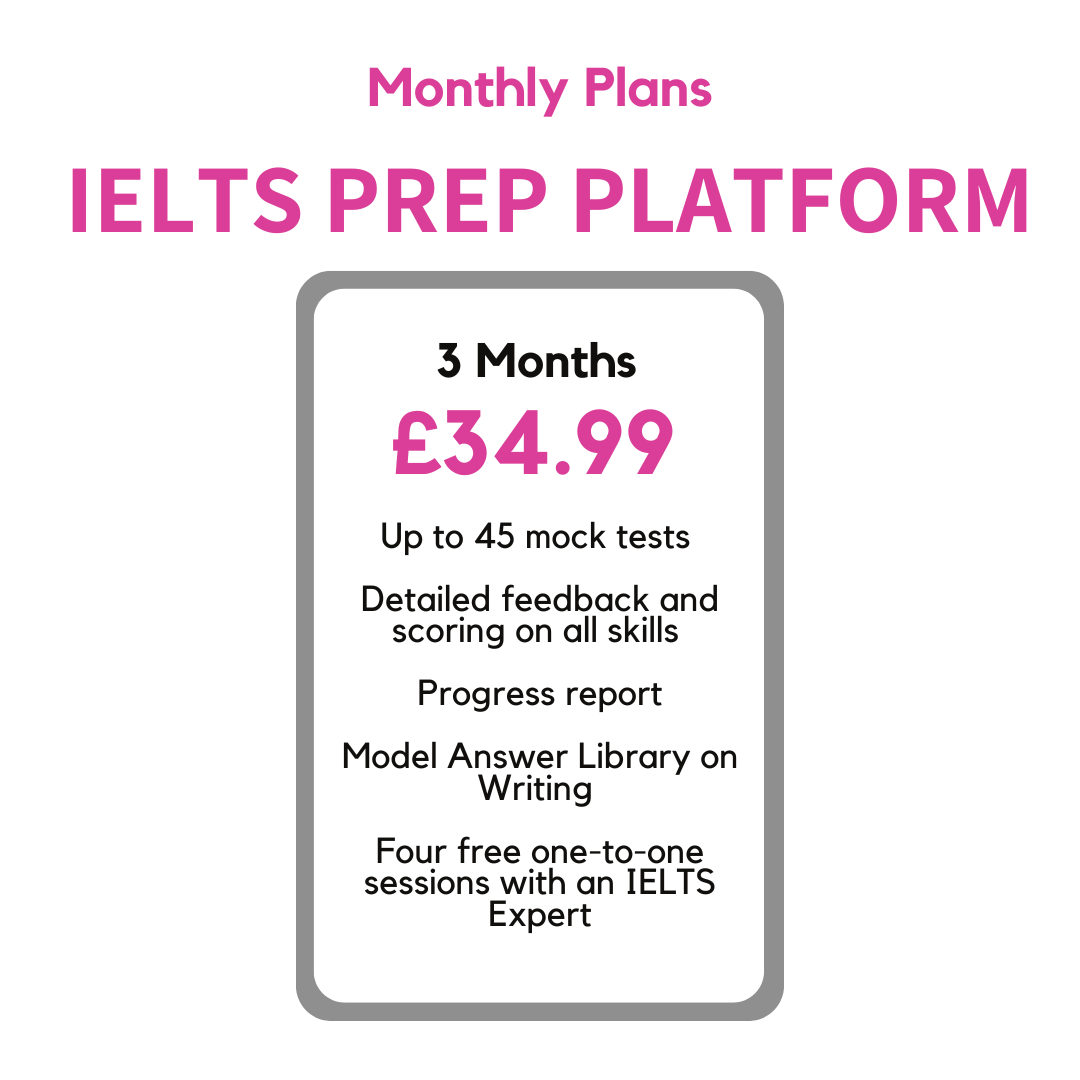- Professional Development
- Medicine & Nursing
- Arts & Crafts
- Health & Wellbeing
- Personal Development
64 Courses delivered Live Online
Microsoft Word for Office 365 (Desktop or Online) (v1.1) Part 3
By Nexus Human
Duration 1 Days 6 CPD hours This course is intended for This course is intended for students who want to use more advanced functionalities in Microsoft Word, including image manipulation, collaboration and revision tracking, cross- referencing and linking, document security, forms, and process automation through macros. Overview In this course, you will explore advanced functionalities in Word. You will: Use images in a document. Create custom graphic elements. Collaborate on documents. Add reference marks and notes. Secure a document. Create and manipulate forms. Create macros to automate tasks. Word for Microsoft 365 enables you to do far more than simple word processing. Word includes advanced image manipulation tools, collaboration features, cross-referencing and linking tools, entry forms and data collection, security features, and tools to automate document production.Being able to manipulate graphics and efficiently create, manage, revise, and distribute long documents and forms can help your organization create important and interesting documents. Implementing time-saving features that enable you to work well in a collaborative mode will benefit both you and your organization. Constructing document elements that ensure your readers have access to pertinent information at the click of a button, while at the same time protecting sensitive information, is another important skill. Mastering these skills and techniques will make you a valued employee in your organization.Note: Most Office users perform the majority of their daily tasks using the desktop version of the Office software, so that is the focus of this training. The course material will alsoenable you to access and effectively utilize many web-based resources provided with your Microsoft 365? subscription. Helpful notes throughout the material alert you to caseswhere the online version of the application may function differently from the primary, desktop version.This course may be a useful component in your preparation for theMicrosoft Word (Microsoft 365 Apps and Office 2019): Exam MO-100 and Microsoft Word Expert (Microsoft 365 Apps and Office 2019): Exam MO-101 certification exams. Lesson 1: Manipulating Images Topic A: Integrate Pictures and Text Topic B: Adjust Image Appearance Lesson 2: Using Custom Graphic Elements Topic A: Create Text Boxes and Pull Quotes Topic B: Add WordArt and Other Text Effects Topic C: Draw Shapes Topic D: Create Complex Illustrations with SmartArt Lesson 3: Collaborating on Documents Topic A: Share and Co-Author a Document Topic B: Mark Up a Document Topic C: Review Markups Topic D: Merge Changes from Other Documents Lesson 4: Adding Document References and Links Topic A: Add Captions Topic B: Add Cross-References Topic C: Add Bookmarks Topic D: Add Links Topic E: Insert Footnotes and Endnotes Topic F: Add Citations and a Bibliography Lesson 5: Securing a Document Topic A: Suppress Information Topic B: Set Formatting and Editing Restrictions Topic C: Restrict Document Access Topic D: Add a Digital Signature to a Document Lesson 6: Using Forms to Manage Content Topic A: Create Forms Topic B: Modify Forms Lesson 7: Automating Repetitive Tasks with Macros Topic A: Automate Tasks by Using Macros Topic B: Create a Macro Additional course details: Nexus Humans Microsoft Word for Office 365 (Desktop or Online) (v1.1) Part 3 training program is a workshop that presents an invigorating mix of sessions, lessons, and masterclasses meticulously crafted to propel your learning expedition forward. This immersive bootcamp-style experience boasts interactive lectures, hands-on labs, and collaborative hackathons, all strategically designed to fortify fundamental concepts. Guided by seasoned coaches, each session offers priceless insights and practical skills crucial for honing your expertise. Whether you're stepping into the realm of professional skills or a seasoned professional, this comprehensive course ensures you're equipped with the knowledge and prowess necessary for success. While we feel this is the best course for the Microsoft Word for Office 365 (Desktop or Online) (v1.1) Part 3 course and one of our Top 10 we encourage you to read the course outline to make sure it is the right content for you. Additionally, private sessions, closed classes or dedicated events are available both live online and at our training centres in Dublin and London, as well as at your offices anywhere in the UK, Ireland or across EMEA.

Microsoft Word for Office 365 (Desktop or Online) (v1.1) Part 2
By Nexus Human
Duration 1 Days 6 CPD hours This course is intended for This course is designed for students who wish to use Microsoft Word to create and modify complex documents and use tools that allow them to customize those documents. Overview In this course, you will learn fundamental Word skills. You will: Organize content using tables and charts. Customize formats using styles and themes. Insert content using Quick Parts. Use templates to automate document formatting. Control the flow of a document. Simplify and manage long documents. Use mail merge to create letters, envelopes, and labels. After you master the basics of using Microsoft© Word such as creating, editing, and saving documents; navigating through a document; and printing, you're ready to move on to tackling the more advanced features. These features enable you to create complex and professional documents with a consistent look and feel. They also enable you to automate tedious tasks such as preparing a letter to send to every customer of your organization.Creating professional-looking documents can help you give your organization a competitive edge. Implementing time-saving features such as document templates and automated mailings helps your organization reduce expenses. Mastering these techniques will make you a valued employee in your organization.Note: Most Office users perform the majority of their daily tasks using the desktop version of the Office software, so that is the focus of this training. The course material will alsoenable you to access and effectively utilize many web-based resources provided with your Microsoft 365 subscription. This includes brief coverage of key skills for using Word for theWeb and OneDrive©. Helpful notes throughout the material alert you to cases where the online version of the application may function differently from the primary, desktop version.This course may be a useful component in your preparation for the Microsoft Word (Microsoft 365 Apps and Office 2019): Exam MO-100 and Microsoft Word Expert (Microsoft 365 Apps and Office 2019): Exam MO-101 certification exams. Lesson 1: Organizing Content Using Tables and Charts Topic A: Sort Table Data Topic B: Control Cell Layout Topic C: Perform Calculations in a Table Topic D: Create a Chart Topic E: Add an Excel Table to a Word Document Lesson 2: Customizing Formats Using Styles and Themes Topic A: Create and Modify Text Styles Topic B: Create Custom List or Table Styles Topic C: Apply Document Themes Lesson 3: Inserting Content Using Quick Parts Topic A: Insert Building Blocks Topic B: Create and Modify Building Blocks Topic C: Insert Fields Using Quick Parts Lesson 4: Using Templates to Automate Document Formatting Topic A: Create a Document Using a Template Topic B: Create and Modify a Template Topic C: Manage Templates with the Template Organizer Lesson 5: Controlling the Flow of a Document Topic A: Control Paragraph Flow Topic B: Insert Section Breaks Topic C: Insert Columns Topic D: Link Text Boxes to Control Text Flow Lesson 6: Managing Long Documents Topic A: Insert Blank and Cover Pages Topic B: Insert an Index Topic C: Insert a Table of Contents Topic D: Insert an Ancillary Table Topic E: Manage Outlines Topic F: Create a Master Document Lesson 7: Using Mail Merge to Create Letters, Envelopes, and Labels Topic A: Use Mail Merge Topic B: Merge Data for Envelopes and Label Additional course details: Nexus Humans Microsoft Word for Office 365 (Desktop or Online) (v1.1) Part 2 training program is a workshop that presents an invigorating mix of sessions, lessons, and masterclasses meticulously crafted to propel your learning expedition forward. This immersive bootcamp-style experience boasts interactive lectures, hands-on labs, and collaborative hackathons, all strategically designed to fortify fundamental concepts. Guided by seasoned coaches, each session offers priceless insights and practical skills crucial for honing your expertise. Whether you're stepping into the realm of professional skills or a seasoned professional, this comprehensive course ensures you're equipped with the knowledge and prowess necessary for success. While we feel this is the best course for the Microsoft Word for Office 365 (Desktop or Online) (v1.1) Part 2 course and one of our Top 10 we encourage you to read the course outline to make sure it is the right content for you. Additionally, private sessions, closed classes or dedicated events are available both live online and at our training centres in Dublin and London, as well as at your offices anywhere in the UK, Ireland or across EMEA.

VMware vRealize Automation: Install, Configure, Manage [v8.3]
By Nexus Human
Duration 5 Days 30 CPD hours This course is intended for Experienced system administrators and system integrators responsible for designing and implementing vRealize Automation Overview By the end of the course, you should be able to meet the following objectives: Describe the vRealize Automation architecture and use cases in cloud environments Manage vRealize Automation entities on VMware and third-party virtual and cloud infrastructures Configure and manage Cloud Accounts, Projects, Flavor Mappings, Image Mappings, Network Profiles, Storage Profiles, Volumes, Tags, and Services Create, modify, manage, and deploy Cloud Templates Connect to a Kubernetes Cluster and manage namespaces Customize services and virtual machines with cloudConfig Configure and manage the Service Broker Configure and manage ABX actions, custom properties, event broker subscriptions, and vRealize Orchestrator workflows Integrate with vRealize Orchestrator Install vRealize Automation with Lifecycle Configuration Manager Describe Cloud Automation Services (Cloud Assembly and Code Stream). Integrate Cloud Assembly with Terraform and SaltStack Use logs and CLI commands to monitor and troubleshoot vRealize Automation During this five-day course, you focus on installing, configuring, and managing VMware vRealize© Automation?. You learn about how vRealize Automation can be used to automate the delivery of virtual machines, applications, and personalized IT services across different data centers and hybrid cloud environments. The course covers how to manage both on-premise systems and cloud services. The course covers how vRealize Automation Service Broker can aggregate content in native formats from multiple clouds and platforms into a common catalog. This course also covers interfacing vRealize Automation with other systems using VMware vRealize© Orchestrator? and how to use vRealize Automation to manage Kubernetes systems and leverage other systems. The course also covers integrating with Terraform and using SaltStack as a configuration management tool. Course Introduction Introductions and course logistics Course objectives vRealize Automation Overview and Architecture Describe the purpose and functionality of vRealize Automation Describe the vRealize Automation architecture Describe the use of VMware Workspace ONE© AccessTM Describe the relationship between Kubernetes clusters, containers, and vRealize Automation services Describe CLI commands for vRealize Automation 8 cluster management Describe Cloud Assembly Describe Service Broker Describe Code Stream Installing vRealize Automation List the different vRealize Automation deployment types Describe the purpose of vRealize easy installer Describe the vRealize Automation installation process Authentication and Authorization Identity the steps involved in integrating Workspace One with Active Directory Describe features of Workspace One Describe the user roles available in vRealize Automation Identify the key tasks performed by each user role Define custom roles Configure branding and multitenancy Basic Initial Configuration Quickly create a basic configuration with a cloud account, cloud zone, project, flavor mapping, and image mapping. VMware Cloud Templates Configure and deploy a basic cloud template Create cloud templates that can run on any cloud Use cloudConfig to run commands, install software, and create users Use YAML for inputs, variables, and conditional deployments Tags and Storage Configuration Configure tags Describe different types of tags Manage tags Configure storage profiles Use tags and storage profiles Integrating NSX-T Data Center List the capabilities and use cases of NSX-T Data Center Describe the NSX-T Data Center architecture and components Integrate NSX-T Data Center with vRealize Automation List the supported network profiles in vRealize Automation Use NSX-T Data Center components to design a multitier application Cloud Template Identify the network and security options available in design canvas Create and manage on-demand networks and security groups Configure NSX-T day 2 actions Integrating with Public Clouds Configure and use VMware Cloud Foundation accounts Configure and use an AWS cloud account Configure and use an Azure cloud account Configure and use a Google Cloud Platform cloud account Using Service Broker for Catalog Management Release a VMware Cloud Template? Define content source and content sharing Define Service Broker policy enforcement Use custom forms for catalog items vRealize Automation Extensibility Describe Extensibility Use event topics Create a subscription Call a vRealize Orchestrator workflow Create ABX actions Using Code Stream Introduction to Code Stream The CI/CD process Integrate GitLab with Code Stream and Cloud Assembly Use Code Stream to install software Using Terraform Integrate Cloud Assembly with Terraform Use Terraform with a VMware Cloud Template Use Terraform with Code Stream Using Kubernetes Clusters Introduction to Kubernetes Connect to an existing Kubernetes Cluster Integrate VMware Tanzu? Grid Integrated Edition Create a Supervisor Namespace as a catalog item Using SaltStack for Configuration Management Introduction SaltStack with vRealize Automation Use SaltStack for software deployment Use SaltStack for configuration management Use SaltStack with event-driven orchestration vRealize Automation Troubleshooting and Integration Location of logs Using Activity Monitoring deployment history Basic troubleshooting CLI commands Collecting logs (VAMI console) Integration with VMware vRealize© Log Insight? Integration with vRealize Operations Migrating vRealize Automation 7.x to 8
![VMware vRealize Automation: Install, Configure, Manage [v8.3]](https://cademy-images-io.b-cdn.net/9dd9d42b-e7b9-4598-8d01-a30d0144ae51/4c81f130-71bf-4635-b7c6-375aff235529/original.png?width=3840)
VMware Aria Automation: Install, Configure, Manage [V8.10]
By Nexus Human
Duration 5 Days 30 CPD hours This course is intended for System administrators and system integrators responsible for designing, implementing, and managing VMware Aria Automation Overview By the end of the course, you should be able to meet the following objectives: Describe the VMware Aria Automation architecture and use cases in cloud environments Describe the key services of VMware Cloud Automation Services⢠Manage VMware Aria Automation entities on VMware and third-party virtual and cloud infrastructures Install VMware Aria Automation with VMware Aria Suite Lifecycle Configure and manage cloud accounts, projects, flavor mappings, image mappings, network profiles, storage profiles, volumes, tags, and services Create, modify, manage, and deploy VMware Aria Automation Templates Customize services and virtual machines with cloudConfig and cloudbase-init Configure and manage VMware Aria Automation Consumption Configure and manage ABX actions, custom properties, event broker subscriptions, and VMware Aria Automation Orchestrator workflows Connect to a Kubernetes cluster and manage namespaces Use VMware Aria Automation Config to configure and deploy systems Use logs and CLI commands to monitor and troubleshoot VMware Aria Automation During this five-day course, you focus on installing, configuring, and managing VMware Aria Automation 8.10? on-premises systems. You learn how it can be used to automate the delivery of virtual machines, applications, and personalized IT services across different data centers and hybrid cloud environments. The course covers how VMware Aria Automation Consumption? can aggregate content in native formats from multiple clouds and platforms into a common catalog.This course also covers interfacing VMware Aria Automation with other systems using VMware Aria Orchestrator and how to use VMware Aria Automation to manage Kubernetes systems and leverage other systems. In this course, you will use VMware Aria Automation Config? as a configuration management tool. Course Introduction Introductions and course logistics Course objectives VMware Aria Automation Overview and Architecture Describe the purpose and functionality of VMware Aria Automation Identify the key services offered by VMware Aria Automation Describe the VMware Aria Automation architecture Describe the use of VMware Workspace ONE Access? Describe the relationship between Kubernetes clusters, container, and VMware Aria Automation services Installing VMware Aria Automation List the different VMware Aria Automation deployment types Describe the purpose of Easy Installer Describe the VMware Aria Automation installation process Authentication and Authorization Identify the steps to integrating Workspace ONE© Access with Active Directory Describe the features of Workspace ONE Access Describe the user roles available in VMware Aria Automation Identify the key tasks performed by each user role Define custom roles Configure branding and multitenancy Basic Initial Configuration Create a basic configuration with a cloud account, cloud zone, project, flavor mapping, and image mapping VMware Aria Automation Templates Configure and deploy a basic VMware Aria Automation template Create a VMware Aria Automation template that can run on any cloud Use cloudConfig and cloudbase-init to run commands, create users, and install software Use YAML for inputs, variables, and conditional deployments Tags Configure tags Describe functions of tags Manage tags Storage Configuration Configure storage profiles Use tags and storage profiles Integrating NSX With VMware Aria Automation List the capabilities and use cases of VMware NSX© Describe the NSX architecture and components Integrate NSX with VMware Aria Automation List the supported network profiles in VMware Aria Automation Use the NSX components to design a multitier application with VMware Aria Automation Templates Identify the network and security options available in design canvas Create and manage on-demand networks and security groups Configure NSX Day 2 actions Integrating with Public Clouds Configure and use VMware Cloud Foundation? accounts Integrate VMware Cloud Director? account Configure and use an AWS cloud account Configure and use an Azure cloud account Configure and use a Google Cloud Platform cloud account Integrate VMware Cloud on AWS cloud account Using VMware Aria Automation Consumption Release a VMware Aria Automation template Define content source and content sharing Define VMware Aria Automation policy enforcement Use custom forms for catalog items VMware Aria Automation Extensibility Describe VMware Aria Automation extensibility Use event topics Create a subscription Call a VMware Aria Automation Orchestrator workflow Create ABX actions Using Kubernetes Clusters Introduction to Kubernetes Connect to an existing Kubernetes Cluster Create a VMware Aria Automation template with Kubernetes components Using VMware Aria Automation Config for Configuration Management Describe VMware Aria Automation Config Use VMware Aria Automation Config for software deployment Use VMware Aria Automation Config for configuration management Use VMware Aria Automation Config with event-driven orchestration VMware Aria Automation Troubleshooting and Integration Demonstrate how to monitor deployment history Demonstrate basic troubleshooting Execute CLI commands Explain how to collect logs Describe integration with VMware Aria Operations for Logs Describe integration with VMware Aria Operations
![VMware Aria Automation: Install, Configure, Manage [V8.10]](https://cademy-images-io.b-cdn.net/9dd9d42b-e7b9-4598-8d01-a30d0144ae51/4c81f130-71bf-4635-b7c6-375aff235529/original.png?width=3840)
CWS-415 Citrix Virtual Apps and Desktops 7 Architect Design Solutions
By Nexus Human
Duration 5 Days 30 CPD hours This course is intended for This course is recommended for IT Professionals and Consultants. Overview Identify risks and areas for improvement in a Citrix Virtual Apps and Desktops environment by assessing relevant information in an existing deployment. Determine core Citrix Virtual Apps and Desktops design decisions and align them to business requirements to achieve a practical solution. Design a Citrix Virtual Apps and Desktops disaster recovery plan and understand different disaster recovery considerations. This advanced 5-day training course teaches the design principles for creating a Citrix Virtual Apps and Desktops virtualization solution. In this training, you will also learn how to assess existing environments, explore different scenarios, and make design decisions based on business requirements. This course covers the Citrix Consulting approach to design and covers the key design decisions through lectures, lab exercises, and interactive discussions. You will also learn about additional considerations and advanced configurations for multi-location solutions and disaster recovery planning. This training will help you prepare for the Citrix Certified Expert in Virtualization (CCE-V) exam. Module 1: Methodology & Assessment The Citrix Consulting Methodology Citrix Consulting Methodology Use Business Drivers Prioritize Business Drivers User Segmentation User Segmentation Process App Assessment Introduction App Assessment Analysis Why Perform a Capabilities Assessment? Common Capabilities Assessment Risks Module 2: User Layer Endpoint Considerations Peripherals Considerations Citrix Workspace App Version Considerations Citrix Workspace App Multiple Version Considerations Network Connectivity and the User Experience Bandwidth and Latency Considerations Graphics Mode Design Considerations HDX Transport Protocols Considerations Media Content Redirection Considerations Session Interruption Management Session Reliability Feature Considerations Session Interruption Management Auto-Client Reconnect Feature Considerations Session Interruption Management ICA Keep-Alive Feature Considerations Module 3: Access Layer Access Matrix Access Layer Access Layer Communications Double-Hop Access Layer Considerations Citrix Cloud Access Layer Considerations Use Cases for Multiple Stores Define Access Paths per User Group Define Number of URLs Configuration and Prerequisites for Access Paths Citrix Gateway Scalability Citrix Gateway High Availability StoreFront Server Scalability StoreFront Server High Availability Module 4: Resource Layer - Images Flexcast Models VDA Machine Scalability VDA Machine Sizing with NUMA VDA Machine Sizing VDA Machine Scalability Cloud Considerations Scalability Testing and Monitoring Secure VDA Machines Network Traffic Secure VDA Machines Prevent Breakouts Secure VDA Machines Implement Hardening Secure VDA Machines Anti-Virus Review of Image Methods Citrix Provisioning Overall Benefits and Considerations Citrix Provisioning Target Device Boot Methods Citrix Provisioning Read Cache and Sizing Citrix Provisioning Write Cache Type Citrix Provisioning vDisk Store Location Citrix Provisioning Network Design Citrix Provisioning Scalability Considerations Citrix Machine Creation Services Overall Benefits and Considerations Citrix Machine Creation Services Cloning Types Citrix Machine Creation Services Storage Locations & Sizing Citrix Machine Services Read and Write Cache App Layering Considerations Image Management Methods Module 5: Resource Layer - Applications and Personalization Application Delivery Option Determine the Optimal Deployment Method for an App General Application Concerns Profile Strategy Profile Types Review Citrix Profile Management Design Considerations Citrix Profile Management Scaling Citrix Profile Management Permissions Policies Review Optimize Logon Performance with Policies Printing Considerations Module 6: Control Layer Pod Architecture Introduction Pod Architecture Considerations Citrix Virtual Apps and Desktops Service Design Considerations Implement User Acceptance Testing Load Balancing the Machine Running the VDA Citrix Director Design Considerations Management Console Considerations Change Control Delivery Controller Scalability and High Availability Control Layer Security Configuration Logging Considerations Session Recording Module 7: Hardware/Compute Layer Hypervisor Host Hardware Considerations Separating Workloads Considerations Workload Considerations VMs Per Host and Hosts Per Pool Citrix Hypervisor Scalability VM Considerations in Azure and Amazon Web Services Storage Tier Considerations Storage I/O Considerations Storage Architecture Storage RAID & Disk Type Storage Sizing LUNs Storage Bandwidth Storage in Public Cloud Datacenter Networking Considerations Securing Hypervisor Administrative Access Secure the Physical Datacenter Secure the Virtual Datacenter Module 8: Module 8: High Availability and Multiple Location Environments Redundancy vs. Fault Tolerance vs. High Availability Multi-Location Architecture Considerations Multi-Site Architecture Considerations Global Server Load Balancing Optimal Gateway Routing Zone Preference and Failover StoreFront Resource Aggregation StoreFront Subscription Sync Hybrid Environment Options Citrix Provisioning Across Site Site Database Scalability and High Availability Citrix Provisioning Across Sites Considerations Citrix Machine Creation Across Sites App Layering Across Sites Managing Roaming Profiles and Citrix Workspace App Configurations Across Devices Profile Management Multi-Site Replication Considerations Folder Redirections and Other User Data in a Multi-Location Environment Application Data Considerations Cloud-Based Storage Replication Options Multi-Location Printing Considerations Zone Considerations Active Directory Considerations Module 9: Disaster Recovery Tiers of Disaster Recovery Disaster Recovery Considerations Business Continuity Planning and Testing Citrix Standard of Business Continuity

Cisco Digital Learning Networking
By Nexus Human
Duration 70 Days 420 CPD hours Cisco Learning Library: Networking offers a subscription to all Cisco core online networking training, including product training, technology training, and certifications such as Cisco Routing and Switching, Wireless, Design, and Network Programmability.This comprehensive technical training library includes full-length, interactive certification courses, additional product and technology training with labs, and thousands of reference materials. Networking Library Certification Courses CCNA Implementing and Administering Cisco Solutions (CCNA) v1.0 CCNP Enterprise Implementing and Operating Cisco Enterprise Network Core Technologies (ENCOR) v1.0 Implementing Cisco Enterprise Advanced Routing and Services (ENARSI) v1.0 Implementing Cisco SD-WAN Solutions (SDWAN300) v1.0 Designing Cisco Enterprise Networks (ENSLD) v1.0 Designing Cisco Enterprise Wireless Networks (ENWLSD) v1.0 Implementing Cisco Enterprise Wireless Networks (ENWLSI) v1.1 Implementing Automation for Cisco Enterprise Solutions (ENAUI) v1.0 CCIE Enterprise Infrastructure Implementing and Operating Cisco Enterprise Network Core Technologies (ENCOR) v1.0 CCIE Enterprise Wireless Implementing and Operating Cisco Enterprise Network Core Technologies (ENCOR) v1.0 Product and Technology Training Implementing and Administering Cisco Solutions (CCNA) v1.0 Developing Applications and Automating Workflows Using Cisco Core Platforms (DEVASC) v1.0 Developing Applications Using Cisco Core Platforms and APIs (DEVCOR) v1.0 Developing Solutions Using Cisco IoT and Edge Platforms (DEVIOT) v1.0 Implementing DevOps Solutions and Practices Using Cisco Platforms (DEVOPS) v1.0 Developing Applications for Cisco Webex and Webex Devices (DEVWBX) v1.0 Implementing Automation for Cisco Enterprise Solutions (ENAUI) v1.0 Implementing Automation for Cisco Collaboration Solutions (CLAUI) v1.0 Implementing Automation for Cisco Data Center Solutions (DCAUI) v1.0 Implementing Automation for Cisco Security Solutions (SAUI) v1.0 Implementing Automation for Cisco Service Provider Solutions (SPAUI) v1.0 Introducing Automation for Cisco Solutions (CSAU) v1.0 Cisco Certified Technician Supporting Cisco Routing and Switching Network Devices (RSTECH) v3.0 Implementing and Operating Cisco Enterprise Network Core Technologies (ENCOR) v1.0 Implementing Cisco Enterprise Advanced Routing and Services (ENARSI) v1.0 Implementing Cisco SD-WAN Solutions (SDWAN300) v1.0 Designing Cisco Enterprise Networks (ENSLD) v1.0 Implementing Cisco Enterprise Wireless Networks (ENWLSI) v1.1 Cisco NCS 2000 Deploying 96-Channel Flex Spectrum (OPT201) v3.0 Cisco Digital Network Architecture Implementation Essentials (DNAIE) v2.0 Understanding Cisco Industrial IoT Networking Foundation (INFND) v1.0 Programming Use Cases for Cisco Digital Network Architecture v1.0 (DNAPUC) v1.0 Engineering Cisco Meraki Solutions Part 1 (ECMS1) v1.0 Deploying Cisco SD-Access (ENSDA) v1.1 Cisco SD-WAN Operation and Deployment (ENSDW) v1.0 Introduction to Cisco IOS XR (IOSXR100) v2.0 Cisco IOS XR System Administration (IOSXR200) v1.1 Cisco IOS XR Basic Troubleshooting (IOSXR201) v1.1 Cisco ASR 9000 Series IOS XR 64-Bit Software Migration and Operational Enhancements (IOSXR211) v1.0 Cisco IOS XR Layer 3 VPN Implementation and Verification (IOSXR301) v1.1 Cisco IOS XRMulticast Routing Implementation and Verification (IOSXR302) v1.1 Cisco IOS XR Broadband Network Gateway Implementation and Verification (IOSXR304) v1.0 NSO Essentials for Programmers and Network Architects (NSO201) v3.0 Cisco NSO Administration and DevOps (NSO303) v3.0 Cisco Optical Technology Advanced (OPT300) v2.0 Implementing Segment Routing on Cisco IOS XR (SEGRTE201) v2.0 Operating and Implementing Cisco WAN Automation Engine (WAE200) v3.0 Implementing Cisco Virtual Wide Area Application Services (VWAAS) v1.0 Configuring and Operating Cisco EPN Manager (EPNM100) v3.0 Cisco Elastic Services Controller (ESC300) v2.0 Product and Technology Training Deploying Cloud Connect Solutions with Cisco Cloud Services Router 1000V (CLDCSR) v1.0 Implementing Cisco Multicast (MCAST) v2.0 Cisco Prime Central Intermediate ? Administration and Operations (CPCI-AO) v1.0 Cisco Prime Network Intermediate ? Administration and Operation (CPNI-AO) v1.1 Cisco Prime Provisioning (CPP) v6.5 Cisco Prime Performance Manager (CPPERF) v1.0 Implementing Cisco Catalyst 9000 Switches (ENC9K) v1.0 Cisco Aggregation Services Router 9000 Series Essentials (ASR9KE) v6.0 Network Convergence System 5500 Series Router (NCS5500HW) v1.0 Cisco DNA Center Fast-Start Use Cases (A-SDA-FASTSTART) Getting Started with DNA Center Assurance (A-DNAC-ASSUR) v1.0 Overview of Cisco DNA Center Fast Start Use Cases for System Engineers (P-SDA-SYSEF) Planning and Deploying SD-Access Fundamentals (For Customers) (CUST-SDA-FUND) v1.0 Preparing the Identity Services Engine (ISE) for SD-Access (For Customers) (CUST-SDA-ISE) v1.0 SD-Access 1.2 Update Supplement (A-SDA-12UPDT) The SD-WAN Mastery Collection - Getting Started (For Customers) v1.0 (A-SDW-START) The SD-WAN Mastery Collection - Deploying the Data Plane (For Customers) v1.0 (A-SDW-DATPLN) The SD-WAN Mastery Collection - Developing the Overlay Topology (For Customers) v1.0 (A-SDW-OVRLAY) The SD-WAN Mastery Collection - Managing the Application Experience (For Customers) v1.0 (A-SDW-APPEXP) The SD-WAN Mastery Collection - Bringing Up the Control Plane Devices (For Customers) v1.0 (A-SDW-CTRPLN) Securing Branch Internet and Cloud Access with Cisco SD-WAN (A-SDW-BRSEC) Programming for Network Engineers (PRNE) v1.0 Cisco Optical Technology Intermediate (OPT200) v2.0 Advanced Implementing and Troubleshooting MPLS VPN Networks (AMPLS) BGP Bootcamp (BGP) Building Core Networks with OSPF, IS-IS, BGP and MPLS Bootcamp (BCN) Configuring BGP on Cisco Routers (BGP) v4.0 Implementing Cisco MPLS v3.0 Internetworking Technology Overview (ITO) Introduction to IP Multicast Bootcamp Introduction to IPsec VPN Bootcamp (IPsec VPN) Introduction to IPv6 Bootcamp (IPv6) Introduction to MPLS-VPN Bootcamp (MPLS-VPN) LAN Switching Bootcamp (LAN-SW) RP Bootcamp Troubleshooting for Network Support Engineers

Microsoft Word for Office 365 (Desktop or Online) (v1.1) Part 1
By Nexus Human
Duration 1 Days 6 CPD hours This course is intended for This course is intended for those with a basic understanding of Microsoft Windows and who need to learn foundational Word skills, such as creating, editing, and formatting documents; inserting simple tables and creating lists; and employing a variety of techniques for improving the appearance and accuracy of document content. Overview In this course, you will learn fundamental Word skills. You will: Navigate and perform common tasks in Word, such as opening, viewing, editing, saving, and printing documents, and configuring the application. Format text and paragraphs. Perform repetitive operations efficiently using tools such as Find and Replace, Format Painter, and Styles. Enhance lists by sorting, renumbering, and customizing list styles. Create and format tables. Insert graphic objects into a document, including symbols, special characters, illustrations, pictures, and clip art. Format the overall appearance of a page through page borders and colors, watermarks, headers and footers, and page layout. Use Word features to help identify and correct problems with spelling, grammar, readability, and accessibility. These days, most people take electronic word processing for granted. While we may still write out our grocery lists with pen and paper, we expect to use a computer to create the majority of our documents. It's impossible to avoid word-processing software in many areas of the business world. Managers, lawyers, clerks, reporters, and editors rely on this software to do their jobs. Whether you are an executive secretary or a website designer, you'll need to know the ins and outs of electronic word processing.Microsoft© Word is designed to help you move smoothly through the task of creating professional-looking documents. Its rich features and powerful tools can make your work easy, and even fun. In this course, you'll learn how to use Word on the desktop to create and edit simple documents; format documents; add tables and lists; add design elements andlayout options; and proof documents.Note: Most Office users perform the majority of their daily tasks using the desktop version of the Office software, so that is the focus of this training. The course material will alsoenable you to access and effectively utilize many web-based resources provided with your Microsoft 365 subscription. This includes brief coverage of key skills for using Word for theWeb and OneDrive. Helpful notes throughout the material alert you to cases where the online version of the application may function differently from the primary, desktop version.This course may be a useful component in your preparation for the Microsoft Word (Microsoft 365 Apps and Office 2019): Exam MO-100 and Microsoft Word Expert (Microsoft 365 Apps and Office 2019): Exam MO-101 certification exams. Lesson 1: Getting Started with Word Topic A: Navigate in Microsoft Word Topic B: Create and Save Word Documents Topic C: Edit Documents Topic D: Work with Word for the Web Lesson 2: Formatting Text and Paragraphs Topic A: Apply Character Formatting Topic B: Control Paragraph Layout Topic C: Align Text Using Tabs Topic D: Display Text in Bulleted or Numbered Lists Topic E: Apply Borders and Shading Lesson 3: Working More Efficiently Topic A: Make Repetitive Edits Topic B: Apply Repetitive Formatting Topic C: Use Styles to Streamline Repetitive Formatting Tasks Topic D: Customize the Word Environment Lesson 4: Managing Lists Topic A: Sort a List Topic B: Format a List Lesson 5: Adding Tables Topic A: Insert a Table Topic B: Modify a Table Topic C: Format a Table Topic D: Convert Text to a Table Lesson 6: Inserting Graphic Objects Topic A: Insert Symbols and Special Characters Topic B: Add Images to a Document Lesson 7: Controlling Page Appearance Topic A: Apply a Page Border and Color Topic B: Add Headers and Footers Topic C: Control Page Layout Topic D: Add a Waterm Lesson 8: Preparing to Publish a Document Topic A: Check Spelling, Grammar, and Readability Topic B: Preview and Print Documents Topic C: Use Research Tools Topic D: Check Accessibility Topic E: Dictate Text in a Document Topic F: Save a Document to Other Form Additional course details: Nexus Humans Microsoft Word for Office 365 (Desktop or Online) (v1.1) Part 1 training program is a workshop that presents an invigorating mix of sessions, lessons, and masterclasses meticulously crafted to propel your learning expedition forward. This immersive bootcamp-style experience boasts interactive lectures, hands-on labs, and collaborative hackathons, all strategically designed to fortify fundamental concepts. Guided by seasoned coaches, each session offers priceless insights and practical skills crucial for honing your expertise. Whether you're stepping into the realm of professional skills or a seasoned professional, this comprehensive course ensures you're equipped with the knowledge and prowess necessary for success. While we feel this is the best course for the Microsoft Word for Office 365 (Desktop or Online) (v1.1) Part 1 course and one of our Top 10 we encourage you to read the course outline to make sure it is the right content for you. Additionally, private sessions, closed classes or dedicated events are available both live online and at our training centres in Dublin and London, as well as at your offices anywhere in the UK, Ireland or across EMEA.

55355 SharePoint 2016 Administration
By Nexus Human
Duration 5 Days 30 CPD hours This course is intended for This course is intended for an IT person wanting to learn about administrating SharePoint 2016. Overview After completing this course, you will be able to: The Installation and configure a SharePoint 2016 Farm How to manage a SharePoint 2016 Farm through the GUI and PowerShell How to create site collections via GUI and PowerShell How to create and configure the all the required service applications for SharePoint 2016 How to backup and restore in SharePoint 2016 This SharePoint 2016 Administrator course is design for Administrators who are new to SharePoint Server Administration or who are upgrading from previous versions of SharePoint.This course covers content that was in retired Microsoft Course 20339-1. Module 1: Hardware, Installation and Patching How to build a Min Role Farm How to View ULS Logs How to document and check IIS Settings for SharePoint 2016 Module 2: Farm Management How to manage the SharePoint Farm Administors group How to configure Outgoing Email How to configure Incoming Email How to Configure Diagnostic and Usage Log Options Module 3: Web Applications How to define a new Managed Account How to add new IP Addresses to a SharePoint Server How to create a claims based web application in SharePoint Central Administration How to create a claims based web application in PowerShell How to create a hosting web application in PowerShell Module 4: Site Collections How to create a managed path How to create a site collection using SharePoint Central Administration How to create a site collection using PowerShell How to create a site collection in its own database using SharePoint Central Administration How to create a site collection in its own database using PowerShell How to create a host named site collection using PowerShell Module 5: Service Applications How to create a State Service Application How to create a Search Service Application How to create the Managed Metadate Service Module 6: Application Management How to add a new IP and Certificate to a SharePoint Web Application How to configure DNS for SharePoint Web Application How to Create a Subscription Settings Service Application How to create the Application Management Application Service How to configure the application URLs How to create the App Catalog Site Colleciton How to Add Apps to the catalog Module 7: Managing the User Profile Service How to create the My Site Web Application How to create the User Profile Service Application How to Configure the User Profile Synchronization Permissions How to create the Active Directory Import Connection How to assign permissions for the AD Group to create a My Site How to create a My Site Module 8: Search How to view the currenty Search Topology How to create an Enterprise Search Centre How to configure a new search schema property How to create a site collection-level result source How to create a new content source Module 9: Office Online Server How to install the pre-requisites for Office Online Server How to install the Office Online Server Binaries How to create the Office Online Server SSL Certifcate How to create the Office Online Server Farm How to connect to the farm from SharePoint How to test the connectivity Module 10: Enterprise Content Management How to create and Apply a site policy How to create discovery sets How to configure In Place records management How to configure the records centre How to configure DLP Module 11: Web Content Management How to configure cross-site publication How to configure content deployment Module 12: Workflow Server How to install Workflow Manger server and Client Binaires How to configure the workflow farm How to patch the workflow farm manager and clients How to register the workflow service in SharePoint How to test Workflow creation Module 13: Business Connectity Services and Secure Store How to configure the secure store service How to create the BCS service Application How to setup the products database How to import the BCS Definition How to use the BDC file in a list web part Module 14: Hybrid SharePoint Shown and Demonstrated the Hybrid features of SharePoint 2016 Module 15: Backup and Restore How to backup SharePoint 2016 Content How to delete SharePoint 2016 Content How to restore SharePoint 2016 Content via PowerShell How to recover a unattached content database Module 16: Upgrade How to restore and attach a SharePoint 2013 Database How to upgrade a SharePoint 2013 MMS Service Application Additional course details: Nexus Humans 55355 SharePoint 2016 Administration training program is a workshop that presents an invigorating mix of sessions, lessons, and masterclasses meticulously crafted to propel your learning expedition forward. This immersive bootcamp-style experience boasts interactive lectures, hands-on labs, and collaborative hackathons, all strategically designed to fortify fundamental concepts. Guided by seasoned coaches, each session offers priceless insights and practical skills crucial for honing your expertise. Whether you're stepping into the realm of professional skills or a seasoned professional, this comprehensive course ensures you're equipped with the knowledge and prowess necessary for success. While we feel this is the best course for the 55355 SharePoint 2016 Administration course and one of our Top 10 we encourage you to read the course outline to make sure it is the right content for you. Additionally, private sessions, closed classes or dedicated events are available both live online and at our training centres in Dublin and London, as well as at your offices anywhere in the UK, Ireland or across EMEA.