- Professional Development
- Medicine & Nursing
- Arts & Crafts
- Health & Wellbeing
- Personal Development
69 Courses delivered Live Online
Data Analysis and Visualization with Microsoft Excel
By Mpi Learning - Professional Learning And Development Provider
This course is designed for students who already have foundational knowledge and skills in Excel and who wish to perform robust and advanced data and statistical analysis with Microsoft Excel using PivotTables, use tools such as Power Pivot and the Data Analysis ToolPak to analyze data and visualize data and insights using advanced visualizations in charts and dashboards in Excel.

Microsoft Excel - More Functions and Formulas
By AXIOM Learning Solutions
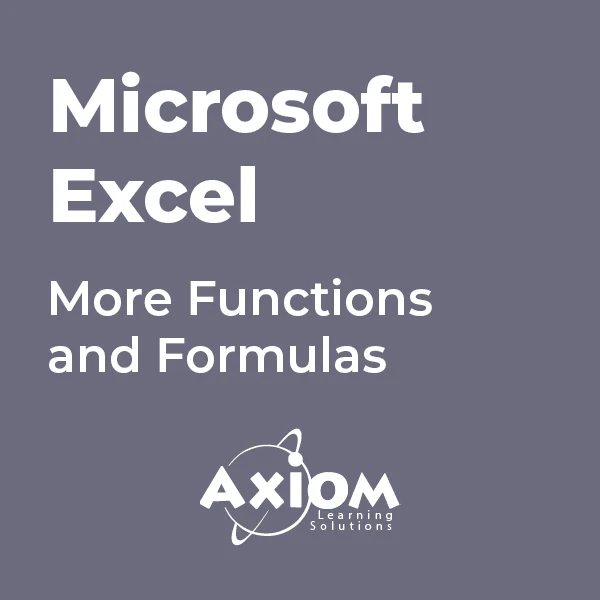
Excel - advanced (In-House)
By The In House Training Company
Most people only use a fraction of Excel's capabilities. This workshop shows what you've been missing! This course will help participants: Nest formulas Get the most from pivot tables Use conditional formatting Write array formulas Explore the lookup functions Calculate by criteria Use 'goal seek' and 'scenario manager' for what-if analysis Record macros 1 Nesting formulas Principles of nesting formulas together Using IF with AND or OR to answer questions Nesting an AND function in an IF Nesting an OR function in an IF 2 Advanced pivot table reports Grouping dates, numerical and text items Running percentage analyse Running analyses to compare data Inserting Field calculations Finishing off with a user-friendly dashboard 3 Advanced conditional formatting Colour table rows based on criteria in it Applying colour to approaching dates Exploring the different rule types 4 Lookup functions Going beyond the VLOOKUP function Lookups that retrieve data from left or right The versatile INDEX and MATCH functions Retrieving data from columns with duplicates 5 Calculate by criteria Using SUMIFS to sum by criteria Finding an average by criteria with AVERAGEIFS Use SUMPRODUCT to multiply then add different values 6 What-if analysis Use Goal Seek to meet targets Forecast reports with the Scenario Manager 7 Recording Macros Macro security Understanding a Relative References macro Recording, running and editing macros Saving files as Macro Enabled Workbooks Introduction to VBA code Making macros available across workbooks Add a macro button to the Quick Access toolbar

Instructor Rental for Virtual Private Group
By Nexus Human
Duration 3.5 Days 21 CPD hours This course is intended for Intermediate Users of Office 365 and Excel Overview Creating Advanced Formulas Analyzing Data with Logical and Lookup Functions Organizing Worksheet Data with Tables Visualizing Data with Charts Analyzing Data with PivotTables, Slicers, and PivotCharts Inserting Graphics Enhancing Workbooks This course builds upon the foundational Microsoft Office Excel 2016, you create advanced workbooks and worksheets using advanced formulas and organizing your data into tables. Excel Intermediate Learn how to navigate Pivot Tables, (for example, Create a Pivot Table/ add data/ Add calculations); Formulas, Data organization (for example, multiple worksheets) Excel Advanced Data Analysis (for example, sparklines) , Macros (making changes to macros) and Building A Fast Dashboard (PivotCharts, slicers, etc.) Office 365 Training Getting More with OneDrive Office 365 Training When is a Team a Team? Includes Using Video with Audio, Exploring Teams/Navigating among Teams etc.

App in a day
By Nexus Human
Duration 1 Days 6 CPD hours This course is intended for Looking for a way to extend your business operations? Look no further than the App in a Day workshop! In this one day course you will learn to build a custom, secure business application that you can share across your organise and will run across multiple platforms including tablets and mobile devices. Power Platform is a secure and scalable platform for building your own applications. In this course, you will learn how to build an application from the ground up by building the required UX, Backend, and frontend. All this without writing any code. Overview Some of the applications of the Power Platform you will learn to build will allow you to potentially: A) Share information with trusted colleagues and associates B) Monitor and manage your business operations C) Monitor and manage your customers D) Share business news on social media E) Share business photos and footage This course will teach you how to build your own application that is completely secure and private. Power Apps Canvas App Connect to data sources and filter results based on specified criteria Work with screens and navigation Use controls, properties, formulas, and actions to customize the user experience Display the logged in user?s name Configure app settings Save and share an app Run an app on a mobile device Microsoft Dataverse Create and customize a custom table Use the Form control Save data into the Microsoft Dataverse using the Form control Microsoft Dataverse Create a standalone Model-driven app. Customize forms for the Model-driven app Use a Business Process Flow to guide users through a process Microsoft Dataverse Create a flow that is triggered when a new Microsoft Dataverse row is created Automate sending approval requests Customize the approval based on the Microsoft Dataverse row Use the Approval centre

Excel - intermediate (In-House)
By The In House Training Company
This one-day course focuses on issues such as writing formulas and accessing help while writing them, and taking formulas to the next level by nesting one inside another for a powerful formula result. It also looks at ways of analysing data with reports, summarised by varying criteria. A range of time-saving tips and tricks are shared. This course will help participants: Calculate with absolute reference Group worksheets Link to tables Use the function library effectively Get to grips with the logical IF function Use conditional formatting Create pivot table reports Use data validation Master the VLOOKUP function 1 Calculating with absolute reference The difference between a relative and absolute formula Changing a relative formula to an absolute Using $ signs to lock cells when copying formulas 2 Grouping worksheets Grouping sheets together Inputting data into multiple sheets Writing a 3D formula to sum tables across sheets 3 Linking to tables Linking to a source table Using paste link to link a table to another file Using edit links to manage linked tables 4 The function library Benefits of writing formulas in the function library Finding the right formula using insert function Outputting statistics with COUNTA and COUNTBLANK Counting criteria in a list with COUNTIFS 5 Logical IF Function Outputting results from tests Running multiple tests for multiple results The concept of outputting results from numbers 6 Conditional formatting Enabling text and numbers to standout Applying colour to data using rules Managing rules Copying rules with the format painter 7 View side by side Comparing two Excel tables together Comparing two sheets together in the same file 8 Pivot table reports Analysing data with pivot tables Managing a pivot table's layout Outputting statistical reports Controlling number formats Visualising reports with pivot charts Inserting slicers for filtering data 9 Data validation Restricting data input with data validation Speeding up data entry with data validation 10 VLOOKUP function Best practices for writing a VLOOKUP A false type lookup A true type lookup Enhance formula results with IFNA 11 Print options Getting the most from print Printing page titles across pages Scaling content for print

Excel for business professionals
By Nexus Human
Duration 2.25 Days 13.5 CPD hours This course is intended for The job roles best suited to the material in this course are: sales personnel, accountants, administrators, auditors, lab assistants, office job positions. Overview Work with functions. Work with lists. Analyze data. Visualize data with charts. Use PivotTables and PivotCharts. Work with multiple worksheets and workbooks. Share and protect workbooks. Automate workbook functionality. Use Lookup functions and formula auditing. Forecast data. Create sparklines and map data This course provides the knowledge to create advanced workbooks and worksheets that can deepen the understanding of organizational intelligence. The ability to analyze massive amounts of data, extract actionable information from it and present that information to decision makers. In addition this course will give you the ability to collaborate with colleagues, automate complex or repetitive tasks and use conditional logic to construct and apply elaborate formulas and functions which will allow you to work through a lot of data and generate the answers that your organisation needs. WORKING WITH FUNCTIONS Topic A: Work with Ranges Topic B: Use Specialized Functions Topic C: Work with Logical Functions Topic D: Work with Date and Time Functions Topic E: Work with Text Functions WORKING WITH LISTS Topic A: Sort Data Topic B: Filter Data Topic C: Query Data with Database Functions Topic D: Outline and Subtotal Data ANALYZING DATA Topic A: Create and Modify Tables Topic B: Apply Intermediate Conditional Formatting Topic C: Apply Advanced Conditional Formatting VISUALIZING DATA WITH CHARTS Topic A: Create Charts Topic B: Modify and Format Charts Topic C: Use Advanced Chart Features USING PIVOTTABLES AND PIVOTCHARTS Topic A: Create a PivotTable Topic B: Analyze PivotTable Data Topic C: Present Data with PivotCharts Topic D: Filter Data by Using Timelines and Slicers WORKING WITH MULTIPLE WORKSHEETS AND WORKBOOKS Topic A: Use Links and External References Topic B: Use 3-D References Topic C: Consolidate Data SHARING AND PROTECTING WORKBOOKS Topic A: Collaborate on a Workbook Topic B: Protect Worksheets and Workbooks AUTOMATING WORKBOOK FUNCTIONALITY Topic A: Apply Data Validation Topic B: Search for Invalid Data and Formulas with Errors Topic C: Work with Macros USING LOOKUP FUNCTIONS AND FORMULAS AUDITING Topic A: Use Lookup Functions Topic B: Trace Cells Topic C: Watch and Evaluate Formulas FORECASTING DATA Topic A: Determine Potential Outcomes Using Data Tables Topic B: Determine Potential Outcomes Using Scenarios Topic C: Use the Goal Seek Feature Topic D: Forecast Data Trends CREATING SPARKLINES AND MAPPING DATA Topic A: Create Sparklines Topic B: Map Data

Master the Formulas For Entrepreneurial Success
By NextGen Learning
Master the Formulas For Entrepreneurial Success Course Overview This course offers a comprehensive guide to mastering the essential strategies for entrepreneurial and business success. Learners will explore fifteen proven approaches that cover financial understanding, leadership development, competitive advantage creation, and effective execution. The course emphasises the importance of value-based pricing, recurring revenue streams, and strategic partnerships, while also addressing company culture, talent retention, and marketing excellence. By engaging with this course, learners will gain clarity on how to synchronise key business initiatives to drive sustainable growth. It is designed to empower aspiring entrepreneurs and established professionals alike with actionable insights that foster confident decision-making and strategic business growth. Upon completion, learners will be equipped to navigate complex business environments and implement effective strategies that align with their goals. Course Description This detailed course delves into the core strategies that underpin entrepreneurial success, covering a wide array of business fundamentals and leadership principles. Participants will engage with topics such as financial literacy, problem-solving, competitive positioning, and the development of a unique value proposition. The curriculum highlights critical aspects including building recurring revenue, value-based pricing, marketing and sales leadership, and strategic alliances. It further addresses the importance of talent attraction and retention, organisational culture, and managing priority initiatives effectively. The learning experience is designed to enhance strategic thinking and business acumen, preparing learners to lead with confidence and vision. By the end of the course, participants will have gained a robust framework to build, scale, and sustain a successful business enterprise in a competitive marketplace. Master the Formulas For Entrepreneurial Success Curriculum Module 01: Introduction – 15 Strategies for Entrepreneurial & Business Success Module 02: Strategy #1 – Know Your Numbers Module 03: Strategy #2 – Know the Problem You Are Trying to Solve Module 04: Strategy #3 – Become a Leader in Your Industry Module 05: Strategy #4 – Have a Clear and Distinct Unique Competitive Advantage Module 06: Strategy #5 – Execution is Everything Module 07: Strategy #6 – Always Be Investing and Building Assets Module 08: Strategy #7 – Build Reoccurring Revenue Module 09: Strategy #8 – Price Based on Value Delivered Module 10: Strategy #9 – Build a Cohesive Messaging Strategy Module 11: Strategy #10 – Be a Sales and Marketing Driven Company Module 12: Strategy #11 – Leverage Partners to Build Your Business Module 13: Strategy #12 – Become a Thought Leader In Your Industry Module 14: Strategy #13 – Attract and Retain Your Top Talent Module 15: Strategy #14 – Build an Incredible Culture Module 16: Strategy #15 – Manage your Top 5 Key Initiatives Module 17: Bonus Strategy #1 – Create a Compelling Event Module 18: Bonus Strategy #2 – Stairstep Your Investment Module 19: Bonus Strategy #3 – Make All Strategies Sync Up (See full curriculum) Who Is This Course For? Individuals seeking to launch or grow their own business ventures. Professionals aiming to develop strategic leadership and business management skills. Beginners with an interest in entrepreneurship and business strategy. Business owners wanting to refine their competitive advantage and growth tactics. Career Path Entrepreneur / Business Owner Business Development Manager Strategic Planner or Consultant Marketing and Sales Manager Leadership and Team Development Specialist

Advanced Microsoft Excel Training Course on Bookkeeping
By Osborne Training
Advanced Microsoft Excel Training Course on Bookkeeping Microsoft Excel is the world's most popular spreadsheet program, learning how to use the software with Osborne Training shows that you've taken one of the best Excel training courses available. Comprehensive excel courses come with up to date material to practice at home and during your class. Excel Course Content Creating worksheets, formatting text Simple and complex formulas Handling rows and columns Average, max and min functions and using charts. Use of IF Formula Summing Techniques Cell References Formula Linking Tables and Bordering Look up References (Vlookup, Hlookup,etc) Data Validation Conditional Formatting Date & Time Formulas Charts & Graphs Protection & Security Creating Pivot Table Pivot Table Analysis

Microsoft Project Advanced - In-company (now with trainer led live online classes)
By Microsoft Office Training
Course Objectives At the end of this course you will be able to: Manage project costs Consolidate and reuse project plan information Exchange project plan data with other applications Update a project plan Customise Project to meet specific requirements ' 1 year email support service Take a look at the consistent excellent feedback from our corporate clients visiting our site ms-officetraining co uk Customer Feedback Really useful and engaging course. Learnt a lot that will be very beneficial in my job. Trainer was great. Kelly Moreley - TACT Very happy with the course. Worked as a good refresher from what I knew already and enhanced my knowledge further Jenny Price - Acer ' With more than 20 years experience, we deliver courses on all levels of the Desktop version of Microsoft Office and Office 365; ranging from Beginner, Intermediate, Advanced to the VBA level. Our trainers are Microsoft certified professionals with a proven track record with several years experience in delivering public, one to one, tailored and bespoke courses. Our competitive rates start from £550.00 per day of training Tailored training courses: You can choose to run the course exactly as they are outlined by us or we can customise it so that it meets your specific needs. A tailored or bespoke course will follow the standard outline but may be adapted to your specific organisational needs. Exchanging Project Plan Data with Other Applications Import a list of tasks from Outlook Import a Task List from an Excel File Create a Custom Import Map Export Project Plan Cost Data into Excel Save Project Plan Information as a Web Page Updating a Project Plan Enter Task Progress Information View Task Progress Split a Task Reschedule a Task Creating Custom Fields Text fields Lookup fields Calculated fields with the use of formulas and functions Inserting Graphical Indicators Customizing how you look at data Filter Tasks in a Project Plan Create a Custom Table Create a Custom View Copy custom Views and Tables between projects Earned value analysis Understanding Earned Value Fields View Multiple Baselines in a Single Project Tracking progress between interim plans Creating Custom Reports Create a Custom Report Modify a Custom Report's Header and Footer Add a Picture to a Report Modify a Custom Report's Margins Print a Custom Report Re-using Project Plan Information Create a Project Plan Template Create a Custom Combination View Make Custom Views Available to Other Project Plans Share Resources between Projects, Create a Master Project Plan with sub projects Who is this course for? Who is this course for? This course is designed for those that who already have the skills to create and modify project plans and would like to acquire a more in depth and thorough knowledge of more advanced functionalities in project planning and tracking. Requirements Requirements Preferably, delegates would have attended the MS Project Introduction course. Career path Career path Microsoft Office know-how can instantly increase your job prospects as well as your salary. 80 percent of job openings require spreadsheet and word-processing software skills
