- Professional Development
- Medicine & Nursing
- Arts & Crafts
- Health & Wellbeing
- Personal Development
414 Courses delivered Live Online
One to One tuition- English-Primary
By Teaching4you
Teaching4you is a tuition company that works to encourage and build confidence in students nationwide.
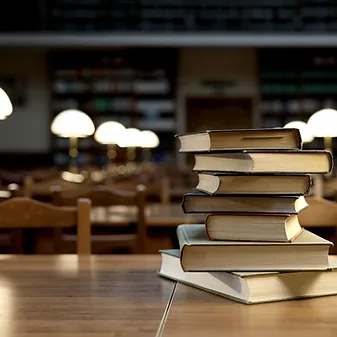
Classical singing courses
By LondonSinging
If you are interested in improving your vocal abilities while singing Schubert, Schumann or Mendelssohn, our classical singing courses for adults is the perfect choice for you. Enhance both your technical and musical abilities thanks to the support of master singing instructors.

Python Programming Tutorials For Beginners
By simplivlearning
Want to learn everything about Python, from installing to coding, with a liberal does of fun sprinkled into the learning? Then, this Python Programming Tutorials For Beginners is what you need.

Python Course, code the Hangman. Basic Python Course covers in one hour the coding of an interesting app. Any one very welcome. Our Style: Hands-on, Practical Location: Online, Instructor-led Download: anaconda.com Duration: 1 Hour Times: arrange a time for your time zone

Clinical coach training for Abbeydale Training Practices- November cohort
By Samantha Morgan-Hourd
This is an online course sat at your own pace to introduce you to clinical coaching. As an Abbeydale training practice the cost of this course is including with the annual TP fee. During the course we will go into the concept of training a student, learning methods, tutorial techniques, safeguarding and how to use the Central Skills Log (CSL). The course is open for 2 months. Once completed we can then arrange access to the CSL for one of Abbeydale’s students.

Join our wait list! As we add new Beginner Painting Classes to this site, we will endeavour to contact you to let you know that they have become available. Courses usually cost £15, however, there are occasional free or special edition courses. More information on the tutor: https://www.letscraftni.com/blog--news/about-lets-craft-ni

German Language Course for Beginners
By NextGen Learning
Course Overview The German Language Course for Beginners is designed to provide a comprehensive introduction to one of the world’s most widely spoken languages. Whether for travel, work, or personal enrichment, this course offers a solid foundation in speaking, reading, writing, and understanding German. Learners will gain essential communication skills, from everyday greetings to basic conversations, allowing them to navigate a variety of real-world situations confidently. The course focuses on developing vocabulary, pronunciation, sentence construction, and listening comprehension through engaging and accessible lessons. By the end of the course, learners will be able to understand and communicate basic ideas in German, laying the groundwork for further study or everyday interactions. This course is ideal for those seeking a structured and supportive environment to start their German language journey and aims to deliver practical outcomes that can be applied across travel, education, and professional settings. Course Description The German Language Course for Beginners offers an engaging exploration into the fundamentals of German communication. Through a series of structured lessons, learners will cover key topics such as introductions, numbers, days of the week, everyday vocabulary, basic grammar rules, verb conjugations, and common expressions. The course presents material in a logical progression to ensure that learners build confidence step-by-step, with an emphasis on pronunciation and conversational fluency. Interactive exercises, cultural insights, and simple dialogues enhance the learning experience, fostering both comprehension and retention. By participating in this course, learners will acquire the foundational skills necessary to engage in basic conversations, understand simple written texts, and grasp the structure of the German language. Designed for complete beginners, this programme offers a supportive and stimulating learning environment, making it a valuable stepping stone for further language study, career development, or international travel. Course Modules Module 01: Introduction to the German Language Module 02: German Alphabet and Pronunciation Module 03: Basic Greetings and Introductions Module 04: Numbers, Dates, and Time Module 05: Essential Vocabulary for Everyday Situations Module 06: Basic Grammar: Articles, Nouns, and Verbs Module 07: Forming Simple Sentences and Questions Module 08: Common Phrases and Daily Expressions Module 09: Introduction to German Culture and Customs (See full curriculum) Who is this course for? Individuals seeking to learn German for personal, educational, or travel purposes. Professionals aiming to enhance their career prospects through multilingual skills. Beginners with an interest in European languages and cultures. Students preparing for further German language studies or international opportunities. Career Path Tourism and Hospitality Sector Roles International Customer Support Positions Language Tutoring or Educational Support Translation and Interpretation Assistance Administrative and Office Roles in International Companies

Visual Analytics Best Practice
By Tableau Training Uk
This course is very much a discussion, so be prepared to present and critically analyse your own and class mates work. You will also need to bring a few examples of work you have done in the past. Learning and applying best practice visualisation principles will improve effective discussions amongst decision makers throughout your organisation. As a result more end-users of your dashboards will be able to make better decisions, more quickly. This 2 Day training course is aimed at analysts with good working knowledge of BI tools (we use Tableau to present, but attendees can use their own software such as Power BI or Qlik Sense). It is a great preparation for taking advanced certifications, such as Tableau Certified Professional. Contact us to discuss the Visual Analytics Best Practice course Email us if you are interested in an on-site course, or would be interested in different dates and locations This Tableau Desktop training intermediate course is designed for the professional who has a solid foundation with Tableau and is looking to take it to the next level. Attendees should have a good understanding of the fundamental concepts of building Tableau worksheets and dashboards typically achieved from having attended our Tableau Desktop Foundation Course. At the end of this course you will be able to communicate insights more effectively, enabling your organisation to make better decisions, quickly. The Tableau Desktop Analyst training course is aimed at people who are used to working with MS Excel or other Business Intelligence tools and who have preferably been using Tableau already for basic reporting. The course includes the following topics: WHAT IS VISUAL ANALYSIS? Visual Analytics Visual Analytics Process Advantages of Visual Analysis Exercise: Interpreting Visualisations HOW DO WE PROCESS VISUAL INFORMATION? Memory and Processing Types Exercise: Identifying Types of Processing Cognitive Load Exercise: Analysing Cognitive Load Focus and Guide the Viewer Remove Visual Distractions Organise Information into Chunks Design for Proximity Exercise: Reducing Cognitive Load SENSORY MEMORY Pre-attentive Attributes Quantitatively-Perceived Attributes Categorically-Perceived Attributes Exercise: Analysing Pre-attentive Attributes Form & Attributes Exercise: Using Form Effectively Colour & Attributes Exercise: Using Colour Effectively Position & Attributes Exercise: Using Position Effectively ENSURING VISUAL INTEGRITY Informing without Misleading Gestalt Principles Visual Area Axis & Scale Colour Detail Exercise: Informing without Misleading CHOOSING THE RIGHT VISUALISATION Comparing and Ranking Categories Comparing Measures Comparing Parts to Whole Viewing Data Over Time Charts Types for Mapping Viewing Correlation Viewing Distributions Viewing Specific Values DASHBOARDS AND STORIES Exercise: Picking the Chart Type Exercise: Brainstorming Visual Best Practice Development Process for Dashboards and Stories Plan the Visualisation Create the Visualisation Test the Visualisation Exercise: Designing Dashboards and Stories This training course includes over 20 hands-on exercises to help participants “learn by doing” and to assist group discussions around real-life use cases. Each attendee receives an extensive training manual which covers the theory, practical applications and use cases, exercises and solutions together with a USB with all the materials required for the training. The course starts at 09:30 on the first day and ends at 17:00. On the second day the course starts at 09:00 and ends at 17:00. Students must bring their own laptop with an active version of Tableau Desktop 10.5 (or later) pre-installed. What People Are Saying About This Course "Steve was willing to address questions arising from his content in a full and understandable way"Lisa L. "Really enjoyed the course and feel the subject and the way it was taught was very close to my needs"James G. "The course tutor Steve was incredibly helpful and taught the information very well while making the two days very enjoyable."Bradd P. "The host and his courses will give you the tools and confidence that you need to be comfortable with Tableau."Jack S. "Steve was fantastic with his knowledge and knowhow about the product. Where possible he made sure you could put demonstrations in to working practice, to give the audience a clear understanding."Tim H. "This was a very interesting and helpful course, which will definitely help me produce smarter, cleaner visualisations that will deliver more data-driven insights within our business."Richard A. "Steve is very open to questions and will go out of his way to answer any query. Thank you"Wasif N. "Steve was willing to address questions arising from his content in a full and understandable way"Lisa L. "Really enjoyed the course and feel the subject and the way it was taught was very close to my needs"James G.


