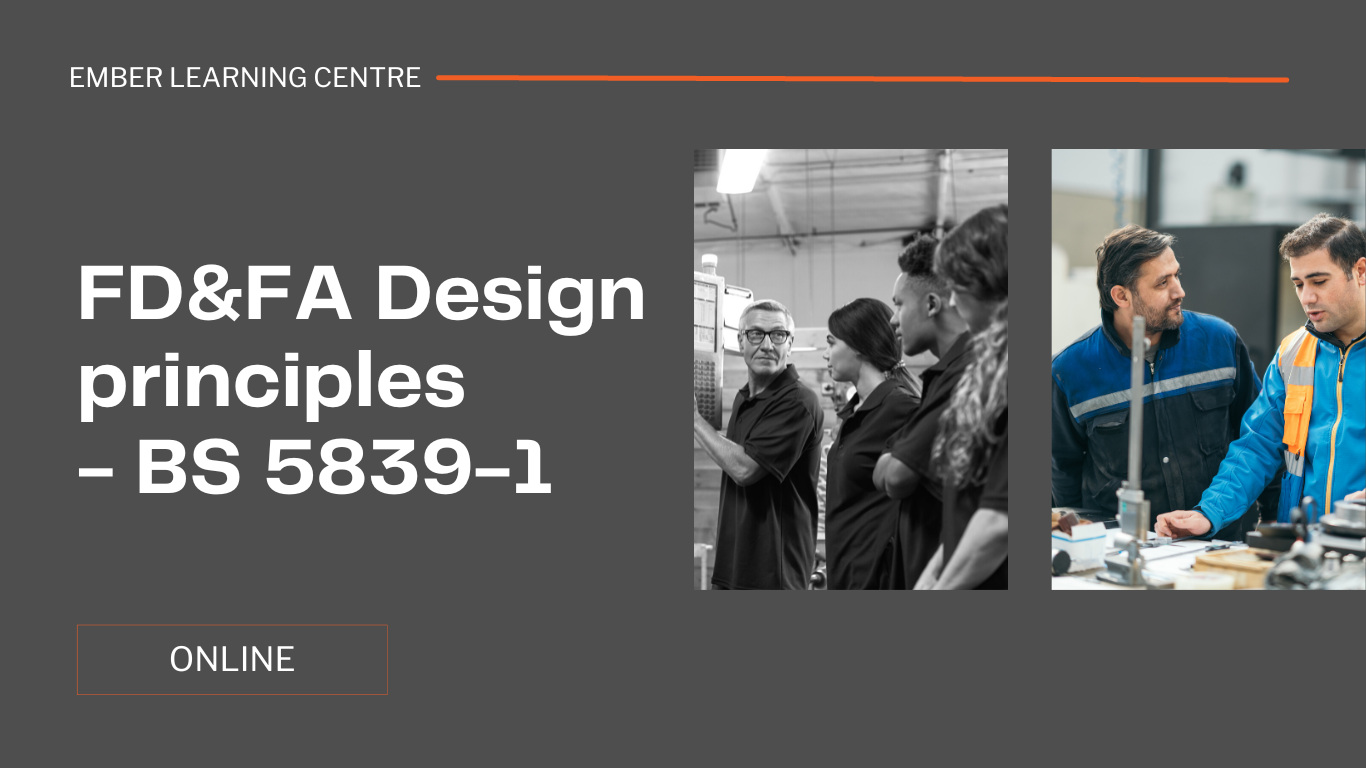- Professional Development
- Medicine & Nursing
- Arts & Crafts
- Health & Wellbeing
- Personal Development
1237 Courses delivered Live Online
Juniper Networks Design Fundamentals (JNDF)
By Nexus Human
Duration 3 Days 18 CPD hours This course is intended for This course is targeted for Juniper Networks system engineers, partner sales engineers (including Champions), and services partners who are interested in learning network design introductory concepts. However, the course is also applicable to a general audience of Juniper customers with a desire to learn more about network design. Overview Provide an overview of network design needs and common business requirements.Describe key product groups related to campus, WAN, data center, and security architectures.Analyze and interpret common RFP requirements.Scope a network design by gathering data and working with key stakeholders.Describe ways of processing customer data and design requests.Identify boundaries and scope for the design proposal.List some considerations when creating a design proposal.Provide an overview of network security design principles and common vulnerabilities.List high-level design considerations and best practices for securing the network.List the components of the campus network design.Describe best practices and design considerations for the campus.Describe architectural design options for the campus.List the components of the WAN.Describe best practices and design considerations for the WAN.Describe design options for the WAN.List the components of the data center design.Describe best practices and design considerations for the data center.Describe architectural design options for the data center.Define business continuity and its importance in a network design.Describe high availability design considerations and best practices.Provide an overview of high availability offerings and solutions.Describe Class of Service design considerations.Provide an overview of environmental considerations in network design.List design considerations and best practices for managing the network.Provide an overview of Juniper Networks and third party options for network management.List design considerations and best practices for network automation.Provide an overview of automation tools.Explain the foundational topics that have been taught throughout the course.Create a network design proposal that satisfies customer requirements and business needs.Provide an overview of the steps involved in migrating a network.Describe best practices used in network migration.List the various campus network topographies.Describe sample design options for the campus. This three-day course is designed to cover best practices, theory, and design principles for overall network design and will serve as the prerequisite course for other design subject areas Æ?? data center, security, and WAN. Course IntroductionNetwork Design Fundamentals A Need for Design Knowledge is King A Proposed Design Methodology A Reference Network Understanding Customer Requirements RFP Requirements Scoping the Design Project Analyzing the Data Lab: Understanding Customer Requirements Organizing the Data Processing the Data and Requests Understanding Boundaries and Scope Design Proposal Considerations Securing the Network Why Secure the Network? Security Design Considerations Creating the Design Campus The Campus Network: An Overview Best Practices and Considerations Architectural Design Options Lab: Creating the Design Campus Creating the Design Wide Area Network The WAN: An Overview Best Practices and Considerations WAN Design Examples Lab: Creating the Design WAN Creating the Design Data Center The Data Center: An Overview Best Practices and Considerations Data Center Design Examples Lab: Creating the Design Data Center Business Continuity & Network Enhancements Business Continuity Planning High Availability Design Considerations and Best Practices Offerings and Solutions CoS and Traffic Engineering Considerations Environmental Design Network Management Designing for Network Management Automation Designing for Network Automation Lab: Enhancing the Design Putting Network Design Into Practice Network Design Recap Responding to the RFP Final Lab Introduction Lab: Putting Network Design into Practice

F5 Networks Configuring BIG-IP Advanced WAF - Web Application Firewall (formerly ASM)
By Nexus Human
Duration 4 Days 24 CPD hours This course is intended for This course is intended for security and network administrators who will be responsible for the installation, deployment, tuning, and day-to-day maintenance of the F5 Advanced Web Application Firewall. In this 4 day course, students are provided with a functional understanding of how to deploy, tune, and operate F5 Advanced Web Application Firewall to protect their web applications from HTTP-based attacks. The course includes lecture, hands-on labs, and discussion about different F5 Advanced Web Application Firewall tools for detecting and mitigating threats from multiple attack vectors such web scraping, Layer 7 Denial of Service, brute force, bots, code injection, and zero day exploits. Module 1: Setting Up the BIG-IP System Introducing the BIG-IP System Initially Setting Up the BIG-IP System Archiving the BIG-IP System Configuration Leveraging F5 Support Resources and Tools Module 2: Traffic Processing with BIG-IP Identifying BIG-IP Traffic Processing Objects Overview of Network Packet Flow Understanding Profiles Overview of Local Traffic Policies Visualizing the HTTP Request Flow Module 3: Web Application Concepts Overview of Web Application Request Processing Web Application Firewall: Layer 7 Protection F5 Advanced WAF Layer 7 Security Checks Overview of Web Communication Elements Overview of the HTTP Request Structure Examining HTTP Responses How F5 Advanced WAF Parses File Types, URLs, and Parameters Using the Fiddler HTTP Proxy Module 4: Common Web Application Vulnerabilities A Taxonomy of Attacks: The Threat Landscape What Elements of Application Delivery are Targeted? Common Exploits Against Web Applications Module 5: Security Policy Deployment Defining Learning Comparing Positive and Negative Security Models The Deployment Workflow Policy Type: How Will the Policy Be Applied Policy Template: Determines the Level of Protection Policy Templates: Automatic or Manual Policy Building Assigning Policy to Virtual Server Deployment Workflow: Using Advanced Settings Selecting the Enforcement Mode The Importance of Application Language Configure Server Technologies Verify Attack Signature Staging Viewing Requests Security Checks Offered by Rapid Deployment Defining Attack Signatures Using Data Guard to Check Responses Module 6: Policy Tuning and Violations Post-Deployment Traffic Processing Defining Violations Defining False Positives How Violations are Categorized Violation Rating: A Threat Scale Defining Staging and Enforcement Defining Enforcement Mode Defining the Enforcement Readiness Period Reviewing the Definition of Learning Defining Learning Suggestions Choosing Automatic or Manual Learning Defining the Learn, Alarm and Block Settings Interpreting the Enforcement Readiness Summary Configuring the Blocking Response Page Module 7: Attack Signatures & Threat Campaigns Defining Attack Signatures Attack Signature Basics Creating User-Defined Attack Signatures Defining Simple and Advanced Edit Modes Defining Attack Signature Sets Defining Attack Signature Pools Understanding Attack Signatures and Staging Updating Attack Signatures Defining Threat Campaigns Deploying Threat Campaigns Module 8: Positive Security Policy Building Defining and Learning Security Policy Components Defining the Wildcard Defining the Entity Lifecycle Choosing the Learning Scheme How to Learn: Never (Wildcard Only) How to Learn: Always How to Learn: Selective Reviewing the Enforcement Readiness Period: Entities Viewing Learning Suggestions and Staging Status Violations Without Learning Suggestions Defining the Learning Score Defining Trusted and Untrusted IP Addresses How to Learn: Compact Module 9: Cookies and Other Headers F5 Advanced WAF Cookies: What to Enforce Defining Allowed and Enforced Cookies Configuring Security Processing on HTTP headers Module 10: Reporting and Logging Overview: Big Picture Data Reporting: Build Your Own View Reporting: Chart based on filters Brute Force and Web Scraping Statistics Viewing F5 Advanced WAF Resource Reports PCI Compliance: PCI-DSS 3.0 The Attack Expert System Viewing Traffic Learning Graphs Local Logging Facilities and Destinations How to Enable Local Logging of Security Events Viewing Logs in the Configuration Utility Exporting Requests Logging Profiles: Build What You Need Configuring Response Logging Module 11: Lab Project 1 Lab Project 1 Module 12: Advanced Parameter Handling Defining Parameter Types Defining Static Parameters Defining Dynamic Parameters Defining Dynamic Parameter Extraction Properties Defining Parameter Levels Other Parameter Considerations Module 13: Automatic Policy Building Overview of Automatic Policy Building Defining Templates Which Automate Learning Defining Policy Loosening Defining Policy Tightening Defining Learning Speed: Traffic Sampling Defining Track Site Changes Lesson 14: Web Application Vulnerability Scanner Integration Integrating Scanner Output Importing Vulnerabilities Resolving Vulnerabilities Using the Generic XML Scanner XSD file Lesson 15: Deploying Layered Policies Defining a Parent Policy Defining Inheritance Parent Policy Deployment Use Cases Lesson 16: Login Enforcement and Brute Force Mitigation Defining Login Pages for Flow Control Configuring Automatic Detection of Login Pages Defining Session Tracking Brute Force Protection Configuration Source-Based Brute Force Mitigations Defining Credentials Stuffing Mitigating Credentials Stuffing Lesson 17: Reconnaissance with Session Tracking Defining Session Tracking Configuring Actions Upon Violation Detection Lesson 18: Layer 7 DoS Mitigation Defining Denial of Service Attacks Defining the DoS Protection Profile Overview of TPS-based DoS Protection Creating a DoS Logging Profile Applying TPS Mitigations Defining Behavioral and Stress-Based Detection Lesson 19: Advanced Bot Protection Classifying Clients with the Bot Defense Profile Defining Bot Signatures Defining Proactive Bot Defense Defining Behavioral and Stress-Based Detection Defining Behavioral DoS Mitigation Lesson 20: Form Encryption using DataSafe Targeting Elements of Application Delivery Exploiting the Document Object Model Protecting Applications Using DataSafe The Order of Operations for URL Classification Lesson 21: Review and Final Labs Review and Final Labs

SAFe DevOps: Virtual In-House Training
By IIL Europe Ltd
SAFe® DevOps: Virtual In-House Training This course provides a comprehensive overview for understanding the DevOps skills needed to accelerate time-to-market by improving the flow of value through the Continuous Delivery Pipeline. You will map the current value stream through the delivery pipeline from idea to cash and identify practices that will eliminate bottlenecks to flow. The course will build an understanding of the complete flow of value from Continuous Exploration to Continuous Integration, Continuous Deployment, and Release on Demand. What you will Learn After attending the class, attendees should be able to: Explain how DevOps enables strategic business objectives Apply a CALMR approach to DevOps to avoid automating broken processes Understand how successful DevOps requires continuous exploration, continuous integration, continuous deployment, and the ability to release to end users on demand Incorporate continuous testing and continuous security into the delivery pipeline Use value-stream mapping to measure flow and identify bottlenecks in the end-to-end delivery process Select DevOps skills and tools strategically for the fastest, most compelling results Prioritize DevOps solutions and investments for the greatest economic benefit Design and implement a multi-phased DevOps transformation plan tailored to their organization Work with all roles and levels in the organization to continually optimize the value stream Introducing DevOps Mapping your Continuous Delivery Pipeline Gaining alignment with Continuous Exploration Building quality with Continuous Integration Reducing time-to-market with Continuous Deployment Delivering Business Value with Release on Demand Taking action

SMTP training course description A hands on course focusing on the workings of email systems and the standard protocols that they use. The course is not specific to any particular implementation, but some vendor specifics are noted. Linux and Microsoft machines are used in hands on sessions to reinforce the theory of major sessions. The course concentrates on troubleshooting and interworking using network sniffing and protocol inspection rather than "which buttons to push". What will you learn Describe and explain SMTP MIME POP3 IMAP PGP, GPG, S/MIME SPF, DKIM, DMARC Configure mail routing Secure email systems SMTP training course details Who will benefit: Technical staff responsible for email systems. Prerequisites: TCP/IP foundation for engineers. Duration 3 days SMTP training course contents SMTP architecture What is SMTP, email before SMTP, SMTP history, the different protocols, clients, servers. Email composition, transmission, delivering emails, storing and reading emails. MUAs, MTAs, POP3, IMAP, SMTP, DNS, webmail. Hands on Setting up MTAs and MUAs and sending a simple email using telnet. The SMTP protocol SMTP protocol stack, SMTP headers, HELO, SMTP mail, MAIL FROM, RCPT TO, DATA, SMTPUTF8, 8BITMIME, TURN, EHLO, ETRN, 3 digit replies. Hands on Analysing SMTP packets on a network. DNS and SMTP SMTP forwarding, SMTP relays, interoperation, how SMTP uses DNS, MX records. Hands on Setting up mail relays. SMTP headers IMF data, From, to, cc, bcc, sender and recipient headers, message Ids, received trails, in-reply-to, received-SPF, mail list headers. Hands on Using clients to analyse details from mail headers, including true originators and path of emails. MIME Email attachments, MIME versions, content type headers, encoding, base 64, binary data, multi part headers, troubleshooting attachments. Hands on Analysing MIME headers and attachments. POP3 What is POP3, where to use POP3, authorisation, transactions, POP3 commands: USER, PASS, STAT, LIST, RETR, DELE. Hands on Setting up a POP3 server, analysing POP3 packets on a network. IMAP and IMAPS What is IMAP, where to use IMAP, authorisation, mailbox structure, IMAP commands: LOGIN, AUTHENTICATE, LIST, CREATE, Examine (message flags), SELECT, STORE. Hands on Setting up an IMAP server and analysing IMAP packets on a network. Interoperation Mail gateways, addressing, Exchange, sendmail. Email security Basics, Transport level: STARTTLS. Content: PGP/GPG, mail signing and encryption, S/MIME, digital certificates, secure email submission. Hands on Setting up and using a PGP key, configure MTAs to use TLS. Email authentication and spam prevention Mail relays, grey listing, block list & RBL, DNSBL (Real-time Black hole List), White list, SPF, Domain Keys Identified Mail (DKIM), Author Domain Signing Practices (ADSP), Abuse Report Format (ARF), Domain-based Message Authentication, Reporting and Conformance (DMARC). Hands on Relay spamming and the blocking spamming.

IP demystified training course description A concise overview course covering TCP/IP with particular emphasis on the addressing and security issues of TCP/IP networks. What will you learn Describe TCP/IP. List the rules of IP addressing. Recognise the impact of the addressing rules on adds/moves and changes. Recognise the use of subnet masks. Explain how firewalls work. Recognise the role of DNS. IP demystified training course details Who will benefit: Anyone, although the course is particularly aimed at non-technical personnel needing some knowledge of TCP/IP. Prerequisites: Network fundamentals Duration 1 day IP demystified training course contents What is TCP/IP? What is IP? What is TCP? What is TCP/IP? Internetworking, protocols, services. The Internet, RFCs, comparison with OSI 7 layer model. Basic configuration IP addresses, subnet masks, default gateways, DHCP, ping. Addressing IP address format, rules of IP addressing, where to get IP addresses, private addresses, subnet masks, How subnet masks are used to determine network numbers. Ranges of addresses. NAT Private versus public IP addresses, NAT, NAPT. IPv6 What is IPv6, IPv6 usage, Why IPv6, 128bit IPv6 addresses, IPv6 migration, dual stack, tunnelling. Routing What is a router? how routers join networks, benefits and disadvantages of routers, default gateways, routing tables, routing protocols. Traceroute. Firewalls What is a firewall, firewall architectures, filtering, DMZ, Proxy servers, stateful packet inspection. DNS How hostnames are converted to IP addresses.

LTE Airside training course description This course provides a concise insight into the LTE airside. Key parts of the course are detailed looks at the air interface protocol stack, cell acquisition, transmission and reception of data and of he layer 1 procedures along with layer 2 procedures. What will you learn Explain the RF optimisation flowchart. Describe the importance of Reference Signal Received Power (RSRP). List many of the 3GPP recommended KPIs. Describe the concept of APN AMBR and UE AMBR within LTE. Describe the use of planning and optimisation computer tools. LTE Airside training course details Who will benefit: Anyone working with LTE. Prerequisites: Essential LTE Duration 2 days LTE Airside training course contents Introduction and review of LTE This section describes the requirements of LTE and key technical features, and reviews the system architecture. LTE Architecture, UE, E-UTRAN and EPC. Specifications. OFDMA, SC-FDMA and MIMO antennas This section describes the techniques used in the LTE air interface, notably orthogonal frequency division multiple access (OFDMA) and multiple input multiple output (MIMO) antennas. Communication techniques for fading multipath channels. OFDMA, FFT processing and cyclic prefix insertion. SC-FDMA in the LTE uplink. Multiple antenna techniques including transmit & receive diversity and spatial multiplexing. Introduction to the air interface This section covers the operation of the air interface, the channels that it uses, and the mapping to the time and frequency domains of OFDMA and SC-FDMA. Air interface protocol stack. Logical, transport and physical channels. Frame and slot structure, the resource grid. Resource element mapping of the physical channels and physical signals. LTE spectrum allocation. Cell acquisition This is the first of three sections covering the air interface physical layer. Here, we cover mobile procedures to start low-level communications with the cell, and base station transmission of the corresponding information. Primary/secondary synchronisation signals. Downlink reference signals. The master information block. Physical control format indicator channel. Organisation and transmission of the system information. Data transmission and reception In this section, we cover procedures used for data transmission and reception on the shared channels, and describe in detail the individual steps. Data transmission and reception on the uplink and downlink. Scheduling commands and grants on the PDCCH. DL-SCH and UL-SCH. Physical channel processing of the PDSCH and PUSCH. Hybrid ARQ indicators on the PHICH. Uplink control information on the PUCCH. Uplink demodulation and sounding reference signals. Additional physical layer procedure This section concludes our discussion of the air interface physical layer, by discussing a number of procedures that support its operation. Transmission of the physical random access channel. Contention and non-contention based random access procedures. Discontinuous transmission in idle and connected modes. Uplink power control and timing advance. Air interface layer 2 This section describes the architecture and operation of layer 2 of the air interface protocol stack. MAC protocol, interactions with the physical layer, use for scheduling. RLC protocol, transparent, unacknowledged and acknowledged modes. PDCP, including header compression, security functions and recovery from handover.

HP ProCurve training course description A hands on course covering the product specifics of HP switches. Installation, configuration, maintenance and troubleshooting are all covered in a practical oriented way. VLANs often take up a large part of the course. The course covers all interfaces but concentrates on using the command line interface. Delegates are, however, free to use the web based interface in all exercises. What will you learn Install HP ProCurve switches. Use the command line interface and the web based interface to manage HP ProCurve switches. Configure and troubleshoot HP ProCurve switches. Perform software upgrades and maintain configurations using TFTP. HP ProCurve training course details Who will benefit: Anyone working with HP switches. Particularly aimed at engineers and technicians supporting HP switches. Prerequisites: None. Duration 2 days HP ProCurve training course content Introduction Traditional Ethernet, Hubs, Frames, MAC addresses. Hands on Building a network with a hub What is a switch? Switches versus hubs, the MAC address table, handling unknown addresses. Hands on Building a network with HP switches. Configuration methods How to configure a HP switch using: Console port access menus, CLI, telnet, web based access. Hands on Console access, show commands, using the menus, IP address configuration, telnet. Command Line Interface Operator mode, Manager mode, configuration mode, passwords, online help, CLI commands, basic troubleshooting. Hands on More show commands, basic troubleshooting, setting a password, displaying status and counters. Web based interface Web access, basic format, Getting started. SSL. Hands on Web based configuration. Port configuration Common port configuration tasks, port security, port aggregation. Hands on Configuring ports. Trunking and failover. STP configuration Broadcast storms. What is STP? RSTP. Configuring STP. Hands on Enabling and disabling STP, investigation failover. VLAN configuration What are VLANS? 802.1Q, tagged/untagged, creating VLANS, applying VLANS. Addressing and VLANs, Layer 3 switches and VLANs. Hands on Setting up VLANS, setting up tagged ports, Inter VLAN traffic. Housekeeping TFTP, software upgrades, downloading configurations. Hands on Software upgrade, downloading a configuration. SNMP SNMP configuration, HP OpenView. Hands on Using SNMP to manage a HP ProCurve switch. Basic troubleshooting Putting it all together. Layer 1 troubleshooting, Layer 2 troubleshooting. Miscellaneous exercises CDP. Logging

HP switches training course description A hands on course covering the product specifics of HP switches. Installation, configuration, maintenance and troubleshooting are all covered in a practical oriented way. VLANs often take up a large part of the course. The course covers all interfaces but concentrates on using the command line interface. Delegates are, however, free to use the web based interface in all exercises. What will you learn Install HP switches. Use the command line interface and the web based interface to manage HP switches. Configure and troubleshoot HP switches. Perform software upgrades and maintain configurations using TFTP. HP switches training course details Who will benefit: Anyone working with HP switches. Particularly aimed at engineers and technicians supporting HP switches. Prerequisites: None. Duration 2 days HP switches training course content Introduction Traditional Ethernet, Hubs, Frames, MAC addresses. Hands on Building a network with a hub. What is a switch? Switches versus hubs, the MAC address table, handling unknown addresses. Hands on Building a network with HP switches. Configuration methods How to configure a HP switch using: Console port access menus, CLI, telnet, web based access. Hands on Console access, show commands, using the menus, IP address configuration, telnet. Command Line Interface Operator mode, Manager mode, configuration mode, passwords, online help, CLI commands, basic troubleshooting. Hands on More show commands, basic troubleshooting, setting a password, displaying status and counters. Web based interface Web access, basic format, Getting started. SSL. Hands on Web based configuration. Port configuration Common port configuration tasks, port security, port aggregation, Hands on Configuring ports. Trunking and failover. STP configuration Broadcast storms. What is STP? RSTP. Configuring STP. Hands on Enabling and disabling STP, investigation failover. VLANs What are VLANS? 802.1Q, tagged/untagged, creating VLANS, applying VLANS. Addressing and VLANs, Layer 3 switches and VLANs. Hands on Setting up VLANS, setting up tagged ports, Inter VLAN traffic. Housekeeping TFTP, software upgrades, downloading configurations. Hands on Software upgrade, downloading a configuration. SNMP SNMP configuration, HP OpenView NNM. Hands on Using SNMP to manage a HP switch. Basic troubleshooting Putting it all together. Layer 1 troubleshooting, Layer 2 troubleshooting. Miscellaneous exercises CDP. Logging

Jamf 200 Course
By Influential Training
The Jamf 200 course offers a core understanding of Jamf Pro. It also provides enterprise-level knowledge of macOS and iOS platforms. Rely on our expert trainers to help you pass the Jamf 200 certification first time. Topics: Introduction to the Jamf Pro server. Building and managing content (.pkg, .mpkg, and .dmg packages) for deployment to macOS devices. Enrolling macOS and iOS devices using automated MDM enrollment. Setup and configuration of macOS and iOS devices. Configuring the user environment (Configuration Profiles, .plist). Security for macOS and iOS devices. Purchasing and distributing App Store apps using Apple Business Manager or Apple School Manager. Scripting overview (Bash). Initial setup and refreshing/reimaging macOS and iOS devices. Ownership and permissions (POSIX, ACE/ACL) on macOS devices. Prerequisites: Abundant hands-on experience with macOS and iOS. What’s Included: Four days (9am-5pm each day) of lab-style interaction. Proctored certification exam during the afternoon of the fourth day. All hardware and software required for the course. Printed course materials. Jamf Certified Tech badge on your Jamf Nation profile (upon successfully completing the exam with a passing score). Free £100 Apple technical training credit