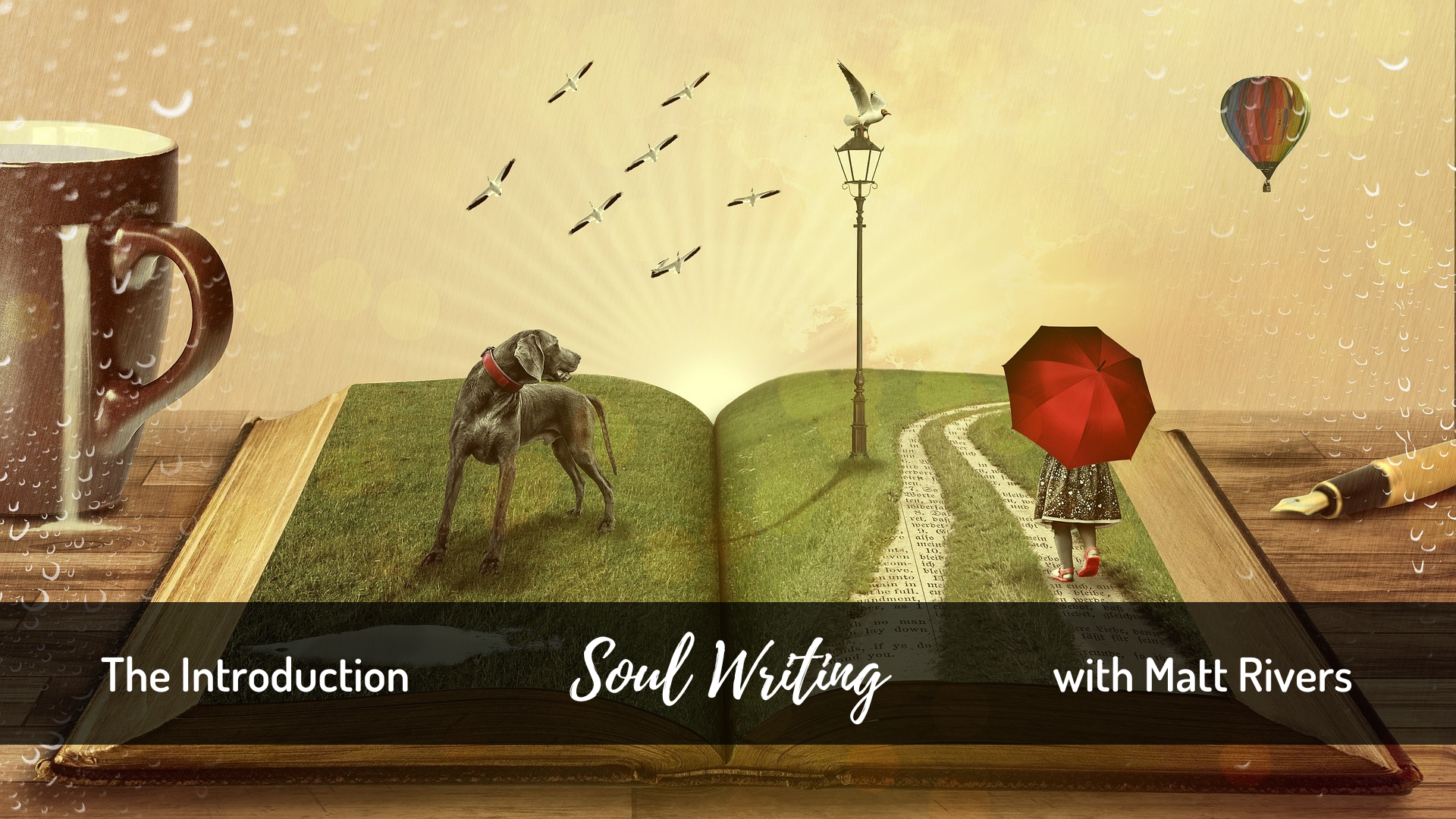- Professional Development
- Medicine & Nursing
- Arts & Crafts
- Health & Wellbeing
- Personal Development
4713 Courses delivered Live Online
VMware Cloud Director: Advanced Workshop [v10.2]
By Nexus Human
Duration 5 Days 30 CPD hours This course is intended for Customers, cloud architects, systems engineers, data center administrators, and cloud administrators with experience in managed services or managing a service provider environment Overview By the end of the course, you should be able to meet the following objectives: Describe the advanced architecture of a VMware Cloud Director environment Design Cloud Director Federation Explain use cases for CPOM Explain basic concepts of NSX-V and NSX-T design with VMware Cloud Director Discuss the integration of AVI Load Balancer Services Explain use of migration tools from NSX-V to NSX-T Data Center Explain the integration of Advanced Load Balancer with NSX Discuss the use cases for NSX Advanced Load Balancer Describe the architecture of VMware vCloud Availability for vCloud Director Discuss the use cases for migration with vCloud Availability Describe the architecture of vRealize Operations in a Service Provider Environment Explain the use cases for vRealize Operations Tenant App Explain VMware Cloud Director orchestration and extensibility Explain use cases for XaaS Integration Discuss UI customization for Service Provider and Tenants This five-day, hands-on training course provides you with the advanced knowledge, skills, and tools to design and utilize a cloud solution based on VMware Cloud Director?. Besides learning about an advanced cloud architecture, you learn about the integration of VMware Cloud Director with the products VMware Cloud Director Availability?, VMware vRealize© Orchestrator?, VMware vRealize© Operations? (including the Tenant App), VMware NSX-T© Data Center and VMware NSX© Advanced Load Balancer? (Avi Networks). This course covers the migration from VMware NSX© for vSphere© (NSX-V) to VMware NSX-T© Data Center in a VMware Cloud Director environment. You learn about how the NSX Advanced Load Balancer can be used and integrated in a service provider environment. Besides the advanced know-how of the vRealize Operations Tenant App and Cloud Availability, the course also discusses the extensibility and orchestration of workflows in Cloud Director. For all the topics covered in the class, intensive hands-on labs will be taken by the students to provide proper insights into all the products. Course Introduction Introductions and course logistics Course objectives Advanced VMware Cloud Director Architecture Explain the basic concepts and terminologies in a VMware Cloud Director environment Describe the basic architecture of a VMware Cloud Director environment Follow a proven process to design and deploy a cloud solution Gather and analyze business and application requirements Document design requirements, constraints, assumptions, and risks Use a systematic method to evaluate and document design decisions Explain the differences between conceptual, logical, and physical designs Describe the concepts of Provider SLAs Discuss the advantages of standardized and flexible cloud platforms Explain how you can use a building-block design approach with VMware products to architect a flexible but standardized cloud environment Impact on Monetization of service definitions Discuss the design and implications of a vSphere Design for the Cloud Platform Explain the use of Single vs. Stretched vs. Multi-Site deployments Design Cloud Director Federation Explain use cases for CPOM NSX for vSphere vs. NSX-T and Migration Describe the NSX Management cluster architecture, components, and communication channels Identify the workflows involved in configuring the NSX Management cluster Validate and troubleshoot the NSX Management cluster formation Explain basic concepts of NSX-V and NSX-T design with VMware Cloud Director Discuss the use cases for Edge Services Discuss the use cases for Distributed Network Services Discuss the features available in NSX-V vs. NSX-T Explain the integration of external networks (such as MPLS, DirectConnect) Explain the integration of 3rd party network services (NON-VMware Edge Services, WAF) Discuss the integration of AVI Load Balancer Services Discuss different migration scenarios Explain pre-requisites for migration from NSX-V to NSX-T Explain use of migration tools from NSX-V to NSX-T NSX Advanced Load Balancer Explain basic concepts of NSX Advanced Load Balancer Explain the integration of NSX Advanced Load Balancer with NSX Discuss the use cases for NSX Advanced Load Balancer VMware vCloud Availability Describe the architecture of VMware vCloud Availability for vCloud Director Explain the prerequisites of vCloud Availability for Cloud Director Discuss the implementation of vCloud Availability for Cloud Director Discuss the use cases for migration with vCloud Availability Explain setup of data seeds for vCloud Availability Discuss the use cases for Disaster Recover as a Service with vCloud Availability Explain connectivity for vCloud Availability to Cloud use cases Understand requirements for vCloud Availability OnPrem to Cloud failover and failback vRealize Operations Tenant App / Chargeback Describe the architecture of vRealize Operations in a Service Provider Describe the architecture of vRealize Operations Tenant App Explain the use cases for vRealize Operations Tenant App Explain use cases for vRealize Operations Manager in Service Provider environments Discuss vRealize Operations Manager Management Packs Explain advanced troubleshooting in service provider environments with vRealize Operations Manager Discuss architecture and integration of vRealize Operations Manager Tenant App Explain connectivity of the vRealize Operations Manager Tenant App Discuss user and role management of the vRealize Operations Manager Tenant App Describe billing policy definition in the vRealize Operations Manager Tenant App VMware Cloud Director Orchestration Explain VMware Cloud Director orchestration Explain vRealize Orchestrator use cases Describe the architecture of vRealize Orchestrator in a Service Provider environment Explain use cases for VMware Cloud Director blocking tasks Explain use cases for XaaS Integration Design workflows, objects Discuss UI customization for Service Provider and Tenants Explain integration of custom elements in VMware Cloud Director Explain use cases for Extensibility SDK Additional course details:Notes Delivery by TDSynex, Exit Certified and New Horizons an VMware Authorised Training Centre (VATC) Nexus Humans VMware Cloud Director: Advanced Workshop [v10.2] training program is a workshop that presents an invigorating mix of sessions, lessons, and masterclasses meticulously crafted to propel your learning expedition forward. This immersive bootcamp-style experience boasts interactive lectures, hands-on labs, and collaborative hackathons, all strategically designed to fortify fundamental concepts. Guided by seasoned coaches, each session offers priceless insights and practical skills crucial for honing your expertise. Whether you're stepping into the realm of professional skills or a seasoned professional, this comprehensive course ensures you're equipped with the knowledge and prowess necessary for success. While we feel this is the best course for the VMware Cloud Director: Advanced Workshop [v10.2] course and one of our Top 10 we encourage you to read the course outline to make sure it is the right content for you. Additionally, private sessions, closed classes or dedicated events are available both live online and at our training centres in Dublin and London, as well as at your offices anywhere in the UK, Ireland or across EMEA.
![VMware Cloud Director: Advanced Workshop [v10.2]](https://cademy-images-io.b-cdn.net/9dd9d42b-e7b9-4598-8d01-a30d0144ae51/4c81f130-71bf-4635-b7c6-375aff235529/original.png?width=3840)
ZZ840 IBM InfoSphere MDM Workbench V11
By Nexus Human
Duration 3 Days 18 CPD hours This course is intended for This advanced course is for Infrastructure Specialist, Senior Technical Specialist,Technical Specialist, Support Engineers, and System Architects. Overview Understand the MDM Architecture and how the Physical, Virtual and Hybrid MDM handles a service request Understand the core Workbench features available for the InfoSphere MDM Understand how MDM using OSGi for deploying customizations to the product Create a new Physical MDM Entity using the Workbench Wizard Extend an existing Physical MDM Entity using the Workbench Wizard Extend an existing Physical MDM Service using the Workbench Wizard Create a new Composite Service using a transiant object containing other existing business objects Customize and deploy a Virtual configuration Create a new Virtual Callout Handler Create a new Virtual Composite View Generate new Services based on the Virtual configuration (eSOA) Customize a Hybrid MDM implementation Understand the Adaptive Service Interface (ASI) This course is designed for anyone who wants to get an understanding of how to use and customize the InfoSphere Master Data Management using the InfoSphere MDM Workbench InfoSphere MDM Architecture . OSGi and MDM . Data Additions . Physical Data Extensions . MDM Physical Behavior Extensions . Composite Services . Adaptive Services Interface (ASI) . Virtual Data Model . Virtual Handlers . eSOA Toolkit . Hybrid MDM .

VMware vSphere: Advanced Administration Workshop [v7]
By Nexus Human
Duration 5 Days 30 CPD hours This course is intended for System administrators System engineer Overview By the end of the course, you should be able to meet the following objectives: Configure and manage complex storage solutions in a vSphere environment (including NFS, iSCSI, and so on) Configure and manage complex, scalable vSphere networking operations (vSphere Standard Switch and Distributed Switches) Deploy, manage, and optimize virtual machines (advanced configuration, content library, latency-sensitive workloads, and more) Manage business continuity and operations in your vSphere environment (VMware vCenter Server Appliance⢠file-based backup, VMware vCenter Server profiles, host profiles, and so on) Plan and implement increased vSphere security (use a Key Provider, VM Encryption, CPU scheduler remediations, and so on) Troubleshoot the vSphere environment Use VMware vSphere Lifecycle Manager⢠to upgrade to VMware ESXi⢠hosts and virtual machines (VUM, image-based clusters, and so on) Implement vSphere cluster solutions (Cluster QuickStart wizard, VMware vSphere Distributed Resource Schedulerâ¢, VMware vSphere High Availability, VMware vSANâ¢, and so on) Implement resource optimizations to streamline vSphere deployments Create an advanced configuration of vCenter Server (including an identity source) This five-day course provides hands-on training to equip students with a range of skills, from performing routine VMware vSphere© 7 administrative tasks to complex vSphere operations and configurations. Through lab-based activities, students are immersed in real-life situations faced by VMBeans, a fictitious company. These situations expose students to real-life scenarios faced by companies that are building and scaling their virtual infrastructure. Approximately 90% of the class is application-focused and taught through labs. The course aligns fully with the VMware Certified Advanced Professional ? Data Center Virtualization Deploy exam objectives. Course Introduction Introductions and course logistics Course objectives Introduction to fictitious company: VMBeans Configure and Manage Your vSphere Environment Perform various vCenter Server configurations Configure an external identity source Configure virtual networking with advanced options Configure and manage advanced storage configurations Configure vSphere clusters (also using Cluster QuickStart) Management and Operations in Your Data Center Collect vSphere log files Configure vCenter Server file-based backup Working with vCenter Server profiles Configure and manage advanced cluster settings Create and configure advanced host options Create and manage host profiles Manage and remediate clusters using vSphere Lifecycle Manager Create and configure a Content Library Update a managed virtual machine template Configure a central VMware ToolsTM installation repository Manage vSphere roles and permissions Troubleshoot Your Data Center Environment Troubleshoot vSphere configuration issues Troubleshoot resource pool configuration issues Troubleshoot network and storage issues Troubleshoot ESXi host issues Troubleshoot vCenter Server resource issues Increasing Security in Your Data Center Create and manage a Key Management solution Create an encrypted virtual machine Configure CPU scheduler options to achieve security remediations Performance and Optimization in Your Data Center Manage advanced virtual machine configurations Identify and implement vSphere resource optimization opportunities Additional course details:Notes Delivery by TDSynex, Exit Certified and New Horizons an VMware Authorised Training Centre (VATC) Nexus Humans VMware vSphere: Advanced Administration Workshop [v7] training program is a workshop that presents an invigorating mix of sessions, lessons, and masterclasses meticulously crafted to propel your learning expedition forward. This immersive bootcamp-style experience boasts interactive lectures, hands-on labs, and collaborative hackathons, all strategically designed to fortify fundamental concepts. Guided by seasoned coaches, each session offers priceless insights and practical skills crucial for honing your expertise. Whether you're stepping into the realm of professional skills or a seasoned professional, this comprehensive course ensures you're equipped with the knowledge and prowess necessary for success. While we feel this is the best course for the VMware vSphere: Advanced Administration Workshop [v7] course and one of our Top 10 we encourage you to read the course outline to make sure it is the right content for you. Additionally, private sessions, closed classes or dedicated events are available both live online and at our training centres in Dublin and London, as well as at your offices anywhere in the UK, Ireland or across EMEA.
![VMware vSphere: Advanced Administration Workshop [v7]](https://cademy-images-io.b-cdn.net/9dd9d42b-e7b9-4598-8d01-a30d0144ae51/4c81f130-71bf-4635-b7c6-375aff235529/original.png?width=3840)
TP2897 Advanced Jira Workshop Training
By Nexus Human
Duration 1 Days 6 CPD hours In this hands on workshop for Agile Scrum Masters, Release Train Engineers and anyone serving as Jira Administrators, Jira experts will lead you through advanced configuration and customization settings in Jira, from installation through to customized screens, workflows, filters and reports. Jira Administration Adding and managing Users Administering and managing Groups Global Jira Settings Jira layout and interface customization User authentication and security Jira Customization Customization of screens and fields Customization of workflows Project and Board Administration Configuring and managing Projects Configuring and managing Boards Creating and managing Filters JQL Jira Integration Integrating Jira with Atlassian Tools Retrospectives and Documentation in Confluence Code management with Bitbucket Integration management with Bamboo Building a Dashboard with gadgets Jira Plug-ins and Marketplace

Microsoft SharePoint 2016 - Advanced Site Owner with Workflow Administration
By Nexus Human
Duration 1 Days 6 CPD hours This course is intended for This course is designed for existing Microsoft SharePoint site owners who will create and manage sites, add advanced features, implement and manage records management, and create and administer workflows. Overview Upon successful completion of this course, existing SharePoint site owners will be able to take on administrative responsibility for implementing and managing advanced features based on business requirements. Students will:?Configure site settings.?Integrate external applications and data.?Configure site metadata.?Manage archiving and compliance.?Implement workflows. In this course, students will learn how to create, configure, and manage a SharePoint site so that your team or organization can collaborate effectively, manage the flow of digital information, automate business processes, and meet records management needs. Configuring Site Settings Configure Site Settings to Meet Team Requirements Configure Site Search Organize the Site and Configure Navigation Configure Site Auditing Integrating External Applications and Data Add an RSS Feed to Your Site Enable Email Connectivity for a Library Configuring Site Metadata Create a Custom Content Type Add Site Columns to Content Types Create and Configure Document Sets Managing Archiving and Compliance Manage Site Closure and Deletion Configure In-place Records Management Manage Records Using the Records Center Manage Content with the Content Organizer Configure Information Management Policies Implementing Workflows Plan a Workflow Create and Publish a Workflow Test Workflows Design and Implement Advanced Workflows Additional course details: Nexus Humans Microsoft SharePoint 2016 - Advanced Site Owner with Workflow Administration training program is a workshop that presents an invigorating mix of sessions, lessons, and masterclasses meticulously crafted to propel your learning expedition forward. This immersive bootcamp-style experience boasts interactive lectures, hands-on labs, and collaborative hackathons, all strategically designed to fortify fundamental concepts. Guided by seasoned coaches, each session offers priceless insights and practical skills crucial for honing your expertise. Whether you're stepping into the realm of professional skills or a seasoned professional, this comprehensive course ensures you're equipped with the knowledge and prowess necessary for success. While we feel this is the best course for the Microsoft SharePoint 2016 - Advanced Site Owner with Workflow Administration course and one of our Top 10 we encourage you to read the course outline to make sure it is the right content for you. Additionally, private sessions, closed classes or dedicated events are available both live online and at our training centres in Dublin and London, as well as at your offices anywhere in the UK, Ireland or across EMEA.

Have you ever felt that you are living life on autopilot? Going through the motions and being buffeted by life’s storms? If so, during this workshop, you will discover how to disengage your autopilot, to understand why we do what we do, gain clarity and a new perspective on what is happening in your life, plus explore the wonderful opportunities for positive change using NLP in order to take back the controls of your life.
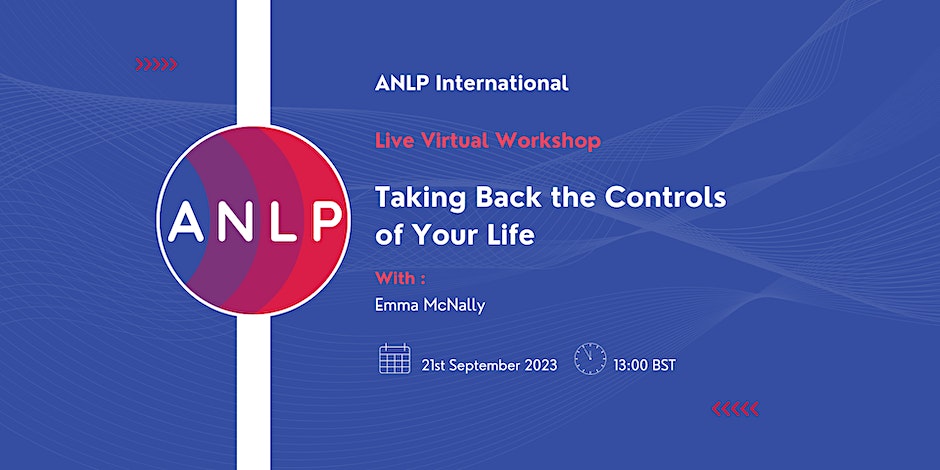
Big Data Architecture Workshop
By Nexus Human
Duration 3 Days 18 CPD hours This course is intended for Senior Executives CIOs and CTOs Business Intelligence Executives Marketing Executives Data & Business Analytics Specialists Innovation Specialists & Entrepreneurs Academics, and other people interested in Big Data Overview More specifically, BDAW addresses advanced big data architecture topics, including, data formats, transformation, real-time, batch and machine learning processing, scalability, fault tolerance, security and privacy, minimizing the risk of an unsound architecture and technology selection. Big Data Architecture Workshop (BDAW) is a learning event that addresses advanced big data architecture topics. BDAW brings together technical contributors into a group setting to design and architect solutions to a challenging business problem. The workshop addresses big data architecture problems in general, and then applies them to the design of a challenging system. Throughout the highly interactive workshop, students apply concepts to real-world examples resulting in detailed synergistic discussions. The workshop is conducive for students to learn techniques for architecting big data systems, not only from Cloudera?s experience but also from the experiences of fellow students. Workshop Application Use Cases Oz Metropolitan Architectural questions Team activity: Analyze Metroz Application Use Cases Application Vertical Slice Definition Minimizing risk of an unsound architecture Selecting a vertical slice Team activity: Identify an initial vertical slice for Metroz Application Processing Real time, near real time processing Batch processing Data access patterns Delivery and processing guarantees Machine Learning pipelines Team activity: identify delivery and processing patterns in Metroz, characterize response time requirements, identify Machine Learning pipelines Application Data Three V?s of Big Data Data Lifecycle Data Formats Transforming Data Team activity: Metroz Data Requirements Scalable Applications Scale up, scale out, scale to X Determining if an application will scale Poll: scalable airport terminal designs Hadoop and Spark Scalability Team activity: Scaling Metroz Fault Tolerant Distributed Systems Principles Transparency Hardware vs. Software redundancy Tolerating disasters Stateless functional fault tolerance Stateful fault tolerance Replication and group consistency Fault tolerance in Spark and Map Reduce Application tolerance for failures Team activity: Identify Metroz component failures and requirements Security and Privacy Principles Privacy Threats Technologies Team activity: identify threats and security mechanisms in Metroz Deployment Cluster sizing and evolution On-premise vs. Cloud Edge computing Team activity: select deployment for Metroz Technology Selection HDFS HBase Kudu Relational Database Management Systems Map Reduce Spark, including streaming, SparkSQL and SparkML Hive Impala Cloudera Search Data Sets and Formats Team activity: technologies relevant to Metroz Software Architecture Architecture artifacts One platform or multiple, lambda architecture Team activity: produce high level architecture, selected technologies, revisit vertical slice Vertical Slice demonstration Additional course details: Nexus Humans Big Data Architecture Workshop training program is a workshop that presents an invigorating mix of sessions, lessons, and masterclasses meticulously crafted to propel your learning expedition forward. This immersive bootcamp-style experience boasts interactive lectures, hands-on labs, and collaborative hackathons, all strategically designed to fortify fundamental concepts. Guided by seasoned coaches, each session offers priceless insights and practical skills crucial for honing your expertise. Whether you're stepping into the realm of professional skills or a seasoned professional, this comprehensive course ensures you're equipped with the knowledge and prowess necessary for success. While we feel this is the best course for the Big Data Architecture Workshop course and one of our Top 10 we encourage you to read the course outline to make sure it is the right content for you. Additionally, private sessions, closed classes or dedicated events are available both live online and at our training centres in Dublin and London, as well as at your offices anywhere in the UK, Ireland or across EMEA.

High Performance Teams Remote Workforce
By Nexus Human
Duration 1 Days 6 CPD hours This course is intended for This course is intended for organizations engaged with remote workforce teams. Overview Upon successful completion of this course, participants will be able to identify and create high performance teams. In this course, teams will learn the importance of developing performance skills while working remotely. Getting Started Workshop Objectives Action Plan Remote Workforce What is a Remote Workforce? Types of Remote Workforce Benefits of a Remote Workforce Materials for Remote Workforce Practical Illustration High Performance Teams What is a High-Performance Team? Benefits of High-Performance Teams Leadership for High Performance Team Understanding Team Dynamics Practical Illustration Characteristics of High-Performance Teams Excellent Communication Goal-Oriented Flexibility Committed Practical Illustration How to Create Teamwork Identify Group & Individual Responsibilities Give Permission to Take Action Build Relationships between Team Members and Management Give Feedback Practical Illustration Types of Communication Virtual Team Meetings Telephone Conferences Email Communication Intranet, Webpage, and Social Media Communication Practical Illustration Training Your Team Telecommute Training Web-based Training Peer Training Training Assessment and Retraining Practical Illustration Types of Communication Tracking Team Performance Counseling Employees Positive Recognition for Employees Training Never Stops! Practical Illustration Effective Team Meeting How-to 43 Have a Clear Agenda Have a Clear Agenda Use Screen Shots or References Create a Safe Place Team Meeting Don?ts Practical Illustration Keep a Happy and Motivated High-Performance Team Watch for Signs of Conflict or Unhappiness Employee Feedback and Concerns Give Opportunities for Additional Education Impart Opportunities for Career Growth Practical Illustration Don?ts? with High Performance Teams Don't Forget to Share Success Don't Delay in Responding Don?t Assign Vague Responsibilities Don?t Lead as a Dictator Practical Illustration Wrapping Up Words from the Wise