- Professional Development
- Medicine & Nursing
- Arts & Crafts
- Health & Wellbeing
- Personal Development
632 Courses delivered Live Online
Power BI - introduction (2 day) (In-House)
By The In House Training Company
There is a lot to learn in Power BI, this course takes a comprehensive look at the fundamentals of analysing data and includes a balanced look at the four main components that make up Power BI Desktop: Report view, Data view, Model view, and the Power Query Editor. It also demonstrates how to utilise the online Power BI service. It looks at authoring tools that enable you to connect to and transform data from a variety of sources, allowing you to produce detailed reports through a range of visualisations, in an interactive and dynamic way. It also includes a detailed look at formulas by writing both M functions in Power Query, and DAX functions in Desktop view. This knowledge will allow you to take your reports to the next level. The aim of this course is to provide a complete introduction to understanding the Power BI analysis process, by working hands-on with examples that will equip you with the necessary skills to start applying your learning straight away. 1 Getting Started The Power BI ecosystem Opening Power BI Desktop Power BI's four views Introduction to Dashboards 2 Importing Files Importing data sources Importing an Excel file Importing a CSV file Importing a database Connect to an SQL Server Database Import vs. Direct Query Importing from the web Importing a folder of files Managing file connections 3 Shape Data in the Query Editor The process of shaping data Managing data types Keeping and removing rows Add a custom column Appending tables together Hiding queries in reports Fixing error issues Basic maths operations 4 The Data Model Table relationships Relationship properties 5 Merge Queries Table join kinds Merging tables 6 Inserting Dashboard Visuals Things to keep in mind Inserting maps Formatting Maps Inserting charts Formatting Charts Inserting a tree map Inserting a table, matrix, and card Controlling number formats About report themes Highlighting key points Filter reports with slicers Sync slicers across dashboards Custom web visuals 7 Publish and share Reports Publishing to Power BI service Editing online reports Pinning visuals to a dashboard What is Q&A? Sharing dashboards Exporting reports to PowerPoint Exporting reports as PDF files 8 The Power Query Editor Fill data up and down Split column by delimiter Add a conditional column More custom columns Merging columns 9 The M Functions Inserting text functions Insert an IF function Create a query group 10 Pivoting Tables Pivot a table Pivot and append tables Pivot but don't aggregate Unpivot tables Append mismatched headers 11 Data Modelling Expanded Understanding relationships Mark a date table 12 DAX New Columns New columns and measures New column calculations Insert a SWITCH function 13 Introduction to DAX Measures Common measure functions Insert a SUM function Insert a COUNTROWS function Insert a DISTINCTCOUNT function Insert a DIVIDE function DAX rules 14 The CALCULATE Measure The syntax of CALCULATE Insert a CALCULATE function Control field summarisation Things of note 15 The SUMX measure X iterator functions Anatomy of SUMX Insert a SUMX function When to use X functions 16 Time Intelligence Measures Importance of a calendar table Insert a TOTALYTD function Change financial year end date Comparing historical data Insert a DATEADD function 17 Hierarchies and Groups Mine data using hierarchies Compare data in groups

Develop your pronunciation and fluency in speaking. Enrich your vocabulary. Become confident speakers in everyday life. Communicate effectively and interact socially in formal situations. Deal with situations when you travel to places where the language is spoken.

Patterns in Nature and Art online: Monoprinting with leaves
By Art In The Park
We will learn about the patterns in nature through looking at different leaf shapes and using these to create monoprints.

Mental Capacity Act 2005
By Prima Cura Training
This course enables providers and their staff to develop an understanding of the responsibilities and duties around the Mental Capacity Act 2005 (MCA). This essential training is for workers involved in the care, treatment and support of adults who may lack capacity in making life decisions. This training offers vital support for social care providers, so they comply with the Mental Capacity Act and Care Quality Commission requirements and promote human rights.
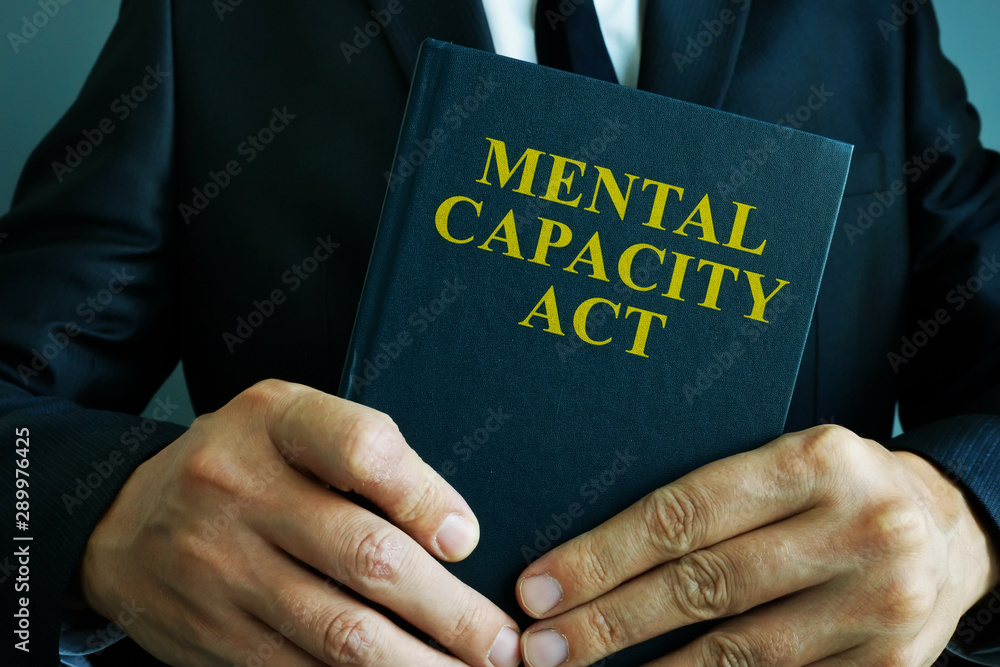
SketchUp Night Training Courses
By ATL Autocad Training London
Who is this course for? SketchUp Night Training Courses. This course is designed for professionals and students interested in enhancing their SketchUp skills through evening sessions. Whether you're a beginner looking to learn the basics or an experienced user seeking advanced techniques, this course offers tailored instruction to suit various skill levels during evening hours. Click here for more info: Website 1-on-1 sessions. Mon to Sat between 9 am and 7 pm Course Duration: 10 hours Method: 1-on-1 (In-person or Live Online) Design Your Own Template Craft custom templates 2D Geometry Essentials Construct fundamental 2D shapes (lines, arcs, circles, rectangles) Grasp the concept of geometric stickiness Exploring 3D Geometry Develop basic 3D shapes Master 3D geometric stickiness Visualize your model in 3D Effective Model Organization Organize your model effectively using layers Geometry Shaping Tools Shape geometry with the Push/Pull tool Manipulate geometry by moving entities Maintain coplanar geometry integrity Connect and generate complex forms Lock inferences for precision Expedite form generation Restore and refine surfaces Create and apply surfaces to your model Employ mirroring and array techniques Enhancing Visuals Apply materials for enhanced visuals Craft 3D text elements Utilize essential tools for creating and manipulating 3D structures Integration and Expansion Integrate component models from the 3D Warehouse Explore display options and styles Position and export models to Google Earth Model Efficiency Techniques Overcome stickiness challenges in your model Optimize modeling efficiency with component nesting Understand the impact of scaling on similar components Leverage groups and components for isolating geometry Efficiently manage components using the Component Browser 3D Warehouse Collaboration Access and share components via the 3D Warehouse Harness the power of dynamic components Master component inferencing and editing Combine and integrate components seamlessly Integration and Multimedia Import external sites into SketchUp Incorporate photographs into your projects Employ the Follow Me tool effectively Enhance your designs with the Materials Browser Collaborate with the 3D Warehouse community Fine-tune your model's style Interactive Presentations Create immersive scene-based walk-throughs Generate sections and animated scenes for compelling presentations Export and Integration Seamlessly export your work to AutoCAD and LayOut Learning Outcomes for Designers after this course: SketchUp Proficiency: Acquire mastery of essential 3D modeling and design tools. Advanced Modeling Skills: Apply intricate modeling techniques for architectural and interior components. Effective Space Planning: Organize interior spaces efficiently with space planning expertise. Architectural Precision: Create detailed architectural models and facades with precision. Custom Furniture Design: Craft bespoke furniture designs that enhance interior spaces. Texture Realism: Apply textures skillfully to achieve lifelike visualizations. Compelling Visual Presentations: Present design concepts with captivating visualizations. Effective Presentation Skills: Showcase ideas convincingly to clients and stakeholders. Professional Collaboration: Communicate seamlessly with industry professionals using SketchUp. Workflow Streamlining: Enhance project efficiency by streamlining design workflows for rapid iterations. Additional Benefits: Complimentary Portfolio Review Mock Interviews for Skill Enhancement Skills Acquired: Proficient SketchUp Mastery: Gain expertise in using SketchUp for 3D modeling, design, and visualization. Advanced Rendering Techniques: Learn to create realistic renders using plugins like V-Ray or Twilight Render. Efficient Workflow: Develop skills to streamline your design process and enhance productivity. Collaboration and Presentation: Explore techniques for collaborative work and compelling project presentations. Job Opportunities: Architectural Designer: Create detailed 3D models and visualizations for architectural projects. Interior Designer: Design and visualize interior spaces for residential and commercial clients. Landscape Architect: Develop 3D landscape designs and presentations for outdoor spaces. Freelance 3D Artist: Offer your services for various projects, from architectural visualization to product modeling. Visualization Specialist: Provide visualization services to real estate agencies, design firms, or marketing companies. Why Us? Personalized Training: Dive into SketchUp with exclusive coaching from experienced architects and designers. Enjoy 1-on-1, in-person sessions at (SW96DE) or participate in live online classes. Flexible Schedule: We're available Monday to Saturday from 9 am to 7 pm, ensuring learning fits into your busy life. Tailored Tutorials: Take home custom video tutorials crafted to enhance your SketchUp skills. Comprehensive Learning: Access a digital reference book for thorough revision, ensuring a deep understanding of every SketchUp concept. Continuous Support: Enjoy ongoing assistance via phone or email, even after the course ends, ensuring your continued success. Adaptable Syllabus: We customize the syllabus and projects to meet your specific needs, ensuring focused learning on what matters most to you. Official Certification: Certificate upon course completion, validating your SketchUp expertise. Why Choose Us? Individualized Support: Our courses, ranging from 10 to 120 hours, provide unwavering assistance at every stage. Personalized homework assignments and post-course support pave the way for mastering SketchUp with expert guidance. Personal Attention, No Crowded Classes: Experience the intimacy of one-on-one learning. Say goodbye to overcrowded classrooms, ensuring you receive the focused attention you deserve in a confident and comfortable environment. Financial Flexibility: Your educational journey shouldn't strain your finances. We offer a range of payment plans tailored to your needs. Explore the available options and embark on your SketchUp learning adventure today. Expert Instructors, Real-world Expertise: Our instructors, meticulously chosen for their industry expertise and passion for teaching, are dedicated to imparting invaluable SketchUp skills to eager learners.

Working Safely - IOSH Award (In-House)
By The In House Training Company
A high-impact programme designed to be fun and to get people fully involved. The first-class, jargon-free content is based on what people need to know in practice, not off-putting legal language. This introductory course covers: Introducing Working Safely: Accidents can happen to anyone. The realities of the human suffering behind the statistics. The importance of personal responsibility. Defining hazard and risk: Focusing on the six broad hazard groups, participants are asked to think about the hazards and risks they come across in their own work. 'Risk assessment' demystified. Identifying common hazards: All the main issues - aggression and violence, asbestos, bullying, chemicals and harmful substances, computer workstations, confined spaces, drugs and alcohol, electricity, fire, getting in and out, height, housekeeping, lighting, manual handling, noise, personal hygiene, plant and machinery, slips and trips, stress, temperature, vehicles and transport, and welfare facilities. Improving safety performance: Bridging the gap between management and workforce, encouraging participants to play their part. Also covered: contract work, inspections, safe systems and permits, protective equipment, signage, emergency procedures, reporting and health checks.

Let’s Talk About Trauma
By Empowerful Living
A free, interactive session for women, about trauma and how to heal from it.
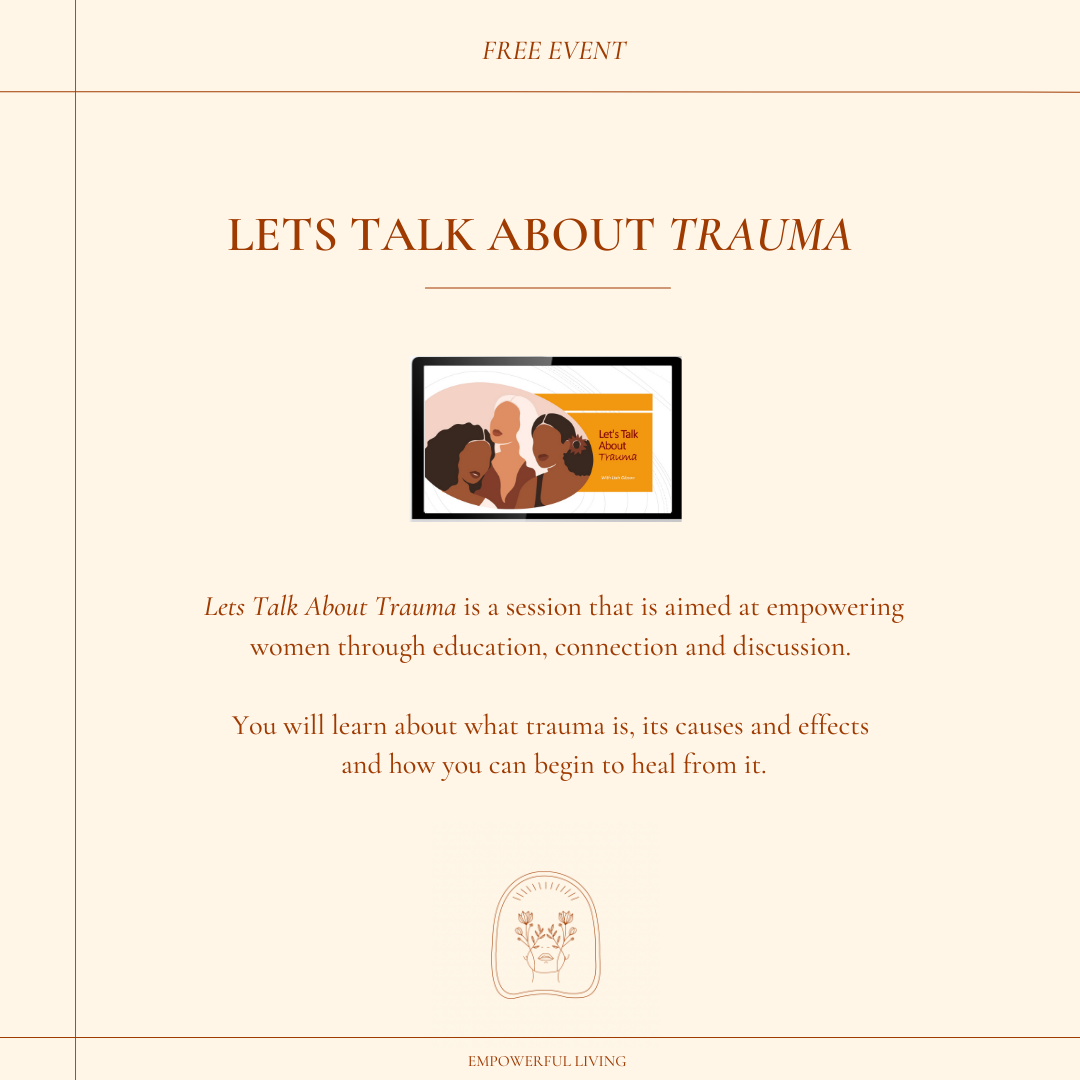
CWS-215 Citrix Virtual Apps and Desktops 7 Administration On-Premises and In Citrix Cloud
By Nexus Human
Duration 5 Days 30 CPD hours This course is intended for Those new to Citrix or considering a move to Citrix Cloud Overview Gain foundational knowledge of Citrix Virtual Apps and Desktops 7Learn how to install, configure, and manage a Citrix Virtual Apps and Desktops 7 site and Cloud connectorsIdentify the considerations between Citrix Virtual Apps and Desktops on-premises and the Citrix Virtual Apps and Desktops ServiceDiscover how to deliver app and desktop resources This course will teach students how to deploy, install, configure, setup profile management, configure policies, printing and basic security features for on-premises Virtual Apps and Desktop solution building, and then migrating to Citrix Cloud.This course includes a voucher to take the related exam and earn your Citrix Certified Associate - Virtualization (CCA-V) certification. Architecture Overview Introduction to Citrix Virtual Apps and Desktops Architecture Overview Features Hosting Platform Considerations Citrix Virtual Apps and Desktops Service Connection Flow Process Introduction Deploy the Site Pre-Deployment Considerations Citrix Licensing Setup Delivery Controller Setup Site Setup And Management Redundancy Considerations The Apps and Desktops Images Consider Master Image Creation Methods Master Image Requirements Provision and Deliver App and Desktop Resources Machine Catalogs and Delivery Groups Provisioning Methods and Considerations Machine Creation Services (MCS) Deep Dive MCS Environment Considerations Resource Locations Provide Access to App and Desktop Resources Consider Workspace Experience versus StoreFront Workspace Experience User Authentication Workspace App Communication Flow Manage the User Experience Methods to Manage the User Experience Common User Experience Settings Published App and Desktop Presentation and Management Published App Properties Server OS Published App Optimizations Published App Presentation Application Groups Apps and Desktops Presentation Manage Printing for User Sessions Map Printers to the User Session Printer Drivers Print Environment Considerations Citrix Profile Management Introduction and Considerations Configure Citrix Profile Management Manage the Site Delegated Administration Use PowerShell with Citrix Virtual Apps and Desktops Power Management Considerations Citrix Virtual Apps and Desktops Basic Security Considerations Citrix Admin Security Considerations XML Service Security Considerations Secure HDX External Traffic Monitor the Site Citrix Director Introduction Monitor and Interact with User Sessions Published Apps Analysis Monitor the Machines Running the VDA Site Specific Common Monitoring Alerts and Notifications Optimize Citrix Director Monitoring with Citrix ADM Introduction to Supporting and Troubleshooting Citrix Virtual Apps and Desktops Introduction to Supporting a Citrix Virtual Apps and Desktops Site Tools Proactive Administration Common Tasks Migrate To Citrix Cloud Migration Considerations Citrix Cloud Connector Deployment Citrix Virtual Apps and Desktops with an On-Premises Resource Location The Migration Process Citrix Analytics Citrix Analytics Introduction Prepare to Use Citrix Analytics Types of Analytics Additional course details: Nexus Humans CWS-215 Citrix Virtual Apps and Desktops 7 Administration On-Premises and In Citrix Cloud training program is a workshop that presents an invigorating mix of sessions, lessons, and masterclasses meticulously crafted to propel your learning expedition forward. This immersive bootcamp-style experience boasts interactive lectures, hands-on labs, and collaborative hackathons, all strategically designed to fortify fundamental concepts. Guided by seasoned coaches, each session offers priceless insights and practical skills crucial for honing your expertise. Whether you're stepping into the realm of professional skills or a seasoned professional, this comprehensive course ensures you're equipped with the knowledge and prowess necessary for success. While we feel this is the best course for the CWS-215 Citrix Virtual Apps and Desktops 7 Administration On-Premises and In Citrix Cloud course and one of our Top 10 we encourage you to read the course outline to make sure it is the right content for you. Additionally, private sessions, closed classes or dedicated events are available both live online and at our training centres in Dublin and London, as well as at your offices anywhere in the UK, Ireland or across EMEA.

Python 3 Essentials
By Nexus Human
Duration 5 Days 30 CPD hours This course is intended for Experienced Programmers and Systems Administrators. Overview Throughout the course students will be led through a series of progressively advanced topics, where each topic consists of lecture, group discussion, comprehensive hands-on lab exercises, and lab review. This course is ?skills-centric?, designed to train attendees in core Python and web development skills beyond an intermediate level, coupling the most current, effective techniques with best practices. Working within in an engaging, hands-on learning environment, guided by our expert Python practitioner, students will learn to: ? Create working Python scripts following best practices ? Use python data types appropriately ? Read and write files with both text and binary data ? Search and replace text with regular expressions ? Get familiar with the standard library and its work-saving modules ? Use lesser-known but powerful Python data types ? Create 'real-world', professional Python applications ? Work with dates, times, and calendars ? Know when to use collections such as lists, dictionaries, and sets ? Understand Pythonic features such as comprehensions and iterators ? Write robust code using exception handling An introductory and beyond-level practical, hands-on Python training course that leads the student from the basics of writing and running Python scripts to more advanced features. An Overview of Python What is python? 1 -- An overview of Python What is python? Python Timeline Advantages/Disadvantages of Python Getting help with pydoc The Python Environment Starting Python Using the interpreter Running a Python script Python scripts on Unix/Windows Editors and IDEs Getting Started Using variables Built-in functions Strings Numbers Converting among types Writing to the screen Command line parameters Flow Control About flow control White space Conditional expressions Relational and Boolean operators While loops Alternate loop exits Sequences About sequences Lists and list methods Tuples Indexing and slicing Iterating through a sequence Sequence functions, keywords, and operators List comprehensions Generator Expressions Nested sequences Working with files File overview Opening a text file Reading a text file Writing to a text file Reading and writing raw (binary) data Converting binary data with struct Dictionaries and Sets About dictionaries Creating dictionaries Iterating through a dictionary About sets Creating sets Working with sets Functions Defining functions Parameters Global and local scope Nested functions Returning values Sorting The sorted() function Alternate keys Lambda functions Sorting collections Using operator.itemgetter() Reverse sorting Errors and Exception Handling Syntax errors Exceptions Using try/catch/else/finally Handling multiple exceptions Ignoring exceptions Modules and Packages The import statement Module search path Creating Modules Using packages Function and Module aliases Classes About o-o programming Defining classes Constructors Methods Instance data Properties Class methods and data Regular Expressions RE syntax overview RE Objects Searching and matching Compilation flags Groups and special groups Replacing text Splitting strings The standard library The sys module Launching external programs Math functions Random numbers The string module Reading CSV data Dates and times Working with dates and times Translating timestamps Parsing dates from text Formatting dates Calendar data Working with the file system Paths, directories, and filenames Checking for existence Permissions and other file attributes Walking directory trees Creating filters with fileinput Using shutil for file operations 17 ? Advanced data handling Defaultdict and Counter Prettyprinting data structures Compressed archives (zip, gzip, tar, etc.) Persistent data Advanced data handling Defaultdict and Counter Prettyprinting data structures Compressed archives (zip, gzip, tar, etc.) Persistent data Network services Grabbing web content Sending email Using SSH for remote access Using FTP Writing real-life applications Parsing command-line options Detecting the current platform Trapping signals Implementing logging Python Timeline Advantages/Disadvantages of Python Getting help with pydoc

55066 PowerShell for SharePoint Administrators
By Nexus Human
Duration 1 Days 6 CPD hours This course is intended for This course is intended for SharePoint administrators who work in a Windows network environment. At least one year of experience managing SharePoint servers and using PowerShell is recommended. Overview At Course Completion?Configure SharePoint Servers using PowerShell?Manage SharePoint Server Administration with PowerShell?Manage SharePoint Server Maintenance with PowerShell This course provides students with the knowledge and skills needed to use PowerShell to administer SharePoint Servers. Students will learn how to manage day-to-day and automated tasks carried out by SharePoint Administrators. Install and Configure SharePoint Servers with PowerShell Overview Preparing the Server Configure Server Features Configure Prerequisite Applications Install SharePoint Software Configure SharePoint Farm Review Lab 1: Configure SharePoint Servers with PowerShell Administering SharePoint Servers with PowerShell Overview Administering Users and Groups Administering the Farm Administering Shared Services & Features Administering Sites Administering Databases Review Lab 1: Administering SharePoint Servers with PowerShell Maintaining SharePoint Servers with PowerShell Overview Managing Backups / Restores Monitoring and Auditing Managing Notifications Scheduling Tasks Review Lab 1: Maintaining SharePoint Servers with PowerShell
