- Professional Development
- Medicine & Nursing
- Arts & Crafts
- Health & Wellbeing
- Personal Development
3898 Courses delivered Live Online
B6258 IBM Cognos Analytics - Author Reports Fundamentals V11.1.x
By Nexus Human
Duration 3 Days 18 CPD hours This course is intended for Authors Overview Please refer to course overview This course provides authors with an introduction to build reports using Cognos Analytics. Techniques to enhance, customize, and manage reports will be explored. Activities will illustrate and reinforce key concepts during this learning opportunity. What is IBM Cognos Analytics - Reporting The Welcome page Consume report content Interactive filtering Working with reports Dimensionally modeled relational dataUse personal data sources and data modules Upload personal data Upload custom images Using navigation paths in a data module Examine list reports Group data Format columns Include headers and footers Aggregate fact data Identify differences in aggregation Multiple facts and repeated information Use shared dimensions to create multi-fact queries Present repeated information Add repeated information to reports Create a mailing list report Create crosstab reports Add measures to a crosstab Data sources for a crosstab Create complex crosstab reports Add items as peers Create crosstab nodes and crosstab members Work with crosstab data Format, sort, and aggregate a crosstab Create discontinuous crosstab reportsCreate visualization reports Visualization categories Customize visualizations Client side visualizations Enhanced map visualizations Focus reports using filters Create filters to narrow the focus Use advanced detail filters Apply a filter with aggregation Use summary filters Focus reports using prompts Examine parameters and prompts Create a parameter for a report item Add a prompt page Add a prompt item to a report Identify a prompt type Create a cascading prompt Use calculations What are calculations Add Date and Time functions Add string functions Display prompt selections in report titles Customize reports with conditional formatting Three steps for conditional formatting Create a variable Assign the variable to a report object Format based on the conditional value Conditionally render report objects Drill-through definitions Navigate to related data Enhance report layout View the structure of a report Use Guided report layout Force page breaks Create horizontal pagination Modify the report structure Format objects across reports Use additional report-building techniques Enhance a report design Add objects to reports Convert a list to a crosstab Explore reuse Additional course details: Nexus Humans B6258 IBM Cognos Analytics - Author Reports Fundamentals V11.1.x training program is a workshop that presents an invigorating mix of sessions, lessons, and masterclasses meticulously crafted to propel your learning expedition forward. This immersive bootcamp-style experience boasts interactive lectures, hands-on labs, and collaborative hackathons, all strategically designed to fortify fundamental concepts. Guided by seasoned coaches, each session offers priceless insights and practical skills crucial for honing your expertise. Whether you're stepping into the realm of professional skills or a seasoned professional, this comprehensive course ensures you're equipped with the knowledge and prowess necessary for success. While we feel this is the best course for the B6258 IBM Cognos Analytics - Author Reports Fundamentals V11.1.x course and one of our Top 10 we encourage you to read the course outline to make sure it is the right content for you. Additionally, private sessions, closed classes or dedicated events are available both live online and at our training centres in Dublin and London, as well as at your offices anywhere in the UK, Ireland or across EMEA.

Aruba ClearPass Configuration
By Nexus Human
Duration 5 Days 30 CPD hours This course is intended for Ideal candidates include network professionals who are looking to build their foundational knowledge of the ClearPass product portfolio. Overview After you successfully complete this course, expect to be able to: Implement a ClearPass network access solution Design and apply effective services and enforcement in ClearPass Troubleshoot a ClearPass solution This course provides participants the foundational skills in Network Access Con-trol using the Aruba ClearPass product portfolio. This 5-day course includes both instructional modules and labs to teach participants about the major fea-tures in the ClearPass portfolio. Participants will learn how to setup ClearPass as an AAA server, and configure the Policy Manager, Guest, OnGuard and Onboard feature sets. In addition, this course covers integration with external Active Directory servers, Monitoring and Reporting, as well as deployment best practices. The student will gain insight into configuring authentication with ClearPass on both wired and wireless networks. Introduction to ClearPass BYOD High Level Overview Posture and Profiling Guest and Onboard AAA Policy Service Rules Authentication Authorization and Roles Enforcement Policy and Profiles External Devices Network Access Devices Messaging Services External Context Servers Endpoint Profiling Introduction to profiling Profiling collectors External collectors and profilers Roles and Enforcement Services Enforcement ClearPass roles Configuring Services Service selection rules Creating services Configuring Web Services Content Manager Skins Web page editor Guest Authentication Captive portal process Web logins Guest accounts Guest access with MAC authentication Guest Access Self-Registration Self-registration experience Configuring self-registration Self-registration process Wired Authentication Wired access Wired enforcement Profiling on wired ports Downloadable User Roles Requirements for DUR DUR enforcement profiles Dynamic Segmentation What is Dynamic Segmentation? How it works Configuring Dynamic Segmentation OnGuard Configuration Postures Posture policies OnGuard Agent Monitoring OnGuard OnGuard in Enforcement OnGuard workflow OnGuard enforcement Onboard Provisioning Configuring certificate authorities Portal setup Configuring services Onboard Administration Managing certificates Managing users and devices Certificate revocation and OCSP Administrative Operations Licenses Certificates Updates and upgrades Gathering logs ClearPass Cluster Cluster structure Policy Manager zones High availability Administrative Access Admin access to NADs Admin access to Policy Manager Guest operator logins Insight Reports Alerts Reports Administration Additional course details: Nexus Humans Aruba ClearPass Configuration training program is a workshop that presents an invigorating mix of sessions, lessons, and masterclasses meticulously crafted to propel your learning expedition forward. This immersive bootcamp-style experience boasts interactive lectures, hands-on labs, and collaborative hackathons, all strategically designed to fortify fundamental concepts. Guided by seasoned coaches, each session offers priceless insights and practical skills crucial for honing your expertise. Whether you're stepping into the realm of professional skills or a seasoned professional, this comprehensive course ensures you're equipped with the knowledge and prowess necessary for success. While we feel this is the best course for the Aruba ClearPass Configuration course and one of our Top 10 we encourage you to read the course outline to make sure it is the right content for you. Additionally, private sessions, closed classes or dedicated events are available both live online and at our training centres in Dublin and London, as well as at your offices anywhere in the UK, Ireland or across EMEA.

AJSEC - Advanced Junos Security
By Nexus Human
Duration 4 Days 24 CPD hours This course is intended for This course benefits individuals responsible for implementing, monitoring, and troubleshooting Juniper security components. Overview After successfully completing this course, you should be able to: Demonstrate understanding of concepts covered in the prerequisite Juniper Security courses. Describe the various forms of security supported by the Junos OS. Describe the Juniper Connected Security model. Describe Junos security handling at Layer 2 versus Layer 3. Implement next generation Layer 2 security features. Demonstrate understanding of Logical Systems (LSYS). Demonstrate understanding of Tenant Systems (TSYS). Implement virtual routing instances in a security setting. Describe and configure route sharing between routing instances using logical tunnel interfaces. Describe and discuss Juniper ATP and its function in the network. Describe and implement Juniper Connected Security with Policy Enforcer in a network. Describe firewall filters use on a security device. Implement firewall filters to route traffic. Explain how to troubleshoot zone problems. Describe the tools available to troubleshoot SRX Series devices. Describe and implement IPsec VPN in a hub-and-spoke model. Describe the PKI infrastructure. Implement certificates to build an ADVPN network. Describe using NAT, CoS and routing protocols over IPsec VPNs. Implement NAT and routing protocols over an IPsec VPN. Describe the logs and troubleshooting methodologies to fix IPsec VPNs. Implement working IPsec VPNs when given configuration that are broken. Describe Incident Reporting with Juniper ATP On-Prem device. Configure mitigation response to prevent spread of malware. Explain SecIntel uses and when to use them. Describe the systems that work with SecIntel. Describe and implement advanced NAT options on the SRX Series devices. Explain DNS doctoring and when to use it. Describe NAT troubleshooting logs and techniques. This four-day course, designed to build off the current Juniper Security (JSEC) offering, delves deeper into Junos security, next-generation security features, and ATP supporting software. Chapter 1: Course Introduction Course Introduction Chapter 2: Junos Layer 2 Packet Handling and Security Features Transparent Mode Security Secure Wire Layer 2 Next Generation Ethernet Switching MACsec Lab 1: Implementing Layer 2 Security Chapter 3: Firewall Filters Using Firewall Filters to Troubleshoot Routing Instances Filter-Based Forwarding Lab 2: Implementing Firewall Filters Chapter 4: Troubleshooting Zones and Policies General Troubleshooting for Junos Devices Troubleshooting Tools Troubleshooting Zones and Policies Zone and Policy Case Studies Lab 3: Troubleshooting Zones and Policies Chapter 5: Hub-and-Spoke VPN Overview Configuration and Monitoring Lab 4: Implementing Hub-and-Spoke VPNs Chapter 6: Advanced NAT Configuring Persistent NAT Demonstrate DNS doctoring Configure IPv6 NAT operations Troubleshooting NAT Lab 5: Implementing Advanced NAT Features Chapter 7: Logical and Tenant Systems Overview Administrative Roles Differences Between LSYS and TSYS Configuring LSYS Configuring TSYS Lab 6: Implementing TSYS Chapter 8: PKI and ADVPNs PKI Overview PKI Configuration ADVPN Overview ADVPN Configuration and Monitoring Lab 7: Implementing ADVPNs Chapter 9: Advanced IPsec NAT with IPsec Class of Service with IPsec Best Practices Routing OSPF over VPNs Lab 8: Implementing Advanced IPsec Solutions Chapter 10: Troubleshooting IPsec IPsec Troubleshooting Overview Troubleshooting IKE Phase 1 and 2 IPsec Logging IPsec Case Studies Lab 9: Troubleshooting IPsec Chapter 11: Juniper Connected Security Security Models Enforcement on Every Network Device Chapter 12: SecIntel Security Feed Encrypted Traffic Analysis Use Cases for SecIntel Lab 10: Implementing SecIntel Chapter 13:Advanced Juniper ATP On-Prem Collectors Private Mode Incident Response Deployment Models Lab 11: Implementing Advanced ATP On-Prem Chapter 14: Automated Threat Mitigation Identify and Mitigate Malware Threats Automate Security Mitigation Lab 12: Identifying and Mitigation of Threats Additional course details: Nexus Humans AJSEC - Advanced Junos Security training program is a workshop that presents an invigorating mix of sessions, lessons, and masterclasses meticulously crafted to propel your learning expedition forward. This immersive bootcamp-style experience boasts interactive lectures, hands-on labs, and collaborative hackathons, all strategically designed to fortify fundamental concepts. Guided by seasoned coaches, each session offers priceless insights and practical skills crucial for honing your expertise. Whether you're stepping into the realm of professional skills or a seasoned professional, this comprehensive course ensures you're equipped with the knowledge and prowess necessary for success. While we feel this is the best course for the AJSEC - Advanced Junos Security course and one of our Top 10 we encourage you to read the course outline to make sure it is the right content for you. Additionally, private sessions, closed classes or dedicated events are available both live online and at our training centres in Dublin and London, as well as at your offices anywhere in the UK, Ireland or across EMEA.

Assignment Writing Help
By Masters Assignment Help
Get Assignment Help online with Masters Assignment Help. We offer personalized assistance for essays, dissertations, and assignments to help university and college students achieve academic excellence.
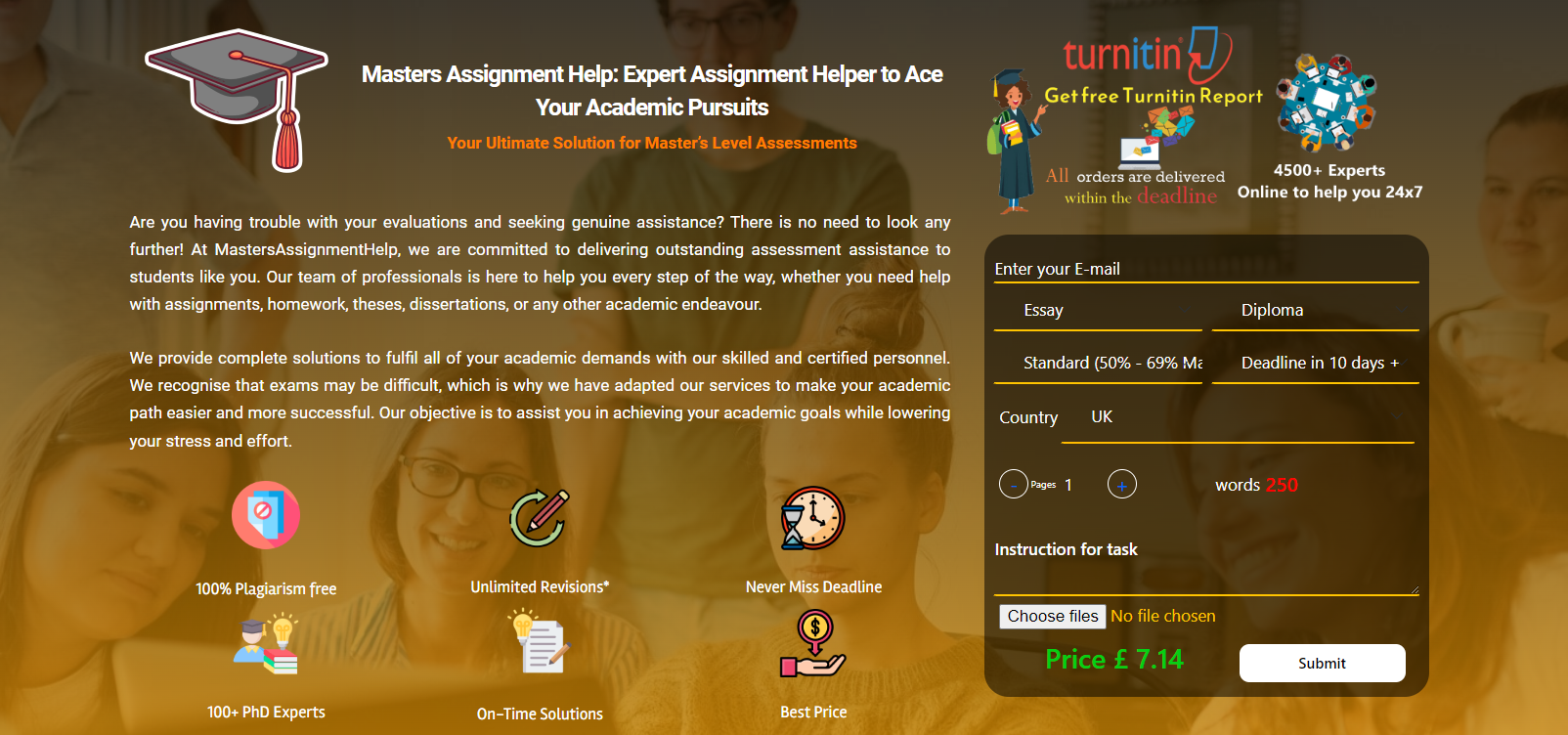
ACCA Course
By Osborne Training
ACCA Course The ACCA Qualification is designed to provide the accounting knowledge, skills and professional values which will deliver finance professionals who are capable of building successful careers across all sectors. Whether they are working in the public or private sectors, practising in accounting firms, or pursuing a career in business. The ACCA Qualification is your route to professional status. Therefore, making a decision to study ACCA courses at Osborne Training will be one of the biggest decision you would make for your career. Professional or Industry specific qualification

ONE-TO-ONE BESPOKE TRADER TRAINING
By Smack The Markets
At Smack the Markets we offer a different way for serious traders who want a bespoke and personal approach to learning to trade. We work with a small number of new traders on a one-to-one basis at a time. This enables us to develop a program completely around you, whether you’re brand new to this business and need to start from scratch, or you have some experience but need to unlearn what’s not working and relearn new skills that do work. Because your requirements may be unique, our bespoke programs are flexible too. We aim to work with new traders over the long term (typically as long as a year) to ensure you’ve mastered the skills and techniques we’ve taught, and also to ensure you can apply them effectively in different market conditions. Our typical one-to-one programs will consist of weekly live online workshops covering the trading skills and techniques you need, moving gradually to monthly coaching and mentoring sessions as you become more proficient in trading on your own. Our style of trading incorporates a combination of fundamental and technical analysis to read the markets, using one of four technical trading strategies to execute trade positions. Our strategies are suitable for all liquid markets including Indices, Forex, Commodities and Stocks. All our bespoke programs include some access to our online trading room, so you can observe how we are using the same techniques to trade the markets ourselves. Once you have gained suitable experience in our trading methods and have a good understanding of risk management, you will be offered full membership, which will give you permanent access to the trading room and other membership services should you wish. As a guild our bespoke one-to-one programs can range from 5 to 15+ individual sessions with prices ranging in the region of £1,500.00 to £3,000.00 depending on your requirements and current trading experience. If you would like to discuss our bespoke one-to-one programs further, please get in touch to arrange a no obligation consultation with our head trader.

CWS-220 Citrix Workspace Environment Management Deployment and Administration
By Nexus Human
Duration 2 Days 12 CPD hours Overview Install and initialize WEM and integrate into Citrix Virtual Apps and Desktops and Citrix DaaS. Configure WEM features to improve the end user environment and virtual resource consumption. Migrate an on-premises WEM deployment to WEM service Designed for experienced IT professionals, you will discover why WEM is the go-to system optimization and logon optimization solution for a Citrix deployment's app and desktop workloads. You will learn how to plan, build, rollout, and manage on-premises WEM or WEM service and how to integrate it into Citrix Virtual Apps and Desktops or Citrix DaaS. You will leave this course with a good understanding of how to manage additional solutions and features in your Citrix Virtual Apps and Desktop or Citrix DaaS site Module 1: Introduction to Workspace Environment Management (WEM) WEM Features and Benefits Module 2: Planning ? WEM Architecture and Component Communications WEM On-Premises Components and Deployments WEM Service Components and Deployments WEM Component Communication Workflows Module 3: Planning - WEM On-Premises Deployment Installation On-Premises WEM: Leading Practice Installation Prerequisites and Steps On-Premises WEM: ADMX Template Configuration Choosing a Security Principal to run the WEM Infrastructure Service Creating the WEM Database Running the WEM Infrastructure Service Configuration Utility On-Premises WEM: Agent Installation Module 4: Planning ? WEM Service Deployment Installation WEM On-Premises vs WEM Service WEM Service: Leading Practice Installation Prerequisites and Steps WEM Service: ADMX Template Configuration WEM Service: Agent Installation Module 5: Planning ? WEM Consoles and Initial Setup On-Premises WEM and WEM Service Consoles WEM Initial Setup Migrating GPO settings to WEM Module 6: Planning ? WEM System and Log On Optimization WEM System Optimization Overview WEM CPU Management WEM Memory Management Additional System Optimization Features WEM Log On Optimization Overview WEM Assigned Actions WEM Environmental Settings Citrix Profile Management In WEM Module 7: Planning ? WEM Security and Lockdown Features WEM Security Management Features Privilege Elevation and Process Hierarchy Control WEM Transformer Module 8: Planning - The WEM Agent WEM Settings Processing and WEM Agent Caches WEM Agent Integration with Citrix Virtual Apps and Desktops and Citrix DaaS Module 9: Planning ? WEM Monitoring, Reporting, and Troubleshooting WEM Monitoring and Reporting WEM Agent Troubleshooting WEM Service Troubleshooting Module 10: Planning ? Upgrading WEM and Migration to WEM Service Upgrading Workspace Environment Management WEM On-Premises Migration to WEM Service Module 11: Rolling Out a WEM Deployment WEM Agent User Options on Windows Desktops Module 12: Managing a WEM Deployment Measuring WEM Success Additional course details: Nexus Humans CWS-220 Citrix Workspace Environment Management Deployment and Administration training program is a workshop that presents an invigorating mix of sessions, lessons, and masterclasses meticulously crafted to propel your learning expedition forward. This immersive bootcamp-style experience boasts interactive lectures, hands-on labs, and collaborative hackathons, all strategically designed to fortify fundamental concepts. Guided by seasoned coaches, each session offers priceless insights and practical skills crucial for honing your expertise. Whether you're stepping into the realm of professional skills or a seasoned professional, this comprehensive course ensures you're equipped with the knowledge and prowess necessary for success. While we feel this is the best course for the CWS-220 Citrix Workspace Environment Management Deployment and Administration course and one of our Top 10 we encourage you to read the course outline to make sure it is the right content for you. Additionally, private sessions, closed classes or dedicated events are available both live online and at our training centres in Dublin and London, as well as at your offices anywhere in the UK, Ireland or across EMEA.

Cisco Programming Use Cases for Cisco Digital Network Architecture v1.0 (DNAPUC)
By Nexus Human
Duration 2 Days 12 CPD hours This course is intended for Sales engineers Account managers Networking engineers Technical and non-technical audiences Overview After taking this course, you should be able to: Understand the role that programmable infrastructure is having on the transition to the digital enterprise Describe Cisco DNA, its components and benefits, and explain a few use cases Describe the different technologies and solutions within the Cisco programmable infrastructure portfolio Describe Cisco DNA Center REST APIs Understand the functionality provided by Cisco WebEx Teams Describe Cisco CMX, services, and related APIs Describe the importance of DevOps culture within network operations in the shift to becoming a digital enterprise The Programming Use Cases for Cisco Digital Network Architecture (DNAPUC) v1.0 course highlights the shift toward the digital enterprise and examines the components, benefits, and use cases of Cisco Digital Network Architecture (Cisco DNA?) in an enterprise environment. You will learning about key platforms including Cisco© DNA Center, Cisco WebEx Teams?, Cisco Connected Mobile Experiences (CMX), and their related APIs. This course also covers open standards, tools, and network APIs that you can use to complement the Cisco DNA software portfolio, including Python, JavaScript Object Notation (JSON), Network Configuration Protocol (NETCONF), Representational State Transfer Configuration Protocol (RESTCONF), and Yet Another Next Generation (YANG). Understanding Programmable Infrastructure Digital Enterprise Four Pillars of Digitization Network Programmability and Automation What Should Be Automated? Quantifying Programmability and Automation for the Business Network Programmability and Automation Use Cases Introducing Cisco DNA Cisco DNA Overview Cisco DNA Components Benefits of Cisco DNA Cisco DNA Use Cases Describing Programmable Infrastructure Cisco Programmability Options Data Center Infrastructure Enterprise Network Programmability Streaming Telemetry Collaboration Management, Monitoring, and Analytics Describing Network APIs How APIs Enable Business Automation API Overview Data Encoding with JSON and XML RESTful APIs RESTCONF and NETCONF Overview Data Modeling with YANG Describing Cisco DNA Center APIs Cisco DNA Center Overview Cisco DNA Center Automation Enterprise Benefits Cisco DNA Center Applications and Use Cases Cisco DNA Center REST API Overview Case Study: Network Automation at Symantec Describing Cisco Collaboration APIs Cisco Webex Teams Overview Cisco Webex Teams Business Benefits Cisco Webex Teams API Overview Describing Cisco Mobility APIs Cisco CMX Overview Cisco CMX Programmability Business Benefits Cisco CMX Mobility Services API Overview Case Study: Victoria University and Cisco CMX Implementing DevOps Culture Within Network Operations Transition to DevOps CALMS Model (Culture, Automation, Lean, Measurement, Sharing) Role of Cisco Technology in the Transition to DevOps Additional course details: Nexus Humans Cisco Programming Use Cases for Cisco Digital Network Architecture v1.0 (DNAPUC) training program is a workshop that presents an invigorating mix of sessions, lessons, and masterclasses meticulously crafted to propel your learning expedition forward. This immersive bootcamp-style experience boasts interactive lectures, hands-on labs, and collaborative hackathons, all strategically designed to fortify fundamental concepts. Guided by seasoned coaches, each session offers priceless insights and practical skills crucial for honing your expertise. Whether you're stepping into the realm of professional skills or a seasoned professional, this comprehensive course ensures you're equipped with the knowledge and prowess necessary for success. While we feel this is the best course for the Cisco Programming Use Cases for Cisco Digital Network Architecture v1.0 (DNAPUC) course and one of our Top 10 we encourage you to read the course outline to make sure it is the right content for you. Additionally, private sessions, closed classes or dedicated events are available both live online and at our training centres in Dublin and London, as well as at your offices anywhere in the UK, Ireland or across EMEA.

Cisco Administering and Positioning Cisco Umbrella Operations (ADMUMB)
By Nexus Human
Duration 2 Days 12 CPD hours This course is intended for The primary audience for this course is as follows: Channel Partner System Engineers System Administrators Architects Security Professionals Overview Upon successful completion of this course, the student will gain the following knowledge:How to describe and position Cisco UmbrellaDiscuss Secure Internet Gateway and Ransomware ProtectionLearn about DNS & IP layer enforcement & Intelligent ProxyDescribe Command and control callback blockingDiscuss Threat IntelligenceCompare Umbrella PackagesUnderstand Roaming SecurityBasic understanding of Cisco Roaming ClientUnderstand how to use Cisco Umbrella Virtual ApplianceExplain the ease of Integrating Cisco Umbrella into Active DirectoryDiscuss Umbrella ReportingUnderstand Utilize Multi-Organization Tools Cisco Umbrella? is a cloud security platform that provides the first line of defense against threats on the Internet. Being able to understand and position how Cisco Umbrella? works and what are the features is the key focus of this 2-day Cisco© online IT class. Students who enter the course with a basic understanding of Cisco© products and IT solutions will be able to describe the Cisco Umbrella?, understand Secure Internet Gateway and Ransomware Protection, discuss Threat Intelligence, use Cisco© Roaming Client. Cisco Umbrella- Security Solution Discuss Security Internet Gateway Explain Ransomware Protection DNS & IP layer enforcement Intelligent Proxy Command & control callback blocking Threat Intelligence Umbrella Packages Implementing Cisco Umbrella Overview of Cisco Umbrella How do you Protect your network Review how to Point your DNS to Cisco Umbrella What are the custom policies? Discuss Intelligent Proxy Umbrella Policy Tester Policy Precedence Roaming Client Introduction to Umbrella Roaming Client Prerequisites Downloading and Installing Adding IP Layer Enforcement Status, States, and Functionality Virtual Appliances Internal Domains Umbrella Roaming Security AnyConnect: Cisco Umbrella Roaming Security Client Administrator Guide Cisco Umbrella Dashboard at a glance Cisco Certificate Import Virtual Appliance Setup Guide Discuss Deployment Guidelines How to Deploy the VAs Review via VMware Review via Hyper-V Understand Your VAs Local DNS Forwarding Overview of DNS Explain Sites and Internal Networks Sizing Active Directory Overview of Active Directory Discuss Up DNS Forwarding with your VAs Active Directory Environment Route DNS Traffic Communication Flow Multiple Active Directory and Umbrella Sites Reporting Overview Reporting Basics Understanding Security Categories Scheduled Reports: Overview Security Overview Report Activity Search Report Security Activity Report Destinations Report Identities Report Cloud Services Report Admin Audit Log Report Umbrella Multi-Org Overview Cisco Umbrella Multi-Org Overview Centralized Settings Centralized Reports: Service Status Centralized Reports: Cloud Services Additional course details: Nexus Humans Cisco Administering and Positioning Cisco Umbrella Operations (ADMUMB) training program is a workshop that presents an invigorating mix of sessions, lessons, and masterclasses meticulously crafted to propel your learning expedition forward. This immersive bootcamp-style experience boasts interactive lectures, hands-on labs, and collaborative hackathons, all strategically designed to fortify fundamental concepts. Guided by seasoned coaches, each session offers priceless insights and practical skills crucial for honing your expertise. Whether you're stepping into the realm of professional skills or a seasoned professional, this comprehensive course ensures you're equipped with the knowledge and prowess necessary for success. While we feel this is the best course for the Cisco Administering and Positioning Cisco Umbrella Operations (ADMUMB) course and one of our Top 10 we encourage you to read the course outline to make sure it is the right content for you. Additionally, private sessions, closed classes or dedicated events are available both live online and at our training centres in Dublin and London, as well as at your offices anywhere in the UK, Ireland or across EMEA.

F5 Networks Troubleshooting BIG-IP
By Nexus Human
Duration 2 Days 12 CPD hours This course is intended for This course assumes that you have successfully completed the Administering BIG-IP course, or equivalent, and have hands-on experience working in a production BIG-IP environment for several months. You should have a solid understanding of the environment in which the BIG-IP is deployed. This course is meant for BIG-IP administrators, network engineers, applications engineers, etc., who will be responsible for troubleshooting problems associated with their BIG-IP system. This course gives networking professionals hands-on knowledge of how to troubleshoot a BIG-IP system using a number of troubleshooting techniques as well as troubleshooting and system tools. This course includes lectures, labs, and discussions. Module 1: Setting Up the BIG-IP System Introducing the BIG-IP System Initially Setting Up the BIG-IP System Archiving the BIG-IP System Configuration Module 2: Reviewing Local Traffic Configuration Reviewing Nodes, Pools, and Virtual Servers Reviewing Address Translation Reviewing Routing Assumptions Reviewing Application Health Monitoring Reviewing Traffic Behavior Modification with Profiles Reviewing the TMOS Shell (TMSH) Reviewing Managing BIG-IP Configuration Data Reviewing High Availability (HA) Module 3: Troubleshooting Methodology Step-By-Step Process Step 1: State the Problem Step 2: Specify the Problem Step 3: Map the System Step 4: Develop Possible Causes Step 5: Test Theories Step 6: Iterate Until Root Cause Identified Documenting a Problem Putting Troubleshooting Steps to Use Module 4: Working with F5 Support Leveraging F5 Support Resources AskF5.com DevCentral iHealth Leveraging F5 Labs Working with F5 Technical Support Running End User Diagnostics (EUD) - Hardware Only New Platform Diagnostic Tools Always-On Management (AOM) Subsystem Requesting Return Materials Authorization F5?s Software Version Policy Managing the BIG-IP License for Upgrades Managing BIG-IP Disk Space Upgrading BIG-IP Software Module 5: Troubleshooting ? Bottom to Top Introducing Differences between BIG-IP and LINUX Tools Troubleshooting with Layer 1/Layer 2 Tools Troubleshooting with Layer 2/Layer 3 Tools Troubleshooting with Layer 3 Tools Troubleshooting with LINUX Tools Troubleshooting Memory and CPU Troubleshooting with watch Troubleshooting with Additional tmsh commands Module 6: Troubleshooting Tools tcpdump Wireshark ssldump Fiddler diff KDiff3 cURL Module 7: Using System Logs Configuring Logging Log Files Understanding BIG-IP Daemons Functions Triggering an iRule Deploying and Testing iRules Application Visibility and Reporting Module 8: Troubleshooting Lab Projects Network Configurations for Project Additional course details: Nexus Humans F5 Networks Troubleshooting BIG-IP training program is a workshop that presents an invigorating mix of sessions, lessons, and masterclasses meticulously crafted to propel your learning expedition forward. This immersive bootcamp-style experience boasts interactive lectures, hands-on labs, and collaborative hackathons, all strategically designed to fortify fundamental concepts. Guided by seasoned coaches, each session offers priceless insights and practical skills crucial for honing your expertise. Whether you're stepping into the realm of professional skills or a seasoned professional, this comprehensive course ensures you're equipped with the knowledge and prowess necessary for success. While we feel this is the best course for the F5 Networks Troubleshooting BIG-IP course and one of our Top 10 we encourage you to read the course outline to make sure it is the right content for you. Additionally, private sessions, closed classes or dedicated events are available both live online and at our training centres in Dublin and London, as well as at your offices anywhere in the UK, Ireland or across EMEA.
