- Professional Development
- Medicine & Nursing
- Arts & Crafts
- Health & Wellbeing
- Personal Development
389 Courses delivered Live Online
Microsoft Word for Office 365 (Desktop or Online) (v1.1) Part 3
By Nexus Human
Duration 1 Days 6 CPD hours This course is intended for This course is intended for students who want to use more advanced functionalities in Microsoft Word, including image manipulation, collaboration and revision tracking, cross- referencing and linking, document security, forms, and process automation through macros. Overview In this course, you will explore advanced functionalities in Word. You will: Use images in a document. Create custom graphic elements. Collaborate on documents. Add reference marks and notes. Secure a document. Create and manipulate forms. Create macros to automate tasks. Word for Microsoft 365 enables you to do far more than simple word processing. Word includes advanced image manipulation tools, collaboration features, cross-referencing and linking tools, entry forms and data collection, security features, and tools to automate document production.Being able to manipulate graphics and efficiently create, manage, revise, and distribute long documents and forms can help your organization create important and interesting documents. Implementing time-saving features that enable you to work well in a collaborative mode will benefit both you and your organization. Constructing document elements that ensure your readers have access to pertinent information at the click of a button, while at the same time protecting sensitive information, is another important skill. Mastering these skills and techniques will make you a valued employee in your organization.Note: Most Office users perform the majority of their daily tasks using the desktop version of the Office software, so that is the focus of this training. The course material will alsoenable you to access and effectively utilize many web-based resources provided with your Microsoft 365? subscription. Helpful notes throughout the material alert you to caseswhere the online version of the application may function differently from the primary, desktop version.This course may be a useful component in your preparation for theMicrosoft Word (Microsoft 365 Apps and Office 2019): Exam MO-100 and Microsoft Word Expert (Microsoft 365 Apps and Office 2019): Exam MO-101 certification exams. Lesson 1: Manipulating Images Topic A: Integrate Pictures and Text Topic B: Adjust Image Appearance Lesson 2: Using Custom Graphic Elements Topic A: Create Text Boxes and Pull Quotes Topic B: Add WordArt and Other Text Effects Topic C: Draw Shapes Topic D: Create Complex Illustrations with SmartArt Lesson 3: Collaborating on Documents Topic A: Share and Co-Author a Document Topic B: Mark Up a Document Topic C: Review Markups Topic D: Merge Changes from Other Documents Lesson 4: Adding Document References and Links Topic A: Add Captions Topic B: Add Cross-References Topic C: Add Bookmarks Topic D: Add Links Topic E: Insert Footnotes and Endnotes Topic F: Add Citations and a Bibliography Lesson 5: Securing a Document Topic A: Suppress Information Topic B: Set Formatting and Editing Restrictions Topic C: Restrict Document Access Topic D: Add a Digital Signature to a Document Lesson 6: Using Forms to Manage Content Topic A: Create Forms Topic B: Modify Forms Lesson 7: Automating Repetitive Tasks with Macros Topic A: Automate Tasks by Using Macros Topic B: Create a Macro Additional course details: Nexus Humans Microsoft Word for Office 365 (Desktop or Online) (v1.1) Part 3 training program is a workshop that presents an invigorating mix of sessions, lessons, and masterclasses meticulously crafted to propel your learning expedition forward. This immersive bootcamp-style experience boasts interactive lectures, hands-on labs, and collaborative hackathons, all strategically designed to fortify fundamental concepts. Guided by seasoned coaches, each session offers priceless insights and practical skills crucial for honing your expertise. Whether you're stepping into the realm of professional skills or a seasoned professional, this comprehensive course ensures you're equipped with the knowledge and prowess necessary for success. While we feel this is the best course for the Microsoft Word for Office 365 (Desktop or Online) (v1.1) Part 3 course and one of our Top 10 we encourage you to read the course outline to make sure it is the right content for you. Additionally, private sessions, closed classes or dedicated events are available both live online and at our training centres in Dublin and London, as well as at your offices anywhere in the UK, Ireland or across EMEA.

DevOps Leader (DOL)©
By Nexus Human
Duration 2 Days 12 CPD hours This course is intended for The target audience for the DevOps Leader course are professionals including: Anyone starting or leading a DevOps cultural transformation program, Anyone interested in modern IT leadership and organizational change approaches, Business Managers, Business Stakeholders, Change Agents, Consultants, DevOps Consultants, DevOps Engineers, IT Directors, IT Managers, IT Team, Leaders, Lean Coaches, Practitioners, Product Owners, Scrum Masters, System Integrators, Tool Providers Overview The learning objectives for DOL include a practical understanding of: - DevOps and time to market - The business and IT perspectives - Key differences between DevOps IT and traditional IT - Planning and organizing - Understanding performance and culture - Measurement differences - Designing a DevOps organization - Focusing on what matters - Ideas for organizing workflows - Sharing information - Defining meaningful metrics - Value stream mapping - The Spotify Squad model - Managing culture change - Popular tools and key practices - Putting it all together The DevOps Leader course is a unique and practical experience for participants who want to take a transformational leadership approach and make an impact within their organization by implementing DevOps. Leading people through a cultural transformation requires new skills, innovative thinking, and transformational leadership. Leaders up, down and across the IT organization must align and collaborate to break down silos and evolve the organization. The course highlights the human dynamics of cultural change and equips participants with practices, methods, and tools to engage people across the DevOps spectrum through the use of real-life scenarios and case studies. Upon completion of the course, participants will have tangible takeaways to leverage when back in the office such as understanding Value Stream Mapping. Prerequisites DevOps Foundation 1 - DevOps and Time What Is DevOps? Why Do DevOps Companies Doing DevOps The Magic Equation 2 - Key Differences Between DevOps IT and Traditional IT What Sets DevOps IT apart from Traditional IT How DevOps IT is Organized Differently How to Perform to a Different Standard How to Use Different Measurements 3 - Becoming a DevOps organization Transformational Leadership Redesigning An Organization for DevOps Design Principles Focus Work Information Metrics 4 - Value Stream Mapping What is Value Stream Mapping? Why Do We Need to Use this Framework? Types of Maps How to Create a Value Stream Map? Types of Data to Collect How to Handle Exceptions 5 - Value Stream Mapping Exercise 6 - Squad Organizational Model Conway's Law The Problem with Silos Spotify?s Squad Organization Model (Structure, Roles) Squads Tribes Chapters Guilds How to Reorganize in Order to Move to this Model 7 - Managing Culture Change What is Culture and How Does it Impact Performance? Types of IT Culture Cultural Traits of a DevOps Organization How to Manage Change 8 - Culture and its Impact on Performance Types of IT Culture What is a DevOps Culture How To Manage Change The Three Phases Of Change Types of Changes That Need to be Implemented 9 - Popular DevOps Tools and Practices DevOps Tools Periodic Table Top DevOps Tool Categories Common and Popular Practices 10 - Building a Business Case 11 - Bringing it all Together 12 - Additional Sources of Information 13 - Exam Preparations Exam Requirements, Question Weighting, and Terminology List Sample Exam Review Additional course details: Nexus Humans DevOps Leader (DevOps Institute) training program is a workshop that presents an invigorating mix of sessions, lessons, and masterclasses meticulously crafted to propel your learning expedition forward. This immersive bootcamp-style experience boasts interactive lectures, hands-on labs, and collaborative hackathons, all strategically designed to fortify fundamental concepts. Guided by seasoned coaches, each session offers priceless insights and practical skills crucial for honing your expertise. Whether you're stepping into the realm of professional skills or a seasoned professional, this comprehensive course ensures you're equipped with the knowledge and prowess necessary for success. While we feel this is the best course for the DevOps Leader (DevOps Institute) course and one of our Top 10 we encourage you to read the course outline to make sure it is the right content for you. Additionally, private sessions, closed classes or dedicated events are available both live online and at our training centres in Dublin and London, as well as at your offices anywhere in the UK, Ireland or across EMEA.

Salesforce Build Application Architect Expertise (ARC901)
By Nexus Human
Duration 4 Days 24 CPD hours This course is intended for This class is designed for enterprise architects, solution architects, and business analysts working to earn their Salesforce Application Architect credential, or for application architects looking to get more hands-on experience. Overview Design data models that scale gracefully Leverage Salesforce sharing mechanisms at an advanced level Evaluate the nuances of field types and pick the right one for the circumstances Make data model decisions that minimize record locking and other performance degradations Dive into the two cornerstone domains of being an Application Architect: Data Architecture and Management, and Sharing and Visibility. In this 4-day workshop, our Architect experts will present you with a case study scenario that will be broken down and digested through iterative exploration. Learn how to design and build secure, scalable, and high-performing solutions through a combination of lecture, demos, hands-on exercises, and workshop presentations and discussions. Application Architect Overview Assess the Requirements to Become an Application Architect Understand the Real-World Expectations of Application Architects Review the Core Characteristics of Successful Application Architects Scenario Introduction Review the Application Architecture Scenario Identify Scenario Problem Areas Identify Scenario Actors and Licensing Architecture Documentation Understand Key Architecture Documentation Requirements Learn About Best Practices for Artifact Documentation Produce Architecture Documents Data Modeling Identify Relationship Types and Their Impact on Record Access, User Interface, and Reporting Review the Considerations for Changing Field Types Review the Considerations for Modifying Data Models with Schema Builder Review the Considerations for Importing and Exporting Data Identify Use Cases of External Objects Determine an Appropriate Data Model Understand Design Implications with Complex Environments and Large Data Volumes (LDV) Data Management Review the Considerations for Working with LDV Review Data Lifecycle Concepts and Mechanisms Review Master Data Management and System of Record Concepts Review Data Migration, Planning, Preparation, and Execution Identify Potential LDV and Calculate Expected Volumes Go Further with Indexes Standard and Custom Skinny Tables Lock Records Security Model Review the Considerations for Working with Internal and External Sharing Models Restrict and Extend Object and Field Access Determine Sharing Solutions Identify Record Sharing Mechanisms (Declarative, Programmatic, Implicit) Understand Teams Concepts (Account, Opportunity, Case) Understand Person Accounts and Its Implication on Sharing Encrypt Data Sharing in Communities Understand Community Security Mechanisms Secure Integration Endpoints Integrate and Specify Connected Apps and Named Credentials Advanced Security & Visibility Concepts Implement Security & Visibility Controls with Apex and Visualforce Review Territory Management and Its Implication on Data Management, Sharing, and Visibility Review Divisions and Its Implication on Data Management, Sharing, and Visibility Understand Security and Visibility Controls on 'Special' Objects Solution Design Determine When to Leverage Standard Products Functionality vs. Custom Build vs. AppExchange Understand Declarative and Programmatic Configuration Get to Know the Order of Execution Automate Business Processes Consider Reporting and Analytics Needs Consider How to Store and Access Content/Files Apply Solution Design Concepts to Real-World Problems and Scenarios Deployment & Integration Best Practices Review the Application Lifecycle Understand How Sandboxes Should Be Used Review Deployment Options Identify Integration Patterns Wrap-up Review a Practice Scenario Review What Was Covered Additional course details: Nexus Humans Salesforce Build Application Architect Expertise (ARC901) training program is a workshop that presents an invigorating mix of sessions, lessons, and masterclasses meticulously crafted to propel your learning expedition forward. This immersive bootcamp-style experience boasts interactive lectures, hands-on labs, and collaborative hackathons, all strategically designed to fortify fundamental concepts. Guided by seasoned coaches, each session offers priceless insights and practical skills crucial for honing your expertise. Whether you're stepping into the realm of professional skills or a seasoned professional, this comprehensive course ensures you're equipped with the knowledge and prowess necessary for success. While we feel this is the best course for the Salesforce Build Application Architect Expertise (ARC901) course and one of our Top 10 we encourage you to read the course outline to make sure it is the right content for you. Additionally, private sessions, closed classes or dedicated events are available both live online and at our training centres in Dublin and London, as well as at your offices anywhere in the UK, Ireland or across EMEA.

VMware Cloud on AWS: Deploy, Configure, Manage 2021
By Nexus Human
Duration 4 Days 24 CPD hours This course is intended for Experienced system administrators, system engineers, and system integrators Overview By the end of the course, you should be able to meet the following objectives:Describe the architecture of VMware Cloud on AWS, Deploy a VMware Cloud on AWS SDDC and virtual machines (VMs),Configure internal, external, and inter-SDDC networking, Describe and configure storage integrations and solutions for VMware Cloud on AWS,Configure a connection between an on-premises vSphere SDDC and a VMware Cloud on AWS SDDC,Configure the scale-up and scale-down of a VMware Cloud on AWS SDDC,Migrate virtual machines between on-premises vSphere and VMware Cloud on AWS SDDCs,Describe and configure disaster recovery solutions,Describe additional services that add value to a VMware Cloud on AWS SDDC,Describe lifecycle, troubleshooting scenarios, and support resources for a VMware Cloud on AWS SDDC This four-day, hands-on training course provides you with the knowledge, skills, and tools for deploying and managing a VMware Cloud? on AWS infrastructure. You explore the common use cases of the VMware Cloud on AWS infrastructure that allows you to modernize, protect, and scale applications based on VMware vSphere© that leverage AWS.In this course, you are introduced to various rapid and easy migration options for workloads based on vSphere to VMware Cloud on AWS. In addition, you are presented with VMware Cloud Disaster Recovery?, which is a Disaster Recovery as-a-service (DRaaS) solution, with fast recovery capabilities, that can be used to cost-effectively protect a broad set of your virtualized applications. Course Introduction Introductions and course logistics Course objectives Introduction to VMware Cloud on AWS Why choose VMware Cloud on AWS Management and operational structure VMware Cloud on AWS Platform and SDDC Deployment Preparation Getting started with VMware Cloud on AWS Preparing AWS infrastructure for a VMware Cloud on AWS deployment Setting up a VMware on Cloud AWS account Billing and pricing on VMware Cloud services Deploying and Scaling and SDDC Deploying and examining SDDC configurations Sizing the SDDC SDDC cluster management SDDC host management Optimizing and maintaining an SDDC cluster using Elastic DRS for VMware Cloud? on AWS Accessing and Analyzing vCenter Configurations Accessing vCenter Server in the Cloud SDDC from the public internet Creating virtual machines in the Cloud SDDC Analyzing HA, DRS, and resource pools settings in the SDDC Analyzing vSphere permissions Networking in VMware Cloud on AWS Internal SDDC network Networking and security options Inter-SDDC networking Storage on VMware Cloud on AWS vSAN storage in VMware Cloud on AWS Attaching external storage to a VM running on an SDDC Working with On-Premises vSphere Hybrid linked mode VMware Cloud on AWS migration solutions Virtual machine migration with VMware Hybrid Cloud Extension Maintaining and Troubleshooting VMware Cloud on AWS Accessing API with VMware Cloud on AWS Maintenance and support Common troubleshooting steps Disaster Recovery Solution Site Recovery add-on service VMware Cloud Disaster Recovery Using Other VMware Products with the SDDC VMware vRealize© Log Insight Cloud? VMware Horizon© with VMware Cloud on AWS VMware vRealize© Automation Cloud? add-on Additional course details:Notes Delivery by TDSynex, Exit Certified and New Horizons an VMware Authorised Training Centre (VATC) Nexus Humans VMware Cloud on AWS: Deploy, Configure, Manage 2021 training program is a workshop that presents an invigorating mix of sessions, lessons, and masterclasses meticulously crafted to propel your learning expedition forward. This immersive bootcamp-style experience boasts interactive lectures, hands-on labs, and collaborative hackathons, all strategically designed to fortify fundamental concepts. Guided by seasoned coaches, each session offers priceless insights and practical skills crucial for honing your expertise. Whether you're stepping into the realm of professional skills or a seasoned professional, this comprehensive course ensures you're equipped with the knowledge and prowess necessary for success. While we feel this is the best course for the VMware Cloud on AWS: Deploy, Configure, Manage 2021 course and one of our Top 10 we encourage you to read the course outline to make sure it is the right content for you. Additionally, private sessions, closed classes or dedicated events are available both live online and at our training centres in Dublin and London, as well as at your offices anywhere in the UK, Ireland or across EMEA.

Managing and Troubleshooting PCs - Part 1
By Nexus Human
Duration 5 Days 30 CPD hours This course is intended for If you are getting ready for a career as an entry-level information technology (IT) professional or personal computer (PC) service technician, the CompTIA© A+© Certification course is the first step in your preparation. Overview In this course, you will install, configure, optimize, troubleshoot, repair, upgrade, and perform preventive maintenance on personal computers, digital devices, and operating systems. You will:Identify the hardware components of personal computers and mobile digital devices.Identify the basic components and functions of operating systems.Identify networking and security fundamentals.Identify the operational procedures that should be followed by professional PC technicians.Install, configure, and troubleshoot display devices.Install and configure peripheral components.Manage system components.Manage data storage.Install and configure Microsoft Windows.Optimize and maintain Microsoft Windows.Work with other operating systems.Identify the hardware and software requirements for client environment configurations.Identify network technologies.Install and configure networking capabilities.Support mobile digital devices.Support printers and multifunction devices.Identify security threats, vulnerabilities, and controls.Implement security controls.Troubleshoot system-wide issues. In this course, you will acquire the essential skills and information you will need to install, upgrade, repair, configure, troubleshoot, optimize, and perform preventative maintenance of basic personal computer hardware and operating systems. Hardware Fundamentals Topic A: Personal Computer Components Topic B: Storage Devices Topic C: Mobile Digital Devices Topic D: Connection Interfaces Operating System Fundamentals Topic A: PC and Mobile Operating Systems Topic B: PC Operating System Tools and Utilities Networking & Security Fundamentals Topic A: Network Types Topic B: Network Components Topic C: Common Network Services Topic D: Cloud Concepts Topic E: Security Fundamentals Safety & Operational Procedures Topic A: Basic Maintenance Tools and Techniques Topic B: Personal and Electrical Safety Topic C: Environmental Safety and Materials Handling Topic D: Professionalism and Communication Topic E: Organizational Policies and Procedures Topic F: Troubleshooting Theory Supporting Display Devices Topic A: Install Display Devices Topic B: Configure Display Devices Topic C: Troubleshoot Video and Display Devices Installing & Configuring Peripheral Components Topic A: Install and Configure Input Devices Topic B: Install and Configure Output Devices Topic C: Install and Configure Input/Output Devices Topic D: Install and Configure Expansion Cards Managing System Components Topic A: Identify Motherboard Components and Features Topic B: Install and Configure CPUs and Cooling Systems Topic C: Install Power Supplies Topic D: Troubleshoot System Components Managing Data Storage Topic A: Identify RAM Types and Features Topic B: Troubleshoot RAM Issues Topic C: Install and Configure Storage Devices Topic D: Configure the System Firmware Topic E: Troubleshoot Hard Drives and RAID Arrays Installing & Configuring Microsoft Windows Topic A: Implement Client-Side Virtualization Topic B: Install Microsoft Windows Topic C: Use Microsoft Windows Topic D: Configure Microsoft Windows Topic E: Upgrade Microsoft Windows Optimizing & Maintaining Microsoft Windows Topic A: Optimize Microsoft Windows Topic B: Back Up and Restore System Data Topic C: Perform Disk Maintenance Topic D: Update Software Working with Other Operating Systems Topic A: The OS X Operating System Topic B: The Linux Operating System Customized Client Enviroments Topic A: Types of Common Business Clients Topic B: Custom Client Environments Networking Technologies Topic A: TCP/IP Properties and Characteristics Topic B: TCP/IP Topic C: Internet Connections Topic D: Ports and Protocols Topic E: Networking Tools Installing & Configuring Networking Capabilities Topic A: Configure Basic Windows Networking Topic B: Configure Network Perimeters Topic C: Using Windows Networking Features Topic D: Install and Configure SOHO Networks Supporting Mobile Digital Devices Topic A: Install and Configure Exterior Laptop Components Topic B: Install and Configure Interior Laptop Components Topic C: Other Mobile Devices Topic D: Mobile Device Accessories and Ports Topic E: Mobile Device Connectivity Topic F: Mobile Device Synchronization Topic G: Troubleshoot Mobile Device Hardware Supporting Printers & Multifunction Devices Topic A: Printer and Multifunction Technologies Topic B: Install and Configure Printers Topic C: Maintain Printers Topic D: Troubleshoot Printers Security Threats, Vulnerabilities, and Controls Topic A: Common Security Threats and Vulnerabilities Topic B: General Security Controls Topic C: Mobile Security Controls Topic D: Data Destruction and Disposal Methods Implementing Security Controls Topic A: Secure Operating Systems Topic B: Secure Workstations Topic C: Secure SOHO Networks Topic D: Secure Mobile Devices Troubleshooting System-Wide Issues Topic A: Troubleshoot PC Operating Systems Topic B: Troubleshoot Mobile Device Operating Systems and Applications Topic C: Troubleshoot Wired and Wireless Networks Topic D: Troubleshoot Common Security Issues

Microsoft Word for Office 365 (Desktop or Online) (v1.1) Part 2
By Nexus Human
Duration 1 Days 6 CPD hours This course is intended for This course is designed for students who wish to use Microsoft Word to create and modify complex documents and use tools that allow them to customize those documents. Overview In this course, you will learn fundamental Word skills. You will: Organize content using tables and charts. Customize formats using styles and themes. Insert content using Quick Parts. Use templates to automate document formatting. Control the flow of a document. Simplify and manage long documents. Use mail merge to create letters, envelopes, and labels. After you master the basics of using Microsoft© Word such as creating, editing, and saving documents; navigating through a document; and printing, you're ready to move on to tackling the more advanced features. These features enable you to create complex and professional documents with a consistent look and feel. They also enable you to automate tedious tasks such as preparing a letter to send to every customer of your organization.Creating professional-looking documents can help you give your organization a competitive edge. Implementing time-saving features such as document templates and automated mailings helps your organization reduce expenses. Mastering these techniques will make you a valued employee in your organization.Note: Most Office users perform the majority of their daily tasks using the desktop version of the Office software, so that is the focus of this training. The course material will alsoenable you to access and effectively utilize many web-based resources provided with your Microsoft 365 subscription. This includes brief coverage of key skills for using Word for theWeb and OneDrive©. Helpful notes throughout the material alert you to cases where the online version of the application may function differently from the primary, desktop version.This course may be a useful component in your preparation for the Microsoft Word (Microsoft 365 Apps and Office 2019): Exam MO-100 and Microsoft Word Expert (Microsoft 365 Apps and Office 2019): Exam MO-101 certification exams. Lesson 1: Organizing Content Using Tables and Charts Topic A: Sort Table Data Topic B: Control Cell Layout Topic C: Perform Calculations in a Table Topic D: Create a Chart Topic E: Add an Excel Table to a Word Document Lesson 2: Customizing Formats Using Styles and Themes Topic A: Create and Modify Text Styles Topic B: Create Custom List or Table Styles Topic C: Apply Document Themes Lesson 3: Inserting Content Using Quick Parts Topic A: Insert Building Blocks Topic B: Create and Modify Building Blocks Topic C: Insert Fields Using Quick Parts Lesson 4: Using Templates to Automate Document Formatting Topic A: Create a Document Using a Template Topic B: Create and Modify a Template Topic C: Manage Templates with the Template Organizer Lesson 5: Controlling the Flow of a Document Topic A: Control Paragraph Flow Topic B: Insert Section Breaks Topic C: Insert Columns Topic D: Link Text Boxes to Control Text Flow Lesson 6: Managing Long Documents Topic A: Insert Blank and Cover Pages Topic B: Insert an Index Topic C: Insert a Table of Contents Topic D: Insert an Ancillary Table Topic E: Manage Outlines Topic F: Create a Master Document Lesson 7: Using Mail Merge to Create Letters, Envelopes, and Labels Topic A: Use Mail Merge Topic B: Merge Data for Envelopes and Label Additional course details: Nexus Humans Microsoft Word for Office 365 (Desktop or Online) (v1.1) Part 2 training program is a workshop that presents an invigorating mix of sessions, lessons, and masterclasses meticulously crafted to propel your learning expedition forward. This immersive bootcamp-style experience boasts interactive lectures, hands-on labs, and collaborative hackathons, all strategically designed to fortify fundamental concepts. Guided by seasoned coaches, each session offers priceless insights and practical skills crucial for honing your expertise. Whether you're stepping into the realm of professional skills or a seasoned professional, this comprehensive course ensures you're equipped with the knowledge and prowess necessary for success. While we feel this is the best course for the Microsoft Word for Office 365 (Desktop or Online) (v1.1) Part 2 course and one of our Top 10 we encourage you to read the course outline to make sure it is the right content for you. Additionally, private sessions, closed classes or dedicated events are available both live online and at our training centres in Dublin and London, as well as at your offices anywhere in the UK, Ireland or across EMEA.

Meeting Management Online
By NextGen Learning
Meeting Management Online Course Overview This Meeting Management Online course equips learners with essential skills to plan, organise, and conduct effective meetings in both virtual and traditional settings. It covers key aspects such as meeting preparation, the use of various online platforms, and professional etiquette to ensure smooth communication and productive outcomes. By the end of the course, participants will confidently manage meetings that engage attendees, keep discussions focused, and achieve clear objectives. This course is designed to enhance organisational efficiency and communication skills, making it valuable for professionals across diverse sectors who regularly facilitate or participate in meetings. Course Description This comprehensive course delves into the full spectrum of meeting management, from initial planning to execution and follow-up. Learners will explore different online meeting platforms, mastering their features to optimise interaction and collaboration. Topics include agenda creation, participant engagement strategies, and maintaining professionalism through meeting etiquette. The course emphasises skills such as time management, effective communication, and problem-solving within meetings. Through a structured learning experience, participants will develop the ability to lead productive discussions, manage challenges, and ensure meetings contribute positively to organisational goals. Suitable for all levels, this course provides the knowledge required to enhance meeting effectiveness in today’s increasingly digital workplace. Meeting Management Online Curriculum: Module 01: Planning and Preparation Module 02: Online Meeting Platforms Module 03: Meeting Etiquette and Tips (See full curriculum) Who is this course for? Individuals seeking to improve their meeting coordination skills. Professionals aiming to enhance leadership and communication abilities. Beginners with an interest in effective workplace collaboration. Team leaders and project managers requiring efficient meeting techniques. Career Path Meeting Coordinator Project Manager Administrative Assistant Business Analyst Office Manager

Level 2 Nutrition and Health Course - RSPH
By Kitchen Tonic Training Company and Food Safety Consultants
Level 2 Nutrition and Health Course - RSPH This nutrition course is useful for those who wish to gain or enhance their nutrition and health knowledge. Objectives of this nutrition course are: The course will enable participants to: • Understand healthy eating guidelines and how these differ from the average UK diet • Identify factors that influence food choice • Know how to source nutrition information from reliable sources • Identify the main diseases in the UK that are linked to food intake and state how food/drink choices, preparation and cooking methods can impact on a person’s health • Describe how food allergies and food intolerances can affect individual wellbeing • State how food/menu labelling helps the consumer identify healthy options as part of a healthy diet The course is suitable for those working in catering, care, leisure, public health and fitness sectors. Also suitable for beauty therapists, childminders, nannies or anyone interested in nutrition for personal reasons. Taught by our BSc Hons Nutrition and Dietetics trainer. This Level 2 Nutrition course takes place online, via a video conferencing webinar platform. Our highly experienced nutrition trainer, will take you through the course content. You will take part in some course activities and a mock (practice) exam. You will have 30 min lunch break and a short comfort break mid afternoon. The special offer only applies to candidates who attend online training. Attend a one day training course (online) and sit your exam at our office in London, close to Clapham Junction station. Exams are usually scheduled for Saturday or Sunday early morning. All course material will be emailed to you to print or, for a small additional fee, the materials can be posted to you. Contact us to book training. We also provide this training course at business locations.
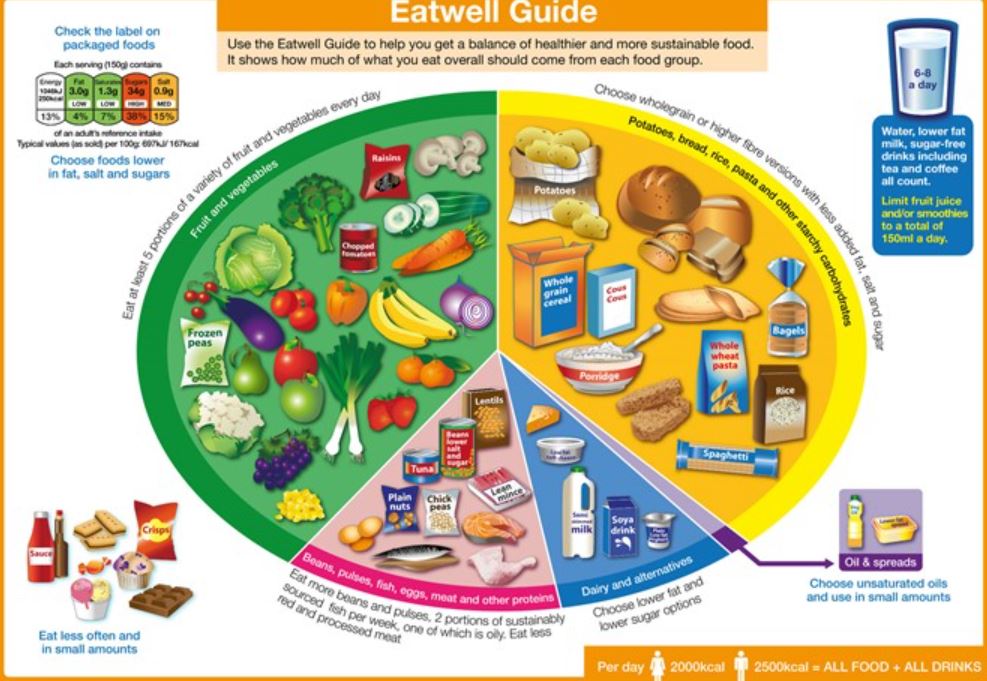
Our courses have been designed by experienced teachers to make getting TEFL qualified as convenient as possible. These online courses are entirely self-paced, meaning you can fit study around your life in a way that works best for you. Throughout the course, you will have the support of your own personal tutor who is with you from beginning to end to mark your work, provide helpful feedback, and answer all your questions. 120-hour Premier Online TEFL Course: 50-hour Online TEFL Course Learn about classroom management, teaching styles and advanced TEFL methodology. Includes units on business English, young learners, and teaching English one-to-one. Study with a personal tutor and meet fellow students on our course forums. 30-hour Online Grammar Course Do not know your irregular verbs from auxiliary verbs? This course will improve your basic grammar and give you the grounding you will need to communicate complicated language rules to a student audience. 20-hour Online Video Course Seeing an English teacher in action is a potent learning tool and really brings the theory to life. Feel free to steal the ideas in these video courses to use in your first lessons. We do not mind! Two 10-hour specialist mini-modules. Two mini-modules designed for specific TEFL jobs, which will help your CV stand out. One 10-hour unit is about teaching online, and the other 10-hour unit will help you teach large classes. Included in the 120-hour Premier Online TEFL Course: Lifetime access to the TEFL Job Centre The TEFL Virtual Educators course doesn’t just train you to teach; it helps you find and be offered great TEFL jobs around the world. From exclusive access to our job vacancies to a lifetime of free TEFL career advice, we’re here to help you kick-start your new career. Internationally recognised TEFL certificate – hard copy & PDF A widely-recognised certificate posted straight to your door which shows your achievements on our course, something you can show to TEFL employers to secure you a job. Personal online TEFL tutor Work through your course with the help of an experienced and qualified TEFL tutor. Throughout the course, you’ll have the same tutor, so you have one point of contact for advice and assistance. Online TEFL Class breakdown Lesson Planning Teaching English Vocabulary Teaching Pronunciation Understanding English Grammar Teaching Receptive Skills: Listening and Reading Teaching Productive Skills: Speaking and Writing Teaching English Grammar Principles of Teaching English as a Foreign Language Materials and Aids for Teaching English/Classroom Management Strategies Using Resources Effectively when Teaching English as a Foreign Language Case Study, CV and Cover Letter, Job Sites and Resources You will explore the latest theories in topics such as second language acquisition and social discourse and have the chance to apply these to your own classroom practice and curriculum development. You will also learn to conduct your own research, compile and analyse qualitative and quantitative data and develop your critical-evaluative skills. These skills will be used on your own research project at the end of the course, as well as in your future career. Core modules: Second Language Acquisition You will focus on the major themes that have emerged from literature on second language learning over the last three decades. You will examine some of the research on the second-language acquisition process, look critically at reports of second-language research, and examine some of the theories which endeavour to interpret research evidence. You will be encouraged to use your own language learning and teaching experience to assess the relative merits of such materials. Discourse in Society You will examine the relationship between language and society and the construction of discourse in various domains. You will explore sociological and sociolinguistic models and theories, such as speech communities, communities of practice and ethnolinguistic vitality, with a particular focus on social variation and stratification across various linguistic levels (phonology, lexicon, syntax). You will explore discourse's notion (or notions) in both its linguistic and wider meaning and its construction in and through society and language use. You will study methods for collecting and transcribing data and discover various linguistic and discourse analysis approaches. These methods and approaches will then be put into context and used in the analysis of the relevant social spheres and domains, such as educational or institutional discourse. Research Methods in Applied Linguistics This module will provide you with an introduction to research methods in preparation for the MA dissertation. It will familiarise you with the basic processes of conducting research, including general methodological approaches as well as research ethics. You will analyse and discuss both qualitative and quantitative data in order to develop your critical-evaluative skills. Materials and Course Design You will explore the factors involved in the design of language courses and teaching materials, reflecting on one possible course design process. You will start with an analysis of the context in which the course will take place, the needs of the learners, and current theories of language and language learning. You will move on to consider how course content can be selected and ordered in a principled way, how assessment relates to course design, and how and when courses should be evaluated. Finally, you will consider the evaluation, adaptation, and creation of course materials. Classroom Theory and Practice You will examine current research on modern classroom operations, exploring key concepts and issues through relevant professional and academic literature. A more practical element will be realised through filmed observation of teachers in practice. You will also be encouraged to reflect on your teaching and learning experience and analyse and discuss your beliefs and attitudes towards learning and teaching. Major Project This module will support you in the preparation and submission of a master’s dissertation, allowing you to explore in-depth a particular topic that reflects your academic interest. Assessment You will show your understanding of theoretical issues and their practical application through a combination of portfolios, classroom observation tasks and critical essays. After completing your final module, you will also research and prepare a 15,000-word dissertation.

Culinary Skills Training
By NextGen Learning
Culinary Skills Training Course Overview Culinary Skills Training offers a comprehensive introduction to the art of cooking, aimed at equipping learners with essential kitchen techniques, food preparation methods, and an understanding of various cuisines. Whether you're pursuing a career in the culinary field or enhancing your home cooking, this course provides the foundational skills needed to excel. Through a structured approach, learners will gain valuable expertise in ingredient selection, cooking methods, and recipe creation, preparing them for a range of culinary opportunities. By the end, students will be confident in creating diverse dishes and managing kitchen operations efficiently. Course Description This course dives into the core aspects of culinary arts, covering key topics such as recipe formulation, ingredient preparation, cooking techniques, and food presentation. Learners will explore various cuisines, understanding both traditional and modern cooking styles. Each module is designed to foster an appreciation for the science of food, from balancing flavours to selecting the right tools. Participants will develop a strong understanding of kitchen management, hygiene standards, and the techniques needed to create high-quality dishes. Upon completion, learners will have the skills to work in diverse culinary environments, from restaurants to catering businesses. Culinary Skills Training Curriculum: Module 01: Introduction to Culinary Techniques Module 02: Recipe Development and Ingredient Selection Module 03: Cooking Methods and Techniques Module 04: Culinary Arts Across Cuisines Module 05: Kitchen Management and Hygiene Module 06: Food Presentation and Plating (See full curriculum) Who is this course for? Individuals seeking to improve their cooking skills for personal or professional use. Professionals aiming to enhance their culinary expertise for career advancement. Beginners with an interest in learning the basics of cooking. Aspiring chefs or individuals looking to switch to a culinary career. Career Path Chef Kitchen Manager Caterer Food Stylist Restaurant Owner Culinary Instructor
