- Professional Development
- Medicine & Nursing
- Arts & Crafts
- Health & Wellbeing
- Personal Development
5523 Courses delivered Live Online
VAT Accounting, Preparation and Submission Training Course
By Osborne Training
VAT Accounting, Preparation and Submission Training Course Overview: Knowledge of how to prepare and submit VAT Return can help you to stand out from the crowd of job seekers. Moreover, if you are running a business or thinking of running a business, the vat training course will help you to understand the issues relating to vat more clearly and help process VAT Return more accurately and efficiently. Our VAT Training courses are eligible CPD Training for accountants and attending this course can give you a more detailed understanding of how to do a VAT return correctly. What is VAT Return? Almost every business has to submit a VAT Return. VAT Return contains Output VAT and Input VAT information to be submitted to Taxman (HMRC). Through the VAT return, HMRC knows exactly how much the business owes to HMRC. Moreover, HMRC can pay back any VAT amount overpaid which only can be determined through an accurate VAT return. How to do VAT Return Firstly, businesses need to register with HMRC before they can process a VAT Return. Businesses must fulfil the criteria to become VAT registered and to get a VAT Registration no. Once the business is registered they can then regularly submit the VAT return using specified VAT forms. There are many VAT Schemes available in general. There are some specialised VAT schemes available only for specific industries. Certificate of Attendance Understanding VAT Principles Analysis of different VAT Scheme Preparing VAT in Spreadsheet Reconciliation of VAT Completing a VAT return Import and Export VAT analysis Calculating VAT for a business with mixed zero-rated and standard-rated sales, using Spreadsheet Introduction of TOMS (Tour Operator Margin Scheme) Submission Steps of VAT Return to HMRC Introduction to Making Tax Digital(VAT) scheme

Aruba Networks - Clear Pass Essentials Course V6.5 - Rev. 16.41 (CPE)
By Nexus Human
Duration 5 Days 30 CPD hours This course is intended for Network EngineersSystems EngineersNetwork OperatorsNetwork Administrators Overview Upon completion of this course, students will be able to:Successfully configure and deploy ClearPass for policy management, AAA, network access control and reporting.Using the ClearPass GUI, you should become familiar with how to setup authentication services, add users and devices and perform administration tasks. The ClearPass Essentials course provides you with a foundation in Network Access Control using ClearPass product portfolio. This course covers in depth configuration of ClearPass policy manager with a focus on Enforcement and Device Profiling. Intro to ClearPassClearPass for AAAExternal AuthenticationGuestOnboardEndpoint AnalysisPostureOperations & Admin UsersClustering & RedundancyLicensingClearPass ExchangeFinal Case Study

Commercial awareness for technical people (In-House)
By The In House Training Company
The aim of this course is to expose the commercial context within which technical work is carried out. It is to allow technical staff to understand how they fit into a larger picture, why they may be asked to undertake tasks that may not appear to be technical and the impact their interactions have within the commercial context. The scope of the programme includes: The course emphasises the collaborative nature of delivery and the need to offer value to customers. The principal training objectives for this programme are to help participants: Understand why technical roles are broader than we might assume Appreciate the importance of, and the need to support, sales Value the idea of 'Good Enough' Recognise what can affect profitability Realise the future needs protecting 1 Introduction (Course sponsor) Why this programme has been developed Review of participants' needs and objectives 2 That's not my job! How we see our own role in work How other people see our role Stakeholders: who are they and why do they matter? The organisational backdrop What is my role really? 3 Sales and marketing Where does the money come from? Where do we find customers? The sales process One-off sales versus repeat business Customer/supplier relationships What something costs versus what the customer will pay The value chain 4 Estimating Purpose of estimates The problem with precision Five estimating techniques 5 Change control Can you just do this for me? When being helpful leads to bankruptcy How to deal with change requests 6 Risk management Risk in projects Risk in operations Categories of risk 7 The value of intellectual property Issues with sharing information Commercial in confidence Non-disclosure agreements 8 Course review and action planning (Course sponsor present) Identify actions to be implemented individually What actions should be implemented to improve working with non-technical people? Conclusion

Advanced Microsoft Excel Training Course on Bookkeeping
By Osborne Training
Advanced Microsoft Excel Training Course on Bookkeeping Microsoft Excel is the world's most popular spreadsheet program, learning how to use the software with Osborne Training shows that you've taken one of the best Excel training courses available. Comprehensive excel courses come with up to date material to practice at home and during your class. Excel Course Content Creating worksheets, formatting text Simple and complex formulas Handling rows and columns Average, max and min functions and using charts. Use of IF Formula Summing Techniques Cell References Formula Linking Tables and Bordering Look up References (Vlookup, Hlookup,etc) Data Validation Conditional Formatting Date & Time Formulas Charts & Graphs Protection & Security Creating Pivot Table Pivot Table Analysis

Learn The 7 Key Tips To Scaling Your Business in 2025 and Beyond
By Ignium Consulting Ltd
Are you looking to Scale with Purpose AND Grow the Value of your business? Join us for our FREE world-renowned SCALING UP Business Growth Workshop to learn the 7 tips (at least!) on how to Scale with Purpose. Scale your business and accelerate profitable growth using the time-tested and results-driven Scaling Up methodology. We will introduce you to our proven systems and tools which have successfully enabled over 40,000 business leaders, owners and their leadership teams to achieve sustainable growth. You'll learn the keys to PEOPLE, STRATEGY, EXECUTION AND CASH. Work smarter, not harder. Scale faster and avoid the pitfalls What: A FREE Scaling Up event to help you understand how to scale with purpose and grow your value Why: Clarity - it's about taking time out to plan. To create the plan for your next 90 days and for 2025 Where: Online When: Wednesday November 13th 2024 2pm-3.30pm (UK) This isn't just a seminar where you sit and absorb - you will be working ON your business so you go away with renewed clarity about what to do next...
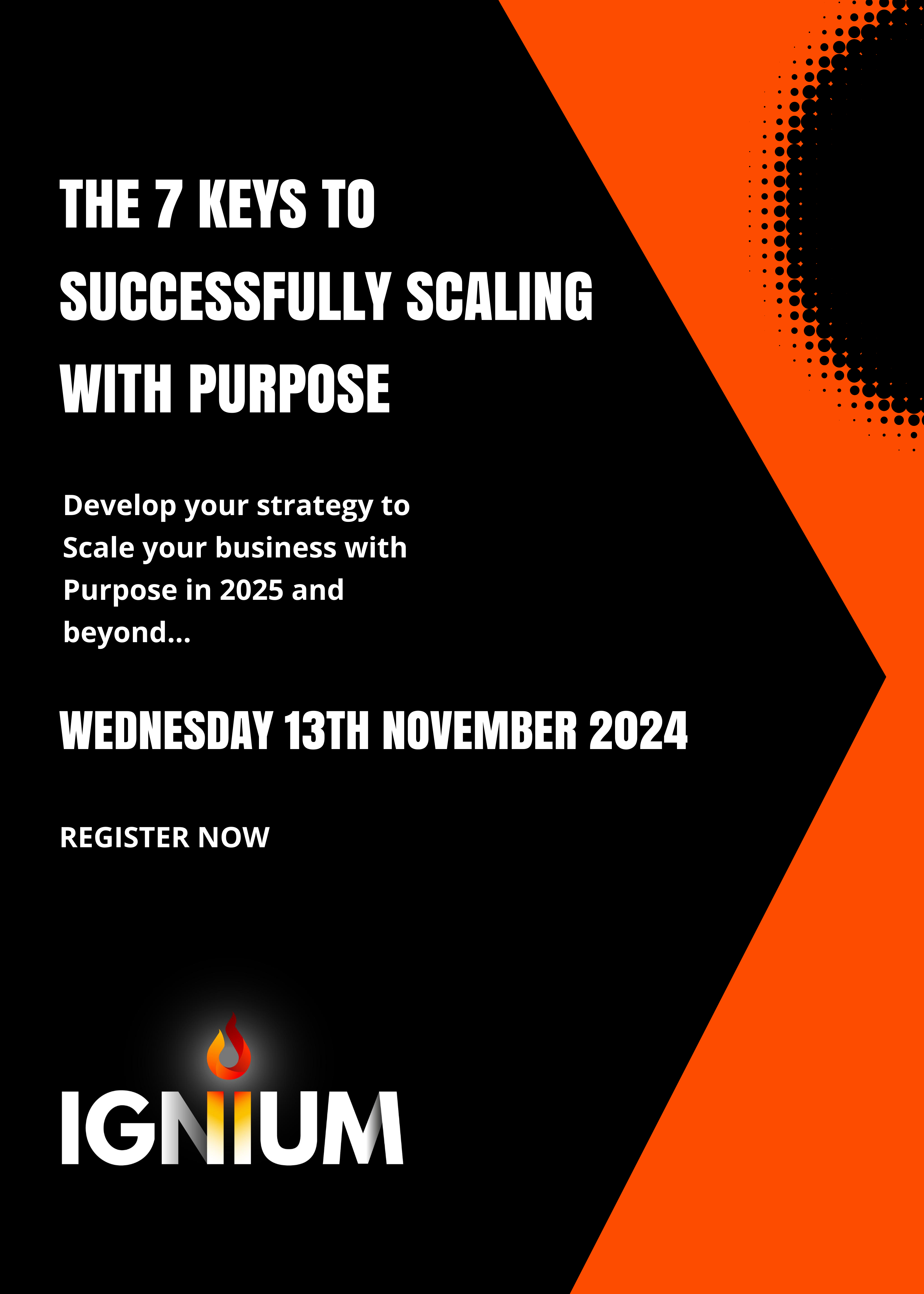
OE98 Introduction to IBM i for New Users
By Nexus Human
Duration 1 Days 6 CPD hours This course is intended for This course is intended for new users employed in a data processing environment who are new to Power Systems with IBM i. Overview After completing this course, you should be able to:Explain the functions supported by IBM i operating systemsExplain Power System with IBM i models and generationsExplain which applications are supportedSign on / off the systemUse the display station keyboardUse the online help that is availableUse the different interfaces available for IBM iUnderstand how objects are managedEnter control language (CL) commandsSend and receive messages and work with message queuesManage work and outputExplain basic security concepts on IBM i In this classroom course, you will learn basic concepts and skills you need to be productive users on Power Systems with IBM i. With plenty of hands-on lab exercises, we show everything from signing onto the available user interfaces; green screen environment and IBM Navigator for i.You will learn how objects are managed on the system and how you display these objects. You will learn to use control language (CL) commands (fast path) and how to work with and manage messages on the system. Students will also learn how to the system manages work and how you manage your printouts. Lastly, students will also get a basic overview of security. Introduction and overview to IBM iUsing the 5250 emulation interfaceOverview of IBM I Access Client SolutionsUsing IBM Navigator for iUsing the messages function on IBM iUsing CL commands on IBM iManaging objects on IBM iManaging your work on IBM iIBM i security overviewAdditional education Additional course details: Nexus Humans OE98 Introduction to IBM i for New Users training program is a workshop that presents an invigorating mix of sessions, lessons, and masterclasses meticulously crafted to propel your learning expedition forward. This immersive bootcamp-style experience boasts interactive lectures, hands-on labs, and collaborative hackathons, all strategically designed to fortify fundamental concepts. Guided by seasoned coaches, each session offers priceless insights and practical skills crucial for honing your expertise. Whether you're stepping into the realm of professional skills or a seasoned professional, this comprehensive course ensures you're equipped with the knowledge and prowess necessary for success. While we feel this is the best course for the OE98 Introduction to IBM i for New Users course and one of our Top 10 we encourage you to read the course outline to make sure it is the right content for you. Additionally, private sessions, closed classes or dedicated events are available both live online and at our training centres in Dublin and London, as well as at your offices anywhere in the UK, Ireland or across EMEA.

Oracle Peoplesoft PeopleTools I
By Nexus Human
Duration 5 Days 30 CPD hours This course is intended for Administrators Developers Implementers Systems Administrators Overview Understand the PeopleSoft system architecture, application development methodology, and tool set so you can build and customize PeopleSoft applications efficiently to meet your organizations business requirements. Quickly and efficiently create functionality in PeopleSoft applications to take advantage of the unique capabilities of these applications. Gain Hands-On Experience Using PeopleSoft Application Designer Enrolling in this course will also give you hands-on experience with the Application Designer, the PeopleSoft integrated development environment (IDE). Learn to create and modify PeopleSoft definitions, including fields, records, pages and components. By the end of this course, you'll be able to use Application Designer to create and deploy PeopleSoft classic applications and fluid applications This PeopleTools I training introduces the PeopleSoft application development methodology. This 5-day course gives you a general overview of PeopleSoft system architecture, as well as the tool set used to develop new applications or customize existing PeopleSoft applications. Navigating PeopleSoft ApplicationsExplaining the PeopleSoft ArchitectureValidating DataUsing Application Designer to Develop ApplicationsDesigning the ApplicationCreating Record DefinitionsBuilding SQL TablesCreating Page DefinitionsRegistering ComponentsTesting ApplicationsEditing the Portal Registry StructureCreating Menu DefinitionsUnderstanding the Fluid User InterfaceCreating Fluid PagesUsing Delivered CSS Additional course details: Nexus Humans Oracle Peoplesoft PeopleTools I training program is a workshop that presents an invigorating mix of sessions, lessons, and masterclasses meticulously crafted to propel your learning expedition forward. This immersive bootcamp-style experience boasts interactive lectures, hands-on labs, and collaborative hackathons, all strategically designed to fortify fundamental concepts. Guided by seasoned coaches, each session offers priceless insights and practical skills crucial for honing your expertise. Whether you're stepping into the realm of professional skills or a seasoned professional, this comprehensive course ensures you're equipped with the knowledge and prowess necessary for success. While we feel this is the best course for the Oracle Peoplesoft PeopleTools I course and one of our Top 10 we encourage you to read the course outline to make sure it is the right content for you. Additionally, private sessions, closed classes or dedicated events are available both live online and at our training centres in Dublin and London, as well as at your offices anywhere in the UK, Ireland or across EMEA.

Introduction to Programming with Python (v1.01)
By Nexus Human
Duration 2 Days 12 CPD hours This course is intended for This course is designed for people who want to learn the Python programming language in preparation for using Python to develop software for a wide range of applications, such as data science, machine learning, artificial intelligence, and web development. Overview In this course, you will develop simple command-line programs in Python. You will: Set up Python and develop a simple application. Declare and perform operations on simple data types, including strings, numbers, and dates. Declare and perform operations on data structures, including lists, ranges, tuples, dictionaries, and sets. Write conditional statements and loops. Define and use functions, classes, and modules. Manage files and directories through code. Deal with exceptions. Though Python has been in use for nearly thirty years, it has become one of the most popular languages for software development, particularly within the fields of data science, machine learning, artificial intelligence, and web development?all areas in which Python is widely used. Whether you're relatively new to programming, or have experience in other programming languages, this course will provide you with a comprehensive first exposure to the Python programming language that can provide you with a quick start in Python, or as the foundation for further learning. You will learn elements of the Python 3 language and development strategies by creating a complete program that performs a wide range of operations on a variety of data types, structures, and objects, implements program logic through conditional statements and loops, structures code for reusability through functions, classes, and modules, reads and writes files, and handles error conditions. Lesson 1: Setting Up Python and Developing a Simple Application Topic A: Set Up the Development Environment Topic B: Write Python Statements Topic C: Create a Python Application Topic D: Prevent Errors Lesson 2: Processing Simple Data Types Topic A: Process Strings and Integers Topic B: Process Decimals, Floats, and Mixed Number Types Lesson 3: Processing Data Structures Topic A: Process Ordered Data Structures Topic B: Process Unordered Data Structures Lesson 4: Writing Conditional Statements and Loops in Python Topic A: Write a Conditional Statement Topic B: Write a Loop Lesson 5: Structuring Code for Reuse Topic A: Define and Call a Function Topic B: Define and Instantiate a Class Topic C: Import and Use a Module Lesson 6: Writing Code to Process Files and Directories Topic A: Write to a Text File Topic B: Read from a Text File Topic C: Get the Contents of a Directory Topic D: Manage Files and Directories Lesson 7: Dealing with Exceptions Topic A: Handle Exceptions Topic B: Raise Exceptions

Getting Started with React Native (TT4198)
By Nexus Human
Duration 3 Days 18 CPD hours This course is intended for This is an intermediate-level course for web developers with prior practical experience working with React. Overview Our engaging instructors and mentors are highly experienced practitioners who bring years of current 'on-the-job' experience into every classroom. Working in a hands-on learning environment, guided by our expert team, attendees will learn about and explore: React Native Essentials React Fundamentals: 7 steps of app development Building a React Native App / Case Study Core Components Core APIs Getting Started with React Native is a hands-on, intermediate level web development course geared for experienced web developers who need to build and design applications using React Native. Students will explore the core APIs and Components, applying these skills to the course case study project to create a React Native app in class. React Native: An Introduction What Is React Native, Exactly? What Does React Native Bring to the Table? Pros and Cons Introduction to React Native Prerequisites: How to Get React Native Baby Steps: A First App Getting Started with React Native Weather App Starting the project Expo Components Custom components React Fundamentals Breaking the app into components 7 step process Step 2: Build a static version of the app Step 3: Determine what should be stateful Step 4: Determine in which component each piece of state should live Step 5: Hardcode initial states Step 6: Add inverse data flow Updating timers Deleting timers Adding timing functionality Add start and stop functionality Methodology review Core Components, Part 1 What are components? Building an Instagram clone View StyleSheet Text TouchableOpacity Image ActivityIndicator FlatList Core Components, Part 2 TextInput ScrollView Modal Core APIs, Part 1 Building a messaging app Initializing the project The app Network connectivity indicator The message list Toolbar Geolocation Input Method Editor (IME) Core APIs, Part 2 The keyboard Day Four to Five or Time Permitting Navigation Navigation in React Native Contact List Starting the project Container and Presentational components Contacts Profile React Navigation Stack navigation Tab navigation Drawer navigation Sharing state between screens Deep Linking Testing Flow - Benefits of Using Flow Jest - Jest with React Native Snapshot Testing with Jest Building and publishing Building Building with Expo OS Android Handling Updates Additional course details: Nexus Humans Getting Started with React Native (TT4198) training program is a workshop that presents an invigorating mix of sessions, lessons, and masterclasses meticulously crafted to propel your learning expedition forward. This immersive bootcamp-style experience boasts interactive lectures, hands-on labs, and collaborative hackathons, all strategically designed to fortify fundamental concepts. Guided by seasoned coaches, each session offers priceless insights and practical skills crucial for honing your expertise. Whether you're stepping into the realm of professional skills or a seasoned professional, this comprehensive course ensures you're equipped with the knowledge and prowess necessary for success. While we feel this is the best course for the Getting Started with React Native (TT4198) course and one of our Top 10 we encourage you to read the course outline to make sure it is the right content for you. Additionally, private sessions, closed classes or dedicated events are available both live online and at our training centres in Dublin and London, as well as at your offices anywhere in the UK, Ireland or across EMEA.

