- Professional Development
- Medicine & Nursing
- Arts & Crafts
- Health & Wellbeing
- Personal Development
728 Courses delivered Live Online
BOD405 SAP Lumira 2.0 Discovery
By Nexus Human
Duration 2 Days 12 CPD hours This course is intended for Application consultants, Business Analysts, Executives, Technology Consultants, Users Overview By the end of this course, students will be able to:Explain SAP LumiraCreate documents and acquire dataPrepare datasetsVisualize dataShare stories In this course, students will learn how to create stunning and interactive visualizations by choosing a rich library of visualization types, ranging from scatter plots, heat and geo maps to tag clouds, box plots and network charts. Course Outline Positioning and Overview of SAP Lumira Discovery Navigating the BI Launchpad Acquiring Data Enrich the Dataset Create Visualizations Create a Story Sharing Options Using the Lumira Discovery Formula Editor Additional Data Sources Data Mashups

UD120 - Universal Discovery 10.x Essentials
By Nexus Human
Duration 5 Days 30 CPD hours This course is intended for This course is recommended for application or system support personnel or anyone who needs an overview of the capabilities of HP UD 10.1x. Overview Upon successful completion of this course, you should be able to: Identify the evolution of the Configuration Management System (CMS) from the Configuration Management Database (CMDB), the need for CMS, and working of CMS Define the concept of Universal Discovery (UD) and be able to identify its applications and types Identify the architecture and deployment process of UD, and the installation and setup of the data flow probe and its log files Define the concepts of discovery adapters, discovery jobs, discovery scripts, and other discovery resources Use the Universal Discovery module to perform application dependency mapping discovery and inventory discovery Use zone-based discover method and discovery activities Design and build agentless and agent-based discoveries, and use inventory scanners Work with the Software Library Viewer and various inventory tools Use the application recognition process, and discovery rules HP This course is designed to provide an understanding of the fundamental concepts and applications of the HP Universal Discovery (UD) solution. This course is designed to provide an understanding of the fundamental concepts and applications of the HP Universal Discovery (UD) solution.

Oracle PeopleSoft Payroll - US Rel 9.2
By Nexus Human
Duration 5 Days 30 CPD hours This course is intended for Implementer Overview Enrolling in this course will help you better understand and leverage PeopleSoft Payroll for North America (USA) payroll requirements and processes. This knowledge will help you create, adjust and troubleshoot your organization's employee payroll. Learn Off-Cycle Payroll Events In addition to typical on-cycle payroll processing, Payroll for North America provides functionality for a variety of off-cycle payroll events and other payroll requirements. This course will illustrate how to reverse a paycheck, record a manual check, produce online checks and final checks and create a gross up check. In addition, you'll also learn the necessary steps to set up and process mid-period job changes and multiple jobs. Finally, you'll set up and processes benefit deductions and garnishments. This PeopleSoft Payroll - US Rel 9.2 training teaches you how to set up and maintain employee tax data, additional pay, general deductions and direct deposits. Expert Oracle University instructors will show you how to use this solution to calculate payroll, review calculation results, identify and correct errors, confirm payroll and more. Setting Up PeopleSoft HRMS Tables for Payroll Processing Identifying HRMS Tables That Impact Payroll Processing Describing Installation Table Setup for PeopleSoft Enterprise Payroll for North America Describing the Role of SetID, Location, and Department in Payroll Processing Describing Company Table Setup Desc Setting Up Payroll Tables Identifying Payroll Setup Tables Setting Up Source Bank Accounts Creating Special Accumulators Setting Up Earnings Codes Setting Up Earnings Programs Describing Shift Pay Setup Creating a Pay Group Creating a Rate Code Setting Up U.S. Payroll Tax Tables Identifying Tax Table Maintenance Responsibility Describing PeopleSoft-Maintained Tax Tables Setting Up Customer-Maintained Tax Tables Setting Up Employee Data Identifying Sources of Employee Data Setting Up an Employee Instance Entering and Viewing Employee Job Data Identifying Employee Pay Data Updating Employee Tax Data Assigning Additional Pay to Employees Assigning General Deductions to Employees Updating P Creating and Updating Paysheets Describing Paysheets in Payroll for North America Describing Balance ID Creation Creating Pay Calendars Setting Up Pay Run IDs Creating Paysheets Viewing and Updating Paysheets and Paylines Describing the Payroll Unsheet Process Calculating Payroll Describing Payroll Calculation Running Preliminary Payroll Calculation Running Final Payroll Calculation Confirming Payroll and Producing Checks and Reports Confirming a Payroll Viewing Confirmed Payroll Results Online Printing Checks and Advices Describing Check Reprinting Describing Direct Deposit Transmittals and Reports Describing Payroll and Tax Reports Identifying Methods of Reversing Payroll Confirmati Processing Off-Cycle Payrolls Identifying Off-Cycle Payroll Processing Reversing a Paycheck Describing Reversal/Adjustment Processing Recording a Manual Check Producing an Online Check Describing Retroactive Processing Setting Up and Processing Additional Payroll Functionality Setting Up a Holiday Schedule Setting Up Advanced Earnings Options Setting Up Multiple Jobs Processing Setting Up and Processing Mid-period Job Changes Processing Gross Ups Setting Up and Processing Benefit Deductions in Payroll Setting Up Deductions and Earnings for Benefits Calculations Updating a Benefit Program and Enrolling Employees Analyzing Benefits-Related Payroll Reports Setting Up and Processing Garnishments Identifying Garnishment Setup Steps Describing PeopleSoft-Maintained Garnishment Tables Setting Up Company-Level Tables for Garnishment Processing Assigning an Employee Garnishment Deduction Setting Up Employee Garnishment Specification Data Reviewing Emp Describing PeopleSoft Enterprise ePay Identifying HRMS Tables That Impact Payroll Processing Describing Installation Table Setup for PeopleSoft Enterprise Payroll for North America Describing the Role of SetID, Location, and Department in Payroll Processing Describing Company Table Setup Desc

SCM250 SAP Production Planning in SAP APO
By Nexus Human
Duration 5 Days 30 CPD hours This course is intended for The primary audience for this course are Application Consultants and Business Process Owners/Team Leads/Power Users. Overview This course is organized in a fashion that mimics the step by step process planners will undergo in executing production planning tasks on a daily basis. We start with setup up alert profiles to manage the day to day exceptions. Participants will walk through a detailed analysis of the net requirements calculation process that is executed during product heuristics. Gain an understanding of how scheduling is performed as new orders are created. This will include analyzing source determination rules as well as scheduling strategies. Participants will analyze the pegging functionality and the master data parameters that can control the outcome of pegging. Additionally, we will perform an analysis of process, service and REM heuristics. Lastly, perform an overview of the detailed scheduling activities involved in developing an execution schedule. In this course, students gain an in-depth understanding of the advanced topics required to implement production planning in SAP SCM APO. Introduction to Production Planning in SAP Advanced Planning and Optimization (SAP APO) Planning Demand in the Supply Chain Using Production Planning and Detailed Scheduling (PP/DS) Production Planning Results Evaluation Evaluating the Planning Run Results with Alerts Evaluating the Planning Results Evaluating the Planning Run with Advanced Tools Planning Procedure Configuring Basic Parameters for Planning Executing the Production Planning Run Planning a Product Using the Planning Procedure Order Creation with Product Heuristics Using Demand Management in PP/DS Planning Make-to-Order Production Using PP/DS Using Firming in PP/DS Configuring Product Heuristics Managing the Reuse of Procurement Proposals Using the Lot-Size Calculation In Production Planning Scheduling in Production Planning Determining the Source of Supply of the Order Scheduling Operations with the Strategy Profile Scheduling a Planned Order for Production Pegging in Production Planning Configuring Dynamic and Fixed Pegging Additional Heuristics in Production Planning Planning Production Using Process Heuristics Planning Production Using Service Heuristics Configuring Bottom-Up Heuristics Planning Production Using Repetitive Manufacturing (REM) Heuristics Outlining the Integration of Supply Network Planning (SNP) in PP/DS Detailed Scheduling Scheduling Operations with the Detailed Scheduling Planning Board Planning Production with Detailed Scheduling Strategies and Heuristics Managing Setup Times with the Setup Matrix Managing Scheduling with the PP/DS Optimizer Using MRP-Based Detailed Scheduling Additional course details: Nexus Humans SCM250 SAP Production Planning in SAP APO training program is a workshop that presents an invigorating mix of sessions, lessons, and masterclasses meticulously crafted to propel your learning expedition forward. This immersive bootcamp-style experience boasts interactive lectures, hands-on labs, and collaborative hackathons, all strategically designed to fortify fundamental concepts. Guided by seasoned coaches, each session offers priceless insights and practical skills crucial for honing your expertise. Whether you're stepping into the realm of professional skills or a seasoned professional, this comprehensive course ensures you're equipped with the knowledge and prowess necessary for success. While we feel this is the best course for the SCM250 SAP Production Planning in SAP APO course and one of our Top 10 we encourage you to read the course outline to make sure it is the right content for you. Additionally, private sessions, closed classes or dedicated events are available both live online and at our training centres in Dublin and London, as well as at your offices anywhere in the UK, Ireland or across EMEA.

SAPEP SAP Enterprise Portal - Fundamentals
By Nexus Human
Duration 4 Days 24 CPD hours This course is intended for Application Consultants, Developers, System Administrators, and System Architects Overview Understand the need for an enterprise portalLog on to, navigate, and personalize the portalDescribe the components of SAP Enterprise PortalBuild-up a portal navigation structureAdapt the portal user interface to company specificationsExplain and use the main functions of the SAP Enterprise Portal, Knowledge Management and CollaborationExplain and use the community features of the portal add-ons Forums and WikisExplain and use the SAP Fiori Launchpad on Portal' In this course, students will gain knowledge of the basic fundamentals surrounding the SAP Enterprise Portal. Enterprise Portal Explaining Business Motivations for Portals Describing SAP NetWeaver Explaining the Basics of SAP Enterprise Portal The End User's Perspective Logging On and Navigating in SAP Enterprise Portal Personalizing SAP Enterprise Portal Technical Infrastructure Determining System Requirements Outlining SAP Enterprise Portal's Architecture Portal Platform Content Explaining the Object Model for Portal Content Managing iViews Managing Portal Pages Managing Worksets and Portal Roles Explaining Business Packages Outlining Portal Content Development Tools Translating Portal Content Look and Feel of the Portal Managing Portal Themes Managing Framework Pages Managing Portal Desktops Managing Portal Rules (Rule Collections) Security Aspects Identifying Security Aspects Managing Users and Authentication Options Describing Authorization Concepts Describing Single Sign-On (SSO) Evaluating Network Security Knowledge Management (KM) Outlining Knowledge Management (KM) Describing Content Management (CM) Functions Using Web Page Composer (WPC) Describing Search and Classification (TREX) Enterprise Workspaces Explaining Enterprise Workspaces Managing Personal Workspaces Managing Shared Workspaces Collaboration Outlining Collaboration Functions Using Forums Using Wikis Fiori Launchpad on the Portal Outlining SAP Fiori Launchpad on Portal Additional course details: Nexus Humans SAPEP SAP Enterprise Portal - Fundamentals training program is a workshop that presents an invigorating mix of sessions, lessons, and masterclasses meticulously crafted to propel your learning expedition forward. This immersive bootcamp-style experience boasts interactive lectures, hands-on labs, and collaborative hackathons, all strategically designed to fortify fundamental concepts. Guided by seasoned coaches, each session offers priceless insights and practical skills crucial for honing your expertise. Whether you're stepping into the realm of professional skills or a seasoned professional, this comprehensive course ensures you're equipped with the knowledge and prowess necessary for success. While we feel this is the best course for the SAPEP SAP Enterprise Portal - Fundamentals course and one of our Top 10 we encourage you to read the course outline to make sure it is the right content for you. Additionally, private sessions, closed classes or dedicated events are available both live online and at our training centres in Dublin and London, as well as at your offices anywhere in the UK, Ireland or across EMEA.

Contracts of Agency and Distributorship
By Business Works
This module outlines how to develop an international distribution channel, explain the role of an agent and distributor, and introduce you to the processes entailed in negotiating their contractual agreements
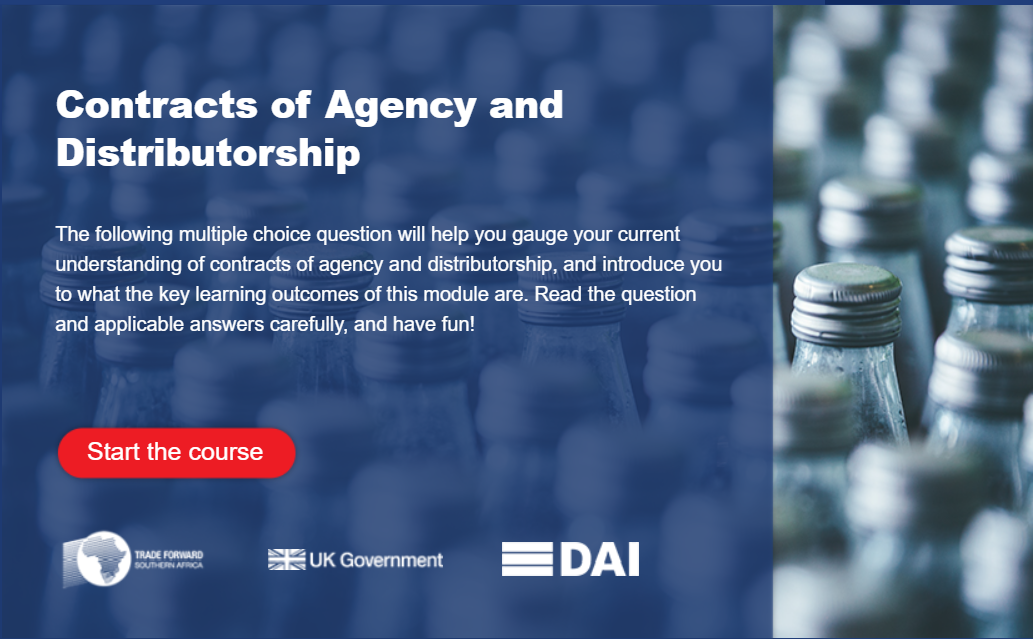
Outlook - advanced (In-House)
By The In House Training Company
This one-day workshop is intended for participants who have a basic understanding of Outlook but who want to know how to use its advanced features to manage their email communications, calendar events, contact information and other communication tasks. This course will help participants: Gain confidence using Outlook and its advanced features Organise and prioritise email messages Archive messages for safe-keeping Use rules to process received or sent messages automatically Manage scheduled meetings with others Give others permission to view and manage their folders and items Use contacts and commands to find out more about a person or company Prioritise work-flow using tasks and assigning tasks to others 1 Email messages Combining multiple clicks with quick steps Following up flag options Saving multiple attachments Attaching a folder of files Recalling and replacing a message Categorising messages with conditional formatting 2 Message options Adding options to messages Marking a message as private Receiving quick responses with voting buttons Directing replies to specific users Delaying sent messages Inserting links in messages 3 Stay organised with rules Using rules to automate message flow Moving messages with rules Using the rules wizard Setting up rules with conditions Using rules that work whilst you are away 4 Message clean-up Using conversation clean-up Using mailbox clean-up Moving messages to the archive folder Archiving folder properties Auto-archiving properties 5 Managing calendars Creating calendar groups Sharing calendars with permissions Setting up working days and times Managing time zones Categorise appointments with conditional formatting Publishing a calendar 6 Schedule meetings Scheduling a meeting Managing meeting responses Proposing new meeting times Adding attendees to a meeting Viewing multiple appointments 7 Using contacts Merging contacts to letters Merging contacts to labels Mail merging contacts in Word Exporting contacts to Excel 8 Managing tasks Organising your workload with tasks Categorising tasks Assigning tasks to others Sending a task status report Allocating time for tasks Regenerating a new task Viewing your tasks in the calendar 9 Adding message items Adding calendars to messages Adding business cards to messages 10 Email accounts Adding multiple user accounts Adding account permissions

Outlook - introduction (In-House)
By The In House Training Company
This one-day introduction workshop is intended for users who need to get to grips with the essentials of Microsoft Outlook. It will provide you with the basic skills you need to effectively start using Outlook to manage your emails, calendar, contacts, tasks and notes. This course will help participants: Send messages with added email options applied Quickly file messages away for safe keeping Manage messages and attachments Organise calendar meetings and check other people's schedules Respond to a meeting request Create a contacts list Manage daily tasks Use reading and folder panes Create and manage folders Use auto reply Use notes Utilise Outlook's printing functionality 1 Getting started Using the reading pane Using the folder pane Changing inbox views Managing the to-do bar 2 Emailing messages Replying to and forwarding messages Adding message options Attaching files to an email message Opening and saving attachments 3 Outlook folders Creating and managing folders Moving messages into folders Adding folders to favourites Using search folder Always moving messages in conversation Automatically move messages with rules 4 Managing messages Using instant search Finding messages by criteria Grouping and sorting messages Categorising messages Adding message follow up flags Filtering messages with the people pane 5 Using auto reply Replying to messages whilst you are away Managing auto reply settings Applying rules to auto reply 6 Outlook calendars Adding and editing appointments Adding calendar reminders Moving and copying appointments Creating all day events Recurring appointments Sharing your calendar Opening another user's calendar 7 Planning a meeting Arranging meetings Inviting attendees to meetings Responding to meeting invites 8 Outlook contacts Creating and editing a contact Saving emails as contacts Finding contacts Sending messages to contacts Creating contact groups 9 Adding tasks Creating and editing tasks Completing tasks Assigning a task to another user Responding to a task request 10 Notes Creating and editing tasks Emailing notes Sticking notes on your desktop 11 Printing Printing messages Printing calendars Printing contacts

Microsoft Word for Office 365 (Desktop or Online) (v1.1) Part 2
By Nexus Human
Duration 1 Days 6 CPD hours This course is intended for This course is designed for students who wish to use Microsoft Word to create and modify complex documents and use tools that allow them to customize those documents. Overview In this course, you will learn fundamental Word skills. You will: Organize content using tables and charts. Customize formats using styles and themes. Insert content using Quick Parts. Use templates to automate document formatting. Control the flow of a document. Simplify and manage long documents. Use mail merge to create letters, envelopes, and labels. After you master the basics of using Microsoft© Word such as creating, editing, and saving documents; navigating through a document; and printing, you're ready to move on to tackling the more advanced features. These features enable you to create complex and professional documents with a consistent look and feel. They also enable you to automate tedious tasks such as preparing a letter to send to every customer of your organization.Creating professional-looking documents can help you give your organization a competitive edge. Implementing time-saving features such as document templates and automated mailings helps your organization reduce expenses. Mastering these techniques will make you a valued employee in your organization.Note: Most Office users perform the majority of their daily tasks using the desktop version of the Office software, so that is the focus of this training. The course material will alsoenable you to access and effectively utilize many web-based resources provided with your Microsoft 365 subscription. This includes brief coverage of key skills for using Word for theWeb and OneDrive©. Helpful notes throughout the material alert you to cases where the online version of the application may function differently from the primary, desktop version.This course may be a useful component in your preparation for the Microsoft Word (Microsoft 365 Apps and Office 2019): Exam MO-100 and Microsoft Word Expert (Microsoft 365 Apps and Office 2019): Exam MO-101 certification exams. Lesson 1: Organizing Content Using Tables and Charts Topic A: Sort Table Data Topic B: Control Cell Layout Topic C: Perform Calculations in a Table Topic D: Create a Chart Topic E: Add an Excel Table to a Word Document Lesson 2: Customizing Formats Using Styles and Themes Topic A: Create and Modify Text Styles Topic B: Create Custom List or Table Styles Topic C: Apply Document Themes Lesson 3: Inserting Content Using Quick Parts Topic A: Insert Building Blocks Topic B: Create and Modify Building Blocks Topic C: Insert Fields Using Quick Parts Lesson 4: Using Templates to Automate Document Formatting Topic A: Create a Document Using a Template Topic B: Create and Modify a Template Topic C: Manage Templates with the Template Organizer Lesson 5: Controlling the Flow of a Document Topic A: Control Paragraph Flow Topic B: Insert Section Breaks Topic C: Insert Columns Topic D: Link Text Boxes to Control Text Flow Lesson 6: Managing Long Documents Topic A: Insert Blank and Cover Pages Topic B: Insert an Index Topic C: Insert a Table of Contents Topic D: Insert an Ancillary Table Topic E: Manage Outlines Topic F: Create a Master Document Lesson 7: Using Mail Merge to Create Letters, Envelopes, and Labels Topic A: Use Mail Merge Topic B: Merge Data for Envelopes and Label Additional course details: Nexus Humans Microsoft Word for Office 365 (Desktop or Online) (v1.1) Part 2 training program is a workshop that presents an invigorating mix of sessions, lessons, and masterclasses meticulously crafted to propel your learning expedition forward. This immersive bootcamp-style experience boasts interactive lectures, hands-on labs, and collaborative hackathons, all strategically designed to fortify fundamental concepts. Guided by seasoned coaches, each session offers priceless insights and practical skills crucial for honing your expertise. Whether you're stepping into the realm of professional skills or a seasoned professional, this comprehensive course ensures you're equipped with the knowledge and prowess necessary for success. While we feel this is the best course for the Microsoft Word for Office 365 (Desktop or Online) (v1.1) Part 2 course and one of our Top 10 we encourage you to read the course outline to make sure it is the right content for you. Additionally, private sessions, closed classes or dedicated events are available both live online and at our training centres in Dublin and London, as well as at your offices anywhere in the UK, Ireland or across EMEA.

EWM100 Processes in SAP Extended Warehouse Management - Overview
By Nexus Human
Duration 5 Days 30 CPD hours This course is intended for Application Consultants, Business Analysts, Program/Project Managers, System Architects Overview At the end of this course, students will be able to explain and use major features of SAP Extended Warehouse Management. This course will give you a solid fundamental and comprehensive overview of SAP Extended Warehouse Management and is a mandatory prerequisite for all other EWM courses. Warehousing Structures and Master Data Differentiating the SAP Solutions for Warehouse Management Outlining Organizational Structures Maintaining Master Data for SAP EWM Warehouse Monitoring & Processing with Mobile Devices Managing the Warehouse Outlining the Radio Frequency (RF) Framework Additional Functions in SAP EWM Applying Storage Control Employing Serial Numbers Processing Batches Mapping Quality Inspection Processes Applying Value-Added Services Warehouse Organization Performing Slotting Applying Replenishment Methods Performing a Physical Inventory Optimization of Resources Applying Wave Management Applying Labor Management Executing the Production Supply Process Executing Expected Goods Receipts Processes Applying Cross Docking Warehouse Extensions Planning the Shipping and Receiving of Products Controlling the Material Flow System (MFS) SAP EWM Rapid Deployment Solution Accelerating Implementation Processes Combined Inbound and Outbound Processes Executing an End-to-End Process with SAP EWM
