- Professional Development
- Medicine & Nursing
- Arts & Crafts
- Health & Wellbeing
- Personal Development
166 Courses delivered Live Online
Our new and improved pipe and pump sizing calculator tool. This one hour session will provide an introduction into the following: Justifying the default values (maximum & minimum velocities, pressure loss etc) Preparing a schematic as a reference. Labelling sections and identifying circuits. Picking rooms or radiators for total mass flow rate (kg/s) Selecting flow temperatures and delta temperatures. Selecting pipe sizes for each section. Reviewing the automated velocity checks (m/s) Reviewing the automated maximum pressure drop allowance (Pa/m) Creating circuits Reviewing the index circuit Final results to size your circulation pump. Q & A session after the above is explained and demonstrated.
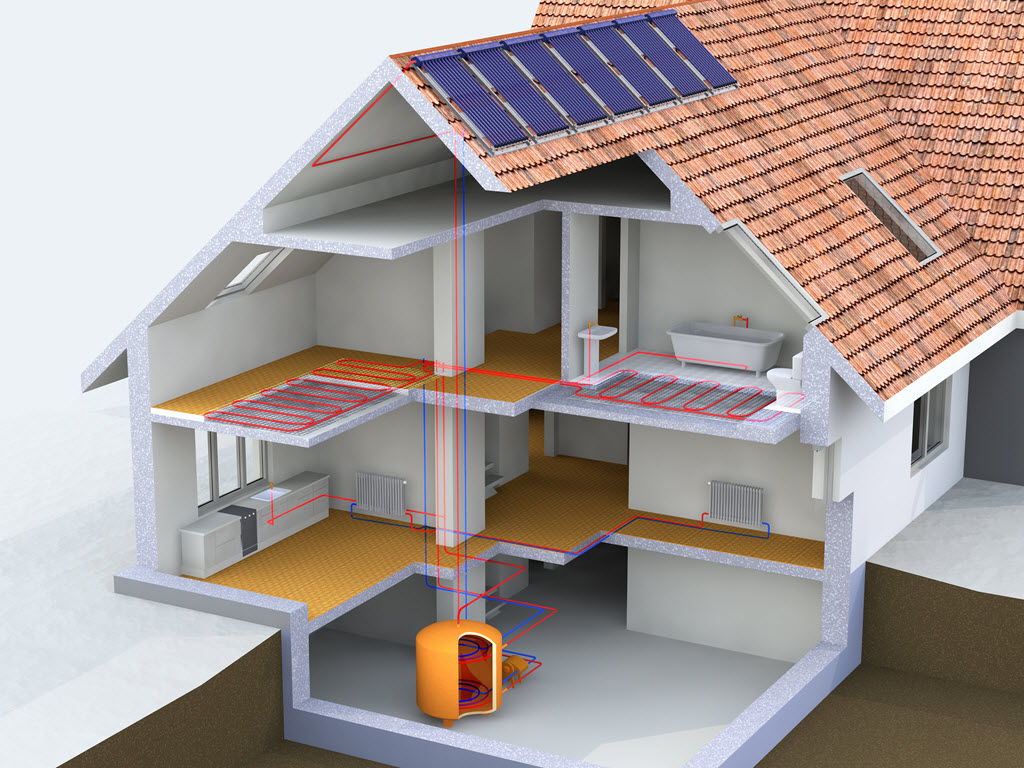
For new users and the curious. Hello, For new users and the curious. IMPORTANT: Firstly, once you are signed up, send us your requests on what you would like to see within the demonstration and learn on the course. We will then cater for your needs and answer them during the session. This is designed to be an introduction into how to start a room by room survey using the Heat Engineer app, then sending this survey to the online dashboard. We will then go through the different steps to complete this heat loss report. Optional pages will also be worked through and shown. Examples of how to select the flow temperature and the heat source (heat pumps and boilers) will be presented once the heat loss result is completed.
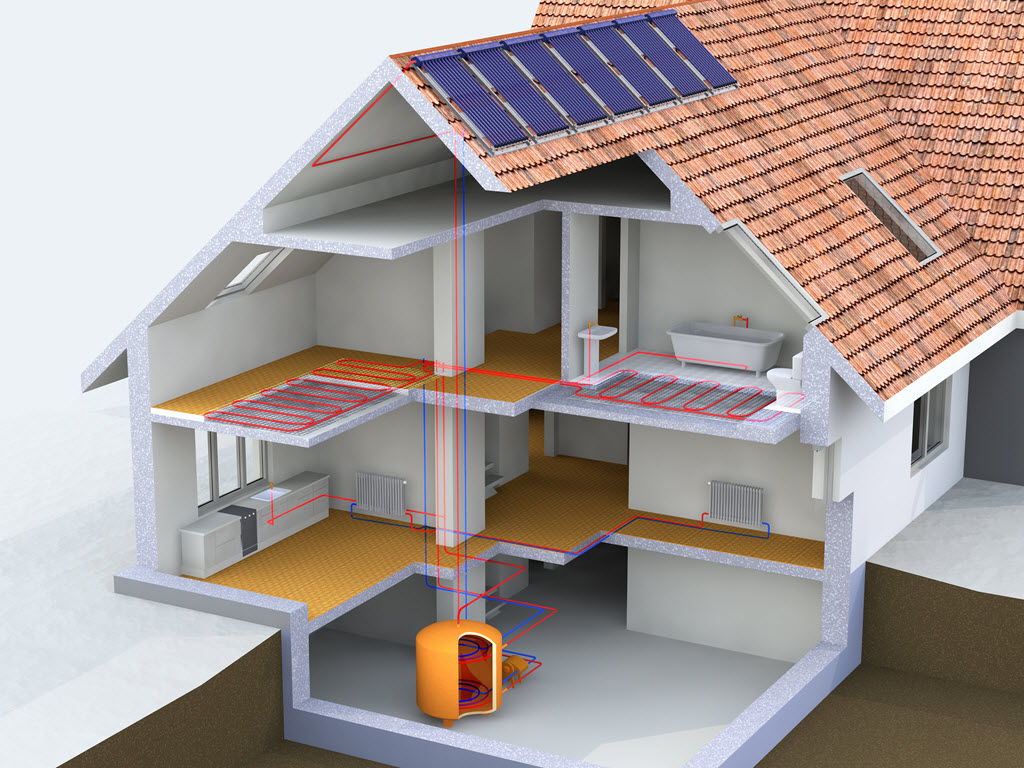
CCTV Installation Course
By Hi-Tech Training
Hi-Tech Training Closed Circuit Television (CCTV) Installation Course is designed to give participants a practical knowledge of the operation and installation of CCTV systems at a foundation level.

Database fundamentals training course description This three-day training course helps you prepare for Microsoft Technology Associate Exam 98-364, and build an understanding of these topics: Core Database Concepts, Creating Database Objects, Manipulating Data, Data Storage, and Administering a Database. What will you learn Describe core database concepts. Create database objects. Manipulate data. Describe data storage. Administer a database. Create a relational database consisting of 3 related tables. Database fundamentals training course details Who will benefit: Those working with databases. Prerequisites: None. Duration 3 days Database fundamentals training course contents Understanding core database concepts Flat-type databases, hierarchical databases, relational databases, database fundamentals, relational database concepts, using the SQL Server Management Studio Interface. Data Manipulation Language (DML), Data Definition Language (DDL), using DDL statements. Creating database objects Defining data types, using built-in data types, using exact numeric data types, using approximate numeric data types. Creating and using tables. Creating views. Creating stored procedures, SQL injections. Manipulating data Using Queries to select data, combining conditions, using the BETWEEN clause, using the NOT clause, using the UNION clause, using the EXCEPT and INTERSECT clauses, using the JOIN clause. Using Queries to insert data, Inserting data. Updating data and databases, Using the UPDATE statement. Deleting data, Using the DELETE statement, truncating a table with TRUNCATE TABLE, deleting a table with DROP TABLE, using referential integrity. Understanding data storage Normalising a database, normalization, first normal form, second normal form, third normal form, fourth normal form, fifth normal form. Primary, foreign and composite keys, clustered and non-clustered indexes, creating a non-clustered table. Administering a Database Securing Databases, server-level security, database-level security, Windows security, SQL authentication, database server roles, granting access to a database, fixed database roles, object permissions, managing roles, ownership chains, reviewing a sample security model. Backing up and restoring databases, recovery models, backup devices.

CentOS training course description This three day hands on course provides a comprehensive coverage of core Linux administration tasks on CentOS Linux. What will you learn Administer & configure Linux systems. Maintain Linux by handling disk space and taking regular backups. Manage software packages. Perform basic troubleshooting. Maintain a secure Linux system. Describe the organisation and implementation of the filesystem. CentOS training course details Who will benefit: System administrators. Network administrators. Prerequisites: Linux fundamentals Duration 3 days CentOS training course contents Managing software Package Concepts, RPM, rpm Commands, Yum, Dependencies and Conflicts, Startup Script Problems, Shared Libraries, Library Management, Managing Processes, the Kernel: The First Process, Process Lists, Foreground & Background Processes, Process Priorities, Killing Processes. Configuring hardware Configuring Firmware and Hardware, IRQs, I/O Addresses, DMA Addresses, Boot Disks, Coldplug and Hotplug Devices, Configuring Expansion Cards and PCI Cards, Kernel Modules, USB Devices, Linux USB Drivers, Configuring Hard Disks, Partitioning Systems, LVM, Common Layouts, Creating Partitions and Filesystems, Maintaining Filesystem Health, Tuning, Journals, Checking Filesystems, Monitoring Disk Use, Mounting and Unmounting Filesystems. Managing files File Management Commands, File Naming and Wildcards, File Archiving, Links, Directory Commands, File Ownership and Group, File access control, Permissions, chmod, Defaults, File Attributes, Disk Quotas, Enabling and setting Quotas, Locating Files, The FHS. Booting Linux and editing files Installing Boot Loaders, GRUB Legacy, GRUB 2, Alternative Boot Loaders, the Boot Process, Boot Messages, Runlevels and the Initialization Process, Runlevel Functions, Runlevel Services, Alternative Boot Systems , Upstart, system. Administering the system Managing Users and Groups, Tuning User and System Environments, Using System Log Files, Understanding syslogd , Setting Logging Options, Manually Logging Data, Rotating Log Files, Reviewing Log File Contents, Maintaining the System Time, Linux Time Concepts, Manually Setting the Time, Using NTP, Running Jobs in the Future, Understanding the Role of cron, Creating System cron Jobs, Creating User cron Jobs, Using anacron, Using at. Configuring basic networking TCP/IP, Network Hardware, Network Addresses, Hostnames, Network Ports, Configuring Linux for a Local Network, Configuring with DHCP, Static IP Address, Configuring Routing, Using GUI Configuration Tools, ifup and ifdown, Diagnosing Network Connections, Testing Connectivity, Tracing a Route, Checking Network Status , Examining Network Traffic, Additional Tools. Securing your systems Administering Network Security, Super Server Restrictions, Disabling Unused Servers, Administering Local Security, Securing Passwords, Limiting root Access, Setting Login, Process, SUID/SGID Files, Configuring SSH, Using GPG, Generating, Importing and Revoking Keys, Encrypting and Decrypting Data, Signing Messages and Verifying Signatures.

Debian training course description This three day hands on course provides a comprehensive coverage of core Linux administration tasks on Debian Linux. What will you learn Administer & configure Linux systems. Maintain Linux by handling disk space and taking regular backups. Manage software packages. Perform basic troubleshooting. Maintain a secure Linux system. Describe the organisation and implementation of the filesystem. Debian training course details Who will benefit: System administrators. Network administrators. Prerequisites: Linux fundamentals Duration 3 days Debian training course contents Managing software Package Concepts, RPM, rpm Commands, Yum, Dependencies and Conflicts, Startup Script Problems, Shared Libraries, Library Management, Managing Processes, the Kernel: The First Process, Process Lists, Foreground & Background Processes, Process Priorities, Killing Processes. Configuring hardware Configuring Firmware and Hardware, IRQs, I/O Addresses, DMA Addresses, Boot Disks, Coldplug and Hotplug Devices, Configuring Expansion Cards and PCI Cards, Kernel Modules, USB Devices, Linux USB Drivers, Configuring Hard Disks, Partitioning Systems, LVM, Common Layouts, Creating Partitions and Filesystems, Maintaining Filesystem Health, Tuning, Journals, Checking Filesystems, Monitoring Disk Use, Mounting and Unmounting Filesystems. Managing files File Management Commands, File Naming and Wildcards, File Archiving, Links, Directory Commands, File Ownership and Group, File access control, Permissions, chmod, Defaults, File Attributes, Disk Quotas, Enabling and setting Quotas, Locating Files, The FHS. Booting Linux and editing files Installing Boot Loaders, GRUB Legacy, GRUB 2, Alternative Boot Loaders, the Boot Process, Boot Messages, Runlevels and the Initialization Process, Runlevel Functions, Runlevel Services, Alternative Boot Systems , Upstart, system. Administering the system Managing Users and Groups, Tuning User and System Environments, Using System Log Files, Understanding syslogd , Setting Logging Options, Manually Logging Data, Rotating Log Files, Reviewing Log File Contents, Maintaining the System Time, Linux Time Concepts, Manually Setting the Time, Using NTP, Running Jobs in the Future, Understanding the Role of cron, Creating System cron Jobs, Creating User cron Jobs, Using anacron, Using at. Configuring basic networking TCP/IP, Network Hardware, Network Addresses, Hostnames, Network Ports, Configuring Linux for a Local Network, Configuring with DHCP, Static IP Address, Configuring Routing, Using GUI Configuration Tools, ifup and ifdown, Diagnosing Network Connections, Testing Connectivity, Tracing a Route, Checking Network Status , Examining Network Traffic, Additional Tools. Securing your systems Administering Network Security, Super Server Restrictions, Disabling Unused Servers, Administering Local Security, Securing Passwords, Limiting root Access, Setting Login, Process, SUID/SGID Files, Configuring SSH, Using GPG, Generating, Importing and Revoking Keys, Encrypting and Decrypting Data, Signing Messages and Verifying Signatures.

Ubuntu training course description This three day hands on course provides a comprehensive coverage of core Linux administration tasks on Ubuntu Linux. What will you learn Administer & configure Linux systems. Maintain Linux by handling disk space and taking regular backups. Manage software packages. Perform basic troubleshooting. Maintain a secure Linux system. Describe the organisation and implementation of the filesystem. Ubuntu training course details Who will benefit: System administrators. Network administrators. Prerequisites: Linux fundamentals Duration 3 days Ubuntu training course contents Managing software Package Concepts, RPM, rpm Commands, Yum, Dependencies and Conflicts, Startup Script Problems, Shared Libraries, Library Management, Managing Processes, the Kernel: The First Process, Process Lists, Foreground & Background Processes, Process Priorities, Killing Processes. Configuring hardware Configuring Firmware and Hardware, IRQs, I/O Addresses, DMA Addresses, Boot Disks, Coldplug and Hotplug Devices, Configuring Expansion Cards and PCI Cards, Kernel Modules, USB Devices, Linux USB Drivers, Configuring Hard Disks, Partitioning Systems, LVM, Common Layouts, Creating Partitions and Filesystems, Maintaining Filesystem Health, Tuning, Journals, Checking Filesystems, Monitoring Disk Use, Mounting and Unmounting Filesystems. Managing files File Management Commands, File Naming and Wildcards, File Archiving, Links, Directory Commands, File Ownership and Group, File access control, Permissions, chmod, Defaults, File Attributes, Disk Quotas, Enabling and setting Quotas, Locating Files, The FHS. Booting Linux and editing files Installing Boot Loaders, GRUB Legacy, GRUB 2, Alternative Boot Loaders, the Boot Process, Boot Messages, Runlevels and the Initialization Process, Runlevel Functions, Runlevel Services, Alternative Boot Systems , Upstart, system. Administering the system Managing Users and Groups, Tuning User and System Environments, Using System Log Files, Understanding syslogd , Setting Logging Options, Manually Logging Data, Rotating Log Files, Reviewing Log File Contents, Maintaining the System Time, Linux Time Concepts, Manually Setting the Time, Using NTP, Running Jobs in the Future, Understanding the Role of cron, Creating System cron Jobs, Creating User cron Jobs, Using anacron, Using at. Configuring basic networking TCP/IP, Network Hardware, Network Addresses, Hostnames, Network Ports, Configuring Linux for a Local Network, Configuring with DHCP, Static IP Address, Configuring Routing, Using GUI Configuration Tools, ifup and ifdown, Diagnosing Network Connections, Testing Connectivity, Tracing a Route, Checking Network Status , Examining Network Traffic, Additional Tools. Securing your systems Administering Network Security, Super Server Restrictions, Disabling Unused Servers, Administering Local Security, Securing Passwords, Limiting root Access, Setting Login, Process, SUID/SGID Files, Configuring SSH, Using GPG, Generating, Importing and Revoking Keys, Encrypting and Decrypting Data, Signing Messages and Verifying Signatures.

Suse training course description This three day hands on course provides a comprehensive coverage of core Linux administration tasks on Suse Linux. What will you learn Administer & configure Linux systems. Maintain Linux by handling disk space and taking regular backups. Manage software packages. Perform basic troubleshooting. Maintain a secure Linux system. Describe the organisation and implementation of the filesystem. Suse training course details Who will benefit: System administrators. Network administrators. Prerequisites: Linux fundamentals Duration 3 days Suse training course contents Managing software Package Concepts, RPM, rpm Commands, Yum, Dependencies and Conflicts, Startup Script Problems, Shared Libraries, Library Management, Managing Processes, the Kernel: The First Process, Process Lists, Foreground & Background Processes, Process Priorities, Killing Processes. Configuring hardware Configuring Firmware and Hardware, IRQs, I/O Addresses, DMA Addresses, Boot Disks, Coldplug and Hotplug Devices, Configuring Expansion Cards and PCI Cards, Kernel Modules, USB Devices, Linux USB Drivers, Configuring Hard Disks, Partitioning Systems, LVM, Common Layouts, Creating Partitions and Filesystems, Maintaining Filesystem Health, Tuning, Journals, Checking Filesystems, Monitoring Disk Use, Mounting and Unmounting Filesystems. Managing files File Management Commands, File Naming and Wildcards, File Archiving, Links, Directory Commands, File Ownership and Group, File access control, Permissions, chmod, Defaults, File Attributes, Disk Quotas, Enabling and setting Quotas, Locating Files, The FHS. Booting Linux and editing files Installing Boot Loaders, GRUB Legacy, GRUB 2, Alternative Boot Loaders, the Boot Process, Boot Messages, Runlevels and the Initialization Process, Runlevel Functions, Runlevel Services, Alternative Boot Systems , Upstart, system. Administering the system Managing Users and Groups, Tuning User and System Environments, Using System Log Files, Understanding syslogd , Setting Logging Options, Manually Logging Data, Rotating Log Files, Reviewing Log File Contents, Maintaining the System Time, Linux Time Concepts, Manually Setting the Time, Using NTP, Running Jobs in the Future, Understanding the Role of cron, Creating System cron Jobs, Creating User cron Jobs, Using anacron, Using at. Configuring basic networking TCP/IP, Network Hardware, Network Addresses, Hostnames, Network Ports, Configuring Linux for a Local Network, Configuring with DHCP, Static IP Address, Configuring Routing, Using GUI Configuration Tools, ifup and ifdown, Diagnosing Network Connections, Testing Connectivity, Tracing a Route, Checking Network Status , Examining Network Traffic, Additional Tools. Securing your systems Administering Network Security, Super Server Restrictions, Disabling Unused Servers, Administering Local Security, Securing Passwords, Limiting root Access, Setting Login, Process, SUID/SGID Files, Configuring SSH, Using GPG, Generating, Importing and Revoking Keys, Encrypting and Decrypting Data, Signing Messages and Verifying Signatures.

Management of Risk (M_o_R) Foundation: In-House Training
By IIL Europe Ltd
Management of Risk (M_o_R®) Foundation: In-House Training This M_o_R® Foundation course prepares learners to demonstrate knowledge and comprehension of the four elements of the M_o_R framework: Principles, Approach, Processes, Embedding and Reviewing and how these elements support corporate governance. The M_o_R Foundation Course is also a prerequisite for the M_o_R Practitioner qualification. What you will Learn At the end of the M_o_R Foundation course, participants will gain competencies in and be able to: Describe the key characteristics of risk and the benefits of risk management List the eight M_o_R Principles List and describe the use of the key M_o_R Approach documents Create Probability and Impact scales Define and distinguish between risks and issues Create a Risk Register Create a Stakeholder map Identify the key roles in risk management Use the key techniques and describe specialisms in risk management Undertake the M_o_R Foundation examination Introduction Introduction to the M_o_R course What is a risk? What is risk management? Why is risk management so important? Basic risk definitions The development of knowledge about risk management Corporate governance and internal control Where and when should risk management be applied? M_o_R Principles The purpose of M_o_R principles Aligns with objectives Fits the context Engages stakeholders Provides clear guidance Informs decision-making Facilitates continual improvement Creates a supportive culture Achieves measurable value Risk management maturity models M_o_R Approach Relationship between the documents Risk management policy Risk management process guide Risk management strategy Risk register Issue register Risk response plan Risk improvement plan Risk communications plan M_o_R Process Common process barriers Identify contexts Identify the risks Assess estimate Assess evaluate Plan Implement Communication throughout the process M_o_R Perspectives Strategic perspective Program perspective Project perspective Operational perspective Risk Specialisms Business continuity management Incident and crisis management Health and Safety management Financial risk management Environmental risk management Reputational risk management Contract risk management

Management of Risk (M_o_R) Foundation: Virtual In-House Training
By IIL Europe Ltd
Management of Risk (M_o_R®) Foundation: Virtual In-House Training This M_o_R® Foundation course prepares learners to demonstrate knowledge and comprehension of the four elements of the M_o_R framework: Principles, Approach, Processes, Embedding and Reviewing and how these elements support corporate governance. The M_o_R Foundation Course is also a prerequisite for the M_o_R Practitioner qualification. What you will Learn At the end of the M_o_R Foundation course, participants will gain competencies in and be able to: Describe the key characteristics of risk and the benefits of risk management List the eight M_o_R Principles List and describe the use of the key M_o_R Approach documents Create Probability and Impact scales Define and distinguish between risks and issues Create a Risk Register Create a Stakeholder map Identify the key roles in risk management Use the key techniques and describe specialisms in risk management Undertake the M_o_R Foundation examination Introduction Introduction to the M_o_R course What is a risk? What is risk management? Why is risk management so important? Basic risk definitions The development of knowledge about risk management Corporate governance and internal control Where and when should risk management be applied? M_o_R Principles The purpose of M_o_R principles Aligns with objectives Fits the context Engages stakeholders Provides clear guidance Informs decision-making Facilitates continual improvement Creates a supportive culture Achieves measurable value Risk management maturity models M_o_R Approach Relationship between the documents Risk management policy Risk management process guide Risk management strategy Risk register Issue register Risk response plan Risk improvement plan Risk communications plan M_o_R Process Common process barriers Identify contexts Identify the risks Assess estimate Assess evaluate Plan Implement Communication throughout the process M_o_R Perspectives Strategic perspective Program perspective Project perspective Operational perspective Risk Specialisms Business continuity management Incident and crisis management Health and Safety management Financial risk management Environmental risk management Reputational risk management Contract risk management
