- Professional Development
- Medicine & Nursing
- Arts & Crafts
- Health & Wellbeing
- Personal Development
3906 Courses delivered Live Online
Palo Alto Networks : Strata Foundations
By Nexus Human
Duration 1 Days 6 CPD hours This course is intended for Security Engineers Network Engineers Support staff Overview This course is intended to provide an understanding of Palo Alto Networks Next-Generation firewall technologies enable the student to perform a basic installation of Palo Alto Networks Next-Generation firewalls. Upon completion of this course, students will be able to: Explain the features and advantages of the Palo Alto Networks next-generation firewall architecture Understand the capabilities of App-ID, Content-ID, and User-ID Perform the basic configuration of the firewall including: Interfaces and virtual routers NAT Policies Security zones Objects Security policies Content security profiles View logs and basic reports This course was formerly named Palo Alto Networks Foundations of Next Generation Firewalls (EDU-150). ** Our foundation classes are just introductory trainings, NOT a full technical training. Your network has expanded beyond your organization\'s boundaries. Cloud locations and remote users (often using personal devices) have \'distributed\' the surface you need to both enable and protect.At the same time, the motivations of attackers and their sophistication have continued to evolve.Palo Alto Networks' next-generation firewalls are all based on a consistent Single-Pass Architecture, enabling security capability that is unique in the industry. This architecture is implemented in a portfolio of both physical and virtual appliances, designed to cover a range of performance and use case requirements.Features and management are consistent across the portfolio. Integration with GlobalProtect? mobile security service extends policy-based security to mobile devices (whether on-premises or remote). Integration with our threat intelligence services keeps information up to date for the firewall (e.g., URL categories, threat signatures). WildFire? cloud-based malware analysis environment integration supports a rapid \'feedback loop\' that enables the firewall to stop advanced threats throughout the attack lifecycle. Course Outline Module 0: Introduction Module 1: Platforms & Architecture Module 2: Getting Started Module 3: Basic Administration Module 4: Connectivity Module 5: Security Module 6: Logging & Reporting Additional course details: Nexus Humans Palo Alto Networks : Strata Foundations training program is a workshop that presents an invigorating mix of sessions, lessons, and masterclasses meticulously crafted to propel your learning expedition forward. This immersive bootcamp-style experience boasts interactive lectures, hands-on labs, and collaborative hackathons, all strategically designed to fortify fundamental concepts. Guided by seasoned coaches, each session offers priceless insights and practical skills crucial for honing your expertise. Whether you're stepping into the realm of professional skills or a seasoned professional, this comprehensive course ensures you're equipped with the knowledge and prowess necessary for success. While we feel this is the best course for the Palo Alto Networks : Strata Foundations course and one of our Top 10 we encourage you to read the course outline to make sure it is the right content for you. Additionally, private sessions, closed classes or dedicated events are available both live online and at our training centres in Dublin and London, as well as at your offices anywhere in the UK, Ireland or across EMEA.

F5 Configuring BIG-IP APM - Access Policy Manager v13.x
By Nexus Human
Duration 3 Days 18 CPD hours This course is intended for This course is intended for network administrators, operators, and engineers responsible for managing the normal day-to-day operation and administration of BIG-IP Access Policy Manager Overview This course provides the skills to create and manage BIG-IP APM system. This course covers three typical deployment scenarios for BIG-IP Access Policy Manager (APM) and is broken into three individual lessons. In lesson one, you learn how to configure BIG-IP APM to provide Active Directory-based authentication for a load-balanced pool of web servers. In lesson two, you learn how to create a policy that provides an SSL VPN (Network Access) resource to users, but only when they log into BIG-IP APM using a corporate-issued PC. Finally, lesson three builds on the first two lessons to create a policy that provides a dynamic landing page with both SSL VPN as well as an OWA (Portal Access) resource, but only to users with special authorization. Setting Up the BIG-IP System Introducing the BIG-IP System Initially Setting Up the BIG-IP System Archiving the BIG-IP Configuration Leveraging F5 Support Resources and Tools Configuring Web Application Access Review of BIG-IP LTM Introduction to the Access Policy Web Access Application Configuration Overview Web Application Access Configuration in Detail Exploring the Access Policy Navigating the Access Policy Managing BIG-IP APM BIG-IP APM Sessions and Access Licenses Session Variables and sessiondump Session Cookies Access Policy General Purpose Agents List Using Authentication Introduction to Access Policy Authentication Active Directory AAA Server RADIUS One-Time Password Local User Database Understanding Assignment Agents List of Assignment Agents Configuring Portal Access Introduction to Portal Access Portal Access Configuration Overview Portal Access Configuration Portal Access in Action Configuring Network Access Concurrent User Licensing VPN Concepts Network Access Configuration Overview Network Access Configuration Network Access in Action Deploying Macros Access Policy Macros Configuring Macros An Access Policy is a Flowchart Access Policy Logon Agents Configuring Logon Agents Exploring Client-Side Checks Client-Side Endpoint Security Exploring Server-Side Checks Server-Side Endpoint Security Agents List Server-Side and Client-Side Checks Differences Using Authorization Active Directory Query Active Directory Nested Groups Configuration in Detail Configuring AppTunnels Application Access Remote Desktop Network Access Optimized Tunnels Landing Page Bookmarks Deploying Access Control Lists Introduction to Access Control Lists Configuration Overview Dynamic ACLs Portal Access ACLs Signing On with SSO Remote Desktop Single Sign-On Portal Access Single Sign-On Using iRules iRules Introduction Basic TCL Syntax iRules and Advanced Access Policy Rules Customizing BIG-IP APM Customization Overview BIG-IP Edge Client Advanced Edit Mode Customization Landing Page Sections Deploying SAML SAML Conceptual Overview SAML Configuration Overview Exploring Webtops and Wizards Webtops Wizards Using BIG-IP Edge Client BIG-IP Edge Client for Windows Installation BIG-IP Edge Client in Action Lesson Configuration Project Additional Training and Certification Getting Started Series Web-Based Training F5 Instructor Led Training Curriculum F5 Professional Certification Program F5 Instructor Led Training Curriculum F5 Professional Certification Program Additional course details: Nexus Humans F5 Configuring BIG-IP APM - Access Policy Manager v13.x training program is a workshop that presents an invigorating mix of sessions, lessons, and masterclasses meticulously crafted to propel your learning expedition forward. This immersive bootcamp-style experience boasts interactive lectures, hands-on labs, and collaborative hackathons, all strategically designed to fortify fundamental concepts. Guided by seasoned coaches, each session offers priceless insights and practical skills crucial for honing your expertise. Whether you're stepping into the realm of professional skills or a seasoned professional, this comprehensive course ensures you're equipped with the knowledge and prowess necessary for success. While we feel this is the best course for the F5 Configuring BIG-IP APM - Access Policy Manager v13.x course and one of our Top 10 we encourage you to read the course outline to make sure it is the right content for you. Additionally, private sessions, closed classes or dedicated events are available both live online and at our training centres in Dublin and London, as well as at your offices anywhere in the UK, Ireland or across EMEA.

How Do Tuition Centres Schedule Their Teaching Methods to Individual Learning Styles?
By Williamson Andrew
Tuition centres play a crucial role in adapting their teaching methods to cater to individual learning styles. By understanding each student’s unique needs and preferences.
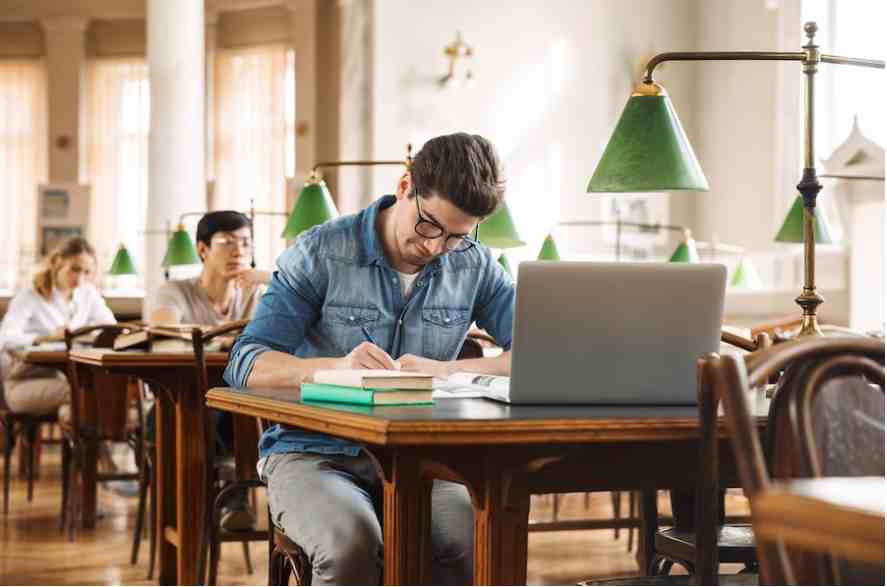
Palo Alto Networks : Cortex XSOAR 6.8: Automation and Orchestration (EDU-380)
By Nexus Human
Duration 5 Days 30 CPD hours This course is intended for Security-operations (SecOps), or security, orchestration, automation, and response (SOAR) engineers, managed security service providers (MSSPs), service delivery partners, system integrators, and professional services engineers Overview This training is designed to enable a SOC, CERT, CSIRT, or SOAR engineer to start working with Cortex XSOAR integrations, playbooks, incident-page layouts, and other system features to facilitate resource orchestration, process automation, case management, and analyst workflow.The course includes coverage of a complete playbook-development process for automating a typical analyst workflow to address phishing incidents. This end-to-end view of the development process provides a framework for more focused discussions of individual topics that are covered in the course. The Cortex? XSOAR 6.2: Automation and Orchestration (EDU-380) course is four days of instructor-led training that will help you: Configure integrations, create tasks, and develop playbooks.Build incident layouts that enable analysts to triage and investigate incidents efficientlyIdentify how to categorize event information and map that information to display fields.Develop automations, manage content, indicator data, and artifact stores, schedule jobs, organize users and user roles, oversee case management, and foster collaboration Course Outline 1 - Core functionality and Feature Sets 2 - Enabling and Configuring Integrations 3 - Playbook Development 4 - Classification and Mapping 5 - Layout Builder 6 - Solution Architecture - Docker 8 - Automation Development & Debugging 9 - Content Management 10 - Indicators 11 - Jobs and Job Scheduling 12 - Users and Role Management 13 - Integration Development Additional course details: Nexus Humans Palo Alto Networks : Cortex XSOAR 6.8: Automation and Orchestration (EDU-380) training program is a workshop that presents an invigorating mix of sessions, lessons, and masterclasses meticulously crafted to propel your learning expedition forward. This immersive bootcamp-style experience boasts interactive lectures, hands-on labs, and collaborative hackathons, all strategically designed to fortify fundamental concepts. Guided by seasoned coaches, each session offers priceless insights and practical skills crucial for honing your expertise. Whether you're stepping into the realm of professional skills or a seasoned professional, this comprehensive course ensures you're equipped with the knowledge and prowess necessary for success. While we feel this is the best course for the Palo Alto Networks : Cortex XSOAR 6.8: Automation and Orchestration (EDU-380) course and one of our Top 10 we encourage you to read the course outline to make sure it is the right content for you. Additionally, private sessions, closed classes or dedicated events are available both live online and at our training centres in Dublin and London, as well as at your offices anywhere in the UK, Ireland or across EMEA.

Assignment Writing Help
By Masters Assignment Help
Get Assignment Help online with Masters Assignment Help. We offer personalized assistance for essays, dissertations, and assignments to help university and college students achieve academic excellence.
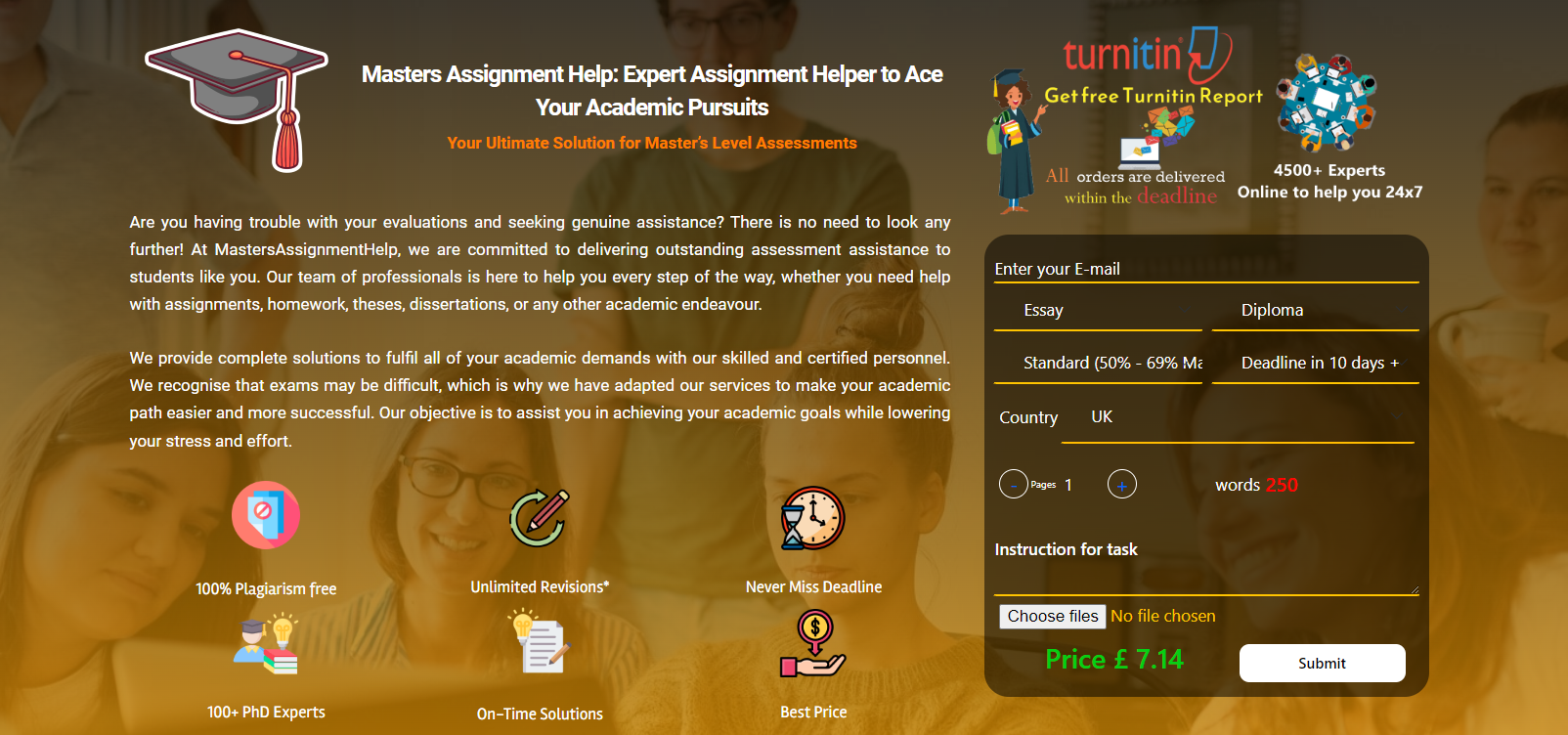
Presentation skills
By Rough House Media
Whether you have to chair a meeting, pitch a proposal or speak at a conference you need good communication and presentation skills. Addressing a group of people with assurance and confidence does not come naturally to everyone. Our presentation skills training courses will teach you how to conquer your fears and give a successful and memorable performance. We will tailor the training to your specific needs, from coaching before an important keynote or honing your pitch to improving your negotiation and influencing skills, or learning how to network effectively. A typical course can cover: Recognising the strengths of your own communication style Using the different elements of voice and body language effectively Conquering your nerves and use body language to your advantage Pitching presentations so they meet your audiences’ needs Structuring a presentation so the audience is engaged from start to finish Using visual aids Handling questions All our presentation skills training is bespoke, with options including one-to-one coaching, combined training and coaching programmes and group training courses. All these courses can be delivered virtually, as well as face to face. As many of the skills needed to give a good presentation are shared with media interviews, we frequently combine our presentation skills and media interview skills training. Venue We deliver courses in the most appropriate format for your circumstances – whether face to face or online. Face to face courses are portable: they can be held in purpose-built studios, at your own offices or at an external venue. In the latter two cases, we create a mock studio for the practical exercises. Online courses give you flexibility and enable you to offer training to delegates from all over the world. We have run virtual courses for people from the Far East, South Asia, North America and Europe, as well as the UK.

Fire Safety Awareness
By Prima Cura Training
This course is ideal to give all members of staff basic fire training to increase awareness and cooperation in the event of a fire in the workplace.

VMware Carbon Black Cloud: Plan and Deploy
By Nexus Human
Duration 2 Days 12 CPD hours This course is intended for System administrators and consultants, application owners, and system architects Overview By the end of the course, you should be able to meet the following objectives: Describe VMware Carbon Black Cloud platform Describe data flows on VMware Carbon Black Cloud Create and edit a custom role in VMware Carbon Black Cloud Recognize the impact of a user role on a console user Describe the VMware Carbon Black Cloud sensor resource usage Explain sensor usage in VMware Carbon Black Cloud Identify configuration settings for endpoints in sensor policy settings Determine requirements for initial deployment of sensors Recognize the differences between attended and unattended sensor installation methods Identify the correct deployment strategy for a given scenario Recognize the deployment process for VMware Carbon Black Cloud Workload⢠Identify eligible workloads in a VMware vSphere environment Describe VMware Carbon Black Cloud sensor deployment Manage VMware vSphere workloads Identify sensor status in RepCLI This two-day hands-on training course provides you with the knowledge, skills, and tools to achieve competency in planning and deploying VMware Carbon Black Cloud in your environment. This course explains the VMware Carbon Black Cloud components, managing users and roles in VMware Carbon Black Cloud, configuring policies to support sensor deployment and management, and presents methods for deploying sensors across endpoints and workloads. Course Introduction Introductions and course logistics Course objectives Introduction to VMware Carbon Black Cloud Describe the VMware Carbon Black Cloud platform Describe VMware Carbon Black Cloud operating systems requirements Identify interesting files according to VMware Carbon Black Cloud Identify events collected Describe data flows Managing VMware Carbon Black Cloud Roles and Users Describe the use of roles in VMware Carbon Black Cloud Describe RBAC capabilities Create and edit a custom role Manage new console users Recognize the impact of a user role on a console user Describe authentication mechanisms VMware Carbon Black Cloud Sensors Describe the VMware Carbon Black Cloud sensor resource usage List the supported operating systems for VMware Carbon Black Cloud sensors Explain sensor usage in VMware Carbon Black Cloud Preparing for Deployment Identify configuration settings for endpoints in sensor policy settings Organize sensors using sensor groups to assign the desired policy based on specific criteria Compare VDI sensor settings as compared to traditional endpoint sensor settings Determine requirements for the initial deployment of sensors Evaluate the policy impact on sensors Identify best practices for deploying sensors Installing Sensors Describe how to send an installation request Recognize the features and limitations of an installation code and company code Recognize the process for successfully completing an attended installation Recognize the differences between attended and unattended sensor installation methods Identify the correct deployment strategy for a given scenario Generate logs with unattended installations Generate sensor logs Check network connectivity for sensor installation Deploying Workloads Recognize the deployment process for VMware Carbon Black Cloud Workload Identify eligible workloads in a vSphere environment Recognize how to enable the VMware Carbon Black Cloud sensor on a VM workload Managing Sensors Describe VMware Carbon Black Cloud sensor deployment Explain the differences in sensor status Describe sensor update capabilities Explain sensor actions Manage vSphere workloads Post-deployment Validation Describe the process of a sensor background scan Recognize a properly registered sensor installation Identify sensor status in RepCLI Additional course details:Notes Delivery by TDSynex, Exit Certified and New Horizons an VMware Authorised Training Centre (VATC) Nexus Humans VMware Carbon Black Cloud: Plan and Deploy training program is a workshop that presents an invigorating mix of sessions, lessons, and masterclasses meticulously crafted to propel your learning expedition forward. This immersive bootcamp-style experience boasts interactive lectures, hands-on labs, and collaborative hackathons, all strategically designed to fortify fundamental concepts. Guided by seasoned coaches, each session offers priceless insights and practical skills crucial for honing your expertise. Whether you're stepping into the realm of professional skills or a seasoned professional, this comprehensive course ensures you're equipped with the knowledge and prowess necessary for success. While we feel this is the best course for the VMware Carbon Black Cloud: Plan and Deploy course and one of our Top 10 we encourage you to read the course outline to make sure it is the right content for you. Additionally, private sessions, closed classes or dedicated events are available both live online and at our training centres in Dublin and London, as well as at your offices anywhere in the UK, Ireland or across EMEA.

Chef Essentials for Windows
By Nexus Human
Duration 2 Days 12 CPD hours This course is intended for This course is geared toward development, engineering, and operations staff. Students in this class should have some familiarity and comfort with the following: 1. Writing code (of just about any flavor) in a text editor 2. Working on the command line 3. Basic system administration ? installing packages, configuring those packages, starting service Overview Get started with Chef by taking Chef Essentials. It?s a two-day instructor-led course that covers all the basics. You?ll learn what it means to turn infrastructure into code so that you can automate the configuration, deployment and management of your servers. You?ll also learn about Chef Architecture and the set of tools included in the Chef Development Kit (ChefDK). Each of the core units includes hands-on exercises that will give you confidence in your new skills. At the end of the course, you?ll come away with a repo and the skills to start automating your own infrastructure. You?ll learn what it means to turn infrastructure into code so that you can automate the configuration, deployment and management of your Windows servers. IntroductionResourcesCookbooksOhaiTemplatesLabWorkstation installationSigning up for Managed ChefThe Chef serverCommunity cookbooksManaging multiple nodesRolesSearchEnvironmentsFurther resources

The Principles of Asset Management
By EnergyEdge - Training for a Sustainable Energy Future
About this Training Course Asset maintenance and equipment reliability teams play a significant role to ensure that there is no room for downtime and losses in production. They are often recognised for their contribution and ability to keep assets running productively in today's organisations. This 4 full-day Certificate in Asset Management course will provide those involved in Asset Management with a full explanation of the key processes to manage assets across their lifecycle. This course has been designed to equip participants with practical skills to take back to work. This course enables participants to ensure their organisation's assets are realising their full value in support of the organisation's objectives. Accredited by the Institute of Asset Management (IAM), this course will prepare participants to sit for the IAM Asset Management Certificate qualification. The IAM exam is offered as an option for participants of this course. Training Objectives Upon completion of this course, the participants will be able to: Understand the key principles, tools and terminology of Asset Management, and demonstrate how it will benefit their organisation Gain familiarity in the application of ISO 55000 in practice Access a range of models that will support the implementation of asset management in their organisation Have their understanding of Asset Management tools and concepts assessed Learn new Asset Management skills and models that will enhance their current performance Be better prepared for the Institute of Asset Management (IAM) Certificate Examination Target Audience This course will benefit maintenance managers, operations managers, asset managers and reliability professionals, planners and functional specialists. It will also be useful for facilities engineers, supervisors/managers and structural engineers/supervisors/ and managers. Course Level Basic or Foundation Training Methods Other than world-class visuals and slides, this course will include a high level of interaction between the facilitator and participants and group discussion among the participants themselves. There will be a number of exercises & quizzes to demonstrate key points and to give participants the chance to apply learning and appreciate key aspects of best practice. Participants will also have the chance to share examples from their own experience, discuss real problems they are facing and develop actions for improvement when they return to work. Trainer Your expert course leader is a is a highly experienced in maintenance and turnaround specialist. He is a Chartered Mechanical Engineer, having spent 19 years working for BP in engineering, maintenance and turnaround management roles. During this time, he worked on plants at all ages in the lifecycle, from construction, commissioning and operating new assets to maintaining aging assets and decommissioning. He has taken roles in Projects, Human Resources and Integrity Management which give real breadth to his approach. He also specialized in Continuous Improvement, gaining the award of International Petrochemical Coach of the year. He stays up to date with the latest industrial developments through his consulting support for major clients. He is also the Asset Management lead and a VILT specialist, having delivered over 70 days of VILT training in the last year. He has an engaging style and will bring his current industrial experience, proficiency of VILT techniques and diverse content, gathered from a comprehensive training portfolio, to deliver a distinctive training experience. POST TRAINING COACHING SUPPORT (OPTIONAL) To further optimise your learning experience from our courses, we also offer individualized 'One to One' coaching support for 2 hours post training. We can help improve your competence in your chosen area of interest, based on your learning needs and available hours. This is a great opportunity to improve your capability and confidence in a particular area of expertise. It will be delivered over a secure video conference call by one of our senior trainers. They will work with you to create a tailor-made coaching program that will help you achieve your goals faster. Request for further information post training support and fees applicable Accreditions And Affliations
