- Professional Development
- Medicine & Nursing
- Arts & Crafts
- Health & Wellbeing
- Personal Development
3385 Courses delivered Live Online
EC-Council Certified Network Defender (C|ND) v.2
By Nexus Human
Duration 5 Days 30 CPD hours This course is intended for Network Administrators Network security Administrators Network Security Engineer Network Defense Technicians CND Analyst Security Analyst Security Operator Anyone who involves in network operations Overview A dedicated focus on IoT security Network virtualization practices for the remote workforce Enhanced Cloud Security & IoT and Operational Technology (OT) Modules Introduction to threat intelligence In-depth Attack Surface Analysis Certified Network Defender (CND) is a vendor-neutral, hands-on, instructor-led comprehensive network security certification training program. It is a skills-based, lab intensive program based on the security education framework and work role task analysis presented by the National Infocomm Competency Framework (NICF) as well as a job-task analysis and cybersecurity education framework by the National Initiative of Cybersecurity Education (NICE). The course has also been mapped to global job roles and to the Department of Defense (DoD) job roles for system/network administrators. The program prepares network administrators how to identify what parts of an organization need to be reviewed and tested for security vulnerabilities and how to reduce, prevent, and mitigate risks in the network. CND covers the protect, detect, respond and predict approach to network security. Course Outline Network Attacks and Defense Strategies Administrative Network Security Technical Network Security Network Perimeter Security Endpoint Security-Windows Systems Endpoint Security-Linux Systems Endpoint Security- Mobile Devices Endpoint Security-IoT Devices Administrative Application Security Data Security Enterprise Virtual Network Security Enterprise Cloud Network Security Enterprise Wireless Network Security Network Traffic Monitoring and Analysis Network Logs Monitoring and Analysis Incident Response and Forensic Investigation Business Continuity and Disaster Recovery Risk Anticipation with Risk Management Threat Assessment with Attack Surface Analysis Threat Prediction with Cyber Threat Intelligence

FortiGate Security 7.2
By Nexus Human
Duration 3 Days 18 CPD hours This course is intended for Networking and security professionals involved in the management, configuration, administration, and monitoring of FortiGate devices used to secure their organizations' networks should attend this course. You should have a thorough understanding of all the topics covered in the FortiGate Security course before attending the FortiGate Infrastructure course. Overview After completing this course, the successful student should be able to: Deploy the appropriate operation mode for your network Use the GUI and CLI for administration Control network access to configured networks using firewall policies Apply port forwarding, source NAT, and destination NAT Authenticate users using firewall policies Understand encryption functions and certificates Inspect SSL/TLS-secured traffic to prevent encryption used to bypass security policies Configure security profiles to neutralize threats and misuse, including viruses, torrents, and inappropriate websites Apply application control techniques to monitor and control network applications that might use standard or non-standard protocols and ports Fight hacking and denial of service (DoS) Collect and interpret log entries Identify the characteristics of the Fortinet Security Fabric In this three-day course, you will learn how to use the most common FortiGate features, including security profiles. In interactive labs, you will explore firewall policies, the Fortinet Security Fabric, user authentication, and how to protect your network using security profiles, such as IPS, antivirus, web filtering, application control, and more. These administration fundamentals will provide you with a solid understanding of how to implement basic network security. Product Version FortiOS 7.2 Course Outline 1. Introduction and Initial Configuration 2. Firewall Policies 3. Network Address Translation 4. Firewall Authentication 5. Logging and Monitoring 6. Certificate Operations 7. Web Filtering 8. Application Control 9. Antivirus 10. Intrusion Prevention and Denial of Service 11. Security Fabric

BOHS P400 - Asbestos Foundation Module Online
By Airborne Environmental Consultants Ltd
P400 - Asbestos Surveying and Analysis is a one day foundation level course, which provides candidates with the fundamental knowledge to start a career in the asbestos surveying and analysis professions, and as a progression route to the asbestos Proficiency qualifications. It gives candidates an introductory level of knowledge on the health risks of asbestos fibres, and how to manage asbestos-containing materials in their work. Candidates for this course are not expected to have prior knowledge and experience but having an awareness of the contents of both HSG248 Asbestos: The analysts' guide (July 2021) and HSG264 Asbestos: the survey guide January 2010), would be advantageous.
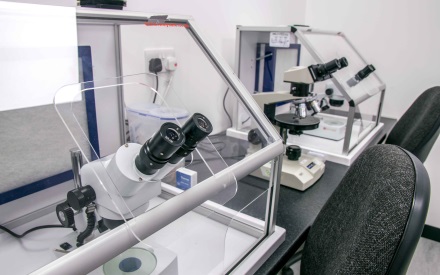
AAT Accounting Training Course Fast Track
By Osborne Training
AAT Accounting Training Course Fast Track: AAT Level 2 & 3 are the Beginner and Intermediate levels of AAT qualification in Accounting. These two levels are a part of three mandatory qualification levels required to be an AAT Certified Accountant. AAT Level 2 course covers the foundational areas and is suited for people with limited or no accounts knowledge. It is the first step for aspirants intending to build a successful career in accounting. The course by taking you through basic accounting principles will enable you to work in an entry-level role in the accounting or finance department. AAT Level 3 is an intermediate or advanced level of AAT accounting qualification. By the end of this course, you'll be competent enough to work in finance, accountancy, or bookkeeping role. Why Take This Course? Build a remarkable reputation: Complete all the three AAT Levels to earn the highly regarded 'MAAT' status. A bright future: With an opportunity to progress to chartered accountancy. Increase your salary: Up-skill yourself and increase your earning potential. Work overseas: AAT qualifications are recognised internationally, giving you the freedom to work abroad. The AAT Level 2 Foundation Certificate in Accounting covers the following areas: Bookkeeping Transactions Bookkeeping Controls Elements of Cost Work Effectively in Finance Using Accounting Software (i.e SAGE) The Level 3 Diploma in Accounting covers the following areas: Advanced Bookkeeping Final Accounts Preparation Indirect Tax Management Accounting: Costing Ethics for Accountants Spreadsheets for Accounting

Mental Toughness
By Underscore Group
Understand the Mental Toughness model and look at how to improve your mental toughness with the 4c’s. Course overview Duration: 1 day (6.5 hours) Mental toughness is the ability to resist, manage and overcome doubts, worries, concerns and circumstances that prevent you from succeeding, or excelling at a task or towards an objective or a performance outcome that you set out to achieve. Our one day programme can help you to achieve this by using tools and techniques to help you perform under pressure and ensure your wellbeing. Objectives By the end of the course you will to: Identify the causes of stress and how to prevent them Assess your mental toughness using the MTQ48 measure Use tools and techniques to develop your mental toughness Content Understanding Stress, Pressure and Challenge The causes of stress How stress can manifest itself Threat response The Stress performance curve Stress, challenge and pressure Positive stress Mental Toughness, Stress Management and Resilience Defining stress management, resilience and mental toughness How they differ and how they affect each other Mental Toughness Understanding mental toughness The importance of mental toughness The benefits of developing your mental toughness The 4 Cs of Mental Toughness How we approach Challenge Control our emotions Develop Confidence Create Commitment MTQ48 Profile Understanding your MTQ48 profile Looking at your mental toughness Areas for development Developing Mental Toughness Managing physical energy to deal with stress Developing healthy habits for managing stress Multitasking and the ability to focus Identifying unhelpful thought patterns Positive and pragmatic thinking approaches Managing your approach to change and challenge Ways of developing mental toughness
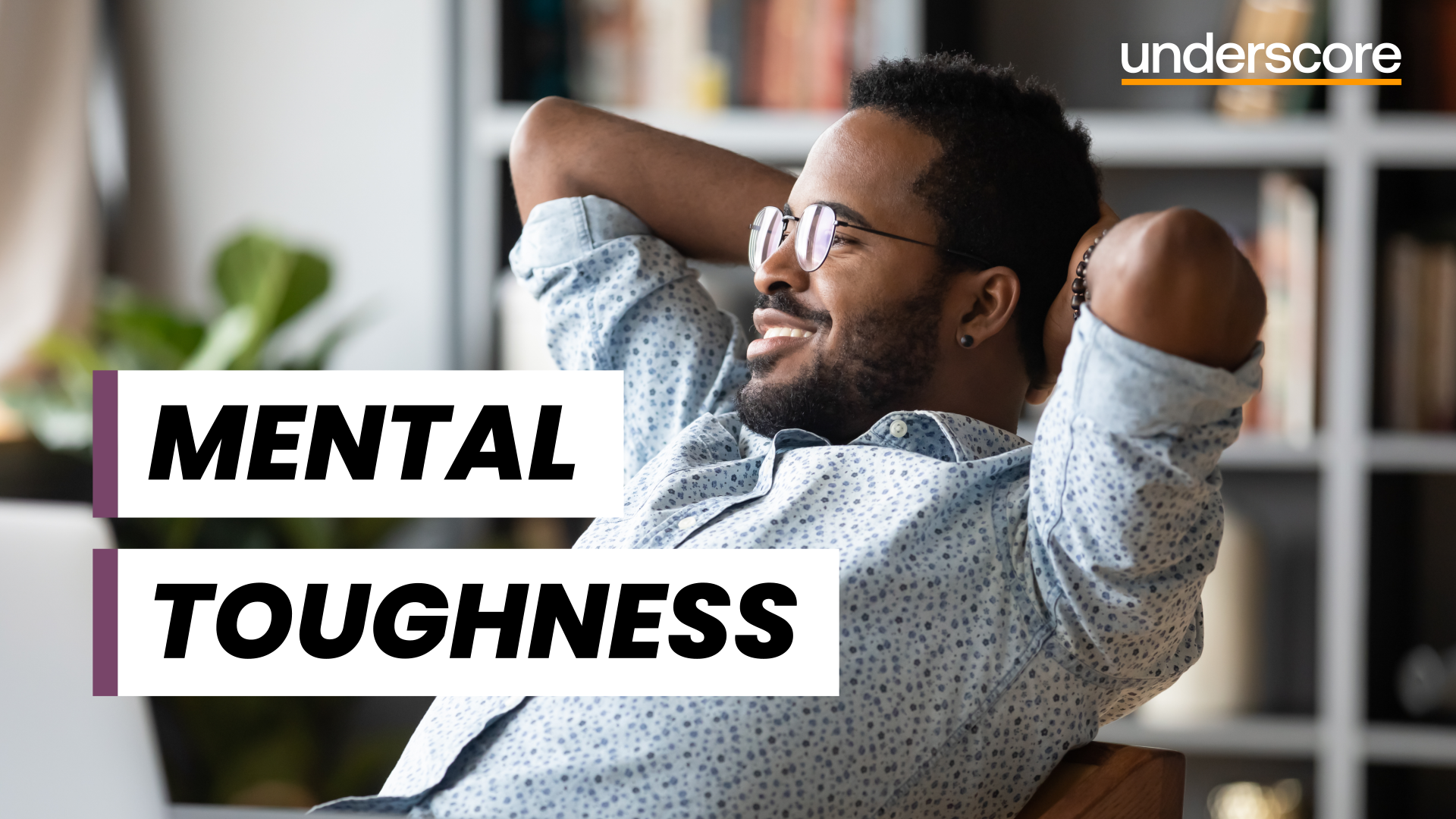
FortiAnalyzer
By Nexus Human
Duration 1 Days 6 CPD hours This course is intended for This course is intended for networking and security professionals involved in the day-to-day management of a FortiAnalyzer appliance and FortiGate security information.. Overview Describe key features and concepts of FortiAnalyzer Deploy an appropriate architecture Manage ADOMs on both FortiAnalyzer and the devices that log to it Configure RAID Register supported devices Encrypt log transmission (SSL / IPSec) View & analyze current and historical logs (FortiView) Monitor events Apply disk quotas to log data from devices Backup, restore, and forward log data Use content archiving (summary and full) Understand the different stages of data processing, from receiving logs to compiling reports Understand SQL queries and datasets used by FortiAnalyzer reports Design datasets, charts, and custom reports Generate reports by schedule or on demand. In this 1-day class, you will learn how to use FortiAnalyzer. You will explore setup, registering supported devices and securing communications, managing logs and archives, and configuring both predefined and customized reports. Introduction to FortiAnalyzer Key features Key concepts Different FortiAnalyzer models Configuration & Administration Deployment requirements Configuration tools Configuring network settings Backing up system configuration Configuring administrative users Configuring, enabling, and assigning ADOMs Configuring RAID Device Registration Registered and unregistered devices Device registration methods Modifying options of a registered device Methods available to secure communication Configuring SSL encryption and encryption levels Configuring an IPsec tunnel Logs & Archives Logging basics The FortiView tab Configuring log arrays and event handlers Reports Reports and functionality Relationship between reports, charts, and datasets Effect of ADOMs on report settings SQL SELECT queries and clauses SQL functions and operators FortiAnalyzer-specific functions and macros Building or customizing charts Report features--creating, cloning, configuring

Microsoft Power BI Reports and Dashboards for Business Users
By Nexus Human
Duration 1 Days 6 CPD hours This course is intended for Anyone whose role requires them to use existing Power BI Reports or Dashboards to consume the contents. Roles can include management at all levels, team leaders or anyone who needs to commission the production of reports or dashboards. It is assumed that attendees on the course are familiar with charts. Please note that this course is not suitable for new Excel users, delegates need Ability to create charts Ability to use filters in data Overview This course covers the use of Power BI Desktop and the Power BI service hosted in Office 365 to identify core features, terminology and processes applicable when using reports or dashboards.Delegates will learn how to: Power BI Concepts and Main Features How a report is created Navigating reports and dashboards How to apply filters and slicers To use Insights, Analytics and Natural Language Queries Power BI provides a variety of methods for using reports and dashboards within which data can be viewed and analyzed visually. Getting Started with Power BI Power BI Concepts and Versions Introduction to Main Features: Jargon buster From Data to Reports and Dashboards Visualizations Overview Visualizations Available Visualizations as Filter Reports and Dashboards Similarities and differences Understanding what you are looking at Understanding what you are looking at Using a Report in Power BI Filters, sorting and using slicers See the actual data See Data and See Records Drill visualizations Off the shelf data analysis Quick Conditional Formatting Analytics lines Use Insight for Increases and Decrease Forecast Analytics Changing calculations and Show As Working with Dashboards Dashboards in Power BI Defined How is a dashboard different from a report? Working in the Dashboard window

Linux Professional Institute Certification (LPIC-2) 201
By Nexus Human
Duration 5 Days 30 CPD hours This course is intended for Linux Professional Institute Certification (LPIC-2) 201 training is suitable for individuals with roles of: System administrator Network administrator Technician DevOps Overview Upon successful completion of this course, students will be able to: measure hardware resource and network bandwidth, identify and troubleshoot resource problems monitor resource usage to predict future resource needs utilise kernel components that are necessary to specific hardware, hardware drivers, system resources and requirements properly configure a kernel to include or disable specific features of the Linux kernel as necessary manage and/or query a 2.6.x, 3.x or 4.x kernel and its loadable modules query and modify the behaviour of system services at various targets / run levels properly manipulate a Linux system during both the boot process and during recovery mode properly configure and navigate the standard Linux filesystem configure automount filesystems using AutoFS configure and implement software RAID configure kernel options to support various drives create and remove logical volumes, volume groups, and physical volumes use system tools to back up important system data. This course prepares students to take the 201 exam of the LPI level 2 certification. To gain LPIC-2 certification, an individual should have an active LPIC-1 certification. Capacity Planning Measure and Troubleshoot Resource Usage Predict Future Resource Needs Linux Kernel Kernel components Compiling a Linux kernel Kernel runtime management and troubleshooting System Startup Customising system startup System recovery Alternate Bootloaders Filesystem and Devices Filesystem and Devices Maintaining a Linux filesystem Creating and configuring filesystem options Advanced Storage Device Administration Configuring RAID Adjusting Storage Device Access Logical Volume Manager Networking Configuration Basic networking configuration Advanced Network Configuration Troubleshooting network issue System Maintenance Make and install programs from source Backup operations Notify users on system-related issues

Red Hat Performance Tuning: Linux in Physical, Virtual, and Cloud (RH442)
By Nexus Human
Duration 4 Days 24 CPD hours This course is intended for Senior Linux system administrators responsible for maximizing resource utilization through performance tuning. Overview Analyze and tune for resource-specific scenarios Applying tuning profiles with the tuned tool Tune in virtual environments (hosts and guests) Trace and profile system events and activities Tune resource limits and utilization using systemd-integrated cgroups Gather performance metrics and benchmarking data Red Hat© Enterprise Performance Tuning is designed to teach senior Linux© system administrators the methodology of performance tuning for Red Hat Enterprise Linux. This course discusses system architecture with an emphasis on understanding the implications of system architecture on system performance, methods for testing the effects of performance adjustments, open source benchmarking utilities, methods for analyzing system and networking performance, and tuning configurations for specific application loads. Prerequisites Become a Red Hat Certified Engineer (RHCE©), or demonstrate equivalent experience 1 - Introduction to performance tuning Understand the basic principles of performance tuning and analysis. 2 - Collecting, graphing, and interpreting data Gain proficiency in using basic analysis tools and in evaluating data. 3 - General tuning Learn basic tuning theory and mechanisms used to tune the system. 4 - Hardware profiling Understand and analyze hardware. 5 - Software profiling Analyze CPU and memory performance of applications. 6 - Mail server tuning Learn about basic storage tuning using an email server as an example. 7 - Large memory workload tuning Understand memory management and tuning. 8 - HPC workload tuning HPC workload tuning 9 - File server tuning Understand storage and network tuning in the context of a file server application. 10 - Database server tuning Tune memory and network performance using a database application as an example. 11 - Power usage tuning Tune systems with power consumption in mind. 12 - Virtualization tuning Tune ?host? and ?guest? for efficient virtualization.

VMware Introduction to Application Delivery Controller with NSX Advanced Load Balancer
By Nexus Human
Duration 1 Days 6 CPD hours This course is intended for Experienced system administrators or network administrators Overview By the end of the course, you should be able to meet the following objectives: Describe NSX Advanced Load Balancer architecture Describe the NSX Advanced Load Balancer components and main functions Explain the NSX Advanced Load Balancer key features and benefits Explain and configure Local Load Balancing constructors such as Virtual Services, Pools, Health Monitors and related components During this one-day course, you gain an understanding of the architecture and features of VMware NSX Advanced Load Balancer (Avi Networks) solution. This course provides hands-on labs to provide a solid foundation to load balancing fundamentals and work with most common load balancing functionality offered by VMware NSX Advanced Load Balancer (Avi Networks) solution. Course Introduction Introductions and course logistics Course objectives Introduction to NSX Advanced Load Balancer Introduce NSX Advanced Load Balancer Discuss NSX Advanced Load Balancer use cases and benefits Explain NSX Advanced Load Balancer architecture and components Explain the management, control, data, and consumption planes and their respective functions Virtual Services Configuration Concepts Explain Virtual Service components Explain Virtual Service types Explain and configure basic virtual services components such as Application Profiles, Network Profiles, Pools and Health Monitors Profiles and Policies Explain and deep dive on Advanced Virtual Service creation Explain and deep dive on Application Profiles and Types such as L4, DNS, Syslog and HTTP Explain and configure advanced application HTTP Profile options Deep dive on Network Profiles and Types Explain and configure SSL Profiles and Certificates Explain and Configure HTTP and DNS policies Pools Configuration Concepts Explain and deep dive on Pools configuration options Describe available Load Balancing algorithms Explain multiple Health Monitor types Explain multiple Persistence Profiles Explain and configure Pool Groups
