- Professional Development
- Medicine & Nursing
- Arts & Crafts
- Health & Wellbeing
- Personal Development
4428 Courses delivered Live Online
Salesforce Link Your Salesforce Data using Marketing Cloud Connect (MCC201)
By Nexus Human
Duration 4 Days 24 CPD hours This course is intended for This course is ideal for email digital marketers responsible for managing the email channel for their organization, Salesforce Admins responsible for supporting users when Marketing Cloud Connect is installed, and customers who will be connecting their Salesforce org to Marketing Cloud using Marketing Cloud Connect. Overview When you complete this course, you will be able to: Explain Marketing Cloud Connect. Connect a Marketing Cloud account to a Salesforce org. Create individualized content blocks to leverage Salesforce CRM data using personalization strings and dynamic content. Create an email in Content Builder. Utilize the various sending methods to send to a Lead, Contact, Report, or Campaign in Marketing Cloud and Sales and Service Clouds. Automate sending emails using a Triggered Email, Automation Studio, and Journey Builder. Configure Synchronized CRM Sources to bring CRM data into Marketing Cloud. Segment data using Reports, Filter Activity, and Query Activity. Create journeys using Salesforce Activities in Journey Builder. Review tracking data in Marketing Cloud and Sales and Service Clouds. Create analytics reports in Marketing Cloud. Create and customize Marketing Cloud reports in Sales and Service Clouds. Create a dashboard based on Marketing Cloud reports. Unify and analyze your data in one place with Marketing Cloud Connect. In this 4-day class, you'll learn how to link your Marketing, Sales, and Service Clouds to seamlessly engage with your customers. Discover how to segment Salesforce data to create personalized, targeted emails. Track and report on those emails to see what resonates most with your customers so you can strengthen your relationships with them. Salesforce Marketing Cloud Overview Review the Customer Success Platform Get to Know Marketing Cloud Marketing Cloud Connect Review Marketing Cloud Connect Review the Various Ways to Connect the Clouds Marketing Cloud Connect Configuration Explore How to Connect the Clouds Review the Prerequisites for Marketing Cloud Connect Review Salesforce Terminology Connect a Marketing Cloud Account to a Salesforce Org Review Prework Personalized Digital Marketing Review What Functionality Can Be Accomplished in Each Cloud Create a Personalized Email Leveraging Salesforce CRM Data Using Content Builder Use Testing Tools Send a Marketing Cloud Email Manually to a Lead, Contact, Report, and Campaign Automate the Sending of an Email via a Triggered Email, Automation Studio, and Journey Builder Understand What Happens When an Email Is Sent Understand Subscriber Statuses Synchronized CRM Data Explain How and Why to Bring Salesforce CRM Data into Marketing Cloud Synchronize Data Sources in Contact Builder Create Segments Using Filters and the Query Activity Create a Salesforce Data Extension for Sending Create a Journey Using Synchronized Data Sources Test a Journey Journey Builder Explain Sales and Service Cloud Activities Create a Journey Using Sales and Service Cloud Activities Tracking and Reporting Understand the Tracking Data Available in Marketing Cloud Create and Automate Tracking Reports in Marketing Cloud Understand the Tracking Data Available in Sales and Service Cloud Create and Customize Marketing Cloud Reports in Sales and Service Cloud Create a Dashboard for Marketing Cloud Tracking Reports Additional course details: Nexus Humans Salesforce Link Your Salesforce Data using Marketing Cloud Connect (MCC201) training program is a workshop that presents an invigorating mix of sessions, lessons, and masterclasses meticulously crafted to propel your learning expedition forward. This immersive bootcamp-style experience boasts interactive lectures, hands-on labs, and collaborative hackathons, all strategically designed to fortify fundamental concepts. Guided by seasoned coaches, each session offers priceless insights and practical skills crucial for honing your expertise. Whether you're stepping into the realm of professional skills or a seasoned professional, this comprehensive course ensures you're equipped with the knowledge and prowess necessary for success. While we feel this is the best course for the Salesforce Link Your Salesforce Data using Marketing Cloud Connect (MCC201) course and one of our Top 10 we encourage you to read the course outline to make sure it is the right content for you. Additionally, private sessions, closed classes or dedicated events are available both live online and at our training centres in Dublin and London, as well as at your offices anywhere in the UK, Ireland or across EMEA.

DP120 Data Protector 9.x Essentials
By Nexus Human
Duration 4 Days 24 CPD hours This course is intended for Storage and system administrators using HP Data Protector software, System Engineers, Consultants, Project Managers, Professional Services, and Sales. Overview Upon successful completion of this course, you should be able to:Install and distribute HP Data Protector software in your environmentConfigure the HP Data Protector software productConfigure your tape and disk-based backup solutions for use with HP Data Protector softwareUse HP Data Protector software to run backups and restores, and monitor these sessions from both the Data Protector GUI and command lineManage the HP Data Protector software Internal Database (IDB)Create custom reports and notification proceduresSecure your installation by configuring user access and adding security to the Cell Manager and DP client systemsPrepare your client to recover from a disaster situationUnderstand the Data Protector processes and perform basic troubleshooting of your installation The hands-on lab exercises reinforce the theory sessions to ensure a thorough understanding of backup and recovery concepts, the functionality of the software and its application to typical storage implementations. The hands-on lab exercises reinforce the theory sessions to ensure a thorough understanding of backup and recovery concepts, the functionality of the software and its application to typical storage implementations. Additional course details: Nexus Humans DP120 Data Protector 9.x Essentials training program is a workshop that presents an invigorating mix of sessions, lessons, and masterclasses meticulously crafted to propel your learning expedition forward. This immersive bootcamp-style experience boasts interactive lectures, hands-on labs, and collaborative hackathons, all strategically designed to fortify fundamental concepts. Guided by seasoned coaches, each session offers priceless insights and practical skills crucial for honing your expertise. Whether you're stepping into the realm of professional skills or a seasoned professional, this comprehensive course ensures you're equipped with the knowledge and prowess necessary for success. While we feel this is the best course for the DP120 Data Protector 9.x Essentials course and one of our Top 10 we encourage you to read the course outline to make sure it is the right content for you. Additionally, private sessions, closed classes or dedicated events are available both live online and at our training centres in Dublin and London, as well as at your offices anywhere in the UK, Ireland or across EMEA.

Tableau Advanced v10.3
By Nexus Human
Duration 2 Days 12 CPD hours This course is intended for This course is intended for those who need to use Tableau Desktop to build complex visuals and dashboards to present information or to monitor data about their organization. Overview Upon completion of this course, participants will be able to:Select the best method to work with multiple data sourcesCreate complex visuals using calculations and parametersApply best practices to improve the layout and aesthetics of dashboards This course enables participants to create complex visualizations and to combine them into interactive dashboards to share with others using Tableau Desktop. The Data Data Interpreter Data Joins Same Database Cross Databases Spatial Join New! Data Blending New Union Custom SQL Tableau Extract TDE Hyper Clipboard Database Changes Automatic Updates Calculations Regular Calculations Quick Table Calculations Table Calculations Level of Detail (LOD) Expressions Complex Visualizations Custom Background Map Web Map Servers Dual Maps Bar in Bar Graph Bullet Graph Pareto Chart Sparkline Report Top N Within a Category Report Waterfall Chart Funnel Chart Pattern Analysis using the Path Shelf Building Better Dashboards Best Practices for Design Best Practices for Performance Creating a Template Workbook Using Layout Containers Dashboard Extenders New! Generating A Performance Summary Additional course details: Nexus Humans Tableau Advanced v10.3 training program is a workshop that presents an invigorating mix of sessions, lessons, and masterclasses meticulously crafted to propel your learning expedition forward. This immersive bootcamp-style experience boasts interactive lectures, hands-on labs, and collaborative hackathons, all strategically designed to fortify fundamental concepts. Guided by seasoned coaches, each session offers priceless insights and practical skills crucial for honing your expertise. Whether you're stepping into the realm of professional skills or a seasoned professional, this comprehensive course ensures you're equipped with the knowledge and prowess necessary for success. While we feel this is the best course for the Tableau Advanced v10.3 course and one of our Top 10 we encourage you to read the course outline to make sure it is the right content for you. Additionally, private sessions, closed classes or dedicated events are available both live online and at our training centres in Dublin and London, as well as at your offices anywhere in the UK, Ireland or across EMEA.

9000 System Manager 2.9 (4-day)
By Nexus Human
Duration 4 Days 24 CPD hours Additional course details: Nexus Humans 9000 System Manager 2.9 (4-day) training program is a workshop that presents an invigorating mix of sessions, lessons, and masterclasses meticulously crafted to propel your learning expedition forward. This immersive bootcamp-style experience boasts interactive lectures, hands-on labs, and collaborative hackathons, all strategically designed to fortify fundamental concepts. Guided by seasoned coaches, each session offers priceless insights and practical skills crucial for honing your expertise. Whether you're stepping into the realm of professional skills or a seasoned professional, this comprehensive course ensures you're equipped with the knowledge and prowess necessary for success. While we feel this is the best course for the 9000 System Manager 2.9 (4-day) course and one of our Top 10 we encourage you to read the course outline to make sure it is the right content for you. Additionally, private sessions, closed classes or dedicated events are available both live online and at our training centres in Dublin and London, as well as at your offices anywhere in the UK, Ireland or across EMEA.

9000 System Manager 2.8 (3-day)
By Nexus Human
Duration 5 Days 30 CPD hours Additional course details: Nexus Humans 9000 System Manager 2.8 (3-day) training program is a workshop that presents an invigorating mix of sessions, lessons, and masterclasses meticulously crafted to propel your learning expedition forward. This immersive bootcamp-style experience boasts interactive lectures, hands-on labs, and collaborative hackathons, all strategically designed to fortify fundamental concepts. Guided by seasoned coaches, each session offers priceless insights and practical skills crucial for honing your expertise. Whether you're stepping into the realm of professional skills or a seasoned professional, this comprehensive course ensures you're equipped with the knowledge and prowess necessary for success. While we feel this is the best course for the 9000 System Manager 2.8 (3-day) course and one of our Top 10 we encourage you to read the course outline to make sure it is the right content for you. Additionally, private sessions, closed classes or dedicated events are available both live online and at our training centres in Dublin and London, as well as at your offices anywhere in the UK, Ireland or across EMEA.

Oracle 19c Database Administration II (DBA II) (TTOR20619)
By Nexus Human
Duration 5 Days 30 CPD hours This course is intended for This hands-on course is geared for experienced DBAs with basic Oracle 19c skills. Overview This course combines expert lecture, real-world demonstrations and group discussions with machine-based practical labs andexercises. Working in a hands-on learning environment led by our expert facilitator, students will explore: Creating CDBs and Regular PDBs Managing CDBs and PDBs Backup and Duplicate Upgrading and Transporting CDBs and Regular PDBs Backup Strategies and Terminology Restore and Recovery Concepts Using Flashback Technologies Duplicating a Database Installing Grid Infrastructure and Oracle Database Patching Grid Infrastructure and Oracle Database Upgrading to Oracle Grid Infrastructure Using General Overall Database Enhancements Monitoring and Tuning Database Performance Managing Application PDBs Managing Security in Multitenant databases Recovery and Flashback Configuring and Using RMAN Diagnosing Failures Performing Recovery Transporting Data RMAN Troubleshooting and Tuning Creating an Oracle Database by using DBCA Oracle Restart Upgrading the Oracle Database Installing Grid Infrastructure for a Standalone server Using Availability Enhancements Tuning SQL Statements Geared for participants experienced with Oracle 19c DBA essentials Oracle 19c Database Administration II (Oracle DBA II) expands their understanding of Oracle database administration. Throughout the course students will explore coverage of Multitenant (CDB/PDB), database tuning, SQL tuning, and backup and recovery: the skills needed to keep a database running reliably and efficiently. The current release of the database is used for exercises and demonstrations, and the content back-ported as necessary for previous releases. Creating CDBs and Regular PDBs Configure and create a CDB Create a new PDB from the CDB seed Explore the structure of PDBs Manage CDBs and PDBs Manage PDB service names and connections Manage startup, shutdown and availability of CDBs and PDBs Change the different modes and settings of PDBs Evaluate the impact of parameter value changes Performance management in CDBs and PDBs Control CDB and PDB resource usage with the Oracle Resource Manager Backup and Duplicate Perform Backup and Recover CDBs and PDBs Duplicate an active PDB Duplicate a Database Upgrading and Transporting CDBs and Regular PDBs Upgrade an Oracle Database Transport Data Backup Strategies and Terminology Perform Full and Incremental Backups and Recoveries Compress and Encrypt RMAN Backups Use a media manager Create multi-section backups of exceptionally large files Create duplexed backup sets Create archival backups Backup of recovery files Backup non database files Back up ASM meta data Restore and Recovery Concepts Employ the best Oracle Database recovery technology for your failure situation Describe and use Recovery technology for Crash, Complete, and Point-in-time recovery Using Flashback Technologies Configure your Database to support Flashback Perform flashback operations Duplicating a Database Duplicate Databases Install Grid Infrastructure and Oracle Database Install Grid Infrastructure for a Standalone server Install Oracle Database software Patching Grid Infrastructure and Oracle Database Patch Grid Infrastructure and Oracle Database Upgrading to Oracle Grid Infrastructure Upgrade Oracle Grid Infrastructure Using General Overall Database Enhancements Install Oracle Database software Create, Delete and Configure Databases using DBCA Creating CDBs and Regular PDBs Use Miscellaneous 19c New Features Monitoring and Tuning Database Performance Managing Memory Components Understanding the Automatic Workload Repository (AWR) Understanding the Advisory Framework Monitoring Wait Events, Sessions, and Services Managing Metric Thresholds and Alerts Understanding and Using the Performance Tuning Methodology Performing Performance Planning Understanding the Automatic Database Diagnostic Monitor (ADDM) Manage Application PDBs Explain the purpose of application root and application seed Define and create application PDBs Install, upgrade and Patch applications Create and administer Application PDBS Clone PDBs and Application containers Plug and unplug operations with PDBs and application containers Comparing Local Undo Mode and Shared Undo Mode Manage Security in Multitenant databases Manage Security in Multitenant databases Manage PDB lockdown profiles Audit Users in CDBs and PDBs Manage other types of policies in application containers Recovery and Flashback Restore and Recovering Databases with RMAN Perform CDB and PDB flashback Configuring and Using RMAN Configure RMAN and the Database for Recoverability Configure and Using an RMAN recovery catalog Diagnosing Failures Detect and repair database and database block corruption Diagnosing Database Issues Performing Recovery Restore and Recovering Databases with RMAN Perform Non RMAN database recovery Transporting Data Transport Data RMAN Troubleshooting and Tuning Interpret the RMAN message output Diagnose RMAN performance issues Creating an Oracle Database by using DBCA Create, Delete and Configure Databases using DBCA Oracle Restart Configure and use Oracle Restart to manage components Upgrade the Oracle Database Plan for Upgrading an Oracle Database Upgrade an Oracle Database Perform Post-Upgrade tasks Install Grid Infrastructure for a Standalone server Rapid Home Provisioning Using Availability Enhancements Use an RMAN recovery catalog Use Flashback Database Tuning SQL Statements Understanding the Oracle Optimizer Using the SQL Tuning Advisor Managing Optimizer Statistics Using the SQL Access Advisor Understanding the SQL Tuning Process Additional course details: Nexus Humans Oracle 19c Database Administration II (DBA II) (TTOR20619) training program is a workshop that presents an invigorating mix of sessions, lessons, and masterclasses meticulously crafted to propel your learning expedition forward. This immersive bootcamp-style experience boasts interactive lectures, hands-on labs, and collaborative hackathons, all strategically designed to fortify fundamental concepts. Guided by seasoned coaches, each session offers priceless insights and practical skills crucial for honing your expertise. Whether you're stepping into the realm of professional skills or a seasoned professional, this comprehensive course ensures you're equipped with the knowledge and prowess necessary for success. While we feel this is the best course for the Oracle 19c Database Administration II (DBA II) (TTOR20619) course and one of our Top 10 we encourage you to read the course outline to make sure it is the right content for you. Additionally, private sessions, closed classes or dedicated events are available both live online and at our training centres in Dublin and London, as well as at your offices anywhere in the UK, Ireland or across EMEA.

Architecting on AWS - Accelerator
By Nexus Human
Duration 5 Days 30 CPD hours This course is intended for This course is intended for: Solutions Architects who are new to designing and building cloud architectures Data Center Architects who are migrating from on-premises environment to cloud architectures Other IT/cloud roles who want to understand how to design and build cloud architectures Overview In this course, you will learn how to: Make architectural decisions based on AWS architectural principles and best practices Use AWS services to make your infrastructure scalable, reliable, and highly available Use AWS Managed Services to enable greater flexibility and resiliency in an infrastructure Make an AWS-based infrastructure more efficient to increase performance and reduce costs Use the Well Architected Framework to improve architectures with AWS solutions This course covers all aspects of how to architect for the cloud over four-and-a-half-days. It covers topics from Architecting on AWS and Advanced Architecting on AWS to offer an immersive course in cloud architecture. You will learn how to design cloud architectures, starting small and working to large-scale enterprise level designs-and everything in between. Starting with the Well-Architected Framework, you will learn important architecting information for AWS services including: compute, storage, database, networking, security, monitoring, automation, optimization, benefits of de-coupling applications and serverless, building for resilience, and understanding costs Module 1: Introduction The real story of AWS Well-Architected Framework Six advantages of the cloud Global infrastructure Module 2: The Simplest Architectures S3 Glacier Choosing your regions Hands-on lab: Static Website Module 3: Adding a Compute Layer EC2 Storage solutions for instances Purchasing options such as dedicated host vs instances Module 4: Adding a Database Layer Relational vs non-relational Managed databases RDS Dynamo DB Neptune Hands-on lab: Deploying a web application on AWS Module 5: Networking in AWS Part 1 VPC CIDR and subnets Public vs private subnets NAT and internet gateway Security groups Module 6: Networking in AWS Part 2 Virtual Private Gateway VPN Direct Connect VPC peering Transit Gateway VPC Endpoints Elastic Load Balancer Route 53 Hands-on lab: Creating a VPC Module 7: AWS Identity and Access Management (IAM) IAM Identity federation Cognito Module 8: Organizations Organizations Multiple account management Tagging strategies Module 9: Elasticity, High Availability, and Monitoring Elasticity vs inelasticity Monitoring with CloudWatch, CloudTrail, and VPC Flow Logs Auto scaling Scaling databases Hands-on lab: Creating a highly available environment Module 10: Automation Why automate? CloudFormation AWS Quick Starts AWS Systems Manager AWS OpsWorks AWS Elastic Beanstalk Module 11: Deployment Methods Why use a deployment method? Blue green and canary deployment Tools to implement your deployment methods CI/CD Hands-on lab: Automating infrastructure deployment Module 12: Caching When and why you should cache your data Cloudfront Elasticache (Redis/Memcached) DynamoDB Accelerator Module 13: Security of Your Data Shared responsibility model Data classification Encryption Automatic data security Module 14: Building Decoupled Architecture Tight coupling vs loose coupling SQS SNS Module 15: Optimizations and Review Review questions Best practices Activity: Design and architecture - two trues and one lie Module 16: Microservices What is a microservice? Containers ECS Fargate EKS Module 17: Serverless Why use serverless? Lambda API Gateway AWS Step Functions Hands-on lab: Implementing a serverless architecture with AWS Managed Services Module 18: Building for Resilience Using managed services greatly increases resiliency Serverless for resiliency Issues with microservices to be aware of DDoS Hands-on lab: Amazon CloudFront content delivery and automating WAF rules Module 19: Networking in AWS Part 3 Elastic Network Adapter Maximum transmission units Global Accelerator Site to site VPN Transit Gateway Module 20: Understanding Costs Simple monthly calculator Right sizing your instances Price sensitive architecture examples Module 21: Migration Strategies Cloud migration strategies Planning Migrating Optimizing Hands-on lab: Application deployment using AWS Fargate Module 22: RTO/RPO and Backup Recovery Setup Disaster planning Recovery options Module 23: Final Review Architecting advice Service use case questions Example test questions Additional course details: Nexus Humans Architecting on AWS - Accelerator training program is a workshop that presents an invigorating mix of sessions, lessons, and masterclasses meticulously crafted to propel your learning expedition forward. This immersive bootcamp-style experience boasts interactive lectures, hands-on labs, and collaborative hackathons, all strategically designed to fortify fundamental concepts. Guided by seasoned coaches, each session offers priceless insights and practical skills crucial for honing your expertise. Whether you're stepping into the realm of professional skills or a seasoned professional, this comprehensive course ensures you're equipped with the knowledge and prowess necessary for success. While we feel this is the best course for the Architecting on AWS - Accelerator course and one of our Top 10 we encourage you to read the course outline to make sure it is the right content for you. Additionally, private sessions, closed classes or dedicated events are available both live online and at our training centres in Dublin and London, as well as at your offices anywhere in the UK, Ireland or across EMEA.

Mind ReMapping - the Elusive 4th Dimension
By Mind ReMapping
If you could Really change the course of your Life would you want to know? What if to change that direction meant having to unravel everything, we Thought we knew about the Mind, and thus fragmenting our Identity? Would we want to hold on to the comforts of what we Think we are, or would we be brave enough to take a leap of faith into the possibilities of the unknown? This will be difficult to believe, but we are NOT our Minds, which themselves are Meta Bio Technological Frameworks which control Imagination through wormholes in the 4th Dimension. We are TIME, but not time as we believe it to be, and all of us have been, and still are sitting within the most complex and sophisticated simulators that can create any reality within 3-Dimensional space. If you require a simple example of this, follow the link to the “Expectations of THINKING” We have temporarily lost the manual to the instrumentation of our Minds, and these are instructions to its functionalities that we won’t find externally. It is an unspoken language of knowledge, and it is compressed within the Framework of our bodies, and the most effective means to access these archives of data is by expanding the eloquence and elegance of Emotional expression. Our bodies are archives of knowledge, but we must learn how to extract the layers of Consciousness that as Time, precede us going as far back an existence before Humanity. Our Minds need these blueprints of data before they can start ReMapping our future, but our Beliefs are transparent shackles that ground the Mind, preventing the natural elevation of Time to higher states where we would see all at once, the culmination of our Lives as a play of colours, scattered across Consciousness, as a Past, a Present, and possible Futures. Our Operating Frequencies are so low that we barely Think above 2 Dimensions, using whatever Limiting Beliefs to create conclusions to 3 Dimensional realities that are not there, which Imagination convincingly simulates as illusions. Did you see the colourful Cubes? If your answer was yes, then you have just proven that your Imagination indeed, creates realities that are not there, which in this instance, demonstrates that most of our Thoughts are 2 DIMENSIONAL. We are all 4th Dimensional beings, but the expectation of how we Think, if at all, are illusions that lessen our opportunities for change, all Thoughts of which are beliefs that weigh down the Mind to representations of a Subconscious. The Subconscious can be anything where we give over our rights to something that controls our fate because they obscure our Minds, but these obscurities are actually Time as repetitions of Thought, instead of that Time being used toward Creative Thinking, and not what Imagination illustrates as these influential objects. How many examples like this, can we Think of where we consciously give away our Minds, where indeed these external factors that up until this time, have been mapping us to fulfil their own directives? Regards. Mind ReMapping
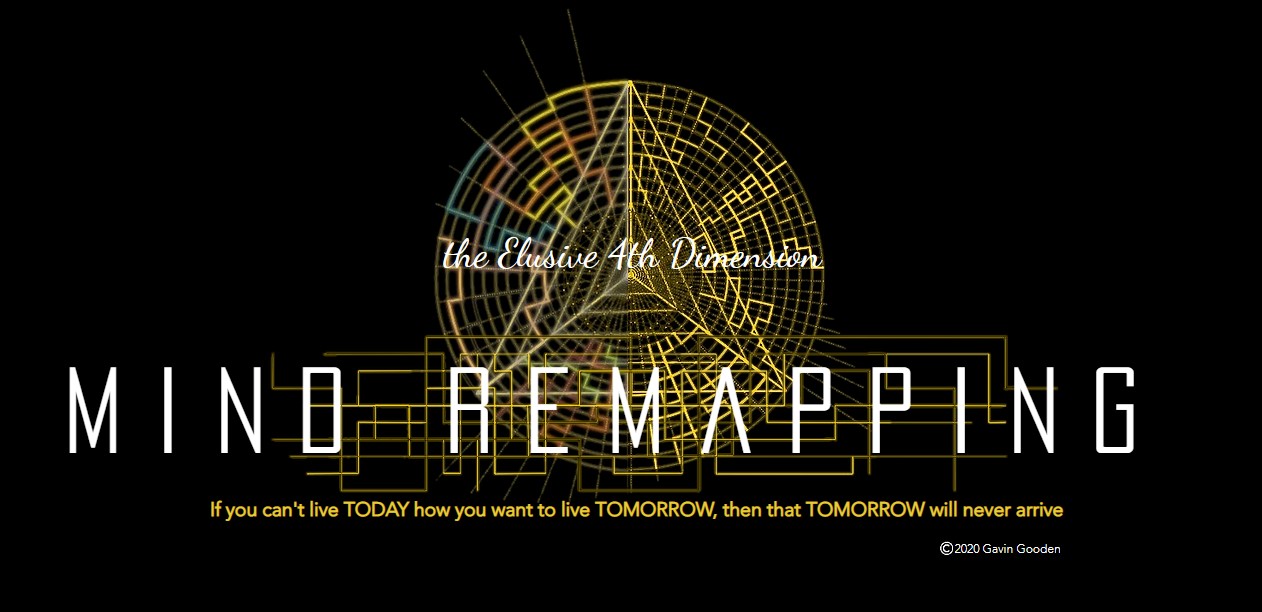
Oracle 12c Administration I
By Nexus Human
Duration 5 Days 30 CPD hours This course is intended for This course is for all Oracle Professionals. Specifically Database Administrators, Web Server Administrators, System Administrators, CIOs and other IT Management Professionals. Overview Upon successful completion of this course, students will be able to understand configuration for installation, configuration of a host system, using Oracle Restart framework, troubleshooting tips, how the database fits with other systems, internals of the database, database failures and other topics. In this course, students will focus on configuration on supported systems. Also how the database fits in with other systems. Oracle Database Architercture Overview The Database Instance Database Memory Structures Database Process Structures Database Storage Architecture Oracle Clusterware Configuring the Host for Standalone Installlation Host Configuration Overview Choosing a Database Host Choosing an Operating System Proprietary Unix vs Open-Source Linux Making the OS Selection Prepare an Oracle LINUX Installation Perform Oracle LINUX Installation Configure the LINUX Host Step 1 - Confirm General System Requirements Step 2 - Confirm The Operating System Platform Step 3 - Confirm LINUX Package Requirements Step 4 - Confirm Network Configuration Configure Host for Virtualization VM Technologies Configure Oracle Linux for Virtualization Step 1 - Download Linux Updates Step 2 - Check Linux Kernel Step 3 - Download Latest yum Configuration File Step 4 - Enable Oracle Linux Add-ons Step 5 - Install VirtualBox Oracle Optimal Flexible Architecture OFA Goals ORACLE_BASE ORACLE_HOME Database Files Multiple ORACLE_HOMEs Databse Software Upgrades Mutliple Oracle Software Installations GRID Infrastructure Configuration Configure the Linux Installation About ASM Devices Configure Linux Devices for ASM Partioning a Device Oracle ASMLib Configue MS Windows Devices GRID Infrastructure Installation Perform the Installation Download Unpack the Installation Package Launch the Installation Session The Installation Dialog Verify the Installation Operating System Confirmation Oracle Utilities Setup SQL*Plus Confirmation Using EM Cloud Control Troubleshooting Problems DATABASE Installation Configuraion Configure a Linux Installation System Groups & Users Configure Kernel Parameters Create the Physical Directories Configure MS Windows Installation Prerequisite Checks & Fixup Utility DATABASE Installation ABOUT THE INSTALLATION The Installation Tools About The Installation Dialog The Installation Session Log PERFORM INSTALLATION ON LINUX Download Unpack The Installation Files Set Environment Variables Launch The Installation SERVER CLASS INSTALLATION DIALOG More About The Global Database Name About Enterprise Manager Cloud Control Secure The New Database PERFORM INSTALLATION ON WINDOWS Launch The Installation POST---INSTALLATION CONFIGURATION Required Environment Variables Defining The Environment Variables About SSH VERIFY THE INSTALLATION SQL*PlusConfirmation Operating System Confirmation Firewall Configuration Accessing EM Database Express Creating Databses Using DBCA About DBCA DBCA Templates Are You Sure? DEFAULT CONFIGURATION DATABASE ADVANCED MODE DATABASE File Location Variables Database Vault and Label Security CONFIGURE AN EXISTING DATABASE DELETE A DATABASE MANAGE TEMPLATES MANUALLY CREATE A DATABASE The CREATE DATABASE Command Using Oracle Restart WHAT IS ORACLE RESTART? What Oracle Restart Does Is Oracle Restart Deprecated? Registering With Oracle Restart More About srvctl Terminal Session Configuration COMPONENT STATUS USING SRVCTL Database Status Grid Infrastructure Status Oracle Home Status CONFIGURATION USING SRVCTL Examining A Database Configuration Examining The Listener Configuration Examining The ASM Configuration Manual Registration ListenerConfiguration Modification Database ConfigurationModification STARTUP/SHUTDOWN USING SRVCTL Why Use srvctl? MANAGING ORACLE RESTART Obtaining Oracle Restart Status Start/Stop Oracle Restart Preparing for a Database Upgrade What is a Database Upgrade? Database Upgrade Methods Real World Database Upgrade Develop A Database Upgrade Plan ABOUT THE DATABASE VERSION Direct Upgrade The COMPATIBLE Database Parameter PRE-UPGRADE PREPARATIONS Oracle Warehouse Builder Oracle Label Security (OLS) Oracle Database Vault Locating The Older Database Installations THE PRE-UPGRADE INFORMATION TOOL Pre-Upgrade Information Tool Files Run The Pre---Upgrade Information Tool Examining The Pre---Upgrade Information Tool Results Upgrade to Oracle Databse 12c Launch DBUA Database Upgrade Dialog Post-Upgrade Tasks Post-Upgrade Checklist Enable Unified Auditing Migrate to Unified Auditing Database Parameter Changes Enable New Features Source Destination Specific Post-Upgrade Tasks Oracle Architecture: The Systems Infrastructure About Enterprise Architectures The Relational Database Legacy Computing Models The Multi-Tiered Computing Model Scaling Up Cloud-Based Deployment ORACLE INFRASTRUCTURE ECOSYSTEM USING ORACLE ENTERPRISE MANAGER More About EM Using EM Database Express Using EM Cloud Control Oracle Architecture: The Database Host The Database Server Stack PROCESSOR LAYER CPU Resources Memory Resources I/O & STORAGE PROCESSING OS LAYER PROCESSING MODES DATABASE SERVER VIRTUALIZATION STORAGE VIRTUALIZATION ORACLE DATABASE SERVER STACK ORACLE ENGINEERED SYSTEMS Oracle Exadata Database Platform Exalogic Cloud Machine Exalytics BI Machine Oracle Architecture: Princilples & Technology Concepts Grid Computing Principles Why Grid Computing? What Is Grid Computing? PARALLELIZATION PRINCIPLES Hardware Parallelization Grid Computing Devices Clustered Database Servers CLOUD COMPUTING PRINCIPLES Multi-Tenancy Oracle Architecture: The RDBMS Installation & the Database Instance The Database Server Software Database Versions & Releases Database Editions Using PRODUCT_COMPONENT_VERSION View The Core Database Components Using V$VERSION View Understanding The Database Version Number The COMPATIBLE Database Parameter DATABASE INSTANCE ELEMENTS Individual Elements Of A Database Instance Physical Database Elements An Operational Database installation DATABASE INSTANCE CONFIGURATIONS Single Instance Parameter Files & Instance Configuration MAX_STRING_SIZE Parameter Example Independent Instances Clustered Instances The Database Instance In A Multi-tenant Configuration RECONFIGURING A DATABASE INSTANCE Static Vs. Dynamic Parameters Dynamic Parameter Setting Parameter Setting Scope Parameter Setting Level Setting Upgrade Related Parameters DATABASE COMPONENTS Advanced Data Functionality Components Security Components High-Performance Components Administration Components Database F

VMware Telco Cloud Infrastructure: Install, Configure, Manage [V2.0]
By Nexus Human
Duration 5 Days 30 CPD hours This course is intended for Telco cloud system administrators and telco network operations engineers Professionals who work with telco or enterprise and data center networks Designers and operations engineers who manage telco workloads Overview By the end of the course, you should be able to meet the following objectives: Describe the VMware Telco Cloud Infrastructure⢠architecture Describe the VMware Cloud Director architecture List the infrastructure requirements of ETSI NFV Describe the VMware Cloud Director architecture as Virtualized Infrastructure Manager (VIM) Describe the options associated with VMware cloud providers Explain how organizations are supported in VMware Cloud Director Describe the security model in VMware Cloud Director Configure key networking elements of VMware Cloud Director Manage and monitor resources in VMware Cloud Director Enumerate troubleshooting concepts and Day 2 operations using VMware Cloud Director This five-day, hands-on training course provides you with the advanced knowledge, skills, and tools to achieve competency in operating and troubleshooting the VMware Telco Cloud Infrastructure environment. In this course, you are introduced to VMware Cloud Director? as a virtualized infrastructure manager. You will examine ETSI NFV requirements, deployment options, and procedures. You will also deploy virtualized network functions and understand their detailed configuration settings. You will learn how to support organizations as well as set up networking and security using hands-on lab exercises.In addition, you are presented with various types of technical problems in VMware Cloud Director, which you will identify, analyze, and solve through a systematic troubleshooting process. Course Introduction Introductions and course logistics Course objectives Day 0 Operations: VMware Telco Cloud Infrastructure Installation Describe the challenges of the telco cloud Describe the key functions of the telco cloud List the benefits of the VMware Cloud Director based VMware Telco Cloud Infrastructure Describe the VMware Telco Cloud Infrastructure architecture Describe the role of VMware Cloud Director in the VMware Telco Cloud Infrastructure architecture List the VMware Telco Cloud Infrastructure deployment options Describe the VMware Cloud Director architecture List the key VMware components that are part of VMware Cloud Director Describe the key use cases for the VMware Cloud Director based VMware Telco Cloud Infrastructure Day 0 Operations: ETSI NFV Requirements for Cloud Platforms Compare physical and virtual infrastructures List the benefits and challenges of physical infrastructure Describe the types of virtual infrastructure Describe the advantages and components of the NFV infrastructure (NFVI) Explain the role of network virtualization in the NFVI List the requirements of NFVI for VMware Cloud Director Describe the networking options of VMware Cloud Director Describe the key networking use cases Describe requirements of VMware Telco Cloud Automation? for networking Describe the storage options of VMware Cloud Director Describe the key storage use cases Day 1 Operations: Virtualized Infrastructure Manager (VIM) Configuration Explain basic concepts related to VMware Cloud Director Describe the components of the VMware Cloud Director architecture Describe the basic configuration of the VMware Cloud Director architecture Describe virtual data centers or VDCs Explain the role of organization VDCs Describe the relationship between provider VDCs and organization VDCs Describe resources in VMware Cloud Director List the key resource organization Create resource pools Describe how vSAN integrates with VMware Cloud Director Day 1 Operations: Configuring VMware Cloud Director Providers Describe how compute resources are provided to VMware Cloud Director Describe how storage resources are provided to VMware Cloud Director Describe provider VDC requirements and best practices List the requirements of creating VDCs Describe the VNF on-boarding process Create provider VDCs Day 1 Operations: Configuring VMware Cloud Director Organizations Describe VMware Cloud Director organizations Create VMware Cloud Director organizations Navigate through the VMware Cloud Director HTML5 provider portal Describe the VMware Cloud Director organization VDC Navigate through the tenant portal List use cases for a VMware Cloud Director organization VDC List the organization VDC allocation models Describe the types of resources that can be allocated Describe how resources are allocated for an organization Examine the function and requirements of network pools Describe the network types available in VMware Cloud Director (external, organization, and vApp) Create and manage organization VDC networks Describe catalogs Manage an organization?s catalog Populate, share, and publish catalogs Describe vApps Manage access to vApps and catalogs Modify the configuration of vApps and their virtual machines (VMs) Manage organization VDC networking Create affinity and anti-affinity rules Day 1 Operations: Configuring VMware Cloud Director Security Describe role-based access Create custom security roles Describe the directory services in VMware Cloud Director Describe the role of LDAP, SAML, SSL, Kerberos, and OAuth2 with VMware Cloud Director Explain the use of VMware Cloud Director with SSO Day 1 Operations: Configuring VMware Cloud Director Networking List networking options in VMware Cloud Director Describe key networking use cases in VMware Cloud Director Describe the use and placement of VMware NSX© Edge? services gateways in relation to VMware Cloud Director Review routing with the distributed logical router and edge services gateways in combination with VMware Cloud Director Describe firewall management in VMware Cloud Director with edge services gateways and the distributed firewall Describe an overview of VMware NSX-T? Data Center Explain the architecture of NSX-T Data Center Describe VMware Cloud Director supported features of NSX-T Data Center Describe the benefits and challenges of multisite networking List the requirements for multisite networking Describe the benefits and challenges of networking between VDCs List the requirements for networking between VDCs Configure cross-VDC networking Day 2 Operations: VMware Cloud Director Resource Management and Monitoring Identify the key resources that need to be managed with VMware Cloud Director List monitoring options with VMware Cloud Director Explain the resource management and monitoring architecture in VMware Cloud Director Monitor objects from the VMware Cloud Director portal Identify features of VMware vRealize© Operations Manager? Integrate VMware Cloud Director with vRealize Operations Manager Configure VMware vRealize© Operations Management Pack for VMware Cloud Director? Outline the monitoring features of vRealize Operations Manager in VMware Cloud Director Describe the purpose of the vRealize Operations Tenant App for VMware Cloud Director Integrate VMware Cloud Director with the Tenant App Configure the Tenant App for VMware Cloud Director Monitor objects with the Tenant App List the steps to monitor VMware Cloud Director environments with vRealize Operations Manager List the steps to monitor VMware Cloud Director environments with VMware vRealize© Log Insight? List the steps to review historical virtual machine metrics in VMware Cloud Director Examine VMware Cloud Director logs Day 2 Operations: VMware Cloud Director Troubleshooting Identify the features of the VMware Telco Cloud Automation dashboards List the components of the VMware Telco Cloud Automation dashboards Explain the features of fault management in VMware Telco Cloud Director Describe the use of fault management in VMware Cloud Director Describe the use of performance management in VMware Cloud Director Describe the use of logs in VMware Cloud Director Troubleshoot using VMware Cloud Director
![VMware Telco Cloud Infrastructure: Install, Configure, Manage [V2.0]](https://cademy-images-io.b-cdn.net/9dd9d42b-e7b9-4598-8d01-a30d0144ae51/4c81f130-71bf-4635-b7c6-375aff235529/original.png?width=3840)