- Professional Development
- Medicine & Nursing
- Arts & Crafts
- Health & Wellbeing
- Personal Development
4458 Courses delivered Live Online
Veeam Availability Suite v11: Configuration and Management (VASv11CM)
By Nexus Human
Duration 3 Days 18 CPD hours This course is intended for This course is suitable for anyone responsible for configuring, managing or supporting a Veeam Availability Suite v11 environment. Students should be experienced professionals with solid knowledge of servers, storage, networking and virtualization. Overview After completing this course, attendees should be able to: Describe Veeam Availability Suite components usage scenarios and relevance to your environment. Effectively manage data availability in on-site, off-site, cloud and hybrid environments. Ensure both Recovery Time Objectives (RTOs) and Recovery Point Objectives (RPOs) are met. Configure Veeam Availability Suite to ensure data is protected effectively. Adapt with an organization's evolving technical and business data protection needs. Ensure recovery is possible, effective, efficient, secure and compliant with business requirements. Provide visibility of the business data assets, reports and dashboards to monitor performance and risks. The Veeam© Availability Suite? v11: Configuration and Management training course is a three-day, technical deep dive focused on teaching IT professionals the skills to configure, manage and support a Veeam Availability Suite v11 solution. With extensive hands-on-labs, the class enables administrators and engineers to effectively manage data in an ever-changing technical and business environment, bringing tangible benefit to businesses in the digital world. Introduction Describe RTOs and RPOs, what they mean for your business, how to manage and monitor performance against them The 3-2-1 Rule and its importance in formulating a successful backup strategy Identify key Veeam Availability Suite components and describe their usage scenarios and deployment types Building backup capabilities Backup methods, the appropriate use cases and impact on underlying file systems Create, modify, optimize and delete backup jobs, including Agents and NAS Backup jobs. Explore different tools and methods to maximize environment performance Ensure efficiency by being able to select appropriate transport modes while being aware of the impact of various backup functions on the infrastructure Building replication capabilities Identify and describe the options available for replication and impacts of using them Create and modify replication jobs, outline considerations to ensure success Introduce the new Continuous Data Protection (CDP) policy Secondary backups Simple vs. advanced backup copy jobs, how to create and modify them using best practices to ensure efficient recovery Discuss using tapes for backups Advanced repository capabilities Ensure repository scalability using a capability such as SOBR on-premises and off-site including integration with cloud storage Ensure compatibility with existing deduplication appliances Introduce the new hardened repository Protecting data in the cloud Review how Veeam can protect the data of a cloud native application Review how Veeam Cloud Connect enables you to take advantage of cloud services built on Veeam Review how Veeam can be used to protect your Office 365 data Restoring from backup Ensure you have the confidence to use the correct restore tool at the right time for restoring VMs, bare metal and individual content such as files and folders Utilize Secure Restore to prevent the restoration of malware Describe how to use Staged Restore to comply with things like General Data Protection Regulation (GDPR) before releasing restores to production Identify, describe and utilize the different explores and instant recovery tools and features Recovery from replica Identify and describe in detail, failover features and the appropriate usage Develop, prepare and test failover plans to ensure recovery Disaster recovery from replica to meet a variety of real-world recovery needs Testing backup and replication Testing backups and replicas to ensure you can recover, what you need, when you need to Configure and setup virtual sandbox environments based on backup, replicas and storage snapshots Veeam Backup Enterprise Manager and Veeam ONE Introduce the concept of monitoring your virtual, physical and cloud environments with Veeam Backup Enterprise Manager and Veeam ONE? Configuration backup Locate, migrate or restore backup configuration Additional course details: Nexus Humans Veeam Availability Suite v11: Configuration and Management (VASv11CM) training program is a workshop that presents an invigorating mix of sessions, lessons, and masterclasses meticulously crafted to propel your learning expedition forward. This immersive bootcamp-style experience boasts interactive lectures, hands-on labs, and collaborative hackathons, all strategically designed to fortify fundamental concepts. Guided by seasoned coaches, each session offers priceless insights and practical skills crucial for honing your expertise. Whether you're stepping into the realm of professional skills or a seasoned professional, this comprehensive course ensures you're equipped with the knowledge and prowess necessary for success. While we feel this is the best course for the Veeam Availability Suite v11: Configuration and Management (VASv11CM) course and one of our Top 10 we encourage you to read the course outline to make sure it is the right content for you. Additionally, private sessions, closed classes or dedicated events are available both live online and at our training centres in Dublin and London, as well as at your offices anywhere in the UK, Ireland or across EMEA.

Adobe Dreamweaver CC - Part 1
By Nexus Human
Duration 2 Days 12 CPD hours This course is intended for This course is most valuable for individuals who have been given responsibilities to create or maintain a website. It will also be valuable for new web designers, web developers, and graphic artists who want to extend their skills in creating complete websites. Learning how to use Dreamweaver CC will enable the practitioner to create web pages and sites in the most efficient manner. Overview In this course, you will use Dreamweaver CC to design, build, maintain, and upload websites. You will: ?Identify Dreamweaver fundamentals.?Create websites.?Create web pages.?Insert tables and import content into web pages. ?Create reusable site assets.?Link web pages and send the website to the server. In this course, you will learn to maintain and administer your website with Dreamweaver?s site and page management tools. In this course, you will learn to maintain and administer your website with Dreamweaver?s site and page management tools.

HA200 SAP HANA 2.0 SPS04 - Installation and Administration
By Nexus Human
Duration 5 Days 30 CPD hours This course is intended for Database Administrator Help Desk/CoE Support System Administrator Technology Consultant Overview This course will prepare you to: Install and update an SAP HANA 2.0 SPS04 database Installation and configuration of SAP HANA cockpit 2.0 SP10 Perform the SAP HANA system administration tasks using SAP HANA cockpit 2.0 SP10 in a multitenant database environment Start and stop, change the configuration, backup and troubleshoot an SAP HANA 2.0 SPS04 database Backup and recover a multitenant SAP HANA 2.0 SPS04 database This course covers in detail all key capabilities of SAP HANA database system administration. Through the lectures and exercises you will learn how to install, update and operate an SAP HANA 2.0 SPS04 database using SAP HANA Cockpit 2.0 SP10. The course covers the most important database administration tasks of an SAP HANA system administrator. During the course, you will learn details about starting and stopping, changing the configuration parameters, monitoring the database, backup and recovery and troubleshoot of a multitenant SAP HANA 2.0 SPS04 database system. Course Outline This course is the best starting point to learn about SAP HANA installation, update, configuration and system administration The course is independent from the SAP NetWeaver administration world, as it teaches how to perform system administration on the SAP HANA platform. The system administration tools used are native to the SAP HANA platform At the end, you will be able to perform all the required daily system administration tasks on the SAP HANA database platform Throughout the course, you will learn about the following SAP HANA tools for installation, update, configuration and system administration SAP HANA database lifecycle manager (HDBLCM) SAP HANA cockpit 2.0 SP10 SAP HANA HDBSQL command line Contents SAP HANA introduction Installation sizing and OS preparations SAP HANA installation and upgrade of a multitenant database SAP HANA architecture and deployment options SAP HANA cockpit 2.0 installation and configuration SAP HANA Administration tools Post installation steps Database administration tasks using SAP HANA cockpit 2.0 Backup and recovery using SAP HANA cockpit 2.0 SAP HANA Security User and authorizations

One to One tuition- Science A-Level
By Teaching4you
Teaching4you is a tuition company that works to encourage and build confidence in students nationwide.

One to One tuition- English A-Level
By Teaching4you
Teaching4you is a tuition company that works to encourage and build confidence in students nationwide.
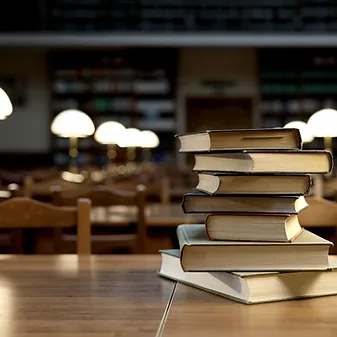
Mac Integration Basics
By Nexus Human
Duration 1 Days 6 CPD hours Companies are increasingly integrating Mac computers into Windows or other standards-based network environments. This Mac Integration Basics course examines how to best use a Mac(s) in an organization that predominantly functions with a Microsoft Windows operating system and Windows Servers. This course is also ideal for users who need to replace a Windows computer with a Mac and for IT professionals who support Mac users Directory Services Connecting a Mac to a Directory Server Using Network Account File Sharing Connecting to File Servers Turning on Personal File Sharing Email, Contacts, and Calendars Managing Internet Accounts Preferences Connecting to an Exchange Server Connecting Mail to Non-Windows Servers Adding Accounts in Mail, Contacts, and Calendars Security Built-in Security Features Creating Strong Passwords Using Two-factor Authentication Setting a Firmware Password Locking a Mac Screen Creating User Accounts Disabling Automatic Login Protecting Start-up Disk Files Ensuring that the Apps you Download are Safe Providing Network Security Printing Connecting to a Local Printer Setting up a Wireless Printer Sharing your Printer Setting up a Printer Shared by a Mac and a PC via SMB or CIFS Setting up an IP Printer Specifying Printer Features Printing from a Network Printer Instant Messaging iMessage Jabber Configuring Messages Adding Accounts Chatting on a local network with Bonjour Moving and Backing Up Content Moving Content Backing up Data with Time Machine Running Windows on a Mac Running Windows Natively or Virtually Using Office Using Cross-platform Apps Using Cross-platform Files

Cisco MDS 9000 Series Switches Overview v1.5 (DCMDSO)
By Nexus Human
Duration 1 Days 6 CPD hours This course is intended for IT professionals interested in understanding the capabilities of the MDS 9000 Series, including: Data center architects Data center engineers IT directors IT managers Network architects Network engineers Solutions architects Systems engineers Overview After taking this course, you should be able to: Describe Cisco MDS SAN features and advantages Define fixed and modular platforms Understand Cisco MDS architecture and high-availability mechanisms Identify technologies used in modern SANs Describe SAN management with Cisco Data Center Network Manager (DCNM) Explain key value-add features that distinguish Cisco MDS switches The Cisco MDS 9000 Series Switches Overview (DCMDSO) v1.5 course gives you a technical overview of how Cisco Multilayer Director Switch (MDS) 9000 Series, can be used to build highly available and scalable storage networks with advanced security and unified management. The course is for technical decision makers and IT professionals who architect, implement, and manage data center Storage Area Network (SAN) environments. In this course, you?ll learn about key capabilities of the MDS 9000 Series, including platforms, architecture, software, management, and key features that contribute to performance, high availability, flexibility, and operational simplicity of storage environments. Define Cisco MDS Platform Overview Introduction and Advantages of Cisco MDS Fixed Platforms Modular Platforms Describe Cisco MDS Architecture Store-and-Forward Architecture High Availability Redundancy Explore Cisco MDS Key Features Virtual Storage Area Networks Port Channels Slow Drain Device and Path Analysis Using Congestion Control Mechanisms Cisco DCNM SAN Insights for SAN Analytics Zoning Smart Zoning Other Differentiating Features Examine Cisco MDS Management Cisco Data Center Network Manager Additional course details: Nexus Humans Cisco MDS 9000 Series Switches Overview v1.5 (DCMDSO) training program is a workshop that presents an invigorating mix of sessions, lessons, and masterclasses meticulously crafted to propel your learning expedition forward. This immersive bootcamp-style experience boasts interactive lectures, hands-on labs, and collaborative hackathons, all strategically designed to fortify fundamental concepts. Guided by seasoned coaches, each session offers priceless insights and practical skills crucial for honing your expertise. Whether you're stepping into the realm of professional skills or a seasoned professional, this comprehensive course ensures you're equipped with the knowledge and prowess necessary for success. While we feel this is the best course for the Cisco MDS 9000 Series Switches Overview v1.5 (DCMDSO) course and one of our Top 10 we encourage you to read the course outline to make sure it is the right content for you. Additionally, private sessions, closed classes or dedicated events are available both live online and at our training centres in Dublin and London, as well as at your offices anywhere in the UK, Ireland or across EMEA.

Maths, English, Verbal Reasoning, Non-verbal Reasoning
By Access Tutoring
Maths English Verbal Reasoning Non-verbal Reasoning

The Definitive Guide to Cloud Asset Management
By Nexus Human
Duration 1 Days 6 CPD hours This course is intended for The course is designed for anyone desiring or requiring an understanding of how to manage cloud technologies as a business asset. This includes: IT Asset Managers Hardware Asset Managers Software Asset Managers Cloud Asset Managers Cloud Project Managers IT Managers IT Cloud Managers and Developers Cloud Vendor Managers IT Procurement IT Security Professionals Overview The student will learn the nuances of cloud assets and manage them from a financial, risk, compliance, and efficiency perspective. Upon completion of the course, the student will be able to: Understand the attributes of and requirements for managing cloud assets Define and develop cloud asset management processes Create cloud asset policies Develop and implement a communication plan for managing cloud assets Identify tool requirements to support the cloud asset type Develop cloud vendor contract requirements Understand and articulate individual and department responsibilities for the cloud asset management program Define requirements for managing cloud vendors Assess the organization's cloud asset management readiness This course takes an in-depth look at cloud assets. It defines how to manage these assets using best practical practices for the primary cloud architectures Software-as-a-Service, Platform-as-a-Service, and Infrastructure as-a-Service. What is Information Technology Asset Management? Why Cloud Solutions Need ITAM Introducing Cloud Services Vendor's Tools Cloud Vendor Management Communication Managing SaaS Acquire Phase Receive Phase Deploy Phase In-Use Phase Recover Phase Dispose Phase Example Vendor Reports Terms and Conditions Vendor Scorecard Managing IaaS and PaaS ITAM Data Center Challenges, Before Virtualization ITAM Data Center Challenges, with Virtualization The Data Center Transformation The End-User ITAM Supporting Processes Acquire Phase Receive Phase Deploy Phase In-Use Phase Recover Phase Dispose Phase Software Asset Management Example Vendor Reports Terms and Conditions Vendor Scorecard Disaster Recovery PlanDisposal of Replaced IT AssetsCAM and the ITAM Hierarchy Additional course details: Nexus Humans The Definitive Guide to Cloud Asset Management training program is a workshop that presents an invigorating mix of sessions, lessons, and masterclasses meticulously crafted to propel your learning expedition forward. This immersive bootcamp-style experience boasts interactive lectures, hands-on labs, and collaborative hackathons, all strategically designed to fortify fundamental concepts. Guided by seasoned coaches, each session offers priceless insights and practical skills crucial for honing your expertise. Whether you're stepping into the realm of professional skills or a seasoned professional, this comprehensive course ensures you're equipped with the knowledge and prowess necessary for success. While we feel this is the best course for the The Definitive Guide to Cloud Asset Management course and one of our Top 10 we encourage you to read the course outline to make sure it is the right content for you. Additionally, private sessions, closed classes or dedicated events are available both live online and at our training centres in Dublin and London, as well as at your offices anywhere in the UK, Ireland or across EMEA.

HA100 SAP HANA - Introduction
By Nexus Human
Duration 2 Days 12 CPD hours This course is intended for The primary audience for this course are Application Consultants/Modelers and Project team members. Overview Get an overview of SAP HANA SPS09 and in-memory computing.Build an analytic data model with native HANA modeling tools.Understand the different approaches to provision data into SAP HANA.Learn how to connect to SAP HANA and consume HANA models. In this course, students get an overview of SAP HANA SPS09 and in-memory computing. Students will also gain an understanding of the different approaches to provision data into SAP HANA. Key concepts of SAP HANAWorking with SAP HANA StudioArchitecture of SAP in-memory computingModeling with SAP HANA Attribute Views Analytic Views Calculation Views Overview of data provisioning in SAP HANA with the tools Flat file upload SAP BusinessObjects Data Services SAP Landscape Transformation Replication Server SAP Replication Server SAP Direct Extractor Connection Smart Data Access Smart Data Integration / Smart Data Quality Smart Data Streaming SAP HANA Interfaces to BI client tools SAP BusinessObjects Analysis for Office SAP Design Studio SAP Lumira Additional course details: Nexus Humans HA100 SAP HANA - Introduction training program is a workshop that presents an invigorating mix of sessions, lessons, and masterclasses meticulously crafted to propel your learning expedition forward. This immersive bootcamp-style experience boasts interactive lectures, hands-on labs, and collaborative hackathons, all strategically designed to fortify fundamental concepts. Guided by seasoned coaches, each session offers priceless insights and practical skills crucial for honing your expertise. Whether you're stepping into the realm of professional skills or a seasoned professional, this comprehensive course ensures you're equipped with the knowledge and prowess necessary for success. While we feel this is the best course for the HA100 SAP HANA - Introduction course and one of our Top 10 we encourage you to read the course outline to make sure it is the right content for you. Additionally, private sessions, closed classes or dedicated events are available both live online and at our training centres in Dublin and London, as well as at your offices anywhere in the UK, Ireland or across EMEA.
