- Professional Development
- Medicine & Nursing
- Arts & Crafts
- Health & Wellbeing
- Personal Development
4458 Courses delivered Live Online
CCMS Check Point Certified Multi-Domain Security Management Specialist
By Nexus Human
Duration 2 Days 12 CPD hours This course is intended for This course is recommended for technical professionals who need to install, configure, and manage multiple security domains within their network security environment. Overview Discuss challenges associated with securing large-scale business organizations with distributed network environments. Describe the Check Point Multi-Domain Security Management solution and its benefits. Understand the components of MDSM and how they work together to help administrators manage multiple network security environments within a single management framework. Understand how to install and configure the Multi-Domain Security Management environment. Describe how to implement Management High Availability within the MDSM environment. Discuss the two types of log server options used to store logs in the Multi-Domain Security Management environment, and how they differ. Understand how to manage and view Multi-Domain activity logs in SmartConsole. Understand how to configure and implement Global Policy to manage rules for multiple domains. Identify various MDSM command line tools commonly used to retrieve information and perform configuration changes on a MDSM Server. Describe troubleshooting tools to use for addressing MDSM Server issues. Understand how VSX works and how to integrate the technology within the MDSM environment. This course provides a comprehensive understanding of the Check Point Multi-Domain Security Management solution and describes how to deploy it within the corporate network environment. Course Outline Multi-Domain Security Management MDSM Installation and Configuration MDSM Log Management Global Policy Management MDSM Troubleshooting Incorporating VSX

KAP - Kundalini Activation Process
By Ellie Petschek
ᴋᴀᴘ ɪꜱ ᴀ ᴛʀᴀɴꜱᴍɪꜱꜱɪᴏɴ ᴏꜰ ᴋᴜɴᴅᴀʟɪɴɪ ᴇɴᴇʀɢʏ ᴀɴᴅ ɴᴏɴ-ᴅᴜᴀʟ ꜱᴛᴀᴛᴇꜱ ᴏꜰ ᴄᴏɴꜱᴄɪᴏᴜꜱɴᴇꜱꜱ ᴏʀ ᴏɴᴇɴᴇꜱꜱ. It’s stands for Kundalini Activation Process. When the energy is transmitted by the facilitator it activates a person’s life force energy that exists inside every one of us. It's the path of surrender, there is nothing a person needs to “do” while the facilitator transmits the energy. The energy enters through the crown chakra, and builds up in between the first and second chakra, to then start flowing both ways. No breathwork or poses are necessary: that's why it's different from kundalini yoga, tantra or chi-gong. In KAP, to receive and feel the energy all you need to do is to surrender. During the session experiences can be: out of body, bliss states, seeing colours and visions, and having emotional releases. Nevertheless, what happens in the session is not what's most important, what comes after is a profound unblocking of your energy centers and a deeper connection to your intuition and to your true self. The real changes in your life occur because of these major internal shifts. No experience required! Important to note: - Please wear comfortable clothing - Try not to eat 3 hours before the session (or something light, such as a piece of fruit) - Try to avoid alcohol or substances 24 hours before the session - Bring a yoga mat if you prefer, otherwise one will be provided for you
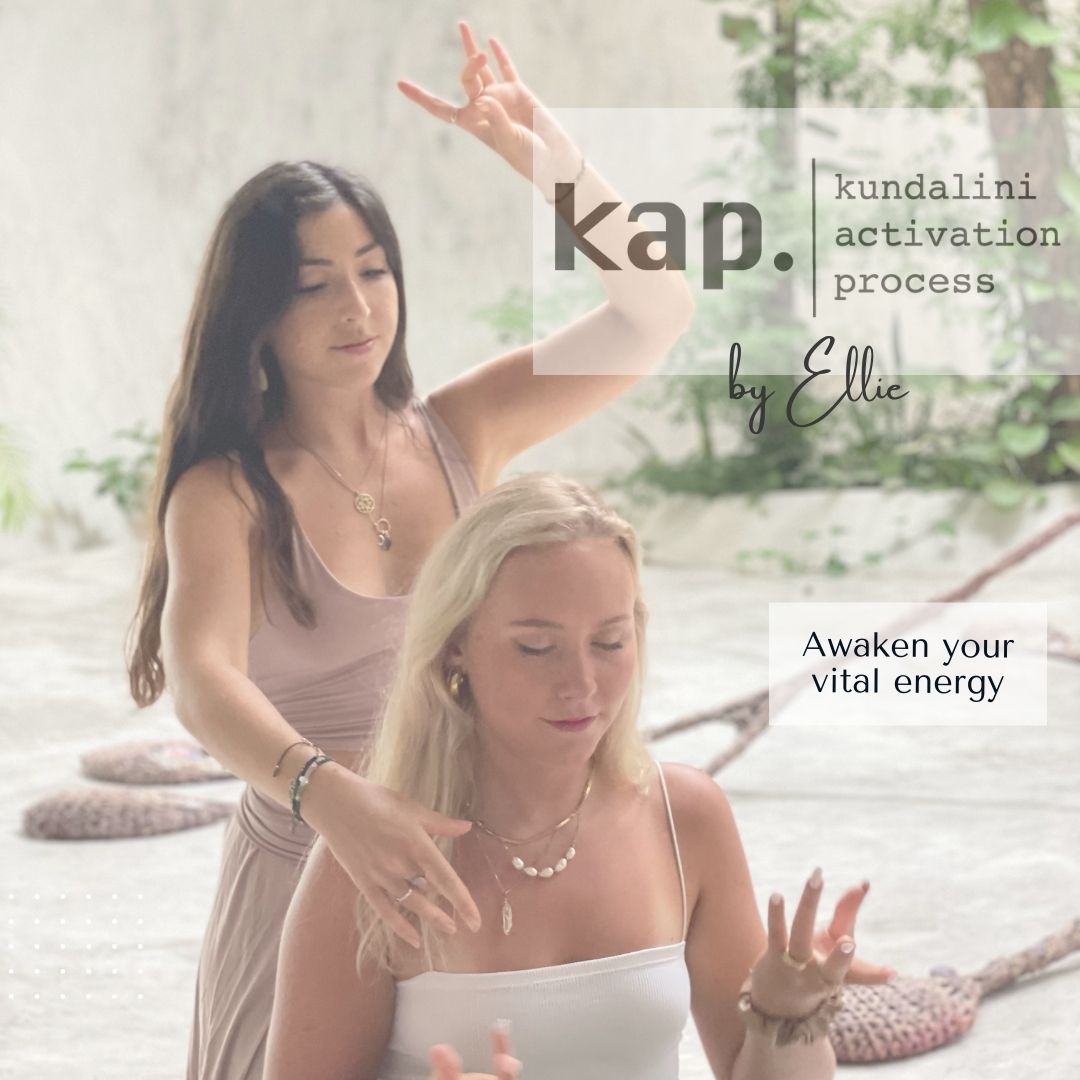
Cisco Introduction to Cisco IOS XR v2.0 (IOSXR100)
By Nexus Human
Duration 5 Days 30 CPD hours This course is intended for System installersSystem integratorsSystem administratorsNetwork administratorsSolution designers Overview After taking this course, you should be able to:Describe the Cisco IOS XR software architecture, high availability components, and scalability featuresPerform basic configurations on a Cisco IOS XR routerDescribe Cisco IOS XR software operationsDescribe the configuration file systemPerform Cisco IOS XR software installationsConfigure AAA servicesConfigure NTPConfigure Simple Network Management Protocol (SNMP), telemetry, and loggingConfigure routing protocolsMonitor processesUse error messages and core dumps he Introduction to Cisco IOS XR (IOSXR100) v2.0 course introduces you to the features and functions of the Cisco© Internetwork Operating System (Cisco IOS©) XR Software operating system. You learn the fundamental concepts on which the operating system is based and Cisco IOS XR basic operations, system administration, and troubleshooting. Cisco IOS XR Software Overview Platform Overview Cisco IOS XR Architecture Cisco IOS XR High Availability Cisco IOS XR Software Configuration Basics Cisco IOS XR Configuration Operations Cisco IOS XR Initial Configuration Reviewing the Configuration Cisco IOS XR Software Operations Examining Configuration Operations Examining Configuration Rollback and Recovery Configuration File System Overview Examining the Binary Configuration Examining the Commit Database Examining the ASCII Configuration Examining the Nonvolatile Generation (NVgen) Files Verifying Cisco Fabric Services (CFS) Integrity Cisco IOS XR Software Installation Software Package Basics Installing Software Packages AAA Security AAA Fundamentals Task-Based Security Configuring a User Security Policy Authentication with Remote Servers Configuring Router to AAA Server Communication Configuring Authentication Terminal Access Controller Access-Control System Plus (TACACS+) Command Authorization Configuring Accounting AAA Troubleshooting Network Time Synchronization Network Time Protocol SNMP, Telemetry, and Logging Examining SNMP Examining Telemetry Examining Logging Basic Routing Configuration Configuring Intermediate System to Intermediate System (IS-IS) Configuring Open Shortest Path First (OSPF) Configuring Border Gateway Protocol (BGP) Configuring Routing Protocol for LLN (RPL) Policy Packet Filtering Access Control Lists Unicast Reverse Path Forwarding Management Plane Protection Monitoring Process Examining Processes and Threads Process Crashes Commands for Debugging Processes Restartability of Processes Process Monitoring Identifying Memory Problems Memory Depletion Core Dumps Core Dump Fundamentals Using Core Dump Information Additional course details: Nexus Humans Cisco Introduction to Cisco IOS XR v2.0 (IOSXR100) training program is a workshop that presents an invigorating mix of sessions, lessons, and masterclasses meticulously crafted to propel your learning expedition forward. This immersive bootcamp-style experience boasts interactive lectures, hands-on labs, and collaborative hackathons, all strategically designed to fortify fundamental concepts. Guided by seasoned coaches, each session offers priceless insights and practical skills crucial for honing your expertise. Whether you're stepping into the realm of professional skills or a seasoned professional, this comprehensive course ensures you're equipped with the knowledge and prowess necessary for success. While we feel this is the best course for the Cisco Introduction to Cisco IOS XR v2.0 (IOSXR100) course and one of our Top 10 we encourage you to read the course outline to make sure it is the right content for you. Additionally, private sessions, closed classes or dedicated events are available both live online and at our training centres in Dublin and London, as well as at your offices anywhere in the UK, Ireland or across EMEA.

Cisco Splunk for Cisco Integrated Infrastructure (SPLUNK)
By Nexus Human
Duration 2 Days 12 CPD hours This course is intended for The primary audience for this course is as follows: System Engineers System Administrators Architects Channel Partners Data Analysts Overview Upon completing this course, you will be able to meet these overall objectives: Describe how harnessing the power of your machine data enables you to make decisions based on facts, bot intuition or best guesses. Reduce the time you spend investigating incidents by up to 90%. Find and fix problems faster by learning new technical skills for real world scenarios. Get started with Splunk Enterprise, from installation and data onboarding to running search queries to creating simple reports and dashboards. Accelerate time to value with turnkey Splunk integrations for dozens of Cisco products and platforms. Ensure faster, more predictable Splunk deployments with a proven Cisco Validated Design and the latest Cisco UCS server. This course will cover how Splunk software scales to collect and index hundreds of terabytes of data per day, across multi-geography, multi-datacenter and cloud based infrastructures. Using Cisco?s Unified Computing System (UCS) Integrated Infrastructure for Big Data offers linear scalability along with operational simplification for single-rack and multiple-rack deployments. Cisco Integrated Infrastructure for Big Data and Splunk What is Cisco CPA? Architecture benefits for Splunk Components of IIBD and relationship to Splunk Architecture Cisco UCS Integrated Infrastructure for Big Data with Splunk Enterprise Splunk- Big Data Analytics NFS Configurations for the Splunk Frozen Data Storage NFS Client Configurations on the Indexers Splunk- Start Searching Chargeback Reporting Building custom reports using the report builder Application Containers Understanding Application Containers Understanding Advanced Tasks Task Library & Inputs CLI & SSH Task Understanding Compound Tasks Custom Tasks Open Automation Troubleshooting UCS Director Restart Module Loading Report Errors Feature Loading Report Registration REST API- Automation UCS Director Developer Tools Accessing REST using a REST client Accessing REST using the REST API browser Open Automation SDK Overview Open Automation vs. Custom Tasks Use Cases UCS Director PowerShell API Cisco UCS Director PowerShell Console Installing & Configuring Working with Cmdlets Cloupia Script Structure Inputs & Outputs Design Examples Additional course details: Nexus Humans Cisco Splunk for Cisco Integrated Infrastructure (SPLUNK) training program is a workshop that presents an invigorating mix of sessions, lessons, and masterclasses meticulously crafted to propel your learning expedition forward. This immersive bootcamp-style experience boasts interactive lectures, hands-on labs, and collaborative hackathons, all strategically designed to fortify fundamental concepts. Guided by seasoned coaches, each session offers priceless insights and practical skills crucial for honing your expertise. Whether you're stepping into the realm of professional skills or a seasoned professional, this comprehensive course ensures you're equipped with the knowledge and prowess necessary for success. While we feel this is the best course for the Cisco Splunk for Cisco Integrated Infrastructure (SPLUNK) course and one of our Top 10 we encourage you to read the course outline to make sure it is the right content for you. Additionally, private sessions, closed classes or dedicated events are available both live online and at our training centres in Dublin and London, as well as at your offices anywhere in the UK, Ireland or across EMEA.

S4F17 SAP Asset Accounting in SAP S/4HANA
By Nexus Human
Duration 5 Days 30 CPD hours This course is intended for Application Consultant Business Process Owner/ Team Lead/ Power User Overview This course will prepare you to: configure asset accounting manage asset master data perform day to day asset transactions perform periodic asset transactions manual legacy data transfer for assets This course gives you a thorough overview of Asset Accounting configuration and processes with SAP S/4HANA. Course Outline Chart of Depreciation/Depreciation Areas Asset Classes Asset Master Data Daily Asset Accounting Business Processes Valuation and Depreciation Period and Year-End Closing Processes Investment Support Measures Information System Asset Legacy Data Transfer Additional course details: Nexus Humans S4F17 SAP Asset Accounting in SAP S/4HANA training program is a workshop that presents an invigorating mix of sessions, lessons, and masterclasses meticulously crafted to propel your learning expedition forward. This immersive bootcamp-style experience boasts interactive lectures, hands-on labs, and collaborative hackathons, all strategically designed to fortify fundamental concepts. Guided by seasoned coaches, each session offers priceless insights and practical skills crucial for honing your expertise. Whether you're stepping into the realm of professional skills or a seasoned professional, this comprehensive course ensures you're equipped with the knowledge and prowess necessary for success. While we feel this is the best course for the S4F17 SAP Asset Accounting in SAP S/4HANA course and one of our Top 10 we encourage you to read the course outline to make sure it is the right content for you. Additionally, private sessions, closed classes or dedicated events are available both live online and at our training centres in Dublin and London, as well as at your offices anywhere in the UK, Ireland or across EMEA.

S4220 SAP Production Planning in SAP S/4HANA
By Nexus Human
Duration 5 Days 30 CPD hours This course is intended for Application Consultant Business Analyst Business Process Architect Business Process Owner / Team Lead / Power User Data Consultant / Manager Help Desk / COE Support Program / Project Manager Solution Architect System Architect Technology Consultant Trainer Overview Please refer to overview This course will provide you with a deep understanding of the production planning process, how to configure it, and how to apply the concepts of demand management and material requirements planning in SAP S4/HANA. SAP S/4HANA Production Planning Overview Outlining Production Planning in SAP S/4HANA Considering Prerequisites for Production Planning in SAP S/4HANA Master Data for SAP S/4HANA Production Planning Outlining Master Data for SAP S/4HANA Production Planning Prerequisites and Tools for Advanced Planning in SAP S/4HANA Outlining Advanced Planning: PP/DS in SAP S/4HANA Reviewing Master Data for Advanced Planning Activating Advanced Planning Evaluating Alerts with the Alert Monitor Planning Production with the Product View Demand Management in SAP S/4HANA with Planning Strategies Applying Planning Strategies for Make-to-Order Production Applying Planning Strategies for Make-to-Stock Production Advanced Production Planning in SAP S/4HANA Exploring Steps in PP/DS Material Requirements Planning Exploring Heuristics and Functions in PP/DS Applying the PP/DS Planning Run Detailed Scheduling in SAP S/4HANA Exploring Concepts and Principles for Detailed Scheduling Applying transactional Tools for Detailed Scheduling Applying Apps for Detailed Scheduling Using Detailed Scheduling in the Planning Run Using the PP/DS Optimizer Additional course details: Nexus Humans S4220 SAP Production Planning in SAP S/4HANA training program is a workshop that presents an invigorating mix of sessions, lessons, and masterclasses meticulously crafted to propel your learning expedition forward. This immersive bootcamp-style experience boasts interactive lectures, hands-on labs, and collaborative hackathons, all strategically designed to fortify fundamental concepts. Guided by seasoned coaches, each session offers priceless insights and practical skills crucial for honing your expertise. Whether you're stepping into the realm of professional skills or a seasoned professional, this comprehensive course ensures you're equipped with the knowledge and prowess necessary for success. While we feel this is the best course for the S4220 SAP Production Planning in SAP S/4HANA course and one of our Top 10 we encourage you to read the course outline to make sure it is the right content for you. Additionally, private sessions, closed classes or dedicated events are available both live online and at our training centres in Dublin and London, as well as at your offices anywhere in the UK, Ireland or across EMEA.

VMware vRealize Log Insight: Deploy and Manage [V8.4]
By Nexus Human
Duration 2 Days 12 CPD hours This course is intended for Experienced system administrators, system integrators, and developers responsible for designing and implementing vRealize Log Insight Overview By the end of the course, you should be able to meet the following objectives: Identify features and benefits of vRealize Log Insight Determine the vRealize Log Insight cluster that meets your monitoring requirements Describe the vRealize Log Insight architecture and use cases Deploy and configure a vRealize Log Insight cluster Use the Interactive Analytics tab to get a deep understanding of log data Create and manage queries Managing vRealize Agents and Agent Groups Create various custom dashboards Describe and use the vRealize Log Insight widgets Extend the capabilities of vRealize Log Insight by adding content packs and configuring solutions This two-day course focuses on deploying, using, and managing VMware vRealize© Log Insight? product. It provides you with the knowledge and skills to deploy a vRealize Log Insight cluster that meets the monitoring requirements of your environment. This course covers the configuration and use of vRealize Log Insight to collect and manage logs from a variety of VMware and third-party products. This course discusses interfacing vRealize Log Insight with other systems to monitor, troubleshoot, and secure a data center. Course Introduction Introductions and course logistics Course objectives Introduction to vRealize Log Insight Describe a cloud management platform Explain the importance of efficient log management Describe the requirements for a log analytics solution Describe the key benefits of vRealize Log Insight Describe the key features of vRealize Log Insight Describe the various stages of log processing vRealize Log Insight Architecture and Deployment Identify the minimum requirements for deploying vRealize Log Insight Using vRealize Log Insight Sizing Calculator Describe vRealize Log Insight compatibility with other VMware products Describe the vRealize Log Insight architecture Determine the correct vRealize Log Insight deployment for an environment Install the vRealize Log Insight virtual appliance vRealize Log Insight Queries and Dashboards Describe the primary functions of the vRealize Log Insight UI Use the Interactive Analytics tab to get a deep understanding of log data Create and Manage queries Create vRealize Log Insight custom dashboards Describe and use the vRealize Log Insight widgets Administering vRealize Log Insight Describe User Access Control in vRealize Log Insight Describe User Management Access the vRealize Log Insight Administration page Configure vRealize Log Insight settings Manage certificates Configure system notifications Upgrade vRealize Log Insight Describe the vRealize Log Insight Importer vRealize Log Insight Integrations Describe how to integrate vRealize Operations with vRealize Log Insight Describe the advantages of integrating vRealize Operations with vRealize Log Insight Describe the advantages of using the vSAN content pack Install NSX content packs Additional course details:Notes Delivery by TDSynex, Exit Certified and New Horizons an VMware Authorised Training Centre (VATC) Nexus Humans VMware vRealize Log Insight: Deploy and Manage [V8.4] training program is a workshop that presents an invigorating mix of sessions, lessons, and masterclasses meticulously crafted to propel your learning expedition forward. This immersive bootcamp-style experience boasts interactive lectures, hands-on labs, and collaborative hackathons, all strategically designed to fortify fundamental concepts. Guided by seasoned coaches, each session offers priceless insights and practical skills crucial for honing your expertise. Whether you're stepping into the realm of professional skills or a seasoned professional, this comprehensive course ensures you're equipped with the knowledge and prowess necessary for success. While we feel this is the best course for the VMware vRealize Log Insight: Deploy and Manage [V8.4] course and one of our Top 10 we encourage you to read the course outline to make sure it is the right content for you. Additionally, private sessions, closed classes or dedicated events are available both live online and at our training centres in Dublin and London, as well as at your offices anywhere in the UK, Ireland or across EMEA.
![VMware vRealize Log Insight: Deploy and Manage [V8.4]](https://cademy-images-io.b-cdn.net/9dd9d42b-e7b9-4598-8d01-a30d0144ae51/4c81f130-71bf-4635-b7c6-375aff235529/original.png?width=3840)
I am ME !
By Rick Houghton
#storytelling#selfdicovery#self#knowyourself#personalisedstories#development#professionaldevelopment#selfdevelopment

Cloudera Administrator Training for Apache Hadoop
By Nexus Human
Duration 4 Days 24 CPD hours This course is intended for This course is best suited to systems administrators and IT managers. Overview Skills gained in this training include:Determining the correct hardware and infrastructure for your clusterProper cluster configuration and deployment to integrate with the data centerConfiguring the FairScheduler to provide service-level agreements for multiple users of a clusterBest practices for preparing and maintaining Apache Hadoop in productionTroubleshooting, diagnosing, tuning, and solving Hadoop issues Cloudera University?s four-day administrator training course for Apache Hadoop provides participants with a comprehensive understanding of all the steps necessary to operate and maintain a Hadoop cluster. The Case for Apache Hadoop Why Hadoop? Core Hadoop Components Fundamental Concepts HDFS HDFS Features Writing and Reading Files NameNode Memory Considerations Overview of HDFS Security Using the Namenode Web UI Using the Hadoop File Shell Getting Data into HDFS Ingesting Data from External Sources with Flume Ingesting Data from Relational Databases with Sqoop REST Interfaces Best Practices for Importing Data YARN & MapReduce What Is MapReduce? Basic MapReduce Concepts YARN Cluster Architecture Resource Allocation Failure Recovery Using the YARN Web UI MapReduce Version 1 Planning Your Hadoop Cluster General Planning Considerations Choosing the Right Hardware Network Considerations Configuring Nodes Planning for Cluster Management Hadoop Installation and Initial Configuration Deployment Types Installing Hadoop Specifying the Hadoop Configuration Performing Initial HDFS Configuration Performing Initial YARN and MapReduce Configuration Hadoop Logging Installing and Configuring Hive, Impala, and Pig Hive Impala Pig Hadoop Clients What is a Hadoop Client? Installing and Configuring Hadoop Clients Installing and Configuring Hue Hue Authentication and Authorization Cloudera Manager The Motivation for Cloudera Manager Cloudera Manager Features Express and Enterprise Versions Cloudera Manager Topology Installing Cloudera Manager Installing Hadoop Using Cloudera Manager Performing Basic Administration Tasks Using Cloudera Manager Advanced Cluster Configuration Advanced Configuration Parameters Configuring Hadoop Ports Explicitly Including and Excluding Hosts Configuring HDFS for Rack Awareness Configuring HDFS High Availability Hadoop Security Why Hadoop Security Is Important Hadoop?s Security System Concepts What Kerberos Is and How it Works Securing a Hadoop Cluster with Kerberos Managing and Scheduling Jobs Managing Running Jobs Scheduling Hadoop Jobs Configuring the FairScheduler Impala Query Scheduling Cluster Maintainence Checking HDFS Status Copying Data Between Clusters Adding and Removing Cluster Nodes Rebalancing the Cluster Cluster Upgrading Cluster Monitoring & Troubleshooting General System Monitoring Monitoring Hadoop Clusters Common Troubleshooting Hadoop Clusters Common Misconfigurations Additional course details: Nexus Humans Cloudera Administrator Training for Apache Hadoop training program is a workshop that presents an invigorating mix of sessions, lessons, and masterclasses meticulously crafted to propel your learning expedition forward. This immersive bootcamp-style experience boasts interactive lectures, hands-on labs, and collaborative hackathons, all strategically designed to fortify fundamental concepts. Guided by seasoned coaches, each session offers priceless insights and practical skills crucial for honing your expertise. Whether you're stepping into the realm of professional skills or a seasoned professional, this comprehensive course ensures you're equipped with the knowledge and prowess necessary for success. While we feel this is the best course for the Cloudera Administrator Training for Apache Hadoop course and one of our Top 10 we encourage you to read the course outline to make sure it is the right content for you. Additionally, private sessions, closed classes or dedicated events are available both live online and at our training centres in Dublin and London, as well as at your offices anywhere in the UK, Ireland or across EMEA.

FortiGate Security 7.2
By Nexus Human
Duration 3 Days 18 CPD hours This course is intended for Networking and security professionals involved in the management, configuration, administration, and monitoring of FortiGate devices used to secure their organizations' networks should attend this course. You should have a thorough understanding of all the topics covered in the FortiGate Security course before attending the FortiGate Infrastructure course. Overview After completing this course, the successful student should be able to: Deploy the appropriate operation mode for your network Use the GUI and CLI for administration Control network access to configured networks using firewall policies Apply port forwarding, source NAT, and destination NAT Authenticate users using firewall policies Understand encryption functions and certificates Inspect SSL/TLS-secured traffic to prevent encryption used to bypass security policies Configure security profiles to neutralize threats and misuse, including viruses, torrents, and inappropriate websites Apply application control techniques to monitor and control network applications that might use standard or non-standard protocols and ports Fight hacking and denial of service (DoS) Collect and interpret log entries Identify the characteristics of the Fortinet Security Fabric In this three-day course, you will learn how to use the most common FortiGate features, including security profiles. In interactive labs, you will explore firewall policies, the Fortinet Security Fabric, user authentication, and how to protect your network using security profiles, such as IPS, antivirus, web filtering, application control, and more. These administration fundamentals will provide you with a solid understanding of how to implement basic network security. Product Version FortiOS 7.2 Course Outline 1. Introduction and Initial Configuration 2. Firewall Policies 3. Network Address Translation 4. Firewall Authentication 5. Logging and Monitoring 6. Certificate Operations 7. Web Filtering 8. Application Control 9. Antivirus 10. Intrusion Prevention and Denial of Service 11. Security Fabric
