- Professional Development
- Medicine & Nursing
- Arts & Crafts
- Health & Wellbeing
- Personal Development
4458 Courses delivered Live Online
WE751 IBM Essentials of Service Development for IBM DataPower Gateway V7.5
By Nexus Human
Duration 3 Days 18 CPD hours This course is intended for This course is designed for integration developers who configure service policies on IBM© DataPower Gateways. Overview After completing this course, you should be able to: Describe how DataPower gateways are configured Create and configure cryptographic objects Configure Secure Sockets Layer (SSL) to and from DataPower gateways Configure a multi-protocol gateway (MPGW) to handle multiple protocols from a single service Configure a service level monitoring (SLM) policy to control message traffic Use logs and probes to troubleshoot services Use patterns to define and deploy new services Configure message transformation and routing by using style sheets (XSL) and GatewayScripts Handle errors in service policies This course teaches you the essential skills that are required to configure, implement, and troubleshoot services that are developed on the IBM© DataPower Gateways (IDG) with firmware version 7.5.0, regardless of use case. The DataPower Gateways allow an enterprise to simplify, accelerate, and enhance the security capabilities of its XML and web services deployments, and extend the capabilities of its service-oriented architecture (SOA) infrastructure. The gateways also extend these capabilities into the JSON, REST, and Mobile application areas. Through a combination of instructor-led lectures and hands-on lab exercises, you learn how to develop and debug services that are implemented on the DataPower gateways. These skills include WebGUI and Blueprint Console navigation, service type selection, basic multi-protocol gateway configuration, creating and using cryptographic objects, and configuring SSL connections. You also learn how to use various problem determination tools such as logs, monitors, and probes, and techniques for testing DataPower services and handling errors. Hands-on exercises give you experience working directly with a DataPower Gateway. The exercises focus on skills such as creating multi-protocol gateways, working with cryptographic and SSL objects, configuring service level monitoring, troubleshooting services, handling errors in a service policy, and deploying a service from a pattern. Course introductionQuick introduction to developing on DataPowerExercise: First exposure to the DataPower developer environmentServices overviewStructure of a serviceExercise: Creating a BookingService gatewayMulti-protocol gateway serviceProblem determination toolsExercise: Enhancing the BookingService gatewayHandling errors in a service policyExercise: Adding error handling to a service policyDataPower cryptographic tools and SSL setupExercise: Creating cryptographic objects and configuring SSLService level monitoringExercise: Implementing a service level monitor in a multi-protocol gatewayPatterns for service configurationExercise: Using a DataPower pattern to deploy a serviceCourse summary

Cisco Configuring Cisco ISE Essentials for SD- Access v1.0 (ISESDA)
By Nexus Human
Duration 2 Days 12 CPD hours This course is intended for The primary audience for this course is as follows: System engineers Network engineers Technical architects Technical support engineers Cisco integrators and partners Overview Upon successful completion of this course, students will be able to meet these overall objectives: Describe Cisco ISE policies and authentication and authorization process Understand different AAA protocols Understand how Cisco ISE fits into Cisco DNA Center architecture Provide configuration examples of Cisco ISE and TrustSec solutions Describe Cisco ISE integration with Cisco DNA Center and policy enforcement using Security Groups Provide configuration examples for wired, wireless, and VPN network access Understand how inline tagging and SGT Exchange Protocol (SXP) works This course shows you how to deploy the Cisco© Identity Services Engine (ISE) to support the Software-Defined Access (SD-Access) solution within your enterprise networks. You will gain an understanding of how Cisco ISE is utilized by the SD-Access solution to provide security policies across the organization. You will learn Cisco ISE fundamentals and get hands-on practice configuring ISE, policies, AAA client configuration, VPN access, integration, wireless guest access, and more. Cisco ISE Overview Exploring the Cisco Identity Services Engine Examining AAA protocols Examining Authentication Examining Authorization Cisco ISE Guest Access Examining Guest Portal Types Examining Guest User Types Examining AAA Policies for Guest Access Cisco ISE and SD-Access Exploring Cisco SD-Access Examining Cisco ISE for SD-Access Cisco ISE SGT Exchange Protocol SD-Access Fabric and Host Provisioning Security Group Exchange Protocol Additional course details: Nexus Humans Cisco Configuring Cisco ISE Essentials for SD- Access v1.0 (ISESDA) training program is a workshop that presents an invigorating mix of sessions, lessons, and masterclasses meticulously crafted to propel your learning expedition forward. This immersive bootcamp-style experience boasts interactive lectures, hands-on labs, and collaborative hackathons, all strategically designed to fortify fundamental concepts. Guided by seasoned coaches, each session offers priceless insights and practical skills crucial for honing your expertise. Whether you're stepping into the realm of professional skills or a seasoned professional, this comprehensive course ensures you're equipped with the knowledge and prowess necessary for success. While we feel this is the best course for the Cisco Configuring Cisco ISE Essentials for SD- Access v1.0 (ISESDA) course and one of our Top 10 we encourage you to read the course outline to make sure it is the right content for you. Additionally, private sessions, closed classes or dedicated events are available both live online and at our training centres in Dublin and London, as well as at your offices anywhere in the UK, Ireland or across EMEA.

Symantec Client Management Suite 7.6 - Administration
By Nexus Human
Duration 5 Days 30 CPD hours This course is intended for This course is for IT administrators who will be maintaining and installing software, taking inventory of computers, distributing software updates to computers or remotely managing computers. Overview Upon completion of this course, students will be able to: Discover and import computer and user resources that you want to manage. Deploy the Symantec Management Agent and plug-ins. Gather hardware, software and operating system inventory from managed computers. Maintain a software catalog containing software components. Deliver software to managed computers. Meter software on managed computers. Distribute software updates to managed computers. Remotely manage computers. Analyze gathered data using predefined reports. This hands-on course teaches students the underlying components and concepts of the Symantec Management Platform along with the Symantec Management Console that is used by CMS to perform its management functions. Introduction Course overview The classroom lab environment Understanding the Symantec Client Management Suite Symantec Client Management Suite demonstration Learning about the Symantec Client Management Suite Symantec Management Platform components used by CMS Symantec Management Platform concepts used by CMS How the platform and CMS work The Symantec Management Console Accessing the Symantec Management Console Getting to know the Symantec Management Console Getting to know the enhanced console views Symantec Management Platform Basics Importing computer resources from Active Directory Discover computer resources using Network Discovery Grouping resources Applying CMS policies to resource targets Deploying the Symantec Management Agent Installing the Symantec Management Agent - push method Installing the Symantec Management Agent - pull method Installing solution plug-ins for the Symantec Management Agent Working with the Symantec Management Agent GUI Working with the Symantec Management Agent health settings Gathering Inventory from Managed Computers Introducing Inventory Solution Creating and configuring inventory policies Using inventory tasks Other Inventory Solution capabilities Introducing inventory reports Managing the Software Catalog Preparing the Software Management Framework to support the Software Catalog Populating the Software Catalog with software components Working with software component resources Creating and configuring software products Delivering Software to Managed Computers Choosing a method to deliver software Understanding the software blade of the enhanced console view Managing software deliveries with tasks Installing software using a managed software delivery policy Introducing software management reports Managing Software with Application Metering Understanding Application Metering Tracking software usage on managed computers Metering software with Application Metering policies Application metering reports Managing Organizational Views and Organizational Groups Learning about organizational views and groups Creating custom organizational views and group Managing organizational views and groups Managing Resource Filters and Resource Targets More about resource filters Managing and working with existing filters Creating and modifying filters More about resource targets Working with targets Managing Software Updates on Windows Computers Introducing Patch Management Solution for Windows Preparing your environment for Patch Management Distributing software updates Patch Management Solution reports Managing Virtualized Software Introducing Symantec Workspace Virtualization Installing the Symantec Workspace Virtualization agent Using CMS to deliver virtualized software Remotely Managing Computers Introducing Symantec Remote Access Connector Overview or Real-Time System Manger Remote management reports Managing Policies Getting to know policies Understanding user-based policies Understanding maintenance windows Configuring automation policies Managing shared schedules Managing Jobs and Tasks Overview of task management Creating and scheduling tasks and jobs Overview of Deployment Solution Introducing Deployment Solution Configuring Deployment Solution Creating and managing deployment jobs and tasks Deployment Solution imaging Reporting Introducing reports Using and creating standard reports Configuring and using IT Analytics Solution Site Management Introducing site management Managing sites, subnets and site servers Reviewing site server plug-ins to the Symantec Management Agent Configuring site services Security Learning about security Managing user accounts, security roles, and privileges Managing permissions Additional course details: Nexus Humans Symantec Client Management Suite 7.6 - Administration training program is a workshop that presents an invigorating mix of sessions, lessons, and masterclasses meticulously crafted to propel your learning expedition forward. This immersive bootcamp-style experience boasts interactive lectures, hands-on labs, and collaborative hackathons, all strategically designed to fortify fundamental concepts. Guided by seasoned coaches, each session offers priceless insights and practical skills crucial for honing your expertise. Whether you're stepping into the realm of professional skills or a seasoned professional, this comprehensive course ensures you're equipped with the knowledge and prowess necessary for success. While we feel this is the best course for the Symantec Client Management Suite 7.6 - Administration course and one of our Top 10 we encourage you to read the course outline to make sure it is the right content for you. Additionally, private sessions, closed classes or dedicated events are available both live online and at our training centres in Dublin and London, as well as at your offices anywhere in the UK, Ireland or across EMEA.

Salesforce.com - Sales Cloud Administration Essentials
By Nexus Human
Duration 5 Days 30 CPD hours This course is intended for This course is intended for individuals who need to manage instances of Salesforce Sales Cloud©. Target students have Sales Cloud user skills and are often existing Sales, Administrative, or Operations support employees, IT employees who are given the additional responsibilities of Salesforce.com© system administration, or external consultants who have been engaged to provide administrative support for an organization.This course can also be an important component of preparing for the Salesforce Certified Administrator exam for students who are seeking the Salesforce Certified Administrator certification. Overview In this course, students will perform the basic skills required of a typical Salesforce system administrator.Students will:- Describe basic concepts related to Salesforce administration.- Set up an organization.- Manage user accounts.- Implement security controls.- Configure the Salesforce Classic user interface.- Support the Lightning Experience user interface.- Customize pages.- Manage Opportunities.- Implement additional Opportunity features.- Implement data validation and workflows.- Manage Leads.- Manage Accounts.- Manage Contacts.- Manage Campaigns.- Manage Cases.- Manage custom objects.- Manage data.- Configure views, reports, and dashboards.- Integrate and extend Salesforce. In this course, students will identify information about the five native business processes every company can manage using Salesforce, regardless of the License Edition. Students will also gain insight into each of the functional groups of users (Inside Sales, Outside Sales, Marketing, Customer Support, and Management), and they will establish patterns of critical thinking that can help them to ensure that they are indeed taking the right approach and providing the necessary support for each request they receive. Introduction to Salesforce Administration The Salesforce Data Model SMART Administration Principles Setting Up an Organization Manage the Company Profile Configure Organizational Settings Managing User Accounts Create User Accounts Manage Users Implementing Security Controls Salesforce Security Essentials Configure Profiles Establish Organization-Wide Sharing Defaults Configure Roles Create Sharing Rules Perform a Health Check Configuring the Salesforce Classic User Interface Configure User Interface Settings Customize the Home Page in Salesforce Classic Configure Search in Salesforce Classic Supporting the Lightning Experience User Interface Implement Lightning Experience Customize Lightning Experience Home Pages Customizing Pages Create Page Layouts in Salesforce Classic Customize Record Pages in Lightning Experience Introduction to Opportunity Management Opportunity Management Essentials Design and Implement Opportunity Fields Design and Implement Opportunity Stages Design and Implement Opportunity Contact Roles Design and Create Opportunity Record Types Implementing Additional Opportunity Features Implement and Maintain Opportunity Products and Price Books Implement the Similar Opportunities Function Implement Opportunity Teams Create a Big Deal Alert Implementing Data Validation and Workflows Create and Test Validation Rules Create and Test Workflows Managing Leads Lead Management Essentials Design and Implement Lead Fields Design and Implement Custom Lead Sources Design and Implement Web-to-Lead Forms Design and Implement Lead Assignment Rules Managing Accounts Design an Account Management Model Implement an Account Management Model Managing Contacts Design a Contact Management Strategy Implement a Contact Management Strategy Managing Campaigns Prepare for Campaign Management Administer a Campaign Management Strategy Managing Cases Case Management Essentials Design and Implement Case Fields Design and Implement Case Origins Automate Case Management Providing Apps and Custom Objects Supply Apps in Salesforce Classic Supply Apps in Lightning Experience Managing Data Data Management Essentials Import and Update Data Back Up and Restore Data Configuring Views, Reports, and Dashboards Create Views Create and Manage Reports Create and Manage Dashboards Integrating and Extending Salesforce Integrate Salesforce and Outlook Implement Salesforce1 Implement SalesforceA Additional course details: Nexus Humans Salesforce.com - Sales Cloud Administration Essentials training program is a workshop that presents an invigorating mix of sessions, lessons, and masterclasses meticulously crafted to propel your learning expedition forward. This immersive bootcamp-style experience boasts interactive lectures, hands-on labs, and collaborative hackathons, all strategically designed to fortify fundamental concepts. Guided by seasoned coaches, each session offers priceless insights and practical skills crucial for honing your expertise. Whether you're stepping into the realm of professional skills or a seasoned professional, this comprehensive course ensures you're equipped with the knowledge and prowess necessary for success. While we feel this is the best course for the Salesforce.com - Sales Cloud Administration Essentials course and one of our Top 10 we encourage you to read the course outline to make sure it is the right content for you. Additionally, private sessions, closed classes or dedicated events are available both live online and at our training centres in Dublin and London, as well as at your offices anywhere in the UK, Ireland or across EMEA.

Living your EMPOWERED Life
By Selena joy lovett
https://www.patreon.com/moonhealinganddivination/membership

MHFA® Youth Mental Health Awareness Training
By Brightcore Consultancy
This introductory three hour session raises awareness of young people’s mental health. It covers: Some of the common mental health issues affecting young people, including depression, anxiety, eating disorders and psychosis Skills to work more effectively with young people living with mental health issues Ways to support young people with a mental health issue and relate to their experiences
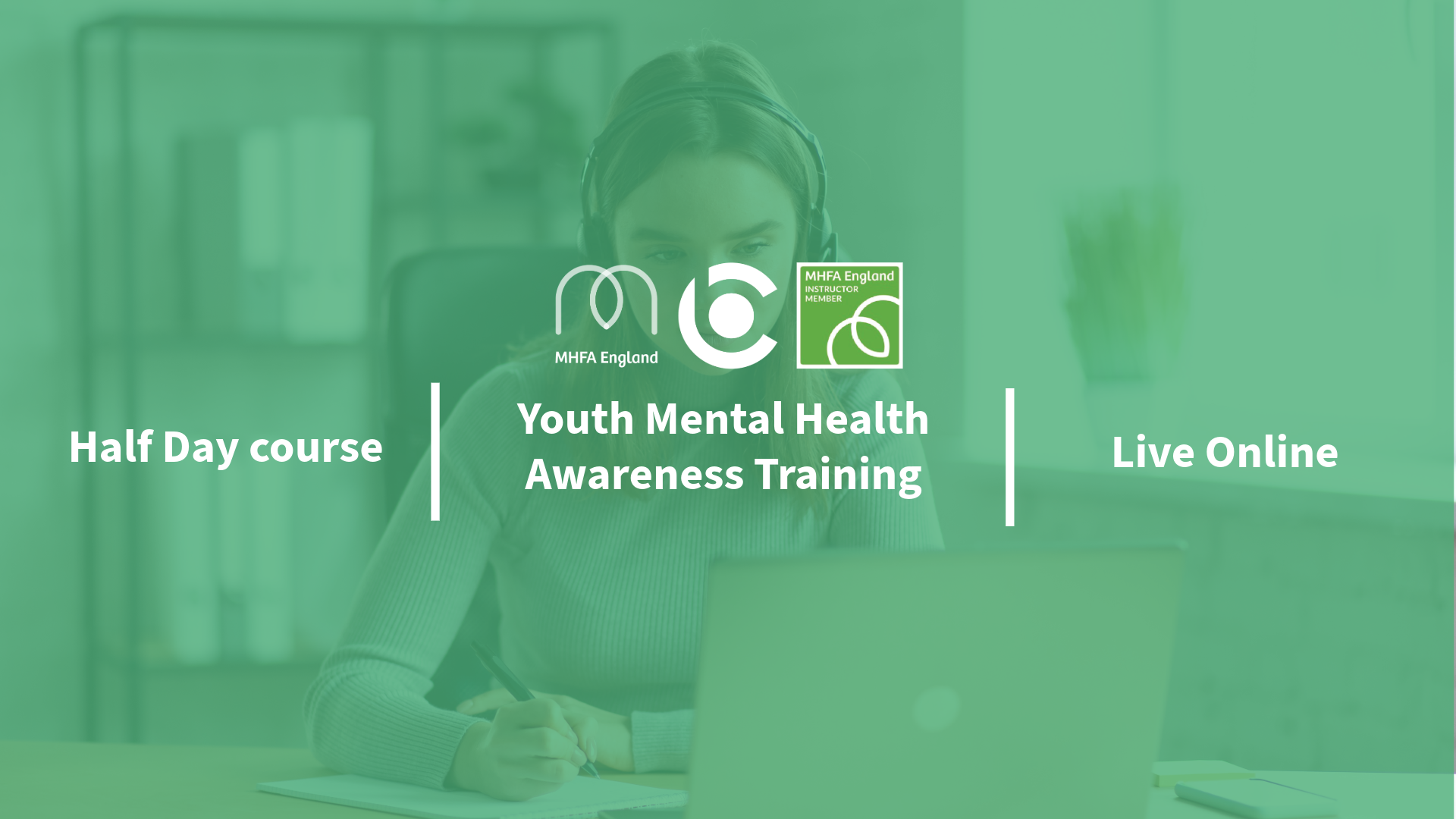
Cisco IOS XR Broadband Network Gateway Implementation and Verification v1.0 (IOSXR304)
By Nexus Human
Duration 4 Days 24 CPD hours This course is intended for System Installers System Integrators System Administrators Network Administrators Solution Designers Overview Upon completion of this course, you will be able to: Describe the architecture and function of the Cisco IOS XR Broadband Network Gateway Configure and verify Authentication, Authorization, and Accounting (AAA) in a Broadband Network Gateway deployment Define policies to control subscriber traffic Establish and verify subscriber sessions Prioritize subscriber traffic using QoS Implement subscriber features Deploy redundancy for subscriber sessions The Cisco IOS XR Broadband Network Gateway Implementation and Verification (IOSXR304) v1.0 course teaches you how to successfully deploy, configure, operate, maintain, and support a Cisco IOS© XR Broadband Network Gateway (BNG) solution. This course will show you how to implement and verify BNG on a Cisco IOS XR device to manage subscriber access. You will also learn how to implement and verify subscriber management functions, including authentication, authorization, and accounting of subscriber sessions, address assignment, security, policy management, and Quality of Service (QoS). Broadband Network Gateway Overview BNG Architecture BNG Software and Hardware Requirements Configuring and Verifying Authentication, Authorization, and Accounting AAA Overview and Operation RADIUS Operation and Configuration DIAMETER Operation and Configuration Activating Control Policy Control Policy Overview Creating and Activating Class Maps and Policy Maps Defining Dynamic Templates Establishing Subscriber Sessions Subscriber Session Overview Establishing IPoE and PPPoE Sessions DHCP Operation Subscriber Interface Neighbor Discovery Static Session and Session Limits BGP Subscriber Support Deploying Quality of Service Quality of Service Overview and QoS Feature Support RADIUS Based Policing Share Policy Instances and Merged Policy-Maps Configuring Subscriber Features Managing Control Plane Traffic Controlling Packet Forwarding Providing Multicast Services Routing and Traffic Mirroring on Subscriber Sessions BNG Geo Redundancy and XML Support Geo Redundancy Overview and Deployment Models Configuring and Verifying Geo Redundancy XML Support Additional course details: Nexus Humans Cisco IOS XR Broadband Network Gateway Implementation and Verification v1.0 (IOSXR304) training program is a workshop that presents an invigorating mix of sessions, lessons, and masterclasses meticulously crafted to propel your learning expedition forward. This immersive bootcamp-style experience boasts interactive lectures, hands-on labs, and collaborative hackathons, all strategically designed to fortify fundamental concepts. Guided by seasoned coaches, each session offers priceless insights and practical skills crucial for honing your expertise. Whether you're stepping into the realm of professional skills or a seasoned professional, this comprehensive course ensures you're equipped with the knowledge and prowess necessary for success. While we feel this is the best course for the Cisco IOS XR Broadband Network Gateway Implementation and Verification v1.0 (IOSXR304) course and one of our Top 10 we encourage you to read the course outline to make sure it is the right content for you. Additionally, private sessions, closed classes or dedicated events are available both live online and at our training centres in Dublin and London, as well as at your offices anywhere in the UK, Ireland or across EMEA.

Cisco Ultra M Deployment and Operations v1.0 (SPMBL301)
By Nexus Human
Duration 3 Days 18 CPD hours This course is intended for This course is designed for technical professionals who will deploy or have deployed the Ultra M virtual packet core solution in their network, including: Systems engineers Technical support personnel Channel partners and resellers Overview After taking this course, you should be able to: Describe the Ultra M hardware and software Describe the features covered in the OpenStack component overview and deployment architecture Describe the Ultra M deployment architecture and operation Describe the Virtualized Packet Core-Distributed Instance (VPC-DI) architecture and packet flow Deploy and operate Ultra M This course teaches you about the hardware components of the Cisco© Ultra M virtual packet core solution, including Cisco Nexus© spine and leaf switches and Cisco Unified Computing System. The course also covers the operation and administration of the Red Hat Enterprise Linux operating system in relation to the Ultra M Undercloud and Overcloud deployments. Cisco Ultra M Hardware and Topology Overview Cisco Ultra M Hardware Components Cisco Ultra M UCS Components Cisco Ultra M UCS Interfaces Cisco Ultra M Networking Components Cisco Ultra M Physical Network Topology OpenStack Deployment Architecture and Components OpenStack Overview Nova ? OpenStack Compute Service Glance ? OpenStack Image Service Neutron ? OpenStack Network Service Keystone ? OpenStack Identity Service Cinder ? OpenStack Block Storage Service OpenStack Horizon Dashboard Ultra M Services Platform Ultra Services Platform Architecture Ultra M VNF Architecture Ultra Automation Services (UAS) Elastic Services Controller OpenStack and Ultra Automation Services VPC-DI Overview and Operation Virtual Packet Core Evolution Ultra M Layer 3 Network Topology VPC-DI Network Topology VPC-DI Packet Flows Ultra M Installation and Deployment Reviewing the Ultra M System Components Planning the Network for Installation and Deployment Deploying Hyperconverged Ultra M Models Using UAS Deploying VNFs Using AutoVNF Ultra Automation Services Additional course details: Nexus Humans Cisco Ultra M Deployment and Operations v1.0 (SPMBL301) training program is a workshop that presents an invigorating mix of sessions, lessons, and masterclasses meticulously crafted to propel your learning expedition forward. This immersive bootcamp-style experience boasts interactive lectures, hands-on labs, and collaborative hackathons, all strategically designed to fortify fundamental concepts. Guided by seasoned coaches, each session offers priceless insights and practical skills crucial for honing your expertise. Whether you're stepping into the realm of professional skills or a seasoned professional, this comprehensive course ensures you're equipped with the knowledge and prowess necessary for success. While we feel this is the best course for the Cisco Ultra M Deployment and Operations v1.0 (SPMBL301) course and one of our Top 10 we encourage you to read the course outline to make sure it is the right content for you. Additionally, private sessions, closed classes or dedicated events are available both live online and at our training centres in Dublin and London, as well as at your offices anywhere in the UK, Ireland or across EMEA.

VMware NSX-T Data Center: Multisite Deployments with Federation
By Nexus Human
Duration 3 Days 18 CPD hours This course is intended for Network administrators, IT managers, VMware partners, and individuals responsible for implementing and managing the NSX-T Data Center Federation. Overview By the end of the course, you should be able to meet the following objectives: Describe the Federation architecture and use cases Deploy and configure Global Managers and sites Import network components from the Local Manager to a Global Manager Describe different topologies and deployment methods Describe layer 2 connectivity Describe East-West routing Describe North-South routing Configure security regions, groups, and rules Describe various Disaster Recovery scenarios This three-day, hands-on training course provides you with the knowledge and skills to achieve competency in deploying, configuring, and managing the VMware NSX-TTM Data Center Federation. This course first introduces you to the architecture of the NSX-T Data Center Federation and then covers all features and functionality offered in the Federation, including the deployment of logical switching, logical routing, and security policies across multiple sites. Finally, the course describes various disaster recovery scenarios for the Federation. Course Introduction Introductions and course logistics Course objectives Introduction to Federation Describe the Federation and its use cases Explain the Federation architecture Describe the Federation components Deploy and register active/standby Global Managers and sites Import network components from a Local Manager to the Global Manager Federation Deployment and Topologies Explain different supported and non-supported topologies for the Federation Describe different deployment methods for the Federation Create and configure Remote Tunnel Endpoints (RTEs) Configuring Federation Switching and Routing Understand the prerequisites to configure stretched segments, Tier-1, and Tier-0 gateways Configure stretched Tier-1 gateways Configure stretched segments Configure stretched Tier-0 uplinks Configure stretched Tier-0 gateways Federation Packet Walks Describe layer 2 connectivity and MAC learning Describe East-West packet walkthrough Describe South-North packet walkthrough Federation Security Describe Federation security Explain different configuration workflows for Federation security Define Federation security components Configure security groups, policies, and rules from the Global Manager Discuss examples of groups in different spans Discuss global rule realization examples High Availability and Disaster Recovery Describe high availability leading practices in the Federation Describe failure and disaster recovery scenarios for the Federation Additional course details:Notes Delivery by TDSynex, Exit Certified and New Horizons an VMware Authorised Training Centre (VATC) Nexus Humans VMware NSX-T Data Center: Multisite Deployments with Federation training program is a workshop that presents an invigorating mix of sessions, lessons, and masterclasses meticulously crafted to propel your learning expedition forward. This immersive bootcamp-style experience boasts interactive lectures, hands-on labs, and collaborative hackathons, all strategically designed to fortify fundamental concepts. Guided by seasoned coaches, each session offers priceless insights and practical skills crucial for honing your expertise. Whether you're stepping into the realm of professional skills or a seasoned professional, this comprehensive course ensures you're equipped with the knowledge and prowess necessary for success. While we feel this is the best course for the VMware NSX-T Data Center: Multisite Deployments with Federation course and one of our Top 10 we encourage you to read the course outline to make sure it is the right content for you. Additionally, private sessions, closed classes or dedicated events are available both live online and at our training centres in Dublin and London, as well as at your offices anywhere in the UK, Ireland or across EMEA.

55345 Implementing and Managing Windows 11
By Nexus Human
Duration 4 Days 24 CPD hours This course is intended for This course is aimed at IT professionals who support Windows 11 desktops, devices, users, and associated network and security resources. The secondary audience for this course is Desktop/Device Support Technicians (DSTs) who provide Tier 2 support to users with computers that are running the Windows 11 operating system (OS) in a on-premises environment. Overview After completing this course, you will be able to: Install and configure Windows 11 desktops and devices in a Windows Server domain corporate environment Install and customize Windows 11 operating systems and apps Configure local and remote network connectivity and storage Configure data security, device security, and network security Maintain, update, and recover Windows 11. This is a 4-day ILT course designed to provide you with the knowledge and skills required to install and configure Windows 11 desktops and devices in an on-premises Windows Server Active Directory domain environment. Module 1: Installing Windows 11 Introducing Windows 11 Installing Windows 11 Module 2: Upgrading and updating Windows 11 Upgrading to Windows 11 Migrating user state Managing Windows 11 updates Module 3: Configuring Windows 11 devices Local configuration tools in Windows 11 Using Windows Admin Center Using Windows PowerShell Implementing Remote Management Module 4: Configuring network connectivity Configuring network connectivity Implementing name resolution Implementing remote access Module 5: Managing storage Overview of storage options Managing local storage Managing Storage Spaces Module 6: Managing resources Configuring and managing file access Configuring and managing shared folders Implementing Work Folders Managing printers Module 7: Managing apps in Windows 11 Deploying apps Managing access to the Microsoft Store Configuring Microsoft Edge Module 8: Implementing and managing security Managing user and group accounts Configuring User Account Control Implementing BitLocker Implementing Windows 11 security features Securing against network threats Module 9: Monitoring Windows 11 Monitoring Windows 11 Optimizing Windows 11 performance Module 10: Troubleshooting Windows 11 Managing Windows 11 startup Recovering Windows 11 Managing devices and drivers Understanding the registry Recovering files
