- Professional Development
- Medicine & Nursing
- Arts & Crafts
- Health & Wellbeing
- Personal Development
3386 Courses delivered Live Online
VMware vRealize Suite Lifecycle Manager: Install, Configure, Manage [v8.0]
By Nexus Human
Duration 2 Days 12 CPD hours This course is intended for System administrators System engineers Overview By the end of the course, you should be able to meet the following objectives: List the use cases for vRealize Suite Lifecycle Manager Describe the architecture of vRealize Suite Lifecycle Manager Deploy and configure vRealize Suite Lifecycle Manager Create, manage, and scale vRealize Suite Lifecycle Manager environments Add VMware vRealize Suite products to vRealize Suite Lifecycle Manager Manage vRealize Suite products with vRealize Suite Lifecycle Manager Use vRealize Suite Lifecycle Manager to perform content lifecycle management Troubleshoot day-to-day operations of vRealize Suite Lifecycle Manager This two-day course features hands-on training that focuses on installing, configuring, and managing VMware vRealize© Suite Lifecycle Manager?, which includes products such as VMware vRealize© Operations?, VMware vRealize© Log Insight?, and VMware vRealize© Automation?. This course prepares you to administer a vRealize infrastructure for an organization. Course Introduction Introductions and course logistics Course objectives Introduction to Lifecycle Manager Describe the use cases for Lifecycle Manager List the features of Lifecycle Manager List system requirements for Lifecycle Manager Use vRealize Easy Installer to deploy Lifecycle Manager Verify that a Lifecycle Manager deployment is successful Lifecycle Manager Configuration Create SSL certificates for vRealize Suite product instances Import custom SSL certificates Add Lifecycle Manager infrastructure elements Create a Lifecycle Manager private cloud environment Add vRealize Suite product Installation media Adding vRealize Suite Applications Deploy a new vRealize Suite product Manage a vRealize Suite product using Lifecycle Manager Add an existing vRealize Suite product to an environment Day 2 Operations Perform On-going Management Tasks Monitor environment health Ensure product configuration compliance Scale-out VMware Identity Manager? Replace an existing certificate with a new one Manage SDDC content Perform source control Describe content pipelines Describe check-in and multi check-in feature Use content from Marketplace Lifecycle Manager Migration List the migration options available for Lifecycle Manager Migrate Lifecycle Manager using vRealize Easy Installer Troubleshooting Lifecycle Manager Access log files in Lifecycle Manager Configure the vRealize Log Insight Agent Use tools and log data to troubleshoot common problems
![VMware vRealize Suite Lifecycle Manager: Install, Configure, Manage [v8.0]](https://cademy-images-io.b-cdn.net/9dd9d42b-e7b9-4598-8d01-a30d0144ae51/4c81f130-71bf-4635-b7c6-375aff235529/original.png?width=3840)
VMware Cloud Director: Advanced Workshop [v10.2]
By Nexus Human
Duration 5 Days 30 CPD hours This course is intended for Customers, cloud architects, systems engineers, data center administrators, and cloud administrators with experience in managed services or managing a service provider environment Overview By the end of the course, you should be able to meet the following objectives: Describe the advanced architecture of a VMware Cloud Director environment Design Cloud Director Federation Explain use cases for CPOM Explain basic concepts of NSX-V and NSX-T design with VMware Cloud Director Discuss the integration of AVI Load Balancer Services Explain use of migration tools from NSX-V to NSX-T Data Center Explain the integration of Advanced Load Balancer with NSX Discuss the use cases for NSX Advanced Load Balancer Describe the architecture of VMware vCloud Availability for vCloud Director Discuss the use cases for migration with vCloud Availability Describe the architecture of vRealize Operations in a Service Provider Environment Explain the use cases for vRealize Operations Tenant App Explain VMware Cloud Director orchestration and extensibility Explain use cases for XaaS Integration Discuss UI customization for Service Provider and Tenants This five-day, hands-on training course provides you with the advanced knowledge, skills, and tools to design and utilize a cloud solution based on VMware Cloud Director?. Besides learning about an advanced cloud architecture, you learn about the integration of VMware Cloud Director with the products VMware Cloud Director Availability?, VMware vRealize© Orchestrator?, VMware vRealize© Operations? (including the Tenant App), VMware NSX-T© Data Center and VMware NSX© Advanced Load Balancer? (Avi Networks). This course covers the migration from VMware NSX© for vSphere© (NSX-V) to VMware NSX-T© Data Center in a VMware Cloud Director environment. You learn about how the NSX Advanced Load Balancer can be used and integrated in a service provider environment. Besides the advanced know-how of the vRealize Operations Tenant App and Cloud Availability, the course also discusses the extensibility and orchestration of workflows in Cloud Director. For all the topics covered in the class, intensive hands-on labs will be taken by the students to provide proper insights into all the products. Course Introduction Introductions and course logistics Course objectives Advanced VMware Cloud Director Architecture Explain the basic concepts and terminologies in a VMware Cloud Director environment Describe the basic architecture of a VMware Cloud Director environment Follow a proven process to design and deploy a cloud solution Gather and analyze business and application requirements Document design requirements, constraints, assumptions, and risks Use a systematic method to evaluate and document design decisions Explain the differences between conceptual, logical, and physical designs Describe the concepts of Provider SLAs Discuss the advantages of standardized and flexible cloud platforms Explain how you can use a building-block design approach with VMware products to architect a flexible but standardized cloud environment Impact on Monetization of service definitions Discuss the design and implications of a vSphere Design for the Cloud Platform Explain the use of Single vs. Stretched vs. Multi-Site deployments Design Cloud Director Federation Explain use cases for CPOM NSX for vSphere vs. NSX-T and Migration Describe the NSX Management cluster architecture, components, and communication channels Identify the workflows involved in configuring the NSX Management cluster Validate and troubleshoot the NSX Management cluster formation Explain basic concepts of NSX-V and NSX-T design with VMware Cloud Director Discuss the use cases for Edge Services Discuss the use cases for Distributed Network Services Discuss the features available in NSX-V vs. NSX-T Explain the integration of external networks (such as MPLS, DirectConnect) Explain the integration of 3rd party network services (NON-VMware Edge Services, WAF) Discuss the integration of AVI Load Balancer Services Discuss different migration scenarios Explain pre-requisites for migration from NSX-V to NSX-T Explain use of migration tools from NSX-V to NSX-T NSX Advanced Load Balancer Explain basic concepts of NSX Advanced Load Balancer Explain the integration of NSX Advanced Load Balancer with NSX Discuss the use cases for NSX Advanced Load Balancer VMware vCloud Availability Describe the architecture of VMware vCloud Availability for vCloud Director Explain the prerequisites of vCloud Availability for Cloud Director Discuss the implementation of vCloud Availability for Cloud Director Discuss the use cases for migration with vCloud Availability Explain setup of data seeds for vCloud Availability Discuss the use cases for Disaster Recover as a Service with vCloud Availability Explain connectivity for vCloud Availability to Cloud use cases Understand requirements for vCloud Availability OnPrem to Cloud failover and failback vRealize Operations Tenant App / Chargeback Describe the architecture of vRealize Operations in a Service Provider Describe the architecture of vRealize Operations Tenant App Explain the use cases for vRealize Operations Tenant App Explain use cases for vRealize Operations Manager in Service Provider environments Discuss vRealize Operations Manager Management Packs Explain advanced troubleshooting in service provider environments with vRealize Operations Manager Discuss architecture and integration of vRealize Operations Manager Tenant App Explain connectivity of the vRealize Operations Manager Tenant App Discuss user and role management of the vRealize Operations Manager Tenant App Describe billing policy definition in the vRealize Operations Manager Tenant App VMware Cloud Director Orchestration Explain VMware Cloud Director orchestration Explain vRealize Orchestrator use cases Describe the architecture of vRealize Orchestrator in a Service Provider environment Explain use cases for VMware Cloud Director blocking tasks Explain use cases for XaaS Integration Design workflows, objects Discuss UI customization for Service Provider and Tenants Explain integration of custom elements in VMware Cloud Director Explain use cases for Extensibility SDK Additional course details:Notes Delivery by TDSynex, Exit Certified and New Horizons an VMware Authorised Training Centre (VATC) Nexus Humans VMware Cloud Director: Advanced Workshop [v10.2] training program is a workshop that presents an invigorating mix of sessions, lessons, and masterclasses meticulously crafted to propel your learning expedition forward. This immersive bootcamp-style experience boasts interactive lectures, hands-on labs, and collaborative hackathons, all strategically designed to fortify fundamental concepts. Guided by seasoned coaches, each session offers priceless insights and practical skills crucial for honing your expertise. Whether you're stepping into the realm of professional skills or a seasoned professional, this comprehensive course ensures you're equipped with the knowledge and prowess necessary for success. While we feel this is the best course for the VMware Cloud Director: Advanced Workshop [v10.2] course and one of our Top 10 we encourage you to read the course outline to make sure it is the right content for you. Additionally, private sessions, closed classes or dedicated events are available both live online and at our training centres in Dublin and London, as well as at your offices anywhere in the UK, Ireland or across EMEA.
![VMware Cloud Director: Advanced Workshop [v10.2]](https://cademy-images-io.b-cdn.net/9dd9d42b-e7b9-4598-8d01-a30d0144ae51/4c81f130-71bf-4635-b7c6-375aff235529/original.png?width=3840)
MB-240T00 Dynamics 365 for Field Service
By Nexus Human
Duration 4 Days 24 CPD hours This course is intended for This course is designed for IT professionals with experience or interest in delivering Field Service solutions for large-scale customers. Overview Identify the key components involved in Field Service Implementations. Define the products and services that will be delivered to customers. Determine which pricing options to use in specific scenarios. Determine which resources are required. Dynamics 365 Field Service helps organizations better position themselves in the market by providing a variety of tools that assist in identifying and scheduling resources and managing workloads for mobile workers. This course will equip students with the skills necessary to identify and configure the key components that are used to deliver Field Service and mobile solutions. Key topics include identifying the organizational considerations that will drive configuration decisions and common configuration aspects. This course helps students better understand the bigger picture and end goals focused around implementations that aid in designing more efficient solutions that align with customer and organizational goals. Configure Field Service Introduction to configuring Field Service Defining products and services Defining tax codes Resource Scheduling Configuration Mapping and location information Configuring resource components Defining account preferences Defining and Configuring Bookable Resources Defining bookable resources Resource pools, crews and facilities Configure Incidents Creating an incident Using service tasks Inventory and Work Order Management Configure Field Service work orders Creating work orders Managing work orders Field Service Agreements Using Field Service agreements Set up bookings Set up invoices Inventory and Purchasing Manage customer assets Manage inventory Purchasing and returns Field Service Mobile Mobile client overview Install and deploy Field Service mobile projects Manage mobile projects Deploy the mobile client Universal Resource Scheduling URS overview and configuration Enabling entities for URS Customize entities for URS Managing Scheduling Options Using the schedule board Schedule items Rescheduling and substituting resources Crew and pool scheduling Customizing the Schedule Board Configure the board Create additional schedule boards Use views to enhance the schedule board Configuring schedule board queries and filters Working with requirement groups Advanced Scheduling Options Working with resource scheduling optimization Defining optimization goals Defining optimization scopes Defining optimization profiles Single resource scheduling Additional course details: Nexus Humans MB-240T00 Dynamics 365 for Field Service training program is a workshop that presents an invigorating mix of sessions, lessons, and masterclasses meticulously crafted to propel your learning expedition forward. This immersive bootcamp-style experience boasts interactive lectures, hands-on labs, and collaborative hackathons, all strategically designed to fortify fundamental concepts. Guided by seasoned coaches, each session offers priceless insights and practical skills crucial for honing your expertise. Whether you're stepping into the realm of professional skills or a seasoned professional, this comprehensive course ensures you're equipped with the knowledge and prowess necessary for success. While we feel this is the best course for the MB-240T00 Dynamics 365 for Field Service course and one of our Top 10 we encourage you to read the course outline to make sure it is the right content for you. Additionally, private sessions, closed classes or dedicated events are available both live online and at our training centres in Dublin and London, as well as at your offices anywhere in the UK, Ireland or across EMEA.

VMware NSX-T Data Center: Design [V3.2]
By Nexus Human
Duration 5 Days 30 CPD hours This course is intended for Network and security architects and consultants who design the enterprise and data center networks and VMware NSX environments Overview By the end of the course, you should be able to meet the following objectives: Describe and apply a design framework Apply a design process for gathering requirements, constraints, assumptions, and risks Design a VMware vSphere virtual data center to support NSX-T Data Center requirements Create a VMware NSX Manager⢠cluster design Create a VMware NSX Edge⢠cluster design to support traffic and service requirements in NSX-T Data Center Design logical switching and routing Recognize NSX-T Data Center security best practices Design logical network services Design a physical network to support network virtualization in a software-defined data center Create a design to support the NSX-T Data Center infrastructure across multiple sites Describe the factors that drive performance in NSX-T Data Center This five-day course provides comprehensive training on considerations and practices to design a VMware NSX-T? Data Center environment as part of a software-defined data center strategy. This course prepares the student with the skills to lead the design of NSX-T Data Center offered in release 3.2, including design principles, processes, and frameworks. The student gains a deeper understanding of the NSX-T Data Center architecture and how it can be used to create solutions to address the customer?s business needs. Course Introduction Introduction and course logistics Course objectives Design Concepts Identify design terms Describe framework and project methodology Describe VMware Validated Design? Identify customers? requirements, assumptions, constraints, and risks Explain the conceptual design Explain the logical design Explain the physical design NSX Architecture and Components Recognize the main elements in the NSX-T Data Center architecture Describe the NSX management cluster and the management plane Identify the functions and components of management, control, and data planes Describe the NSX Manager sizing options Recognize the justification and implication of NSX manager cluster design decisions Identify the NSX management cluster design options NSX Edge Design Explain the leading practices for edge design Describe the NSX Edge VM reference designs Describe the bare-metal NSX Edge reference designs Explain the leading practices for edge cluster design Explain the effect of stateful services placement Explain the growth patterns for edge clusters Identify design considerations when using L2 bridging services NSX Logical Switching Design Describe concepts and terminology in logical switching Identify segment and transport zone design considerations Identify virtual switch design considerations Identify uplink profile, VMware vSphere© Network I/O Control profile, and transport node profile design considerations Identify Geneve tunneling design considerations Identify BUM replication mode design considerations NSX Logical Routing Design Explain the function and features of logical routing Describe NSX-T Data Center single-tier and multitier routing architectures Identify guidelines when selecting a routing topology Describe the BGP and OSPF routing protocol configuration options Explain gateway high availability modes of operation and failure detection mechanisms Identify how multitier architectures provide control over stateful service location Identify VRF Lite requirements and considerations Identify the typical NSX scalable architectures NSX Security Design Identify different security features available in NSX-T Data Center Describe the advantages of an NSX Distributed Firewall Describe the use of NSX Gateway Firewall as a perimeter firewall and as an intertenant firewall Determine a security policy methodology Recognize the NSX-T Data Center security best practices NSX Network Services Identify the stateful services available in different edge cluster high availability modes Describe failover detection mechanisms Explain the design considerations for integrating VMware NSX© Advanced Load Balancer? with NSX-T Data Center Describe stateful and stateless NSX-T Data Center NAT Identify benefits of NSX-T Data Center DHCP Identify benefits of metadata proxy Describe IPSec VPN and L2 VPN Physical Infrastructure Design Identify the components of a switch fabric design Assess Layer 2 and Layer 3 switch fabric design implications Review guidelines when designing top-of-rack switches Review options for connecting transport hosts to the switch fabric Describe typical designs for VMware ESXi? compute hypervisors with two pNICs Describe typical designs for ESXi compute hypervisors with four or more pNICs Describe a typical design for a KVM compute hypervisor with two pNICs Differentiate dedicated and collapsed cluster approaches to SDDC design NSX Multilocation Design Explain scale considerations in an NSX-T Data Center multisite design Describe the main components of the NSX Federation architecture Describe the stretched networking capability in Federation Describe stretched security use cases in Federation Compare Federation disaster recovery designs NSX Optimization Describe Geneve Offload Describe the benefits of Receive Side Scaling and Geneve Rx Filters Explain the benefits of SSL Offload Describe the effect of Multi-TEP, MTU size, and NIC speed on throughput Explain the available N-VDS enhanced datapath modes and use cases List the key performance factors for compute nodes and NSX Edge nodes
![VMware NSX-T Data Center: Design [V3.2]](https://cademy-images-io.b-cdn.net/9dd9d42b-e7b9-4598-8d01-a30d0144ae51/4c81f130-71bf-4635-b7c6-375aff235529/original.png?width=3840)
VMware NSX: Design [V4.x]
By Nexus Human
Duration 5 Days 30 CPD hours This course is intended for Network and security architects and consultants who design the enterprise and data center networks and NSX environments Overview By the end of the course, you should be able to meet the following objectives: Describe and apply a design framework Apply a design process for gathering requirements, constraints, assumptions, and risks Design a VMware vSphere virtual data center to support NSX requirements Create a VMware NSX Manager⢠cluster design Create a VMware NSX Edge⢠cluster design to support traffic and service requirements in NSX Design logical switching and routing Recognize NSX security best practices Design logical network services Design a physical network to support network virtualization in a software-defined data center Create a design to support the NSX infrastructure across multiple sites Describe the factors that drive performance in NSX This five-day course provides comprehensive training on considerations and practices to design a VMware NSX© environment as part of a software-defined data center strategy. This course prepares the student with the skills to lead the design of an NSX environment, including design principles, processes, and frameworks. The student gains a deeper understanding of the NSX architecture and how it can be used to create solutions to address the customer?s business needs. Course Introduction Introduction and course logistics Course objectives NSX Design Concepts Identify design terms Describe framework and project methodology Describe the role of VMware Cloud Foundation? in NSX design Identify customers? requirements, assumptions, constraints, and risks Explain the conceptual design Explain the logical design Explain the physical design NSX Architecture and Components Recognize the main elements in the NSX architecture Describe the NSX management cluster and the management plane Identify the functions and components of management, control, and data planes Describe the NSX Manager sizing options Recognize the justification and implication of NSX Manager cluster design decisions Identify the NSX management cluster design options NSX Edge Design Explain the leading practices for edge design Describe the NSX Edge VM reference designs Describe the bare-metal NSX Edge reference designs Explain the leading practices for edge cluster design Explain the effect of stateful services placement Explain the growth patterns for edge clusters Identify design considerations when using L2 bridging services NSX Logical Switching Design Describe concepts and terminology in logical switching Identify segment and transport zone design considerations Identify virtual switch design considerations Identify uplink profile and transport node profile design considerations Identify Geneve tunneling design considerations Identify BUM replication mode design considerations NSX Logical Routing Design Explain the function and features of logical routing Describe the NSX single-tier and multitier routing architectures Identify guidelines when selecting a routing topology Describe the BGP and OSPF routing protocol configuration options Explain gateway high availability modes of operation and failure detection mechanisms Identify how multitier architectures provide control over stateful service location Identify EVPN requirements and design considerations Identify VRF Lite requirements and considerations Identify the typical NSX scalable architectures NSX Security Design Identify different security features available in NSX Describe the advantages of an NSX Distributed Firewall Describe the use of NSX Gateway Firewall as a perimeter firewall and as an intertenant firewall Determine a security policy methodology Recognize the NSX security best practices NSX Network Services Identify the stateful services available in different edge cluster high availability modes Describe failover detection mechanisms Compare NSX NAT solutions Explain how to select DHCP and DNS services Compare policy-based and route-based IPSec VPN Describe an L2 VPN topology that can be used to interconnect data centers Explain the design considerations for integrating VMware NSX© Advanced Load Balancer? with NSX Physical Infrastructure Design Identify the components of a switch fabric design Assess Layer 2 and Layer 3 switch fabric design implications Review guidelines when designing top-of-rack switches Review options for connecting transport hosts to the switch fabric Describe typical designs for VMware ESXi? compute hypervisors with two pNICs Describe typical designs for ESXi compute hypervisors with four or more pNICs Differentiate dedicated and collapsed cluster approaches to SDDC design NSX Multilocation Design Explain scale considerations in an NSX multisite design Describe the main components of the NSX Federation architecture Describe the stretched networking capability in Federation Describe stretched security use cases in Federation Compare the Federation disaster recovery designs NSX Optimization and DPU-Based Acceleration Describe Geneve Offload Describe the benefits of Receive Side Scaling and Geneve Rx Filters Explain the benefits of SSL Offload Describe the effect of Multi-TEP, MTU size, and NIC speed on throughput Explain the available enhanced datapath modes and use cases List the key performance factors for compute nodes and NSX Edge nodes Describe DPU-Based Acceleration Define the NSX features supported by DPUs Describe the hardware and networking configurations supported with DPUs
![VMware NSX: Design [V4.x]](https://cademy-images-io.b-cdn.net/9dd9d42b-e7b9-4598-8d01-a30d0144ae51/4c81f130-71bf-4635-b7c6-375aff235529/original.png?width=3840)
Palliative Care in End Stage Liver Disease by Dr Clare Jeffries
5.0(80)By Wirral Palliative Care Education Hub
Presentation on Palliative Care in End Stage Liver Disease by Dr Clare Jeffries, Consultant in Palliative Medicine. This session will cover: The scale and impact of liver disease, a life limiting condition. Disease trajectory, prognosis and prognostication. Who, when and why should people be referred to palliative care? Prescribing in liver disease. Some common symptoms and palliative care management approaches.
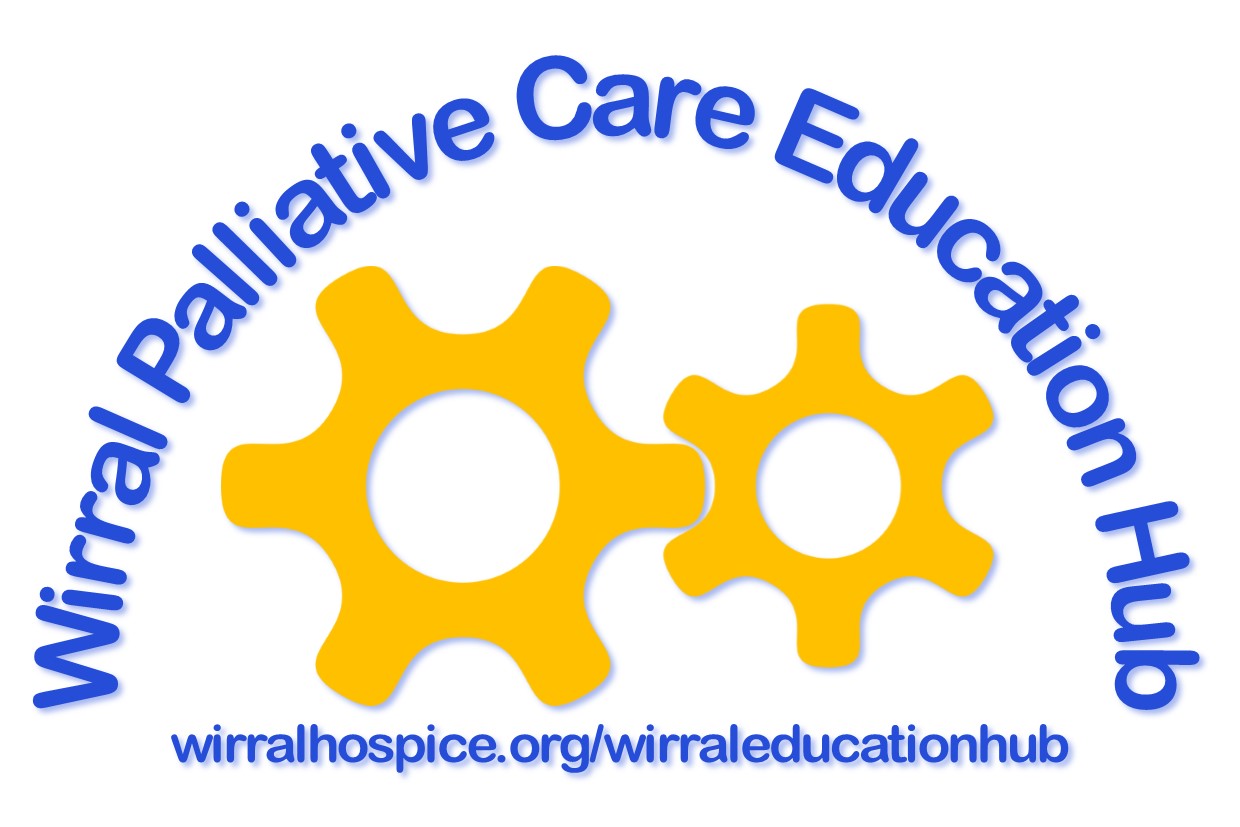
Cisco SISE Implementing and Configuring Cisco Identity Services Engine v3.0
By Nexus Human
Duration 5 Days 30 CPD hours This course is intended for Network security engineers ISE administrators Wireless network security engineers Cisco integrators and partners Overview After taking this course, you should be able to: Describe Cisco ISE deployments, including core deployment components and how they interact to create a cohesive security architecture. Describe the advantages of such a deployment and how each Cisco ISE capability contributes to these advantages. Describe concepts and configure components related to 802.1X and MAC Authentication Bypass (MAB) authentication, identity management, and certificate services. Describe how Cisco ISE policy sets are used to implement authentication and authorization, and how to leverage this capability to meet the needs of your organization. Describe third-party Network Access Devices (NADs), Cisco TrustSec, and Easy Connect. Describe and configure web authentication, processes, operation, and guest services, including guest access components and various guest access scenarios. Describe and configure Cisco ISE profiling services, and understand how to monitor these services to enhance your situational awareness about network-connected endpoints. Describe best practices for deploying this profiler service in your specific environment. Describe BYOD challenges, solutions, processes, and portals. Configure a BYOD solution, and describe the relationship between BYOD processes and their related configuration components. Describe and configure various certificates related to a BYOD solution. Describe the value of the My Devices portal and how to configure this portal. Describe endpoint compliance, compliance components, posture agents, posture deployment and licensing, and the posture service in Cisco ISE. Describe and configure TACACS+ device administration using Cisco ISE, including command sets, profiles, and policy sets. Understand the role of TACACS+ within the Authentication, Authentication, and Accounting (AAA) framework and the differences between the RADIUS and TACACS+ protocols. Migrate TACACS+ functionality from Cisco Secure Access Control System (ACS) to Cisco ISE, using a migration tool. Implementing and Configuring Cisco Identity Services Engine (SISE) v3.0 is a Cisco ISE training program that discusses the Cisco Identity Services Engine, an identity and access control policy platform that provides a single policy plane across the entire organization, combining multiple services, including authentication, authorization, and accounting (AAA), posture, profiling, device onboarding, and guest management, into a single context-aware identity-based platform. This CCNA course provides students with the knowledge and skills to enforce security posture compliance for wired and wireless endpoints as well as enhance infrastructure security using the Cisco ISE. Introducing Cisco ISE Architecture and Deployment Using Cisco ISE as a Network Access Policy Engine Cisco ISE Use Cases Describing Cisco ISE Functions Cisco ISE Deployment Models Context Visibility Cisco ISE Policy Enforcement Using 802.1X for Wired and Wireless Access Using MAC Authentication Bypass for Wired and Wireless Access Introducing Identity Management Configuring Certificate Services Introducing Cisco ISE Policy Implementing Third-Party Network Access Device Support Introducing Cisco TrustSec Cisco TrustSec Configuration Easy Connect Web Authentication and Guest Services Introducing Web Access with Cisco ISE Introducing Guest Access Components Configuring Guest Access Settings Configuring Sponsor and Guest Portals Cisco ISE Profiler Introducing Cisco ISE Profiler Profiling Deployment and Best Practices Cisco ISE BYOD Introducing the Cisco ISE BYOD Process Describing BYOD Flow Configuring the My Devices Portal Configuring Certificates in BYOD Scenarios Cisco ISE Endpoint Compliance Services Introducing Endpoint Compliance Services Configuring Client Posture Services and Provisioning in Cisco ISE Working with Network Access Devices Review TACACS+ Cisco ISE TACACS+ Device Administration Configure TACACS+ Device Administration TACACS+ Device Administration Guidelines and Best Practices Migrating from Cisco ACS to Cisco ISE Lab outline Access the SISE Lab and Install ISE 2.4 Configure Initial Cisco ISE Setup, GUI Familiarization, and System Certificate Usage Integrate Cisco ISE with Active Directory Configure Basic Policy on Cisco ISE Configure Policy Sets Configure Access Policy for Easy Connect Configure Guest Access Configure Guest Access Operations Create Guest Reports Configure Profiling Customize the Cisco ISE Profiling Configuration Create Cisco ISE Profiling Reports Configure BYOD Blacklisting a Device Configure Cisco ISE Compliance Services Configure Client Provisioning Configure Posture Policies Test and Monitor Compliance-Based Access Test Compliance Policy Configure Cisco ISE for Basic Device Administration Configure TACACS+ Command Authorization

VMware Aria Suite Lifecycle: Install, Configure, Manage [V8.10]
By Nexus Human
Duration 2 Days 12 CPD hours This course is intended for Experienced system administrators and system engineers Overview By the end of the course, you should be able to meet the following objectives: List the use cases for VMware Aria Suite Lifecycle Deploy and configure VMware Aria Suite Lifecycle Manage certificates in VMware Aria Suite Lifecycle environments Create, manage, and scale VMware Aria Suite Lifecycle environments Add VMware Aria Suite products to VMware Aria Suite Lifecycle Manage VMware Aria Suite products with VMware Aria Suite Lifecycle Use VMware Aria Suite Lifecycle to perform content life cycle management Migrate a legacy VMware Aria Suite Lifecycle instance Explain the VMware Aria Suite Lifecycle component settings Troubleshoot day-to-day operations of VMware Aria Suite Lifecycle This two-day, hands-on training course focuses on installing, configuring, and managing VMware Aria Suite Lifecycle?, which manages products such as VMware Aria Operations?, VMware Aria Operations? for Logs, and VMware Aria Automation?. This course prepares you to perform Day 0 to Day 2 operations for your environment using VMware Aria Suite Lifecycle. Course Introduction Introductions and course logistics Course objectives Introduction to VMware Aria Suite Lifecycle Describe the use cases for VMware Aria Suite Lifecycle List the features of VMware Aria Suite Lifecycle List system requirements for VMware Aria Suite Lifecycle Use Easy Installer to deploy VMware Aria Suite Lifecycle VMware Aria Suite Lifecycle Configuration Create Certificate Signing Requests (CSRs) for VMware Aria Suite product instances Configure VMware Aria Suite Lifecycle settings Add certificates to VMware Aria Suite product instances Add VMware Aria Suite Lifecycle environments Add VMware Aria Suite product binaries Adding VMware Aria Suite Products Deploy a new VMware Aria Suite product Manage a VMware Aria Suite product using VMware Aria Suite Lifecycle Add an existing VMware Aria Suite product to an environment VMware Aria Suite Lifecycle Day 2 Operations Perform ongoing management tasks Monitor the health of the environment Use content from the marketplace Use VMware Aria Suite Lifecycle to perform content life cycle management VMware Aria Suite Lifecyle Migration Prepare a legacy VMware Aria Suite Lifecycle instance for migration Migrate VMware Aria Suite Lifecycle using Easy Installer Troubleshooting VMware Aria Suite Lifecycle Identify the VMware Aria Suite Lifecycle component settings Describe the procedure to generate and download the log bundle Use Linux commands to assist with troubleshooting VMware Aria Suite Lifecycle Recognize entries in commonly accessed VMware Aria Suite Lifecycle log files Additional course details:Notes Delivery by TDSynex, Exit Certified and New Horizons an VMware Authorised Training Centre (VATC) Nexus Humans VMware Aria Suite Lifecycle: Install, Configure, Manage [V8.10] training program is a workshop that presents an invigorating mix of sessions, lessons, and masterclasses meticulously crafted to propel your learning expedition forward. This immersive bootcamp-style experience boasts interactive lectures, hands-on labs, and collaborative hackathons, all strategically designed to fortify fundamental concepts. Guided by seasoned coaches, each session offers priceless insights and practical skills crucial for honing your expertise. Whether you're stepping into the realm of professional skills or a seasoned professional, this comprehensive course ensures you're equipped with the knowledge and prowess necessary for success. While we feel this is the best course for the VMware Aria Suite Lifecycle: Install, Configure, Manage [V8.10] course and one of our Top 10 we encourage you to read the course outline to make sure it is the right content for you. Additionally, private sessions, closed classes or dedicated events are available both live online and at our training centres in Dublin and London, as well as at your offices anywhere in the UK, Ireland or across EMEA.
![VMware Aria Suite Lifecycle: Install, Configure, Manage [V8.10]](https://cademy-images-io.b-cdn.net/9dd9d42b-e7b9-4598-8d01-a30d0144ae51/4c81f130-71bf-4635-b7c6-375aff235529/original.png?width=3840)
55152AC Fundamentals of Active Directory
By Nexus Human
Duration 1 Days 6 CPD hours This course is intended for This course is intended for both novice and experienced IT professionals, Network Administrators new to Active Directory, Help Desk Personnel, Network Support Personal, Desktop Support Personal, Managers that oversee IT personnel, Developers that create products that interact with Active Directory and Exchange Administrators. Overview At Course Completion you will Understand the industry standards used in Active Directory and their importance. Recognize the functionality of Domain Controllers and Active Directory Replication mechanisms. Understand Forest, Domain and OU structure. Recognize and understand the role of Active Directory Sites. Skills needed to determine Domain Controller Server versions, Forest and Domain Functional levels. Describe authentication Mechanisms in Active Directory NTLM and Kerberos. Optimize and maintain Group Policy Objects (GPO) used in Active Directory. Understand the functioning of Active Directory Partitions and the Global Catalog. Fundamental understanding of using Active Directory with Cloud Services like Federation Services and Azure. This one-day instructor-led class is intended for IT professionals and IT managers who work with Active Directory or supervise IT professionals that work with Active Directory. Additionally, IT professionals that work with products that integrate with Active Directory such as Exchange can also benefit. In this course, students learn how and why Active Directory was developed by Microsoft, the fundamental architecture, basic design, management, as well as security and fundamentals for cloud integration with services like Azure. Module 1: Principles of Active Directory Development of Active Directory What is X.500 LDAP Active Directory Architecture NTLM and Kerberos Managing operating systems with GPOs, Workplace Join and InTune Active Directory Groups: Domain Local, Global and Universal Using and Managing Active Directory Domain Controllers Forest and Domain Functional Levels Introduction to Active Directory Partitions and the Global Catalog Basic Forest Structure and Design Basic Domain Structure and Design Basic OU Structure and Design Module 2: Fundamentals of WAN management with Active Directory Understanding AD Sites and WAN Traffic Management Basic AD Sites and Logon Traffic Introduction to AD Sites and Replication Traffic Bridgehead Servers and Site Link Objects Site Aware Applications Module 3: Introduction to Active Directory Group Policy Objects Introduction to Group Policy Administrative Templates Fundamental Concepts of GPO Scripts Introduction to Creating and Using GPOs Principles of Managing Multiple GPOs Block, Enforce and Inheritance GPOs and Active Directory Versions Introduction to Controlling and Installing Software with GPOs, SRP and App Locker Module 4: Principles of Active Directory Integration Active Directory and ?The Cloud? User Principle Names, Authentication and Active Directory Federated Services Conclusion, Additional Resources, Labs and Exercises Additional course details: Nexus Humans 55152AC Fundamentals of Active Directory training program is a workshop that presents an invigorating mix of sessions, lessons, and masterclasses meticulously crafted to propel your learning expedition forward. This immersive bootcamp-style experience boasts interactive lectures, hands-on labs, and collaborative hackathons, all strategically designed to fortify fundamental concepts. Guided by seasoned coaches, each session offers priceless insights and practical skills crucial for honing your expertise. Whether you're stepping into the realm of professional skills or a seasoned professional, this comprehensive course ensures you're equipped with the knowledge and prowess necessary for success. While we feel this is the best course for the 55152AC Fundamentals of Active Directory course and one of our Top 10 we encourage you to read the course outline to make sure it is the right content for you. Additionally, private sessions, closed classes or dedicated events are available both live online and at our training centres in Dublin and London, as well as at your offices anywhere in the UK, Ireland or across EMEA.

