- Professional Development
- Medicine & Nursing
- Arts & Crafts
- Health & Wellbeing
- Personal Development
4454 Courses delivered Live Online
Cisco Engineering Cisco Meraki Solutions Part 2 (ECMS2) v2.1
By Nexus Human
Duration 3 Days 18 CPD hours This course is intended for This course is ideal for those who regularly deploy or manage Meraki networks and want to deepen their technical expertise and understanding of the full Meraki product suite and features. This may include professionals with job titles or in roles such as: Consulting Systems Engineer Deployment Engineer Network Administrator Network Manager Network Engineer Site Reliability Engineer Systems Engineer Technical Solutions Architect Wireless Design Engineer Wireless Engineer Overview After completing the course, you should be able to: Plan new Cisco Meraki architectures and expand existing deployments Design the network for scalable management and high availability Describe how to automate and scale Meraki deployments with dashboard tools Use dynamic routing protocols to expand networks and improve WAN performance Describe proper QoS, policy and performance-based routing configurations across a Cisco Meraki network and WAN optimization through traffic shaping Describe Virtual Private Network (VPN) and Wide Area Network (WAN) topologies and how to integrate them Secure, expand, and shape the network Implement switched network concepts and practices, and configure guests networks Implement wireless configurations concepts and practices Describe endpoint management concepts and practices using Cisco Meraki Systems Manager Describe physical security concepts and practices Gain network insight by monitoring applications Describe how to prepare monitoring, logging, and alerting services Set up reporting and auditing capabilities in the Cisco Meraki dashboard Monitor and troubleshoot issues using Cisco Meraki tools The course, Engineering Cisco Meraki Solutions Part 2 (ECMS2) v2.1 elevates your knowledge of Cisco© Meraki? technology suite. In this advanced technical training course, you?ll learn how to plan for network deployments and integrations using the Cisco Meraki platform. Through practical hands-on instruction and experiences, you will learn how to operate Meraki networks and troubleshoot complex network incidents using the Meraki Dashboard and analytics. You will also learn how to design Meraki architectures for redundancy, high-density, and scalability by implementing comprehensive Meraki product features to meet design objectives. This course is the second of two courses that prepares you for Cisco Meraki certification. Course Outline Planning new Cisco Meraki architectures and expanding existing deployments Designing for scalable management and high availability Automating and scaling Meraki deployments Designing routing and practices on the Meraki platform Describing Quality of Service (QoS) and traffic shaping design Building VPN and WAN topologies Securing, expanding, and shaping the network Describing network concepts and practices Implementing wireless configuration practices and concepts Describing Endpoint management concepts and practices Describing physical security concepts and practices Gaining network insight through monitoring applications Preparing monitoring, logging, and alerting services Setting up reporting and auditing capabilities in the Cisco Meraki Dashboard Gaining visibility and resolving issues using Meraki features and built-in troubleshooting tools Additional course details: Nexus Humans Cisco Engineering Cisco Meraki Solutions Part 2 (ECMS2) v2.1 training program is a workshop that presents an invigorating mix of sessions, lessons, and masterclasses meticulously crafted to propel your learning expedition forward. This immersive bootcamp-style experience boasts interactive lectures, hands-on labs, and collaborative hackathons, all strategically designed to fortify fundamental concepts. Guided by seasoned coaches, each session offers priceless insights and practical skills crucial for honing your expertise. Whether you're stepping into the realm of professional skills or a seasoned professional, this comprehensive course ensures you're equipped with the knowledge and prowess necessary for success. While we feel this is the best course for the Cisco Engineering Cisco Meraki Solutions Part 2 (ECMS2) v2.1 course and one of our Top 10 we encourage you to read the course outline to make sure it is the right content for you. Additionally, private sessions, closed classes or dedicated events are available both live online and at our training centres in Dublin and London, as well as at your offices anywhere in the UK, Ireland or across EMEA.

Cisco Optical Technology Intermediate v3.0 (OPT200)
By Nexus Human
Duration 4 Days 24 CPD hours This course is intended for This course is intended for: System engineers Technical support personnel Channel partners and resellers Overview After taking this course, you should be able to: Describe Cisco DWDM platform basics Describe DWDM network topologies Describe the management software used for managing Cisco DWDM networks List the different hardware components of the Cisco ONS and Cisco NCS DWDM systems Provision nodes and circuits in a Cisco DWDM network Perform node and multishelf configurations Implement SMR-based rings Provision optical circuit protection mechanisms Configure Any Rate cards Describe the function of Raman amplifiers Perform basic maintenance and troubleshooting of a Cisco DWDM network The Cisco Optical Technology Intermediate (OPT200) v3.0 course is designed to teach you the skills necessary to deploy the Cisco© Optical Networking System (ONS), 15454 Multiservice Transport Platform (MSTP), and Cisco Network Convergence System (NCS) 2000 Series Dense Wavelength-Division Multiplexing (DWDM) networks from installation to protection. Through a combination of lecture and hands-on experience, you will learn installation, configuration, circuit protection, maintenance, and basic troubleshooting using the Cisco Transport Controller for the Cisco ONS 15454 M6 and M12 shelves, and for the Cisco NCS 2016 shelf.Additionally, in this course you will review DWDM terminology and components, explore available chassis and cards, and discuss hardware installation. You will learn to use the Cisco Transport Controller server software to connect to the nodes, perform network turn-up and circuit creation, and deploy linear and single-module ROADM (SMR) DWDM multishelf topologies. Using this software, you will also configure Raman amplifiers and Any Rate cards, and configure protected and unprotected circuits. The course covers a variety of card options: controllers, transponders, multiplexer-demultiplexer, add/drop, Raman amplifiers, and Cisco Any Rate muxponder cards. You will use the various cards to configure terminal, amplifier, mesh, split, Optical Service Channel (OSC) regenerator, and Reconfigurable Optical Add/Drop Multiplexing (ROADM) nodes. Finally, you will learn how to use many of the tools and features available with the Cisco Transport Controller to perform maintenance, testing, and basic troubleshooting of your optical network. Course Outline DWDM Optical Platform Foundation Chassis and Cards Hardware Installation Node Turn-Up and Circuit Creation Node and Multishelf Configurations SMR-Based Rings 10Gb Circuit Protection Any Rate Card Configuration Raman Amplifiers Maintenance and Basic Troubleshooting Additional course details: Nexus Humans Cisco Optical Technology Intermediate v3.0 (OPT200) training program is a workshop that presents an invigorating mix of sessions, lessons, and masterclasses meticulously crafted to propel your learning expedition forward. This immersive bootcamp-style experience boasts interactive lectures, hands-on labs, and collaborative hackathons, all strategically designed to fortify fundamental concepts. Guided by seasoned coaches, each session offers priceless insights and practical skills crucial for honing your expertise. Whether you're stepping into the realm of professional skills or a seasoned professional, this comprehensive course ensures you're equipped with the knowledge and prowess necessary for success. While we feel this is the best course for the Cisco Optical Technology Intermediate v3.0 (OPT200) course and one of our Top 10 we encourage you to read the course outline to make sure it is the right content for you. Additionally, private sessions, closed classes or dedicated events are available both live online and at our training centres in Dublin and London, as well as at your offices anywhere in the UK, Ireland or across EMEA.

SLOW FLOW - QIGONG FOR WINTER
By Sunhouse
6 Week Qi-Gong Course For Winter When: Tuesday Evenings 6pm and Thursday Mornings (via Zoom) All classes are recorded so you can catch up in your own time. Dates: Tuesdays 6-7pm: January 7th, 14th, 21st, 28th and February 4th and 11th Thursdays 9-9.30am: January 9th, 16th, 23rd, 30th and February 6th and 13th Price: Concessions £60 – Standard £80 – Supporter £110 Suitable for everyone no matter your experience What if you could improve your health, strength and vitality, by simply slowing down? Slow your body Slow your breath Slow your mind When we slow down we give ourselves the opportunity to rejuvenate, to recharge and to harness our own life force energy or “Qi”. As we move towards winter we begin to turn inwards and connect to the power of Yin, the power of Water and the power of finding our own slow flow. In this 6 week course we will explore Qigong movements, meditations and breathwork practices to support this slowing down, giving us the space to connect to our Qi, to our subtle energy, giving us the tools to feel stronger, calmer and full of vitality. In Traditional Chinese Medicine we are entering the water phase of winter. The water element relates to the organs of the bladder and kidneys, our bones, our ears and our sense of hearing. The meridians of Kidney and Bladder run along our spine and the back of the body and when they are flowing well we feel supported by life, grounded and connected to the world around us. We can find our inner flow with ease, without effort or strain, enabling us to let go of our fears and move forward with courage. Qigong teaches us to come back to our bodies, to come back home, to a place of belonging that is inside all of us, a place of stillness in our the centre. Where we can better navigate life’s uncertainties with greater balance, ease, and steadiness. What is included: Six live 60min evening Qigong Classes on zoom Six live 30min morning Slow Flow classes on zoom Access to replays of all classes so you can catch up in your own time. Access to private Whats App group to share experiences and ask questions Weekly supporting material for home practice : – A Weekly video with a guided Qigong Practice or Meditation – PDF – explanations of each practice – Key acupuncture points for self massage Together we will: Learn a simple Slow Flow Qigong Movements to balance your nervous system and release stress. Explore the principal of Wu Wei – Release tension and move with effortless action Connect to your deep internal power – Learn to Standing in Emptiness (Wuchi) Strengthen Kidneys and support adrenal health Exercises to strengthen your spine and reduce back pain Clear the meridian pathways reducing stagnation and stiffness for increased flow and vitality. Learn self-massage techniques for key acupuncture points to release stress and calm our busy minds. Qigong means “To Nourish Life” and for me having a regular practice helps to bring me home to myself. What will i get out of this course? Deeper body awareness Increased strength and emotional stability Relax your mind and Improve mental clarity Enhanced breathing and improved circulation Strengthen your back and build a healthy spine Less physical tension and reduced pain More energy Less stress and anxiety Everyone is welcome to join the course no matter your experience. Please get in touch if you have any questions.

Android Security Essentials
By Nexus Human
Duration 1.5 Days 9 CPD hours This course is intended for Application developers on the beginner and intermediate level seeking to create and deploy secure Android applications. Overview Understand Android software architecture. Understand Android?s security model. Build Android applications with security best practices in mind. Build more secure and more robust application that appeals to clients. This is a two-day (12 hours) professional course, which thoroughly covers the Android security model and concerns of both the developer and end-user point of view. This course is mapped for AND-802 exam. PermissionsManaging the Policy FileUsers? Data Privacy and ProtectionSecuring Storage Additional course details: Nexus Humans Android Security Essentials training program is a workshop that presents an invigorating mix of sessions, lessons, and masterclasses meticulously crafted to propel your learning expedition forward. This immersive bootcamp-style experience boasts interactive lectures, hands-on labs, and collaborative hackathons, all strategically designed to fortify fundamental concepts. Guided by seasoned coaches, each session offers priceless insights and practical skills crucial for honing your expertise. Whether you're stepping into the realm of professional skills or a seasoned professional, this comprehensive course ensures you're equipped with the knowledge and prowess necessary for success. While we feel this is the best course for the Android Security Essentials course and one of our Top 10 we encourage you to read the course outline to make sure it is the right content for you. Additionally, private sessions, closed classes or dedicated events are available both live online and at our training centres in Dublin and London, as well as at your offices anywhere in the UK, Ireland or across EMEA.

Supporting Mental Health and Wellbeing at Work
By Happy Human Training
Are you a manager? Do you want to know how to handle mental health and wellbeing conversations in your team? Engaging, informative and supportive you won't want to miss this practical workshop with experienced counsellor and business coach, Cami Rose.

VMware App Volumes and Dynamic Environment Manager
By Nexus Human
Duration 3 Days 18 CPD hours This course is intended for Experienced system administrators and system integrators responsible for implementing VMware Horizon, Citrix XenApp and XenDesktop, and RDHS solutions. Overview By the end of the course, you should be able to meet the following objectives: Describe the features and functions of App Volumes and VMware Dynamic Environment Manager Demonstrate the architectures of App Volumes and VMware Dynamic Environment Manager Install and configure App Volumes Create and deploy Application Packages and writable volumes Install and configure VMware Dynamic Environment Manager Manage application configurations, user environment settings, and personalization settings This three-day course builds your skills in application management using VMware App Volumes© and VMware Dynamic Environment Manager©. You learn how to use App Volumes to deliver applications and data to desktops and users in seconds and at scale. You gain skills in managing application life cycles from installation to update and replacement. You also learn how to use VMware Dynamic Environment Manager to provide personalization and dynamic policy configuration across virtual, physical, and cloud-based environments to simplify end-user profile management. Course Introduction Introductions and course logistics Course objectives Overview of Application and Profile Management Profile Management Application Management Overview of App Volumes Describe the basic architecture and operation of App Volumes Explain the function of App Volumes Manager Explain the function of App Volumes Agent Describe the principles of SAM List the stages of application package life cycle Describe what is a writable volume and how it differs from an AppStack Identify the major requirements to deploy App Volumes App Volumes components App Volumes Installation Overview Describe the installation sequence for the App Volumes Manager Describe the App Volumes operation modes for packages and writable volumes Describe the App Volumes hypervisor connection types and their relationships with operation modes Describe the process of initial configuration of the App Volumes Manager Describe the basic configuration parameters and where these are configured in the App Volumes Manager Web interface Install and perform the initial configuration of the App Volumes Manager in a lab environment Describe the installation steps for the App Volumes Agent Install the App Volumes Agent in target client machines in a lab environment Working with Application Packages Explain the concept of simplified application packaging List the steps of application package life cycle Differentiate between an application, package, and program Create an application package Use markers to assign the new version of an application package Edit an application Edit a package Working with Writable Volumes Overview Describe what a writable volume is and where it is used Compare AppStacks with writable volumes Describe the operation of a writable volume Explain how to assign a writable volume to a desktop Create and assign a writable volume in a lab environment Working with AppStacks Explain how applications in an AppStack are available to a user Describe how to create an AppStack and populate it with applications Describe how to update an application in an existing AppStack Overview of Dynamic Environment Manager Describe VMware Dynamic Environment Manager and its architecture Describe the functional areas and benefits of VMware Dynamic Environment Manager Describe VMware Dynamic Environment Manager features and how it manages profiles Installation of Dynamic Environment Manager Recognize considerations for planning a Dynamic Environment Manager deployment Identify pre-configuration requirements before installing and starting the Dynamic Environment Manager - Management Console Recognize key steps in the installation process of Dynamic Environment Manager Describe the initial configuration process for the management console and FlexEngine Application Configuration Management Explain how a user can use the Dynamic Environment Manager Self-Support tool to recover from application configuration mistakes Explain how administrators and support staff can use the Dynamic Environment Manager Helpdesk Support Tool to troubleshoot profile problems Describe how the Dynamic Environment Manager SyncTool enables and synchronizes the offline use of Dynamic Environment Manager Describe how the Dynamic Environment Manager Application Profiler can be used to create predefined configurations for applications Application Configuration Management Predefined and user-customized application settings Using Application Profiler Using the Self-Support Tool Using the Helpdesk Support Tool

Juniper - Introduction to the Junos Operating System (IJOS)
By Nexus Human
Duration 3 Days 18 CPD hours This course is intended for This course benefits individuals responsible for configuring and monitoring devices running the Junos OS. Overview After successfully completing this course, you should be able to: Describe the basic design architecture of the Junos OS. Identify and provide a brief overview of Junos devices. Navigate within the Junos CLI. Perform tasks within the CLI operational and configuration modes. Restore a Junos device to its factory-default state. Perform initial configuration tasks. Configure and monitor network interfaces. Describe user configuration and authentication options. Perform secondary configuration tasks for features and services such as system logging (syslog) and tracing, Network Time Protocol (NTP), configuration archival, and SNMP. Monitor basic operation for the Junos OS and devices. Identify and use network utilities. Upgrade the Junos OS. Perform file system maintenance and password recovery on a Junos device. Navigate within the Junos J-Web interface. Explain basic routing operations and concepts. View and describe routing and forwarding tables. Configure and monitor static routing. Configure and monitor OSPF. Describe the framework for routing policy and firewall filters. Explain the evaluation of routing policy and firewall filters. Identify instances where you might use routing policy. Write and apply a routing policy. Identify instances where you might use firewall filters. Write and apply a firewall filter. Describe the operation and configuration for unicast reverse path forwarding (RPF). This three-day course provides students with the foundational knowledge required to work with the Juniper Networks Junos operating system and to configure Junos devices. The course provides a brief overview of the Junos device families and discusses the key architectural components of the software. Key topics include user interface options with a heavy focus on the command-line interface (CLI), configuration tasks typically associated with the initial setup of devices, interface configuration basics with configuration examples, secondary system configuration, and the basics of operational monitoring and maintenance of Junos devices. The course then delves into foundational routing knowledge and configuration examples including general routing concepts, routing policy, and firewall filters. Course Outline COURSE INTRODUCTION Junos Operating System Fundamentals The Junos OS Traffic Processing Overview of Junos Devices User Interface Options: The Junos CLI User Interface Options The Junos CLI: CLI Basics The Junos CLI: Operational Mode The Junos CLI: Configuration Mode User Interface Options: The J-Web Interface User Interface Options The Junos CLI: CLI Basics The Junos CLI: Operational Mode The Junos CLI: Configuration Mode Initial Configuration Factory-Default Configuration Initial Configuration Interface Configuration Secondary System Configuration User Configuration and Authentication System Logging and Tracing Network Time Protocol Archiving Configurations SNMP Operational Monitoring and Maintenance Monitoring Platform and Interface Operation Network Utilities Maintaining the Junos OS Password Recovery System Clean-Up Interface Configuration Examples Review of the Interface Configuration Hierarchy Interface Configuration Examples Using Configuration Groups Routing Fundamentals Routing Concepts: Overview of Routing Routing Concepts: The Routing Table Routing Concepts: Routing Instances Static Routing Dynamic Routing Routing Policy Routing Policy Overview Case Study: Routing Policy Firewall Filters Firewall Filters Overview Case Study: Firewall Filters Unicast Reverse-Path-Forwarding Checks Class of Service CoS Overview Traffic Classification Traffic Queueing Traffic Scheduling Case Study: CoS JTAC Procedures Opening a Support Case Customer Support Tools Transferring Files to JTAC Juniper Security Concepts Security Challenges Juniper Networks? Security Focus A IPv6 Fundamentals IPv6 Addressing Protocols and Services Configuration Additional course details: Nexus Humans Juniper - Introduction to the Junos Operating System (IJOS) training program is a workshop that presents an invigorating mix of sessions, lessons, and masterclasses meticulously crafted to propel your learning expedition forward. This immersive bootcamp-style experience boasts interactive lectures, hands-on labs, and collaborative hackathons, all strategically designed to fortify fundamental concepts. Guided by seasoned coaches, each session offers priceless insights and practical skills crucial for honing your expertise. Whether you're stepping into the realm of professional skills or a seasoned professional, this comprehensive course ensures you're equipped with the knowledge and prowess necessary for success. While we feel this is the best course for the Juniper - Introduction to the Junos Operating System (IJOS) course and one of our Top 10 we encourage you to read the course outline to make sure it is the right content for you. Additionally, private sessions, closed classes or dedicated events are available both live online and at our training centres in Dublin and London, as well as at your offices anywhere in the UK, Ireland or across EMEA.

🧙 Harry Potter and the Philosopher’s Stone (7-11 year olds)
By Creative Writing with Hannah
Step into Hogwarts and write your own magical scenes, characters, and stories inspired by Harry Potter and the Philosopher’s Stone! Teacher: Mollie, 4 weeks, beginning end of July. Teacher: Mollie Please note: Lessons for this course will be on 30th of July, 6th, 13th, 20th of August Wednesdays at 1pm UK/4pm UAE/8pm HK If you cannot attend a lesson for any reason, Lauren will record it and send you a link to watch the sessions.
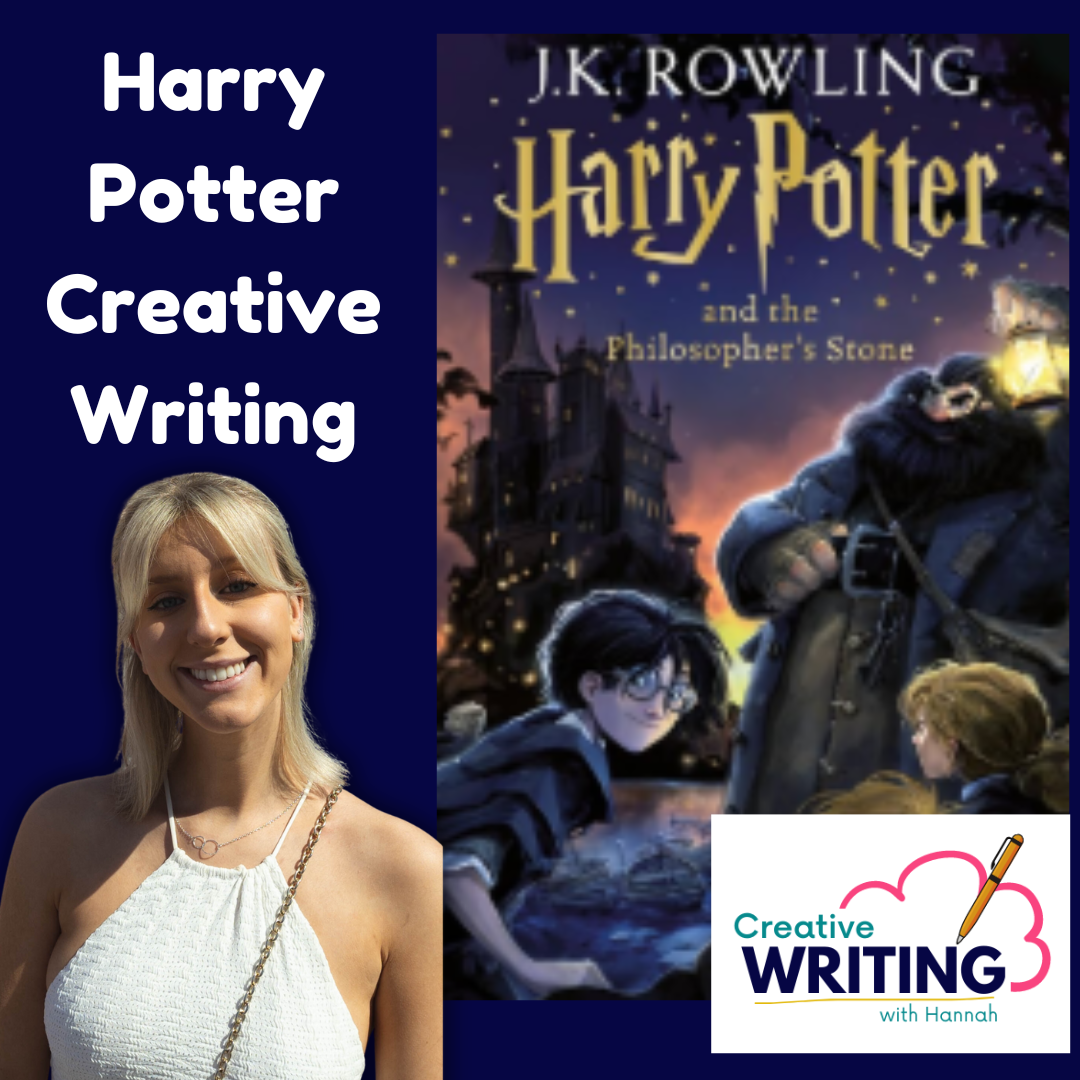
Couples Therapy: Neurodiversity and relationships
By Human Givens College
Additional specialist training for those working with couples or helping with relationship issues… Accredited CPD: 4 hours Length: 8.45am–1.00pm (GMT) Fresh, engaging and very, very informative. I learnt things to use in my personal life as well as with the couples I work with Live training delivered online – Join Jennifer Broadley on Thursday 9th May 24 for another jam-packed session live online via Zoom. You will have plenty of opportunities to ask questions. Simply book your place and we will send you email confirmation – your Zoom link will be sent the day before the event. BONUS RECORDING – the training is recorded, in case anyone experiences technical difficulties, so you will also get a recording for 2 weeks afterwards to maximise your learning. Can’t make this date, then please register your interest and we’ll let you know as soon as another date is available. This additional training session gives us more time to look at how neurodiversity can impact relationships In most cases, applying the skills and techniques learned in the Couples Therapy Online Masterclass is all that’s needed to help a couple move forward in their relationship. Sometimes though, some extra focused knowledge of the challenges within specific types of relationship can help a therapist assess more quickly and meaningfully the relationship dynamic, allowing them to more effectively help the couple find a constructive and compassionate way forward. Why take this course Neurodiversity has been given significant media attention recently, which is all hugely positive. As a result though, more people are seeking out information and answers for their questions and personal experiences. As part of that process, they may well seek some counselling or therapy. It’s important then that, as therapists or counsellors, our knowledge, skillset, language and stories stay as up-to-date and relevant as possible to best serve our clients. In this session, we take time to clarify what’s most helpful and identify practical steps that can help. Jennifer's knowledge and experience shone through What will you learn Debunking the myths about neurodiversity – and replacing them instead with newer, more positive and inclusive research-based thinking The value (or not) of a diagnosis – and the possibility of mis-diagnosis The challenges when one or both partners are neurodiverse The most effective tools to support a re-steer back to respect and compatibility What to look out for with right- and left-brain-orientated neurodiversity How best to get mutual emotional needs met when two partners have different priorities, awareness and emotional expectations Having a neuro-divergent child – and how that can impact a relationship (positively and otherwise) Managing expectations – around the speed of change, and the consistency of more-respectful and kinder behaviours after therapy is complete Strategies that could work well with a neuro-divergent partner – and when might we have to get more creative A therapist’s next steps – when they suspect one or both of a couple is neurodivergent. And much more… You will also have the opportunity to ask Jennifer questions and benefit from the discussions resulting from those asked by others. Who is this course suitable for? Anyone working with couples, perhaps as a relationship counsellor or couples therapist, who would like further insights and ideas for helping couples when one or more is neurodivergent Anyone who has previously attended our Couples masterclass 1-day workshop (live or in person) If you already work with couples in your salaried work or private practice and you want to develop more insight into the different ways neurodivergence can impact couples specifically, and relationships generally, then this online training is for you. Please Note This course is not a substitute for therapy. This course has been independently accredited by the internationally recognised CPD Standards Office for 4 hours of CPD training. On completion of this training you’ll receive CPD certificates from the College and the CPD Standards Office.

Cisco Administering and Positioning Cisco Umbrella Operations (ADMUMB)
By Nexus Human
Duration 2 Days 12 CPD hours This course is intended for The primary audience for this course is as follows: Channel Partner System Engineers System Administrators Architects Security Professionals Overview Upon successful completion of this course, the student will gain the following knowledge:How to describe and position Cisco UmbrellaDiscuss Secure Internet Gateway and Ransomware ProtectionLearn about DNS & IP layer enforcement & Intelligent ProxyDescribe Command and control callback blockingDiscuss Threat IntelligenceCompare Umbrella PackagesUnderstand Roaming SecurityBasic understanding of Cisco Roaming ClientUnderstand how to use Cisco Umbrella Virtual ApplianceExplain the ease of Integrating Cisco Umbrella into Active DirectoryDiscuss Umbrella ReportingUnderstand Utilize Multi-Organization Tools Cisco Umbrella? is a cloud security platform that provides the first line of defense against threats on the Internet. Being able to understand and position how Cisco Umbrella? works and what are the features is the key focus of this 2-day Cisco© online IT class. Students who enter the course with a basic understanding of Cisco© products and IT solutions will be able to describe the Cisco Umbrella?, understand Secure Internet Gateway and Ransomware Protection, discuss Threat Intelligence, use Cisco© Roaming Client. Cisco Umbrella- Security Solution Discuss Security Internet Gateway Explain Ransomware Protection DNS & IP layer enforcement Intelligent Proxy Command & control callback blocking Threat Intelligence Umbrella Packages Implementing Cisco Umbrella Overview of Cisco Umbrella How do you Protect your network Review how to Point your DNS to Cisco Umbrella What are the custom policies? Discuss Intelligent Proxy Umbrella Policy Tester Policy Precedence Roaming Client Introduction to Umbrella Roaming Client Prerequisites Downloading and Installing Adding IP Layer Enforcement Status, States, and Functionality Virtual Appliances Internal Domains Umbrella Roaming Security AnyConnect: Cisco Umbrella Roaming Security Client Administrator Guide Cisco Umbrella Dashboard at a glance Cisco Certificate Import Virtual Appliance Setup Guide Discuss Deployment Guidelines How to Deploy the VAs Review via VMware Review via Hyper-V Understand Your VAs Local DNS Forwarding Overview of DNS Explain Sites and Internal Networks Sizing Active Directory Overview of Active Directory Discuss Up DNS Forwarding with your VAs Active Directory Environment Route DNS Traffic Communication Flow Multiple Active Directory and Umbrella Sites Reporting Overview Reporting Basics Understanding Security Categories Scheduled Reports: Overview Security Overview Report Activity Search Report Security Activity Report Destinations Report Identities Report Cloud Services Report Admin Audit Log Report Umbrella Multi-Org Overview Cisco Umbrella Multi-Org Overview Centralized Settings Centralized Reports: Service Status Centralized Reports: Cloud Services Additional course details: Nexus Humans Cisco Administering and Positioning Cisco Umbrella Operations (ADMUMB) training program is a workshop that presents an invigorating mix of sessions, lessons, and masterclasses meticulously crafted to propel your learning expedition forward. This immersive bootcamp-style experience boasts interactive lectures, hands-on labs, and collaborative hackathons, all strategically designed to fortify fundamental concepts. Guided by seasoned coaches, each session offers priceless insights and practical skills crucial for honing your expertise. Whether you're stepping into the realm of professional skills or a seasoned professional, this comprehensive course ensures you're equipped with the knowledge and prowess necessary for success. While we feel this is the best course for the Cisco Administering and Positioning Cisco Umbrella Operations (ADMUMB) course and one of our Top 10 we encourage you to read the course outline to make sure it is the right content for you. Additionally, private sessions, closed classes or dedicated events are available both live online and at our training centres in Dublin and London, as well as at your offices anywhere in the UK, Ireland or across EMEA.
