- Professional Development
- Medicine & Nursing
- Arts & Crafts
- Health & Wellbeing
- Personal Development
3387 Courses delivered Live Online
AZ-400 Designing and Implementing Microsoft DevOps Solutions
By Nexus Human
Duration 4 Days 24 CPD hours This course is intended for Students in this course are interested in implementing DevOps processes or in passing the Microsoft Azure DevOps Solutions certification exam. Overview After completing this course, students will be able to: Plan for the transformation with shared goals and timelines Select a project and identify project metrics and Key Performance Indicators (KPI's) Create a team and agile organizational structure Design a tool integration strategy Design a license management strategy (e.g., Azure DevOps and GitHub users) Design a strategy for end-to-end traceability from work items to working software Design an authentication and access strategy Design a strategy for integrating on-premises and cloud resources Describe the benefits of using Source Control Describe Azure Repos and GitHub Migrate from TFVC to Git Manage code quality including technical debt SonarCloud, and other tooling solutions Build organizational knowledge on code quality Explain how to structure Git repos Describe Git branching workflows Leverage pull requests for collaboration and code reviews Leverage Git hooks for automation Use Git to foster inner source across the organization Explain the role of Azure Pipelines and its components Configure Agents for use in Azure Pipelines Explain why continuous integration matters Implement continuous integration using Azure Pipelines Define Site Reliability Engineering Design processes to measure end-user satisfaction and analyze user feedback Design processes to automate application analytics Manage alerts and reduce meaningless and non-actionable alerts Carry out blameless retrospectives and create a just culture Define an infrastructure and configuration strategy and appropriate toolset for a release pipeline and application infrastructure Implement compliance and security in your application infrastructure Describe the potential challenges with integrating open-source software Inspect open-source software packages for security and license compliance Manage organizational security and compliance policies Integrate license and vulnerability scans into build and deployment pipelines Configure build pipelines to access package security and license ratings This course provides the knowledge and skills to design and implement DevOps processes and practices. Students will learn how to plan for DevOps, use source control, scale Git for an enterprise, consolidate artifacts, design a dependency management strategy, manage secrets, implement continuous integration, implement a container build strategy, design a release strategy, set up a release management workflow, implement a deployment pattern, and optimize feedback mechanisms. Module 1: Get started on a DevOps transformation journey Introduction to DevOps Choose the right project Describe team structures Choose the DevOps tools Plan Agile with GitHub Projects and Azure Boards Introduction to source control Describe types of source control systems Work with Azure Repos and GitHub Module 2: Development for enterprise DevOps Structure your Git Repo Manage Git branches and workflows Collaborate with pull requests in Azure Repos Explore Git hooks Plan foster inner source Manage Git repositories Identify technical debt Module 3: Implement CI with Azure Pipelines and GitHub Actions Explore Azure Pipelines Manage Azure Pipeline agents and pools Describe pipelines and concurrency Explore Continuous integration Implement a pipeline strategy Integrate with Azure Pipelines Introduction to GitHub Actions Learn continuous integration with GitHub Actions Design a container build strategy Module 4: Design and implement a release strategy Introduction to continuous delivery Explore release strategy recommendations Build a high-quality release pipeline Introduction to deployment patterns Implement blue-green deployment and feature toggles Implement canary releases and dark launching Implement A/B testing and progressive exposure deployment Module 5: Implement a secure continuous deployment using Azure Pipelines Create a release pipeline Provision and test environments Manage and modularize tasks and templates Automate inspection of health Manage application configuration data Integrate with identity management systems Implement application configuration Module 6: Manage infrastructure as code using Azure and DSC Explore infrastructure as code and configuration management Create Azure resources using Azure Resource Manager templates Create Azure resources by using Azure CLI Explore Azure Automation with DevOps Implement Desired State Configuration (DSC) Implement Bicep Module 7: Implement security and validate code bases for compliance Introduction to Secure DevOps Implement open-source software Software Composition Analysis Static analyzers OWASP and Dynamic Analyzers Security Monitoring and Governance Module 8: Design and implement a dependency management strategy Explore package dependencies Understand package management Migrate, consolidate, and secure artifacts Implement a versioning strategy Introduction to GitHub Packages Module 9: Implement continuous feedback Implement tools to track usage and flow Develop monitor and status dashboards Share knowledge within teams Design processes to automate application analytics Manage alerts, Blameless retrospectives and a just culture Additional course details: Nexus Humans AZ-400 Designing and Implementing Microsoft DevOps Solutions training program is a workshop that presents an invigorating mix of sessions, lessons, and masterclasses meticulously crafted to propel your learning expedition forward. This immersive bootcamp-style experience boasts interactive lectures, hands-on labs, and collaborative hackathons, all strategically designed to fortify fundamental concepts. Guided by seasoned coaches, each session offers priceless insights and practical skills crucial for honing your expertise. Whether you're stepping into the realm of professional skills or a seasoned professional, this comprehensive course ensures you're equipped with the knowledge and prowess necessary for success. While we feel this is the best course for the AZ-400 Designing and Implementing Microsoft DevOps Solutions course and one of our Top 10 we encourage you to read the course outline to make sure it is the right content for you. Additionally, private sessions, closed classes or dedicated events are available both live online and at our training centres in Dublin and London, as well as at your offices anywhere in the UK, Ireland or across EMEA.

Windows 10 Modern Desktop Administrator Associate Bootcamp
By Nexus Human
Duration 5 Days 30 CPD hours This course is intended for Candidates for this exam are IT professionals who perform installation, configuration, general local management and maintenance of Windows 10 core services. The Modern Desktop Administrator deploys, configures, secures, manages, and monitors devices and client applications in an enterprise environment. Overview After completing this course, learners should be able to: Prepare to install Windows 10. Install Windows 10. Configure Updates for Windows. Perform post-installation configuration tasks. Configure devices and drivers for Windows. Configure storage for Windows. Configure network settings in Windows. Configure remote management of Windows. Configure and manage applications in Windows. Configure Internet Explorer. Describe the methods for securing Windows 10. Configure account access and authentication. Configure file and folder permissions. Create security policies. Describe common threats and methods for mitigating against them. Use Windows troubleshooting and monitoring tools. Troubleshoot Windows installations. Troubleshoot application installation issues. Troubleshoot web browser settings. Troubleshoot Windows authentication. Troubleshoot hardware issues related to Windows machines. Develop an Operating System deployment and upgrade strategy. Understand the different methods of deployment. Understand on-premise and cloud-based solutions. Deploy and migrate desktops to Windows 10. Plan and configure Windows Update policies. Describe the benefits and capabilities of Azure AD. Manage users using Azure AD with Active Directory DS. Implement Windows Hello for Business. Configure conditional access rules based on compliance policies. Describe the various tools used to secure devices and data. Implement Windows Defender Advanced Threat Protection. This five day accelerated course will cover topics necessary to prepare attendees with the baseline knowledge to take the MD-100 and MD-101 exams for the Modern Desktop Administrator Associate certification. Installing Windows Introducing Windows 10 Installation Options Requirements for Windows Features Installation Process and Media Upgrading to Windows 10 Updating Windows Windows Servicing Model Updating Windows Applying Applications and Windows Updates Post-Instalation Configuration and Personalization Customize the Windows 10 UI Configure device specific settings such as power plans and mobile device options Use the Windows control panel and setting app to configure settings Describe using Windows PowerShell Configuring Peripherals and Drivers Managing Devices and Drivers Managing Printers Configuring Networking Configure IP Network Connectivity Implement Name Resolution Implement Wireless Network Connectivity Remote Access Overview Remote Management Configuring Storage Overview of storage options Using OneDrive Managing Disks, Partitions, and Volumes Maintaining Disks and Volumes Managing Storage Spaces Managing Apps in Windows 10 Providing Apps to Users Managing Universal Windows Apps The Windows Store Web browsers in Windows 10 Configuring Authorization and Authentication Using Security Settings to Mitigate Threats Configuring User Account Control Implementing Device Registration Authentication Configuring Data Access and Usage Overview of File Systems Configuring and Managing File Access Configuring and Managing Shared Folders Managing Security with Policies Configuring Advanced Management Tools Configuring Tenant Roles Managing Tenant Health and Services Supporting the Windows 10 Environment Troubleshooting Windows Troubleshooting Tools Troubleshooting the Windows OS Troubleshooting Windows Startup Troubleshooting Operating System Service Issues Troubleshooting Sign-In Issues Troubleshooting Files and Applications File Recovery in Windows 10 Application Troubleshooting Troubleshooting Hardware and Drivers Troubleshooting Device Driver Failures Overview of Hardware Troubleshooting Troubleshooting Physical Failures Planning an Operating System Deployment Strategy Overview of Windows as a service Windows 10 Deployment options Considerations for Windows 10 deployment Implementing Windows 10 Implementing Windows 10 by using dynamic deployment Implementing Windows 10 by using Windows Autopilot Upgrading devices to Windows 10 Managing Updates for Windows 10 Implementing Windows 10 by using dynamic deployment Implementing Windows 10 by using Windows Autopilot Upgrading devices to Windows 10 Device Enrollment Device management options Manage Intune device enrollment and inventory Configuring Profiles Configuring device profiles Managing user profiles Monitoring devices Application Management Implement Mobile Application Management (MAM) Deploying and updating applications Administering applications Managing Authentication in Azure Ad MANAGING AUTHENTICATION IN AZURE AD Managing Devices and Device Policies Microsoft Intune Overview Managing devices with Intune Implement device compliance policies Managing Security Implement device data protection Managing Windows Defender ATP Managing Windows Defender in Windows 10 Additional course details: Nexus Humans Windows 10 Modern Desktop Administrator Associate Bootcamp training program is a workshop that presents an invigorating mix of sessions, lessons, and masterclasses meticulously crafted to propel your learning expedition forward. This immersive bootcamp-style experience boasts interactive lectures, hands-on labs, and collaborative hackathons, all strategically designed to fortify fundamental concepts. Guided by seasoned coaches, each session offers priceless insights and practical skills crucial for honing your expertise. Whether you're stepping into the realm of professional skills or a seasoned professional, this comprehensive course ensures you're equipped with the knowledge and prowess necessary for success. While we feel this is the best course for the Windows 10 Modern Desktop Administrator Associate Bootcamp course and one of our Top 10 we encourage you to read the course outline to make sure it is the right content for you. Additionally, private sessions, closed classes or dedicated events are available both live online and at our training centres in Dublin and London, as well as at your offices anywhere in the UK, Ireland or across EMEA.

Adult Nursing
By NextGen Learning
Course Overview: The Adult Nursing course offers a comprehensive foundation for those seeking a career in nursing, providing learners with essential knowledge and skills for adult healthcare. Covering a wide range of topics, from the legal and ethical aspects of nursing practice to practical issues like pain management and infection control, this course ensures that learners gain the expertise needed to excel in various healthcare environments. Through detailed modules, learners will explore the roles and responsibilities of nurses, the complexities of adult care, and key nursing principles. Upon completion, learners will be well-prepared to contribute effectively to patient care, enhancing their capabilities in diverse healthcare settings. Course Description: This course covers critical topics necessary for the competent practice of adult nursing. Learners will explore healthcare settings, legal frameworks, and ethical considerations in nursing, building a solid understanding of professional standards. The curriculum includes comprehensive modules on infection control, pain management, fluid balance, and more, providing essential knowledge for a well-rounded nursing career. Learners will engage with the core concepts of communication, health and safety, hygiene, and mobility, ensuring they are prepared to meet the challenges of adult care. By the end of the course, learners will possess the skills required to manage patient care in a variety of contexts, making them valuable assets in the healthcare workforce. Course Modules: Module 01: Introduction to Nursing Module 02: Working in Different Healthcare Settings Module 03: Understanding Legal, Professional Standards of Practice and Ethical Aspects of Health Care - Part 1 Module 04: Understanding Legal, Professional Standards of Practice and Ethical Aspects of Health Care - Part 2 Module 05: Effective Communication in Nursing Module 06: Health and Safety in Nursing Module 07: Hygiene in Nursing Module 08: Infection Control Module 09: Asepsis in Nursing Module 10: Medication Administration in Nursing Module 11: Adult Care in Different Life Stages Module 12: Understanding Immune System in Nursing Module 13: Rest and Sleep Management in Nursing Module 14: Mobility and Immobility Issues of Patients in Nursing Module 15: Pain Management for Nurses Module 16: Nutrition in Nursing Module 17: Fluid and Electrolyte Balance Module 18: Assisting with Elimination Module 19: Oxygenation in Nursing (See full curriculum) Who is this course for? Individuals seeking to enter the nursing profession. Professionals aiming to expand their expertise in adult healthcare. Beginners with an interest in healthcare and nursing. Those looking to understand essential nursing concepts for career development. Career Path Registered Nurse (RN) Healthcare Assistant Nurse Practitioner Adult Care Specialist Medical/Surgical Nurse Community Health Nurse Healthcare Administrator Clinical Nurse Educator

SN71 IBM Storage Area Networking Fundamentals
By Nexus Human
Duration 4 Days 24 CPD hours This course is intended for This course is for personnel who are assessing and planning to deploy a storage area network. Overview Summarize the storage infrastructure challenges and the various storage architectures such as DAS, SAN and NASClassify SAN terminology including trunking, zoning, multipathing and fabric mergingRecognize b-type Data Center Management tools such as Data Center Fabric Manager and Network Advisor (NA)Classify the various tabs in the Network Advisor ToolRecall the Cisco MDS management toolsRecognize the importance of Converged Enhanced EthernetCompare the features of iSCSI and FCoE This course provides an overview of storage network and data center networking technology. Day 1 Welcome Unit 1 - Evolution of storage area networks Unit 2 - Fibre Channel Day 2 Unit 3 - Fibre Channel switches and directors: Brocade (b-type) Unit 4 - Brocade DCFM and Network Advisor Day 3 Exercise 0 - Lab setup and preliminary instructions Exercise 1 - Brocade switch 2109: Initial configuration Exercise 2 - Management software installation Exercise 3 - Brocade Fabric Manager Exercise 4 - Brocade switch: Zoning configuration Exercise 5 - V3700 storage provisioning using iSCSI Exercise 6 - Brocade VDX fabric merging Unit 5 - Fibre Channel switches and directors: Cisco MDS Day 4 Unit 6 - Converged Enhanced Ethernet Unit 7 - Fibre Channel over Ethernet Unit 8 - iSCSI Exercise 7 - Basic configuration Exercise 8 - Management tools installation Exercise 9 - VSAN creation Exercise 10 - Zoning configuration on Cisco Exercise 11 - Configuring the DS3500 storage subsystem Additional course details: Nexus Humans SN71 IBM Storage Area Networking Fundamentals training program is a workshop that presents an invigorating mix of sessions, lessons, and masterclasses meticulously crafted to propel your learning expedition forward. This immersive bootcamp-style experience boasts interactive lectures, hands-on labs, and collaborative hackathons, all strategically designed to fortify fundamental concepts. Guided by seasoned coaches, each session offers priceless insights and practical skills crucial for honing your expertise. Whether you're stepping into the realm of professional skills or a seasoned professional, this comprehensive course ensures you're equipped with the knowledge and prowess necessary for success. While we feel this is the best course for the SN71 IBM Storage Area Networking Fundamentals course and one of our Top 10 we encourage you to read the course outline to make sure it is the right content for you. Additionally, private sessions, closed classes or dedicated events are available both live online and at our training centres in Dublin and London, as well as at your offices anywhere in the UK, Ireland or across EMEA.

Palo Alto Networks : Cortex XSOAR 6.8: Automation and Orchestration (EDU-380)
By Nexus Human
Duration 5 Days 30 CPD hours This course is intended for Security-operations (SecOps), or security, orchestration, automation, and response (SOAR) engineers, managed security service providers (MSSPs), service delivery partners, system integrators, and professional services engineers Overview This training is designed to enable a SOC, CERT, CSIRT, or SOAR engineer to start working with Cortex XSOAR integrations, playbooks, incident-page layouts, and other system features to facilitate resource orchestration, process automation, case management, and analyst workflow.The course includes coverage of a complete playbook-development process for automating a typical analyst workflow to address phishing incidents. This end-to-end view of the development process provides a framework for more focused discussions of individual topics that are covered in the course. The Cortex? XSOAR 6.2: Automation and Orchestration (EDU-380) course is four days of instructor-led training that will help you: Configure integrations, create tasks, and develop playbooks.Build incident layouts that enable analysts to triage and investigate incidents efficientlyIdentify how to categorize event information and map that information to display fields.Develop automations, manage content, indicator data, and artifact stores, schedule jobs, organize users and user roles, oversee case management, and foster collaboration Course Outline 1 - Core functionality and Feature Sets 2 - Enabling and Configuring Integrations 3 - Playbook Development 4 - Classification and Mapping 5 - Layout Builder 6 - Solution Architecture - Docker 8 - Automation Development & Debugging 9 - Content Management 10 - Indicators 11 - Jobs and Job Scheduling 12 - Users and Role Management 13 - Integration Development Additional course details: Nexus Humans Palo Alto Networks : Cortex XSOAR 6.8: Automation and Orchestration (EDU-380) training program is a workshop that presents an invigorating mix of sessions, lessons, and masterclasses meticulously crafted to propel your learning expedition forward. This immersive bootcamp-style experience boasts interactive lectures, hands-on labs, and collaborative hackathons, all strategically designed to fortify fundamental concepts. Guided by seasoned coaches, each session offers priceless insights and practical skills crucial for honing your expertise. Whether you're stepping into the realm of professional skills or a seasoned professional, this comprehensive course ensures you're equipped with the knowledge and prowess necessary for success. While we feel this is the best course for the Palo Alto Networks : Cortex XSOAR 6.8: Automation and Orchestration (EDU-380) course and one of our Top 10 we encourage you to read the course outline to make sure it is the right content for you. Additionally, private sessions, closed classes or dedicated events are available both live online and at our training centres in Dublin and London, as well as at your offices anywhere in the UK, Ireland or across EMEA.

Anxiety Relief with NLP & Hypnotherapy
By Proactive NLP Ltd
A life without anxiety can be yours with our bespoke blend of clinical hypnotherapy and advanced NLP therapy techniques. Start with a free online Q&A session. Start enjoying a life free from anxiety
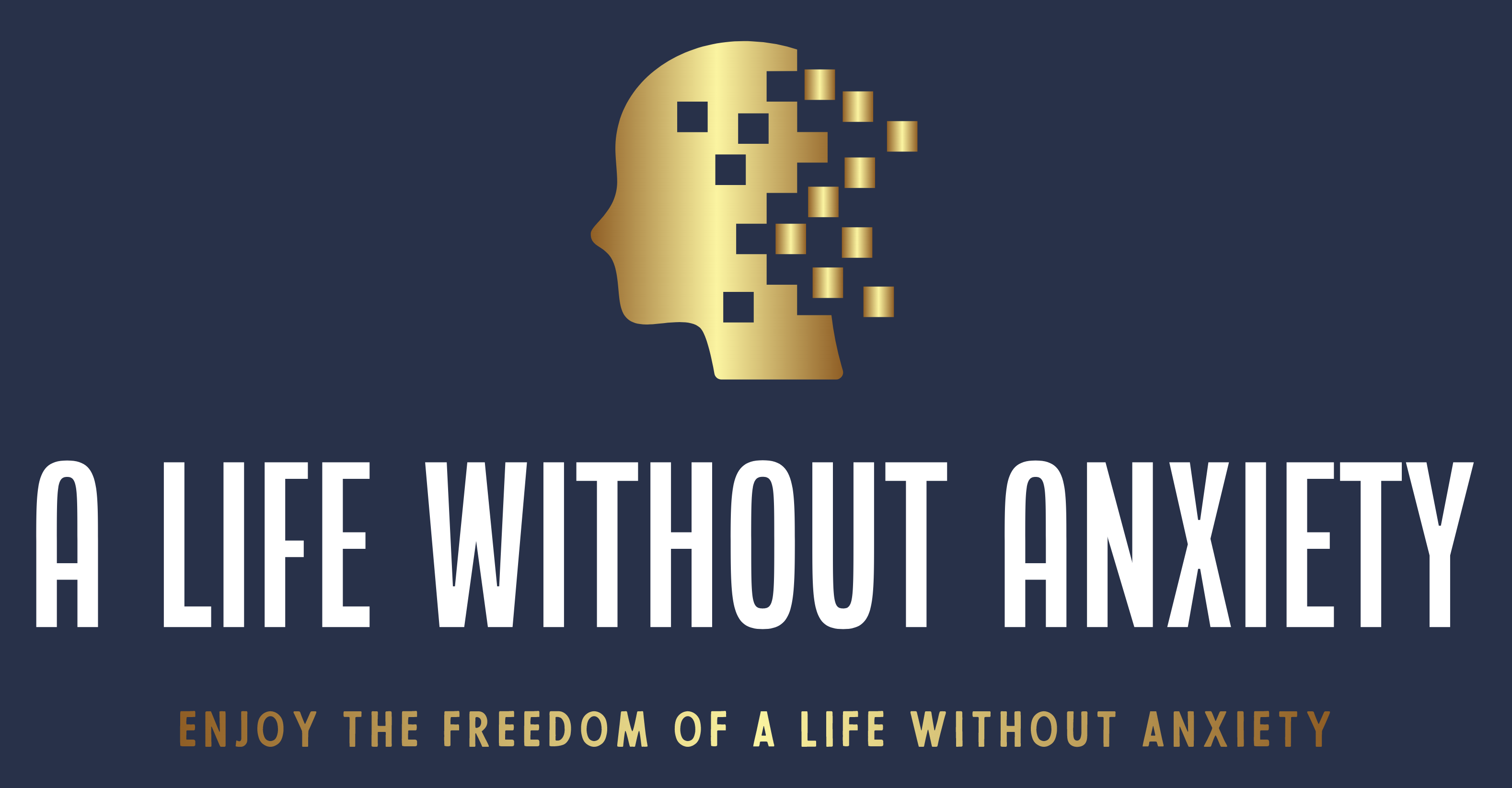
Cisco Securing Cloud Deployments with Cisco Technologies v1.0 (SECCLD)
By Nexus Human
Duration 4 Days 24 CPD hours This course is intended for This course is open to engineers, administrators, and security-minded users of public, private, and hybrid cloud infrastructures responsible for implementing security in cloud environments: Security architects Cloud architects Security engineers Cloud engineers System engineers Cisco integrators and partners Overview After taking this course, you should be able to: Contrast the various cloud service and deployment models. Implement the Cisco Security Solution for SaaS using Cisco Cloudlock Micro Services. Deploy cloud security solutions using Cisco AMP for Endpoints, Cisco Umbrella, and Cisco Cloud Email Security. Define Cisco cloud security solutions for protection and visibility using Cisco virtual appliances and Cisco Stealthwatch Cloud. Describe the network as a sensor and enforcer using Cisco Identity Services Engine (ISE), Cisco Stealthwatch Enterprise, and Cisco TrustSec. Implement Cisco Firepower NGFW Virtual (NGFWv) and Cisco Stealthwatch Cloud to provide protection and visibility in AWS environments. Explain how to protect the cloud management infrastructure by using specific examples, defined best practices, and AWS reporting capabilities. This course shows you how to implement Cisco© cloud security solutions to secure access to the cloud, workloads in the cloud, and software as a service (SaaS) user accounts, applications, and data. This course covers usage of Cisco Cloudlock, Cisco Umbrella?, Cisco Cloud Email Security, Cisco Advanced Malware Protection (AMP) for Endpoints, Cisco Stealthwatch© Cloud and Enterprise, Cisco Firepower© NGFW (next-generation firewall), and more. Introducing the Cloud and Cloud Security Describe the Evolution of Cloud Computing Explain the Cloud Service Models Explore the Security Responsibilities Within the Infrastructure as a Service (IaaS) Service Model Explore the Security Responsibilities Within the Platform as a Service (PaaS) Service Model Explore the Security Responsibilities Within the SaaS Service Model Describe Cloud Deployment Models Describe Cloud Security Basics Implementing the Cisco Security Solution for SaaS Access Control Explore Security Challenges for Customers Using SaaS Describe User and Entity Behavior Analytics, Data Loss Prevention (DLP), and Apps Firewall Describe Cloud Access Security Broker (CASB) Describe Cisco CloudLock as the CASB Describe OAuth and OAuth Attacks Deploying Cisco Cloud-Based Security Solutions for Endpoints and Content Security Describe Cisco Cloud Security Solutions for Endpoints Describe AMP for Endpoints Architecture Describe Cisco Umbrella Describe Cisco Cloud Email Security Design Comprehensive Endpoint Security Introducing Cisco Security Solutions for Cloud Protection and Visibility Describe Network Function Virtualization (NFV) Describe Cisco Secure Architectures for Enterprises (Cisco SAFE) Describe Cisco NGFWv/Cisco Firepower Management Center Virtual Describe Cisco ASAv Describe Cisco Services Router 1000V Describe Cisco Stealthwatch Cloud Describe Cisco Tetration Cloud Zero-Trust Model Describing the Network as the Sensor and Enforcer Describe Cisco Stealthwatch Enterprise Describe Cisco ISE Functions and Personas Describe Cisco TrustSec Describe Cisco Stealthwatch and Cisco ISE Integration Describe Cisco Encrypted Traffic Analytics (ETA) Implementing Cisco Security Solutions in AWS Explain AWS Security Offerings Describe AWS Elastic Compute Cloud (EC2) and Virtual Private Cloud (VPC) Discover Cisco Security Solutions in AWS Explain Cisco Stealthwatch Cloud in AWS Describing Cloud Security Management Describe Cloud Management and APIs Explain API Protection Illustrate an API Example: Integrate to ISE Using pxGrid Identify SecDevOps Best Practices Illustrate a Cisco Cloud Security Management Tool Example: Cisco Defense Orchestrator Illustrate a Cisco Cloud Security Management Tool Example: Cisco CloudCenter? Describe Cisco Application Centric Infrastructure (ACI) Describe AWS Reporting Tools Additional course details: Nexus Humans Cisco Securing Cloud Deployments with Cisco Technologies v1.0 (SECCLD) training program is a workshop that presents an invigorating mix of sessions, lessons, and masterclasses meticulously crafted to propel your learning expedition forward. This immersive bootcamp-style experience boasts interactive lectures, hands-on labs, and collaborative hackathons, all strategically designed to fortify fundamental concepts. Guided by seasoned coaches, each session offers priceless insights and practical skills crucial for honing your expertise. Whether you're stepping into the realm of professional skills or a seasoned professional, this comprehensive course ensures you're equipped with the knowledge and prowess necessary for success. While we feel this is the best course for the Cisco Securing Cloud Deployments with Cisco Technologies v1.0 (SECCLD) course and one of our Top 10 we encourage you to read the course outline to make sure it is the right content for you. Additionally, private sessions, closed classes or dedicated events are available both live online and at our training centres in Dublin and London, as well as at your offices anywhere in the UK, Ireland or across EMEA.

Canine First Aid and CPR Course
By NextGen Learning
Course Overview The Canine First Aid and CPR Course provides essential knowledge and skills to respond to emergencies involving dogs. It covers a range of critical topics, including first aid, CPR, and basic health assessments. This course is designed to empower learners with the confidence to act decisively in a variety of canine emergency situations, enhancing the safety and well-being of pets. Upon completion, learners will gain the ability to handle common canine injuries and medical emergencies, ensuring pets receive the care they need in times of distress. Course Description This course dives deep into key areas of canine health and emergency response. Learners will explore pet first aid, including injury management and common health issues, along with essential CPR techniques for dogs. The course also covers important aspects of pet business practices, giving those interested in the pet care industry a well-rounded understanding. With an engaging and thorough curriculum, learners will develop the skills required to provide immediate assistance to dogs in need, preparing them for any situation that may arise. The course is designed for all levels of learners, from beginners to professionals seeking to expand their knowledge in pet care. Course Modules: Module 01: Pet First Aid Key first aid procedures for dogs Identifying and treating common injuries Basic wound care and infection prevention Module 02: Pet CPR Techniques for canine CPR Recognising signs of cardiac arrest in dogs Step-by-step guide to performing CPR Module 03: Pet Business Essential business practices for pet care professionals Overview of pet care industry trends Marketing and client management for pet businesses (See full curriculum) Who is this course for? Individuals seeking to improve their dog care knowledge. Professionals aiming to expand their skill set in the pet care industry. Beginners with an interest in pet health and emergency care. Pet owners looking to become more confident in handling canine emergencies. Career Path Pet Care Professional Canine Health Advisor Dog Trainer or Behaviourist Veterinary Assistant Pet Business Owner

Building Your Own Computer
By NextGen Learning
Course Overview "Building Your Own Computer" is designed to provide a comprehensive introduction to the world of computer assembly and configuration. This course covers the essential aspects of understanding computer hardware, software, and networking, equipping learners with the necessary skills to build their own custom systems. The course is structured to help individuals at all levels understand the key components of a computer, from the basics of hardware to advanced topics like gaming PC construction and system maintenance. By the end of the course, learners will be able to confidently assemble a computer, troubleshoot common issues, and understand the importance of system optimisation. Course Description This course offers an in-depth exploration of the process of building a computer from scratch. Learners will start with a foundational understanding of computer components, moving through each part's function and interaction. Key topics include selecting and assembling hardware, installing software, and configuring networking systems. The course also covers the process of building a custom gaming PC, along with strategies for maintaining and upgrading a computer system. Through a series of well-structured modules, learners will develop a strong understanding of how to assemble, optimise, and troubleshoot a computer, preparing them for both personal projects and professional roles in IT and system management. Course Modules Module 01: Introduction to Computer & Building PC Module 02: Overview of Hardware and Parts Module 03: Building the Computer Module 04: Input and Output Devices Module 05: Software Installation Module 06: Computer Networking Module 07: Building a Gaming PC Module 08: Maintenance of Computers (See full curriculum) Who is this course for? Individuals seeking to build their own computer systems. Professionals aiming to enhance their understanding of IT hardware and software. Beginners with an interest in computer engineering or system management. Technology enthusiasts looking to deepen their knowledge of computer construction. Career Path IT Technician Network Administrator Hardware Engineer Systems Analyst Gaming PC Builder and Optimisation Specialist Computer Maintenance and Support Expert

Working from Home Essentials
By NextGen Learning
Working from Home Essentials Course Overview: "Working from Home Essentials" provides learners with the knowledge and skills to excel in a home-based work environment. This course explores the tools, techniques, and strategies necessary for efficient and effective remote work. From understanding essential online meeting tools to mastering project management and communication software, learners will gain a comprehensive understanding of what it takes to succeed in a virtual workplace. The course highlights key tools for maintaining productivity, staying organised, and fostering clear communication, ensuring that learners are well-equipped to thrive in a remote role. Course Description: This course dives deep into the core elements of working from home, equipping learners with the knowledge to use a variety of tools designed to enhance productivity and collaboration. Topics include navigating online meeting platforms, utilising project management tools, and improving communication through digital mediums. Learners will understand how to plan and manage tasks remotely, effectively lead virtual teams, and ensure clear communication channels. By the end of the course, learners will have a thorough grasp of the software and strategies essential for remote work success, making them highly adaptable to modern work settings. Working from Home Essentials Curriculum: Module 01: Introduction to Work from Home Module 02: Online Meeting Tools Module 03: Project Management Tools Module 04: Project Planning Tools Module 05: Communication Tools (See full curriculum) Who is this course for? Individuals seeking to improve their remote work skills. Professionals aiming to enhance their efficiency in virtual environments. Beginners with an interest in learning the basics of remote work tools. Those looking to transition to or improve their work-from-home experience. Career Path Virtual Assistant Remote Project Manager Digital Marketing Specialist Customer Support Representative (Remote) Online Content Creator Remote Team Coordinator
