- Professional Development
- Medicine & Nursing
- Arts & Crafts
- Health & Wellbeing
- Personal Development
4445 Courses delivered Live Online
Dance Psychology Essentials
By Neuroscience of Dance
What is dance psycholgy? Why does it matter? And what you as a dancer, dance teacher should defintely know about it to better improve mental well-being? All these questions will be answered in this workshop who will introduce you to dance psychology and its key aspects. The workshop will be recorded for those who cannot attend.
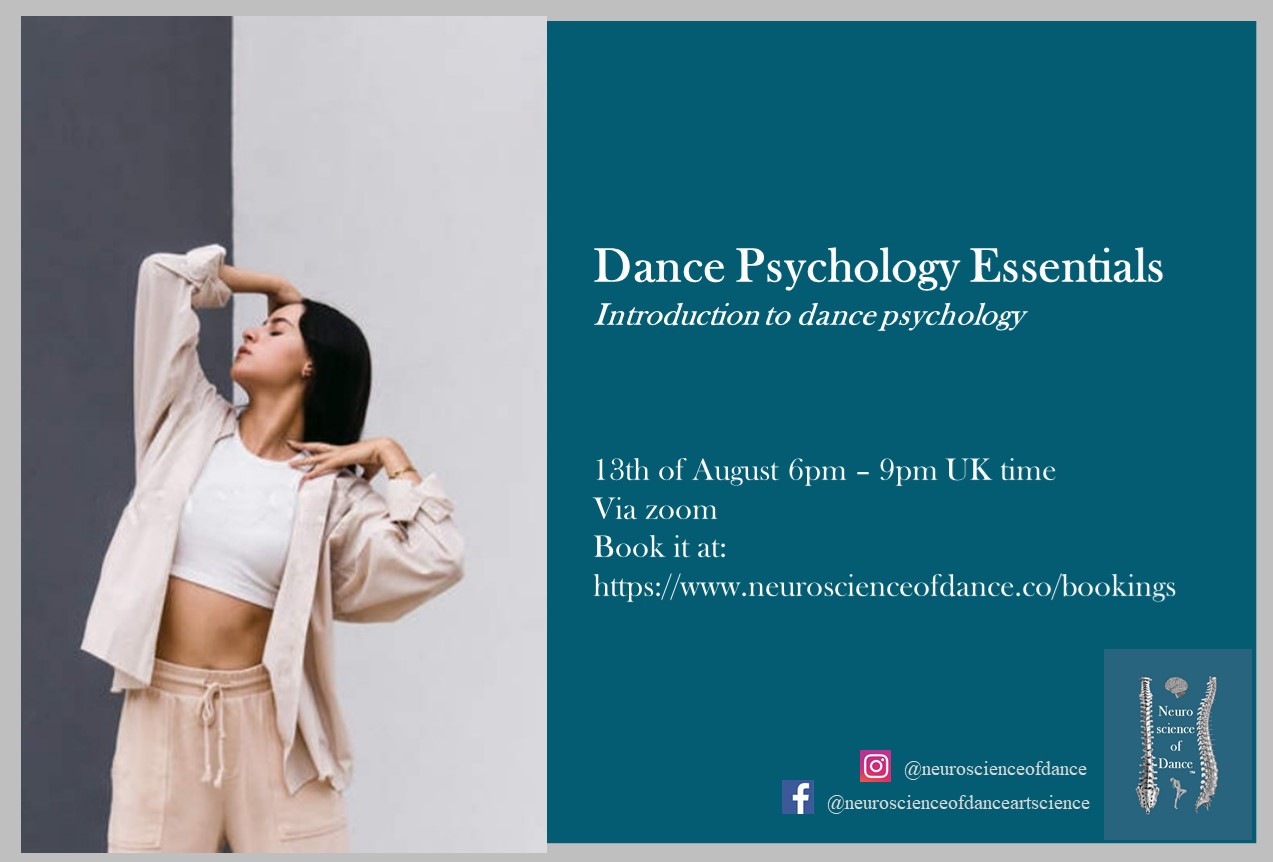
CertNexus Artificial Intelligence for Business Professionals (AIBIZ) (AIZ-210)
By Nexus Human
Duration 0.5 Days 3 CPD hours This course is intended for This course is primarily designed for business leaders, consultants, product and project managers, and other decision-makers who are interested in growing the business by leveraging the power of AI. Other individuals who wish to explore basic AI concepts are also candidates for this course. This course is also designed to assist students in preparing for the CertNexus AIBIZ⢠(Exam AIZ-210) credential. Overview In this course, you will identify ways in which AI can bring significant value to the business. You will: Describe AI fundamentals. Identify the functions of AI in business. Implement business requirements for AI. Artificial intelligence (AI) is not just another technology or process for the business to consider?it is a truly disruptive force, one that delivers an entirely new level of results across business sectors. Even organizations that resist adopting AI will feel its impact. If the organization wants to thrive and survive in this transforming business landscape, it will need to harness the power of AI. This course is designed to help business professionals conquer and move beyond the basics of AI to apply AI concepts for the benefit of the business. It will give you the essential knowledge of AI you'll need to steer the business forward. Lesson 1: AI Fundamentals Topic A: A Brief History of AI Topic B: AI Concepts Lesson 2: Functions of AI in Business Topic A: Improve User Experiences Topic B: Segment Audiences Topic C: Secure Assets Topic D: Optimize Processes Lesson 3: Implementing Business Requirements for AI Topic A: Identify Design Requirements Topic B: Identify Data Requirements Topic C: Identify Risks in Implementing AI Topic D: Develop an AI Strategy

AN12 IBM Power Systems for AIX II - AIX Implementation and Administration
By Nexus Human
Duration 5 Days 30 CPD hours This course is intended for This is an intermediate course for anyone with system administrative duties implementing and managing an AIX operating system in a multiuser POWER (System p) partitioned environment. Overview Install and the AIX operating system, filesets, and RedHat Package Manager (RPM) packages Perform system startup and shutdown Discuss and use system management tools such as System Management Interface Tool (SMIT) and IBM systems director console for AIX Manage physical and logical devices Discuss the purpose of the logical volume manager Perform logical volume, paging space and file system management Create and manage user administration Manage AIX user security including enhanced RBAC and implement customized access of file and directories Perform and restore system backups Utilize administrative subsystems, including cron to schedule system tasks Configure TCP/IP networking Define and run basic Workload Partitions (WPAR) Learn to install, customize, and administer the AIX operating system in a POWER (System p) partitioned environment. This course is based on AIX 7.1 running on a Power7 system managed by HMC version 7. Day 1 Introduction to IBM POWER systems, AIX and system administration AIX system management tools System startup and shutdown AIX installation Day 2 AIX software installation and maintenance System configuration and devices System storage overview Working with the Logical Volume Manager Day 3 File systems administration Paging space Backup and restore Day 4 Security and user administration: Part 1 Security and user administration: Part 2 Scheduling and time TCP/IP networking Day 5 TCP/IP networking (continued) Introduction to workload partitions Additional course details: Nexus Humans AN12 IBM Power Systems for AIX II - AIX Implementation and Administration training program is a workshop that presents an invigorating mix of sessions, lessons, and masterclasses meticulously crafted to propel your learning expedition forward. This immersive bootcamp-style experience boasts interactive lectures, hands-on labs, and collaborative hackathons, all strategically designed to fortify fundamental concepts. Guided by seasoned coaches, each session offers priceless insights and practical skills crucial for honing your expertise. Whether you're stepping into the realm of professional skills or a seasoned professional, this comprehensive course ensures you're equipped with the knowledge and prowess necessary for success. While we feel this is the best course for the AN12 IBM Power Systems for AIX II - AIX Implementation and Administration course and one of our Top 10 we encourage you to read the course outline to make sure it is the right content for you. Additionally, private sessions, closed classes or dedicated events are available both live online and at our training centres in Dublin and London, as well as at your offices anywhere in the UK, Ireland or across EMEA.

Stage 2@Home - Online course for toddlers 13-24m
By Sing and Sign Edinburgh
⭐ This is a 10-week online course for toddlers (13-24months) and their parents/carers. Baby signing can benefit ANY family with a baby or toddler. Clear communication can especially reduce frustrations for families with toddlers, helping you avoid some of the toddler turbulence🌪️ before it begins.

Cisco NSO Essentials for Programmers and Network Architects v4.1 (NSO201)
By Nexus Human
Duration 4 Days 24 CPD hours This course is intended for This course is designed primarily for network and software engineers who are interested in learning about automation and programmability and hold the following job roles: Network administrators Solutions designers System installers System integrators System administrators Overview After completing this course, you should be able to: Explain the transactional service activation and how it relates to business requirements Explain how Cisco NSO communicates with network devices Understand the NETCONF protocol and be able to read and write simple YANG models Understand the difference between devices that are fully NETCONF capable and those that are less or not NETCONF capable Understand the support for candidate configuration and confirmed commit support Use logs to troubleshoot the Cisco NSO deployment and check NSO communication with network devices Explain the YANG service model structure Design a real-world usable service Explain the mapping logic of service parameters to device models and consequently to device configurations Describe the use of different integration options and APIs Explain how to implement action with use of config-templates in NSO package Explain the use of Reactive FASTMAP in for manipulating and implementing advanced NFV components Describe the use of feature components and function packs Define and explain the ETSI MANO principles and solution Work with the alarm console, and understand the NSO alarm structure and how it conforms to modern network operations procedures Describe Cisco NSO 5.3 new features and changes in NSO The NSO Essentials for Programmers and Network Architects (NSO201) v4.1 course introduces you to Cisco Network Services Orchestrator (NSO). You will learn to install Cisco NSO and use it to manage devices and create services based on YANG templates with XPath. This course provides an overview of NSO as a network automation solution as well as introducing you to NETCONF, YANG, and XPath. You will learn about managing devices and creating device templates, service management and service package creation, network element drivers, interfacing with other systems using APIs, configuring and troubleshooting system settings, managing alarms and reporting, configuring NSO for scalability and performance, and capabilities that can be added to Cisco NSO. Course Outline Introducing Service Orchestration with Cisco NSO Exploring Cisco NSO Architecture Orchestrating Network Solutions Describing Cisco NSO Operation Installing Cisco NSO Exploring the Advantages of NETCONF Managing Devices Using the Device Manager Creating YANG Models Using Services Implementing Services with Model-to-Model Mapping Designing Services in Cisco NSO Managing the Service Lifecycle Programming with Python in Cisco NSO Configuring and Troubleshooting System Settings Discovering Cisco NSO Northbound APIs Managing Alarms and Reporting Configuring Cisco NSO for Scalability and Performance Describing Cisco NSO VNF Manager and Function Packs

Symantec Ghost Solution Suite 3.0 - Administration
By Nexus Human
Duration 4 Days 24 CPD hours This course is intended for This course is for network and system administrators, IT managers, IT support personnel, and other network operations staff who are responsible for deploying new computers across their organizations, managing ongoing software and hardware configuration tasks for computers, and retiring outdated computers. Overview By the completion of this course, you will be able to: Install and configure Ghost Solution Suite 3.0. Use the Ghost Console to create and use jobs and tasks to manage computes. Configure image deployments. Manage ?unknown? and predefined computers. Perform disk wipes and create disk partitions. Create Windows scripted OS installations. Create PC transplant templates. Capture a computer personality, and deploy personality packages. Perform a computer migration from Win 7 to Win 8.1. This course is designed for the professional tasked with installing, configuring, and managing a Deployment Solution system. Overview of Endpoint Lifecycle Management Introduction to Endpoint Lifecycle Management Phases of Endpoint Lifecycle Management ELM Business Objectives and Goals ELM Solution Mapping to Business Objectives Ghost Solution Suite 3.0 Product Overview Implementation Assessment ELM Requirements Gathering Solution Analysis of ELM Requirements Implementation Design GSS 3.0 Technical Overview Installation Options and Prerequisites Defining the Solution Infrastructure Defining the ELM Solution Configuration Installation and Configuration of the ELM Solution Base Software Installation Navigating the Console Core & Solution Configuration Driver Management Pre-boot Environment Endpoint Identification & Gathering IT Requirements Overview Analyzing and Defining IT Requirements Using ELM to Forecast IT Requirements Endpoint Configuration Standards Endpoint Standards Overview Defining Endpoint Standards Implementation of Endpoint Standards Endpoint Provisioning Endpoint Provisioning Overview Standard Build and Image Methodology Software Compatibility Analysis Software Packaging requirements for use in the ELM Solution Software Quality Assurance Methodology Endpoint Deployment & Staging Endpoint Lifecycle Automation Endpoint Lifecycle Automation Scenario Exercise Backup and restore Automating the backup of a computer image Scripted OS Installation Capturing an image for deployment Automating the creation of a master image Automating the deployment of computer images Software Distribution Software Delivery Methods Software Installation Methods Understanding Software Delivery Reporting and Analysis of Software Distribution Tasks Image and Build Maintenance Image maintenance overview Restoring a computer image Capturing the updated image Updating Jobs Managing Software Upgrades Software Upgrade Process Overview Distribution of Software Updates Supporting the Business Ensuring Business Continuity in an ELM System Endpoint Restoration/Recovery Managing Service Support Activities Endpoint Monitoring & Alerting Endpoint Configuration & Maintenance Automating Problem Resolution Application Self-Healing Desired State Management Hardware Refresh & Migration Hardware Refresh & Migration Process Overview Personality Capture and Restore Gathering Current State Inventory for Requirements and Planning Activities Performing Data capture and storage activities Gathering User state or PC personality information Automating the Migration Process Endpoint Retirement/Disposal Ensuring Compliant Disposal Methods and Procedures End to End Endpoint Lifecycle Use Case Endpoint Management Lifecycle Use Case for GSS Additional course details: Nexus Humans Symantec Ghost Solution Suite 3.0 - Administration training program is a workshop that presents an invigorating mix of sessions, lessons, and masterclasses meticulously crafted to propel your learning expedition forward. This immersive bootcamp-style experience boasts interactive lectures, hands-on labs, and collaborative hackathons, all strategically designed to fortify fundamental concepts. Guided by seasoned coaches, each session offers priceless insights and practical skills crucial for honing your expertise. Whether you're stepping into the realm of professional skills or a seasoned professional, this comprehensive course ensures you're equipped with the knowledge and prowess necessary for success. While we feel this is the best course for the Symantec Ghost Solution Suite 3.0 - Administration course and one of our Top 10 we encourage you to read the course outline to make sure it is the right content for you. Additionally, private sessions, closed classes or dedicated events are available both live online and at our training centres in Dublin and London, as well as at your offices anywhere in the UK, Ireland or across EMEA.

VMware Horizon 8: Infrastructure Troubleshooting
By Nexus Human
Duration 3 Days 18 CPD hours This course is intended for System administrators System integrators Overview By the end of the course, you should be able to meet the following objectives: Discuss Horizon Connection Server advanced configurations List troubleshooting techniques for Horizon Connection Server common issues Interpret Horizon 8 Connection Server logs Identify Unified Access Gateway configuration and certificate issues List troubleshooting steps for Unified Access Gateway common issues Describe BLAST configuration verification using logs and settings Describe BLAST optimization recommendations for different use cases Describe Horizon 8 Connections and how to troubleshoot related issues Describe Horizon 8 certificates List troubleshooting steps for common issues with Horizon 8 certificates Leverage Horizon infrastructure troubleshooting steps to resolve issues This three-day, hands-on training provides you with the advanced knowledge, skills, and abilities to troubleshoot VMware Horizon© 8 infrastructure. This workshop teaches the required skill and competence for troubleshooting VMware Horizon© Connection Server?, VMware Unified Access Gateway?, protocols, connections, and certificates Course Introduction Introduction and course logistics Course objectives Horizon Connection Server Troubleshooting Discuss Horizon Connection Server general troubleshooting techniques Identity Horizon Connection Server common issues through logs Describe AD LDS replication Discuss Horizon Connection Server replication common issues Review and Interpret Horizon Connection Server logs Compare successful and unsuccessful logs from everyday infrastructure administration tasks Unified Access Gateway Troubleshooting List and identify common Unified Access Gateway deployment issues Monitor the Unified Access Gateway deployment to identify health and issues Identify and troubleshoot Unified Access Gateway certificate issues Monitor, test, and troubleshoot network problems Discuss general Unified Access Gateway troubleshooting processes BLAST Configuration Verification Discuss BLAST Codecs and Encoder Switch settings. Describe how to verify BLAST configuration using logs and settings BLAST Optimization List general BLAST optimization recommendations Summarize BLAST tuning recommendations that apply to WAN connections Summarize BLAST tuning recommendations that apply to work-from-home and home-office-to-cloud use cases Describe recommended tuning options to increase display protocol quality for all use cases and applications. VMware Horizon Connections Troubleshooting Explain Horizon connections Describe the role of Primary and Secondary protocols in Horizon connections Describe HTML client access connections Describe Horizon connections load balancing Describe timeout settings, supported health monitoring string, and suitable load balancer persistence values Identify troubleshooting steps for failing Horizon load balancer connections List troubleshooting steps for Horizon connections VMware Horizon Certificates Troubleshooting List Horizon certificate functions Describe Horizon certificates scenarios. Discuss potential challenges related to certificates in Horizon Describe the troubleshooting approach to Horizon certificate issues VMware Horizon Challenge Lab Leverage Horizon infrastructure troubleshooting steps to resolve issue Additional course details:Notes Delivery by TDSynex, Exit Certified and New Horizons an VMware Authorised Training Centre (VATC) Nexus Humans VMware Horizon 8: Infrastructure Troubleshooting training program is a workshop that presents an invigorating mix of sessions, lessons, and masterclasses meticulously crafted to propel your learning expedition forward. This immersive bootcamp-style experience boasts interactive lectures, hands-on labs, and collaborative hackathons, all strategically designed to fortify fundamental concepts. Guided by seasoned coaches, each session offers priceless insights and practical skills crucial for honing your expertise. Whether you're stepping into the realm of professional skills or a seasoned professional, this comprehensive course ensures you're equipped with the knowledge and prowess necessary for success. While we feel this is the best course for the VMware Horizon 8: Infrastructure Troubleshooting course and one of our Top 10 we encourage you to read the course outline to make sure it is the right content for you. Additionally, private sessions, closed classes or dedicated events are available both live online and at our training centres in Dublin and London, as well as at your offices anywhere in the UK, Ireland or across EMEA.

VMware NSX for Intrinsic Security [V4.x]
By Nexus Human
Duration 5 Days 30 CPD hours This course is intended for Experienced security administrators Overview By the end of the course, you should be able to meet the following objectives: Define the concepts related to information security Explain the different types of firewalls and their use cases Describe the operation of intrusion detection and intrusion prevention systems Differentiate between Malware Prevention approaches Describe the VMware intrinsic security portfolio Use NSX segmentation to implement Zero-Trust Security Configure user and role management Configure and troubleshoot Distributed Firewall, Identity Firewall, and time-based policies Configure and troubleshoot Gateway Security Use VMware Aria Operations⢠for Logs and VMware Aria Operations⢠for Networks to operate NSX firewalls Explain the security best practices related to grouping, tagging, and rule configuration Describe north-south and east-west service insertion Describe endpoint protection Configure and troubleshoot IDS/IPS Deploy NSX Application Platform Configure and troubleshoot NSX Malware Prevention Describe the capabilities of NSX Intelligence and NSX NDR This five-day, hands-on training course provides you with the knowledge, skills, and tools to achieve competency in configuring, operating, and troubleshooting VMware NSX© for intrinsic security. This course introduces all the security features in NSX, including Distributed Firewall and Gateway Firewall, Intrusion Detection and Prevention (IDS/IPS), NSX Application Platform, NSX Malware Prevention, VMware NSX© Intelligence?, and VMware NSX© NDR?. In addition, this course presents common configuration issues and gives a methodology to resolve them. Course Introduction Introduction and course logistics Course objectives Security Basics Define the concepts related to information security Explain the different types of firewalls and their use cases Describe the operation of IDS/IPS Differentiate between Malware Prevention approaches VMware Intrinsic Security Define the VMware intrinsic security strategy Describe the VMware intrinsic security portfolio Explain how NSX aligns with the intrinsic security strategy Implementing Zero-Trust Security Define Zero-Trust Security Describe the five pillars of a Zero-Trust architecture Define NSX segmentation and its use cases Describe the steps needed to enforce Zero-Trust with NSX segmentation User and Role Management Integrate NSX and VMware Identity Manager? Integrate NSX and LDAP Describe the native users and roles in NSX Create and assign custom user roles Explain object-based RBAC in a multitenancy environment Distributed Firewall Configure Distributed Firewall rules and policies Describe the NSX Distributed Firewall architecture Troubleshoot common problems related to NSX Distributed Firewall Configure time-based policies Configure Identity Firewall rules Configure the distributed firewall to block malicious IPs Gateway Security Configure Gateway Firewall rules and policies Describe the architecture of the Gateway Firewall Identify and troubleshoot common Gateway Firewall issues Configure TLS Inspection to decrypt traffic for both internal and external services Configure URL filtering and identify common configuration issues Operating Internal Firewalls Use VMware Aria Operations for Logs and VMware Aria Operations for Networks to operate NSX firewalls Explain security best practices related to grouping, tagging, and rule configuration Network Introspection Explain network introspection Describe the architecture and workflows of north-south and east-west service insertion Troubleshoot north-south and east-west service insertion Endpoint Protection Explain endpoint protection Describe the architecture and workflows of endpoint protection Troubleshoot endpoint protection Intrusion Detection and Prevention Describe the MITRE ATT&CK framework Explain the different phases of a cyber attack Describe how NSX security solutions can be used to protect against cyber attacks Configure and troubleshoot Distributed IDS/IPS Configure and troubleshoot North-South IDS/IPS NSX Application Platform Describe NSX Application Platform and its use cases Identify the topologies supported for the deployment of NSX Application Platform Deploy NSX Application Platform Explain the NSX Application Platform architecture and services Validate the NSX Application Platform deployment and troubleshoot common issues NSX Malware Prevention Identify use cases for NSX Malware Prevention Identify the components in the NSX Malware Prevention architecture Describe the NSX Malware Prevention packet flows for known and unknown files Configure NSX Malware Prevention for east-west and north-south traffic NSX Intelligence and NSX NDR Describe NSX Intelligence and its use cases Explain NSX Intelligence visualization, recommendation, and network traffic analysis capabilities Describe NSX NDR and its use cases Explain the architecture of NSX NDR in NSX Describe the visualization capabilities of NSX NDR Additional course details:Notes Delivery by TDSynex, Exit Certified and New Horizons an VMware Authorised Training Centre (VATC) Nexus Humans VMware NSX for Intrinsic Security [V4.x] training program is a workshop that presents an invigorating mix of sessions, lessons, and masterclasses meticulously crafted to propel your learning expedition forward. This immersive bootcamp-style experience boasts interactive lectures, hands-on labs, and collaborative hackathons, all strategically designed to fortify fundamental concepts. Guided by seasoned coaches, each session offers priceless insights and practical skills crucial for honing your expertise. Whether you're stepping into the realm of professional skills or a seasoned professional, this comprehensive course ensures you're equipped with the knowledge and prowess necessary for success. While we feel this is the best course for the VMware NSX for Intrinsic Security [V4.x] course and one of our Top 10 we encourage you to read the course outline to make sure it is the right content for you. Additionally, private sessions, closed classes or dedicated events are available both live online and at our training centres in Dublin and London, as well as at your offices anywhere in the UK, Ireland or across EMEA.
![VMware NSX for Intrinsic Security [V4.x]](https://cademy-images-io.b-cdn.net/9dd9d42b-e7b9-4598-8d01-a30d0144ae51/4c81f130-71bf-4635-b7c6-375aff235529/original.png?width=3840)
Cisco Managing SAN Infrastructure with Cisco Data Center Network Manager v1.0 (DCNMS)
By Nexus Human
Duration 2 Days 12 CPD hours This course is intended for IT professionals interested in understanding the capabilities of the MDS 9000 Series using Cisco DCNM. IT professionals seeking a deeper knowledge of SAN operations using both CLI and DCNM may take the alternative 4-day course, Configuring Cisco MDS 9000 Series Switches (DCMDS). Much of the hands-on work in DCNMS is also covered in DCMDS. This course is also designed for professionals in the following roles including: Consulting systems engineer Data center engineers Data center operators Data center network management engineers Storage network administrator Network administrator Network engineer Sales engineer Technical solutions architect Overview After taking this course, you should be able to: Describe Cisco DCNM SAN components, licensing, high availability, and security features Describe Cisco DCNM SAN reports, alerts, event forwarding, and troubleshooting tools, including Cisco DCNM SAN Insights and SAN Analytics features The Managing SAN Infrastructure with Cisco© Data Center Network Manager (DCNMS) v1.0 course provides product training that that teaches you to deploy, operate, and maintain the Cisco Data Center Network Manager (DCNM) SAN solutions. You will learn to configure, monitor, and troubleshoot Cisco storage networking infrastructure using Cisco DCNM. Cisco DCNM provides management, automation, visualization, and troubleshooting across Cisco Nexus© and Cisco Multilayer Distributed Switching (MDS) solutions.You will learn how the DCNM serves as a Storage Area Network (SAN) solution for managing and troubleshooting Cisco storage architecture. Implementing Cisco DCNM SAN Cisco DCNM Solution Overview Implement Cisco DCNM SAN Integrate Cisco DCNM SAN with VMware vCenter Cisco DCNM SAN Licensing Monitoring and Troubleshooting SAN Infrastructure Using Cisco DCNM SAN Cisco DCNM SAN Alerts and Reports Dashboards in Cisco DCNM SAN SAN Troubleshooting with the Cisco DCNM SAN Analytics and Telemetry Streaming Additional course details: Nexus Humans Cisco Managing SAN Infrastructure with Cisco Data Center Network Manager v1.0 (DCNMS) training program is a workshop that presents an invigorating mix of sessions, lessons, and masterclasses meticulously crafted to propel your learning expedition forward. This immersive bootcamp-style experience boasts interactive lectures, hands-on labs, and collaborative hackathons, all strategically designed to fortify fundamental concepts. Guided by seasoned coaches, each session offers priceless insights and practical skills crucial for honing your expertise. Whether you're stepping into the realm of professional skills or a seasoned professional, this comprehensive course ensures you're equipped with the knowledge and prowess necessary for success. While we feel this is the best course for the Cisco Managing SAN Infrastructure with Cisco Data Center Network Manager v1.0 (DCNMS) course and one of our Top 10 we encourage you to read the course outline to make sure it is the right content for you. Additionally, private sessions, closed classes or dedicated events are available both live online and at our training centres in Dublin and London, as well as at your offices anywhere in the UK, Ireland or across EMEA.

One week - Online introduction to Mindful Photography with Rebecca
By Mindful Photography UK
Join us for a fun and interactive online workshop with Rebecca to learn the basics of mindful photography! Event lasts one week. Agenda 18:00 - 18:30 Opener - before we start we will get to know you a little. 18:30 - 19:15 Session starts - we will explore the basics of Mindful Photograpy together 19:15 - 19:20 Short Break 19:20 - 20:30 Practical exercises, feedback and discussion 20:30 - 20:30 Details on the week long project About this event Event lasts 2 hours Welcome to an exciting online event with an optional guided and fully interactive project to last the whole week! Special bank holiday code available now email rebecca@mindfulphotography.org.uk and ask for the code ! Introduction to Mindful Photography with Rebecca, founder of Mindful Photography UK. Join us on Mon Sep 23 2024 at 18:30 GMT for a unique experience that combines mindfulness and photography. We deliberately keep our sessions limited to small numbers so that we all have a chance to talk to each other and have interactive discussion. In this online session, Rebecca will guide you through the art of capturing moments with intention and awareness. Learn how to slow down, observe your surroundings, and create beautiful images that reflect your thoughts and feelings. No prior experience required, just bring your camera or smartphone and an open mind. Don't miss this opportunity to explore the world through a new lens! Sign up now to secure your online spot. Here is some feedback from a recent session we ran this springtime. I think you will agree these are big changes and we are so proud to be part of them! I felt the session was really inclusive. I feel more mindful and in the present moment. The process is transferable and “you can do it anywhere”. I feel my wellbeing is supported, and I feel more in control. I understand myself better, I accept myself. It supports my creativity and self-expression which I hadn’t always fully acknowledged. I realise I had a fear of making mistakes, but by being in a group I feel so supported. I feel more physically active. I feel more self-aware and have increased my self-knowledge. I feel more empowered to do things and make changes in my life and in my community. Frequently asked questions What is your refund policy? We can accept cancellations up until 48 hours before we begin. We regret, as we are a small CIC, that we cannot take cancellations via email but ask that you log into Eventbrite to cancel your ticket should it be necessary. Do I need any special equipment? No, you need something to take a photograph on, a valid email address and a strong internet connection so that we can communicate over zoom. You would benefit from downloading an app called www.padlet.com to your device but this is not essential. The extension project is entirely optional. What happens after the week long project is finished? You will be invited into a community project or if you live in North Yorkshire you might like to book a 1:1 session with me. Personalised sessions start at £49:99 per person. Do I have to be a photographer? Absolutely not, we assume no prior experience of photography. Is this like therapy? We are not therapists but the process has a gentle and calming effect upon your wellbeing. We will be engaging in simple tasks to encourage mindfulness. We do ask that you are well and happy to engage in a small group session online. We embody respect in our work and we ask that you do the same. Will you be using my images? We never share your images unless you specifically ask for us to. Your image and copyright remains your own. Can I share your lesson content? We are a community interest company called Mindful Photography UK CIC and all images, wording, content, intellectual property are trademarked and copyrighted by Mindful Photography UK 2024. We ask that you respect our livelihood and do not share our lessons and content.
