- Professional Development
- Medicine & Nursing
- Arts & Crafts
- Health & Wellbeing
- Personal Development
632 Courses delivered Live Online
Vectorworks Evening Training
By London Design Training Courses
Why choose Vectorworks Evening Training Course? Course Link. This course led by certified expert, this course offers flexibility for evening learning. Choose in-person or live online sessions to master Vectorworks in architecture, interior design, and landscaping. Enroll now even after business hours! Duration: 10 hrs. Method: 1-on-1, Personalized attention. Schedule: Tailor your own schedule by pre-booking a convenient hour of your choice, available from Mon to Sat between 9 am and 7 pm. The Vectorworks course provides comprehensive training in computer-aided design (CAD) and Building Information Modeling (BIM) using the powerful Vectorworks software. This hands-on, instructor-led course covers 2D drafting, technical drawing, and 3D modeling, enabling participants to apply Vectorworks effectively in real-world projects. Key Features: Hands-on, instructor-led classroom training. Practical Vectorworks CAD projects for real-world application. Part-time evening or weekend options available. 1-2-1 Private learning experience. Module 1: Grasping CAD and Vectorworks Understanding the Role of CAD in Design Getting Acquainted with Vectorworks Software Module 2: Configuring Your Workspace Customizing Your Workspace Essential Options and Preferences Module 3: Mastering Foundational Drawing Skills Techniques for Drawing Object Selection Methods Module 4: Advanced Object Manipulation Merging Shapes Reflecting Objects Rotating Objects Grouping Elements Module 5: Precision Drawing and Scaling Techniques Working with Scale Setting Preferences for Accuracy Creating and Saving Templates Module 6: Achieving Accurate Object Placement Ensuring Drawing Precision Precise Object Movement Module 7: Advanced Editing Methods Utilizing Fillet Tool Applying Offset Function Module 8: Understanding Object Attributes and Groups Basic Attribute Management Editing Object Groups Module 9: Object Duplication Techniques Linear Duplicates Rectangular Duplicates Circular Duplicates Module 10: Crafting Room Plans Designing Walls Incorporating Windows and Doors Module 11: Development of Room Plans Methods for Room Plan Drawing Module 12: Exploring Additional Attributes Hatch Patterns Gradients Image Fills Module 13: Creating Elevation Drawings Elevation Drawing Techniques Effective Approaches Module 14: Importing Images for Graphic Use Graphic Illustration Integrating Images Module 15: Symbols and Resource Handling Symbol Creation Introduction to Resource Browser Module 16: Organizing Drawings Using Design Layers Optimizing Design Layer Utilization Module 17: Labeling Drawings and Title Blocks Drawing Labels Title Block Text Placement Module 18: Plotting and Printing Methods User Interface Navigation and Terminology Printing Approaches Module 19: Generating Drawing Sheets A1, A2, and A3 Sheet Formats Module 20: Utilizing Viewports Effectively Managing Multiple Views Module 21: Professional Model Presentation Techniques Paper Space Presentation Conversion to PDF Formats Module 22: File and Project Management Module 23: Object Display and Terminology Module 24: Objects and Data Management Module 25: Precise Object Placement Object Snapping Quick Selection Module 26: Dividing and Measuring Objects Module 27: Dimensioning and Annotations Module 28: Working with Text Elements Module 29: Customizing Tool Palettes Module 30: Organizing Tool Palettes Module 31: Efficient Tool Palette Usage Module 32: Standard Views and Drawing Techniques Module 33: Drawing Curved Shapes Arcs, Donuts, and Ellipses Drawing Module 34: Real-World Units and Measurements Module 35: Object Manipulation Adjusting Object Angles Module 36: File Handling and Management Saving, Exiting, and Opening Projects Module 37: Creating Mirrored Images Module 38: Introduction to 3D Modeling By the end of the Vectorworks Evening Training Course, participants will: Demonstrate proficiency in using the Vectorworks interface, tools, and navigation. Create and edit 2D drawings, including walls, doors, windows, floors, ceilings, stairs, and railings. Effectively manage layers, classes, and views for organized and controlled object placement. Create and edit dimensions and annotations for accurate measurements and documentation. Develop skills in creating, modifying, and utilizing symbols for increased efficiency. Generate and edit 3D geometry, apply textures, and create sections and elevations from 3D models. Create polished presentation drawings using viewports, annotations, and text for clarity. Summarize course content and confidently apply learned skills in Vectorworks projects. Utilize available resources for further learning and professional development.

VMware Site Recovery Manager - Install, Configure, Manage [v8.2]
By Nexus Human
Duration 2 Days 12 CPD hours This course is intended for vSphere administrators, architects, system engineers, and systems integrators who are responsible for the deployment or management of Site Recovery Manager Overview By the end of the course, you should be able to meet the following objectives: Summarize the components of Site Recovery Manager architecture Deploy and configure the Site Recovery Manager appliance Describe the principal disaster recovery topologies that are used with Site Recovery Manager Configure inventory and resource mappings Describe the storage replication options that are used with Site Recovery Manager Configure Site Recovery Manager to leverage array-based replication Describe VMware vSphere Replication⢠functionality Describe the vSphere Replication architecture Deploy and configure vSphere Replication for use with Site Recovery Manager Build Site Recovery Manager protection groups based on vSphere Replication Build, edit, execute, test, and remove a recovery plan Perform a planned migration Perform reprotect and failback using Site Recovery Manager and vSphere Replication This hands-on training course gives experienced VMware vSphere© administrators the knowledge to install, configure, and manage VMware Site Recovery Manager? 8.2. This course also shows you how to write and test disaster recovery plans that use Site Recovery Manager. Course Introduction Outline the necessary information to effectively undertake this course Identify resources for additional information Overview and Architecture Discuss Site Recovery Manager architecture Examine disaster recovery options with Site Recovery Manager Describe Site Recovery Manager integration with VMware vSphere© ClientTM Discuss Site Recovery Manager features Analyze Site Recovery Manager storage policies and integration options Discuss how Site Recovery Manager supports several disaster recovery topologies identify use cases for Site Recovery Manager across various scenarios Describe how VMware Site Recovery? for VMware Cloud? on AWS integrates with Site Recovery Manager. Deploy & Configure Site Recovery Manager Identify the requirements to deploy Site Recovery Manager Discuss the benefits of the Site Recovery Manager appliance Explore vSphere deployment models Deploy the Site Recovery Manager appliance Navigate the Site Recovery Manager configuration user interface Describe the process to register Site Recovery Manager with VMware vCenter Server© Configure site pairing Identify how to perform updates to the Site Recovery Manager appliance Configuring Inventory Mappings Outline the importance of inventory mappings Examine configuration options for inventory mappings Outline the importance of placeholders Using Array-based Replication Describe array-based replication Discuss the role of the Storage Replication Adapter (SRA) Explore the relationship between devices, consistency groups and datastore groups Configure array pairs vSphere Replication Explore vSphere Replication architecture Examine vSphere Replication functionality Formulate use cases for vSphere Replication Deploy a vSphere Replication appliance Configure vSphere Replication appliance settings Configure a vSphere Replication appliance connection Deploy a vSphere Replication server Register a vSphere Replication server Replicating Virtual Machines with vSphere Replication Configure vSphere Replication for virtual machines Explain the importance of datastore mappings Describe vSphere Replication recovery point objective scheduling Describe the vSphere Replication disk transfer protocol Building Protection Groups Define protection group functionality Examine the differences between array-based protection groups, protection groups based on vSphere Replication, and storage profile protection groups Create a protection group Discuss protection group settings Remove protection from a virtual machine Create a storage profile protection group Building Recovery Plans Discuss recovery plan concepts List recovery plan steps Discuss network planning Discuss customization options in recovery planning Outline how to implement a recovery plan Investigate recovery plan options Testing and Running a Recovery Plan Discuss use cases for Site Recovery Manager Describe planned migration Identify Site Recovery Manager workflows Discuss the importance of VMware vSphere© VMFS resignaturing Examine Site Recovery Manager integration with various vSphere technologies Outline how to conduct a recovery plan test Perform recovery plan test execution Identify the effects on the storage layer during recovery steps Explain a recovery plan execution in planned migration or disaster recovery mode Understand storage layer changes for plan execution types Identify the recovery steps for each execution type Describe how to reprotect a data center Examine failback steps Monitoring and Troubleshooting Discuss Site Recovery Manager alarms Explore Site Recovery Manager history reports Configuring advanced Site Recovery Manager settings Describe how to modify logging levels Explain how to collect log bundles Identify key log locations
![VMware Site Recovery Manager - Install, Configure, Manage [v8.2]](https://cademy-images-io.b-cdn.net/9dd9d42b-e7b9-4598-8d01-a30d0144ae51/4c81f130-71bf-4635-b7c6-375aff235529/original.png?width=3840)
Strategy in uncertain times: what replaces strategic planning?
By Strategy Insights
This Strategy Insights Masterclass will explore how the approach to strategy is changing, and how organisations are strengthening their strategic capabilities for uncertain times.
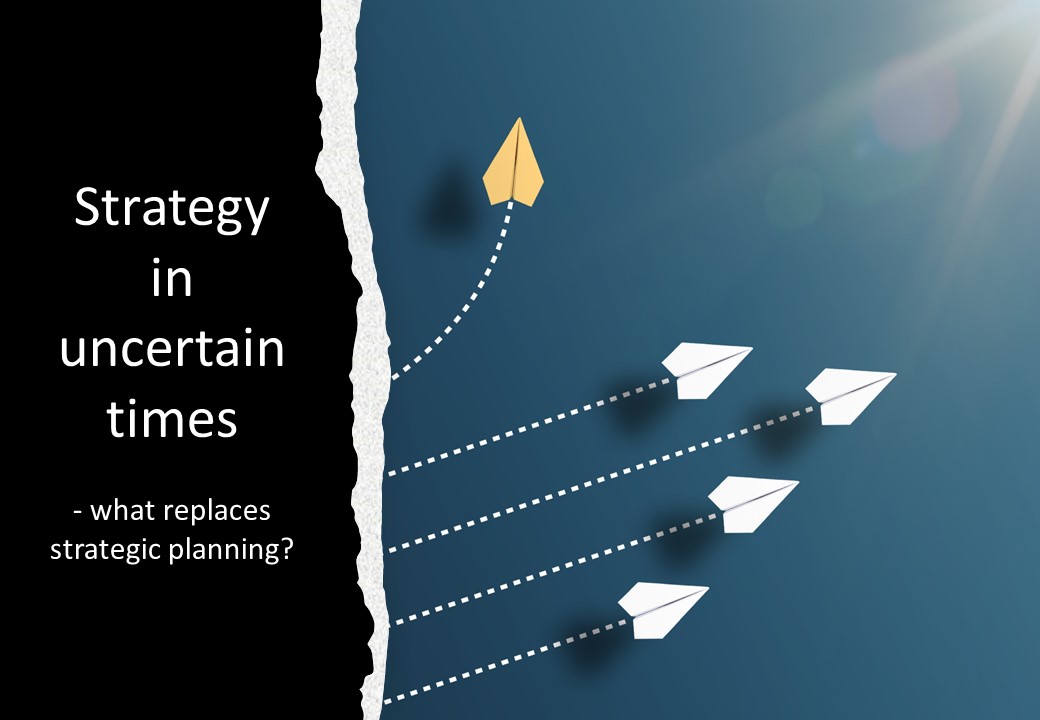
The Remote Auditing Course
By Research Quality Association
Course Information Join us for a two-day immersive course crafted to equip participants with an in-depth understanding of remote audit methodologies. Delve into the nuances between remote and face-to-face audits, dissecting their respective strengths and limitations. Through practical scenarios tailored for remote audit conduct, this course stands as an essential counterpart to our on-site audits course The Auditing Course. Who Should Attend: Applicable across various domains of regulated research and development, this course proves invaluable in contexts requiring a quality system for audit. Participants with firsthand audit experience stand to gain the most benefit from this programme. Expanding on Previous Learning: This course extends its relevance to all forms of audits and further amplifies concepts explored in RQA's suite of research quality assurance courses, including: 'Research Quality Assurance for Good Laboratory Practice,' 'Good Clinical Practice Auditing – Principles and Practice,' and 'Good Manufacturing Practice for Investigational Medicinal Products.' Benefits include improved: Understand the processes of planning, conducting, reporting and follow-up of audits Recognising the importance of personal approach in developing positive audit outcomes Ability to analyse evidence and present logical audit findings Appreciate the importance of audit in continuing improvement. This course is structured to encourage delegates to: Discuss and develop ideas Solve problems Exchange information. Tutors Tutors will be comprised of (click the photos for biographies): Andrew Waddell Founder Director, Tower Mains Ltd Rosemary Ichaba Senior QA Associate, Tower Mains Ltd Cate Ovington Director, The Knowlogy Group Ltd Jean McWilliam Associate Director, Alexion Programme Please note timings may be subject to alteration. Day 1 09:00 Course Registration 09:15 Welcome and Introductions 09:35 Introduction to Audits Delegates explore the range of audits which they have experienced, define the purpose of each audit type and establish which of those audits are performed to meet regulatory requirements. 10:05 Introduction to Remote Audits Presentation to introduce the major differences between face-to-face audits and remote audits. The major elements of audits will be examined to determine where there may be differences. 10:30 Break 10:45 Workshop 1 - Remote Audits This workshop will examine participants experience or understanding of the differences between face-to-face and remote audits. 11:15 Workshop 1 - Feedback 11:35 Audit Preparation The essential steps in preparation for audits will be discussed with emphasis on remote audits. 12:05 Workshop 2 - Remote Audit Preparation Factors relating to the preparation for remote audits will be considered in discussion groups. 12:35 Workshop 2 - Feedback 12:50 Lunch 13:30 Audit Logistics Preparation for the audit includes many arrangements other than the audit content. 14:00 Workshop 3 - Audit Logistics Delegates will discuss some of the issues that may occur during the set up and conduct of remote audits and how to resolve them. 14:30 Workshop 3 - Feedback 14:45 Break 15:00 The Opening Meeting Presentation regarding the importance and content of the opening meeting. 15:20 Workshop 4 - Opening Meeting Delegates will consider the practicalities of arranging and conducting an opening meeting. 15:45 Workshop 4 - Feedback 16:10 Audit Conduct Tools Practical advice on preparation of some of the tools that will be valuable in the conduct of audits. 16:40 Questions and Answers An overview of the first day and a chance to ask questions 17:00 Close of Day Day 2 09:00 Reflections on Day 1 Recap on the topics covered and a chance for delegates to raise points. 09:15 Gathering Evidence Presentation on challenges of gathering evidence and conducting interviews during remote audits. 09:45 Workshop 5 - Remote Interviews Scenarios of different remote interviews will be played and delegates assess the strengths and weaknesses of each approach. 10:15 Break 10:30 Creating Audit Findings Ideas regarding how to create good audit findings will be discussed during this short presentation. 10:50 Workshop 6 - Creating Audit Findings Delegates will be provided with examples of evidence from an audit. They will discuss these and create their audit findings for presentation at the closing meeting. 11:35 The Closing Meeting The content and conduct of the closing meeting will be discussed. 11:55 Workshop 7(a) - Preparing for the Closing Meeting The findings from workshop 6 will be reviewed and a Lead Auditor selected to provide feedback in workshop 7(b) 12:15 Workshop 7(b) - The Closing Meeting The Lead Auditor from each group will hold a meeting to present the results (role play). 12:45 Lunch 13:30 The Audit Report This presentation will cover not only the essential contents of the audit report but also how to write the report in a manner that will generate the most positive reaction. 14:00 Workshop 8 - The Audit Report Delegates will be provided with an audit report from an audit conducted remotely and will conduct a peer review of the report in their breakout groups. 15:00 Workshop 8 - Feedback 15:20 Break 15:35 Audit Closure Presentation on how to conclude the audit with reference to post-audit activities. 15:55 Open Forum 16:30 Close of Course Extra Information Course material This course will be run completely online. You will receive an email with a link to our online system, which will house your licensed course materials and access to the remote event. Please note this course will run in UK timezone. The advantages of this include: Ability for delegates to keep material on a mobile device Ability to review material at any time pre and post course Environmental benefits – less paper being used per course Access to an online course group to enhance networking You will need a stable internet connection, a microphone and a webcam.

FPSO Operations Management & Safety
By EnergyEdge - Training for a Sustainable Energy Future
About this Training Course This five-day training course will cover aspects of FPSO operations with an emphasis on management of safety. A background of the methodology used to generate the various safety plans and codes used in the operational safety case will be covered. The course will also review general operational guidelines in the offshore environment to ensure that the operations are completed as designed. This will include offtake operations and maintenance processes for the plant and vessel as well as a session on subsea. Training Objectives To enable participants to obtain an in-depth understanding of FPSO operations, safety and maintenance: Provide a broad overview of how an FPSO operation is set up and established in the field Grasp the various methods used to moor the production units Analyse information and methods required to establish the operation according to local and international regulations. Assess the methods used to calculate the safety parameters and requirements to construct an approved valid safety case Explore conditions to monitor during operations with regards to safety and structure Inspect various types of hazards associated with production and produced materials Review regular and emergency operational maintenance requirements Examine cyclones and weather events causing disconnection Comprehend manning, training requirements and operations including cargo Case studies and Exercises: The training course uses real life examples and case studies to explain the setup, preparation, implementation and operational activities required to successfully complete FPSO operations from a safety and maintenance perspective. This will allow the application of participants' newly-acquired knowledge. Case studies also stimulate independent thinking and discussion among the participants. Case Studies The case studies proposed for this course will include: A group exercise to consider what is the minimum requirement for the production of a safety case Generic plan for the development of a maintenance management system using computer software systems (e.g. Amos) Construction of a UWILD plan to include scope and potential tendering requirements Quizzes The various quizzes can be expanded or arranged to suit the group/interests and topics covered but will generally include the following topics: Mooring types and location where they are primarily used Safety cases Safety management systems Process hazards and mitigation UWILD components and regulations Operations management Offtake operations Target Audience The course is generally aimed at personnel who are involved in FPSO operations as either offshore crew or onshore support team members. This course will also greatly benefit the following groups but not limited to: Process engineers Surveyors Facility engineers Naval architects Operations engineer Health, Safety, Environment (HSE) specialists and managers Maintenance engineers Course Level Intermediate Training Methods The training course is presented in an interactive workshop format that allows for discussion. The course will be delivered through analysis of case studies and running examples of problems. Course Duration: 5 days in total (35 hours) The training instructor relies on a highly interactive training method to enhance the learning process. This method ensures that all participants gain a complete understanding of all the topics covered. The training comprises of information supplemented by visual activities including photographs from various operations and videos of operational and safety activities. Interaction verbally will be necessary to achieve the best learning outcome from the materials. Course timings and breaks 0830 - Registration 0900 - Start of training 1030 - Morning break 1045 - Training recommences 1230 - Lunch break 1330 - Training recommences 1515 - Afternoon break 1530 - Training recommences 1700 - End of training Trainer Your expert course leader has been involved in the Oil and Gas industry for over 28 years in several different roles commencing as a second deck officer on FPSO's and moving through the industry from deck officer to Master, OIM and Field Superintendent. He has also been in charge of semisubmersible and fixed production platforms as field superintendent before moving ashore into senior management roles. On completion of industry specific activities, he moved to teaching roles at South Tyneside Maritime College in the department of marine and simulation and presented live courses to maritime students from cadet to Master. Prior to returning to Perth in March 2019, he was training manager for a subsidiary of Gaz Transport and Technigaz of France. He has a Master Class 1 certificate with endorsements for hazardous cargoes and a Graduate Certificate in Business Administration as well as multiple course certificates required to operate FPSO's, platforms and semisubmersible facilities. He has been involved in the preparation of national standards for Safety Cases (Australia); Designing and structural setup of competency-based training systems in South East Asia. He was also involved in the development of minimum standards, competency profiles position based and preparation and implementation of training plans to ensure competency in the local staff in Asian operations. He was part of the development team for minimum standards of offshore safety in Australian offshore operations including the implementation of the Common Safety Training Program (CSTP). He was also involved in implementing training plans for both simulator and classroom based courses in LNG operations and cargo tank design and construction. Highlighted work experience: Premier Petroleum Myanmar Ltd Petronas Carigali Newfield Australia (Cartier) Pty Ltd: FPSO Jabiru Venture FPSO Challis Venture Onshore OIM Australian FPSO Management Pty. Ltd. POST TRAINING COACHING SUPPORT (OPTIONAL) To further optimise your learning experience from our courses, we also offer individualized 'One to One' coaching support for 2 hours post training. We can help improve your competence in your chosen area of interest, based on your learning needs and available hours. This is a great opportunity to improve your capability and confidence in a particular area of expertise. It will be delivered over a secure video conference call by one of our senior trainers. They will work with you to create a tailor-made coaching program that will help you achieve your goals faster. Request for further information post training support and fees applicable Accreditions And Affliations

Music industry advice sessions are back! Sound Gallery studios are proud to host once again music industry advice seminars led by Integrity Records Record label owner one of the U.K.’s longest running truly independent record labels and known for finding & nurturing cool new talent. Find out how to pitch your music to music industry professionals, how to build and sustain a career as a professional musician, how to set up your own record label, how to protect your creation including copyright and music publishing, how to get airplay and more from Integrity Records CEO and founder Nick Tarbitt. Nick has many years experience as a media & entertainment lawyer, advising musicians, management companies and record labels on contractual issues, but with a particular interest in assisting new artists, musicians and performers with their early steps in the industry, including their first band agreements, management contracts, recording deals, licensing and publishing agreements. Integrity Records releases, spanning various genres from punk to drum & bass via indie-folk and quirky pop, have been heard on BBC Radio 1, BBC 6 Music and BBC Radio 2, alongside XFM/Radio X, Q Radio, Amazing Radio and numerous regional stations in the UK and abroad. Many of their artists have played live sessions from the BBC Maida Vale studios for Steve Lamacq, Jo Whiley, Zane Lowe and more. Suitable for: unsigned and emerging artists, singer-songwriter, bands and musicians. Bookings: call the studio: 01392-495301 or email: marketing@sound-gallery.net Venue: Sound Gallery Studios, Exeter Phoenix, Gandy street, Exeter, EX4 3LS Costs: £120 / 2 hr session for 1:1 sessions - £150 / 2 hr session for small groups 4-8 people

Flow Assurance for Offshore Production
By EnergyEdge - Training for a Sustainable Energy Future
About this training course This 5-days comprehensive training not only an introduction into the issue associated with the development of oil and gas fields but also provides an in depth understanding of the issues to be considered in the development of these fields. The theme throughout this training course is Flow Assurance and Innovative Technologies. Each day consists of lectures in the morning and a hands-on workshop in the afternoon. The workshop allows the participants to appreciate the design process associated with field developments. Various software will be available during the workshop to predict Multiphase flows through wells, pipelines and risers, as well as evaluating reservoir production profiles using alternative technologies to develop reservoirs. Further software to assess Surge and environmental safety will also be available. The field design approach will consider an integrated solution through modelling the reservoir decline, wells, flowlines, risers and the host facility. The participants will have a total appreciation of the methodology required to develop offshore oil and gas fields and have an understanding of all of the Flow Assurance issues and technology requirements. Training Objectives After the completion of this training course, participants will be able to: Understand the process required and identify data to analyse Flow Assurance for oil and gas fields. Examine and Identify the Flow Assurance issues required to be evaluated for oil and gas fields design. These include; Wax, Hydrates, Slugging, Corrosion, Sand Erosion, Scaling and Surge. Establish the studies to be undertaken for each area of Flow Assurance including 'Rules of Thumb' and software to be used. Prioritize the need for innovative methods and the technologies to solve Flow Assurance issues and the need for economics considerations. Appreciate the need for an integrated analysis of the oil and fields from the reservoir to the host processing facility. Gain an appreciation of the emerging and enabling technologies for offshore fields application. Dive deeper into the operational strategies requirements to mitigate Flow Assurance issues. Target Audience This training course is suitable and will greatly benefit the following specific groups: Reservoir Engineers Flow Assurance Engineers Thermodynamics Engineers Process and Chemical Engineers Pipeline Engineers Facilities Engineers Control and Subsea Engineers working in the Oil and Gas industries Engineers in other disciplines may attend that require an appreciation of Flow Assurance Course Level Intermediate Training Methods The training instructor relies on a highly interactive training method to enhance the learning process. This method ensures that all participants gain a complete understanding of all the topics covered. The training environment is highly stimulating, challenging, and effective because the participants will learn by case studies which will allow them to apply the material taught in their own organization. Course Duration: 5 days in total (35 hours). Training Schedule 0830 - Registration 0900 - Start of training 1030 - Morning Break 1045 - Training recommences 1230 - Lunch Break 1330 - Training recommences 1515 - Evening break 1530 - Training recommences 1700 - End of Training Course delivery: This course is limited to a maximum of 20 participants only. A basic understanding of thermo-hydraulics would be advantageous. Morning Lectures and afternoon hands-on practical workshop. Special features: PC-based simulation software demonstration Workshop for hands-on training Course References & Additional resources: 'Flow Assurance for Oil and Gas Fields Production Transport', 1st Edition Handouts Pre & Post Assessment Trainer Your expert course leader is a renowned specialist in flow assurance management for the oil & gas field developments. His expertise enables him to support the operating and contracting companies as well as financial institutions regarding due diligence on offshore development investment decisions and associated operational system risks. Technical assessment of fields for acquisition and production enhancement opportunity. He possesses specialist expertise in evaluating difficult pipeline fluids transport such as Ethylene, Carbon Dioxide and Hydrogen through feasibility studies and technical reviews for clients. He has an exceptional academic background and natural leadership abilities are supported by practical experience of diverse projects worldwide, along with numerous publications at key conferences and publication of four books. Particular interests in developing novel and innovative technologies for subsea applications to solve difficult flow assurance problem areas and improve field development economics. He has worked on major industry projects including; Concorde aircraft fuelling system, the Channel Tunnel aerodynamics and the first deep water oil field development (Foinaven) in the West of Shetland. He is also currently developing a renewable energy solar farm and carbon neutral energy crop (Miscanthus) for domestic and commercial power generation application. He has developed in-house resources including specialist oil & gas field development evaluation software for subsea and onshore field infrastructure development options including; costing and financial analysis, reservoir viability, flow assurance assessment, subsea processing and boosting technologies, flow induced vibrations, surge analysis, heat transfer and chemical injection systems.

Architecting on AWS
By Nexus Human
Duration 3 Days 18 CPD hours This course is intended for This course is intended for solutions architects, solution-design engineers, developers seeking an understanding of AWS architecting and individuals seeking the AWS Solutions Architect-Associate certification. Overview Identify AWS architecting basic practices. Explore using the AWS management tools: The AWS Console, Command Line Interface (CLI), and CloudFormation in a lab environment. Examine the enforcement of accounts security using policies. Identify the elements that build an elastic, secure, virtual network that includes private and public subnets. Practice building an AWS core networking infrastructure. Determine strategies for a layered security approach to Virtual Private Cloud (VPC) subnets. Identify strategies to select the appropriate compute resources based on business use-cases. Practice building a VPC and adding an Elastic Cloud Compute (EC2) instance in a lab environment. Practice installing an Amazon Relational Database Service (RDS) instance and an Application Load Balancer (ALB) in the VPC you created. Compare and contrast AWS storage products and services, based on business scenarios. Compare and contrast the different types of AWS database services based on business needs. Practice building a highly available, auto-scaling database layer in a lab. Explore the business value of AWS monitoring solutions. Identify the role of monitoring, event driven load balancing, and auto scaling responses, based on usage and needs. Identify and discuss AWS automation tools that will help you build, maintain and evolve your infrastructure. Discuss network peering, VPC endpoints, gateway and routing solutions based on use-cases. Discuss hybrid networking configurations to extend and secure your infrastructure. Discuss the benefits of microservices as an effective decoupling strategy to power highly available applications at scale. Explore AWS container services for the rapid implementation of an infrastructure-agnostic, portable application environment. Identify the business and security benefits of AWS serverless services based on business examples. Practice building a serverless infrastructure in a lab environment. Discuss the ways in which AWS edge services address latency and security. Practice building a CloudFront deployment with an S3 backend in a lab environment. Explore AWS backup, recovery solutions, and best practices to ensure resiliency and business continuity. Build a highly available and secure cloud architecture based on a business problem, in a project-based facilitator-guided lab. Architecting on AWS is for solutions architects, solution-design engineers, and developers seeking an understanding of AWS architecting. In this course, you will learn to identify services and features to build resilient, secure and highly available IT solutions on the AWS Cloud. Architectural solutions differ depending on industry, types of applications, and business size. AWS Authorized Instructors emphasize best practices using the AWS Well-Architected Framework, and guide you through the process of designing optimal IT solutions, based on real-life scenarios. The modules focus on account security, networking, compute, storage, databases, monitoring, automation, containers, serverless architecture, edge services, and backup and recovery. At the end of the course, you will practice building a solution and apply what you have learned with confidence. Prerequisites AWS Cloud Practitioner Essentials classroom or digital training, or Working knowledge of distributed systems Familiarity with general networking concepts Familiarity with IP addressing Working knowledge of multi-tier architectures Familiarity with cloud computing concepts 0 - Introductions & Course Map review Welcome and course outcomes 1 - Architecting Fundamentals Review AWS Services and Infrastructure Infrastructure Models AWS API Tools Securing your infrastructure The Well-Architected Framework Hands-on lab: Explore Using the AWS API Tools to Deploy an EC2 Instance 2 - Account Security Security Principals Identity and Resource-Based Policies Account Federation Introduction to Managing Multiple Accounts 3 - Networking, Part 1 IP Addressing Amazon Virtual Private Cloud (VPC), Patterns and Quotas Routing Internet Access Network Access Control Lists (NACLs) Security Groups 4 - Compute Amazon Elastic Cloud Compute (EC2) EC2 Instances and Instance Selection High Performance Computing on AWS Lambda and EC2, When to Use Which Hands-On Lab: Build Your Amazon VPC Infrastructure 5 - Storage Amazon S3, Security, Versioning and Storage Classes Shared File Systems Data Migration Tools 6 - Database Services AWS Database Solutions Amazon Relational Database Services (RDS) DynamoDB, Features and Use Cases Redshift, Features, Use Cases and Comparison with RDS Caching and Migrating Data Hands-on Lab: Create a Database Layer in Your Amazon VPC Infrastructure 7 - Monitoring and Scaling Monitoring: CloudWatch, CloudTrail, and VPC Flow Logs Invoking Events 8 - Automation CloudFormation AWS Systems Manager 9 - Containers Microservices Monitoring Microservices with X-Ray Containers 10 - Networking Part 2 VPC Peering & Endpoints Transit Gateway Hybrid Networking Route 53 11 - Serverless Architecture Amazon API Gateway Amazon SQS, Amazon SNS Amazon Kinesis Data Streams & Kinesis Firehose Step Functions Hands-on Lab: Build a Serverless Architecture 12 - Edge Services Edge Fundamentals Amazon CloudFront AWS Global Accelerator AWS Web Application Firewall (WAF), DDoS and Firewall Manager AWS Outposts Hands-On Lab: Configure an Amazon CloudFront Distribution with an Amazon S3 Origin 13 - Backup and Recovery Planning for Disaster Recovery AWS Backup Recovery Strategie Additional course details: Nexus Humans Architecting on AWS training program is a workshop that presents an invigorating mix of sessions, lessons, and masterclasses meticulously crafted to propel your learning expedition forward. This immersive bootcamp-style experience boasts interactive lectures, hands-on labs, and collaborative hackathons, all strategically designed to fortify fundamental concepts. Guided by seasoned coaches, each session offers priceless insights and practical skills crucial for honing your expertise. Whether you're stepping into the realm of professional skills or a seasoned professional, this comprehensive course ensures you're equipped with the knowledge and prowess necessary for success. While we feel this is the best course for the Architecting on AWS course and one of our Top 10 we encourage you to read the course outline to make sure it is the right content for you. Additionally, private sessions, closed classes or dedicated events are available both live online and at our training centres in Dublin and London, as well as at your offices anywhere in the UK, Ireland or across EMEA.

55238 SharePoint Online for Administrators
By Nexus Human
Duration 3 Days 18 CPD hours This course is intended for This course is designed for Administrators who need to setup, configure and manage SharePoint Online as part of their Office 365 Administration. Overview After completing this course, students will gain the skills to: - Understand the architecture of SharePoint Online - Have knowledge of all the components in SharePoint Online - Have on hands on experience configuring the components of SharePoint Online - Have hands on experience configuring the options - Work with Site Collections and storage options - Manage user profiles and social profiling - Understand and configure data connectivity in SharePoint Online - Build a taxonomy structure - Understand and configure Search in SharePoint Online - Configure and deploy apps - Understand and define Enterprise content management and data loss prevention. - Configure additional options and features in SharePoint Online such as Information Rights Management This course will introduce the audience to SharePoint Online Administration in Office 365 and explain and demonstrate the configuration options for SharePoint Online. The course is appropriate for existing SharePoint on-premises administrators and new administrators to Office 365 who need to understand how to correctly setup SharePoint Online for their company. The course will also help SharePoint on-premise administrators understand the differences between SharePoint on-premises and SharePoint Online. 1 - INTRODUCTION TO OFFICE 365 AND SHAREPOINT ONLINE Introduction to the Office 365 Administration Center Configure Reporting Accessing SharePoint management tools Accessing security and compliancy Managing Office 365 and SharePoint Online with PowerShell Comparing On Premises SharePoint with SharePoint Online User identity in Office 365 and SharePoint Online Manging user domains Building Hybrid scenarios OneDrive and Sites redirection Yammer redirection Understand hybrid search Hybrid business data connectivity Hybrid taxonomy 2 - WORKING WITH SITE COLLECTIONS Introduction to classic and modern admin centers Creating Site Collections Defining ownership and security for site collections Configuring Storage Configure External Access to site collections Recovering site collections Configure external sharing Managing site collections with PowerShell 3 - MANAGING USER PROFILES Overview of the profile service Defining profile properties Map profile properties to a term store Creating custom profile properties Managing audiences Creating audiences Managing user profile policies Configure trusted my site host locations Configure preferred search center locations Defining read access permission levels Configuring newsfeed options Setup email notifications Configure my site cleanup 4 - WORKING WITH DATA CONNECTIONS Introduction to Data Connections Overview of PowerApps, Flow and PowerBi Overview of the business connectivity service Introduction to BDC definition files Creating BDC definition files Introduction to the secure store service Configuring the secure store service Creating secure store target application settings Configure connections to cloud services Configure connections to on-premises services Tools to build data connections Creating external content types Building external lists using external data 5 - MANAGING THE TERM STORE Overview of the term store Understanding terms and life cycle management Creating term groups Creating the term store Creating Term Sets in the UI Creating Term Sets via importing via a CSV Creating terms in the UI Creating terms via PowerShell and CSOM Manage terms with synonyms and pinning Configure delegated administration 6 - CONFIGURING SEARCH An Introduction to the search service Classic versus Modern search experience Understanding Managed Properties Create Managed Properties Manage Authoritative pages Understand Result sources Create and configure result sources Understand Query rules Promoting results through query rules Remove search results from the index Exporting search configurations Importing search configurations 7 - CONFIGURING APPS An Introduction to Apps Understanding the App Catalog Building the App catalog Adding Apps to the catalog Add Apps to your SharePoint sites Adding Apps via the marketplace store Manage App licensing Configure store access settings Monitoring app usage 8 - ENTERPRISE CONTENT MANAGEMENT IN SHAREPOINT ONLINE An Introduction to ECM in SharePoint Online Components of ECM Office 365 versus classic compliancy Understanding In-Place records management Configure In-Place records management Understanding the records center Build and configure a records center Understanding the compliancy policy center Build a compliancy policy center and configure policies Discover the security and compliancy center Configure an eDiscovery center Build an eDiscovery case Understand data loss prevention Build a data loss prevention policy and query Working with classification and data governance 9 - MANAGE OPTIONS FOR SHAREPOINT ONLINE Configure OneDrive features Configure use of Yammer or Newsfeeds Understand Information Rights Management Configure Information Rights Management Define site classification options Understand early release options for Office 365 Configure Early release options for your Office 365 tenant Manage Access Control Additional course details: Nexus Humans 55238 SharePoint Online for Administrators training program is a workshop that presents an invigorating mix of sessions, lessons, and masterclasses meticulously crafted to propel your learning expedition forward. This immersive bootcamp-style experience boasts interactive lectures, hands-on labs, and collaborative hackathons, all strategically designed to fortify fundamental concepts. Guided by seasoned coaches, each session offers priceless insights and practical skills crucial for honing your expertise. Whether you're stepping into the realm of professional skills or a seasoned professional, this comprehensive course ensures you're equipped with the knowledge and prowess necessary for success. While we feel this is the best course for the 55238 SharePoint Online for Administrators course and one of our Top 10 we encourage you to read the course outline to make sure it is the right content for you. Additionally, private sessions, closed classes or dedicated events are available both live online and at our training centres in Dublin and London, as well as at your offices anywhere in the UK, Ireland or across EMEA.

SC-900T00 Microsoft Security Compliance and Identity Fundamentals
By Nexus Human
Duration 1 Days 6 CPD hours This course is intended for The audience for this course is looking to familiarize themselves with the fundamentals of security, compliance, and identity (SCI) across cloud-based and related Microsoft services. The content for this course aligns to the SC-900 exam objective domain. Candidates should be familiar with Microsoft Azure and Microsoft 365 and understand how Microsoft security, compliance, and identity solutions can span across these solution areas to provide a holistic and end-to-end solution. Before attending this course, students must have: General understanding of networking and cloud computing concepts. General IT knowledge or any general experience working in an IT environment. General understanding of Microsoft Azure and Microsoft 365. This course provides foundational level knowledge on security, compliance, and identity concepts and related cloud-based Microsoft solutions. Prerequisites General understanding of networking and cloud computing concepts. General IT knowledge or any general experience working in an IT environment. General understanding of Microsoft Azure and Microsoft 365. 1 - Describe security and compliance concepts Describe the shared responsibility model Describe defense in depth Describe the Zero Trust model Describe governance, risk, and compliance (GRC) concepts 2 - Describe identity concepts Define authentication and authorization Define identity as the primary security perimeter Describe the role of the identity provider Describe the concept of directory services and Active Directory Describe the concept of federation 3 - Describe the function and identity types of Microsoft Entra ID Describe Microsoft Entra ID Describe types of identities Describe hybrid identity Describe external identities 4 - Describe the authentication capabilities of Microsoft Entra ID Describe authentication methods Describe multifactor authentication Describe self-service password reset Describe password protection and management capabilities 5 - Describe access management capabilities of Microsoft Entra ID Describe Conditional Access Describe Microsoft Entra roles and role-based access control (RBAC) 6 - Describe the identity protection and governance capabilities of Azure AD Describe Microsoft Entra ID Governance Describe access reviews Describe entitlement management Describe the capabilities of Privileged identity Management Describe Microsoft Entra ID Protection Describe Microsoft Entra Permissions Management Describe Microsoft Entra Verified ID 7 - Describe core infrastructure security services in Azure Describe Azure DDoS protection Describe Azure Firewall Describe Web Application Firewall Describe network segmentation in Azure Describe Azure Network Security Groups Describe Azure Bastion Describe Azure Key Vault 8 - Describe the security management capabilities in Azure Describe Microsoft Defender for Cloud Describe how security policies and initiatives improve cloud security posture Describe Cloud security posture management Describe the enhanced security of Microsoft Defender for Cloud Describe DevOps security management 9 - Describe security capabilities of Microsoft Sentinel Describe threat detection and mitigation capabilities in Microsoft Sentinel Describe Microsoft Security Copilot 10 - Describe threat protection with Microsoft Defender XDR Describe Microsoft Defender XDR services Describe Microsoft Defender for Office 365 Describe Microsoft Defender for Endpoint Describe Microsoft Defender for Cloud Apps Describe Microsoft Defender for Identity Describe Microsoft Defender Vulnerability Management Describe Microsoft Defender Threat Intelligence Describe the Microsoft Defender portal 11 - Describe Microsoft?s Service Trust portal and privacy capabilities Describe the offerings of the Service Trust portal Describe Microsoft's privacy principles Describe Microsoft Priva 12 - Describe the compliance management capabilities in Microsoft Purview Describe the Microsoft Purview compliance portal Describe Compliance Manager Describe use and benefits of compliance score 13 - Describe information protection, data lifecycle management, and data governance capabilities in Microsoft Purview Know your data, protect your data, and govern your data Describe the data classification capabilities of the compliance portal Describe sensitivity labels and policies Describe data loss prevention Describe retention policies and retention labels Describe records management Describe the Microsoft Purview unified data governance solution 14 - Describe the insider risk capabilities in Microsoft Purview Describe insider risk management Describe communication compliance 15 - Describe the eDiscovery and Audit capabilities in Microsoft Purview Describe the eDiscovery solutions in Microsoft Purview Describe the audit solutions in Microsoft Purview
