- Professional Development
- Medicine & Nursing
- Arts & Crafts
- Health & Wellbeing
- Personal Development
2599 Courses delivered Live Online
Microsoft Dynamics CRM 4.0 User Training
By Nexus Human
Duration 3 Days 18 CPD hours This course is intended for This course is intended for individuals or anyone that plans to implement, use, maintain, or support Microsoft CRM in their organization. Overview After completing this course, students will be able to: Microsoft CRM User Interface and application terminology, Basic and advanced navigation and record maintenance, Microsoft CRM Client for Outlook functionality and synchronization, Planning and budgeting tasks related to marketing campaigns, Create and manage customer lists This three-day instructor-led course provides students with the knowledge and skills to improve their business processes by using the key features of sales management, marketing automation, service management, and service scheduling. This three-day instructor-led course provides students with the knowledge and skills to improve their business processes by using the key features of sales management, marketing automation, service management, and service scheduling. Additional course details: Nexus Humans Microsoft Dynamics CRM 4.0 User Training training program is a workshop that presents an invigorating mix of sessions, lessons, and masterclasses meticulously crafted to propel your learning expedition forward. This immersive bootcamp-style experience boasts interactive lectures, hands-on labs, and collaborative hackathons, all strategically designed to fortify fundamental concepts. Guided by seasoned coaches, each session offers priceless insights and practical skills crucial for honing your expertise. Whether you're stepping into the realm of professional skills or a seasoned professional, this comprehensive course ensures you're equipped with the knowledge and prowess necessary for success. While we feel this is the best course for the Microsoft Dynamics CRM 4.0 User Training course and one of our Top 10 we encourage you to read the course outline to make sure it is the right content for you. Additionally, private sessions, closed classes or dedicated events are available both live online and at our training centres in Dublin and London, as well as at your offices anywhere in the UK, Ireland or across EMEA.

Personal resilience (In-House)
By The In House Training Company
This workshop-based bite-size will provide space to explore some practical tools and ideas on how to be more resilient when faced with challenging and tough situations. There is an opportunity to do a self assessment and bring it to the day as a means to identify areas to work on and begin to master skills that will enhance resilient thinking. There will be time to explore what resilience is and understand the range of practical tools and techniques available that can be used beyond the workshop itself. By the end of the workshop participants will be able to: Discuss and evaluate their personal strengths and areas for development in being more resilient at work Understand what resilience involves and how to identify and challenge their own beliefs that undermine resilience Understand the four aspects of resilience - confidence, adaptability, building support and maintaining a clear perspective Understand how to use resiliency tools to help to cope better with the challenge of change Review and evaluate their learning and have an action plan to take back and implement in the workplace 1 Welcome, introductions and objectives Breaking the ice 2 Identifying current challenges in relation to work How we handle these challenges 3 Defining resilience and how and why it helps our personal effectiveness and thinking 4 Resilience skills and how to develop them 5 Learning a resilience tool that promotes new ways of thinking / working 6 Review and evaluation of learning Action planning

Have you ever felt that you are living life on autopilot? Going through the motions and being buffeted by life’s storms? If so, during this workshop, you will discover how to disengage your autopilot, to understand why we do what we do, gain clarity and a new perspective on what is happening in your life, plus explore the wonderful opportunities for positive change using NLP in order to take back the controls of your life.
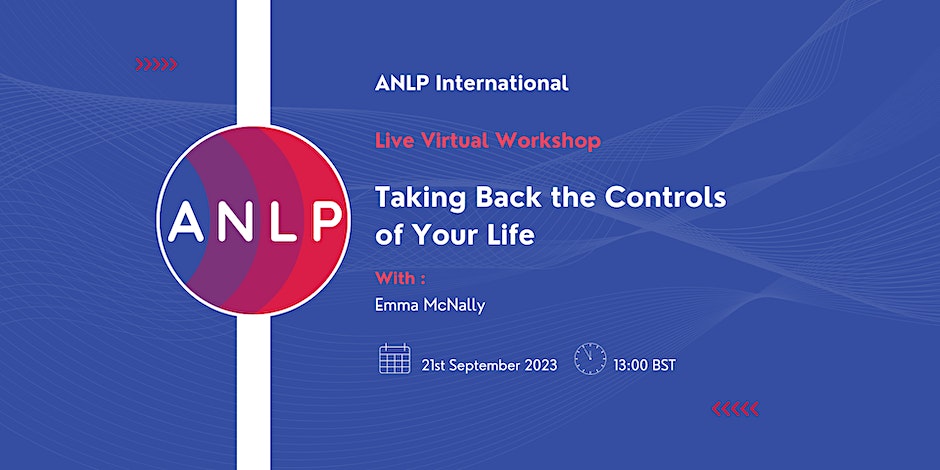
Classes from A1 to C2 level of the CEFR (Common European Framework of Reference for Languages). A1 - A2 Beginners Let’s start learning French! With this course you will learn the basic elements and key phrases of the French language from the very beginning. You might know a few words and expressions already, but what about making your visit more authentic by interacting with people once you are there? The exercises and activities in this course will build your confidence with useful expressions, pronunciation, grammar practice, verb drills (present tense of most common verbs) and speaking/listening activities, games and quizzes will be included along the way. The syllabus: French language sounds are unique, so you need to know how to pronounce each sound correctly. This course will aim not only at building your confidence when speaking French but also to sound French! Greetings, formal and informal address; how to introduce yourself/ introduce others, ask for something in cafés and restaurants, giving/exchange details, understanding numbers and prices, talking about jobs and family, where you live; asking and understanding directions and other basic vocabulary when going around shopping; you will also learn some cultural traits and fun facts about French people. B1 - B2 Intermediate Now that you know some French, why not improve your language skills further?The intermediate course is structured around grammar activities (such as prepositions, combined articles and pronouns), verb drills (past tenses, progressive forms, future tense), comprehension activities, short stories, common idiomatic expressions, games and quizzes. The syllabus: describing people, booking hotels, booking accommodation online and via emails, more about numbers, describing places, expressing admiration, enquiring about services such as public transport; talking about homes, finding a house; expressing likes and dislikes, shopping (markets), buying shoes and clothes, expressing preferences, writing invitations, giving your opinion, making suggestions, buying tickets, understanding directions, describing situations in the past; making plans for the future. C1 - C2 Advanced The advanced course is designed for students who already know French but want to take their knowledge further in order to hone their skills in all aspects of the language learning. With the advanced course, the student will have the opportunity to learn the grammar and vocabulary acquired with the intermediate course, but more in depth with more listening and practical activities and role play. The focus of this course is to prepare the student to live in a French speaking country. The teaching approach will also include a variety of newspapers articles (short at the beginning and longer articles as the student progresses further). The articles are used as conversation topics in order to hone vocabulary and grammar skills. Short videos from trusted resources will also be used for speaking practice during the class to boost fluency and to learn new common expressions. This course may include writing tasks about specific topics which the student will discuss during the class with the teacher. The syllabus: Includes talking about saying what you have done recently using a variety of verbs and expressions, referring to events in the past using the imperfect tense and the past tense, understanding the weather forecast, making suggestions, understanding and giving instructions, comparing things, giving reasons, solving problems, discussing preferences, asking for and giving advice, talking about holidays, making plans for the future. French school support tuition. We provide help to students who need support with homework in order to pass their exams. Ad hoc extra activities and grammar notes can be provided to revise and consolidate the notions acquired at school. Help with short essay writing and proof reading also available. Online French classes: The online classes are delivered via Skype and classes can be for individuals and for small groups. We can prepare you for DELF B1 (Diplôme d’études en langue Française).
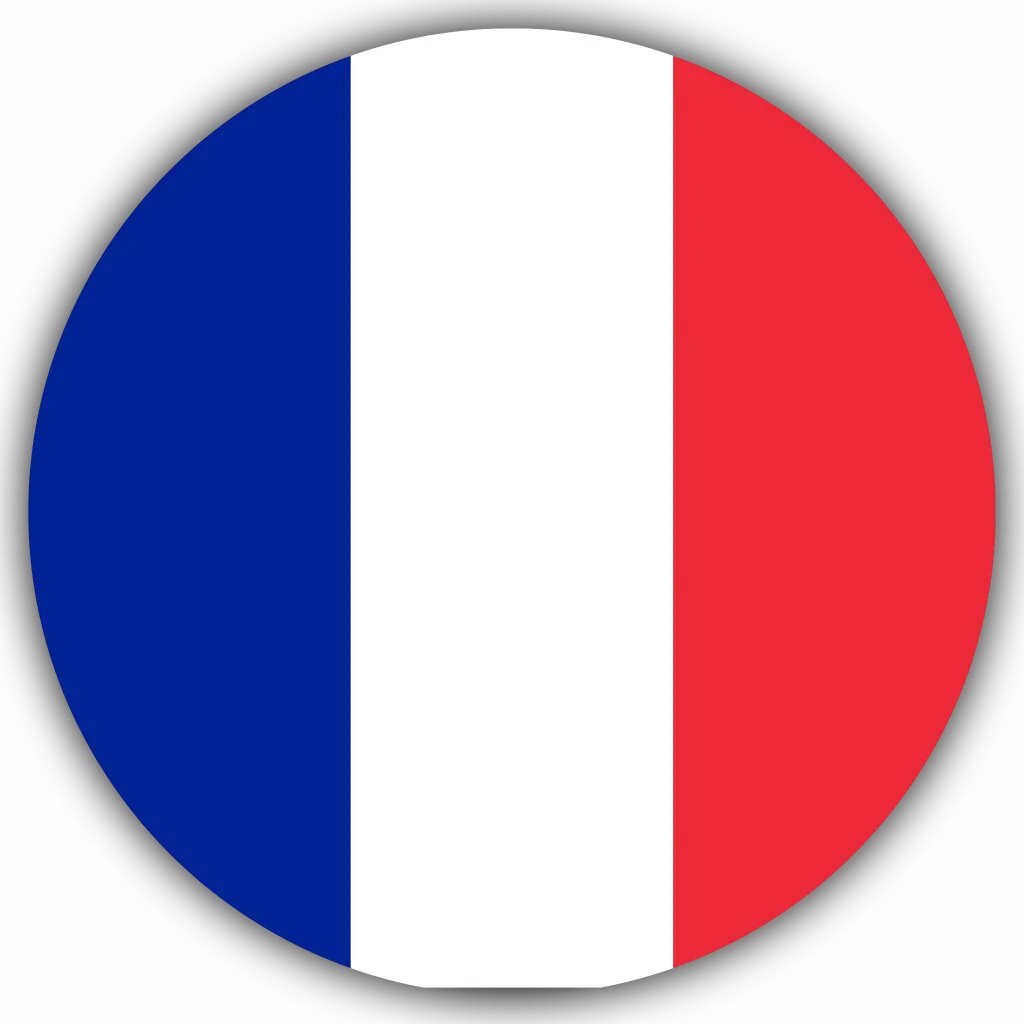
VMware Horizon 8: Deploy and Manage plus App Volumes Fast Track
By Nexus Human
Duration 5 Days 30 CPD hours This course is intended for Operators, administrators, and architects for VMware Horizon should enroll in this course. These individuals are responsible for the creation, maintenance, or delivery of remote and virtual desktop services. Additional duties can include the implementation, support, and administration of an organization's end-user computing infrastructure. Overview By the end of the course, you should be able to meet the following objectives: Recognize the features and benefits of VMware Horizon Use VMware vSphere to create VMs to be used as desktops for VMware Horizon Create and optimize Windows VMs to create VMware Horizon desktops Install and configure Horizon Agent on Horizon desktop Configure and manage the VMware Horizon Client⢠systems and connect the client to a VMware Horizon desktop Configure, manage, and entitle desktop pools of full VMs Configure, manage, and entitle pools of instant-clone desktops Create and use Remote Desktop Services (RDS) desktops and application pools Monitor the VMware Horizon environment using Horizon Console Dashboard and Horizon Help Desk Tool Identify Horizon Connection Server installation, architecture, and requirements. Describe the authentication and certification options for a VMware Horizon environment Recognize the integration process and benefits of VMware Workspace ONE Access⢠and Horizon 8 Discuss performance and scalability options available in Horizon 8 Describe different security options for the Horizon environment Describe the features and functions of App Volumes and Dynamic Environment Manager Demonstrate the architectures of App Volumes and Dynamic Environment Manager Install and configure App Volumes Create and deploy Application Packages and writable volumes Install and configure Dynamic Environment Manager Manage application configurations, user environment settings, and personalization settings This five-day accelerated, hands-on training course is a blend of VMware Horizon© 8: Skills for Virtual Desktop Management, VMware Horizon 8: Infrastructure Administration, and VMware App Volumes?, and VMware Dynamic Environment Manager?. Eight days of content are taught in five-days of extending learning.This training collection gives you the hands-on skills to deliver virtual desktops and applications through a single virtual desktop infrastructure platform. You build on your skills in configuring and managing VMware Horizon 8 through a combination of lecture and hands-on labs. You learn how to configure and deploy pools of virtual machines and how to provide a customized desktop environment to end-users.You learn how to install and configure a virtual desktop infrastructure platform. You learn how to install and configure VMware Horizon© Connection Server? and VMware Unified Access Gateway?. You also learn how to configure a load balancer for use with Horizon and how to establish Cloud Pod Architecture.Additionally, you learn how to use App Volumes to deliver applications and data to desktops and users in seconds and at scale. You gain skills in managing application life cycles from installation to update and replacement. You also learn how to use Dynamic Environment Manager to provide personalization and dynamic policy configuration across virtual, physical, and cloud-based environments to simplify end-user profile management. Course Introduction Introductions and course logistics Course objectives Introduction to VMware Horizon Recognize the features and benefits of Horizon Describe the conceptual and logical architecture of VMware Horizon Introduction to Use Case Define a use case for your virtual desktop and application infrastructure Convert customer requirements to use-case attributes vSphere for Horizon 8 Explain basic virtualization concepts Use vSphere Client to access your vCenter Server system and VMware ESXi? hosts Create, provision, and remove a virtual machine VMware Horizon Desktops Create a Windows and a Linux virtual machine using vSphere Optimize and prepare Windows and Linux virtual machines to set up VMware Horizon desktop VMs VMware Horizon Agents Outline the configuration choices when installing Horizon Agent on Windows and Linux virtual machines Create a gold master for Windows Horizon desktops VMware Horizon Pools Identify the steps to set up a template for desktop pool deployment List the steps to add desktops to the Horizon Connection Server inventory Compare dedicated-assignment and floating-assignment pools Outline the steps to create an automated pool Define user entitlement Explain the hierarchy of global, pool-level, and user-level policies VMware Horizon Client Options Describe the different clients and their benefits Access the VMware Horizon desktop using various VMware Horizon clients and HTML Configure integrated printing, USB redirection, and the shared folders option Configure session collaboration and media optimization for Microsoft Teams Creating and Managing Instant-Clone Desktop Pools List the advantages of instant clones Explain the provisioning technology used for instant-clone desktop pools Set up an automated pool of instant clones Push updated images to instant-clone desktop pools Creating RDS Desktop and Application Pools Explain the difference between an RDS desktop pool and an automated pool Compare and contrast an RDS session host pool, a farm, and an application pool Create an RDS desktop pool and an application pool Access RDS desktops and application from Horizon Client Use the instant clone technology to automate the build-out of RDSH farms Configure load-balancing for RDSHs on a farm Monitoring VMware Horizon Monitor the status of the VMware Horizon components using the Horizon Administrator console dashboard Monitor desktop sessions using the HelpDesk tool Horizon Connection Server Recognize VMware Horizon reference architecture Identify the Horizon Connection Server supported features Identify the recommended system requirements for Horizon Connection Server Configure the Horizon event database Outline the steps for the initial configuration of Horizon Connection Server Discuss the ADAM database as a critical component of the Horizon Connection Server installation VMware Horizon Authentication and Certificates Compare the authentication options that Horizon Connection Server supports Describe the Smartcard authentication options that Horizon Connection Server supports Outline the steps to create a VMware Horizon administrator and custom roles Describe the roles available in a VMware Horizon environment Explain the role that certificates play for Horizon Connection Server Install and configure certificates for Horizon Connection Server Install and configure True SSO in a VMware Horizon environment Workspace ONE Access and Virtual Application Management Recognize the features and benefits of Workspace ONE Access Recognize the Workspace ONE Access console features Explain identity management in Workspace ONE Access Explain access management in Workspace ONE Access Describe the Workspace ONE Access directory integration Describe the Workspace ONE Access directory integration Deploy virtual applications with Workspace services VMware Horizon Performance and Scalability Describe the purpose of a replica connection server Explain how multiple Horizon Connection Server instances in a pod maintain synchronization Describe the 3D rendering options available in VMware Horizon 8 List the steps to configure graphics cards for use in a VMware Horizon environment Configure a load balancer for use in a VMware Horizon environment Explain Horizon Cloud Pod Architecture LDAP replication and VIPA Explain Horizon Cloud Pod Architecture scalability options Managing VMware Horizon Security Explain concepts relevant to secure VMware Horizon connections Describe how to restrict VMware Horizon connections. Discuss the benefits of using Unified Access Gateway List the two-factor authentication options that are supported by Unified Access Gateway List Unified Access Gateway firewall rules Describe the situation in which you might deploy Unified Access Gateway instances with one, two, or three network interfaces Overview of Application and Profile Management Profile Management Application Management Overview of App Volumes App Volumes components App Volumes Installation Overview Requirements Installing and configuring App Volumes Manager Installing the App Volumes agent Working with Application Packages Packaging Applications Maintaining Applications Working with Writable Volumes Default writable volume templates Writable volume policies at creation Updating and rescanning writable volumes Working with AppStacks Enabling AppStacks Creating and provisioning AppStacks Assigning and updating AppStacks Overriding precedence in AppStacks Overview of Dynamic Environment Manager Features and benefits VMware Dynamic Environment Manager terminology User environment settings and scope User profile scenarios Install VMware Dynamic Environment Manager Infrastructure and system requirements VMware Dynamic Environment Manager Agent (FlexEngine) requirements Group Policy configuration Management Console configuration Management Console User Interface Personalize User Profile User environment configuration Application Configuration Management Predefined and user-customized application settings Using Application Profiler Using the Self-Support Tool Using the Helpdesk Support Tool VMware Horizon Smart Policies Scope of VMware Horizon Smart Policies Configure VMware Horizon Smart Policies settings Define Smart Policies conditions Additional course details:Notes Delivery by TDSynex, Exit Certified and New Horizons an VMware Authorised Training Centre (VATC) Nexus Humans VMware Horizon 8: Deploy and Manage plus App Volumes Fast Track training program is a workshop that presents an invigorating mix of sessions, lessons, and masterclasses meticulously crafted to propel your learning expedition forward. This immersive bootcamp-style experience boasts interactive lectures, hands-on labs, and collaborative hackathons, all strategically designed to fortify fundamental concepts. Guided by seasoned coaches, each session offers priceless insights and practical skills crucial for honing your expertise. Whether you're stepping into the realm of professional skills or a seasoned professional, this comprehensive course ensures you're equipped with the knowledge and prowess necessary for success. While we feel this is the best course for the VMware Horizon 8: Deploy and Manage plus App Volumes Fast Track course and one of our Top 10 we encourage you to read the course outline to make sure it is the right content for you. Additionally, private sessions, closed classes or dedicated events are available both live online and at our training centres in Dublin and London, as well as at your offices anywhere in the UK, Ireland or across EMEA.

Equality & Diversity Level 2 Certificate Course
By Qdos Training Limited
Qualification Number 601/4458/0 Minimum entry age 19 Guided Learning Hours 180 What does this qualification cover? This qualification aims to: • introduce the concepts of equality and diversity in a variety of environments including society, the community and the workplace • highlight how stereotyping and labelling affect individuals • outline the effects of prejudice and discrimination • allow the learner to examine rights and responsibilities • stress the importance of taking individual responsibility and action to help and support others • provide a basis for further study and/or career development. The objectives of these qualifications are to help learners to: • raise their awareness of the issues surrounding equality and diversity • apply this awareness through their actions in society, community and the workplace. Who is it suitable for? This qualification is suitable for learners aged 19 and above. What are the entry requirements? There are no specific recommended prior learning requirements for this qualification. How is this qualification structured? The qualification is made up of three mandatory units: • Unit 1 Equality and diversity in society • Unit 2 Equality and diversity in the community • Unit 3 Equality and diversity in the workplace How is it assessed? This qualification is assessed via an internally assessed and externally verified portfolio of evidence. Funding for our qualifications This qualification is available fully funded under the Adult Education Budget funding stream and is free to the candidate.

CCSA Check Point Certified Security Administrator
By Nexus Human
Duration 3 Days 18 CPD hours This course is intended for This course is recommended for technical professionals who support, install, deploy or administer Check Point products. Overview Know how to perform periodic administrator tasks. Describe the basic functions of the Gaia operating system. Recognize SmartConsole features, functions, and tools. Understand how SmartConsole is used by administrators to give user access. Learn how Check Point security solutions and products work and how they protect networks. Understand licensing and contract requirements for Check Point security products. Describe the essential elements of a Security Policy. Understand the Check Point policy layer concept. Understand how to enable the Application Control and URL Filtering software. Blades to block access to various applications. Describe how to configure manual and automatic NAT. Identify tools designed to monitor data, determine threats and recognize opportunities for performance improvements. Describe different Check Point Threat Prevention solutions for network attacks. Articulate how the Intrusion Prevention System is configured, maintained and tuned. Understand the Infinity Threat Prevention system. Knowledge about Check Point's IoT Protect. Learn basic concepts and develop skills necessary to administer IT security fundamental tasks. Course Outline Configure the Security Management Server. Use the WebUI to run the First Time Wizard. Install the Smart Console. Install the Alpha Gateway using the network detailed in the course topology. Demonstrate how the Security Management Server and Gateway communicate. Test SIC Status. Create multiple administrators and apply different roles and permissions for simultaneous administration. Validate existing licenses for products installed on the network. Create and configure host, network and group objects. Create a simplified Security Policy. Demonstrate how to use Security Zones in policy. Demonstrate how to share a layer between Security Polices. Configure Network Address Translation for server and network objects. Enable Identity Awareness. Deploy user access roles for more granular control of the security Policy. Generate network Traffic and use traffic visibility tools to monitor the data. Use SmartConsole and SmartView Monitor to view status, alerts, and block suspicious traffic.

Cisco Implementing an Integrated Threat Defense Solution (SECUR201) v1.2
By Nexus Human
Duration 2 Days 12 CPD hours This course is intended for This course is designed for technical professionals who need to know how to deploy a Cisco Integrated Threat Defense solution in their network environment. Cisco integrators and partners Systems and network engineers Technical architects Technical support personnel Overview After taking this course, you should be able to: Understand the network security landscape and the Cisco Integrated Threat Defense (ITD) solutions Describe the key components of the ITD solution and their use in the network Configure the Cisco Identity Services Engine (ISE) for a baseline of operation in the ITD solution Configure the integration between the Cisco Stealthwatch and Cisco ISE platforms Configure the integration between the Cisco Firepower and ISE platforms Configure the integration between Cisco Firepower and Cisco Advanced Malware Protection (AMP) for Endpoints The Implementing an Integrated Threat Defense Solution (SECUR201) v1.2 course provides an analysis of the cybersecurity landscape with an emphasis on the importance of an integrated threat defense architecture. Through a combination of lessons and hands-on practice, you will learn to deploy and integrate Cisco©?s Integrated Threat Defense solutions which include: Cisco Identity Services Engine (ISE), Cisco Stealthwatch, Cisco Firepower NGFW, and Cisco AMP for Endpoints. This course provides you with the knowledge and skills to implement and integrate solution components with existing network services, integrate solution components with the pxGrid (Platform Exchange Grid) framework, integrate network and endpoint-based malware protection, and observation of security dataflow after the introduction of malware. Course Outline Integrated Threat Defense Introduction ITD Products Identity Services Engine Setup Integration of Stealthwatch with Identity Services Engine Integration of Firepower with Identity Services Engine Integration of Firepower with AMP for Endpoints Lab outline Connecting to the Lab Environment Integrating ISE and Active Directory Integrating ISE and Cisco Adaptive Security Appliance (ASA) Configuring pxGrid and Client Certificates Integrating Stealthwatch with Identity Services Engine Integrating Network Visibility Module (NVM) with AnyConnect Integrating Firepower with Identity Services Engine Integrating AMP for Endpoints with Firepower

Salesforce Build and Analyze Customer Journeys using Marketing Cloud (MKT101)
By Nexus Human
Duration 5 Days 30 CPD hours This course is intended for This class is designed for email digital marketers who manage the email channel for their organization. Whether you are new to Marketing Cloud or looking for tips on how to improve your existing customer journeys, this class is a great place to start. No prior knowledge of Marketing Cloud is needed. Overview When you complete this course, you will be able to: Explain compliance concepts to ensure optimal deliverability. Use tools within Marketing Cloud to uphold deliverability standards. Utilize Email Design best practices to ensure the best customer experience. Develop effective, relevant messages using Content Builder. Design and test different delivery methods and options when sending an email message. Design and execute customer journeys using automation tools within Marketing Cloud. Differentiate the use cases for different automation activities in Automation Studio and Journey Builder. Define fundamental data management and structure terminology. Use data segmentation tools to create targeted emails. Apply a simple data model concept to a real-world scenario. Define subscriber statuses, unsubscribe methods, and preferences. Analyze marketing campaigns using common KPIs. Solve a common marketing problem using troubleshooting guidance. Prioritize testing methods and tools to ensure quality control. Explain fundamental account and sending administration. Know where to go for more information, guidance, and support. Describe capabilities across the platform. Start your journey to becoming a Marketing Cloud Specialist. In this 5-day, expert-led class, you will learn how to build customer journeys within Marketing Cloud. Our team of Marketing Cloud pros will walk you through best practices related to executing, monitoring, and analyzing your journeys, arming you with the tools and know-how to design personalized journeys and engage with your customers in a whole new way. Course Outline Introduction to Salesforce Marketing Cloud Administration Subscriber and Data Management Email Message Design and Creation Message Testing, Delivery, and Email Marketing Best Practices Marketing Automation Analytics and Troubleshooting Summary

Cisco Protecting Against Malware Threats with Cisco AMP for Endpoints v6.0 (SSFAMP)
By Nexus Human
Duration 3 Days 18 CPD hours This course is intended for Security administrators Security consultants Network administrators Systems engineers Technical support personnel Cisco integrators, resellers, and partners Overview Identify the key components and methodologies of Cisco Advanced Malware Protection (AMP) Recognize the key features and concepts of the AMP for Endpoints product Navigate the AMP for Endpoints console interface and perform first-use setup tasks Identify and use the primary analysis features of AMP for Endpoints Use the AMP for Endpoints tools to analyze a compromised host Analyze files and events by using the AMP for Endpoints console and be able to produce threat reports Configure and customize AMP for Endpoints to perform malware detection· Create and configure a policy for AMP-protected endpoints Plan, deploy, and troubleshoot an AMP for Endpoints installation Use Cisco Orbital to pull query data from installed AMP for Endpoints connectors Describe the AMP Representational State Transfer (REST) API and the fundamentals of its use Describe all the features of the Accounts menu for both public and private cloud installations This course shows you how to deploy and use Cisco AMP for Endpoints, a next-generation endpoint security solution that prevents, detects, and responds to advanced threats. Through expert instruction and hands-on lab exercises, you will learn how to implement and use this powerful solution through a number of step-by-step attack scenarios. You?ll learn how to build and manage a Cisco AMP for Endpoints deployment, create policies for endpoint groups, and deploy connectors. You will also analyze malware detections using the tools available in the AMP for Endpoints console, Cisco Threat Grid, and the Cisco Orbital Advanced Search Tool. Course Outline Introducing Cisco AMP Technologies Introducing AMP for Endpoints Overview and Architecture Navigating the Console Interface Using Cisco AMP for Endpoints Identifying Attacks Analyzing Malware Managing Outbreak Control Creating Endpoint Policies Working with AMP for Endpoint Groups Using Orbital for Endpoint Visibility Introducing AMP REST API Navigating Accounts
