- Professional Development
- Medicine & Nursing
- Arts & Crafts
- Health & Wellbeing
- Personal Development
404 Courses delivered Live Online
ESOL - Pronunciation and Accent Reduction (modular) - Online Tuition
5.0(8)By GLA Tutors Home or Online
This course aims to assist adult learners in improving their pronunciation skills and reducing their accents to enhance their overall communication in English. Through a variety of exercises and activities, participants will focus on specific sounds, stress patterns, intonation, and rhythm to develop clearer and more fluent speech. Course Duration: 10 weeks (20 sessions) Course Objectives: By the end of this course, participants will: 1. Identify and produce accurate sounds, stress patterns, and intonation in English. 2. Develop awareness of their own pronunciation challenges and strategies for improvement. 3. Reduce their native accent to improve overall intelligibility. 4. Enhance their listening skills and ability to distinguish between different sounds. 5. Increase their confidence in spoken English communication. Course Outline: Week 1: Introduction to Pronunciation and Accent Reduction - Assessing participants' pronunciation strengths and areas for improvement - Understanding the importance of pronunciation in effective communication - Introduction to key concepts: sounds, stress, intonation, and rhythm Week 2: Vowel Sounds - Identifying and producing English vowel sounds - Practice exercises and drills for accurate vowel pronunciation - Common pronunciation challenges and strategies for improvement Week 3: Consonant Sounds - Identifying and producing English consonant sounds - Focus on challenging consonant sounds and their correct articulation - Practice exercises and drills for accurate consonant pronunciation Week 4: Word Stress and Sentence Stress - Understanding the concept of stress and its role in English pronunciation - Practice exercises for placing stress on the correct syllables in words and sentences - Intonation patterns in different sentence types Week 5: Rhythm and Linking - Developing a sense of rhythm in English speech - Practice exercises for linking words together and maintaining flow - Awareness of connected speech phenomena Week 6: Intonation Patterns - Recognizing and producing different intonation patterns in English - Practice exercises for conveying meaning through intonation - Intonation in questions, statements, and emotions Week 7: Pronunciation of Commonly Mispronounced Words - Identification and correction of commonly mispronounced words - Practice exercises for improving pronunciation of specific words - Strategies for self-correction and continued improvement Week 8: Accent Reduction Techniques - Understanding the impact of native accents on English pronunciation - Techniques for reducing native accents and improving intelligibility - Practice exercises for adopting a more neutral accent Week 9: Listening Skills and Discrimination - Enhancing listening skills to better distinguish between sounds - Practice exercises for recognising and discriminating between similar sounds - Developing an ear for correct pronunciation through listening activities Week 10: Review and Fluency Practice - Reviewing course content and addressing individual needs - Fluency practice exercises and activities - Final evaluation and feedback session Note: This syllabus is a guideline and can be customised based on the specific needs and preferences of the participants. You can opt in and out of different modules.

How to build a successful private practice
By Human Givens College
Whether you’re starting out in private practice, or have been in business for a while, this inspiring course will SAVE you time and money and help you build the practice and lifestyle you want … Accredited CPD Certificate: 6 hours Length: 1 day (9.30am - 4.00pm GMT) Extremely helpful course. The real life, practical examples and advice were invaluable...EMMA WARDROPPER Live Online Training – Join Jennifer Broadley for this inspiring, practical training – you will have plenty of opportunity to ask questions. Simply book your place and we will email you details of how to join the Zoom training the day before the event. BONUS RECORDING – the training is recorded in case anyone experiences technical difficulties on the day, so you also get a recording for a limited time afterwards to maximise your learning. Why take this course Although word of mouth is one of the best ways to get business, being a good counsellor or therapist isn’t always enough to fill your practice with clients – and that’s where the easy-to-learn, simple but effective business and marketing skills you will learn on this online course come in. Jennifer Broadley has been a qualified and practising psychotherapist for 10 years and has been in business for herself for well over 20 years. She brings her extensive knowledge of the personal and professional ups and downs to life in this practical and motivating day. You will also gain a wealth of time-saving devices and tips that others who have successfully built their thriving practices have used, all of which will allow you to focus more time on your clients. Jennifer built her business, Healthy Chat, from no clients to full practice within 2 years. She has tried-and-tested marketing strategies and will share with you the ones that have worked for her and the ones that haven’t. She is fully transparent with her client numbers, systems and finances so that you will leave the course clear about whether a full-time or part-time therapy practice is for you – and how to go about getting the work/life balance you want. I’ve learned so much! A must for everyone setting up a therapy businessHEALTH VISITOR What will you learn The essential actions to take when starting your practice from scratch – what’s worth spending money on and what’s not Confidence to take on your first client(s) or increase your client intake until you have a full practice Clear systems for starting or growing your counselling / therapy practice Tools to ensure clients easily find you, trust that you can help, and then book sessions with you Clarity about how long to work with a client – average timings and outliers (for stress, trauma, panic attacks, relationships, etc); when to keep a client and when to let a client go Key information that will help you decide how much to charge and when/whether to be flexible Important things to remember if you work with clients online Time-saving methods for client management: intake, treatment, ending well and future follow up How to manage yourself as a business owner – when to work hard, when to take time out How to make your therapy practice fit in with the lifestyle you want to live – and what to do to avoid becoming overwhelmed When (or whether) to let go of your full or part-time work and shift to letting your counselling practice support you financially How to get your 9 emotional needs met while working for yourself How to define your ideal client(s) and where to find them Practicalities: taking payments, tracking your numbers, meeting your targets, turnover v’s net income, paying VAT (or not), paying tax, chasing non-payments Creating a healthy, open attitude and language around money and finances How to set up your therapy practice to be financially successful and more… Brilliant, this online course has shown me what I need to focus on to build a successful private practice – and where to put my energy, money and time!COUNSELLOR Course Programme The ‘Obsessive Compulsive Disorder – understanding OCD and how best to treat it’ online course starts at 9.15am and runs until 4.00pm. (GMT). 9.15am Join the Zoom meeting 9.30am A context for the demand for HG therapy and counselling 11.00am Comfort break and discussion 11.30am Private Practice Design 1.00pm Lunch break 1.45pm Marketing your practice 2.45pm Comfort break and discussion 3.00pm Effective Therapy Sessions & Client Follow up 4.00pm Day ends Who is this course suitable for? Anyone who wants to set up a private therapy or counselling practice If you’re already in private practice and want to increase your client numbers, work less and earn more, you’ll also benefit from attending Anyone who is presently in full or part time salaried work and is considering moving to self employment or entrepreneurialism This course has been independently accredited by the internationally recognised CPD Standards Office for 6 hours of CPD training. On completion of this training you’ll receive CPD certificates from the College and the CPD Standards Office.

500 Words Creative Story Writing (11-14 year olds)
By Creative Writing with Hannah
Developing creative writing skills with a focus on imaginative writing, structuring, spelling, grammar and punctuation. The aim of the workshops is to help students to have written, or have made good progress on writing, their own 500 Word Short Story. We will be focussing on increasing range of vocabulary and language technique choices, along with introducing more advanced ideas about structuring stories; developing skills specifically pertinent to the Creative Writing tasks given in the English Language GCSE. Teacher: Harry Please note: Lessons for this course will be on the 12th, 13th, 19th and 20th of August All lessons are at 10am UK/1pm UAE/5pm HK. If you cannot attend a lesson for any reason, Lauren will record it and send you a link to watch the sessions.
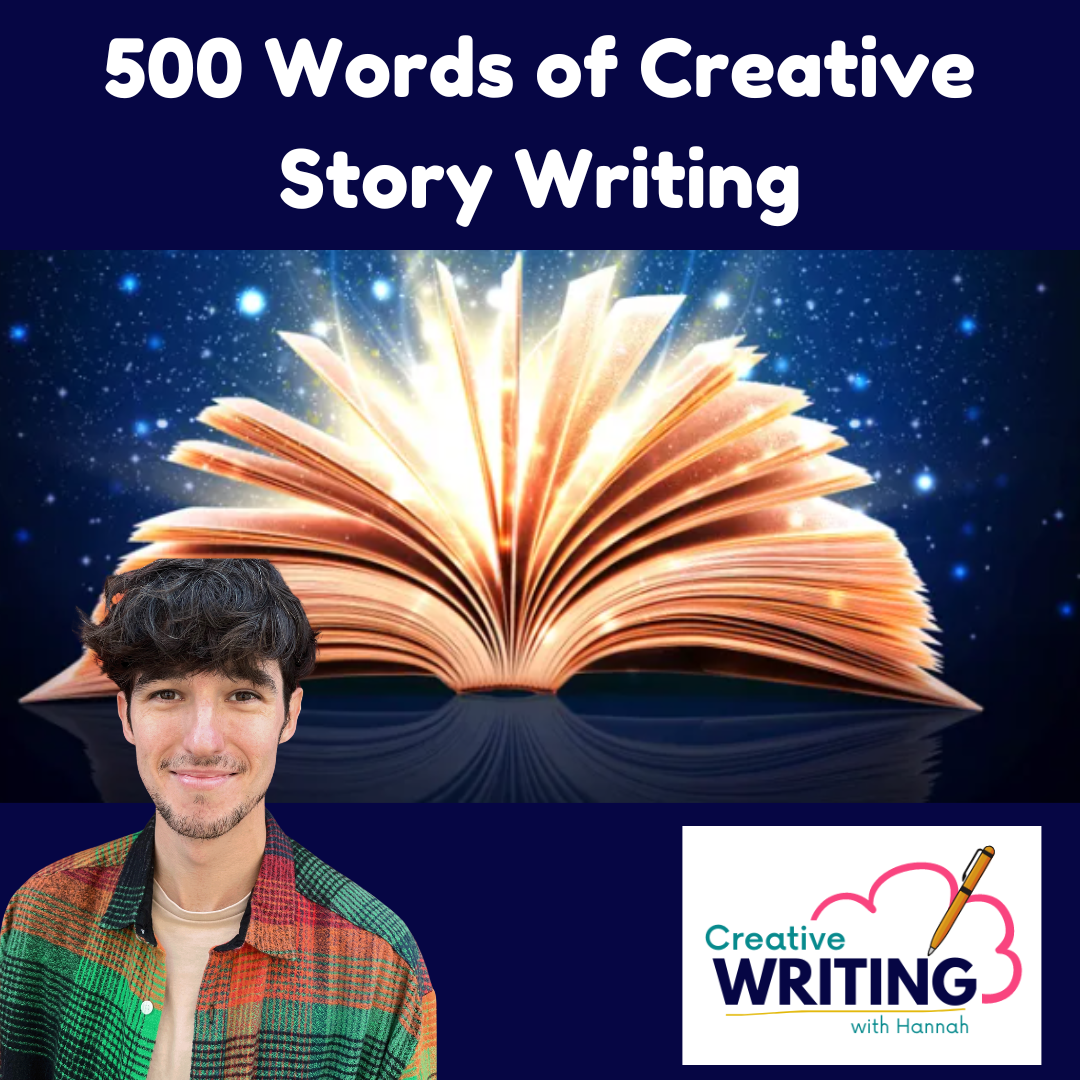
500 Words Creative Story Writing (11-14 year olds)
By Creative Writing with Hannah
Developing creative writing skills with a focus on imaginative writing, structuring, spelling, grammar and punctuation. The aim of the workshops is to help students to have written, or have made good progress on writing, their own 500 Word Short Story. We will be focussing on increasing range of vocabulary and language technique choices, along with introducing more advanced ideas about structuring stories; developing skills specifically pertinent to the Creative Writing tasks given in the English Language GCSE. Teacher: Harry Please note: This is a four week course with lessons on the 21st, 28th of July, 4th and 11th of August. All lessons are at 12pm UK/3pm UAE/7pm HK If you cannot attend a lesson for any reason, Lauren will record it and send you a link to watch the session via the Zoom cloud.
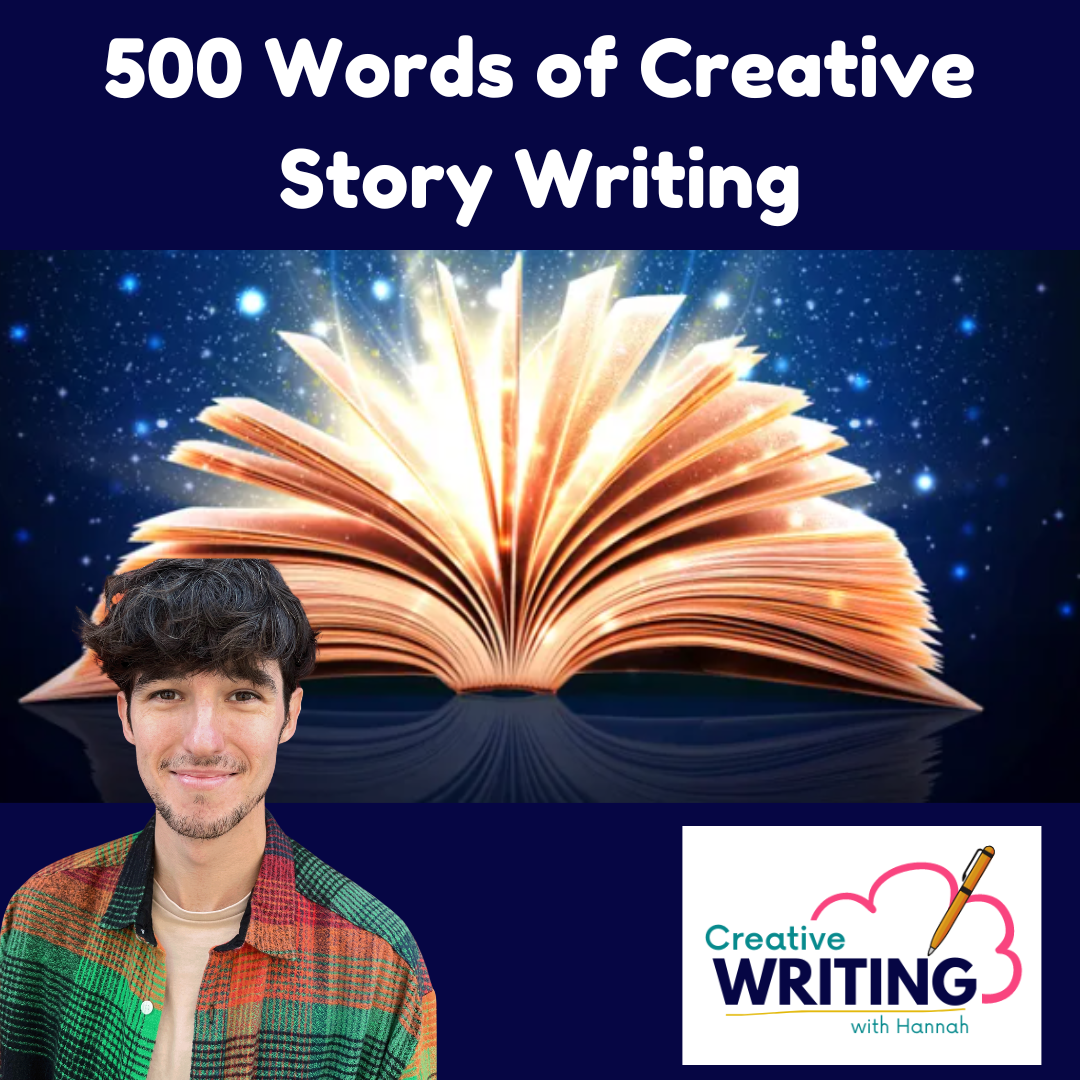
Let's Talk About Guilt - And How To Keep It From Taking Over.
By Happy Human Training
A workshop for parents of the subject of guilt and how to free yourself from it's shackles to rediscover the joy of parenting, without the need for perfection.

QN101G IBM Engineering Requirements Management DOORS V9.6 - Foundation
By Nexus Human
Duration 1 Days 6 CPD hours This course is intended for This is a basic course for IBM Engineering Requirements Management DOORS users. Overview Upon completion of the course, students will be able to: Navigate within a DOORS database Create structured data in a DOORS formal module Modify existing data in a DOORS formal module Review existing data in a DOORS formal module Create relationships in a DOORS database Report on relationships in a DOORS database This course is for new IBM Engineering Requirements Management DOORS (DOORS) users. It introduces basic DOORS concepts and functionality. It includes hands-on exercises that teach users to create, edit, manipulate, and analyze requirements data in DOORS. Unit 1 Navigating a DOORS Database Unit 2 Viewing information Unit 3 Editing information Unit 4 Structure Unit 5 Capturing additional information Unit 6 Working with Microsoft Word documents Unit 7 Locating information Unit 8 Manipulating the display Unit 9 Creating traceability Unit 10 Traceability analysis Unit 11 Object linking and embedding Unit 12 Discussions Additional course details: Nexus Humans QN101G IBM Engineering Requirements Management DOORS V9.6 - Foundation training program is a workshop that presents an invigorating mix of sessions, lessons, and masterclasses meticulously crafted to propel your learning expedition forward. This immersive bootcamp-style experience boasts interactive lectures, hands-on labs, and collaborative hackathons, all strategically designed to fortify fundamental concepts. Guided by seasoned coaches, each session offers priceless insights and practical skills crucial for honing your expertise. Whether you're stepping into the realm of professional skills or a seasoned professional, this comprehensive course ensures you're equipped with the knowledge and prowess necessary for success. While we feel this is the best course for the QN101G IBM Engineering Requirements Management DOORS V9.6 - Foundation course and one of our Top 10 we encourage you to read the course outline to make sure it is the right content for you. Additionally, private sessions, closed classes or dedicated events are available both live online and at our training centres in Dublin and London, as well as at your offices anywhere in the UK, Ireland or across EMEA.

55320 Programming with HTML, CSS, and JavaScript
By Nexus Human
Duration 5 Days 30 CPD hours This course is intended for This course is intended for students new to computer programming or experienced programmers who are new to client-side web development. Overview After completing this course, you will be able to: Describe the technologies involved in web development. Create HTML pages with links and images. Explain the benefits of CSS. Style HTML pages with CSS. Explain the concepts of objects, methods, and properties. Work with JavaScript variables. Create their own custom functions in JavaScript. Write flow control logic in JavaScript. Write JavaScript code that listens for and handles events, such as mouse clicks and page loads. Create forms with HTML and validate them with JavaScript. Use regular expressions in JavaScript for advanced form validation. This course is intended for IT professionals interested in becoming client-side web developers. who need to get a jump start on all three technologies. The course includes more than 30 exercises, providing a rapid hands-on introduction to the three major client-side languages: HTML, CSS, and JavaScript. Students should be prepared to cover a lot of ground quickly.This material updates and replaces course Microsoft course 20480 which was previously published under the title Programming in HTML5 with JavaScript and CSS3. Module 1: A Quick Overview of Web Development HTML is Part of a Team Client-side Programming Server-side Programming Web Development Technologies Module 2: Introduction to HTML Exercise: A Simple HTML Document Getting Started with a Simple HTML Document HTML Elements, Attributes, and Comments The HTML Skeleton Viewing the Page Source Special Characters HTML Elements and Special Characters History of HTML The lang Attribute Module 3: Paragraphs, Headings, and Text Paragraphs Heading Levels Breaks and Horizontal Rules Exercise: Paragraphs, Headings, and Text The div Tag Creating an HTML Page Quoted Text Preformatted Text Inline Semantic Elements Exercise: Adding Inline Elements Module 4: HTML Links Links Introduction Text Links Absolute vs. Relative Paths Targeting New Tabs Email Links Exercise: Adding Links Lorem Ipsum The title Attribute Linking to a Specific Location on the Page Targeting a Specific Location on the Page Module 5: HTML Images Inserting Images Image Links Adding Images to the Document Exercise: Adding Images to the Page Providing Alternative Images Module 6: HTML Lists Unordered Lists Ordered Lists Definition Lists Exercise: Creating Lists Module 7: Crash Course in CSS Benefits of Cascading Style Sheets CSS Rules Selectors Combinators Precedence of Selectors How Browsers Style Pages CSS Resets CSS Normalizers External Stylesheets, Embedded Stylesheets, and Inline Styles Exercise: Creating an External Stylesheet Exercise: Creating an Embedded Stylesheet Exercise: Adding Inline Styles div and span Exercise: Styling div and span Media Types Units of Measurement Inheritance Module 8: CSS Fonts font-family @font-face font-size font-style font-variant font-weight line-height font shorthand Exercise: Styling Fonts Module 9: Color and Opacity About Color and Opacity Color and Opacity Values Color Opacity Exercise: Adding Color and Opacity to Text Module 10: CSS Text letter-spacing text-align text-decoration text-indent text-shadow text-transform white-space word-break word-spacing Exercise: Text Properties Module 11: JavaScript Basics JavaScript vs. EcmaScript The HTML DOM JavaScript Syntax Accessing Elements Where Is JavaScript Code Written? JavaScript Objects, Methods, and Properties Exercise: Alerts, Writing, and Changing Background Color Module 12: Variables, Arrays, and Operators JavaScript Variables A Loosely Typed Language Google Chrome DevTools Storing User-Entered Data Exercise: Using Variables Constants Arrays Exercise: Working with Arrays Associative Arrays Playing with Array Methods JavaScript Operators The Modulus Operator Playing with Operators The Default Operator Exercise: Working with Operators Module 13: JavaScript Functions Global Objects and Functions Exercise: Working with Global Functions User-defined Functions Exercise: Writing a JavaScript Function Returning Values from Functions Module 14: Built-In JavaScript Objects Strings Math Date Helper Functions Exercise: Returning the Day of the Week as a String Module 15: Conditionals and Loops Conditionals Short-circuiting Switch / Case Ternary Operator Truthy and Falsy Exercise: Conditional Processing Loops while and do?while Loops for Loops break and continue Exercise: Working with Loops Array: forEach() Module 16: Event Handlers and Listeners On-event Handlers Exercise: Using On-event Handlers The addEventListener() Method Anonymous Functions Capturing Key Events Exercise: Adding Event Listeners Benefits of Event Listeners Timers Typing Test Module 17: The HTML Document Object Model CSS Selectors The innerHTML Property Nodes, NodeLists, and HTMLCollections Accessing Element Nodes Exercise: Accessing Elements Dot Notation and Square Bracket Notation Accessing Elements Hierarchically Exercise: Working with Hierarchical Elements Accessing Attributes Creating New Nodes Focusing on a Field Shopping List Application Exercise: Logging Exercise: Adding EventListeners Exercise: Adding Items to the List Exercise: Dynamically Adding Remove Buttons to the List Items Exercise: Removing List Items Exercise: Preventing Duplicates and Zero-length Product Names Manipulating Tables Module 18: HTML Forms How HTML Forms Work The form Element Form Elements Buttons Exercise: Creating a Registration Form Checkboxes Radio Buttons Exercise: Adding Checkboxes and Radio Buttons Fieldsets Select Menus Textareas Exercise: Adding a Select Menu and a Textarea HTML Forms and CSS Module 19: JavaScript Form Validation Server-side Form Validation HTML Form Validation Accessing Form Data Form Validation with JavaScript Exercise: Checking the Validity of the Email and URL Fields Checking Validity on Input and Submit Events Adding Error Messages Validating Textareas Validating Checkboxes Validating Radio Buttons Validating Select Menus Exercise: Validating the Ice Cream Order Form Giving the User a Chance Module 20: Regular Expressions Getting Started Regular Expression Syntax Backreferences Form Validation with Regular Expressions Cleaning Up Form Entries Exercise: Cleaning Up Form Entries A Slightly More Complex Example

Office 365 - Essentials
By Nexus Human
Duration 1 Days 6 CPD hours This course is intended for To ensure success, students will need to be familiar with using personal computers and should have experience using a keyboard and mouse. Students should also be comfortable working in the Windows 10 environment and be able to manage information on their computers. Overview Upon successful completion of this course, you will be able to understand Office 365 and leverage its tools to increase productivity and collaboration within your organization. This course is intended for students who wish to gain the foundational understanding of Office 365. This course aims to provide an introduction to 365, its applications and tools. Getting Started with Office 365 An Introduction to Office 365 Navigate the Online User Interface Your Account, Personal Profile, Apps Use Help Personal Communications Outlook, Calendar and People Outlook Online Essentials Online location of Outlook features, signatures etc. Online Calendar Essentials Shared and Sharing Calendars People Online Essentials Searching, Groups and Lists Information and File Sharing OneDrive for Business File Management and File Sharing SharePoint Online Sites, Libraries and Lists Team Communications Skype for Business Yammer Collaboration Creating and Co-authoring Online Online vs Desktop Excel Online Word Online PowerPoint Online OneNote Online Other Apps Additional course details: Nexus Humans Office 365 - Essentials training program is a workshop that presents an invigorating mix of sessions, lessons, and masterclasses meticulously crafted to propel your learning expedition forward. This immersive bootcamp-style experience boasts interactive lectures, hands-on labs, and collaborative hackathons, all strategically designed to fortify fundamental concepts. Guided by seasoned coaches, each session offers priceless insights and practical skills crucial for honing your expertise. Whether you're stepping into the realm of professional skills or a seasoned professional, this comprehensive course ensures you're equipped with the knowledge and prowess necessary for success. While we feel this is the best course for the Office 365 - Essentials course and one of our Top 10 we encourage you to read the course outline to make sure it is the right content for you. Additionally, private sessions, closed classes or dedicated events are available both live online and at our training centres in Dublin and London, as well as at your offices anywhere in the UK, Ireland or across EMEA.

Microsoft 365 Office for the Web Productivity Apps v2.0
By Nexus Human
Duration 1 Days 6 CPD hours This course is intended for his course is designed to provide a preview of Red Hat Enterprise Linux 8 to experienced IT professionals, including: Linux system administrators, DevOps engineers, and Cloud administrators. Overview In this course, you will use the Microsoft 365 productivity apps to work collaboratively with others. You will: Identify the Microsoft 365 apps. Create a team and conduct online meetings with Microsoft Teams. Create a plan and manage team activities with Planner. Use Forms to create a form and collect responses. Post, organize, and view videos in Stream. Use Sway to create digital stories and content. Automate your workflow by connecting apps with Power Automate. This course builds on your foundational knowledge of the Microsoft© 365 core apps and takes a deeper look at some of the productivity apps beyond Microsoft Word, Excel©, and PowerPoint©. Knowing that productivity often begins with assembling the right people, this course starts with the Teams© app that is used to collaborate on shared files and conduct online meetings. The connection between Planner and Teams is established to keep the group's work on schedule. The Forms app is introduced as a tool for collecting information that can be used to help determine your next course of action. The apps designed to handle media assets are introduced: Stream to manage video resources and Sway© to create digital stories. Finally, the power of automating your work processes is introduced in Power Automate, with students using the built-in templates as a starting point. For those interested in the Power BI© and Power Apps© features, a brief overview of these apps is included in an appendix. Overview of the Office 365 Apps Navigate in Office 365 Identify How the Office 365 Apps Work Together Collaborating with Microsoft Teams Navigate the Teams Interface Create a Team Meet in Microsoft Teams Managing Activities with Planner Navigate the Planner Interface Create a Plan Gathering Information with Forms Create a Form Share Forms and Collect Responses Managing Video Resources with Stream Navigate the Stream Interface Post and Organize Videos in Stream Using Sway to Create Digital Stories Navigate the Sway Interface Create a Sway Automating Your Work with Flow Navigate the Flow Interface Create and Share a Flow

Landscape Architecture Training Course 1-2-1 Basic to Advanced level
By Real Animation Works
Landscape training face to face training customised and bespoke.
