- Professional Development
- Medicine & Nursing
- Arts & Crafts
- Health & Wellbeing
- Personal Development
64 Courses delivered Live Online
AZ-104T00 Microsoft Azure Administrator
By Nexus Human
Duration 4 Days 24 CPD hours This course is intended for This course is for Azure Administrators. The Azure Administrator implements, manages, and monitors identity, governance, storage, compute, and virtual networks in a cloud environment. The Azure Administrator will provision, size, monitor, and adjust resources as appropriate. This course teaches IT Professionals how to manage their Azure subscriptions, secure identities, administer the infrastructure, configure virtual networking, connect Azure and on-premises sites, manage network traffic, implement storage solutions, create and scale virtual machines, implement web apps and containers, back up and share data, and monitor your solution. Prerequisites Successful Azure Administrators start this role with experience in virtualization, networking, identity, and storage. Understanding of on-premises virtualization technologies, including: VMs, virtual networking, and virtual hard disks. Understanding of network configurations, including TCP/IP, Domain Name System (DNS), virtual private networks (VPNs), firewalls, and encryption technologies. Understanding of Active Directory concepts, including users, groups, and role-based access control. Understanding of resilience and disaster recovery, including backup and restore operations. 1 - Configure Microsoft Entra ID Describe Microsoft Entra ID benefits and features Describe Microsoft Entra concepts Compare Active Directory Domain Services to Microsoft Entra ID Select Microsoft Entra editions Implement Microsoft Entra join Implement Microsoft Entra self-service password reset 2 - Configure user and group accounts Create user accounts Manage user accounts Create bulk user accounts Create group accounts Create administrative units 3 - Configure subscriptions Identify Azure regions Implement Azure subscriptions Obtain an Azure subscription Identify Azure subscription usage Implement Microsoft Cost Management Apply resource tagging Apply cost savings 4 - Configure Azure Policy Create management groups Implement Azure policies Create Azure policies Create policy definitions Create an initiative definition Scope the initiative definition Determine compliance 5 - Configure role-based access control Implement role-based access control Create a role definition Create a role assignment Compare Azure roles to Microsoft Entra roles Apply role-based access control Review fundamental Azure RBAC roles 6 - Configure Azure resources with tools Use the Azure portal Use Azure Cloud Shell Use Azure PowerShell Use Azure CLI 7 - Use Azure Resource Manager Review Azure Resource Manager benefits Review Azure resource terminology Create resource groups Create Azure Resource Manager locks Reorganize Azure resources Remove resources and resource groups Determine resource limits 8 - Configure resources with Azure Resource Manager templates Review Azure Resource Manager template advantages Explore the Azure Resource Manager template schema Explore the Azure Resource Manager template parameters Consider Bicep templates Review QuickStart templates 9 - Configure virtual networks Plan virtual networks Create subnets Create virtual networks Plan IP addressing Create public IP addressing Associate public IP addresses Allocate or assign private IP addresses 10 - Configure network security groups Implement network security groups Determine network security group rules Determine network security group effective rules Create network security group rules Implement application security groups 11 - Configure Azure DNS Identify domains and custom domains Verify custom domain names Create Azure DNS zones Delegate DNS domains Add DNS record sets Plan for Azure Private DNS zones Review Azure Private DNS zone scenarios 12 - Configure Azure Virtual Network peering Determine Azure Virtual Network peering uses Determine gateway transit and connectivity Create virtual network peering Extend peering with user-defined routes and service chaining 13 - Configure network routing and endpoints Review system routes Identify user-defined routes Determine service endpoint uses Determine service endpoint services Identify private link uses 14 - Configure Azure Load Balancer Determine Azure Load Balancer uses Implement a public load balancer Implement an internal load balancer Determine load balancer SKUs Create back-end pools Create health probes Create load balancer rules 15 - Configure Azure Application Gateway Implement Azure Application Gateway Determine Azure Application Gateway routing Configure Azure Application Gateway components 16 - Configure storage accounts Implement Azure Storage Explore Azure Storage services Determine storage account types Determine replication strategies Access storage Secure storage endpoints 17 - Configure Azure Blob Storage Implement Azure Blob Storage Create blob containers Assign blob access tiers Add blob lifecycle management rules Determine blob object replication Upload blobs Determine Blob Storage pricing 18 - Configure Azure Storage security Review Azure Storage security strategies Create shared access signatures Identify URI and SAS parameters Determine Azure Storage encryption Create customer-managed keys Apply Azure Storage security best practices 19 - Configure Azure Files and Azure File Sync Compare storage for file shares and blob data Manage Azure file shares Create file share snapshots Implement Azure File Sync Identify Azure File Sync components Deploy Azure File Sync 20 - Configure Azure Storage with tools Use Azure Storage Explorer Use the Azure Import/Export service Use the WAImportExport tool Use the AzCopy tool 21 - Configure virtual machines Review cloud services responsibilities Plan virtual machines Determine virtual machine sizing Determine virtual machine storage Create virtual machines in the Azure portal Connect to virtual machines 22 - Configure virtual machine availability Plan for maintenance and downtime Create availability sets Review update domains and fault domains Review availability zones Compare vertical and horizontal scaling Implement Azure Virtual Machine Scale Sets Create Virtual Machine Scale Sets Implement autoscale Configure autoscale 23 - Configure Azure App Service plans Implement Azure App Service plans Determine Azure App Service plan pricing Scale up and scale out Azure App Service Configure Azure App Service autoscale 24 - Configure Azure App Service Implement Azure App Service Create an app with App Service Explore continuous integration and deployment Create deployment slots Add deployment slots Secure your App Service app Create custom domain names Back up and restore your App Service app Use Azure Application Insights 25 - Configure Azure Container Instances Compare containers to virtual machines Review Azure Container Instances Implement container groups Review the Docker platform 26 - Configure file and folder backups Describe Azure Backup benefits Implement Backup Center for Azure Backup Configure Azure Recovery Services vault backup options Use the Microsoft Azure Recovery Services (MARS) agent Configure on-premises file and folder backups 27 - Configure virtual machine backups Explore options to protect virtual machine data Create virtual machine snapshots in Azure Backup Set up Azure Recovery Services vault backup options Back up your virtual machines Restore your virtual machines Implement System Center DPM and Azure Backup Server Compare the MARS agent and Azure Backup Server Implement soft delete for your virtual machines Implement Azure Site Recovery 28 - Configure Azure Monitor Describe Azure Monitor key capabilities Describe Azure Monitor components Define metrics and logs Identify monitoring data and tiers Describe activity log events Query the activity log 29 - Configure Azure alerts Describe Azure Monitor alerts Manage Azure Monitor alerts Create alert rules Create action groups 30 - Configure Log Analytics Determine Log Analytics uses Create a Log Analytics workspace Create Kusto (KQL) queries Structure Log Analytics queries 31 - Configure Network Watcher Describe Azure Network Watcher features Review IP flow verify diagnostics Review next hop diagnostics Visualize the network topology

Salesforce Configure and Administer a Salesforce CPQ Solution (CPQ301)
By Nexus Human
Duration 5 Days 30 CPD hours This course is intended for This class is ideal for experienced Salesforce Administrators, business analysts, and implementation specialists looking to gain a greater technical understanding of Salesforce CPQ Administration. It's also designed for experienced administrators, solution architects, implementation consultants, and developers looking to understand the full capabilities of Salesforce CPQ in order to formulate solutions for their business. This class is also a great foundation builder for anyone looking to earn the Salesforce CPQ Specialist credential. Overview When you complete this course, you'll be able to: Set Up Products, Bundles, and Product Rules Build Price Rules to Automatically Populate Field Values While Quoting or Configuring a Bundle Set Up Appropriate System Discounts and Pricing Methods Configure Dynamic Output Document Generation Manage Subscription Products (Including the Processes for Renewing and/or Amending Them) Formulate Sound Solutions to Common CPQ Business Requirements Make Significant Progress in Preparing for the Salesforce Certified CPQ Specialist Exam Discover how to configure an end-to-end Salesforce CPQ solution with out-of-the-box functionality. In this 5-day class, our CPQ experts will give you an in-depth look at Salesforce CPQ and its applications. You?ll learn how to set up and manage products, configure discount and pricing methods, create and manage subscriptions, and formulate solutions to meet common CPQ business requirements so you can successfully implement a Salesforce CPQ solution for your company. Course Introduction Review Course Objectives Set Learner Expectations Review Housekeeping Rules Explore Additional Course Resources Review Exam Quick Facts Introduction to CPQ Understand the Business Case for CPQ Watch an End-to-End Solution Demo Build a Quote Object Model Foundations Get Familiar with Products, Price Books, and Price Book Entries Review Product Fields Integral to Basic Salesforce CPQ Functionality Product Selection Modify Out-of-the-Box Button Behavior for Product Selection Review Guided Selling Bundle Configuration Define and Build Product Bundles Enforce Business Logic with Product Features Option Selection Guidelines Enforce Business Logic with Option Constraints Product Rules Define Product Rules Enforce Business Logic with Product Rules (Including Validation Rules, Alert Rules, Selection Rules, and Dynamic Bundles) Build Product Rules Using Supporting Objects (Including Error Conditions, Product Actions, Summary Variables, Configuration Rules, and Configuration Attributes) Pricing Methods Discover Pricing Waterfall Default Flows Review List Pricing, Cost Plus Markup, and Block Pricing Use Contracted Pricing for Negotiated Prices Subscription Pricing Configure Subscription and Proration Pricing Methods Understand How Subscription Pricing Methods Affect List and Regular Price Discounting Compare Discounting Strategies Build a Discount Schedule Price Rules Set Values for Quote and Quote Line Fields Declaratively Review CPQ Advanced Quote Calculator Calculation Events and Conditions Understand Price Action Sources (Including Static Values, Summary Variables, Formulas, and Lookup Tables) Create Lookup Queries to Outsource Evaluation to a Lookup Object Advanced Approvals Compare and Contrast the Advanced Approval Package Versus Native Approvals Define Approvers, Approval Chains, Approval Variables, and Approval Rules to Meet Specific Business Requirements Quote Templates Generate Dynamic Output Documents Create Conditional Template Content Localization and Multicurrency Make Accommodations for Localization Define Localization and How It Works in CPQ Orders Review Business Purposes of an Order Define the Data Model for Orders Define Data Requirements to Generate Orders Contracts, Renewals, and Amendments Generate New Contracts to Manage Active Subscriptions Related to an Account Review Amendment and Renewal Processes Review Renewal Pricing Methods Capstone Class Project: Troubleshoot Common Scenarios in Salesforce CPQ Design a Solution

11 Plus (11+) Mental Maths Club
By PiAcademy
The success in 11+ Maths Exams is highly dependent on accuracy and time management. Many students do not complete the maths paper due to poor calculation speed and leave many questions unattempted resulting in low 11+ scores.
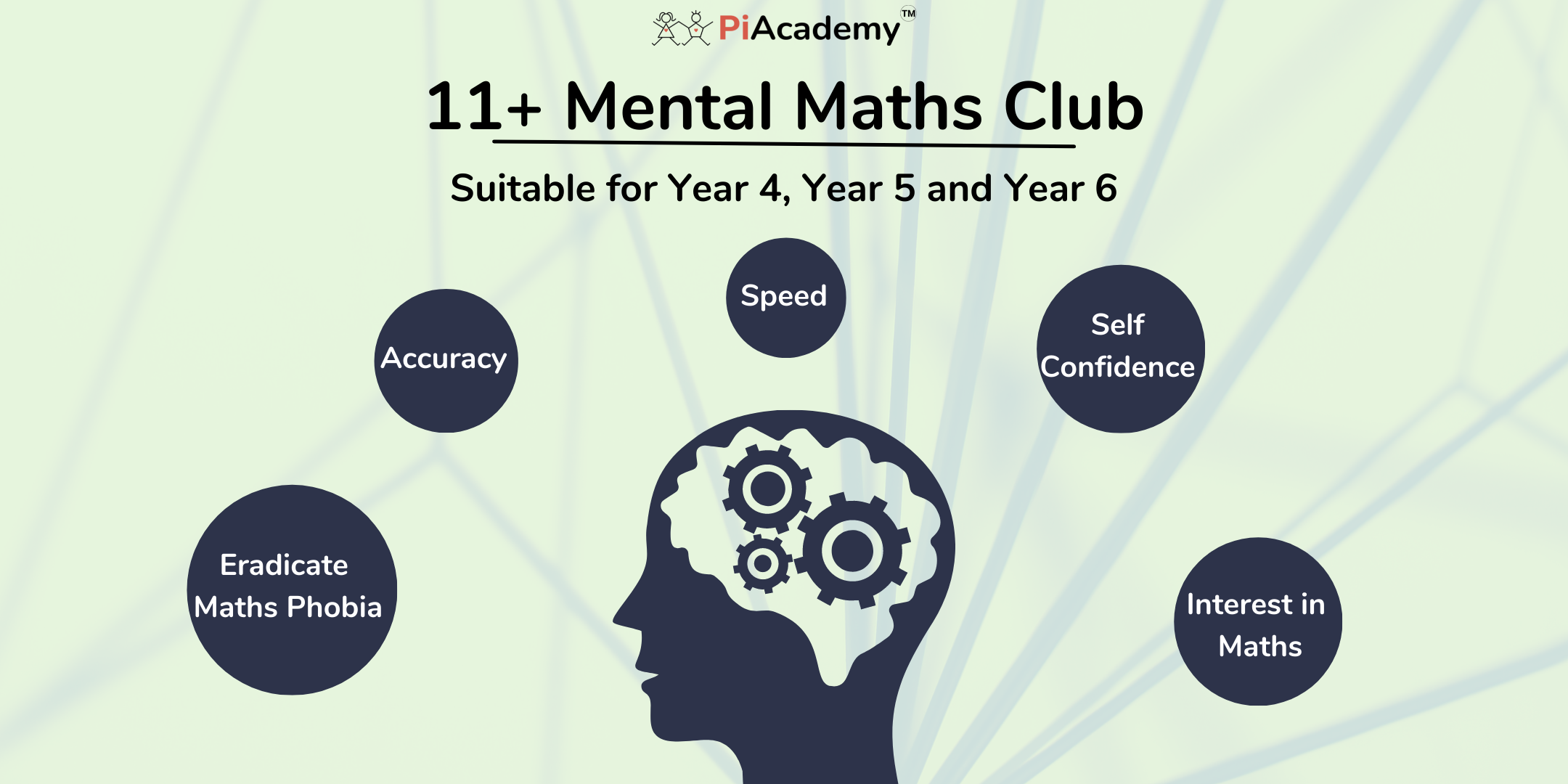
MySQL server admins training course description This MySQL Server administration course is designed for MySQL Server administrators who have a basic understanding of a MySQL database and a good working knowledge of SQL commands. The course provides an understanding of MySQL Architecture and practical experience in setting up, configuring and maintaining a MySQL server, backing up and recovering data and optimising query performance. This MySQL Server administration course also covers MySQL replication and its role in high availability and scalability. What will you learn Use MySQL Workbench. Install and configure a MySQL Server . Administer and tune a MySQL server. Configure log files and interpret error messages.. Secure the Server. Administer a replication topology. MySQL server admin training course details Who will benefit: Database administrators, Database developers and Technical consultants. Prerequisites: Introduction to MySQL Duration 5 days MySQL server admin training course contents Introduction to Oracle Application Express APEX concepts APEX main components Workspaces, database applications and websheet applications Creating a workspace The Workspace Administrator Upgrading APEX Logging into APEX Running an application SWL Workshop Use APEX to browse, create and modify objects Process ad hoc SQL statements Manage scripts in APEX Create, run and save SQL queries Build a database application Application components Create an application Create an application from a spreadsheet Create reports Create reports using wizards Edit report attributes Add links to reports Create a link to a printer-friendly version of a report Save and print reports in different formats Using files Uploading images Creating cascading stylesheet files Uploading static files Adding an Image as an application logo Adding a reference to a Javascript file Pages and regions Web form behaviour in APEX Create a form based on a table Create a form based on a procedure Create a form with a report Create a tabular form Format a form Locking in APEX forms Creating lists of values Overview of application express shared Components Dynamic and static lists of values Create a dynamic list of values Create a static list of values Use a list of values to control data in a report Create a cascading list of values Items and buttons Understand the different Types of items Create items Understand and edit item attributes Use Javascript with item Manipulate items in tabular forms Add dynamic items to a report Create and edit buttons Page Processing Page rendering and page processing Create computations Validate input data Process Data Understand application branching Create conditional branches Shared components Overview of application express navigation components Manage parent and standard tabs Create navigation bar entries Create and use lists and list items Manage breadcrumbs Create shortcuts Shared component subscription User interface defaults Display dynamic content Filter reports with dynamic queries Create charts with a wizard Format charts Create calendars Add links to calendars Create hierarchical trees State and debugging Understand session state Set a session state value Clear the session state Review the session state Review the messages in debug mode Enabling feedback Managing feedback and team development Themes and templates Switch to a different theme View existing templates Understand and manage templates Create a new template Add references to cascading stylesheet and Javascript files Dynamic actions and plug-in components Identify plug-in components and their types Plug In a component Create dynamic actions Use a plug-in in a dynamic action Building website applications Websheet applications and their components Create a websheet application Enable SQL and PL/SQL in a websheet application Add sections and pages to a websheet application Add links on a websheet page Add a data grid to a websheet application Create SQL reports ion websheet applications Add annotations to a websheet application Implementing security Authentication and authorization Provide an authentication scheme Create an authorization scheme using access control Enable and configure session state protection Deploy an appliction Define supporting objects Package an application Export an application Import an application Install supporting objects Administer Apex workspaces Manage workspaces and users Request a schema or storage Purge session state Monitor developer activity log Monitor workspace activity View activity reports Import a workspace Utility programs Import and export data Generate DDL statements View objects reports

11 Plus (11+) Reading Club
By PiAcademy
Consistent 11+ Reading is vital to build an extensive vocabulary for all aspects of the 11+ English Exams. Excellent vocabulary is what ultimately brings 11+ English Exam Success and top results.
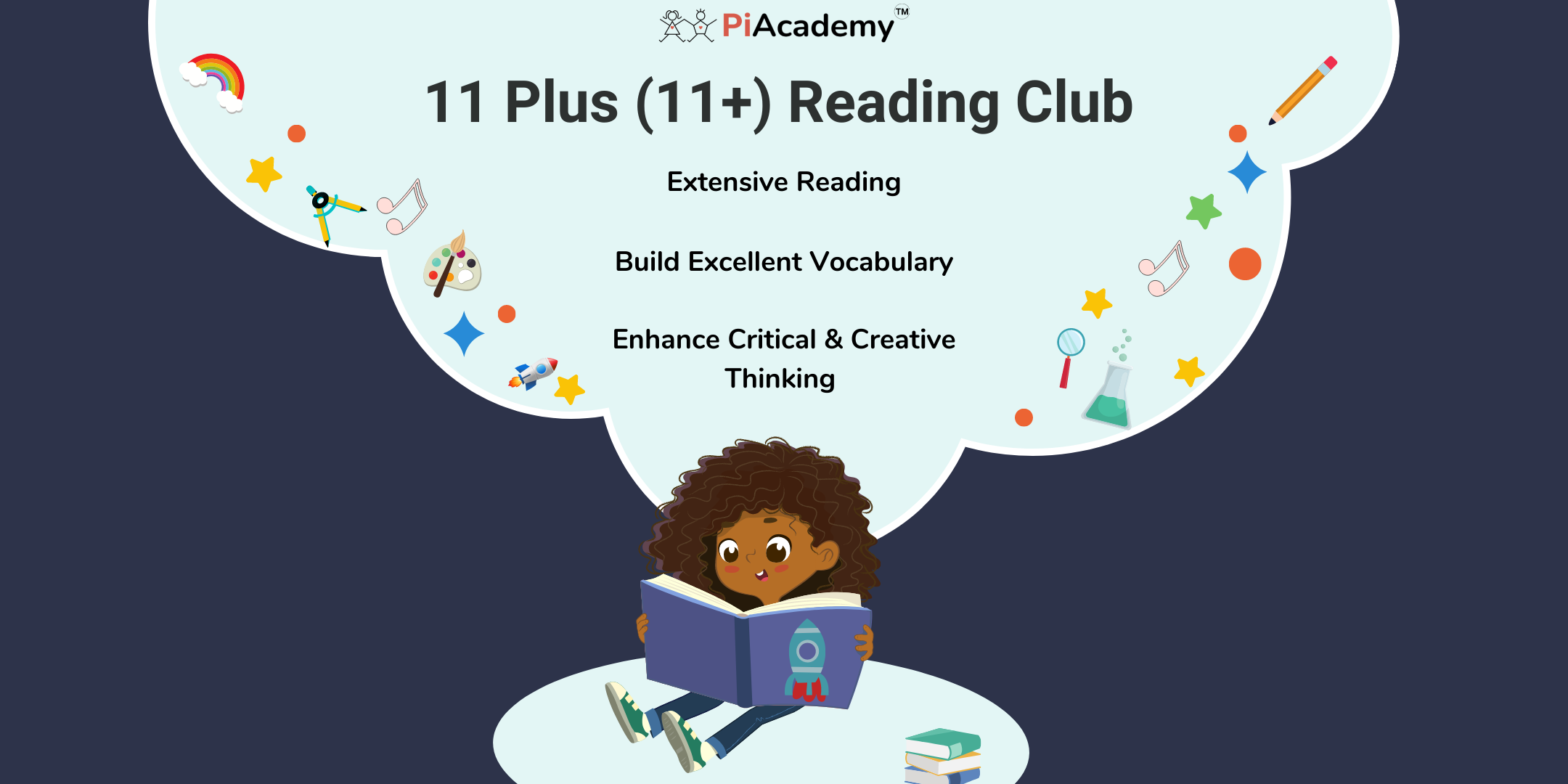
F2810G IBM FileNet P8 Platform Administration (V5.5.x)
By Nexus Human
Duration 5 Days 30 CPD hours This course is intended for This course is for administrators and users who are responsible for planning, administrating and configuring an IBM FileNet P8 Platform system Overview Introduction to IBM FileNet P8 Platform - IBM FileNet P8 Platform features - IBM FileNet P8 Platform integration options - IBM FileNet P8 Platform components - IBM FileNet P8 Platform solutions Architecture and domain structures - IBM FileNet P8 Platform Architecture - Explore the core IBM FileNet P8 Platform applications - Locate P8 domain structures - Use IBM Content Navigator Manage logging - View and archive system logs - Configure trace logging Configure auditing - Create audit definitions - Prune audit entries Manage storage areas - Create a file storage area - Create a storage policy - Create an advanced storage area Build an object store - Create JDBC data sources for an object store - Create an object store - Add the repository to an IBM Content Navigator desktop Create property templates and classes - Create a choice list - Create property templates - Create document and folder classes Modify classes and properties - Change the property template name - Modify a choice list - Work with metadata dependencies Use events to trigger actions - Create a subscription with an event action - Update the event action with new code module Configure security for IBM FileNet P8 assets - Configure initial object store security - Use the Security Script wizard - Configure default instance security - Configure security inheritance - Implement designer group access - Configure role-based access Use bulk operations - Use bulk actions to modify security for multiple documents - Use bulk operations to cancel checkout of documents Configure content-based retrieval searches - Register IBM Content Search Services - Configure index partitioning - Configure content-based indexes - Create content-based searches Work with sweeps - Configure a bulk move content job - Create a disposal policy - Create a content migration policy Move IBM FileNet P8 Platform applications between environments - Configure a destination environment - Create a source environment - Export the FileNet P8 application assets - Convert and analyze the FileNet P8 assets - Import the application assets - Run a change impact analysis in command line Introduction to IBM FileNet P8 content services containers - IBM FileNet P8 content services containers - Benefits of containers - Considerations when choosing containers Organize content across the enterprise - Plan for Multitenancy - Isolate content in an IBM FileNet P8 platform system This course teaches you the configuration and administration of an IBM FileNet P8 Platform 5.5.x system. It introduces you to the key concepts of IBM FileNet P8 Platform architecture and organizing the content across the enterprise. You will learn how to build content repositories, configure metadata, create storage areas, manage security, logging, and auditing, run bulk processing, use the sweep framework, extend the functionality with Events and Subscription, migrate and deploy FileNet P8 assets between environments, and configure content-based retrieval searches Introduction to IBM FileNet P8 Platform IBM FileNet P8 Platform features IBM FileNet P8 Platform integration options IBM FileNet P8 Platform components IBM FileNet P8 Platform solutions Architecture and domain structures IBM FileNet P8 Platform Architecture Explore the core IBM FileNet P8 Platform applications Locate P8 domain structures Use IBM Content Navigator Manage logging View and archive system logs Configure trace logging Configure auditing Create audit definitions Prune audit entries Manage storage areas Create a file storage area Create a storage policy Create an advanced storage area Build an object store Create JDBC data sources for an object store Create an object store Add the repository to an IBM Content Navigator desktop Create property templates and classes Create a choice list Create property templates Create document and folder classes Modify classes and properties Change the property template name Modify a choice list Work with metadata dependencies Use events to trigger actions Create a subscription with an event action Update the event action with new code module Configure security for IBM FileNet P8 assets Use the Security Script wizard Configure default instance security Configure security inheritance Implement designer group access Configure rolebased access +O35Use bulk operations Use bulk actions to modify security for multiple documents Use bulk operations to cancel checkout of documents Configure content-based retrieval searches Register IBM Content Search Services Configure index partitioning Configure contentbased indexes Create contentbased searches Work with sweeps Configure a bulk move content job Create a disposal policy Create a content migration policy Move IBM FileNet P8 Platform applications between environments Configure a destination environment Create a source environment Export the FileNet P8 application assets Convert and analyze the FileNet P8 assets Import the application assets Run a change impact analysis in command line Introduction to IBM FileNet P8 content services container IBM FileNet P8 content services containers Benefits of containers Considerations when choosing container Organize content across the enterprise Plan for Multitenancy Isolate content in an IBM FileNet P8 platform system

MD-102T00 Microsoft 365 Endpoint Administrator
By Nexus Human
Duration 5 Days 30 CPD hours This course is intended for The Microsoft 365 Endpoint Administrator is responsible for deploying, configuring, securing, managing, and monitoring devices and client applications in a corporate setting. Their duties include managing identity, access, policies, updates, and apps. They work alongside the M365 Enterprise Administrator to develop and execute a device strategy that aligns with the requirements of a modern organization. Microsoft 365 Endpoint Administrators should be well-versed in M365 workloads and possess extensive skills and experience in deploying, configuring, and maintaining Windows 11 and later, as well as non-Windows devices. Their role emphasizes cloud services over on-premises management technologies. In this course, students will learn to plan and execute an endpoint deployment strategy using contemporary deployment techniques and implementing update strategies. The course introduces essential elements of modern management, co-management approaches, and Microsoft Intune integration. It covers app deployment, management of browser-based applications, and key security concepts such as authentication, identities, access, and compliance policies. Technologies like Microsoft Entra ID, Azure Information Protection, and Microsoft Defender for Endpoint are explored to protect devices and data. Prerequisites The Modern Desktop Administrator must be familiar with M365 workloads and must have strong skills and experience of deploying, configuring, and maintaining Windows 11 and later, and non-Windows devices. 1 - Explore the Enterprise Desktop Examine benefits of modern management Examine the enterprise desktop life-cycle model Examine planning and purchasing Examine desktop deployment Plan an application deployment Plan for upgrades and retirement 2 - Explore Windows Editions Examine Windows client editions and capabilities Select client edition Examine hardware requirements 3 - Understand Microsoft Entra ID Examine Microsoft Entra ID Compare Microsoft Entra ID and Active Directory Domain Services Examine Microsoft Entra ID as a directory service for cloud apps Compare Microsoft Entra ID P1 and P2 plans Examine Microsoft Entra Domain Services 4 - Manage Microsoft Entra identities Examine RBAC and user roles in Microsoft Entra ID Create and manage users in Microsoft Entra ID Create and manage groups in Microsoft Entra ID Manage Microsoft Entra objects with PowerShell Synchronize objects from AD DS to Microsoft Entra ID 5 - Manage device authentication Describe Microsoft Entra join Examine Microsoft Entra join prerequisites limitations and benefits Join devices to Microsoft Entra ID Manage devices joined to Microsoft Entra ID 6 - Enroll devices using Microsoft Configuration Manager Deploy the Microsoft Configuration Manager client Monitor the Microsoft Configuration Manager client Manage the Microsoft Configuration Manager client 7 - Enroll devices using Microsoft Intune Manage mobile devices with Intune Enable mobile device management Explain considerations for device enrollment Manage corporate enrollment policy Enroll Windows devices in Intune Enroll Android devices in Intune Enroll iOS devices in Intune Explore device enrollment manager Monitor device enrollment Manage devices remotely 8 - Execute device profiles Explore Intune device profiles Create device profiles Create a custom device profile 9 - Oversee device profiles Monitor device profiles in Intune Manage device sync in Intune Manage devices in Intune using scripts 10 - Maintain user profiles Examine user profile Explore user profile types Examine options for minimizing user profile size Deploy and configure folder redirection Sync user state with Enterprise State Roaming Configure Enterprise State Roaming in Azure 11 - Execute mobile application management Examine mobile application management Examine considerations for mobile application management Prepare line-of-business apps for app protection policies Implement mobile application management policies in Intune Manage mobile application management policies in Intune 12 - Deploy and update applications Deploy applications with Intune Add apps to Intune Manage Win32 apps with Intune Deploy applications with Configuration Manager Deploying applications with Group Policy Assign and publish software Explore Microsoft Store for Business Implement Microsoft Store Apps Update Microsoft Store Apps with Intune Assign apps to company employees 13 - Administer endpoint applications Manage apps with Intune Manage Apps on non-enrolled devices Deploy Microsoft 365 Apps with Intune Additional Microsoft 365 Apps Deployment Tools Configure Microsoft Edge Internet Explorer mode App Inventory Review 14 - Protect identities in Microsoft Entra ID Explore Windows Hello for Business Deploy Windows Hello Manage Windows Hello for Business Explore Microsoft Entra ID Protection Manage self-service password reset in Microsoft Entra ID Implement multi-factor authentication 15 - Enable organizational access Enable access to organization resources Explore VPN types and configuration Explore Always On VPN Deploy Always On VPN 16 - Implement device compliance Protect access to resources using Intune Explore device compliance policy Deploy a device compliance policy Explore conditional access Create conditional access policies 17 - Generate inventory and compliance reports Report enrolled devices inventory in Intune Monitor and report device compliance Build custom Intune inventory reports Access Intune using Microsoft Graph API 18 - Deploy device data protection Explore Windows Information Protection Plan Windows Information Protection Implement and use Windows Information Protection Explore Encrypting File System in Windows client Explore BitLocker 19 - Manage Microsoft Defender for Endpoint Explore Microsoft Defender for Endpoint Examine key capabilities of Microsoft Defender for Endpoint Explore Windows Defender Application Control and Device Guard Explore Microsoft Defender Application Guard Examine Windows Defender Exploit Guard Explore Windows Defender System Guard 20 - Manage Microsoft Defender in Windows client Explore Windows Security Center Explore Windows Defender Credential Guard Manage Microsoft Defender Antivirus Manage Windows Defender Firewall Explore Windows Defender Firewall with Advanced Security 21 - Manage Microsoft Defender for Cloud Apps Explore Microsoft Defender for Cloud Apps Planning Microsoft Defender for Cloud Apps Implement Microsoft Defender for Cloud Apps 22 - Assess deployment readiness Examine deployment guidelines Explore readiness tools Assess application compatibility Explore tools for application compatibility mitigation Prepare network and directory for deployment Plan a pilot 23 - Deploy using the Microsoft Deployment Toolkit Evaluate traditional deployment methods Set up the Microsoft Deployment Toolkit for client deployment Manage and deploy images using the Microsoft Deployment Toolkit 24 - Deploy using Microsoft Configuration Manager Explore client deployment using Configuration Manager Examine deployment components of Configuration Manager Manage client deployment using Configuration Manager Plan in-place upgrades using Configuration Manager 25 - Deploy Devices using Windows Autopilot Use Autopilot for modern deployment Examine requirements for Windows Autopilot Prepare device IDs for Autopilot Implement device registration and out-of-the-box customization Examine Autopilot scenarios Troubleshoot Windows Autopilot 26 - Implement dynamic deployment methods Examine subscription activation Deploy using provisioning packages Use Windows Configuration Designer Use Microsoft Entra join with automatic MDM enrollment 27 - Plan a transition to modern endpoint management Explore using co-management to transition to modern endpoint management Examine prerequisites for co-management Evaluate modern management considerations Evaluate upgrades and migrations in modern transitioning Migrate data when modern transitioning Migrate workloads when modern transitioning 28 - Manage Windows 365 Explore Windows 365 Configure Windows 365 Administer Windows 365 29 - Manage Azure Virtual Desktop Examine Azure Virtual Desktop Explore Azure Virtual Desktop Configure Azure Virtual Desktop Administer Azure Virtual Desktop Additional course details: Nexus Humans MD-102T00 : Microsoft 365 Endpoint Administrator training program is a workshop that presents an invigorating mix of sessions, lessons, and masterclasses meticulously crafted to propel your learning expedition forward. This immersive bootcamp-style experience boasts interactive lectures, hands-on labs, and collaborative hackathons, all strategically designed to fortify fundamental concepts. Guided by seasoned coaches, each session offers priceless insights and practical skills crucial for honing your expertise. Whether you're stepping into the realm of professional skills or a seasoned professional, this comprehensive course ensures you're equipped with the knowledge and prowess necessary for success. While we feel this is the best course for the MD-102T00 : Microsoft 365 Endpoint Administrator course and one of our Top 10 we encourage you to read the course outline to make sure it is the right content for you. Additionally, private sessions, closed classes or dedicated events are available both live online and at our training centres in Dublin and London, as well as at your offices anywhere in the UK, Ireland or across EMEA.

Cisco Digital Learning Security
By Nexus Human
Duration 69 Days 414 CPD hours Cisco Learning Library: Security offers a subscription to all Cisco online cybersecurity and cyber operations training, including extensive sk This comprehensive technical training library offers full-length, interactive certification courses, product and technology training with labs, and thousands of reference materials. Security Library Certification Courses CCNP Security Implementing and Operating Cisco Security Core Technologies (SCOR) v1.0 Securing Networks with Cisco Firepower Next Generation Firewall (SSNGFW) v1.0 Securing Networks with Cisco Firepower Next-Generation IPS (SSFIPS) v4.0 Implementing and Configuring Cisco Identity Services Engine (SISE) v3.0 Securing Email with Cisco Email Security Appliance (SESA) v3.0 Securing the Web with Cisco Web Security Appliance (SWSA) v3.0 Implementing Secure Solutions with Virtual Private Networks (SVPN) v1.0 Implementing Automation for Cisco Security Solutions (SAUI) v1.0 CCIE Security Implementing and Operating Cisco Security Core Technologies (SCOR) v1.0 Product and Technology Training Implementing and Operating Cisco Security Core Technologies (SCOR) v1.0 Implementing Automation for Cisco Security Solutions (SAUI) v1.0 Understanding Cisco Cybersecurity Fundamentals (SECFND) v1.0 Implementing Cisco Cybersecurity Operations (SECOPS) v1.0 Implementing Secure Solutions with Virtual Private Networks (SVPN) v1.0 Implementing an Integrated Threat Defense Solution (SECUR201) v1.0 Integrated Threat Defense Investigation and Mitigation (SECUR202) v1.0 Securing Cisco Networks with Snort Rule Writing Best Practices (SSFRules) v2.0 Securing Cisco Networks with Open Source Snort (SSFSNORT) v3.0 Securing Networks with Cisco Firepower Next Generation Firewall (SSNGFW) v1.0 Securing Email with Cisco Email Security Appliance (SESA) v3.0 Securing the Web with Cisco Web Security Appliance (SWSA) v3.0 Securing Networks with Cisco Firepower Next-Generation IPS (SSFIPS) v4.0 Introduction to 802.1X Operations for Cisco Security Professionals (802.1X) v2.0 Securing Industrial IoT Networks with Cisco Technologies (ISECIN) v1.0 Implementing and Configuring Cisco Identity Services Engine (SISE) v3.0 Protecting Against Malware Threats with Cisco AMP for Endpoints (SSFAMP) v5.0 Introducing Cisco Cloud Consumer Security (SECICC) v1.0 Securing Cloud Deployments with Cisco Technologies (SECCLD) v1.0 Configuring Cisco ISE Essentials for SD-Access (ISESDA) v1.0 Securing Branch Internet and Cloud Access with Cisco SD-WAN (A-SDW-BRSEC)

B6008 Overview of IBM Cognos Analytics (v11.0)
By Nexus Human
Duration 1 Days 6 CPD hours This course is intended for Multi-role (consumers, business authors, professional authors, developers, administrators, modelers, project managers) This course provides students with an overview of the IBM Cognos Analytics suite of products and their underlying architecture. Students will examine each component as it relates to an Analytics solution & will be shown a range of resources. IBM Cognos Analytics Describe IBM Cognos Analytics Describe IBM Cognos Analytics components Describe IBM Cognos architecture at a high level Describe IBM Cognos security at a high level Consume Content in IBM Cognos Analytics Where do consumers access BI content? Use published reports Drill through to related data Specify run report options Specify properties of an entry Alerts and Watch Items Create Reports in IBM Cognos Analytics Overview of reporting and report authoring Identify package types, uploaded files, and data modules available for reporting Examine IBM Cognos Analytics - Reporting Examine the interface Explore different report types Create a simple, sorted, and formatted report Create a report view Create a subscription Create an Active Report Import and report on personal data Create Dashboards in IBM Cognos Analytics Describe IBM Cognos Dashboarding Identify the IBM Cognos Dashboarding user interface Add report content and tools to create dashboards Widget-to-widget communication Filter data in the dashboard Sort, group and ungroup, and calculate data Create Metadata Models in IBM Cognos Analytics Define IBM Cognos Framework Manager and its purpose Describe the IBM Cognos Framework Manager environment Describe IBM Cognos Cube Designer Get high-level content from Dynamic Cubes course and/or FM course Web-based Modeling Create Data Modules Extend IBM Cognos Analytics Introduction to IBM Cognos Mobile Key features Examine Cognos Mobile architecture Identify supported products Introduction to IBM Cognos BI for Microsoft Office Describe Cognos Analysis for Excel (CAFÂ) Compare IBM Cognos Analytics & IBM Cognos BI New features in IBM Cognos Analytics Changes from IBM Cognos BI to IBM Cognos Analytics Legacy option Examine Event Studio Examine the role of Event Studio in Performance Management List the benefits of Event Studio Examine Metric Studio Identify scorecards, metrics, and metric types Organize metrics with strategies Track initiatives with projects

VMware Cloud Foundation: Plan, Manage and Operate [V5.0]
By Nexus Human
Duration 5 Days 30 CPD hours This course is intended for System architects and system administrators Overview By the end of the course, you should be able to meet the following objectives: Plan a deployment for VMware Cloud Foundation Understand VMware Cloud Foundation and supporting architecture Configure VMware Cloud Foundation for VMware Cloud Connectivity Understand the VMware Cloud Foundation subscription licensing model Perform Day-Zero tasks Perform VMware Cloud Foundation platform onboarding Manage user credentials in VMware Cloud Foundation Configure NSX networking in VMware Cloud Foundation Deploy and manage Workload Domains Deploy vSphere with Tanzu on VMware Cloud Foundation Understand and implement storage solutions and related policies Perform maintenance tasks for the VMware Cloud Foundation platform Manage certificates for VMware Cloud Foundation and connected technologies Manage the lifecycle for VMware Cloud Foundation Engage with VMware Cloud Foundation Technical Support This five-day training course provides you with the knowledge, skills, and abilities to achieve competence with VMware Cloud Foundation 5.0. This course teaches you how deploy VMware Cloud Foundation, and perform the tasks required for the initial configuration and ongoing operation after deployment. Course Introduction Introductions and course logistics Course objectives VMware cloud foundation overview Describe the VMware Cloud Foundation solution Describe VMware Cloud Foundation architecture Identify VMware Cloud Foundation components Describe the VMware Cloud Foundation topology VMware Cloud Foundation+ and VMware Cloud Connectivity Describe the VMware Cloud Foundation+ architecture Identify the pre-requisites for VMware Cloud Foundation+ Describe VMware Cloud Foundation+ value added features Configure subscription-based licensing parameters Describe the vCenter Cloud Gateway functionality Identify the vCenter Cloud Gateway components Describe the vCenter Cloud Gateway architecture Connect the vCenter Cloud Gateway to VMware Cloud Describe the VMware Cloud platform Describe the VMware vSphere+ services used in VMware Cloud Foundation+ Demonstrate the capabilities of the VMware Cloud user interface for VMware Cloud Foundation+ Day Zero Tasks Identify the requirements for deploying VMware Cloud Foundation Describe the VMware Cloud Foundation bring-up process Identify the information required for the Planning and Preparation Workbook Complete the Deployment Parameter Workbook Describe how VMware Cloud Builder automates the deployment process Identify the configuration validation process performed by VMware Cloud Builder Describe the deployment of the management domain Post-Deployment Operations Complete the Onboarding Wizard Understand VMware Cloud Foundation integration with VMware Single Sign-On Configure user access to VMware Cloud Foundation Describe the importance of user roles in vSphere Configure identity sources for VMware Cloud Foundation Perform the SDDC Manager backup and restore process Identify steps in the NSX backup and restore process Manage passwords in VMware Cloud Foundation Explain the importance of using VMware Cloud Foundation to manage passwords for vSphere components Manage and secure a primary password list Describe the process for rotating passwords not managed by VMware Cloud Foundation VMware Cloud Foundation Networking with NSX Describe network virtualization with NSX Recognize NSX operational planes Identify NSX components Describe logical switching Describe NSX Data Center deployment in VMware Cloud Foundation Explain how logical routing works in NSX Identify NSX Edge functions Describe data plane preparation for NSX Edge nodes in a workload domain Recognize Tier-0 and Tier-1 gateway topologies Define application virtual networks Describe management domain rack options List NSX Edge cluster requirements for vSphere with Tanzu Discuss NSX Edge cluster placement considerations Managing Workload Domains Define workload domains List the types of workload domains Identify workload domain prerequisites Understand the scalability limits for workload domains Identify use cases for multiple clusters in a workload domain Create network pools Size network pools Commission hosts with SDDC Manager Create workload domains Scale workload domains Decommission hosts from a workload domain Remove workload domains Describe distinctive design decisions for VMware Cloud Foundation components vSphere with Tanzu in VMware Cloud Foundation Explain vSphere with Tanzu Define the role of the Spherelet Describe the supervisor cluster control plane Create vSphere with Tanzu namespaces Describe the role of NSX networking components in vSphere with Tanzu Discuss vSphere with Tanzu networking topology Describe control plane VM management networking requirements Plan appropriate IP address ranges for pod, ingress, and egress networking Describe prerequisites for vSphere with Tanzu cluster compatibility Deploy vSphere with Kubernetes Create a vSphere namespace Configure limits and permissions for a vSphere namespace VMware Cloud Foundation Storage Management Identify storage use cases in VMware Cloud Foundation Determine the most appropriate storage option for a workload domain Describe different vSphere-native storage design options Identify vSAN architecture and components Describe vSAN requirements for the management and workload domains Configure deduplication and compression Discuss how to scale vSAN clusters in VMware Cloud Foundation Configure storage policies for vSAN Explain storage policy failure tolerance rules Identify a virtual machine storage policy compliance status Explain how vSAN storage policies protect VMware Cloud Foundation components Availability and Business Continuity Explain the importance of external service availability Describe availability options native to VMware vSphere Identify stretched cluster use cases Identify stretched cluster components Recognize stretched cluster requirements in VMware Cloud Foundation Prepare and deploy a vSAN stretched cluster using APIs VMware Cloud Foundation Certificate Management Learn the basics of public key infrastructure (PKI) Describe the purpose of certificate signing requests (CSRs) Describe available options in SDDC Manager for certificate authorities View certificates for VMware Cloud Foundation components Install and replace certificates for VMware Cloud Foundation components Configure the integrated Certificate Authorities in SDDC Manager Configure a certificate template in Microsoft Certificate Authority server Configure the OpenSSL certificate authority in SDDC Manager Install certificates issued by Microsoft, OpenSSL, and third-party certificate authorities VMware Cloud Foundation Lifecycle Management Describe VMware Cloud Foundation Life Cycle Management List the products managed by VMware Cloud Foundation Lifecycle management Use online and offline bundle downloads using VMware Cloud Foundation Lifecycle management Understand the role of vSphere Lifecycle Management in VMware Cloud Foundation Understand vSphere Lifecycle Manager features Understand how and when to use cluster images Describe the importance of Hardware Support Managers Describe the upgrade prerequisites Outline the upgrade precheck process Describe the order of upgrade for VMware Cloud Foundation components VMware Cloud Foundation Troubleshooting Use the SoS command-line tool to create log bundles, perform health checks, and check password validity List VMware Cloud Foundation services Identify VMware Cloud Foundation log files Use token IDs to troubleshoot failed workflows
![VMware Cloud Foundation: Plan, Manage and Operate [V5.0]](https://cademy-images-io.b-cdn.net/9dd9d42b-e7b9-4598-8d01-a30d0144ae51/4c81f130-71bf-4635-b7c6-375aff235529/original.png?width=3840)