- Professional Development
- Medicine & Nursing
- Arts & Crafts
- Health & Wellbeing
- Personal Development
23 Courses delivered Live Online
Trade secrets - the business perspective (In-House)
By The In House Training Company
Trade barriers are going up across the globe. And cybercrime is on the increase. The link between the two? The value of trade secrets. As countries become increasingly protectionist as regards international trade, so their IP law has been changing, with the result that companies that previously would have sought protection through patents are opting to go down the trade secret route instead. But is this a high-risk strategy? Technology is changing and this is having an impact on forms of commercial co-operation. Collaborative or open forms of innovation by their very nature involve the sharing of intellectual property (IP), and in many instances this IP is in the form of valuable confidential business information (ie, trade secrets). Little surprise, then, that trade secrets disputes have increased accordingly. At the same time, the changes in technology make trade secrets more vulnerable to attack, misappropriation, theft. So just how effective are the legal protections for trade secrets? How can organisations safeguard the value in their IP (increasingly, the single biggest line in their balance sheets)? This programme is designed to help you address these issues. Note: this is an indicative agenda, to be used as a starting point for a conversation between client and consultant, depending on the organisation's specific situation and requirements. This session is designed to give you a deeper understanding of: Emerging trends in trade secrets protection and exploitation The current situation in key jurisdictions Recent case law How leading companies are responding The importance of trade secret metadata Different external stakeholders and their interests Key steps for effective protection of trade secrets Note: this is an indicative agenda, to be used as a starting point for a conversation between client and consultant, depending on the organisation's specific situation and requirements. 1 What are trade secrets? Definitions Examples Comparison with other forms of IP (patents, confidential information, know-how, copyright) 2 Current trends The various changes taking place affecting trade secrets - legal changes, trade wars, cybercrime, technology, commercial practice The current position in the UK, Europe, USA, China, Japan, Russia Corporate best practice 3 Trade secret disputes - how to avoid them Trade secret policies, processes and systems Administrative, legal and technical protection mechanisms The role of employees The sharing of trade secrets with others 4 Trade secret disputes - how to manage them Causes Anatomy of a trade secret court case 'Reasonable particularity' 5 Related issues Insurance Tax authorities and investigations Investor relations 6 Trade secret asset management roadmap Maturity ladder First steps Pilot projects

Ski Instructor Training Course
By EA Ski & Snowboard
Take your riding to the next level and gain an instructor qualification. Choose from 4 - 11 week training courses in Canada, Switzerland or New Zealand.

Reiki Master Practitioner Level 3 Online Course
By Margaret Driscoll Cook - Learn More About Reiki
I am a Reiki Teacher in Manchester and one of the few traditionally trained Reiki Masters in the UK who have been trained by international best-selling Reiki author Penelope Quest. My teaching methods use traditional Reiki techniques perfected over many years and you can be assured of my support during and after your course. I teach all three levels of Reiki courses, level 1 reiki. level 2 reiki and reiki master level 3

Snowboard Instructor Training Course
By EA Ski & Snowboard
Improve your riding and gain world-class qualifications as a snowboard instructor. With 4 - 11 week training options, you can ride for a month or a whole season.

How Much TikTok Pays for 1 Million Views: The Viral Payday Explained
By TikTokPay
For many aspiring influencers, the first question is always: how much TikTok pays for 1 million views? In 2025, thanks to the Creator Rewards Program, the payout is much higher than in the past. On average, TikTok pays between $400 and $1,000 for one million views. The exact amount depends on several factors, including video engagement, audience watch time, and the region where viewers are located. Why Earnings Vary Although the average range is clear, not all creators earn the same. A lifestyle or comedy clip might earn differently from a niche educational video, even with the same number of views. TikTok calculates rewards based on quality engagement, meaning longer watch times and meaningful interactions often translate into higher pay. This is why some creators might report $600 for a million views, while others earn closer to $1,000. For more: https://litcommerce.com/blog/how-much-does-tiktok-pay/ From Creator Fund to Creator Rewards A few years ago, the Creator Fund was heavily criticized for its low payouts. Many influencers claimed they made less than $50 for a million views, which discouraged serious content creation. But in late 2023, TikTok rolled out the Creator Rewards Program, offering more transparent and competitive rates. Now, when people ask how much TikTok pays for 1 million views, the answer is far more encouraging for those considering TikTok as a source of income. Eligibility to Start Earning To actually benefit from this system, creators must meet TikTok’s requirements: Be at least 18 years old Have 10,000 or more followers Achieve 100,000 valid views in the last 30 days Reside in an eligible country such as the US, UK, France, Germany, Japan, South Korea, or Brazil Once approved, your videos become eligible for per-view earnings. Beyond TikTok Payouts While understanding how much TikTok pays for 1 million views is useful, smart creators rarely rely on this income alone. Other opportunities include TikTok Shop, brand partnerships, affiliate marketing, and livestream gifts. These often generate more consistent and higher earnings compared to view-based payouts alone. Final Thoughts So, how much TikTok pays for 1 million views in 2025? On average, between $400 and $1,000. This new pay structure makes TikTok a more reliable platform for creators who want to monetize their influence. However, the best strategy is to see per-view payouts as just one piece of the puzzle while combining them with multiple income streams for long-term financial success. Our blog: https://www.leetchi.com/fr/c/tiktokpay-5523953?utm_source=copylink&utm_medium=social_sharing https://telegra.ph/From-Viral-to-Cash-How-Much-TikTok-Pays-for-1-Million-Views-08-18 https://www.ohay.tv/view/tiktok-pay-per-view-explained-what-every-creator-should-know/Y2B862ycS3 https://tiktokpay1.hashnode.space/default-guide/v1.0?t=1755515046856

School Improvement Planning
By Inclusive Solutions
Give your team the opportunity to pause and reflect on what matters most to them about the work they do. The act of listening to each other creates relationship and strengthens trust and inclusion within the team – in creating a shared vision, groups of people build a sense of commitment together. Using the PATH or MAP processes of group facilitation and the creating of a large wall sized graphic we will provide a School Improvement Plan to be proud of! Course Category Visioning and Problem Solving Person Centred Planning Strategic Work Team Building and Leadership Description There is an old Japanese proverb, “Vision without action is a daydream. Action without vision is a nightmare” “There is no power for change greater than a community discovering what it cares about” MARGARET WHEATLEY – ‘TURNING TO ONE ANOTHER’ (2002) Give your team the opportunity to pause and reflect on what matters most to them about the work they do. The act of listening to each other creates relationship and strengthens trust and inclusion within the team – in creating a shared vision, groups of people build a sense of commitment together. They develop images of ‘the future we want to create together’, along with the values that will be important in getting there and the goals they want to see achieved along the way. Unfortunately, many people still think ’vision’ is the top leader’s job. In schools, the ‘vision task’ usually falls to the Headteacher and/or the governors or it comes in a glossy document from the local authority or the DfES. But visions based on authority are not sustainable. Drawing on the planning tools MAPS and PATH (Pearpoint, Forest and O’Brien 1997) and other facilitation sources we use both process and graphic facilitation to enable the group to build their picture of what they would love to see happening within their organisation/community in the future and we encourage this to be a positive naming, not just a list of the things they want to avoid. ??Let us join you to explore your vision and the ‘roadblocks’ to your vision. Testimonials “Thank you so much for the work you did with us yesterday – I have since been in 2 schools today and have spoken to an number of other colleagues who were present – all were totally overwhelmed by the session – they loved it.” “I was totally blown away, so nice to reflect and realise what a long way we have come” “That was so powerful and motivational” “Our Primary is now an OFSTED rated ‘Outstanding School’ – we were in Special Measures – the Visioning and Planning using the PATH process for 3 years has seriously contributed to this”. Learning Objectives To create a far reaching and shared vision of the future for the school team/group you are working with and ensure that each person present contributes to this To create a visual representation (a graphic) of the vision and use this to plan future actions and to inform school improvement and development plans To facilitate the group in thinking through what some of the barriers to achieving their vision are and to begin work on how these can be removed To build a sense of commitment, common purpose and trust within the team/group Who Is It For ? Headteachers School managers EIP Managers Whole staff – including everyone Course Content The facilitation of a shared vision can be delivered as a full or a half day but, unlike our other training days this day depends on your and your team’s needs and the time you have available The course will cover: Creating the vision The Story So Far Headline Themes Naming the Nightmare A Year from Now Naming Roadblocks and Barriers Building strength Who will we need to take with us on the journey towards the vision Who are we? – Gifts, Strengths and Talents Charting Specific Actions
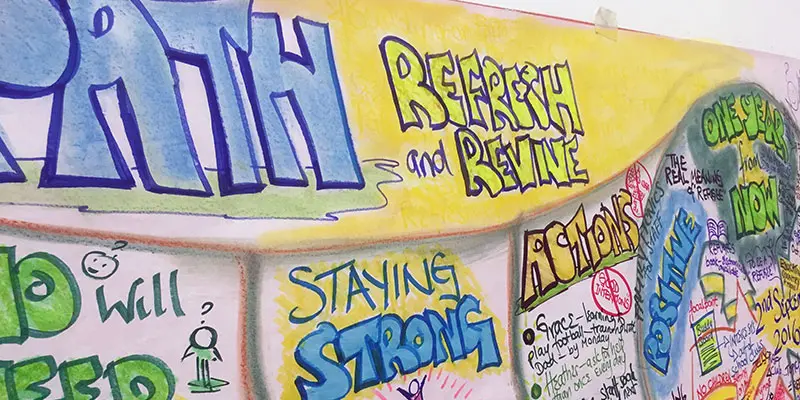
Photoshop Basics to Essentials Training
By London Design Training Courses
Why Choose Photoshop Basics to Essentials Training Course? Course Link Mastering Photoshop is crucial for securing positions in creative fields such as graphic design, digital design, and user interface (UI) design. Acquiring this skill serves as a foundation to excel in various design programs essential for creative professionals. Duration: 16 hrs. Method: 1-on-1, Personalized attention. Schedule: Tailor your own hours of your choice, available from Monday to Saturday between 9 am and 7 pm. Photoshop Course: Total 16 hrs Module 1: Keyboard and Toolbar Shortcuts Customize toolbars and keyboard shortcuts for efficient workflow Learn essential keyboard shortcuts for faster navigation Module 2: Advanced Layer Management Filter, search, and color code layers for better organization Group and merge layers to streamline your design process Explore Blending Modes for creative effects Module 3: Blending Modes Understand Blending Modes and their usage within layers and effects Apply Blending Modes to enhance your designs Module 4: Layer Comps Discover Layer Comps and their benefits in managing complex designs Create, edit, and update Layer Comps for different design versions Export Layer Comps to PSD, PDF, and JPEG formats Module 5: Drawing Vectors Work with Vector images using shapes and the Pen Tool Use the Direct Selection Tool for precise editing Apply colors and create Clipping Masks with vectors Module 6: Advanced Type Techniques Convert text into Shapes and utilize font style changes with the Pen Tool Use text as a Clipping Mask and create text Outlines Design 3D text for impactful typography Module 7: Advanced Adjustment Layers Master advanced adjustments like Curves, Levels, and Black and White Utilize Selective Color and Gradient Maps for creative color control Module 8: Advanced Selection Techniques Use Smart Radius and Select and Mask for precise selections Learn to select complex objects like hair using Color Range and the Pen Tool Save and manage selections using the Path Panel Module 9: Colorizing Black and White Images Module 10: Displacement Maps Module 11: Advanced Filters Create Trees, Frames, Clouds, and Fire with filters Use Polarized, Wave, and Extrusion for artistic effects like "Japanese Sun" Explore Vanishing Point Filter, Camera RAW, Blur for depth of field, and Filter Gallery Combine 3D text with Vanishing Point for stunning designs Use Liquify for image manipulation Module 12: Introduction to Actions Automate tasks using Photoshop's preset Actions Create your own Actions to save time and effort Module 13: Creating an Animated GIF Learn frame by frame animation Utilize the Timeline to create engaging animated GIFs Learning Outcomes: Master advanced selection techniques, including the Path and Pen Tool, for precise editing. Gain proficiency in advanced layer management and utilize Layer Comps for efficient design organization. Enhance your designs with a deeper understanding and application of Blending Modes. Create visually appealing 3D text and text outlines to add depth and impact to your artwork. Explore advanced Filters like Displacement Maps, Blurs, and Distortion for creative effects. Automate tasks with actions and batch processing, streamlining your workflow. Craft engaging animated GIFs to add dynamic elements to your designs. Skillfully set project requirements by identifying the purpose, target audience, copyright considerations, and project management tasks for successful project execution.

Do you love books? Do you love the feel of a new book, the smell of the pages, and the way they look on your shelf? But do you wish that you could create your own books? We have just what you need! Our Bookbinding Workshop is a beginner course that will teach you how to make canvas bound, Japanese bound, and journal style books in the comfort of your own home. We provide all of the materials and full instruction is provided by our expert staff. You will be able to create a small library of books that are sure to impress anyone who sees them!


