- Professional Development
- Medicine & Nursing
- Arts & Crafts
- Health & Wellbeing
- Personal Development
3012 Courses delivered Live Online
Refactor Javascript
By NextGen Learning
Refactor Javascript Course Overview This Refactor JavaScript course provides learners with essential techniques to improve and optimise their existing JavaScript code. Focusing on enhancing code readability, maintainability, and performance, the course guides learners through identifying common code issues and applying structured improvements. By mastering refactoring principles, participants will be able to transform complex, inefficient scripts into clean, modular, and scalable solutions. The course is designed to boost problem-solving abilities and coding discipline, preparing learners to write more efficient and professional JavaScript. This knowledge is vital for developers aiming to improve legacy codebases or enhance collaboration within development teams. Course Description This course covers core refactoring concepts specific to JavaScript, starting with recognising problematic code patterns known as code smells. Learners will explore techniques for refining code elements such as functions, variables, and classes, followed by strategies to reorganise overall code structure for improved clarity and performance. The content emphasises systematic approaches to restructuring code without changing its external behaviour, helping participants understand best practices and coding standards. Through detailed explanations and examples, learners will gain confidence in evaluating and improving existing JavaScript projects. The course aims to develop skills crucial for maintaining high-quality software and supporting ongoing development in dynamic environments. Refactor Javascript Curriculum: Module 01: Introduction Module 02: Code Smells Module 03: Code Elements Refactoring Module 04: Code Structure Refactoring Module 05: Conclusion (See full curriculum) Who is this course for? Individuals seeking to enhance their JavaScript coding quality. Professionals aiming to advance their software development skills. Beginners with an interest in JavaScript programming and software design. Developers involved in maintaining or improving existing codebases. Career Path Front-End Developer Full-Stack Developer Software Engineer JavaScript Developer Web Application Developer
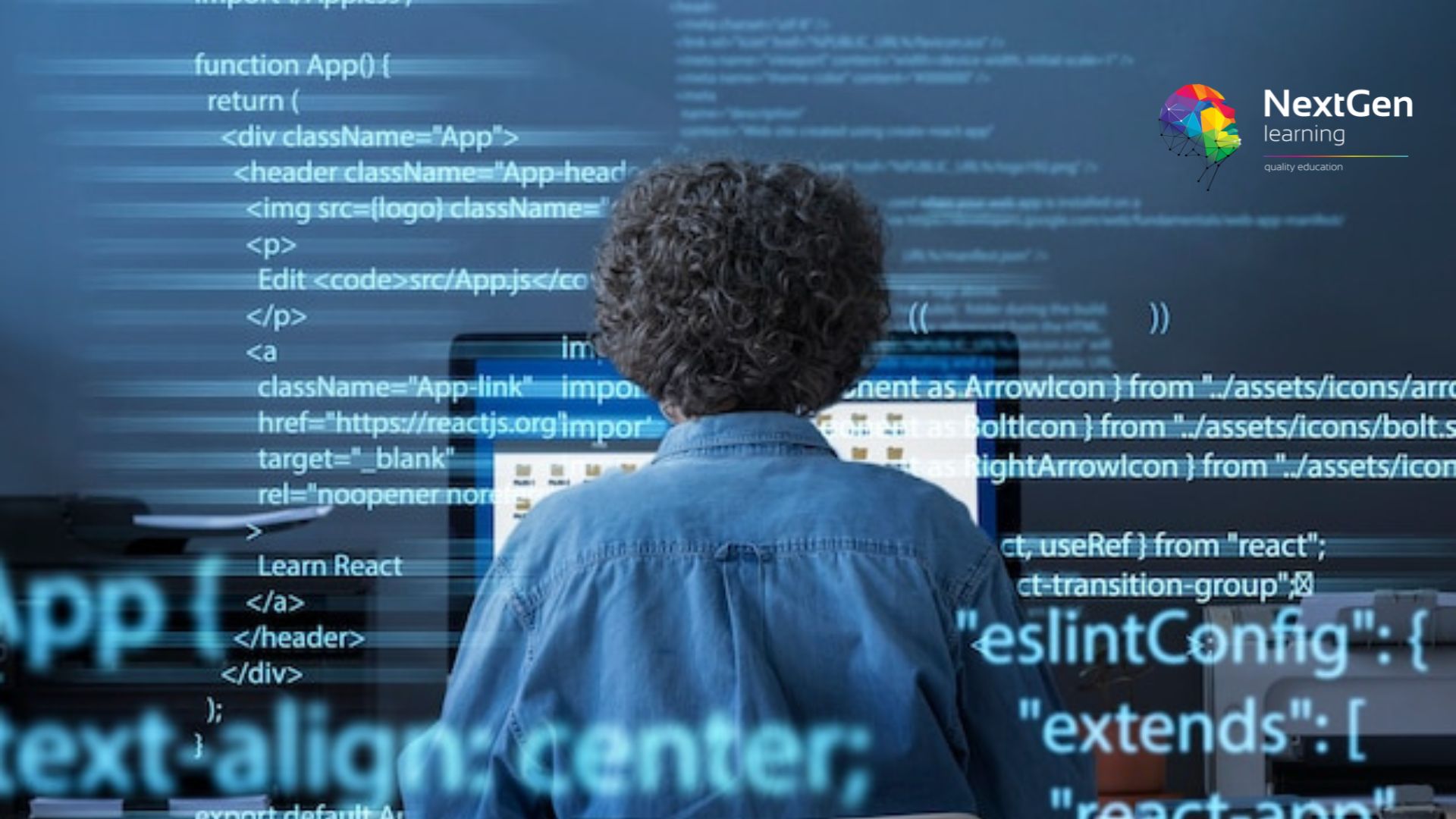
Project Planning for Everyone
By NextGen Learning
Project Planning for Everyone Course Overview: "Project Planning for Everyone" is designed to provide learners with the essential skills required to plan and manage projects effectively. This course covers the fundamental concepts of project planning, including the use of MS Projects for task management, data entry, and creating timelines. By the end of the course, learners will be equipped with the knowledge and confidence to plan projects efficiently, track progress, and ensure successful project delivery. Whether you’re new to project management or looking to refine your skills, this course offers practical value for all learners. Course Description: This course offers an in-depth introduction to project planning, with a focus on using MS Projects as a tool for creating project plans and tracking their progress. Learners will explore basic MS Projects features, including creating tasks, setting deadlines, and entering project data. The course progresses into more complex aspects, such as resource management and task dependencies, providing learners with a comprehensive understanding of project planning. The course includes a structured learning experience with clear objectives, enabling learners to build the skills necessary for effective project management. Upon completion, learners will have a solid foundation in project planning, ready to apply their skills in various professional settings. Project Planning for Everyone Curriculum: Module 01: Introduction Module 02: Basic M S Projects Module 03: Data Entry in MS Projects (See full curriculum) Who is this course for? Individuals seeking to improve their project management skills Professionals aiming to enhance their career development in project planning Beginners with an interest in project management and MS Projects Those interested in working within project management teams or handling individual projects Career Path: Project Manager Project Coordinator Operations Manager Scheduling Coordinator Team Leader in project-based industries

Effective project leadership (In-House)
By The In House Training Company
The leadership role of the project manager is increasingly recognised as a key determinant in delivering success. These skills can often be critical in project situations, where tight budgets and deadlines demand the highest levels of team performance and where the working environment presents fresh challenges on a daily basis. This programme focuses on the leadership skills required of project managers and will benefit anyone involved in managing projects large or small wishing to extend or enhance those skills. The objectives of this programme are to help the participants: Understand the significance of leadership skills to the project manager and the impact of these skills on project performance Review the key skills needed to be an effective 'multi-dimensional' project leader and learn how to develop, adapt and apply them in practice Learn how to identify the preferred leadership style for the context and organisational culture of a project and how to develop personal style versatility Understand the role of the project leader in building an effective team and the skills required to promote and sustain team performance Gain a better understanding of the interpersonal skills needed to motivate individual team members and harness the full potential of the team DAY ONE 1 Introduction Aims and objectives Personal objectives 2 Project management and leadership What is a leader? How much can leadership be learned? The project environment and the impact of leadership skills The characteristics of high performance project teams and their leaders 3 Principles of effective leadership Some useful models and theories of leadership explored Types of leadership; choosing how to use leadership power Evaluating personal leadership style; how to develop style flexibility 4 Syndicate case study: Leadership in action Review of the role of leadership in a contemporary project Feedback and plenary discussion: effective project leadership 5 Team exercise: Leadership skills of the project manager Teams compete in performing a project simulation Project review and feedback Discussion of the outcome: role and skills of the project leader 6 Leadership skills for project managers The 3 dimensions of project leadership: inwards, outwards, and upwards The vital role of communication skills and how to develop them Developing a 'project vision': strategic thinking skills Understanding others; emotional intelligence skills Being a visible leader; behavioural and influencing skills Building effective relationships; the importance of trust and respect DAY TWO 7 Leading the project team The role of leadership in developing team performance Understanding individual strengths; recognising team role preferences Managing conflict and promoting positive team dynamics Setting standards, maintaining discipline and rewarding performance Harnessing team potential: building motivation within the team Promoting team learning; the team leader as coach / mentor 8 Leading through the organisation Gaining the support others; developing effective influencing skills Getting empowerment from key stakeholders Knowing when and how to take the initiative and lead Building and maintaining rapport with key partners Becoming an effective team player in leadership teams Becoming a business leader; leading colleagues and co-workers 9 Team exercise: Leadership and negotiation Teams engage in a negotiation exercise Exercise review and feedback Discussion of the outcome: negotiation skills of the project leader 10 Negotiation skills for project leaders Characteristics of effective negotiators Classic problem behaviours and mind-sets to avoid Getting to win-win; building partnership and trust 11 Leading more senior stakeholders The challenges and skills of leading and managing upwards Communicating with more senior stakeholders; building credibility Negotiating upwards: knowing when and how The role of networking skills; building and maintaining rapport Handling disagreements; the art of diplomacy Handling personality and style conflicts with more senior people

Bespoke and One-off Courses and Workshops
By Beyond Theory: business training & coaching
leadership management training course

CertNexus Data Ethics for Business Professionals (DEBIZ)
By Nexus Human
Duration 1 Days 6 CPD hours This course is intended for This course is designed for business leaders and decision makers, including C-level executives, project and product managers, HR leaders, Marketing and Sales leaders, and technical sales consultants, who have a vested interest in the representation of ethical values in technology solutions. Other individuals who want to know more about data ethics are also candidates for this course. This course is also designed to assist learners in preparing for the CertNexus DEBIZ⢠(Exam DEB-110) credential. The power of extracting value from data utilizing Artificial Intelligence, Data Science and Machine Learning exposes the learning differences between humans and machines. Humans can apply ethical principles throughout the decision-making process to avoid discrimination, societal harm, and marginalization to maintain and even enhance acceptable norms. Machines make decisions autonomously. So how do we train them to apply ethical principles as they learn from decisions they make? This course provides business professionals and consumers of technology core concepts of ethical principles, how they can be applied to emerging data driven technologies and the impact to an organization which ignores ethical use of technology. Introduction to Data Ethics Defining Data Ethics The Case for Data Ethics Identifying Ethical Issues Improving Ethical Data Practices Ethical Principles Ethical Frameworks Data Privacy Accountability Transparency and Explainability Human-Centered Values and Fairness Inclusive Growth, Sustainable Development, and Well-Being Applying Ethical Principles to Emerging Technology Improving Ethical Data Practices Sources of Ethical Risk Mitigating Bias Mitigating Discrimination Safety and Security Mitigating Negative Outputs Data Surveillance Assessing Risk Ethical Risks in sharing data Applying professional critical judgement Business Considerations Data Legislation Impact of Social and Behavioral Effects Trustworthiness Impact on Business Reputation Organizational Values and the Data Value Chain Building a Data Ethics Culture/Code of Ethics Balancing organizational goals with Ethical Practice Additional course details: Nexus Humans CertNexus Data Ethics for Business Professionals (DEBIZ) training program is a workshop that presents an invigorating mix of sessions, lessons, and masterclasses meticulously crafted to propel your learning expedition forward. This immersive bootcamp-style experience boasts interactive lectures, hands-on labs, and collaborative hackathons, all strategically designed to fortify fundamental concepts. Guided by seasoned coaches, each session offers priceless insights and practical skills crucial for honing your expertise. Whether you're stepping into the realm of professional skills or a seasoned professional, this comprehensive course ensures you're equipped with the knowledge and prowess necessary for success. While we feel this is the best course for the CertNexus Data Ethics for Business Professionals (DEBIZ) course and one of our Top 10 we encourage you to read the course outline to make sure it is the right content for you. Additionally, private sessions, closed classes or dedicated events are available both live online and at our training centres in Dublin and London, as well as at your offices anywhere in the UK, Ireland or across EMEA.

ACCA Courses | ACCA Distance Learning Online | Accounting Courses
By Osborne Training
ACCA Qualification is designed to provide the accounting knowledge, skills and professional values which will deliver finance professionals who are capable of building successful careers across all sectors, whether they are working in the public or private sectors, practicing in accounting firms, or pursuing a career in business. The ACCA Qualification is your route to professional status. Making a decision to study ACCA courses at Osborne Training will be one of the biggest decision you would make for your career. Assessment is by external examination. You must pass all the exams to be ACCA qualified. Once you finish all exams successfully, you will be awarded with ACCA certificate. Paper F1 Accountant in Business Paper F2 Management Accounting Paper F3 Financial Accounting (INT) Paper F4 Corporate and Business Law (UK) Paper F5 Performance Management Paper F6 Taxation (UK) Paper F7 Financial Reporting (INT) Paper F8 Audit and Assurance (INT) Paper F9 Financial Management

PostgreSQL Server Administration (TTDB7020)
By Nexus Human
Duration 3 Days 18 CPD hours PostgreSQL is a powerful, open-source, object-relational database system known for being reliable, secure, and flexible. For administrators, learning PostgreSQL equips you with the skills needed to handle complex and high-performance databases in our data-driven world. Big-name companies like Apple, Cisco, Fujitsu, and IBM trust PostgreSQL for their critical applications, which highlights its significance and broad industry adoption. By getting the hang of PostgreSQL, administrators can boost their career opportunities and play a key role in the success of data-focused businesses. PostgreSQL Server Administration is a three-day hands-on course geared for administrators seeking to sharpen their skills and elevate their database management capabilities. Throughout the course you?ll explore a wide range of essential topics, from server architecture and user accounts to monitoring and routine maintenance. Throughout the course, you'll gain invaluable insights and practical techniques that will empower you to optimize, secure, and manage your PostgreSQL environment effectively. As you navigate through server configuration, database reporting, backup and restore procedures and more, you'll have the opportunity to apply your newfound knowledge to real-world scenarios. By the end of the course, you'll be equipped with the confidence and skillset required to tackle a wide array of administrative challenges and to effectively manage your PostgreSQL databases. Additional course details: Nexus Humans PostgreSQL Server Administration (TTDB7020) training program is a workshop that presents an invigorating mix of sessions, lessons, and masterclasses meticulously crafted to propel your learning expedition forward. This immersive bootcamp-style experience boasts interactive lectures, hands-on labs, and collaborative hackathons, all strategically designed to fortify fundamental concepts. Guided by seasoned coaches, each session offers priceless insights and practical skills crucial for honing your expertise. Whether you're stepping into the realm of professional skills or a seasoned professional, this comprehensive course ensures you're equipped with the knowledge and prowess necessary for success. While we feel this is the best course for the PostgreSQL Server Administration (TTDB7020) course and one of our Top 10 we encourage you to read the course outline to make sure it is the right content for you. Additionally, private sessions, closed classes or dedicated events are available both live online and at our training centres in Dublin and London, as well as at your offices anywhere in the UK, Ireland or across EMEA.

Microsoft Word for Office 365 (Desktop or Online) (v1.1) Part 2
By Nexus Human
Duration 1 Days 6 CPD hours This course is intended for This course is designed for students who wish to use Microsoft Word to create and modify complex documents and use tools that allow them to customize those documents. Overview In this course, you will learn fundamental Word skills. You will: Organize content using tables and charts. Customize formats using styles and themes. Insert content using Quick Parts. Use templates to automate document formatting. Control the flow of a document. Simplify and manage long documents. Use mail merge to create letters, envelopes, and labels. After you master the basics of using Microsoft© Word such as creating, editing, and saving documents; navigating through a document; and printing, you're ready to move on to tackling the more advanced features. These features enable you to create complex and professional documents with a consistent look and feel. They also enable you to automate tedious tasks such as preparing a letter to send to every customer of your organization.Creating professional-looking documents can help you give your organization a competitive edge. Implementing time-saving features such as document templates and automated mailings helps your organization reduce expenses. Mastering these techniques will make you a valued employee in your organization.Note: Most Office users perform the majority of their daily tasks using the desktop version of the Office software, so that is the focus of this training. The course material will alsoenable you to access and effectively utilize many web-based resources provided with your Microsoft 365 subscription. This includes brief coverage of key skills for using Word for theWeb and OneDrive©. Helpful notes throughout the material alert you to cases where the online version of the application may function differently from the primary, desktop version.This course may be a useful component in your preparation for the Microsoft Word (Microsoft 365 Apps and Office 2019): Exam MO-100 and Microsoft Word Expert (Microsoft 365 Apps and Office 2019): Exam MO-101 certification exams. Lesson 1: Organizing Content Using Tables and Charts Topic A: Sort Table Data Topic B: Control Cell Layout Topic C: Perform Calculations in a Table Topic D: Create a Chart Topic E: Add an Excel Table to a Word Document Lesson 2: Customizing Formats Using Styles and Themes Topic A: Create and Modify Text Styles Topic B: Create Custom List or Table Styles Topic C: Apply Document Themes Lesson 3: Inserting Content Using Quick Parts Topic A: Insert Building Blocks Topic B: Create and Modify Building Blocks Topic C: Insert Fields Using Quick Parts Lesson 4: Using Templates to Automate Document Formatting Topic A: Create a Document Using a Template Topic B: Create and Modify a Template Topic C: Manage Templates with the Template Organizer Lesson 5: Controlling the Flow of a Document Topic A: Control Paragraph Flow Topic B: Insert Section Breaks Topic C: Insert Columns Topic D: Link Text Boxes to Control Text Flow Lesson 6: Managing Long Documents Topic A: Insert Blank and Cover Pages Topic B: Insert an Index Topic C: Insert a Table of Contents Topic D: Insert an Ancillary Table Topic E: Manage Outlines Topic F: Create a Master Document Lesson 7: Using Mail Merge to Create Letters, Envelopes, and Labels Topic A: Use Mail Merge Topic B: Merge Data for Envelopes and Label Additional course details: Nexus Humans Microsoft Word for Office 365 (Desktop or Online) (v1.1) Part 2 training program is a workshop that presents an invigorating mix of sessions, lessons, and masterclasses meticulously crafted to propel your learning expedition forward. This immersive bootcamp-style experience boasts interactive lectures, hands-on labs, and collaborative hackathons, all strategically designed to fortify fundamental concepts. Guided by seasoned coaches, each session offers priceless insights and practical skills crucial for honing your expertise. Whether you're stepping into the realm of professional skills or a seasoned professional, this comprehensive course ensures you're equipped with the knowledge and prowess necessary for success. While we feel this is the best course for the Microsoft Word for Office 365 (Desktop or Online) (v1.1) Part 2 course and one of our Top 10 we encourage you to read the course outline to make sure it is the right content for you. Additionally, private sessions, closed classes or dedicated events are available both live online and at our training centres in Dublin and London, as well as at your offices anywhere in the UK, Ireland or across EMEA.

SCM615 SAP Sales and Customer Service
By Nexus Human
Duration 2 Days 12 CPD hours This course is intended for Project team members & consultants In this course, students learn how to set up the billing interface points between sales and distribution and financial accounting. Course Outline Forms of billing in SD Methods for creating billing documents Methods for creating billing documents Invoice lists Billing plans and down payments Revenue account determination Special features of the SD/FI interface Additional course details: Nexus Humans SCM615 SAP Sales and Customer Service training program is a workshop that presents an invigorating mix of sessions, lessons, and masterclasses meticulously crafted to propel your learning expedition forward. This immersive bootcamp-style experience boasts interactive lectures, hands-on labs, and collaborative hackathons, all strategically designed to fortify fundamental concepts. Guided by seasoned coaches, each session offers priceless insights and practical skills crucial for honing your expertise. Whether you're stepping into the realm of professional skills or a seasoned professional, this comprehensive course ensures you're equipped with the knowledge and prowess necessary for success. While we feel this is the best course for the SCM615 SAP Sales and Customer Service course and one of our Top 10 we encourage you to read the course outline to make sure it is the right content for you. Additionally, private sessions, closed classes or dedicated events are available both live online and at our training centres in Dublin and London, as well as at your offices anywhere in the UK, Ireland or across EMEA.

F5 Configuring BIG-IP APM - Access Policy Manager v13.x
By Nexus Human
Duration 3 Days 18 CPD hours This course is intended for This course is intended for network administrators, operators, and engineers responsible for managing the normal day-to-day operation and administration of BIG-IP Access Policy Manager Overview This course provides the skills to create and manage BIG-IP APM system. This course covers three typical deployment scenarios for BIG-IP Access Policy Manager (APM) and is broken into three individual lessons. In lesson one, you learn how to configure BIG-IP APM to provide Active Directory-based authentication for a load-balanced pool of web servers. In lesson two, you learn how to create a policy that provides an SSL VPN (Network Access) resource to users, but only when they log into BIG-IP APM using a corporate-issued PC. Finally, lesson three builds on the first two lessons to create a policy that provides a dynamic landing page with both SSL VPN as well as an OWA (Portal Access) resource, but only to users with special authorization. Setting Up the BIG-IP System Introducing the BIG-IP System Initially Setting Up the BIG-IP System Archiving the BIG-IP Configuration Leveraging F5 Support Resources and Tools Configuring Web Application Access Review of BIG-IP LTM Introduction to the Access Policy Web Access Application Configuration Overview Web Application Access Configuration in Detail Exploring the Access Policy Navigating the Access Policy Managing BIG-IP APM BIG-IP APM Sessions and Access Licenses Session Variables and sessiondump Session Cookies Access Policy General Purpose Agents List Using Authentication Introduction to Access Policy Authentication Active Directory AAA Server RADIUS One-Time Password Local User Database Understanding Assignment Agents List of Assignment Agents Configuring Portal Access Introduction to Portal Access Portal Access Configuration Overview Portal Access Configuration Portal Access in Action Configuring Network Access Concurrent User Licensing VPN Concepts Network Access Configuration Overview Network Access Configuration Network Access in Action Deploying Macros Access Policy Macros Configuring Macros An Access Policy is a Flowchart Access Policy Logon Agents Configuring Logon Agents Exploring Client-Side Checks Client-Side Endpoint Security Exploring Server-Side Checks Server-Side Endpoint Security Agents List Server-Side and Client-Side Checks Differences Using Authorization Active Directory Query Active Directory Nested Groups Configuration in Detail Configuring AppTunnels Application Access Remote Desktop Network Access Optimized Tunnels Landing Page Bookmarks Deploying Access Control Lists Introduction to Access Control Lists Configuration Overview Dynamic ACLs Portal Access ACLs Signing On with SSO Remote Desktop Single Sign-On Portal Access Single Sign-On Using iRules iRules Introduction Basic TCL Syntax iRules and Advanced Access Policy Rules Customizing BIG-IP APM Customization Overview BIG-IP Edge Client Advanced Edit Mode Customization Landing Page Sections Deploying SAML SAML Conceptual Overview SAML Configuration Overview Exploring Webtops and Wizards Webtops Wizards Using BIG-IP Edge Client BIG-IP Edge Client for Windows Installation BIG-IP Edge Client in Action Lesson Configuration Project Additional Training and Certification Getting Started Series Web-Based Training F5 Instructor Led Training Curriculum F5 Professional Certification Program F5 Instructor Led Training Curriculum F5 Professional Certification Program Additional course details: Nexus Humans F5 Configuring BIG-IP APM - Access Policy Manager v13.x training program is a workshop that presents an invigorating mix of sessions, lessons, and masterclasses meticulously crafted to propel your learning expedition forward. This immersive bootcamp-style experience boasts interactive lectures, hands-on labs, and collaborative hackathons, all strategically designed to fortify fundamental concepts. Guided by seasoned coaches, each session offers priceless insights and practical skills crucial for honing your expertise. Whether you're stepping into the realm of professional skills or a seasoned professional, this comprehensive course ensures you're equipped with the knowledge and prowess necessary for success. While we feel this is the best course for the F5 Configuring BIG-IP APM - Access Policy Manager v13.x course and one of our Top 10 we encourage you to read the course outline to make sure it is the right content for you. Additionally, private sessions, closed classes or dedicated events are available both live online and at our training centres in Dublin and London, as well as at your offices anywhere in the UK, Ireland or across EMEA.
