- Professional Development
- Medicine & Nursing
- Arts & Crafts
- Health & Wellbeing
- Personal Development
5519 Courses delivered Live Online
Certificate in Fluoride Varnish Application
By Cavity Dental Training
The Training in Fluoride Application is segmented into two core components. First, it delves into the theoretical understanding of various subjects, encompassing patient management, community-based fluoride application programs, and broader topics like legal and ethical considerations. The second component is practical, requiring students to maintain a work-based record of competence, integral to their learning journey. Learn about the Cavity Training Fluoride Varnish Application Course The Certificate in Fluoride Varnish Application is a level 4 post- registration qualification awarded by the National Examination Board for Dental Nurses (NEBDN). This provides established dental nurses with additional training which will enable them to provide effective fluoride varnish application within a community-based setting, on prescription from a dentist or as part of a structured dental health program. Frequently Asked Questions How long is the course? The course duration is 6 months. When are the classes held? You will attend online/remote lessons via Teams. One 3 hour lesson each month for 6 months. Is there an exam at the end? There is no exam at the end, you need to successfully complete a Record of Competence. Course Dates 18th April 2024 9:30am - 12:00pm 20th April 2024 10:30am - 1:00pm 6th June 2024 9:30am - 12:00pm 12th October 2024 10:30am - 1:00pm 17th October 2024 9:30am - 12:00pm Costs £695.00 per person (inc. VAT) Course Fee is £600 + £95.00 Fee for Certificate (No Exam). Please choose from one of the course dates above.

Networks demystified training course description A concise overview course covering all aspects of networking with particular emphasis of use of the 7 layer model as a framework for discussing and learning new network terms enabling delegates to recognise the main buzzwords used in the industry. What will you learn Use the 7 layer model to classify networking terms. Differentiate between LANS and WANS. Recognise bandwidth measurements. List LAN and WAN technologies. Recognise cabling issues in a network. Networks demystified training course details Who will benefit: Sales staff, managers and other non-technical personnel. Technical personnel may benefit more from our Intro to data communications and networking course. Prerequisites: None. Duration 1 day Networks demystified training course contents What are networks? What is a network? Types of network, Local Area Networks (LANs), Wide Area Networks (WANs), connecting networks together with routers. The 7 layer model What is the 7 layer model? The importance of standards, using the 7 layer model to classify networking terms. Cables Copper, Fibre, Air, standards, connectors, LAN cables, WAN cables, distance limitations, hubs and repeaters, other issues. The radio spectrum. Bandwidth Bits and bytes. Bandwidth measurements, common technologies and their bandwidth, the impact of applications on bandwidth. Full and half duplex. Joining cables together to increase bandwidth (Link aggregation). LANs and WANs What is Ethernet? What is WiFi? What are Leased lines? What is MPLS? Ethernet switches Ethernet 'packets', MAC addresses, what is a switch, what is the difference between a hub and a switch. TCP/IP What is TCP/IP? What is a protocol? What is IP? What is TCP? The role of routers in joining LANS and WANS, What is the Internet? Applications Ways to use the network, clients, servers, web browsing and HTTP, Email, instant messaging, multimedia applications.

The candidate journey is the process job applicants go through when interacting with Noble Foods. It encompasses every interaction in person and online, from the moment a candidate first becomes aware of us to the final hiring decision – and even beyond. You play a key role in the successful recruitment of new starters. It’s important that you have the skills to navigate all stages of the recruitment process to give the candidates the best experience, hire top talent and ensure we remain legally compliant. What does the course cover? What is the candidate journey and why is it important? The role of the line manager Legal Compliance The Noble Foods Candidate Journey How to fill out a Requisition How to post a job Selection Process Interviews Flexible Working Requests
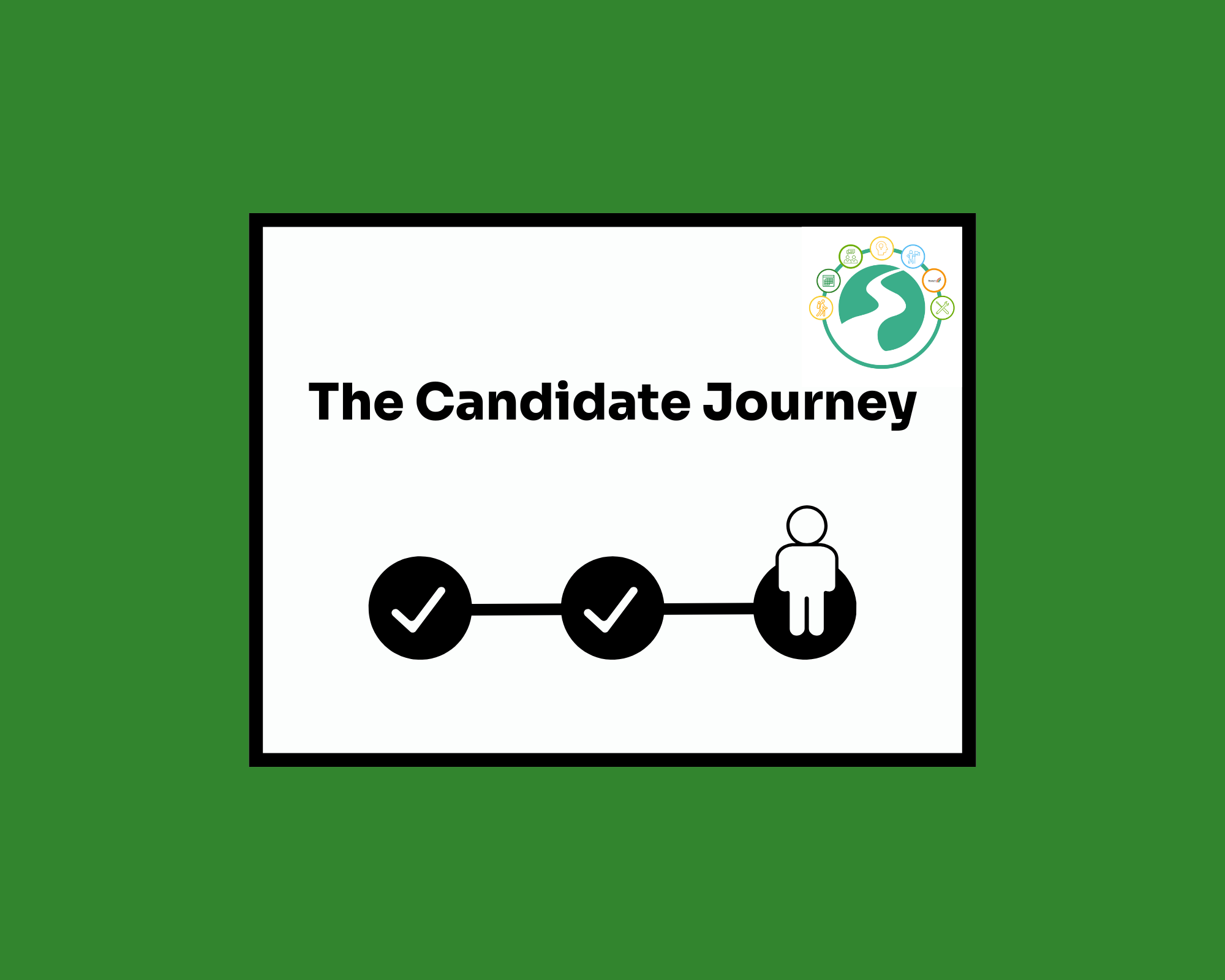
Level 3 Training: Domestic Abuse Response
By Restored
We're passionate about equipping churches to respond to domestic abuse. Our Domestic Abuse Awareness course will help you explore key questions around the issue of domestic abuse, like how to recognise the signs of domestic abuse, why domestic abuse happens, and how to start supporting survivors.

Effective Presentation Skills (Virtual)
By IIL Europe Ltd
Effective Presentation Skills (Virtual) In today's results-oriented, global working environment, the ability to create and deliver presentations effectively is a necessary skill set for people at all levels of an organization. Regardless of your role, it's important to know how to synthesize your ideas into a coherent and focused narrative, add visuals that support and reinforce your message, and deliver it in a way that resonates with your audience. In this highly interactive course, we will unpack and practice some of the tools and techniques used by top speakers and influencers all over the world. In this engaging two-day course, you will plan, write, refine, practice, and deliver a presentation to the class. Your presentation will be filmed on both days, and you will leave the course with a flash-drive copy of your videos; participants of the virtual classroom workshop should be prepared to present via webcam. In addition to discovering and enhancing your own personal delivery style, you will learn how to create an overarching goal for your presentation and then organize and structure it for maximum impact. You'll gain insight into how to anticipate your audience's needs and tailor the content and delivery in a way that connects with them and sustains their attention and engagement. You will also learn skills that will help you control nervous energy, remain focused on and attuned to your audience, improvise under pressure, deal effectively with questions, and build a compelling call to action. What you will Learn At the end of this program, you will be able to: Construct an effective presentation goal statement, opening, body, and closing that connect with an audience Analyze an audience's needs and style preferences, including relevant DiSC®-related elements Deliver a complete criteria-based presentation that will persuade others Align usage of visuals as well as verbal and non-verbal techniques to maximize the impact of your presentation Getting Started Introductions and social agreements Course structure Course goals and objectives Opening activities Planning and Organizing Video: 'The Art of Misdirection' Setting your presentation goal Writing a goal statement Analyzing your audience Applying the 'reality' test Creating and strengthening supports Structuring your presentation 5 components of an effective opening Presentation body Presentation closing Write your presentation opening Audience Analysis Video: 'How to Tie Your Shoes' Everything DiSC® introduction Audience DiSC® Styles Analyzing your audience Further audience analysis Effective Delivery Delivery challenges and in-person Keeping your audience engaged Your body as your instrument Verbal / paraverbal elements Body stance and nonverbal communication What are your 'tells?' Controlling nervousness Staying attuned to your audience Responding to questions Review and edit your opening Deliver your opening Visuals and Enriching Elements Using images in your presentation Guidelines for visual composition Using questions to engage your audience The power of the pause Practicing and Applying What You've Learned Preparation Delivery Feedback Opportunity to put into practice the program content and receive a video copy Summary and Next Steps What did we learn and how can we implement this in our work environment? Your personal action plan

Imaginary Mosaic Cafe Taster Course
By Imaginary Mosaic Cafe
Online taster mosaic course to get started in the art of mosaics with the Imaginary Mosaic Cafe.
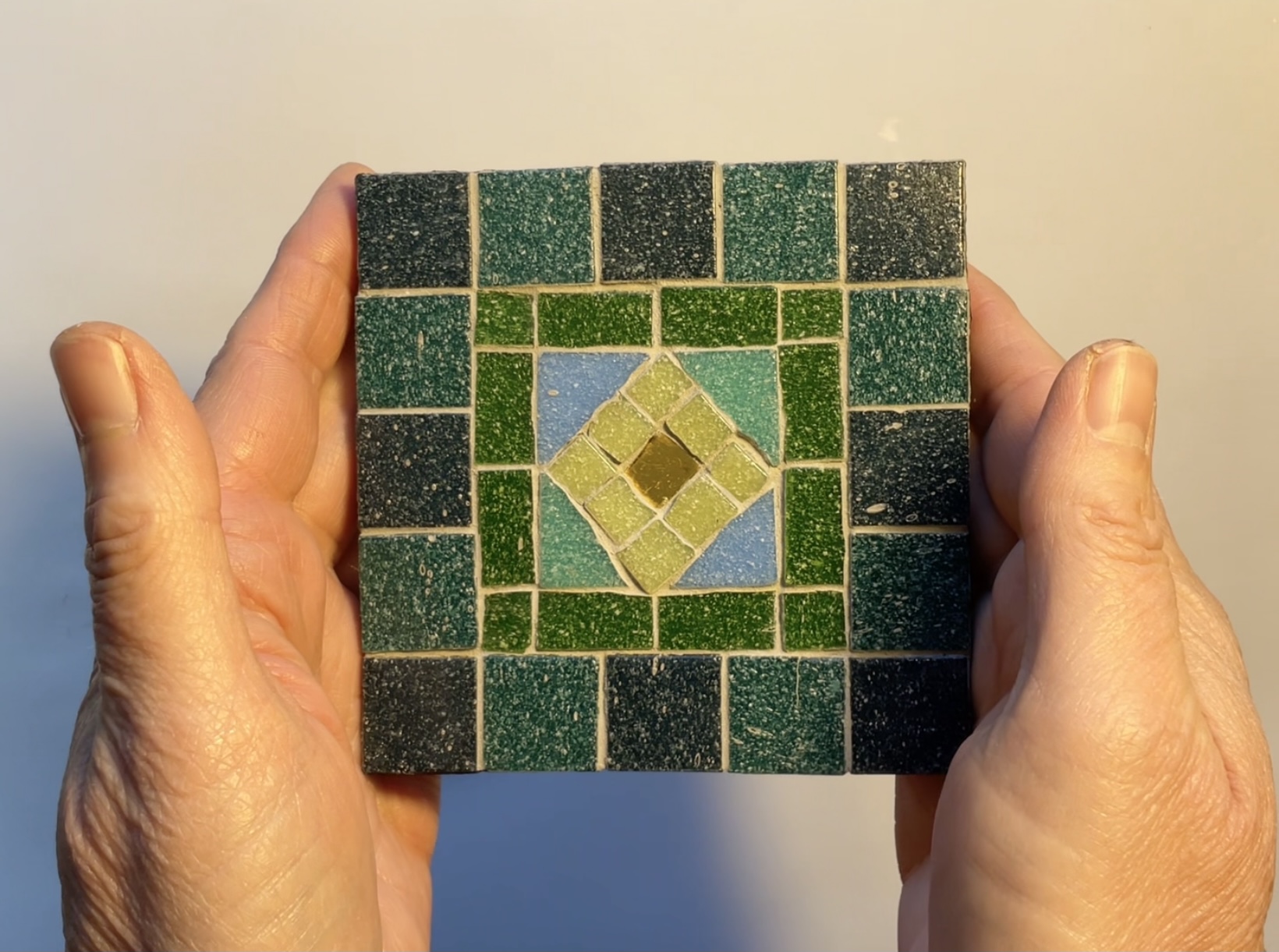
BOHS P403 - Asbestos Fibre Counting (PCM) (including Sampling Strategies)
By Airborne Environmental Consultants Ltd
Who is this course suitable for? Required to undertake asbestos fibre counting as part of their work Considering a career in asbestos analysis Responsible for managing asbestos analysts Prior Knowledge and Understanding Candidates for this course are expected to be aware of HSG 248 Asbestos: The Analysts' Guide (July 2021), and in particular Appendix 1, Fibres in air: sampling and evaluation of by phase contrast microscopy. Candidates will preferably have prior experience of analysing fibre count samples and may already be participating in a quality control scheme. In addition, candidates are expected to have had training to cover the core competencies outlined within the foundation material detailed within Table A9.1 of HSG248 Asbestos: The Analysts' Guide (July 2021). This may be achieved by In -house learning or through the P400 foundation module.

Diploma in Maritime Business
By World Maritime Academy
Diploma in Maritime Business: 100% on line - start whenever you want - attend at your pace - from anywhere and anytime. Register today!

Becoming a More Emotionally Intelligent Leader
By Genos International Europe
This is unlike any other leadership programme you’ve ever taken part in – it is all about learning the practicalities of showing up as an emotionally intelligent leader who is trusted, engages effectively, connects well, makes people feel they matter and creates a psychologically safe environment where people can bring their very best contributions to the team and the organisation.
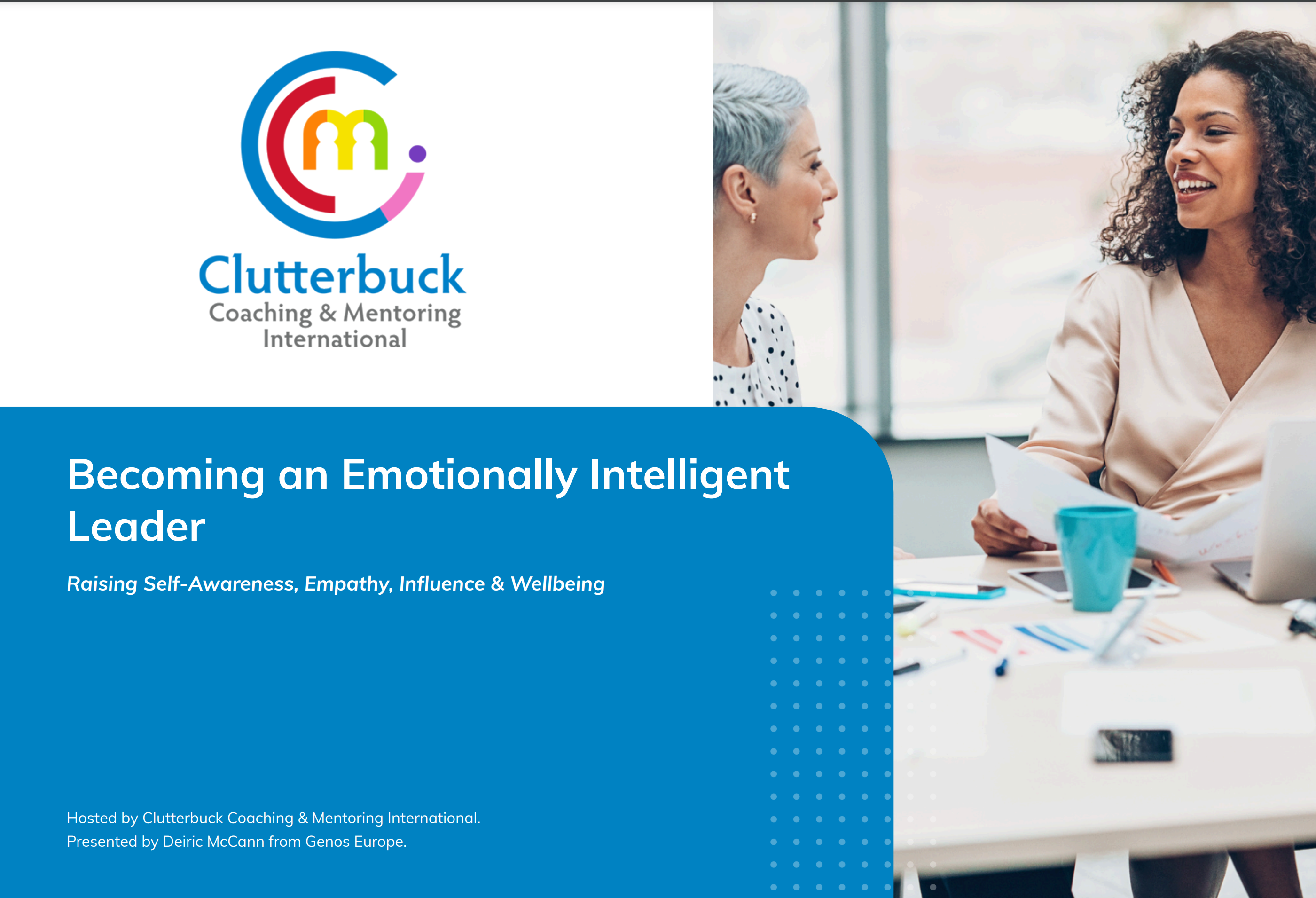
ISO 27001(2022) Foundation
By Training Centre
During this training course, you will be able to understand the different modules of ISMS, including ISMS policy, procedures, performance measurements, management commitment, internal audit, management review and continual improvement. About This Course After attending this course, delegates will; Understand the basic concepts of Information Security Management Acknowledge the correlation between ISO/IEC 27001 and other standards and regulatory frameworks Understand the process approaches used to effectively manage Information Security Assessment Delegates sit a combined exam, consisting of in-course quizzes and exercises, as well as a final 40 question, multiple choice exam on Day 2 of the course. The overall passing score is 70%, to be achieved within the 150 minute time allowance. Exam results are provided within 24 hours, with both a Certificate and a digital badge provided as proof of success. Our Guarantee We are an Accredited Training Provider of IECB. You can learn wherever and whenever you want with our robust classroom and interactive online training courses. Our courses are taught by qualified practitioners with a minimum of 25 years commercial experience. We strive to give our delegates the hands-on experience. Our courses are all-inclusive with no hidden extras. The one-off cost covers the training, all course materials, and exam voucher. Our aim: To achieve a 100% first time pass rate on all our instructor-led courses. Our Promise: Pass first time or 'train' again for FREE. *FREE training offered for retakes - come back within a year and only pay for the exam. Accreditation Prerequisites Basic knowledge on Information Security Management is preferred. What's Included? Delegates will be provided with; Course Slide deck Participant Guide Exam fees Who Should Attend? Individuals interested in Information Security Management process approaches Individuals seeking to gain knowledge about the main principles and concepts of Information Security Management Individuals interested to pursue a career in Information Security Management Provided by This course is Accredited by NACS and Administered by theIECB
