- Professional Development
- Medicine & Nursing
- Arts & Crafts
- Health & Wellbeing
- Personal Development
2624 Courses delivered Live Online
GCSE Maths Higher Paper 1 Winter Workshop
By Bettering Youth
For those who are aiming for top marks in their GCSE maths exam Save Your Child’s Spot in the GCSE higher maths Paper 1 Workshop Is your child on track for a Grade 7-9? Want them to have the advantage of hearing from a GCSE Exam specialist teacher with over 20 years of teaching experience? Worried about them answering complex problems under time pressure? Want them to be exposed to the type of exam-style questions they'll need to master? Our engaging course doesn’t just teach numbers; Our Maths courses build confidence. Meet Shola, our GCSE Maths Expert! I specialise in tutoring students of all abilities in the following areas: foundation to higher GCSE maths, and general maths tuition for key stages 3 and 4. Lessons are tailored to my students by further developing their understanding of mathematical concepts as well as delivering lessons based on current needs and upcoming course materials. My role as Head of Year means that I oversee the pastoral support of students in my year group so that learning at every level of the individual is supported. I am a qualified Designating Safeguarding Lead Level 3 which means that I have practical knowledge and skills to protect the welfare of students and to take action when necessary. Course Objectives: - Revision techniques so there's less cramming + more confidence - Effective exam techniques for challenging questions for paper 1 - Review of past papers for Paper 1 to gain exposure to exam terminology + formating - Exam techniques to ensure no stress in a time pressure situation and top tips to avoid common errors that students fall into! We transform GCSE Maths exam prep from a challenge to an exciting adventure, helping your child become a resilient and prepared student. Mathematics can be a battleground for many students, especially when faced with word problems. We understand the fear of numbers, the confusion with algebra, and the frustration of not being able to solve real-world math challenges. Key Details: Duration: 3 hours Official Lesson Start Date: TBD during Feb Half term Maths Focus Areas: Paper 1 Higher Group Size: Max 15 Recorded! For Just £97 Students who work with Bettering Youth tutors improve by a minimum of 2 grades; we have a 100% pass rate! What our families have to say: "Think it all went very well today. Shola seems very nice. Spoke with her briefly at the end of the lesson." "Sarahlynn has been nothing but a source of strength and encouragement for my daughter Ella. After struggling with confidence at school and feeling embarrassed to put her hand up in class, she was falling behind. Since Sarahlynn has been working with her, she has gone up a Math set and has become noticeably more relaxed in social settings. We couldn’t be more proud."
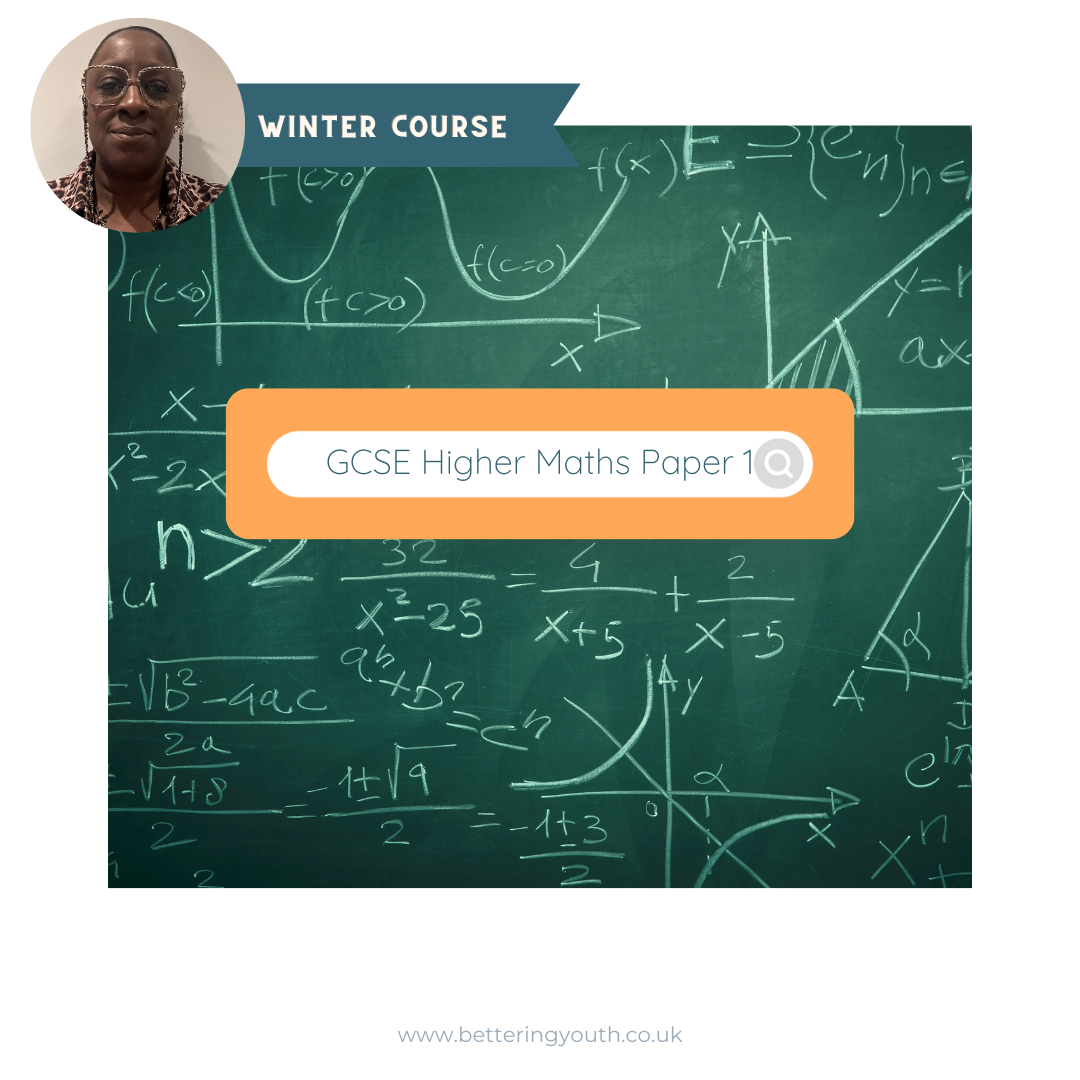
How to tackle difficult conversations
By Neupauer Ltd
Do you avoid difficult conversations? "When you avoid them you trade short term discomfort for long-term dysfunction." Is it worth it? Join our session to learn how to tackle difficult conversations

“Light makes photography. Embrace light. Admire it. Love it. But above all, know light. Know it for all you are worth, and you will know the key to photography.” – George Eastman" - Photography For Parents - Shooting With Flash Next course starts on Monday 12th Feb 2024 Scared of Flash? Never got good results from it? Not sure how it works with your camera? Thinking it’s bound to be complicated and just for studio work? This is the course for you! We show you how to work your flash and your camera – on and off camera! - to get great, natural looking results. In this course you'll discover how to use flash not just to supplement light in dim spaces, but to use it creatively, to help you create images you wouldn't be able to capture with just natural light. KEY COURSE INFO: Course type: Instructor-led Course duration: 4 weeks Course format: Online course with interactive live webinar classes, feedback on your learning and support group WHAT YOU LEARN: You will learn how to make your flash work with your camera and how to control it so that it gives you beautiful, natural looking light You will learn to work with the flash off camera - giving you the freedom to position your light wherever it will most suit your subject rather than relying on what you have with natural or indoor light You will learn to play with flash to capture a variety of creative outcomes and apply it to lots of shooting situations - from learning to fake pretty window light to freezing motion with Flash understanding flash equipment learning to shoot with on-camera flash earning to shoot with off-camera flash learning to bounce the light for natural looking results using flash as a sole or supplementary light source freezing movement with flash where the shutter speed wont allow it THIS IS THE COURSE FOR YOU IF : You find yourself struggling with light especially in the darker autumn / winter months, and there never seems to be enough ISO or aperture to get you what you want You can already use your camera in manual and want to add mastery of detachable flash to your skillset - so you can never worry about insufficient or poor light wherever you are, or whatever unknown space you go into You want to be able to make flash images look natural rather than sporting that famous 'deer in the headlights look. A good flash image never 'looks' like a flash image You want to learn how to capture creative images using a flash - such as freezing motion, creating dramatic shadows, or adding a splash of light to specific areas of the frame. You want to add this versatile skill to your toolbox so you can adapt it to different shooting scenarios. ESPECIALLY if you're considering taking up photography professionally or semi professionally, this is an immensely useful skill to have. Next Shooting with Flash course starts on 12 Feb 2024 4 core course modules Support Facebook group Weekly live webinar Weekly practice assignment Feedback on your images Why shoot with flash in the first place? “Don’t use Flash – it will wash out your child”“Flash will make your photos look horrible”‘You can’t control flash – no control over what your photos will look like” You may have heard those statements, maybe even uttered them yourself. And to a degree – they can be true – but only because, if you don’t know how to control and work any tool, it’s likely to give you terrible outcomes – remember how much poorer your photos were when you first started with your camera on full auto? Here is how I see Flash, and what this course is about: Flash lets me bring light where there would normally be not enough light available to take a well exposed photo – and let me tell you – in glorious British weather, that’s more often that I would like! Flash lets me shape the light to suit my needs – I can make it moody or bright, I can even make it look like natural light ( yes really) Flash lets me neutralise ugly light and make it look good ( anybody else cursed with ugly spotlight lights in their home? no? just me? ) Flash lets me be in control, especially in unknown venues and locations, spaces where I won’t get a chance at that second shot. Flash helps me fill in shadows when shooting in very bright light – the goal is not to stop using natural light, but to help create a balanced image where natual light alone can't cut it COURSE PREREQUISITES YOUR SKILLS: We recommend that you are comfortable in shooting in full manual mode. It's possible to use flash in priority modes of course, but you don't have full control of its strength and level. YOUR EQUIPMENT: You will need to have a detachable flash for your camera make. This could be the same brand as your camera or a compatible third party flash manufacturer. You will also need a way of triggering your flash OFF camera - in some cases, you may be able to do this directly from camera or via an additional remote trigger / controller. Click here to see our Flash buying guide below Shooting with FLASH Book your space now: COURSE STARTS : 12th Feb 2024 ( 4 weeks)COURSE COST : £179 ( payment plans available )What’s included: 4 weekly modules with step by step tutorials weekly live class online class ( also recorded) - on Tuesday evenings feedback and advice on your photos private support group PDF workbook Join our next group to learn how to never have to deal with insufficient light and discover a whole new area of photography! INSIDE THE MODULES - aka WHAT DO YOU LEARN? Module 1: Getting Started with Flash In this module we introduce you to the principles of making your flash work with your camera. We show you how the two work together in layering exposures, how you can control both the flash and natural light side and how to achieve predictable outcomes from your flash. This is the biggest learning curve because the way you work your camera with flash is very different to how you do this with just natural light and understanding the control side of things will let you get creative afterwards. Major Takeaways: At the end of the module you will have gained an understanding of how to work your flash ON your camera. With that, you will have learned how to balance your key light and your fill light, how to combine flash exposure with a natural light exposure, how to supplement or even replace light with flash light. You will also make first steps into bouncing the light to give it a more natural appearance. Module 2: Taking your flash OFF camera In this module we teach you how to make your flash work when detached from your camera. We look at different techniques and methods or shooting off camera as well as any additional equipment you may need for this. We teach you how to use that off camera flash for a number of practical and creative examples Major Takeaways: You will be able to use the flash off camera - whatever your preferred off camera methos. We will explore using off camera flash as the key light - creating low key and high key images, as fill light and as a supplementary light to provide additional dimension to the images. Module 3: Making flash look natural In this module we learn to recognise how you can adjust the very quality of your flash to create natural looking images. We learn how to bend - or bounce the light - on and off camera, to create the kind of images that noone would ever suspect of being taken with flash. We also introduce you to a number of light modifiers and show you what you can expect from them as well as what might work in the way you take the photos. Major Takeaways: Learn how to modify your flash to achieve soft or hard light look. Discover how to bounce your flash and where from and how the angle of those flash bounces will give your subject very different looks. Learn about light fall-off and how to apply this principle to achieve more or less contrast filled images when using flash/ Module 4:Flash and motion In this module we show you how to use flash when trying to freeze your subject - whether it is your child bouncing on the soufe in dim Novemeber light or an inanimate object making a splash. We also introduce you to a few way you can play with flash and your shutter speed to achieve fun and creative outcomes. Major Takeaways: You will learn how to freeze movement with flash - even on very slow shutter speeds or in very poor light. You will learn how shutter and flash work together and how you can achieve great creative outcomes such as high speed photography or freezing rain. Next course starts on 12 Feb 2024

Implementing AI in Software Testing | AI in Test Automation (TTAI2140)
By Nexus Human
Duration 2 Days 12 CPD hours This course is intended for This course is intended for software testers, architects, engineers, or other related roles, who wish to apply AI to software testing practices within their enterprise. While there are no specific pre-requisites for this course, it would be helpful is the attendee has familiarity with basic scripting (Python preferred) and be comfortable with working from the command line (for courses that add the optional hands-on labs). Attendees without basic scripting skills can follow along with the hands-on labs or demos. Overview This course introduces AI and related technologies from a practical applied software testing perspective. Through engaging lecture and demonstrations presented by our expert facilitator, students will explore: Exploring AI Introduction to Machine Learning Introduction to Deep Learning Introduction to Data Science Artificial Intelligence (AI) in Software Testing Implementing AI in Test Automation Innovative AI Test Automation Tools for the Future Implementing AI in Software Testing / AI in Test Automation is an introductory-level course for attendees new to AI, Machine Learning or Deep Learning who wish to automate software testing tasks leveraging AI. The course explores the essentials of AI, ML and DL and how the integrate into IT business operations and initiatives. Then the course moves to specifics about the skills, techniques and tools used to apply AI to common software testing requirements. Exploring AI AI-Initiatives The Priority: Excellence AI- Intelligence Types The Machine Learning Types The Quality Learning Initiative The Inception in Academics AI - Importance & Applications The Re-visit Learning Re-visited via AI Teaching in the world of AI Exploring AI for Self-Development AI In Academics Beyond Academics Introduction to Machine Learning What is Machine Learning? Why Machine Learning? Examples - Algorithms behind Machine Learning Introduction to Deep Learning What is Deep Learning? Why Deep Learning? Example - Deep Learning Vs Machine Learning Introduction to Data Science What is Data Science? Why Data Science? Examples - Use Cases of Data Science Artificial Intelligence (AI) in Software Testing What is AI in Software Testing? The Role of AI Testing Why do we Need AI in Software Testing? Pros and Cons of AI in Software Testing Applications of AI in Software Testing Is it time for Testers or QA Teams to worry about AI? Automated Testing with Artificial Intelligence Implementing AI in Test Automation Training the AI Bots Challenges with AI-powered Applications Examples - Real World use cases using Artificial Intelligence Demo - Facial Emotion Detection Using Artificial Intelligence Demo - Text Analysis API Using Artificial Intelligence Demo - EYE SPY Mobile App Using Artificial Intelligence Innovative AI Test Automation Tools for the Future Tools used for Implementing AI in Automation Testing What is NEXT? AI Test Automation Demo using Testim

Red Hat System Administrator III - Data Center Services for RHEL7 (RH254)
By Nexus Human
Duration 4 Days 24 CPD hours This course is intended for #NAME? Overview At the completion of this course, students already familiar with the RHCT/RHCSA administration skills will have exposure to all competencies tested by the RHCSA and RHCE exams. If you are an experienced Linux© system administrator and hold a Red Hat Certified System Administrator (RHCSA©) credential or possess equivalent skills and want to broaden your ability to administer Linux systems at an enterprise level, this is the perfect course.The course will empower you to deploy and manage network servers running caching domain name service (DNS), MariaDB, Apache HTTPD, Postfix SMTP null clients, network file sharing with network file system (NFS) and server message block (SMB), iSCSI initiators and targets, advanced networking and firewall configurations, and to use bash shell scripting to help automate, configure, and troubleshoot your system. Through lectures and hands-on labs, you will be exposed to all competencies covered by the Red Hat Certified Engineer (RHCE) exam (EX300), supplementing what you have already learned in earning your RHCSA credential.This course is based on Red Hat© Enterprise Linux 7. Getting Started with the Classroom Environment Given a virtualized environment, begin to administrate multiple systems using prerequisite skills Enhance User Security Configure system to use Kerberos to verify credentials and grant privileges via sudo Bash Scripting and Tools Automate system administration tasks utilizing Bash scripts and text-based tools File Security with GnuPG Secure files with GnuPG. Software Management Use yum plugins to manage packages and understand the design of packages to build a simple package Network Monitoring Profile running services then capture and analyze network traffic Route Network Traffic Configure system to route traffic and customize network parameters with sysctl Secure Network Traffic Secure network traffic through SSH port forwarding and iptables filtering/network address translation (NAT) NTP Server Configuration Configure an NTP server Filesystems and Logs Manage local file system integrity, monitor system over time, and system logging Centralized and Secure Storage Access centralized storage (iSCSI) and encrypt filesystems SSL-encapsulated Web Services Understand SSL certificates and deploy an SSL encapsulated web service Web Server Additional Configuration Configure web server with virtual hosts, dynamic content, and authenticated directories Basic SMTP Configuration Configure an SMTP server for basic operation (null client, receiving mail, smarthost relay) Caching-Only DNS Server Understand DNS resource records and configure a caching-only name server File Sharing with NFS Configure file sharing between hosts with NFS File Sharing with CIFS Configure file and print sharing between hosts with CIFS File Sharing with FTP Configure file sharing with anonymous FTP Troubleshooting Boot Process Understand the boot process and recover unbootable systems with rescue mode

Power BI Introduction
By Underscore Group
Learn how to use this powerful tool to import and clean data and create some amazing visuals. Course overview Duration: 2 days (13 hours) Power BI Desktop is a powerful tool for working with your data. It enables you to import multiple data sources and create effective visualisations and reports. This course is an introduction to Power BI to get you started on creating a powerful reporting capability. You should have a good working knowledge of Excel and managing data before attending. Objectives By the end of the course you will be able to: Import data from multiple data sources Edit and transform data before importing Create reports Create different visualisations Create data models Build data relationships Use the drill down features Create measures Use the Power BI Service Build dashboards Use the mobile app Content Essentials Importing Data Power BI Overview Data sources Importing data Transforming Your Data Editing your data Setting data types Removing columns/rows Choosing columns to keep Setting header rows Splitting columns Creating Reports Creating and saving reports Adding pages Renaming pages Interactivity Refreshing your data Adding Columns Columns from example Custom columns Conditional columns Append Queries Importing folders Setting up and using append queries Creating Chart Visualisations Adding chart elements Choosing chart types Setting properties Setting values, axis and legends Using tooltips Visual filters Setting page and report filters Creating Tables, Cards, Gauges and Maps Adding table elements Adding maps Working with cards Working with matrices KPIs and Gauges Conditional Formatting Setting rules Removing conditional formatting Working with Data Models Merge Queries Setting up and using merge queries Merging in columns of data Creating a Data Model The data model Multiple data tables Connecting tables Building relationships Relationship types Building visuals from multiple tables Unpivoting Data Working with summary data Unpivoting data Using Hierarchies Using built in hierarchies Drill down Drill up See next level Expand a hierarchy Create a new hierarchy Grouping Grouping text fields Grouping date and number fields Creating Measures DAX functions DAX syntax Creating a new measure Using quick measures Using the PowerBI Service Shared workspaces My workspace Dashboards Reports Datasets Drill down in dashboards Focus mode Using Q&A Refreshing data Using Quick Insights Power BI Mobile App Using the Power BI Mobile App

Red Hat System Administration I (RH124)
By Nexus Human
Duration 5 Days 30 CPD hours This course is intended for This course is geared toward Windows system administrators, network administrators, and other system administrators who are interested in supplementing current skills or backstopping other team members, in addition to Linux system administrators who are responsible for these tasks: Configuring, installing, upgrading, and maintaining Linux systems using established standards and procedures, Providing operational support, Managing systems for monitoring system performance and availability, Writing and deploying scripts for task automation and system administration. Overview #NAME? Red Hat System Administration I (RH124) equips you with Linux© administration "survival skills" by focusing on foundational Linux concepts and core tasks. You will learn how to apply command-line concepts and enterprise-level tools, starting you on your journey toward becoming a full-time Linux system administrator. This path continues with the follow-on course, Red Hat System Administration II (RH134). 1 - Getting Started with the GNOME Graphical Desktop Get started with GNOME and edit text files with gedit 2 - Manage Files Graphically with Nautilus Manage files graphically and access remote systems with Nautilus 3 - Get Help in a Graphical Environment Access documentation, both locally and online 4 - Configure Local Services Configure the date and time and configure a printer 5 - Manage Physical Storage Understand basic disk concepts and manage system disks 6 - Manage Logical Volumes Understand logical volume concepts and manage logical volumes 7 - Monitor System Resources Manage memory and CPU utilization 8 - Manage System Software Manage system software locally and using Red Hat Network (RHN) 9 - Get Started with Bash Understand basic shell concepts, execute simple commands, and use basic job control techniques 10 - Get Help in a Textual Environment Use man and info pages and find documentation in /usr/share/doc 11 - Establish Network Connectivity Understand basic network concepts; configure, manage, and test network settings 12 - Administer Users and Groups Manage users and groups 13 - Manage Files from the Command Line Understand Linux filesystem hierarchy; manage files from the command line 14 - Secure Linux File Access Understand Linux file access mechanisms; manage file access from the GUI and the command line 15 - Administer Remote Systems Share and connect to a desktop; use SSH and rsync 16 - Configure General Services Manage services; configure SSH and remote desktops 17 - Manage Physical Storage II Manage filesystem attributes and swap space 18 - Install Linux Graphically Install Red Hat Enterprise Linux and configure the system with firstboot 19 - Manage Virtual Machines Understand basic virtualization concepts; install and manage virtual machines 20 - Control the Boot Process Understand runlevels and manage GRUB 21 - Deploy File Sharing Services Deploy an FTP server and a web server 22 - Secure Network Services Manage a firewall; understand SELinux concepts and manage SELinux 23 - Comprehensive Review Get a hands-on review of the concepts covered throughout the course

24-hour Postural Care: Hands on training for the postural care workforce
5.0(1)By Born at the Right Time
24-hour postural care CPD training ,focussing on supported lying for hands-on workforce.

Getting to grips with GCSE History At GLA Tutors, we are dedicated to helping students excel in their GCSE History examinations. Our experienced tutors are passionate about history and committed to providing comprehensive support aligned with the AQA examination board's specification. Let's explore the breakdown of the AQA GCSE History specification: Paper 1: Understanding the Modern World This paper focuses on key historical events and developments from the 20th century. Our tutors will guide students through topics such as the origins of World War I, the Treaty of Versailles, the rise of Hitler and the Nazis, the Cold War, and the civil rights movement. We provide in-depth analysis, engaging discussions, and access to a wide range of historical sources to help students develop a deep understanding of these crucial events. Paper 2: Shaping the Nation In this paper, students will explore the history of Britain from medieval times to the present day. Our tutors will delve into topics such as the Norman Conquest, the Tudors, the Industrial Revolution, the British Empire, and the impact of immigration. We provide comprehensive guidance on key historical figures, significant events, and the social, political, and economic changes that shaped the nation. Through interactive lessons and engaging activities, we help students develop a strong grasp of British history. Historical Investigation This component allows students to conduct an in-depth investigation on a topic of their choice. Our tutors will provide guidance on selecting a suitable topic, conducting research, analysing sources, and presenting findings. We help students develop critical thinking skills, research methodology, and the ability to construct coherent and well-supported arguments. This component allows students to develop their historical research skills while exploring a topic of personal interest. At GLA Tutors, we foster a supportive and inclusive learning environment, where students can explore and deepen their understanding of history. Our tutors provide personalised one-on-one sessions, group discussions, and access to a range of learning resources to cater to each student's unique needs. Beyond the specification, we encourage critical thinking, historical empathy, and the ability to analyse and interpret historical sources. We also focus on developing strong exam techniques, essay writing skills, and effective revision strategies to maximise exam success. Join us at GLA Tutors and embark on a transformative journey in GCSE History. Our tutors are here to guide you towards academic excellence, a deeper appreciation for the past, and the ability to critically analyse historical events and their impact on the world today. Feel free to explore our website for more information or reach out to us with any questions you may have. We can provide assistance for everything you need to prepare students for exams, including: past papers, mark schemes and examiners’ reports specimen papers and mark schemes for new courses exemplar student answers with examiner commentaries high quality revision guides

Behavioural Wellbeing Plan
By Why Do Horses
Behavioural Wellbeing Plan includes a private consultation, an individual plan tailored to the needs of your horse and a follow-up phone call.
