- Professional Development
- Medicine & Nursing
- Arts & Crafts
- Health & Wellbeing
- Personal Development
3889 Courses delivered Live Online
EFT Level 1-2
By EFT Tapping Training Institute
Learn the Art and Science of EFT (Emotional Freedom Techniques or “The Tapping Technique”) in this EFT workshop and join millions worldwide who are learning this life-changing technique. EFT, commonly referred to as Tapping, has gained rapid popularity because it has been demonstrated to quickly and effectively resolve dysfunctional feelings, thoughts, behaviors and beliefs which can lead to challenges in relationships, health, work and more. Basically, if there are negative emotions and stress involved, EFT may well be able to resolve those aspects that can lead to significant relief and ease in one’s life. Learn to implement this powerful mind-body approach which is supported by peer-reviewed research, drawing from the fields of interpersonal neurobiology, neuroplasticity models and the field of epigenetics. If you are ready to transform your health, your relationships and your vision of who you truly are, then come join us to learn EFT Tapping techniques. If your life is grounded in being of service to others, then EFT will quickly become your tool of choice. Whether you are curious about EFT for self-help or you are in the healing/helping professions, this training will give you confidence in the art of its delivery. From the professional working with clients to the laymen looking for self-application, everyone walks away having the skills to succeed with this extraordinary healing modality. This online format did not at all hinder the delivery of the content and technique whatsoever and we were able to do everything that we could have done in person. Alina and Craig created a very safe space, gave us plenty of demos, lots of practice time and welcomed all of our questions. They also broke up the day with ample breaks and Eden energy exercises to help avoid screen fatigue. Alina and Craig are experts in their field and top-notch EFT instructors. I highly recommend their online courses.— CARSON HILL EFT LEVEL 1 The Basics The preparation for the EFT Level 1 includes approximately 3 hours of advance work, including watching several short online videos and the reading of 2 articles that explore both the history of EFT and the scientific premises for how EFT works. Note that last minute signups will not be allowed without contacting us due to this requirement. EFT Level 1, The Basics, is the foundation of any EFT training. It covers the core aspects of EFT with a focus on how you can use tapping as a self help tool and how to teach your clients how to apply it as a self-regulating technique. Learn how to apply EFT for issues related to physical symptoms, for cravings and addictions and more. See below for an outline of materials covered. An outline of subject matter covered in this first day include: The Science Behind EFT Understanding Shifting Aspects The Importance of Being Specific Psychological Reversal & Secondary Gain Cognitive Belief Shifts How Traumatic Events Imprint on the Brain Finding the Right Words to Use An introduction to both Tell the Story and the Movie Techniques for working with traumatic events The Movie Technique Working with Pain and Physical Symptoms EFT for Cravings and Aspects of Addictions Participants who take this program will be issued a Certificate of Attendance that they have completed EFT Level 1. This is the first step along the path to obtain Certified EFT Practitioner through EFT International, but should not be put forth as a certification in itself. I wholeheartedly recommend training in EFT with Craig and Alina. I recently took their EFT level 1 and 2 live online training and it was a fantastic experience. The virtual environment in Zoom was great and everything worked perfectly, and I learned so many things. I appreciate the way they break down important concepts and share their many years of experience, and the emphasis they put on generating and maintaining safety and rapport with the client at all times.— BRUNO SADE, PSYCHOLOGIST EFT LEVEL 2 Foundational Skills The two-day EFT Level 2 workshop is designed for those practitioners who have taken the pre-requisite EFT Level 1 and are either in practice or preparing to be and will be able to apply EFT when working with clients. This may include but not be limited to social workers, counselors, therapists, health care practitioners, life coaches and those who may be wishing to pursue EFT certification. It reviews and expands upon the basic aspects of the Art and Science of EFT taught in the EFT 1 course. Additional techniques are taught to expand your repertoire and offer skillful and effective ways of working with different client populations and expanding your ability to work with deeper issues. Of course, as in all EFT Tapping Training workshops, new material is presented using a variety of learning styles including partnered teaching methods, demonstrations, paired and small group experiential applications, video examples and more to ensure that no one walks away without fully understanding everything that is taught. Most importantly, this EFT Level 2 workshop will hone your practice skills. Greater attention and time will be spent on personal observation to assist you in mastering the techniques learned. Enhanced instruction on asking key questions for uncovering core issues will be provided. The following subject matter will be taught in Level 2 with an emphasis on personal practice of techniques learned with direct observation and support from the trainers: The Gentle Techniques for Intense Issues including Sneaking Up on the problem, Tearless Trauma and the somato-emotional process of Chasing the Pain (Sensation) Understanding the Nature of and working with Traumatic Events Clearing Limiting Beliefs Questions for Uncovering Core Issues Core Issues and Physical Symptoms Working over the Telephone or Internet EFT in Groups Using EFT with Children Scope of Practice, Informed Consent and the EFT Ethics Code Participants who take this program will be issued a Certificate of Attendance that they have completed EFT Level 2. This is the second instructional step along the certification path for EFT International Accredited Certified EFT Practitioner, but should not be put forth as a certification in itself. Read about EFT and course descriptions Presenting Certified Trainers Alina Frank and Craig Weiner, DC Cost For the combination three day Level 1 and 2 combined training, the tuition is $799 ($749 early bird special if purchased 30 days prior to the workshop start date). Both EFT Levels 1 and 2 are pre-requisites for EFT International EFT certification. Location Online Hours Both EFT Level 1 and 2 training courses begin promptly at 9 am with registration beginning at 8:30 am Seattle/Los Angeles time zone. A 15 minute break is provided in the morning and afternoon. A 90 minute lunch break is offered beginning at approximately 12:30 pm. The class ends each day at 6 pm. EFT International Certification Process Attendance and completion of this training in no way constitutes “certification” and no attendee should consider themselves or promote themselves as a Certified EFT Practitioner based solely upon attendance of this training. All the requirements for completing certification will be discussed during the workshop and can be found on our EFT Certification page. Alina Frank and Dr Craig Weiner have taught and mentored thousands of individuals and professionals throughout the North America and Europe and are sought after speakers and presenters in the field of EFT instruction and EFT practice development and are EFT International Accredited Master Trainers and EFT International Supervising Mentors. CEUs, Certificates & Letters of Completion Approved Continuing Education Hours 24 CEUs have been pre-approved for NY LMHCs and may be available through 716CEU, LLC which is recognized by the New York State Education Department’s State Board for Mental Health Practitioners as an approved provider of continuing education for licensed mental health counselors. #MHC-0241. Please inquire for further details regarding whether this specific training will have CEs offered and any requirements and costs involved for receiving CEs. 24 CE hours for NY Social Workers have been pre-approved and may be available through Tree of Hope Counseling, an approved NYS Continuing Education Contact Hours (CEU) provider for Social Workers (#SW0322). Please inquire for further details regarding whether this specific training will have CEs offered and any requirements and costs involved for receiving CEs. The EFT Tapping Training Institute, with Craig Weiner and Alina Frank as trainers, have been pre-approved for 24 continuing education credit hours for online Emotional Freedom Techniques Level 1-2 training for the Canadian Counselling and Psychotherapy Association. Members of CCPA will receive transcripts at no cost listing all attended events assessed as Continuing Education Credit. Non‐members must attach a cheque for $30.00 payable to CCPA to have CEC’s recorded and to have a transcript issued. Every person who fully attends the workshop training will receive a completion certificate with the course hours listed. Certificates of Completion Official Letters of Completion are available upon request for courses. They are signed by our Trainers, has the attendees name, date of completion and the number of educational hours. The letter will be sent to the course participant as a PDF email attachment. It is the responsibility of each participant to submit the letter to the appropriate certifying board in order to determine if they will receive any type of credit. Certificates of Completion for Courses Participants of the following courses offered by the EFT Tapping Training Institute may receive a Certificate of Completion upon graduation (provided in a PDF format and sent via email): EFT Levels 1-2 EFT Level 3 Matrix Reimprinting Foundational Training Other courses may be able to provide either a Certificate of Completion or a Letter of Completion upon graduation. BIPOC Scholarship Program Please visit our Scholarship Guidelines & Application page for details. Cancellation Policy A complete refund, minus $150 administration fee, is given up to 3 weeks (21 days) prior to workshop’s start date. If cancellation occurs for any reason within the 3 weeks prior to the event, the student may apply the tuition paid towards any future EFT or Matrix Reimprinting workshops offered by us. AS THERE IS MATERIAL TO REVIEW PRIOR TO THE FIRST DAY OF TRAINING, REGISTRATION CLOSES 24 HOURS BEFORE THE START OF THE TRAINING SO THAT YOU CAN REVIEW THE MATERIALS IN ADVANCE. IF YOU DO NOT RECEIVE THE LINK OF THIS MATERIAL VIA EMAIL WITHIN 24 HOURS OF REGISTERING, PLEASE CONTACT US IMMEDIATELY.
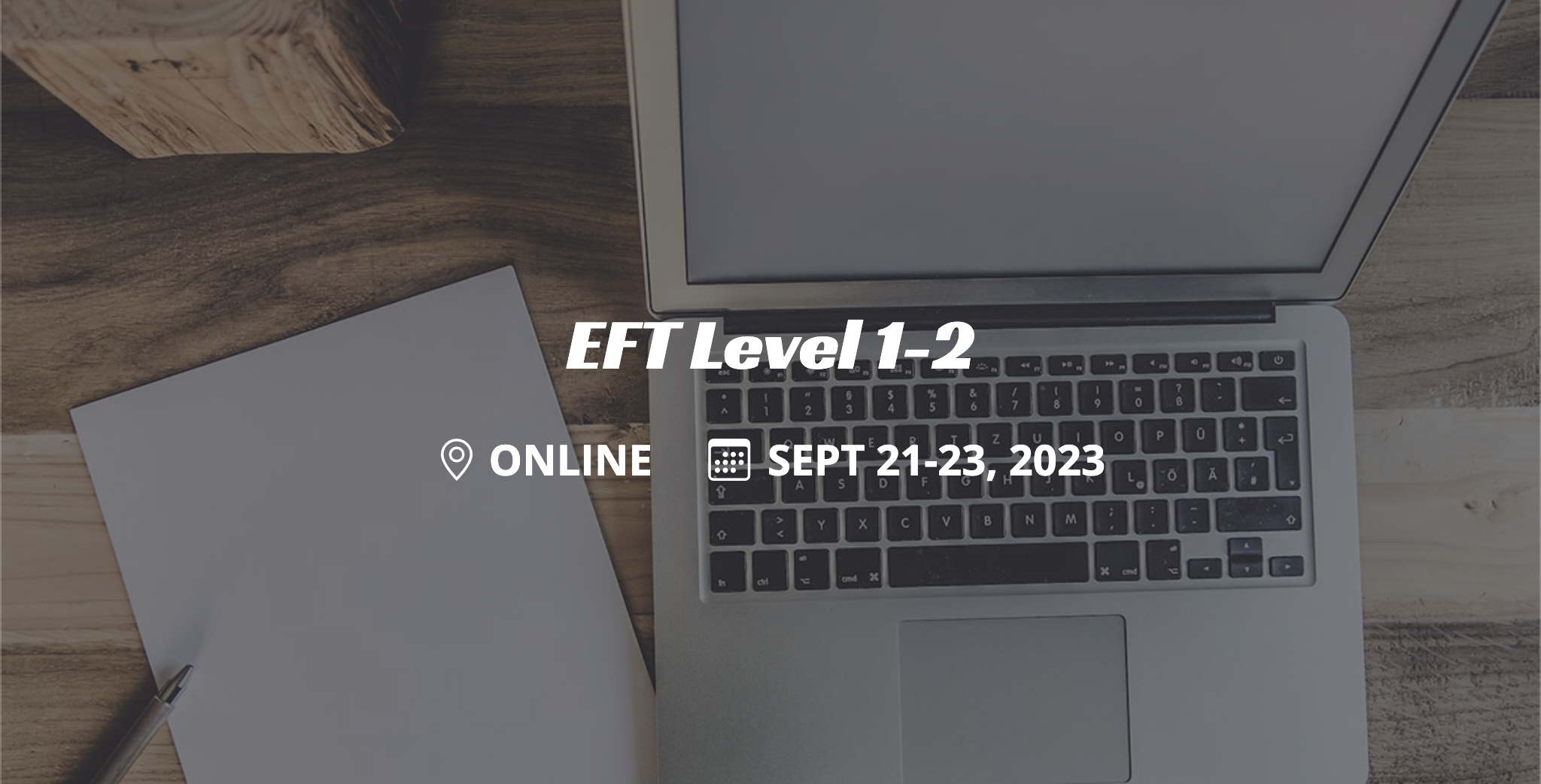
Professional Scrum Product Owner
By Fractal Training
Join the Scrum.org accredited Live Virtual Class - Professional Scrum Product Owner I™ training (PSPO) to master the fundamentals of Product Ownership. Learn how to take your understanding of Scrum frameworks and apply it to maximise product value. Course Description The Professional Scrum Product Owner (PSPO) course goes beyond requirement writing and Product Backlog management. It equips Product Owners with a comprehensive understanding of product management needed to drive value from their products. The PSPO course is Scrum.org certified and delivered by our professional Scrum trainers. We combine real world industry experience with a hands-on practical approach, the result of which is a 98% first-time pass rate. Say goodbye to PowerPoint and join our interactive PSPO training course to gain key practical skillsets and learn how how to implement frameworks immediately to deliver tangibel results. Embrace a product-focused mindset over project-oriented thinking. Bridge business strategy to product execution with Scrum. Recognise the Product Owner's role as an Agile Product Manager. Master Scrum Principles and Empiricism. Understand Product Owner responsibilities within the Scrum Team. Align the team with business strategy, product vision, Product Goal, and Sprint Goal. Communicate business strategy, product vision, and Product Goal effectively. Learn techniques for Product Backlog Management, Release Management, and Forecasting. Identify valuable metrics for tracking value creation and successful product delivery. Employ techniques to engage stakeholders, customers, and Scrum Team members effectively. Why Train With Us? Develop and solidify your knowledge of the Scrum Framework and the accountabilities of being a product owner with our immersive two-day online PSPO course through instruction and team-based exercises. Led by experienced industry professionals and supportive Professional Scrum Trainers & Product Owners, we go beyond powerpoint to offer engaging, hands-on learning experiences. From debunking myths to empowering your Scrum Teams with the right practices, we'll be with you every step of the way - from learning to passing the test and implementing it seamlessly into your job context. Who Should Attend This Course? Ideal for students across industries dealing with complex problem-solving, the Professional Scrum Product Owner course targets three key groups: Aspiring Product Owners seeking to start their career in the field. Experienced Product Owners aiming to enhance their understanding and address misconceptions about Scrum and the Product Owner role. Scrum Masters desiring to become effective coaches for Product Owners, gaining valuable insights from the course. Your Professional Scrum Trainer Meet Jay, founder of Fractal Systems and a dedicated Professional Scrum Trainer. With over 20 years of experience in team and leadership roles, Jay is well-versed in delivering continuous value. His unique teaching approach involves zero PowerPoint and instead relies on engaging, experience-based sessions using techniques from Liberating Structures and Neuro Linguistic Programming. Jay's expertise lies in business transformations, offering training, mentoring, coaching, and consulting to foster success through collaborative efforts. Rapid learning and practical application are the hallmarks of his approach. Jay & the entire Fractal team are invested in your learning journey and are here to support you from start to end, including offering additional valuable support: Free practice assessments for certification success Free resource bundle to master Scrum Free exam revision sheets Free access to an exam simulator Free exam coaching sessions for first-time success Free 1:1 coaching to excel at work Our Clients Our Testimonials

M.D.D I WANT MY EX GIRLFRIEND BACK PACKAGE (MEN DATING SERVICES$
4.9(27)By Miss Date Doctor Dating Coach London, Couples Therapy
Coach contacts your ex Mediation Discuss issues Relationship training Eliminate negative patterns from the relationship Date arranged at a 5-star venue Gift package sent to the girlfriend 5 sessions 45 mins per session https://relationshipsmdd.com/product/i-want-my-ex-girlfriend-back-package/

Medication Refresher Training
By Marigold Care Services
A CPD approved training course is designed to provide knowledge and skills in medication administration on the common medications administered by Health Care Practitioners. It aims to develop and master different skills necessary in medication administration and supporting; be familiar with the different rights of medication administration and supporting and legal procedures related to handling, administering and supporting with medication.

PL-100T00 Microsoft Power Platform App Maker
By Nexus Human
Duration 4 Days 24 CPD hours This course is intended for The App Maker builds solutions to simplify, automate, and transform tasks and processes for themselves and their team where they have deep expertise in the solution business domain. They have basic data modeling, user experience design, requirements analysis, and process analysis skills. The App Maker creates and enforces business processes, structures digital collection of information, improves efficiency of repeatable tasks, and automates business processes. The App Maker uses the Maker tools of Power Platform to solve business problems. They may use advanced features of Microsoft apps and third-party productivity tools. The App Maker is aware of the capabilities and limitations of available tools and understands how to apply them. The App Maker is self-directed, and solution focused. They may not have formal IT training but are comfortable using technology to solve business problems with a personal growth mindset. They understand the operational need and have a vision of the desired outcome. They approach problems with phased and iterative strategies. This course will teach you how to build apps with low-code techniques to simplify, automate, and transform business tasks and processes using Microsoft Power Platform. This course contains a 1-day Applied Workshop. This workshop will allow you to practice your App Maker skills by creating an end-to-end solution to solve a problem for a fictitious company. The solution will include a Microsoft Dataverse database, Power Apps canvas app, and Power Automate flows. 1 - Get started with Microsoft Power Platform for app makers Identify components Create apps Get started with Microsoft Dataverse Work with Copilot in Microsoft Power Platform 2 - Create tables in Dataverse Table characteristics Table relationships Dataverse logic and security Dataverse auditing Dual-write vs. virtual tables 3 - Create and manage columns within a table in Dataverse Define columns in Microsoft Dataverse Column types in Microsoft Dataverse Add a column to a table Primary name column Restrictions that apply to columns in a table Create an auto numbering column Create an alternate key 4 - Load/export data and create data views in Dataverse View data in a table Create or edit views of data in a table Dataverse data import options Load data into a table Dataverse data export options Export Add, update, or delete data in a table by using Excel Import data using Power Query 5 - Export data from Dataverse and use Microsoft Excel to edit records Export data to Excel Edit and update data in Excel 6 - Get started with Microsoft Dataverse for Teams Dataverse for Teams vs Dataverse Provision your first Dataverse environment Create your first table to store data 7 - Build your first app with Power Apps and Dataverse for Teams Create your first app with the hero template Customize your app with Power Apps Studio Publish your app Install template apps 8 - Build your first workflow with Power Automate and Dataverse for Teams Types of workflows that Power Automate can build in Dataverse Schedule a flow 9 - Create reports with Power BI and Dataverse for Teams Connect to and transform Dataverse for Teams data from Power BI Create a Power BI report Publish the report Share the data 10 - Get started building with Power BI Use Power BI Building blocks of Power BI Tour and use the Power BI service 11 - Explore what Power BI can do for you What can I do with the Power BI service as a consumer? View content in the Power BI service Collaborate and share in Power BI Find and view dashboards and reports 12 - Create and manage workspaces in Power BI Distribute a report or dashboard Monitor usage and performance Recommend a development life cycle strategy Troubleshoot data by viewing its lineage Configure data protection 13 - Manage semantic models in Power BI Use a Power BI gateway to connect to on-premises data sources Configure a semantic model scheduled refresh Configure incremental refresh settings Manage and promote semantic models Troubleshoot service connectivity Boost performance with query caching (Premium) 14 - Create dashboards in Power BI Configure data alerts Explore data by asking questions Review Quick insights Add a dashboard theme Pin a live report page to a dashboard Configure a real-time dashboard Set mobile view 15 - Implement row-level security Configure row-level security with the static method Configure row-level security with the dynamic method 16 - Create dashboards in Power BI Configure data alerts Explore data by asking questions Review Quick insights Add a dashboard theme Pin a live report page to a dashboard Configure a real-time dashboard Set mobile view 17 - Secure, publish, and share data in Power BI Share and use reports in Power BI Row-level security Publish a report to a Power BI workspace Share reports and user experience Protect data in Power BI Data refresh and alerts 18 - Embed Power BI content Embed Power BI reports Embed other Power BI content types Optimize the embedding experience 19 - How to build your first model-driven app with Dataverse Model-driven apps, powered by Microsoft Dataverse Explore sample apps 20 - Get started with model-driven apps in Power Apps Introducing model-driven apps Components of model-driven apps Design model-driven apps Incorporate business process flows 21 - Configure forms, charts, and dashboards in model-driven apps Forms overview Form elements Configure multiple forms Use specialized form components Configure views overview Configure grids Create and edit views Configure charts overview Dashboards overview Use interactive streams and tiles 22 - Manage Dynamics 365 model-driven app settings and security Configure role-based security Manage teams and business units Explore settings and customizations 23 - Use specialized components in a model-driven form Create business process flows Embed a canvas app in a model-driven form Add a timeline in a model-driven form Create a report in a model-driven form 24 - Get started with Power Apps canvas apps Start Power Apps Power Apps data sources Use Power Apps with Power Automate and Power BI Designing a Power Apps app 25 - Customize a canvas app in Power Apps Improve your app by making basic customizations Explore controls and screens in canvas apps 26 - How to build the User Interface in a canvas app in Power Apps Use themes to quickly change the appearance of your app Brand a control Icons Images Personalization Build for phones or tablets 27 - Navigation in a canvas app in Power Apps Understanding navigation The Navigate and Back functions More ways to use the Navigate function 28 - Manage apps in Power Apps Power Apps review 29 - Build a mobile-optimized app from Power Apps Learn about mobile-optimized apps Identify components to make a canvas app mobile-optimized Create a mobile-optimized app that uses responsive designs Identify performance considerations for a mobile-optimized canvas app 30 - Use and understand Controls in a canvas app in Power Apps Core properties of controls Entering and displaying data with text controls Additional controls for enhancing your app's usability Media Modern controls Work with component libraries 31 - Create formulas to change properties in a Power Apps canvas app Formulas overview Use a formula to modify the format of controls Use formulas to perform calculations Use a control to modify the property of other controls Conditional formatting Functions for validating data 32 - Use imperative development techniques for canvas apps in Power Apps Imperative versus declarative development The three types of variables in Power Apps Global variables Contextual variables Collections Additional variable concepts 33 - Manage apps in Power Apps Power Apps review 34 - Create formulas to change properties in a Power Apps canvas app Formulas overview Use a formula to modify the format of controls Use formulas to perform calculations Use a control to modify the property of other controls Conditional formatting Functions for validating data 35 - Create formulas to change behaviors in a Power Apps canvas app Formulas and functionality Understanding true and false Understanding control behaviors and actions Performing multiple actions in a formula Control the display mode through a formula Use controls and functions to create a dynamic formula 36 - Author a basic formula that uses tables and records in a Power Apps canvas app Records and tables Using the Table function Store a table Filter your table Use the lookup function to return a record Additional table functions 37 - Build a canvas app for a real estate solution with Copilot in Power Apps 38 - Get started with Power Automate Introducing Power Automate Create your first flow Troubleshoot flows 39 - Build approval flows with Power Automate Provide solutions to real-world scenarios. 40 - Build flows to manage user information 41 - Power Automate's deep integration across multiple data sources 42 - Use the Admin center to manage environments and data policies in Power Automate Administer flows Export and import flows Learn how to distribute button flows 43 - Use AI Builder in Power Automate AI Builder in Power Automate saves time Advanced usage of AI Builder in Power Automate 44 - Optimize your business process with process advisor Get familiar with process advisor Create your first recording Edit recordings and group actions Analyze recordings and interpret results Automation recommendations 45 - Optimize your business process with process advisor Get familiar with process advisor Create your first recording Edit recordings and group actions Analyze recordings and interpret results Automation recommendations 46 - Build flows for a real estate solution using Copilot in Power Automate When to use Copilot in Power Automate 47 - Use Dataverse triggers and actions in Power Automate Dataverse triggers Query data Create, update, delete, and relate actions 48 - Create tables in Dataverse Table characteristics Table relationships Dataverse logic and security Dataverse auditing Dual-write vs. virtual tables 49 - Create and manage columns within a table in Dataverse Define columns in Microsoft Dataverse Column types in Microsoft Dataverse Add a column to a table Primary name column Restrictions that apply to columns in a table Create an auto numbering column Create an alternate key 50 - Get started with Power Apps canvas apps Start Power Apps Power Apps data sources Use Power Apps with Power Automate and Power BI Designing a Power Apps app 51 - How to build the User Interface in a canvas app in Power Apps Use themes to quickly change the appearance of your app Brand a control Icons Images Personalization Build for phones or tablets 52 - Get started with Power Automate Introducing Power Automate Create your first flow Troubleshoot flows 53 - Challenge Project - Build a booking requests app with Power Apps and Power Automate Prepare

Hire us for the first dance at your wedding, any Salsa or Latin Dance rhythm private class at your venue or at our premises in Hammersmith. We have a vast experience on building up confidence in couples who want to make even more glamorous their wedding day. You can have this lesson at our premises, on Zoom, Pre-recorded or home visit, the choice is yours!!! The Program includes: 5 or 10 Lesson 1on1 lesson Walking & Leading techniques Female & Male Teachers Footwork & Upper body techniques Steps & routines names (brain method) Body posture and language Tempo & beat music technique Fully equipped dance studio Ownership of your footage work progress & Docs Music library via dropbox or Spotify Salsa or any Latin Dance (Tango, Bachata, Merengue, etc) wedding class in London for couples who want to make the wedding day even more glamorous and stand out forever, 5 minimum pack lesson book, Taught by the native instructor We have been training couples for almost 12 years in salsa, Tango, Samba, and many other Latin rhythms in London

META-Health Professional 2025
By META-Health International
Become a META-Health professional with our 6 months intensive training! Do you want to learn the scientific background of body-mind-interactions and how to integrate this knowledge in your practical work with your clients? This course contains both self-study and live training in online classes and covers the META-Health Level 1 and 2 material. It will take 6 months including 24 live sessions, 2 hours each, mainly in a weekly rhythm. You will get preparatory videos, reading material and tasks that help to understand and integrate the content, while the group sessions focus on demonstrations, discusion of the material, and practical exercises for you. All the time, our trainers and tutors will support you and we’ll be a learning family with an active chatgroup. Altogether you should reckon approximately 5 hours per week.

Unlock The Power of Sustainability In Business: Online Training Seminar
By SustainabilitySupportServiceforBusinessTraining
Save the date! 'Unlock the POWER of Sustainability' online training seminar on 30 January 2024 at 9:30am (GMT). Mark the date and tim 🌿Unlock The Power of Sustainability: Online Seminar for Your Business Teams🌿 Book your place and join us on Tue Jan 30 2024 at 09:30:00 GMT (Greenwich Mean Time) for this seminar to help you and your teams embrace sustainability with confidence for maximum business benefits. This 90-minute sustainability training course will cover: ✅Fundamentals of sustainability and what it means for businesses ✅Myths about sustainability and 'Net Zero' that will hinder your progress ✅Practical actions to integrate sustainability into your business strategy ✅How to align sustainability with business priorities ✅Getting 'buy in' from employees across the business ✅Mistakes to avoid in transitioning from talk to tangible action Our masterclass goes beyond theory, learning about calculating carbon footprint in your business or even how many trees should be planted each year. Instead, we help employees, Directors and CEOs of limited companies and social enterprises to recognise that embracing sustainability isn't just about compliance! 🚀Learn how you too can take a purposeful and strategic approach to enhance competitiveness and turbo charge growth.🚀 Register now for this transformational seminar that will help you take action for immediate implementation! 🌿Don't miss this opportunity to future-proof your business and gain a competitive edge!🌿

M.D.D OUR RELATIONSHIP IS AN EMOTIONAL ROLLERCOASTER (COUPLES)
4.9(27)By Miss Date Doctor Dating Coach London, Couples Therapy
Constantly making up and breaking up Improve communication Self-regulation Improve understanding Address trust and respect issues Healthy relationship course Be a better partner training for both parties Emotional intelligence and relationship disciplines training 6 sessions 1-hour x 6 https://relationshipsmdd.com/product/our-relationship-is-an-emotional-rollercoaster/

SketchUp Training Course for Interior Designers and Architects
By London Design Training Courses
Why choose SketchUp Training Course for Interior Designers and Architects? Course info During this training course, you will begin with an introduction to SketchUp, exploring its interface, fundamental concepts, including design tools, component, color and texture, and importing from 3D Warehouse related to interior design. Duration: 6 hrs. Method: 1-on-1, Personalized attention. Schedule: Tailor your own schedule by pre-booking a convenient hour of your choice, available from Mon to Sat between 9 am and 7 pm. Advantages of SketchUp: Intuitive and Fast: Compared to other 3D modeling software, SketchUp is simple, fast, and easy to use. Quick Learning Curve: Within a few hours, users can create simple models and get started with SketchUp. Efficient Modeling: SketchUp allows for the creation of models with fewer faces, optimizing performance. Versatility: Its non-parametric modeling principle makes SketchUp suitable for various applications. Rich Component Library: Access a vast collection of free components in the 3D Warehouse. Extensive Plugins: Benefit from numerous free plugins. Interior Designers' SketchUp Training Course Course Duration: 6 hours I. Introduction to SketchUp (1 hour) Overview of SketchUp for interior design Familiarization with the interface and essential tools Navigating the 3D environment efficiently Project creation and management II. Creating Floor Plans (1 hour) Importing and drawing floor plans accurately Wall, window, and door precision Effective floor level management Organizing designs with Layers and Scenes III. Furniture and Fixtures (2 hours) Accessing 3D Warehouse for furniture and fixtures Crafting custom elements for unique designs Strategic arrangement within the space Materials and textures customization IV. Advanced Modeling (1 hour) Utilizing advanced tools for intricate 3D models Organizing models with groups and components Adding details and finishes for high-quality design V. 3D Visualization (1 hour) Creating immersive 3D models Applying textures to walls, floors, ceilings Mastering rendering for realistic presentations VI. Importing and Exporting (30 minutes) Seamless collaboration with other software File formats and compatibility understanding Preparing models for 3D printing VII. Conclusion and Next Steps (30 minutes) Comprehensive review and key takeaways Further learning resources and improvement avenues Interactive Q&A and feedback collection SketchUp - SketchUp trial https://www.sketchup.com Unlock Your Design's Full Potential With SketchUp's Powerful 3D Software. VR Model Viewing. Free Trial Available. Secure Payment Options. Types: SketchUp Go, SketchUp Pro.
