- Professional Development
- Medicine & Nursing
- Arts & Crafts
- Health & Wellbeing
- Personal Development
2189 Courses delivered Live Online
AI for beginners
By Nexus Human
Duration 1 Days 6 CPD hours This course is intended for This course does not have any technical knowledge prerequisites for the learners, besides being proficient in using a computer and the Internet. IT and/or AI knowledge is a benefit but not a hard requirement. Given the rapid development of AI and the broad range of its applications in everyday life, it is crucial for anyone to attend this course to update their digital skills in an ever-changing world. It is expected that all learners have registered for a free account of OpenAI ChatGPT at https://chat.openai.com. Overview Discover how AI relates to other 4th industrial revolution technologies Learn about AI, ML, and associated cognitive services Overview of AI development frameworks, tools and services Evaluate the OpenAI ChatGPT4 / ChatGPT3.5 model features in more detail The core aim of this ?AI for beginners? course is to introduce its audience to Artificial Intelligence (AI) and Machine Learning (ML) technologies and allow them to understand the practical applications of AI in their everyday personal and professional life. Moreover, the course aims to provide a handful of demos and hands-on exercises to allow the learners to familiarize themselves with usage scenarios of OpenAI ChatGPT and other Generative AI (GenAI) models. The content of this course has been created primarily by using the OpenAI ChatGPT model. AI theoretical concepts. Introduction to AI, ML, and associated cognitive services (Computer vision, Natural language processing, Speech analysis, Decision making). How AI relates to other 4th industrial revolution technologies (cloud computing, edge computing, internet of things, blockchain, metaverse, robotics, quantum computing). AI model classification by utilizing mind maps and the distinctive role of Gen AI models. Introduction to the OpenAI ChatGPT model and alternative generative AI models. Familiarization with the basics of the ChatGPT interface (https://chat.openai.com). Talking about Responsible AI: Security, privacy, compliance, copyright, legal challenges, and ethical implications. AI practical applications Overview of AI development frameworks, tools and services. AI aggregators review. Hand-picked AI tool demos: a.Workplace productivity and the case of Microsoft 365 Copilot. b.The content creation industry. Create text, code, images, audio and video with Gen AI. c.Redefining the education sector with AI-powered learning. Evaluate the OpenAI ChatGPT4 / ChatGPT3.5 model features in more detail: a.Prompting and plugin demos. b.Code interpreter demos. Closing words. Discussion with an AI model on the future of AI. Additional course details: Nexus Humans AI for beginners training program is a workshop that presents an invigorating mix of sessions, lessons, and masterclasses meticulously crafted to propel your learning expedition forward. This immersive bootcamp-style experience boasts interactive lectures, hands-on labs, and collaborative hackathons, all strategically designed to fortify fundamental concepts. Guided by seasoned coaches, each session offers priceless insights and practical skills crucial for honing your expertise. Whether you're stepping into the realm of professional skills or a seasoned professional, this comprehensive course ensures you're equipped with the knowledge and prowess necessary for success. While we feel this is the best course for the AI for beginners course and one of our Top 10 we encourage you to read the course outline to make sure it is the right content for you. Additionally, private sessions, closed classes or dedicated events are available both live online and at our training centres in Dublin and London, as well as at your offices anywhere in the UK, Ireland or across EMEA.

Tableau Prep Building (Tableau Data Prep) for Experienced Users (TTDTAB010)
By Nexus Human
Duration 2 Days 12 CPD hours This course is intended for This is an Intermediate and beyond-level Tableau course geared for experienced Tableau users who wish to leverage Tableau's more advanced capabilities. Overview This skills-focused course combines expert lecture, real-world demonstrations and group discussions with machine-based practical labs and exercises. Working in a hands-on learning environment led by our expert facilitator, students will learn how to: Understand what data works best with Tableau Desktop and how to shape and clean it appropriately to get Learn how to maximize flexibility from Tableau Desktop. Learn how Tableau Prep folds into the analytic cycle, and when to prep data in Tableau Prep vs. Tableau Desktop. Understand the terminology used in Tableau Prep. Know how Tableau Prep approaches data sampling. Create and understand data prep flows that address common scenarios encountered in data preparation, as applied to common data use cases Know how to view data prepared in Tableau Prep using Tableau Desktop. Understand data exploration and validation in Tableau Prep and Tableau Desktop. Geared for experienced Tableau Users, Tableau Prep Building (Tableau Data Prep) for Experienced Users is a two-day hands-on course designed to provide you with the tools and knowledge of how to prepare and shape data in Tableau Prep. It?s best suited for people who have 3-6 months experience in Tableau Desktop and are somewhat familiar with writing calculations. Throughout the course, our instructors will take you from conceptual data preparation material to creating useful Tableau Prep flows that can be output to Tableau Desktop for analysisNOTE: The Tableau Training Series is independent-format training that can be tuned and adjusted to best meet your needs. Our materials are flexible, comprehensive, and are always instructed by a senior instructor with a deep understanding of Tableau and its most current features, benefits and functionality in a wide array of uses. This is not Official Tableau Training. Course Outline Introduction to the workspace Introduction to the workflow Data literacy concepts Connecting to and configuring data Exploring data Cleaning data Preferred data structures in Tableau Shaping data Combining data Opening a data sample and creating an output file Best practices for data preparation Complex flows Starting with a question Hands-on data preparation Additional course details: Nexus Humans Tableau Prep Building (Tableau Data Prep) for Experienced Users (TTDTAB010) training program is a workshop that presents an invigorating mix of sessions, lessons, and masterclasses meticulously crafted to propel your learning expedition forward. This immersive bootcamp-style experience boasts interactive lectures, hands-on labs, and collaborative hackathons, all strategically designed to fortify fundamental concepts. Guided by seasoned coaches, each session offers priceless insights and practical skills crucial for honing your expertise. Whether you're stepping into the realm of professional skills or a seasoned professional, this comprehensive course ensures you're equipped with the knowledge and prowess necessary for success. While we feel this is the best course for the Tableau Prep Building (Tableau Data Prep) for Experienced Users (TTDTAB010) course and one of our Top 10 we encourage you to read the course outline to make sure it is the right content for you. Additionally, private sessions, closed classes or dedicated events are available both live online and at our training centres in Dublin and London, as well as at your offices anywhere in the UK, Ireland or across EMEA.

ISO 9001 Lead Implementer
By Nexus Human
Duration 4.125 Days 24.75 CPD hours This course is intended for The job roles best suited to the material in this course are: Personnel responsible for maintaining and improving the quality of the products and services of the organization, Personnel responsible for meeting customer requirements, Consultants, advisors, professionals wishing to obtain in-depth knowledge of ISO 9001 requirements for a QMS, Professionals wishing to acquaint themselves with PECB's IMS2 Methodology for implementing a QMS, Individuals responsible for maintaining the conformity of QMS to ISO 9001 requirements, Members of QMS implementation and operation teams, Individuals aspiring to pursue a career in quality management Overview Explain the fundamental concepts and principles of a quality management system (QMS) based on ISO 9001 Interpret the requirements of ISO 9001 for a QMS from the perspective of an implementer Initiate and plan the implementation of a QMS based on ISO 9001, by utilizing PECB's IMS2 Methodology and other best practices Support an organization in operating, maintaining, and continually improving a QMS based on ISO 9001 Prepare an organization to undergo a third-party certification audit The ISO 9001 aims to help you develop the competence necessary to establish, implement, operate, maintain, and continually improve a QMS. This training course aims to equip you with in-depth knowledge on ISO 9001 requirements, as well as the best practices and approaches used for the implementation and subsequent maintenance of a QMS. Introduction to ISO 9001 and the initiation of a QMS implementation Training course objectives and structure Overview of ISO, management systems, and ISO 9000 family Introduction to quality and QMS based on ISO 9001 Initiation of the QMS implementation Leadership and commitment Quality policy Roles, responsibilities, and authorities Implementation plan of a QMS Context of the organization QMS scope Actions to address risks and opportunities Quality objectives Change management Resources Competence Implementation of a QMS Awareness and communication Management of documented information Requirements for products and services Design and development of products and services Outsourcing Production and service provision Monitoring, measurement, analysis, and evaluation QMS monitoring, continual improvement, and preparation for the certification audit Internal audit Management reviews Nonconformities and corrective actions Continual improvement Preparation for the certification audit Closing of the training course Additional course details: Nexus Humans ISO 9001 Lead Implementer training program is a workshop that presents an invigorating mix of sessions, lessons, and masterclasses meticulously crafted to propel your learning expedition forward. This immersive bootcamp-style experience boasts interactive lectures, hands-on labs, and collaborative hackathons, all strategically designed to fortify fundamental concepts. Guided by seasoned coaches, each session offers priceless insights and practical skills crucial for honing your expertise. Whether you're stepping into the realm of professional skills or a seasoned professional, this comprehensive course ensures you're equipped with the knowledge and prowess necessary for success. While we feel this is the best course for the ISO 9001 Lead Implementer course and one of our Top 10 we encourage you to read the course outline to make sure it is the right content for you. Additionally, private sessions, closed classes or dedicated events are available both live online and at our training centres in Dublin and London, as well as at your offices anywhere in the UK, Ireland or across EMEA.

Veeam Certified Engineer (VMCE)
By Nexus Human
Duration 3 Days 18 CPD hours This course is intended for Participants are any IT specialist eager to become an industry recognized expert on Veeam software solutions:System Engineer / Administrator Backup / Virtualization Administrators Pre-Sales / Post-Sales / Solution Architects / Consultants Overview This certification is an excellent investment for an IT professional looking to increase productivity, reduce operating costs, increase potential for personal career advancement and gain recognition from the employer and customers. By completing the Veeam Certified Engineer (VMCE) course you should be able to:Get more functionality out of Veeam solutionsIdentify and resolve issues more efficientlyGain a distinction from your peers The Veeam Certified Engineer (VMCE) course is a 3 day technical deep-dive focused on teaching consultants and engineers to architect, implement, optimize and troubleshoot the Veeam software solution. Introduction Introduction Overview of Veeam products Hypervisor Support Veeam Backup & Replication key features Veeam One key features Veeam Management Pack vCloud Director Support Key concepts Backup Methods Scheduling Changed Block Tracking (CBT) Compression and Deduplication Retention Policy Veeam ONE features and functionality Auto Discovery of Backup and Virtual Infrastructure Business Categorization Pre-Defined Alerting Unattended monitoring Reporting and dashboards Agentless data gathering Hyper-V specific features Veeam One Deployment Veeam One assessment Tool Deployment Solution Architecture Deployment Scenarios Prerequisites Upgrading Veeam Backup & Replication Initial Configuration Adding Servers Adding a VMware Backup Proxy Adding a Hyper-V Offhost Backup Proxy Adding Backup Repositories Performing Configuration Backup and Restore Getting to Know User Interface Performing Backup Creating Backup Jobs Creating VM Copy Jobs Instant VM Recovery Replication (Replication Job, Failover, Failback) Insight into Replication Insight into Failover Insight into Failback SureBackup, SureReplica SureBackup Recovery Verification SureReplica Restore your VMs and Objects Data Recovery Restoring Microsoft Exchange and SharePoint objects Working with Veeam Backup & Replication Utilities 3-2-1 rule (Backup to tape, WAN, Backup Copy) Wan Accelerator Offsite Backup Copy Job Delegate file and VM restores with Veeam Backup Enterprise Manager Veeam Backup Enterprise Manager RESTful API HP StoreVirtual VSA Product Editions Product Editions Comparison Full and Free Troubleshooting How to review and analyze the issue Search for additional information Veeam Support Additional course details: Nexus Humans Veeam Certified Engineer (VMCE) training program is a workshop that presents an invigorating mix of sessions, lessons, and masterclasses meticulously crafted to propel your learning expedition forward. This immersive bootcamp-style experience boasts interactive lectures, hands-on labs, and collaborative hackathons, all strategically designed to fortify fundamental concepts. Guided by seasoned coaches, each session offers priceless insights and practical skills crucial for honing your expertise. Whether you're stepping into the realm of professional skills or a seasoned professional, this comprehensive course ensures you're equipped with the knowledge and prowess necessary for success. While we feel this is the best course for the Veeam Certified Engineer (VMCE) course and one of our Top 10 we encourage you to read the course outline to make sure it is the right content for you. Additionally, private sessions, closed classes or dedicated events are available both live online and at our training centres in Dublin and London, as well as at your offices anywhere in the UK, Ireland or across EMEA.

VMware Aria Suite Lifecycle: Install, Configure, Manage [V8.10]
By Nexus Human
Duration 2 Days 12 CPD hours This course is intended for Experienced system administrators and system engineers Overview By the end of the course, you should be able to meet the following objectives: List the use cases for VMware Aria Suite Lifecycle Deploy and configure VMware Aria Suite Lifecycle Manage certificates in VMware Aria Suite Lifecycle environments Create, manage, and scale VMware Aria Suite Lifecycle environments Add VMware Aria Suite products to VMware Aria Suite Lifecycle Manage VMware Aria Suite products with VMware Aria Suite Lifecycle Use VMware Aria Suite Lifecycle to perform content life cycle management Migrate a legacy VMware Aria Suite Lifecycle instance Explain the VMware Aria Suite Lifecycle component settings Troubleshoot day-to-day operations of VMware Aria Suite Lifecycle This two-day, hands-on training course focuses on installing, configuring, and managing VMware Aria Suite Lifecycle?, which manages products such as VMware Aria Operations?, VMware Aria Operations? for Logs, and VMware Aria Automation?. This course prepares you to perform Day 0 to Day 2 operations for your environment using VMware Aria Suite Lifecycle. Course Introduction Introductions and course logistics Course objectives Introduction to VMware Aria Suite Lifecycle Describe the use cases for VMware Aria Suite Lifecycle List the features of VMware Aria Suite Lifecycle List system requirements for VMware Aria Suite Lifecycle Use Easy Installer to deploy VMware Aria Suite Lifecycle VMware Aria Suite Lifecycle Configuration Create Certificate Signing Requests (CSRs) for VMware Aria Suite product instances Configure VMware Aria Suite Lifecycle settings Add certificates to VMware Aria Suite product instances Add VMware Aria Suite Lifecycle environments Add VMware Aria Suite product binaries Adding VMware Aria Suite Products Deploy a new VMware Aria Suite product Manage a VMware Aria Suite product using VMware Aria Suite Lifecycle Add an existing VMware Aria Suite product to an environment VMware Aria Suite Lifecycle Day 2 Operations Perform ongoing management tasks Monitor the health of the environment Use content from the marketplace Use VMware Aria Suite Lifecycle to perform content life cycle management VMware Aria Suite Lifecyle Migration Prepare a legacy VMware Aria Suite Lifecycle instance for migration Migrate VMware Aria Suite Lifecycle using Easy Installer Troubleshooting VMware Aria Suite Lifecycle Identify the VMware Aria Suite Lifecycle component settings Describe the procedure to generate and download the log bundle Use Linux commands to assist with troubleshooting VMware Aria Suite Lifecycle Recognize entries in commonly accessed VMware Aria Suite Lifecycle log files Additional course details:Notes Delivery by TDSynex, Exit Certified and New Horizons an VMware Authorised Training Centre (VATC) Nexus Humans VMware Aria Suite Lifecycle: Install, Configure, Manage [V8.10] training program is a workshop that presents an invigorating mix of sessions, lessons, and masterclasses meticulously crafted to propel your learning expedition forward. This immersive bootcamp-style experience boasts interactive lectures, hands-on labs, and collaborative hackathons, all strategically designed to fortify fundamental concepts. Guided by seasoned coaches, each session offers priceless insights and practical skills crucial for honing your expertise. Whether you're stepping into the realm of professional skills or a seasoned professional, this comprehensive course ensures you're equipped with the knowledge and prowess necessary for success. While we feel this is the best course for the VMware Aria Suite Lifecycle: Install, Configure, Manage [V8.10] course and one of our Top 10 we encourage you to read the course outline to make sure it is the right content for you. Additionally, private sessions, closed classes or dedicated events are available both live online and at our training centres in Dublin and London, as well as at your offices anywhere in the UK, Ireland or across EMEA.
![VMware Aria Suite Lifecycle: Install, Configure, Manage [V8.10]](https://cademy-images-io.b-cdn.net/9dd9d42b-e7b9-4598-8d01-a30d0144ae51/4c81f130-71bf-4635-b7c6-375aff235529/original.png?width=3840)
VMware Aria Operations for Logs: Install, Configure, Manage [V8.12]
By Nexus Human
Duration 3 Days 18 CPD hours This course is intended for System administrators System engineers Consultants Overview By the end of the course, you should be able to meet the following objectives: Identify the features and benefits of VMware Aria Operations for Logs Determine which VMware Aria Operations for Logs cluster meets your monitoring requirements Describe the VMware Aria Operations for Logs architecture and use cases Deploy and configure a VMware Aria Operations for Logs cluster Use the Explore Logs page to get a deep understanding of log data Create and manage queries Manage VMware Aria Operations for Logs agents and agent Groups Create custom dashboards Explain how to use the VMware Aria Operations for Logs widgets Extend the capabilities of VMware Aria Operations for Logs by adding content packs and configuring solutions Discuss VMware Aria Operations for Logs (SaaS) This three-day course features hands-on training that focuses on deploying, configuring, and managing VMware Aria Operations? for Logs 8.12. You will learn the UI enhancements, features, architecture, use cases, and benefits of VMware Aria Operations for Logs. This course provides you with the knowledge and skills to use VMware Aria Operations for Logs 8.12 to monitor your environment. Course Introduction Introductions and course logistics Course objectives Introduction to VMware Aria Operations for Logs Describe the VMware Aria cloud management platform Describe the VMware Aria? use cases Describe the key capabilities of VMware Aria Operations for Logs Describe the requirements for a log analytics solution Explain the importance of efficient log management Navigate the VMware Aria Operations for Logs UI Describe the various stages of log processing VMware Aria Operations for Logs Architecture and Deployment Identify the minimum requirements for deploying VMware Aria Operations for Logs Explain how to use the VMware Aria Operations for Logs sizing calculator Describe VMware Aria Operations for Logs compatibility with other VMware products Describe the VMware Aria Operations for Logs architecture Explain how to install the VMware Aria Operations for Logs virtual appliance Analyzing Logs Describe the primary functions of the VMware Aria Operations for Logs UI Describe log events Use Explore Logs for understanding and analyzing the log data VMware Using Dashboards Alerts and Reports Create VMware Aria Operations for Logs custom dashboards Describe how to use the VMware Aria Operations for Logs widgets Configure alerts Explain how to view and manage reports Administering VMware Aria Operations for Logs Describe user access control in VMware Aria Operations for Logs Describe user management Configure VMware Aria Operations for Logs settings Managing Data Sources and Content packs Describe how to integrate VMware Operations for Logs with VMware Aria Operations for Logs Install and manage content packs Manage certificates Install and manage agents for VMware Aria Operations for Logs Describe the VMware Aria Operations for Logs Importer VMware Aria Operations for Logs Integrations Describe how to integrate VMware Operations for Logs with VMware Aria Operations for Logs Discuss the advantages of integrating VMware Operations for Logs with VMware Aria Operations for Logs Discuss the advantages of using the vSAN content pack Explain how to configure the NSX content pack VMware Aria Operations for Logs (SaaS) Explain the VMware Aria Operations for Logs (SaaS) architecture Describe the ingestion options for Aria Operations for Logs (SaaS) Discuss integration with on-premises Aria Operations for Logs
![VMware Aria Operations for Logs: Install, Configure, Manage [V8.12]](https://cademy-images-io.b-cdn.net/9dd9d42b-e7b9-4598-8d01-a30d0144ae51/4c81f130-71bf-4635-b7c6-375aff235529/original.png?width=3840)
VMware NSX-T Data Center: Multisite Deployments with Federation
By Nexus Human
Duration 3 Days 18 CPD hours This course is intended for Network administrators, IT managers, VMware partners, and individuals responsible for implementing and managing the NSX-T Data Center Federation. Overview By the end of the course, you should be able to meet the following objectives: Describe the Federation architecture and use cases Deploy and configure Global Managers and sites Import network components from the Local Manager to a Global Manager Describe different topologies and deployment methods Describe layer 2 connectivity Describe East-West routing Describe North-South routing Configure security regions, groups, and rules Describe various Disaster Recovery scenarios This three-day, hands-on training course provides you with the knowledge and skills to achieve competency in deploying, configuring, and managing the VMware NSX-TTM Data Center Federation. This course first introduces you to the architecture of the NSX-T Data Center Federation and then covers all features and functionality offered in the Federation, including the deployment of logical switching, logical routing, and security policies across multiple sites. Finally, the course describes various disaster recovery scenarios for the Federation. Course Introduction Introductions and course logistics Course objectives Introduction to Federation Describe the Federation and its use cases Explain the Federation architecture Describe the Federation components Deploy and register active/standby Global Managers and sites Import network components from a Local Manager to the Global Manager Federation Deployment and Topologies Explain different supported and non-supported topologies for the Federation Describe different deployment methods for the Federation Create and configure Remote Tunnel Endpoints (RTEs) Configuring Federation Switching and Routing Understand the prerequisites to configure stretched segments, Tier-1, and Tier-0 gateways Configure stretched Tier-1 gateways Configure stretched segments Configure stretched Tier-0 uplinks Configure stretched Tier-0 gateways Federation Packet Walks Describe layer 2 connectivity and MAC learning Describe East-West packet walkthrough Describe South-North packet walkthrough Federation Security Describe Federation security Explain different configuration workflows for Federation security Define Federation security components Configure security groups, policies, and rules from the Global Manager Discuss examples of groups in different spans Discuss global rule realization examples High Availability and Disaster Recovery Describe high availability leading practices in the Federation Describe failure and disaster recovery scenarios for the Federation Additional course details:Notes Delivery by TDSynex, Exit Certified and New Horizons an VMware Authorised Training Centre (VATC) Nexus Humans VMware NSX-T Data Center: Multisite Deployments with Federation training program is a workshop that presents an invigorating mix of sessions, lessons, and masterclasses meticulously crafted to propel your learning expedition forward. This immersive bootcamp-style experience boasts interactive lectures, hands-on labs, and collaborative hackathons, all strategically designed to fortify fundamental concepts. Guided by seasoned coaches, each session offers priceless insights and practical skills crucial for honing your expertise. Whether you're stepping into the realm of professional skills or a seasoned professional, this comprehensive course ensures you're equipped with the knowledge and prowess necessary for success. While we feel this is the best course for the VMware NSX-T Data Center: Multisite Deployments with Federation course and one of our Top 10 we encourage you to read the course outline to make sure it is the right content for you. Additionally, private sessions, closed classes or dedicated events are available both live online and at our training centres in Dublin and London, as well as at your offices anywhere in the UK, Ireland or across EMEA.

Touch Typing Essentials
By NextGen Learning
Touch Typing Essentials Course Overview The "Touch Typing Essentials" course is designed to help learners develop efficient and accurate typing skills. Covering all aspects of typing from basic finger positioning to typing punctuation and capital letters, this course is perfect for those who want to improve their typing speed and accuracy. Learners will gain a solid foundation in touch typing, enabling them to type confidently without looking at the keyboard. Whether you're a student, a professional, or anyone looking to improve your typing ability, this course will equip you with the skills necessary to type efficiently, leading to increased productivity and confidence in digital communication. Course Description This course provides a structured approach to mastering touch typing. It covers everything from setting up your computer for optimal typing to learning how to type individual letters, punctuation, and even capital letters. Each module focuses on building muscle memory for each key, ensuring learners develop speed and accuracy with each finger movement. Throughout the course, learners will be encouraged to practice regularly to improve typing speed while maintaining correct posture and ergonomics. By the end of the course, learners will have gained the skills needed to type quickly and efficiently, improving their overall digital literacy. Whether for personal development or professional purposes, this course prepares learners for success in today's fast-paced digital world. Touch Typing Essentials Curriculum Module 01: Introduction Module 02: How to Set up Your Computer Module 03: How to type the letters F and J Module 04: How to type the letters D and K Module 05: How to type the letters S and L Module 06: How to type the letter A and ; (semicolon) Module 07: How to type the letters E and I Module 08: How to type the letters R and U Module 09: How to type the letters T and O Module 10: How to type CAPITAL letters Module 11: How to type the letter C and , (Comma) Module 12: How to type the letters G and H Module 13: How to type the letters N and V Module 14: How to type the letters W and M Module 15: How to type the letters Q and P Module 16: How to type the letters B and Y Module 17: How to type the letters Z and X Module 18: How to type Colon and Semicolon Module 19: How to type Full Stop and Comma Module 20: How to type Question Mark and Exclamation Mark Module 21: How to type Dash, Parentheses and Quotation Marks (See full curriculum) Who is this course for? Individuals seeking to improve typing speed and accuracy. Professionals aiming to enhance productivity and efficiency. Beginners with an interest in improving digital literacy. Students preparing for academic or professional typing requirements. Career Path Administrative Assistant Data Entry Clerk Executive Assistant Virtual Assistant Customer Service Representative Content Writer Transcriptionist

Discover how to begin measuring dimensions directly from your drawings and watch as all measurements automatically synchronise with your heat loss survey. This revolutionary feature is designed to significantly enhance your workflow, making your desktop heat loss analysis both faster and more efficient.
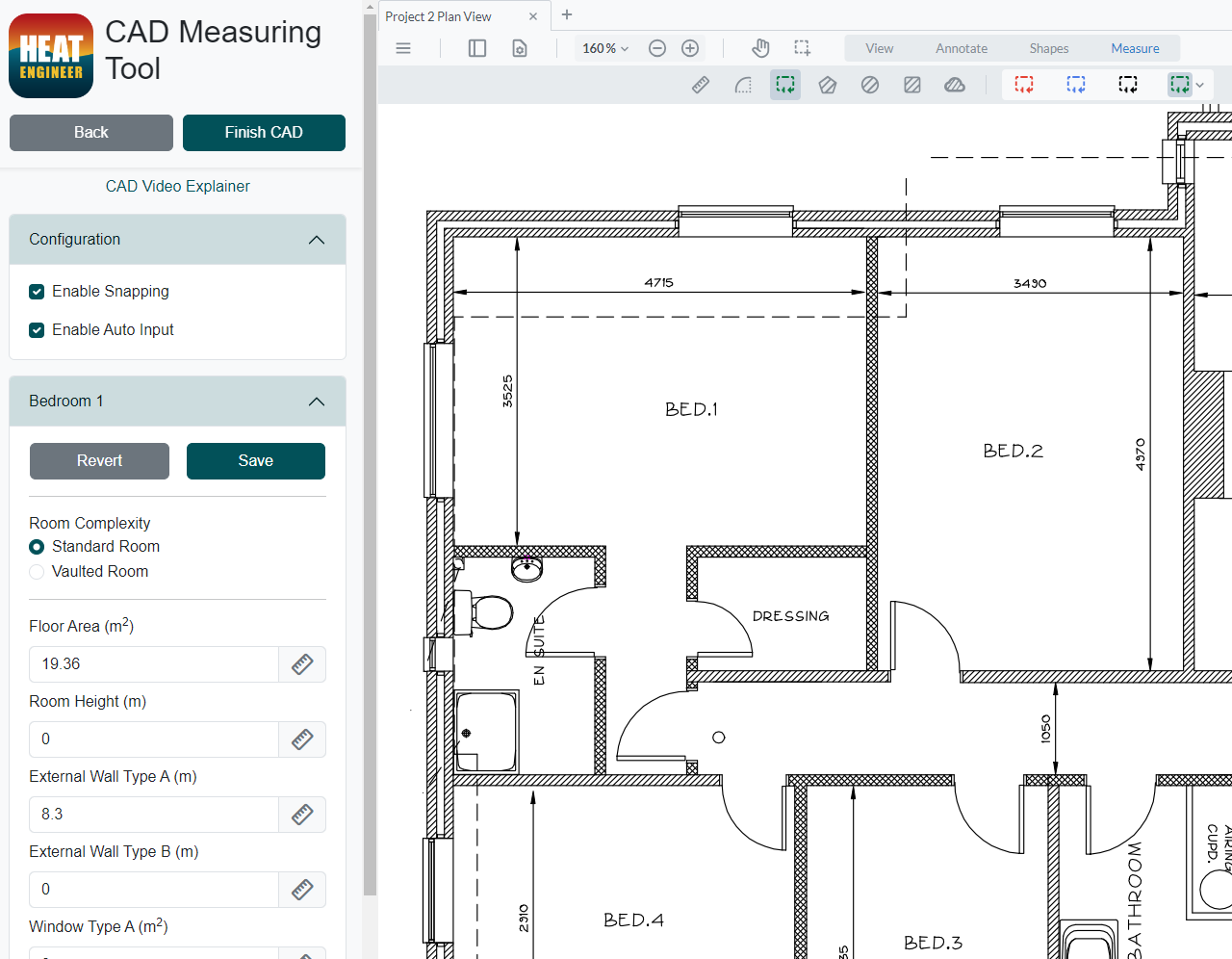
Configuring Aruba Mobility Level 1, Rev 23.22
By Nexus Human
Duration 3 Days 18 CPD hours This course is intended for Typical candidates for this course are IT Professionals who deploy small-to-medium scale enterprise network solutions based on Aruba products and technologies. Overview After you successfully complete this course, expect to be able to: Explain how Aruba's wireless networking solutions meet customers' requirements Explain fundamental WLAN technologies, RF concepts, and 802.11 Standards Learn to configure the Mobility Conductor and Mobility Controller to control access to the Employee and Guest WLAN Control secure access to the WLAN using Aruba Firewall Policies and Roles Recognize and explain Radio Frequency Bands and channels, and the standards used to regulate them Describe the concept of radio frequency coverage and interference and successful implementation and diagnosis of WLAN systems Identify and differentiate antenna technology options to ensure optimal coverage in various deployment scenarios Describe RF power technology including, signal strength, how it is measured and why it is critical in designing wireless networks Learn to configure and optimize Aruba ARM and Client Match and Client Insight features Learn how to perform network monitoring functions and troubleshooting This course teaches the knowledge, skills and practical experience required to set up and configure a basic Aruba WLAN utilizing the AOS 8.X architecture and features. Using lecture and labs, this course provides the technical understanding and hands-on experience of configuring a single Mobility Conductor with one controller and AP Aruba WLAN. Participants will learn how to use Aruba hardware and AOS8 to install and build a complete, secure controller network with multiple SSIDs. WLAN Fundamentals Describes the fundamentals of 802.11, RF frequencies and channels Explain RF Patterns and coverage including SNR Roaming Standards and QOS requirements Mobile First Architecture An introduction to Aruba Products including controller types and modes OS 8.X Architecture and features License types and distribution Mobility Conductor Mobility Controller Configuration Understanding Groups and Subgroups Different methods to join Mobility Controller with Mobility Conductor Understanding Hierarchical Configuration Secure WLAN configuration Identifying WLAN requirements such as SSID name, encryption, authentication Explain AP groups structure and profiles Configuration of WLAN using the Mobility Conductor GUI AP Provisioning Describes the communication between AP and Mobility controller Explain the AP booting sequence and requirements Explores the APs controller discovery mechanisms Explains how to secure AP to controller communication using CPSec Describes AP provisioning and operations WLAN Security Describes the 802.11 discovery, authentication and association Explores the various authentication methods, 802.1x with WPA/WPA2, Mac auth Describes the authentication server communication Explains symmetric vs asymmetric Keys, encryption methods WIPS is described along with rogue discovery and protection Firewall Roles and Policies An introduction into Firewall Roles and policies Explains Aruba?s Identity based Firewall Configuration of Policies and Rules including aliases Explains how to assign Roles to users Dynamic RF Management Explain how ARM calibrates the network selecting channels and power settings Explores OS 8.X Airmatch to calibrate the network How Client Match and Client Insight match steers clients to better APs Guest Access Introduces Aruba?s solutions for Guest Access and the Captive portal process Configuration of secure guest access using the internal Captive portal The configuration of Captive portal using Clearpass and its benefits Creating a guest provisioning account Troubleshooting guest access Network Monitoring and Troubleshooting Using the Mobility Conductor dashboard to monitor and diagnose client, WLAN and AP issues Traffic analysis using APPrf with filtering capabilities A view of AirWave's capabilities for monitoring and diagnosing client, WLAN and AP issues
