- Professional Development
- Medicine & Nursing
- Arts & Crafts
- Health & Wellbeing
- Personal Development
3385 Courses delivered Live Online
AutoCAD 2D Introduction to Intermediate Course
By ATL Autocad Training London
Why Learn AutoCAD 2D Introduction to Intermediate Course? Click here for more info: Website Whether you're starting a career, enhancing skills, or exploring creativity, this course is tailored for you. Learn on Windows or Mac, transform into a confident AutoCAD user. Transition to our Intermediate to Advanced Course post-completion. Duration: 10 hrs. Personalized 1-on-1 training. Perfect for beginners, this course offers flexible scheduling (Mon-Sat, 9 am-7 pm) and covers 2D plan and elevation creation in AutoCAD. AutoCAD 2D Course Outline Workspace Exploring the working environment Managing files Displaying objects Constructing fundamental drawings Inputting data Constructing basic objects Utilizing object snaps Utilizing Polar Tracking and PolarSnap Implementing object snap tracking Handling units Manipulating objects Selecting objects in the drawing Adjusting an object's position Generating new objects based on existing ones Modifying an object's orientation Creating mirrored versions of existing objects Designing object patterns Altering an object's dimensions Organizing and querying drawings Utilizing layers Modifying object attributes Matching object attributes Utilizing the properties palette Applying linetypes Using inquiry commands Modifying objects Trimming and extending objects to specified boundaries Generating parallel and offset geometries Merging objects Dividing an object into two separate entities Applying rounded corners to objects Producing angled corners between objects Modifying an object's shape Layouts and viewports Harnessing layouts Creating layout configurations Modifying layouts and employing page setups Working with viewports Creating layout viewports Managing layout viewports Controlling object visibility within layout viewports Annotating a drawing Generating multiline text Creating single-line text Implementing text styles Editing text Dimensioning Creating dimensions Utilizing dimension styles Adjusting dimensions Implementing multileaders Hatching objects Hatching elements Editing hatch patterns Managing reusable content Working with blocks Exploring DesignCenter Utilizing tool palettes Designing additional drawing elements Managing polylines Generating splines Crafting ellipses Working with tables Producing plotted drawings Employing page setups Utilizing plotter configuration files Creating and applying plot styles Plotting drawings Plot style tables Publishing drawings Generating drawing templates Leveraging drawing templates Download AutoCAD AutoCAD Trial https://www.autodesk.co.uk After completing the AutoCAD 2D Introduction to Intermediate Course, you will: Master Fundamentals: Understand AutoCAD basics, including navigation and terminology. Create Precise Drawings: Develop the skills to create accurate 2D drawings like plans and elevations. Manipulate Objects: Learn object selection, modification, and pattern creation. Dimension Proficiency: Create and edit dimensions and use text styles effectively. Layer Control: Organize drawings with layer management. Annotation Skills: Handle text and annotations with ease. Layouts and Viewports: Work with layouts and viewports for presentation. Plotting Expertise: Plot and publish drawings confidently. Customization Options: Explore advanced features for efficiency. Intermediate-Level Competency: Transition from beginner to an intermediate level of AutoCAD proficiency. This course equips you with essential skills for various industries, including architecture and engineering. This one-on-one CAD course is perfect for students who are either entirely new to the software or possess limited self-taught knowledge. Regardless of your starting point, our goal is to get you drawing plans within the very first hour of your class. We'll begin by building a strong foundation in AutoCAD, ensuring that you understand its core principles before delving into more advanced topics. If you have specific preferences, we can customize your AutoCAD learning experience to align with your goals. On the initial day of the course, we'll cover fundamental aspects such as user interface and terminology. Subsequently, you'll engage in a diverse range of lessons designed to deepen your understanding of AutoCAD and its creative processes. Topics covered will include introductory drawing techniques, editing functions, drawing aids, working with layers, managing text, and handling dimensions. Throughout the course, you'll practice through various drawing exercises and explore the intricacies of plotting. By the course's conclusion, you'll possess the skills needed to create your own simple drawings, suitable for applications in architectural, interior, engineering, events, furniture, or product design. Included in the course price are the following: Lifetime Email Support: Enjoy unlimited access to our support via email throughout your learning journey. Expert Instruction: Benefit from expert teaching provided by practicing architects, designers, and software professionals. Hands-On Learning: Engage in practical, hands-on lessons that can be customized to match your project requirements. Comprehensive Resources: Access video recordings and a digital reference PDF book for revision and continuous development. Certification: Receive a certificate of completion from us to enhance your CV and LinkedIn profile. Career Guidance: Gain valuable insights into pursuing design roles or establishing a creative business. Our experienced tutors will help you acquire the technical skills needed to make your CV and portfolio stand out. Our instructors, who are accomplished interior designers, animators, architects, and software experts, will not only impart technical expertise but also provide guidance on achieving success in the design industry or entrepreneurial endeavors.

Certified Data Centre Risk Professional (CDRP)
By Nexus Human
Duration 2 Days 12 CPD hours This course is intended for There is no specific prerequisite for the CDRP© course. However, participants who have at least three years' experience in a data centre and/or IT infrastructures will be best suited. Overview After completion of the course, the participant will be able to: 1. Understand the different standards and methodologies for risk management and assessment 2. Establish the required project team for risk management 3. Perform the risk assessment, identifying current threats, vulnerabilities and the potential impact based on customised threat catalogues 4. Report on the current risk level of the data centre both quantitative and qualitative 5. Anticipate and minimise potential financial impacts 6. Understand the options for handling risk 7. Continuously monitor and review the status of risk present in the data centre 8. Reduce the frequency and magnitude of incidents 9. Detect and respond to events when they occur 10. Meet regulatory and compliance requirements 11. Support certification processes such as ISO/IEC 27001 12. Support overall corporate and IT governance Introduction to Risk Management Risk management concepts Senior management and risk Enterprise Risk Management (ERM) Benefits of risk management Data Centre Risk and Impact Risk in facility, power, cooling, fire suppression, infrastructure and IT services Impact of data centre downtime Main causes of downtime Cost factors in downtime Standards, Guidelines and Methodologies ISO/IEC 27001:2013, ISO/IEC 27005:2011, ISO/IEC 27002:2013 NIST SP 800-30 ISO/IEC 31000:2009 SS507:2008 ANSI/TIA-942 Other methodologies (CRAMM, EBIOS, OCTAVE, etc.) Risk Management Definitions Asset Availability/Confidentiality/Integrity Control Information processing facility Information security Policy Risk Risk analysis/Risk assessment/Risk evaluation/ Risk treatment Threat/Vulnerability Types of risk Risk Assessment Software The need for software Automation Considerations Risk Management Process The risk management process Establishing the context Identification Analysis Evaluation Treatment Communication and consultation Monitoring and review Project Approach Project management principles Project management methods Scope Time Cost Cost estimate methods Context Establishment General considerations Risk evaluation, impact and acceptance criteria Severity rating of impact Occurrence rating of probability Scope and boundaries Scope constraints Roles & responsibilities Training, awareness and competence Risk Assessment - Identification The risk assessment process Identification of assets Identification of threats Identification of existing controls Identification of vulnerabilities Identification of consequences Hands-on exercise: Identification of assets, threats, existing controls, vulnerabilities and consequences Risk Assessment - Analysis and Evaluation Risk estimation Risk estimation methodologies Assessment of consequences Assessment of incident likelihood Level of risk estimation Risk evaluation Hands-on exercise: Assessment of consequences, probability and estimating level of risk Risk Treatment The risk treatment process steps Risk Treatment Plan (RTP) Risk modification Risk retention Risk avoidance Risk sharing Constraints in risk modification Control categories Control examples Cost-benefit analysis Control implementation Residual risk Communication Effective communication of risk management activities Benefits and concerns of communication Risk Monitoring and Review Ongoing monitoring and review Criteria for review Risk scenarios Risk assessment approach Data centre site selection Data centre facility Cloud computing UPS scenarios Force majeure Organisational shortcomings Human failure Technical failure Deliberate acts Exam: Certified Data Centre Risk Professional Actual course outline may vary depending on offering center. Contact your sales representative for more information.

Chemical Spill Management Training Online
By NextGen Learning
Chemical Spill Management Training Online Course Overview This Chemical Spill Management Training Online course provides comprehensive knowledge essential for understanding, preventing, and managing chemical spills safely and effectively. Learners will explore the nature of hazardous chemicals, their impact on human health, and the procedures necessary for prompt spill response and cleanup. Emphasising compliance with UK safety legislation, this course equips learners with the skills to minimise risks in various workplace environments. Upon completion, participants will be confident in recognising chemical hazards, implementing preventive measures, and managing spill incidents responsibly, enhancing workplace safety and environmental protection. Course Description This course delves into the critical aspects of chemical spill management, starting from recognising hazardous substances to detailed spill response techniques. Learners will study how chemicals affect the human body and the environment, understand the types of common hazardous substances, and examine methods to prevent spills. The curriculum covers spill containment, appropriate cleanup methods, and legal requirements specific to the UK. Additionally, learners will gain insight into hazardous waste treatment and the management of oil spills. Designed for clarity and thoroughness, the course offers a structured learning experience to develop essential skills in managing chemical spill risks, ensuring safety, regulatory compliance, and environmental stewardship. Chemical Spill Management Training Online Curriculum: Module 01: Introduction To Hazardous Chemicals Module 02: Hazardous Chemicals And The Human Body Module 03: Common Hazardous Substances Module 04: Chemical Spills Module 05: Preventing Spills Module 06: Spill Response Module 07: Spill Cleanup Module 08: Hazardous Waste Treatment And Disposal Module 09: Oil Spills Module 10: Legislations Regarding Hazardous Chemicals In The UK (See full curriculum) Who is this course for? Individuals seeking to enhance workplace safety knowledge related to chemicals. Professionals aiming to improve their emergency response capabilities in chemical management. Beginners with an interest in environmental safety and chemical hazard control. Safety officers, facility managers, and environmental compliance staff. Career Path Environmental Health and Safety Officer Chemical Safety Coordinator Compliance and Risk Management Specialist Facility Manager in Industrial or Manufacturing Sectors Environmental Consultant Emergency Response Team Member

The Art of Negotiation: In-House Training
By IIL Europe Ltd
The Art of Negotiation: In-House Training Confidence, rapport, curiosity, and patience are essential ingredients to successfully handling a difficult conversation and negotiation. In this course, you will learn to identify and manage aspects of a negotiation, distinguish needs from wants, and manage expectations. The course will cover communication best practices, strategies for handling difficult conversations, and the basics of the art of negotiation. What you Will Learn Master the different ways to say 'no' Determine negotiation strategies based on typical client strategies Develop solutions to break deadlocks Getting Started Introductions Course structure Course goals and objectives Establishing personal learning objectives Foundation Concepts Exercise: Most Challenging Scenarios and Outcomes Debrief: Impact versus intent Addressing customer expectations Needs versus wants Key skills for managing customer relationships Elicitation (requirements gathering) Communication and active listening Sensitivity and empathy Handling Difficult Conversations Saying 'no' The Ladder of Inference 4-Step approach for handling difficult conversations Characteristics of a trusted advisor Communication Best Practices Attunement and active listening Exercise: Identifying Effective Techniques Communication pitfalls and best practices Building rapport and influence Words of wisdom Exercise: Reflection on Challenges Negotiation Strategies Negotiation basics Five phases of negotiation Identifying different strategies Traditional versus Progressive Hard - Soft - Principled Exercise: Your Preferred Techniques Selecting appropriate strategy for project negotiations Common pitfalls to avoid The impact of culture on negotiation Looking at conflict through the lens of negotiation Exercise: Mapping a Resolution

Level 5 Award in Pollution Incident Management
By Learning & Development Associates Ltd
Details This course is aimed at Water and Wastewater managers, field managers, asset managers and others involved in meeting compliance within the Water industry. As Wastewater Treatment compliance now comes under increasing regulatory scrutiny from OFWAT the overall ability of the Water Industry to effectively oversee and manage the Wastewater Treatment process comes under sharper focus. Demonstrating the competence of those responsible will likely become increasingly the focus of public awareness and form a key strand of the regulator’s investigation. Main themes Demonstrate an understanding of the current regulatory framework pertaining to pollution incidents Understand the sources of pollution Understand pollution risks specific to the Water and Wastewater industry Critically analyse the stakeholders’ views of pollution from the Water and Wastewater industry Understand the importance of stakeholder communication, feedback and involvement in the context of pollution incidents Understand the impact of pollution in terms of the environment, customers, cost, H&S and from the regulatory perspective Describe the cumulative effect of point source and diffuse sources of pollution Describe and explain the collective responsibilities and ethical and moral issues as pertaining to pollution incidents Critically evaluate the use of internal systems and mechanisms for delivery of pollution risk reduction strategies Develop a pollution risk reduction strategy appropriate to your organisation. Instructions This online course will be delivered using CISCO Webex. You will need a suitable device with a camera and microphone like a laptop. If you have any questions about what is required, please contact us on enquiries@learninganddevelopment.associates. Qualification All learners taking the qualification will need to produce identification to enable ProQual registration. This can take the form of a: Passport Driving Licence Construction Skills Certification Scheme Card (CSCS Card) Construction Plant Competence Scheme Card (CPCS Card) If none of the above are available to the learner, a photograph with a statement confirming their identity, dated and signed, along with a utility bill, would be acceptable.

S4LG1 SAP Innovative Logistics Processes in SAP S/4HANA Enterprise Management
By Nexus Human
Duration 3 Days 18 CPD hours This course is intended for Application ConsultantBusiness AnalystBusiness Process ArchitectBusiness Process Owner / Team Lead / Power UserExecutiveIndustry SpecialistProgram/Project Manager Overview This course will prepare you to:Describe the motivation for S/4HANA Enterprise ManagementExecute innovative logistics processes in the areas of logistics planning and execution in S/4HANA, especially in manufacturing, procurement, and salesLearn about the simplification listOutline the SAP User Experience strategyUse SAP Fiori among other user interfaces to execute logistics processesOutline different migration strategies Students will learn to execute innovative logistics processes in the areas of logistics planning and execution in S/4HANA, especially in manufacturing, procurement, and sales. Motivation and Functional Overview of SAP S4/HANA (Materials Management and Operations)Simplification ListSAP User Experience, especially SAP FioriInnovative Logistics Processes in the Areas of Logistics Planning and Execution in S/4HANA, especially in Manufacturing, including MRP Life and Production Planning / Detailed Scheduling (PP/DS) Procurement, Sales, including Back Order Processing, and Extended Warehouse Management (EWM) Migration Scenarios

AWS Cloud Financial Management for Builders
By Nexus Human
Duration 3 Days 18 CPD hours This course is intended for This course is intended for: Solutions architects Developers Cost-optimization leads System administrators Overview In this course, you will learn to: Explain the cost of core AWS services Determine and predict costs associated with current and future cloud workloads Use strategies and best practices to reduce AWS costs Use AWS tools to manage, monitor, alert, and optimize your AWS spend Apply strategies to monitor service costs and usage Implement governance standards, including resource tagging, account structure, provisioning,permissions, and access This course is for individuals who seek an understanding of how to manage, optimize, and predict costs as you run workloads on AWS. You learn how to implement architectural best practices, explore cost optimization strategies, and design patterns to help you architect cost-efficient solutions on AWS. Module 0: Couse Overview Course introduction Module 1: Introduction to Cloud Financial Management Introduction to Cloud Financial Management Four pillars of Cloud Financial Management Module 2: Resource Tagging Tagging resources Hands-On Lab: Cost optimization: Control Resource Consumption Using Tagging and AWS Config Module 3: Pricing and Cost Fundamentals of pricing AWS Free Tier Volume discounts Savings plans and Reserved Instances Demonstration: AWS Pricing Calculator Module 4: AWS Billing, Reporting, and Monitoring Understanding AWS invoices Reporting and planning AWS Cost Explorer AWS Budgets Demonstration: AWS Billing Console Demonstration: AWS Cost Explorer Demonstration: Trusted Advisor Hands-On Lab: Cost optimization: Deploy Ephemeral Environments Using Amazon EC2 Auto Scaling Module 5: Architecting for Cost: Compute Evolution of compute efficiency Amazon EC2 right-sizing Purchasing options Architect for Amazon EC2 Spot Instance Impact of software licensing Demonstration: Compute Optimizer Demonstration: Spot Instance Advisor Hands-On Lab: Cost optimization: Right Size Amazon EC2 Instances Using Amazon CloudWatch Metrics Module 6: Architecting for Cost: Networking Data transfer costs Understand data costs for different services How to triage network costs Hands-On Lab: Cost optimization: Reduce Data Transfer Costs Using Amazon CloudFront and Endpoints Module 7: Architecting for Cost: Storage Amazon EBS cost, pricing, and best practices Amazon S3 cost, pricing, and best practices Amazon EFS cost, pricing, and best practices Hands-On Lab: Cost optimization: Reduce Storage Costs Using Amazon S3 Lifecycle Management Module 8: Architecting for Cost: Databases Amazon RDS cost, pricing, and best practices Amazon Aurora cost, pricing, and best practices Amazon DynamoDB cost, pricing, and best practices Amazon ElastiCache cost, pricing, and best practices Amazon Redshift cost, pricing, and best practices Module 9: Cost Governance Setting up AWS Organizations AWS Systems Manager Hands-On Lab: Cost optimization: Reduce Compute Costs Using AWS Instance Scheduler Module 10: Course Summary Course review

Strategy in uncertain times: what replaces strategic planning?
By Strategy Insights
This Strategy Insights Masterclass will explore how the approach to strategy is changing, and how organisations are strengthening their strategic capabilities for uncertain times.
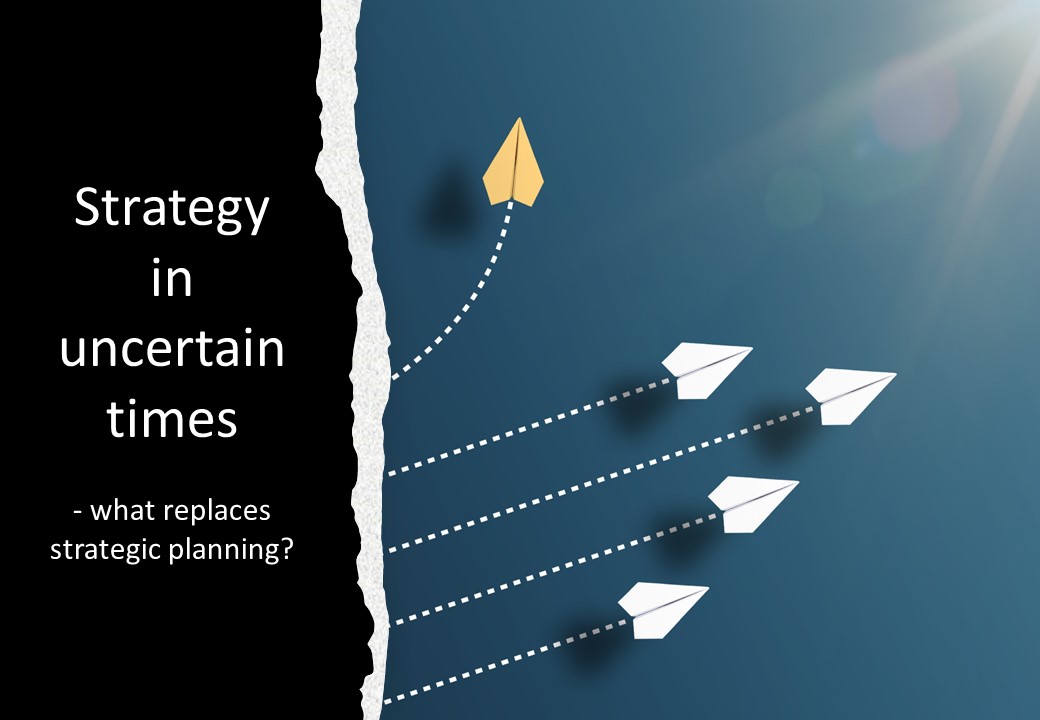
ICTMS v1.0-Implementing and Configuring Cisco (TMS) Telepresence Management Server
By Nexus Human
Duration 2 Days 12 CPD hours This course is intended for The primary audience for this course is as follows: Network Video Engineer Voice/UC/Collaboration/Communications Engineer Collaboration Tools Engineer Collaboration Sales/Systems Engineer This is a two day instructor-led course that focuses on the skills and knowledge needed to implement and configure a Cisco TelePresence Management Suite and Cisco TelePresence Management Suite Extensions. Students will configure TMS, TMSPE, TMSXE, VCS and UCM for management of endpoints. Students will also learn to Configure and Schedule Conferencing, Administrative Tasks, Set up Microsoft Active Directory Users, Manage Conferences and Provision Devices. Installing Cisco Telepresence Management Server Windows Server Installation SQL Server Installation Server Pre-requisites and configuration Installing TMS Installing TMS Provisioning Extensions Release and Option Keys Upgrading TMS Backup TMS Configuring Cisco TelePresence Management Suite (TMS) Initial Configuration Endpoint Configuration Adding User Accounts and Profiles Groups and Permissions Active Directory Lookup Configuration Templates Setting Configuration VCS Configuration for TMS Direct Endpoint Management VCS/TMS Direct Managed Endpoint Features CUCM Configuration for TMS Direct Endpoint Management ? CUCM TMS Responsibilities CUCM Responsibilities Findme Configuration Phonebooks & Phonebook Sources Booking Conferencing Conference Creation Advanced Conference Settings Booking & Scheduling Conference Monitoring Dial Plans, Configuration Templates Scheduler/Smart Scheduler Reporting on TMS Reporting Basics Creating a Report Using Reporting Templates Bridge Utilization Call Detail Records Billing Code Statistics Conferences System Managing and Troubleshooting TMS Using the Logs Cisco TMS Ticketing System Troubleshooting VCS Registrations Troubleshooting CUCM Registrations System Maintenance

