- Professional Development
- Medicine & Nursing
- Arts & Crafts
- Health & Wellbeing
- Personal Development
2640 Courses delivered Live Online
GCSE English February course
By Bettering Youth
For those who are working towards GCSE English exam confidence Save Your Child’s Spot in the GCSE English February Half Term workshop Concerned about your child’s struggle with English GCSE writing skills? Worried about them answering complex problems under time pressure? Want them to be exposed to the type of exam-style questions they'll need to master? Our engaging course doesn’t just teach; Our courses build confidence. Meet Vic, our GCSE English Expert! I am experienced in teaching English Literature and Language GCSE for the AQA, Eduqas and Edcexcel boards. My main area of expertise is GCSE and A level English but I also have many years experience in Key Stage 3, including Year 7 transition so I would be happy to support a student at any stage from 11-19. Course Objectives: - Revision techniques so there's less cramming + more confidence - Main concepts around Non-Fiction and Creative Writing - Exam techniques to ensure no stress in a time-pressure situation and top tips to avoid common errors that students fall into! Key Details: Duration: 3 hours Lesson Start Date: February half term TBD Group Size: Max 15 Recorded! For Just £57.00 Students who work with Bettering Youth tutors improve by a minimum of 2 grades; we have a 100% pass rate!
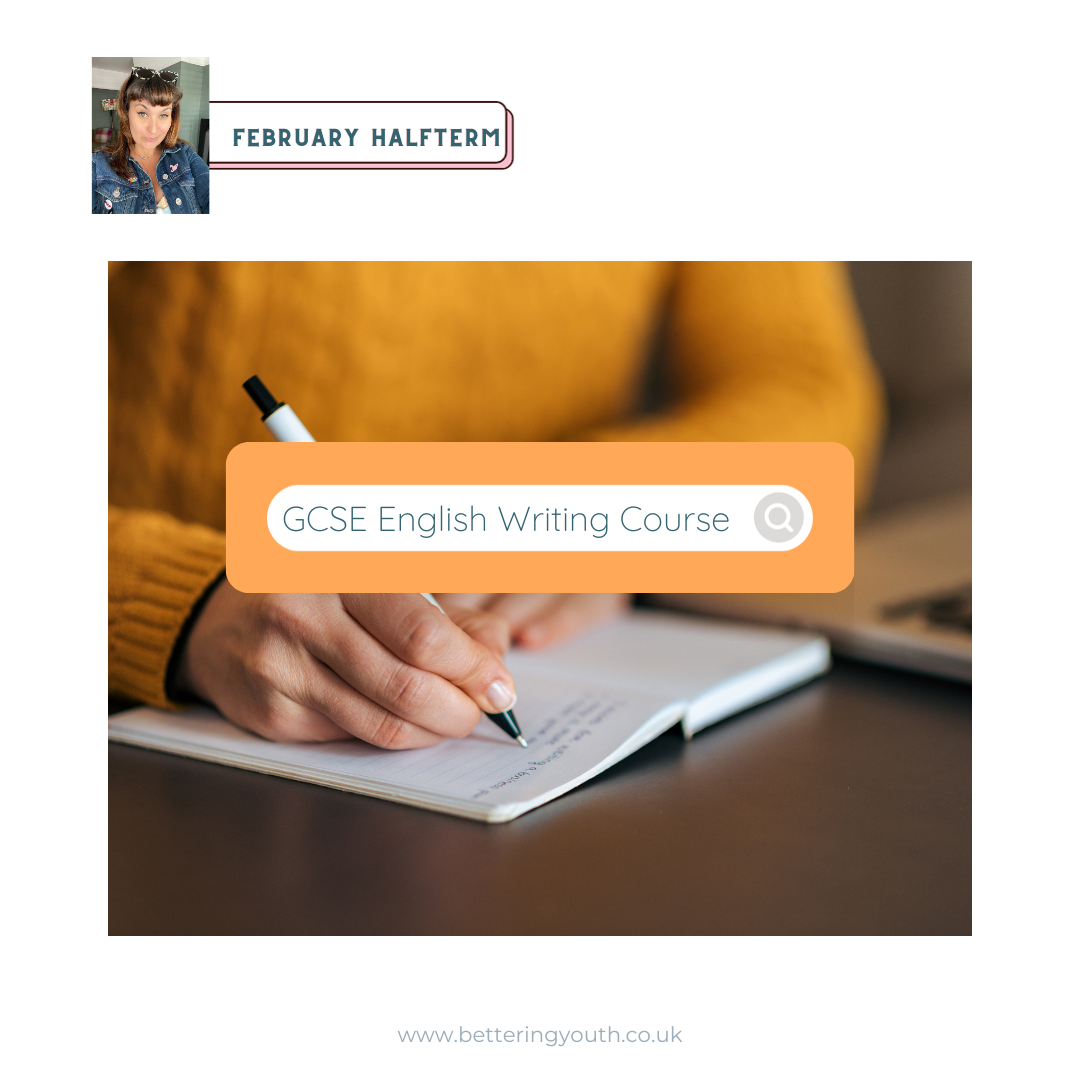
5 Steps to Clarity - easy online programme
By Janie Whittemore
Find out how to: Connect to your Authentic Self Find your Blocks Get out of Your Own Way Make the Shift and Move Forward

IATP - Asbestos Awareness refresher
By Airborne Environmental Consultants Ltd
If you have no intention of removing asbestos but work on buildings built or refurbished before the year 2000, asbestos could be present. You will need awareness training so you know how to avoid the risks. Asbestos awareness training should be given to employees whose work could foreseeably disturb the fabric of a building and expose them to asbestos or who supervise or influence the work. In particular, it should be given to those workers in the refurbishment, maintenance and allied trades where it is foreseeable that ACMs may become exposed during their work.

Taking on the role of Mental Health and Wellbeing Governor
By Brightcore Consultancy
This expert-led training course will provide you with a comprehensive understanding of the role of the designated governor for mental health and wellbeing.

Microsoft Word for Office 365 (Desktop or Online) (v1.1) Part 2
By Nexus Human
Duration 1 Days 6 CPD hours This course is intended for This course is designed for students who wish to use Microsoft Word to create and modify complex documents and use tools that allow them to customize those documents. Overview In this course, you will learn fundamental Word skills. You will: Organize content using tables and charts. Customize formats using styles and themes. Insert content using Quick Parts. Use templates to automate document formatting. Control the flow of a document. Simplify and manage long documents. Use mail merge to create letters, envelopes, and labels. After you master the basics of using Microsoft© Word such as creating, editing, and saving documents; navigating through a document; and printing, you're ready to move on to tackling the more advanced features. These features enable you to create complex and professional documents with a consistent look and feel. They also enable you to automate tedious tasks such as preparing a letter to send to every customer of your organization.Creating professional-looking documents can help you give your organization a competitive edge. Implementing time-saving features such as document templates and automated mailings helps your organization reduce expenses. Mastering these techniques will make you a valued employee in your organization.Note: Most Office users perform the majority of their daily tasks using the desktop version of the Office software, so that is the focus of this training. The course material will alsoenable you to access and effectively utilize many web-based resources provided with your Microsoft 365 subscription. This includes brief coverage of key skills for using Word for theWeb and OneDrive©. Helpful notes throughout the material alert you to cases where the online version of the application may function differently from the primary, desktop version.This course may be a useful component in your preparation for the Microsoft Word (Microsoft 365 Apps and Office 2019): Exam MO-100 and Microsoft Word Expert (Microsoft 365 Apps and Office 2019): Exam MO-101 certification exams. Lesson 1: Organizing Content Using Tables and Charts Topic A: Sort Table Data Topic B: Control Cell Layout Topic C: Perform Calculations in a Table Topic D: Create a Chart Topic E: Add an Excel Table to a Word Document Lesson 2: Customizing Formats Using Styles and Themes Topic A: Create and Modify Text Styles Topic B: Create Custom List or Table Styles Topic C: Apply Document Themes Lesson 3: Inserting Content Using Quick Parts Topic A: Insert Building Blocks Topic B: Create and Modify Building Blocks Topic C: Insert Fields Using Quick Parts Lesson 4: Using Templates to Automate Document Formatting Topic A: Create a Document Using a Template Topic B: Create and Modify a Template Topic C: Manage Templates with the Template Organizer Lesson 5: Controlling the Flow of a Document Topic A: Control Paragraph Flow Topic B: Insert Section Breaks Topic C: Insert Columns Topic D: Link Text Boxes to Control Text Flow Lesson 6: Managing Long Documents Topic A: Insert Blank and Cover Pages Topic B: Insert an Index Topic C: Insert a Table of Contents Topic D: Insert an Ancillary Table Topic E: Manage Outlines Topic F: Create a Master Document Lesson 7: Using Mail Merge to Create Letters, Envelopes, and Labels Topic A: Use Mail Merge Topic B: Merge Data for Envelopes and Label Additional course details: Nexus Humans Microsoft Word for Office 365 (Desktop or Online) (v1.1) Part 2 training program is a workshop that presents an invigorating mix of sessions, lessons, and masterclasses meticulously crafted to propel your learning expedition forward. This immersive bootcamp-style experience boasts interactive lectures, hands-on labs, and collaborative hackathons, all strategically designed to fortify fundamental concepts. Guided by seasoned coaches, each session offers priceless insights and practical skills crucial for honing your expertise. Whether you're stepping into the realm of professional skills or a seasoned professional, this comprehensive course ensures you're equipped with the knowledge and prowess necessary for success. While we feel this is the best course for the Microsoft Word for Office 365 (Desktop or Online) (v1.1) Part 2 course and one of our Top 10 we encourage you to read the course outline to make sure it is the right content for you. Additionally, private sessions, closed classes or dedicated events are available both live online and at our training centres in Dublin and London, as well as at your offices anywhere in the UK, Ireland or across EMEA.

Eazzy Slim Hypnotherapy, Hypno-No-Jab and Hypnotic Gastic Band.
5.0(26)By The Northern College Of Clinical Hypnotherapy
🌟 Hypnotherapists’ Workshop Day: The Eazzy Slim System & The Hypnotic Gastric Band 🌟 Date: 21st of June | Location: Online (Zoom) | Time: 10 am till 4 pm Are you ready to expand your weight-loss toolkit with powerful, non-invasive techniques that create real and lasting change? Join us for an immersive one-day workshop where we’ll explore the full potential of the Eazzy Slim Programme — a structured, proven system designed specifically for hypnotherapists to help clients achieve sustainable weight loss without the need for medication or surgery. 🔍 What You'll Learn: The Hypno-No-Jab Approach: Discover how to offer clients a highly effective hypnotic alternative to pharmaceutical weight-loss injections like Mounjaro or Ozempic especially important given rising concerns over side effects, long-term use, and the controversial decision to make these drugs available to children. Hypnotic Gastric Band: Learn how to safely and ethically guide clients through a hypnotic gastric band process, mimicking the physical sensation and psychological impact of surgery without any of the risks. The Psychology of Sustainable Change: Explore how to leverage hypnotherapy to reshape beliefs, habits, and identity around eating, self-worth, and health. 🧠 Why It Matters: While medications like Mounjaro can offer temporary results, they often come with side effects, dependency risks, and rebound weight gain once stopped. Likewise, gastric band surgery, once a popular bariatric option, has seen a sharp decline due to its high rate of complications, reoperations, and limited long-term success. Our clients are looking for something different. Something safe. Natural. Sustainable. Empowering. That’s where you come in. 💼 Leave with a Complete Toolkit: Whether you’re working in-person, online, or offering remote packages, this workshop will give you everything you need to start delivering Eazzy Slim straight away, including: Session structure & protocols Client scripts and resources Marketing guidance for positioning your service as a credible alternative to jabs and surgery Q&A and practitioner support 👥 Who This Is For: Qualified hypnotherapists looking to specialise in weight management Practitioners concerned about the long-term health impact of pharmacological weight loss Therapists passionate about offering clients empowering mind-body solutions 🎟️ Secure your place today and become part of the solution. Places are limited to ensure an interactive, high-value experience.

SketchUp Basic Level Training Course
By ATL Autocad Training London
Who is this course for? SketchUp Basic Level Training Course. Click here for more info: Website Ideal for newcomers to 3D modeling, it suits students, hobbyists, and professionals. Gain a strong foundation in SketchUp, perfect for careers in architecture and interior design. Our flexible 1-on-1 sessions let you tailor your learning schedule. Schedule sessions Monday to Saturday, 9 am to 7 pm. The 5-hour course adapts to your timeline, ensuring a personalized, supportive, and adaptable learning experience. Course Title: SketchUp Basic Course. Course Duration: 5 hours Understanding the Basics of SketchUp Introduction to SketchUp Navigating the SketchUp Environment Exploring Zoom, Pan, and Rotate Functions Familiarizing Yourself with the XYZ Axis Mastering SketchUp Tools Efficient Toolbar Selections Utilizing Templates for Projects Drawing with Precision Using the Pencil Tool Working with Fundamental Geometric Shapes Taking Accurate Measurements Advanced SketchUp Techniques Creating Circles and Arcs Harnessing Sticky Geometry Solutions Unveiling the Power of Tags (Formerly Layers) Streamlining Workflow with Keyboard Shortcuts Accurate Object Measurement within SketchUp Information Management and Database Usage Moving and Copying Objects Simple Array Techniques Mastering Rotational Manipulations Effortless Rotational Copying Fractional and Relative Scaling Component and Group Creation Constructing Components for Reusability Creating Efficient Groups Comparing the Advantages of Components and Groups Saving and Reusing Components Importing Components from Digital Repositories Advanced Modeling and Geometry Leveraging Push-Pull Operations Creating Complex Shapes with the Follow Me Tool Exploring Geometry Intersections Duplicating and Offsetting Faces, Edges, and Polygons Incorporating 2D Polygons into Your Drawings Skillful Use of the Paint Bucket Tool Materials and Textures Proficiency with the Materials Editor Applying High-Quality Textures Sourcing and Positioning Textures Graphics and Bitmap Considerations Crafting Scenes and Styles Generating and Customizing Scenes Managing Scenes and Styles Introduction to Animation and Presentation Animation Concepts Adding Dimensions to Your SketchUp Models Annotating Designs for Clarity Preparing Models for Printing Exporting Images and PDFs in 2D Formats This comprehensive SketchUp Fundamentals course will equip you with essential skills to create, modify, and present 3D models effectively. After completing our 5-hour SketchUp training, you'll achieve the following learning outcomes: Basic SketchUp Proficiency: Gain essential skills to navigate the SketchUp interface and utilize its core features effectively. Geometry Creation: Learn to create 2D and 3D geometric shapes, lines, and curves with precision. Rendering Concepts: Understand the fundamentals of rendering and how to apply basic rendering techniques to enhance your designs. Model Organization: Discover techniques for organizing and structuring your SketchUp models efficiently. Visualization Skills: Develop the ability to visualize and plan architectural and interior design concepts in 3D. Efficient Workflows: Acquire time-saving tips and tricks for streamlining your design workflow. Personal Projects: Apply your newfound skills to your personal design projects or professional endeavors. By the end of this short training, you'll have a solid foundation in SketchUp, allowing you to create and present basic 3D models and designs effectively. After SketchUp Training, You'll Acquire: Advanced 3D Modeling: Master the art of creating intricate 3D models, architectural designs, and detailed structures using SketchUp. Texture Mapping and Material Application: Learn to apply realistic textures and materials, enhancing the visual appeal of your 3D creations. Rendering Techniques: Explore rendering plugins like V-Ray or Twilight Render to create lifelike visualizations of your designs. Collaboration and Presentation: Develop skills to effectively collaborate with teams and present your ideas in professional and compelling ways. Project Visualization: Enhance your ability to transform conceptual ideas into visually stunning and detailed 3D representations. Job Opportunities: Architectural Designer: Create detailed architectural models for residential and commercial projects. Interior Designer: Design interior spaces, visualizing furniture placements, colors, and decor elements. Landscape Architect: Develop 3D landscape designs, showcasing outdoor spaces and environmental elements. 3D Modeler: Work in various industries, creating 3D models for animations, games, or simulations. Visualization Specialist: Provide visualization services to real estate agencies, design firms, or marketing companies, transforming ideas into compelling visuals. Why Choose Us? Tailored One-on-One Training: Exclusive coaching from skilled architects and designers, in-person or live online, Monday to Saturday. Customized Tutorials: Enhance your skills with tailored video tutorials to take home. Comprehensive Learning: Receive digital resources for thorough understanding and revision. Free Ongoing Support: Enjoy continuous assistance via phone or email, ensuring your success beyond the course. Flexible Syllabus: Adapted to your needs for focused learning. Official Certificate: Validate your expertise with our prestigious certification.

Our GMAT preparation courses are tailored to help you excel in all sections of the exam—Quantitative, Verbal, Integrated Reasoning, and Analytical Writing. We offer long-term, short-term, and intensive course options to suit your schedule and preparation needs. Whether you're a beginner or looking to refine your skills, our programs are designed for all levels. To get started, we provide a free consultation with one of our GMAT experts to discuss your goals, along with an assessment test to gauge your current level. Master the GMAT with personalised strategies and expert guidance. The Graduate Management Admission Test Preparation Intensive Course - Score-boosting methods in data sufficiency and critical reasoning show you how to think like the test. - 5 full-length, computer-based practice tests - 2,000+ practice questions (including Qbank) The Graduate Management Admission Test Preparation Intensive Course - Score-boosting methods in data sufficiency and critical reasoning show you how to think like the test. - 9 full-length, computer-based practice tests - 5,000+ practice questions (including Qbank)


