- Professional Development
- Medicine & Nursing
- Arts & Crafts
- Health & Wellbeing
- Personal Development
3898 Courses delivered Live Online
Managing Stress in Challenging Times: In-House Training
By IIL Europe Ltd
Managing Stress in Challenging Times: In-House Training This course looks at the symptoms and causes of stress and how these affect us emotionally, behaviorally, and physically. You will learn some simple stress-busting techniques that will have a positive influence on your beliefs and behaviors around stress. You will also have the opportunity to develop a personal action plan which will serve as an ongoing reference point for dealing with pressure in its many forms - home, family, social, and work. What You Will Learn At the end of this program, you will be able to: Recognize the symptoms and causes of stress Manage and reduce the effects of stress in your life with simple stress-busting techniques Create a simple personalized plan to manage stress and promote a healthier, happier, and more productive lifestyle Getting Started Foundation Concepts What is stress? Why stress matters Flight or fight response and role of hormones Work-Life Balance How to create balance and set boundaries Learning how to say 'no' Stress-Reduction Techniques Visualization and relaxation techniques Behaviors and beliefs Putting things in perspective Circle of influence (vs. circle of control) Slowing down Be Responsible and Kind to Yourself Basic human needs Honest communication Your responsibility to yourself and others Calming thoughts

Project Management for Non-Project Managers: In-House Training
By IIL Europe Ltd
Project Management for Non-Project Managers: In-House Training Individuals who are involved in projects (commissioning, supporting, sponsoring, etc.) may often be unfamiliar with project management. A basic understanding of project management is essential for non-project managers, who are critical stakeholders contributing to project success. This awareness course uses A Guide to the Project Management Body of Knowledge (PMBOK® Guide) and other sources to introduce you to project management vocabulary, concepts, and techniques. It also provides insights into the realities of being a project manager, and opportunities to explore how you can positively impact projects in your own role. What You Will Learn At the end of this program, you will be able to: Identify the benefits of project management Use standard project management terminology Describe characteristics of successful projects, project managers, and high-performing teams Explain various project stakeholder roles, their responsibilities, and the fundamental project management processes Recognize how agile / adaptive practices are useful for certain project life cycles Create a personal action plan for how to support real-world projects within a non-PM role Getting Started Introductions Course structure Course goals and objectives Foundation Concepts Project management overview Strategic value of project management Defining project success Project life-cycle models and governance Project roles and responsibilities Project Initiating and Planning Initiating the project Defining project requirements and scope Developing the project schedule and budget Project Risk Management, Executing, Monitoring, and Closing Understanding, evaluating, and adjusting for risk Honoring the baseline and executing the project Monitoring and controlling the project Closing the project Project Interpersonal Processes Project communication Project team development Conflict management

IP security training course description Connection to the Internet is becoming an essential business tool. This course looks at firewalls, digital certificates, encryption and other essential topics for e-commerce sites. A generic course that looks at firewalls and VPNs. Hands on sessions include using hacking tools and configuring firewalls. What will you learn Describe: Basic security attacks RADIUS SSL IPSec VPNs Implement digital certificates Deploy firewalls to protect Web servers and users. Secure Web servers and clients. IP security training course details Who will benefit: Network administrators. Network operators. Security auditors Prerequisites: TCP/IP foundation for engineers Duration 2 days IP security training course contents TCP/IP review Brief overview of the relevant headers. Hands on Download software for course, use analyser to capture passwords on the wire. Security review Policies, Types of security breach, denial of service, data manipulation, data theft, data destruction, security checklists, incident response. Security exploits The Internet worm, IP spoofing, SYN attack, hijacking, Ping o' Death⦠keeping up to date with new threats. Hands on Use a port scanning tool, use a 'hacking' tool. Firewalls Products, Packet filtering, DMZ, content filtering, stateful packet inspection, Proxies, firewall architectures, Intrusion Detection Systems, Viruses. Hands on Set up a firewall and prevent attacks. NAT NAT and PAT, Why use NAT, NAT-ALG, RSIP. Encryption Encryption keys, Encryption strengths, Secret key vs Public key, algorithms, systems, SSL, SSH, Public Key Infrastructures. Hands on Run a password-cracking program. Authentication Types of authentication, Securid, Biometrics, PGP, Digital certificates, X.509 v3, Certificate authorities, CRLs, PPP authentication, RADIUS. Hands on Using certificates. Web client and server security Cookies, browser certificates, censorship, PICS. Operating system security, Web server user authentication, Restricting access, Logging, Securing CGI scripts. Hands on Browser security. VPNs and IPSec What is a VPN, tunnelling, L2F, PPTP, L2TP, IPSec, AH, ESP, transport mode, tunnel mode.

Microsoft Project White Belt 2016: Virtual In-House Training
By IIL Europe Ltd
Microsoft® Project White Belt® 2016: Virtual In-House Training This workshop serves as an introduction to the interface and features of Microsoft® Project. This workshop serves as an introduction to the interface and features of Microsoft® Project. It is kept up to date with the framework outlined by Project Management Institute's A Guide to the Project Management Body of Knowledge (PMBOK® Guide). This course will be led by an IIL-certified instructor who will outline the benefits of Microsoft Project, provide tips on using various features and common shortcuts, recommend guidelines, and discuss the application of scheduling concepts to manage project work. What you Will Learn You'll learn how to: Define key scheduling concepts and terms Effectively navigate the user interface and interpret common views Configure essential elements of a new schedule Enter and modify a task list Set dependencies between tasks Create a basic resource list and generate assignments Format targeted areas of the Gantt Chart view Prepare the schedule for printing Getting Started Introductions Course objectives Course outline Navigating the User Interface and Views The ribbon The Quick Access Toolbar General and display options Major elements on the Project screen The Gantt chart, calendar, and network diagram views The help Setting up a New Schedule New schedules from blank, templates or other files The project starting date and forward scheduling The project standard calendar and exception days Entering, Modifying, and Outlining Task Data Task entering options and edition Unscheduled tasks Duration estimates for a single task or multiple tasks Tasks organization Multi-level outline Notes to detail tasks Creating Dependencies by Setting Links The critical path Critical path calculation in Project Dynamic schedules and dependencies Link tasks in Project Displaying the critical path Entering and Assigning Resources Resource planning Resource list Resource assignments Formatting Gantt Chart View Format options for text and Gantt charts Print options

INSIGHTS AND SOLUTIONS CIRCLE
By Inclusive Solutions
This can be introduced in one day but is better offered over a series of twilight or half day workshops with individualised coaching. We will provide background context for this approach and will directly model the process with real live issues facing participants. So bring your most challenging concerns to this training. Course Category Behaviour and Relationships Visioning and Problem Solving Team Building and Leadership Description ‘Insights and Solutions Circle’ a new expanded version of Solution Circle that uses some of the best of the Circle of Adults process. Its a 50 minute process and works really well with families and professionals! Contact us today for a live demo or training… Steps Problem presented Questions asked Theories Shared Strategies listed Dialogue regarding selected strategies Next steps Testimonials Excellent! It was great how we all cam up with ideas and theories including us parents I wish all meeting about my child’s behaviour were like this The whole world is going to be interested in this… The empowerment is great The buzz after the meeting says it all. Learning Objectives Deeper understanding of what is actually happening underneath the presenting behaviour Increased confidence in managing and building relationships with challenging pupils in mainstream schools Learn process for locating richer and wider range of practical strategies to impact on behaviour problems Deeper understanding of yourself and the psychodynamic processes happening between pupils, staff and pupils and families Opportunity to reflect on professional practice Mutual support established with other front line practitioners Who Is It For ? Team Around the Child agencies Parents and Professional working together Families Multi Agency Teams Social workers CAMHS teams Year Managers Primary and secondary staff teams Early Years and School based Practitioners Heads and Deputies SENCOs Advanced Skills Teachers Primary and secondary teachers Local Authority Support Services Course Content This can be introduced in one day but is better offered over a series of twilight or half day workshops with individualised coaching. We will provide background context for this approach and will directly model the process with real live issues facing participants. So bring your most challenging concerns to this training. The course answers the questions: Can we find an alternative to permanent exclusion or special unit or school placement? Cannot understand why a child is behaving as they do? Struggling with a child for whom praise is ineffective? Feeling isolated in your responses to a child’s needs? Worried about where your instinctive reactions are leading you? Cannot seem to get any consensus view of a young person’s behaviour/needs amongst all the family and professionals involved – is everyone pulling in different directions? We will cover: Setting the tone Background and detailed teaching of process Inclusion values underpinning this work Graphic and process facilitation skills Processes modelled and opportunities to try process out with coaching Practical setting up of insights and solutions circles Lessons learned If you liked this you may like: CIRCLES OF ADULTS…
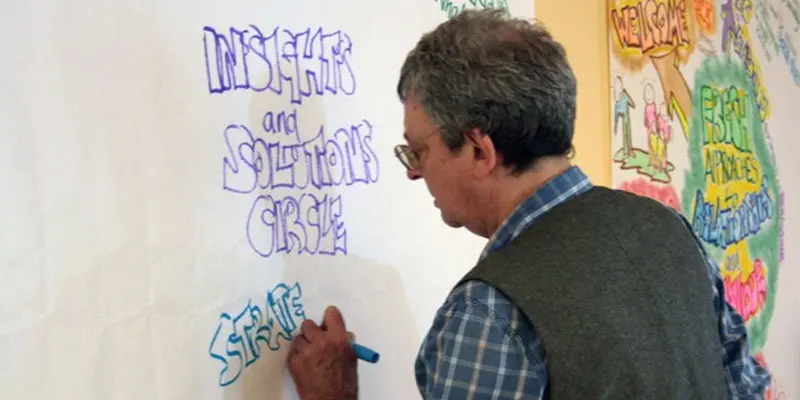
VMware vSphere: Install, Configure, Manage v8.0
By Nexus Human
Duration 5 Days 30 CPD hours This course is intended for System administrators System engineers Overview By the end of the course, you should be able to meet the following objectives: Install and configure ESXi hosts Deploy and configure vCenter Use the vSphere Client to create the vCenter inventory and assign roles to vCenter users Create virtual networks using vSphere standard switches and distributed switches Create and configure datastores using storage technologies supported by vSphere Use the vSphere Client to create virtual machines, templates, clones, and snapshots Create content libraries for managing templates and deploying virtual machines Manage virtual machine resource allocation Migrate virtual machines with vSphere vMotion and vSphere Storage vMotion Create and configure a vSphere cluster that is enabled with vSphere High Availability (HA) and vSphere Distributed Resource Scheduler Manage the life cycle of vSphere to keep vCenter, ESXi hosts, and virtual machines up to date This five-day course features intensive hands-on training that focuses on installing, configuring, and managing VMware vSphere 8, which includes VMware ESXi 8 and VMware vCenter 8. This course prepares you to administer a vSphere infrastructure for an organization of any size. This course is the foundation for most VMware technologies in the software-defined data center. Course Introduction Introductions and course logistics Course objectives vSphere and Virtualization Overview Explain basic virtualization concepts Describe how vSphere fits in the software-defined data center and the cloud infrastructure Recognize the user interfaces for accessing vSphere Explain how vSphere interacts with CPUs, memory, networks, storage, and GPUs Installing and Configuring ESXi Install an ESXi host Recognize ESXi user account best practices Configure the ESXi host settings using the DCUI and VMware Host Client Deploying and Configuring vCenter Recognize ESXi hosts communication with vCenter Deploy vCenter Server Appliance Configure vCenter settings Use the vSphere Client to add and manage license keys Create and organize vCenter inventory objects Recognize the rules for applying vCenter permissions View vCenter logs and events Configuring vSphere Networking Configure and view standard switch configurations Configure and view distributed switch configurations Recognize the difference between standard switches and distributed switches Explain how to set networking policies on standard and distributed switches Configuring vSphere Storage Recognize vSphere storage technologies Identify types of vSphere datastores Describe Fibre Channel components and addressing Describe iSCSI components and addressing Configure iSCSI storage on ESXi Create and manage VMFS datastores Configure and manage NFS datastores Deploying Virtual Machines Create and provision VMs Explain the importance of VMware Tools Identify the files that make up a VM Recognize the components of a VM Navigate the vSphere Client and examine VM settings and options Modify VMs by dynamically increasing resources Create VM templates and deploy VMs from them Clone VMs Create customization specifications for guest operating systems Create local, published, and subscribed content libraries Deploy VMs from content libraries Manage multiple versions of VM templates in content libraries Managing Virtual Machines Recognize the types of VM migrations that you can perform within a vCenter instance and across vCenter instances Migrate VMs using vSphere vMotion Describe the role of Enhanced vMotion Compatibility in migrations Migrate VMs using vSphere Storage vMotion Take a snapshot of a VM Manage, consolidate, and delete snapshots Describe CPU and memory concepts in relation to a virtualized environment Describe how VMs compete for resources Define CPU and memory shares, reservations, and limits Deploying and Configuring vSphere Clusters Create a vSphere cluster enabled for vSphere DRS and vSphere HA View information about a vSphere cluster Explain how vSphere DRS determines VM placement on hosts in the cluster Recognize use cases for vSphere DRS settings Monitor a vSphere DRS cluster Describe how vSphere HA responds to various types of failures Identify options for configuring network redundancy in a vSphere HA cluster Recognize vSphere HA design considerations Recognize the use cases for various vSphere HA settings Configure a vSphere HA cluster Recognize when to use vSphere Fault Tolerance Managing the vSphere Lifecycle Enable vSphere Lifecycle Manager in a vSphere cluster Describe features of the vCenter Update Planner Run vCenter upgrade prechecks and interoperability reports Recognize features of vSphere Lifecycle Manager Distinguish between managing hosts using baselines and managing hosts using images Describe how to update hosts using baselines Describe ESXi images Validate ESXi host compliance against a cluster image and update ESXi hosts Update ESXi hosts using vSphere Lifecycle Manager Describe vSphere Lifecycle Manager automatic recommendations Use vSphere Lifecycle Manager to upgrade VMware Tools and VM hardware

GRAPHIC FACILITATION – AN INTRODUCTION
By Inclusive Solutions
This day will introduce you to the basic techniques and skills involved in doing graphic facilitation. Learn how to use a BIG piece of paper and a handful of pens to create a memorable summary of your training day, team meeting or your work with young people and families. Learn how to harvest the essence of an event in a visual representation. This is a ‘hands on’ interactive day built around demonstrations of graphic facilitation, coaching and the chance to try things out. Ideal for teams who can then go on together to practice, practice, practice. Learning Objectives To introduce you to the basic skills of graphic facilitation – no previous experience is needed To develop your capacity to ‘listen under the words’ and draw out the deeper messages To help you suspend your self-doubt – “I can’t draw!” and rediscover your capacity to create an effective visual representation of a meeting/training day/conversation etc Course Content The day will introduce you to the fundamentals of graphic facilitation and will include the following topics: Pens, Pastels and Paper – what you will need to get started The basic ‘grammar’ of graphic facilitation; the essential shapes, using colour, images, lettering, words, creating connection How to listen for the essence of what is being said and translate this into visual language A chance to do it live – with coaching
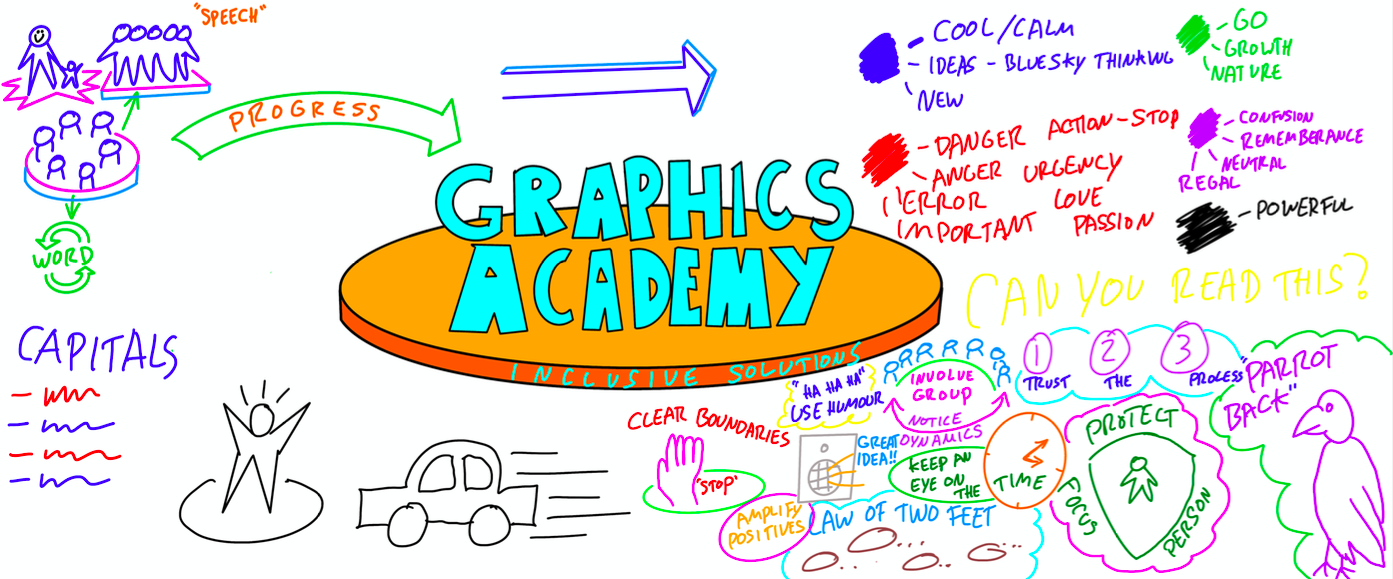
LEVEL 4 ENDORSED CERTIFICATION AWARD
By Export Unlocked Limited
Level 4 Award 12 credits This package entitles you to the relevant required courses to achieve a Level 4 Award and is equal to 12 credits. After purchase, we will be in touch to discuss your module options. Please see individual module pages for more details, as well as applicable dates & times.

Total SPB training course description A comprehensive look at Service Provider Bridging (SPB) as standardised in 802.1aq. This SPB course starts with the problems in traditional switched networks then moves onto to how SPB solves these problems. As IS-IS is key to loop free topologies in SPB networks, this protocols is also studied. What will you learn Explain the benefits of SPB. Explain how SPB works. Explain the role of IS-IS in SPB. Integrate SPB into existing networks. Total SPB training course details Who will benefit: Technical staff working with Ethernet. Prerequisites: Definitive Ethernet switching for engineers Duration 1 day Total SPB training course contents What is SPB? Layer 2 versus Layer 3, STP problems: One path, convergence, MAC explosion. Virtualisation issues: VRF. Service Provider Bridging (SPB), 802.1aq. Virtual Services Network. SPB variants 802.1Q, 802.1ad, Q-in-Q, VLAN IDs, 802.1ah, M-in-M, I-SID. SPBV, SPBM. SPBM frame format. How SPB works Node ID, Backbone Edge Bridges, Backbone MAC address, Customer MACs, I-SID. IS-IS. Forwarding database. VSN. IS-IS Link layer IS-IS, SPF trees, traffic management. IS-IS extensions for SPB. ISIS TLV. SPB services Data centre bridging, server virtualisation, multitenant applications. Integration of SPB into existing networks. VLAN to ISID mappings. Inter ISID routing, IP/SPB Layer 3 VRF extensions. Miscellaneous Multicast in SPB environments. Source specific multicast trees. SPB configuration. SPB deployment considerations.

Lubricants Blending and Quality Assurance (Accredited by the United Kingdom Lubricants Association (UKLA))
By EnergyEdge - Training for a Sustainable Energy Future
About this Virtual Instructor Led Training (VILT) Accredited by the United Kingdom Lubricants Association (UKLA), this 4 half-day Virtual Instructor Led Training (VILT) course will provide an in-depth understanding of the principles, economics and flexibility of lubricant blending plants and how to operate a lubricants blending plant efficiently and economically. The latest developments and trends in lubricant blending and the advantages and disadvantages of lubricant blending equipment, facilities and operations will be discussed. The importance of testing components and products for each blend, lubricant blend quality control and product quality management will also be explained. The VILT course will also clarify the importance of lubricant product filling, packaging and warehouse storage, strategies for optimising existing lubricant blending plant facilities and how to avoid or minimise problems with lubricant blending and product quality. The VILT course is recognised under the UKLA Continuing Professional Development (CPD) scheme for Registered Lubricant Professional. *There will be an examination for this VILT. Training Objectives This VILT course will enable you to: Learn about Mineral Oil Base Oils; API Groups I, II and III: Properties and Characteristics Acquire the knowledge about Synthetic Base Oils; API Groups IV and V: Properties and Characteristics Learn about Lubricant Additives: Properties and Characteristics Know the Lubricant Formulation and Ease of Blending Explore the Blending Plant Design: Grassroots Plants and Upgrading Existing Plants Learn about Blending Plant Equipment and Facilities and Their Operation Understand the Lubricant Blending Issues: Avoiding Problems Test and Analyse Base Oils and Additives Test and Analyse Blended Lubricants Explore the importance of Product Quality Control Understand the process of Lubricant Packaging and Filling Understand the process of Lubricant Storage Learn about Product Quality Management Target Audience This VILT course will be useful and applicable for: Middle and Senior managers to understand how and why to design and operate an efficient and profitable lubricant blending plant. Blending plant operators and specialists to improve and optimise current blending plant operations. Manufacturers of lubricants will understand how and why high quality components and effective testing during the entire blending process are important to final lubricant product quality and performance. Lubricant formulators will understand the importance of close communication and co-operation with blending plant managers and operators to minimise blending costs and to thereby maximise product profitability. Course Level Intermediate Training Methods The VILT course will be delivered online in 4 half-day sessions comprising 4 hours per day, with 2 breaks of 10 minutes per day. Course Duration: 4 half-day sessions, 4 hours per session (16 hours in total). Trainer Your expert course leader (CChem, MRC) has worked as Sales, Technical Marketing Manager and Company Director with over 50 years of broad experience in the lubricants, fuels, petroleum additives, with four leading companies Chevron, Ethyl Petroleum Additives Ltd, Texaco Limited and Kuwait Petroleum (GB) Ltd. His major recent responsibilities have been concerned with leading the Oil Industry Association United Kingdom Lubricants Association, and acting in an advisory capacity as Technical Director to the Association. He has acquired a wide experience in technical, marketing and sales within the oil industry. The related experience gained with the oil additives industry has provided him with special additional insights. He has also led the Certificate of Lubricant Competence course for the United Kingdom Lubricants Association (UKLA) for 11 years. He is a Chartered Chemist and a Member of the Royal Society of Chemistry. POST TRAINING COACHING SUPPORT (OPTIONAL) To further optimise your learning experience from our courses, we also offer individualized 'One to One' coaching support for 2 hours post training. We can help improve your competence in your chosen area of interest, based on your learning needs and available hours. This is a great opportunity to improve your capability and confidence in a particular area of expertise. It will be delivered over a secure video conference call by one of our senior trainers. They will work with you to create a tailor-made coaching program that will help you achieve your goals faster. Request for further information about post training coaching support and fees applicable for this. Accreditions And Affliations
