- Professional Development
- Medicine & Nursing
- Arts & Crafts
- Health & Wellbeing
- Personal Development
2640 Courses delivered Live Online
Instant Pain Relief with Reflex Tapping: Reflexology Accredited Online Bundle
By NextGen Learning
Instant Pain Relief with Reflex Tapping: Reflexology Accredited Online Bundle Course Overview: The "Instant Pain Relief with Reflex Tapping: Reflexology Accredited Online Bundle" is designed to introduce learners to the powerful techniques of reflex tapping and acupressure. This course covers the core concepts of reflexology, focusing on how reflex tapping can be used to alleviate pain and promote overall well-being. Learners will explore the science behind these therapies, the importance of meridians, and how acupressure points can be targeted for relief. With a blend of theory and application, this course ensures learners gain practical knowledge to integrate into their wellness routines or professional practices. By the end of the course, learners will have a solid understanding of reflex tapping and its benefits, equipping them with valuable skills for both personal and professional use. Course Description: This comprehensive online course delves into reflex tapping, acupressure, and the concept of meridians. Learners will study the science behind reflex tapping, including its effects on the body’s energy flow and its proven benefits for pain relief. The course also covers the fundamentals of acupressure, detailing key pressure points that can be targeted for various health conditions. Through a well-structured curriculum, learners will gain a deep understanding of reflexology's role in improving physical and emotional health. The course offers a rich learning experience, combining theoretical knowledge with actionable insights, making it ideal for those interested in complementary therapies. Upon completion, learners will be equipped to use reflex tapping as a tool for pain management and overall wellness, whether for personal practice or to enhance their professional skill set in the holistic health industry. Instant Pain Relief with Reflex Tapping: Reflexology Accredited Online Bundle Curriculum: Module 01: Introduction Module 02: What is Acupressure? Module 03: What are Meridians? Module 04: What is Reflex Tapping? Module 05: The Science Behind Reflex Tapping Module 06: Benefits of Acupressure (See full curriculum) Who is this course for? Individuals seeking to manage pain naturally. Professionals aiming to enhance their wellness offerings. Beginners with an interest in alternative healing methods. Anyone looking to improve their knowledge of reflexology and acupressure. Career Path: Reflexologist Acupressure Therapist Wellness Consultant Pain Management Specialist Holistic Health Practitioner

Rhino 2D | 3D Training Course for Jewellery Design
By London Design Training Courses
Why Opt for the Rhino 3D Training Course in Jewelry Design? Click here for more info Within a span of 10 hours, you'll master the interface and gain insights into how Rhino leverages points, lines, surfaces, and solids to fashion printable 3D objects. Moreover, you'll explore the art of crafting repetitive and intricate geometric shapes, perfect for creating minimalist and elegant jewelry. Flexible Scheduling: 1-on-1 training sessions tailored to your schedule. Pick any hour between 9 am and 7 pm from Mon to Sat. Course Duration: 10 hours. Training Methods: Choose between in-person sessions or live online training. Why Choose Our Rhino 3D Training Course for Jewelry Design? Rhino, also known as Rhinoceros, stands as a robust 3D computer graphics and computer-aided design software extensively utilized in various industries, including architecture, industrial design, and multimedia. LDTC offers meticulously crafted Rhino courses to empower you in mastering this software. Led by experienced instructors, our courses ensure a comprehensive understanding of Rhino, equipping you to create exceptional designs, specifically tailored for jewelry creation. Rhino 3D Training for Jewelry Design: Our Rhino 3D training caters to both beginners and those aspiring to acquire advanced techniques, emphasizing its application in jewelry design. Course Highlights: Precise 3D Modeling: Master the art of crafting free-form 3D NURBS models with utmost precision. Advanced Functionality: Explore Rhino's advanced surfacing commands and features tailored for jewelry design. User Interface Mastery: Navigate Rhino's interface seamlessly and refine your skills in curves, surfaces, and solids. Expert Guidance: Acquire expertise in Rhino's modeling environment under the guidance of seasoned professionals. Modeling Why Choose Our Rhino 3D Training Course for Jewelry Design? Rhino, also known as Rhinoceros, stands as a robust 3D computer graphics and computer-aided design software extensively utilized in various industries, including architecture, industrial design, and multimedia. LDTC offers meticulously crafted Rhino courses to empower you in mastering this software. Led by experienced instructors, our courses ensure a comprehensive understanding of Rhino, equipping you to create exceptional designs, specifically tailored for jewelry creation. Rhino for Jewelry Design - 16-Hour Course Module 1: Introduction and Navigation Get acquainted with Rhino's interface, menus, and screen layout. Navigate Rhino models with precision in 2D lines, polylines, and NURBS curves. Use modeling setup features like snap, ortho, and planar constraints for accuracy. Leverage object snaps and Smart Track functionality for enhanced precision. Module 2: Solid and Surface Modeling Fundamentals Rapidly develop 3D solids and surfaces using Rhino's organized layering system. Utilize coordinates and constraints for meticulous modeling in 3D space. Create diverse shapes, including rectangles, circles, arcs, ellipses, and polygon curves. Enhance models with Rhino render, render color, and free-form curves. Efficiently handle model views with pan, zoom, and view management tools. Implement various editing commands for curve manipulation and transforming curves into surfaces and solids. Utilize history tracking for advanced editing and execute general editing actions. Module 3: Intermediate Edit and Surfacing Techniques Introduce essential NURBS modeling concepts and terminologies. Edit curves and surfaces through control point manipulation and rebuilding for optimal refinement. Use the nudge modeling aid for precise adjustments and generate deformable shapes. Create curves through projection techniques and split surfaces using curves and surfaces. Blend surfaces seamlessly, utilizing symmetry tools, lighting, and rendering effects. Convert intricate 3D objects into detailed 2D drawings and craft page layouts. Module 4: Advanced Surfacing and Solid Modeling Techniques Construct model primitives and solid text using techniques such as pipe and extrusion. Efficiently modify solids using Boolean tools, expanding surface modeling capabilities. Utilize techniques like extrusion, lofting, and revolving for intricate surfaces. Create sweeps using 1 and 2 rail curves and master surface network techniques for complex shapes. Downlaod Rhino. Upon completion of the Rhino 3D Training Course for Jewelry Design, participants can expect the following learning outcomes: Mastering Rhino Interface: Gain a comprehensive understanding of Rhino's interface, menus, and screen layout. Precision in Modeling: Navigate Rhino models with precision using 2D lines, polylines, and NURBS curves. Modeling Setup Proficiency: Utilize modeling setup features such as snap, ortho, and planar constraints for accurate designs. Enhanced Navigation Techniques: Leverage object snaps and Smart Track functionality for enhanced precision during navigation. Solid and Surface Modeling Skills: Rapidly develop 3D solids and surfaces with Rhino's organized layering system. Coordination and Constraint Application: Utilize coordinates and constraints for meticulous modeling in 3D space. Diverse Shape Creation: Create diverse shapes, including rectangles, circles, arcs, ellipses, and polygon curves. Rendering and Enhancement Techniques: Enhance models with Rhino render, render color, and free-form curves. Efficient Model View Handling: Efficiently handle model views with pan, zoom, and view management tools. Intermediate Edit and Surfacing Techniques: Edit curves and surfaces through control point manipulation and rebuilding for optimal refinement. NURBS Modeling Mastery: Introduce essential NURBS modeling concepts and terminologies. Advanced Editing and Modeling Skills: Use the nudge modeling aid for precise adjustments and generate deformable shapes. Complex Shape Creation: Create sweeps using 1 and 2 rail curves and master surface network techniques for intricate shapes. Solid Modeling Proficiency: Construct model primitives and solid text using techniques such as pipe and extrusion. Application of Boolean Tools: Efficiently modify solids using Boolean tools, expanding surface modeling capabilities. Advanced Surfacing Techniques: Utilize techniques like extrusion, lofting, and revolving for intricate surfaces. Conversion and Crafting of 2D Drawings: Convert intricate 3D objects into detailed 2D drawings and craft page layouts. Hands-On Project Experience: Engage in practical exercises and hands-on projects tailored for jewelry design applications. Upon mastering these skills, participants will be well-equipped to create sophisticated jewelry designs using Rhino 3D modeling software.

Essential to Intermediate Adobe Illustrator Training
By ATL Autocad Training London
Whio is this Course for? Essential to Intermediate Adobe Illustrator Training Ideal for beginners, this course covers vector graphics, logos, icons, and illustrations. Learn typography, color theory, and compositions. Our certified tutors offer personalized guidance, and flexible scheduling options are available to accommodate your needs. Click here for more info: Website Duration: 6 hours Approach: 1-on-1 sessions and custom-tailored content. Schedule: Available Mon to Sat from 9 am to 7 pm, designed to fit your convenience. Course Title: Essential Adobe Illustrator Training Duration: 6 Hours Session 1: Introduction to Adobe Illustrator (1 hour) Overview of Illustrator interface and tools Understanding vector graphics and their advantages Creating and managing artboards Basic shape creation and editing techniques Session 2: Mastering Shapes and Paths (1 hour) Advanced shape manipulation: Pathfinder and Shape Builder tools Working with the Pen tool: curves, anchor points, and handles Creating complex shapes and compound paths Understanding the Appearance panel for object styling Session 3: Typography and Text Effects (1 hour) Text formatting: fonts, styles, and spacing Working with text on paths and shapes Applying text effects and blending modes Creating stylized typography and lettering Session 4: Image Tracing and Live Paint (1 hour) Image tracing techniques: converting raster to vector Live Paint feature for intuitive coloring of objects Creating detailed illustrations using traced images Incorporating images into your vector artwork Session 5: Advanced Illustration Techniques (1 hour) Gradient and pattern fills: customization and application Advanced brush techniques for artistic effects Using the Appearance panel for intricate object styling Incorporating 3D effects and perspective tools Session 6: Project-Based Learning and Q&A (1 hour) Guided hands-on project incorporating learned techniques Instructor-led review and feedback on projects Open Q&A session to address participant queries and challenges Upon completing this course, participants will have gained proficiency in essential and advanced Illustrator techniques, empowering them to create intricate vector graphics, logos, icons, and illustrations efficiently and creatively. Learning Outcomes: Upon completing the course, participants will: Master Illustrator Tools: Proficiency in essential Illustrator tools for vector graphic creation. Creative Expertise: Advanced skills in typography, image tracing, coloring, and intricate illustration techniques. Problem-Solving: Develop problem-solving abilities for complex design challenges. Job Opportunities: Graphic Designer: Create branding materials, logos, and marketing collateral. Illustrator Artist: Produce detailed digital artwork and illustrations for various media. UI/UX Designer: Design user interfaces for websites and mobile applications. Freelance Illustrator: Offer custom vector illustrations for clients and projects. Logo Design Specialist: Craft unique and memorable logos for businesses and brands. Skills Acquired: Participants in the Essential to Intermediate Adobe Illustrator Training will acquire fundamental to intermediate skills in vector graphic design, drawing, and illustration using Adobe Illustrator. Key skills include: Basic to Intermediate Vector Graphic Design Drawing and Illustration Techniques Precision Path Editing and Typography Skills Job Opportunities: Upon completion, individuals can pursue roles such as: Junior Graphic Designer Illustrator Assistant Layout Designer Marketing Material Creator This training lays the foundation for a career in graphic design, enabling participants to contribute effectively to design teams, advertising agencies, and creative projects. Featuring certified instructors with extensive professional expertise in the application. Attend in-person sessions at our center or join live online classes. The training is interactive and practical, blending theory with step-by-step demonstrations on Illustrator software. Delegates practice techniques on both Windows and Mac computers, ensuring universal compatibility. Upon completion, receive a comprehensive Illustrator training guide in your preferred format: printed or PDF. Earn an e-certificate as proof of completing the accredited course. Enjoy lifelong email support for any post-training queries. No prior Illustrator knowledge is needed. Our commitment includes delivering exceptional value, ensuring comprehensive learning, and accommodating both the 2023 version and recent releases of Illustrator.

Adobe Photoshop Training Course - Private Photoshop Tuition Weekends
By Greta Powell Training
This Adobe Photoshop Course runs over the weekend on either a Saturday or Sunday for beginners. Learn Photoshop from scratch.

How to help young people who self harm
By Human Givens College
– how to react, support and move forward Discover how you can best help a young person who self-harms – gain the insights and skills you need to approach this distressing subject respectfully and safely, a better understanding of what self-harm is, why young people self-harm, and much more… Date: Tues 14th May 2024 Accredited CPD Certificate: 3.5 hours Length: 3.5 hours (with breaks) Start time: 9.15am GMT (until 1.30pm) "This is one of the best self-harm trainings I’ve had, honestly..."EMILY LOVE, PRIMARY PREVENTION WORKER Live Online Webinar – Join Emily Gajewski – an expert in helping people overcome self-harm – for her live webinar on Tuesday 14th May 2024. All you need is a quiet place to watch, a computer or tablet and a strong internet signal, the rest is easy. Book your place and we’ll email you confirmation – you’ll receive your Zoom link the day before the event. RECORDING – the training is recorded in case anyone experiences technical difficulties – or you can’t attend on the day – so you will also get a recording for a limited time afterwards to maximise your learning. Want to attend but can’t make this date? Then please register your interest below – and we’ll email you when a new date is available. The aim of this live online training with Emily Gajewski, a highly experienced psychotherapist specialising in treating self-harm, is to give you a thorough, in-depth understanding of why young people self-harm and how to approach/react when helping someone in both the short and long term, including the essential skills most likely to effectively support the young person on their journey to find less harmful ways of coping – the webinar focuses on the most evidence-based knowledge and skills in this area. It will also help you find ways of calming yourself in moments of overwhelm to ensure that you can be as supportive and helpful as you’d like to be. Why you should attend With the ever changing, uncertain world we live in creating a vast amount of pressure on children – emotionally and physically – more children and teenagers are experiencing extremely stressful, distressing situations, with many looking for coping mechanisms to help them deal with their negative thoughts, feelings and emotions. Self harm (including self injury) is hugely on the increase and rates are higher than ever since Covid-19 and the long periods of isolation and uncertainty young people have experienced in ‘lock downs’. A survey of 61 secondary school children by charity Place2Be, shows self-harm reports increased by 77%, from 48 to 85, from August to September 2021. Finding the right words to approach self-harming can be difficult – this online webinar was created to help you (parents, carers, teachers) approach this topic with empathy and confidence. Discovering that a young person you are caring for is self harming can be an extremely stressful situation. When we are highly emotional, it can cause us to react in desperate ways, which are often not helpful or supportive to the young person, even if our intentions are totally well-meaning. “A really helpful, caring approach – it has clarified so much for me and I can now see a sensible way forward.”MARTIN, PARENT. This course is relevant to a range of self-harming behaviours including: self-injury cutting, ripping or carving skin burning skin punching or hitting themselves scratching or pinching (including dermatillomania) poisoning themselves with tablets or liquids (or similar) over-eating and under-eating (anorexia or bulimia) biting yourself (dermatophagia) inserting objects into your body overdosing, exercising excessively pulling your hair (trichotillomania) getting into fights where you know you will get hurt What you will learn What is self-harm? Why young people self-harm How common is self-harming How to approach the subject (building rapport, trust…) How to react if your child (or any young person) tells you they are self harming (what not to say and do) The distinction between self harm and a suicide attempt The addictive element to self harm How to help a young person break the addictive pattern Helping a child in the short- and long term The influence of social media and peers Keeping your child safe Looking after yourself (managing stress, anxiety and worry for the household) Finding professional help View booking details Who this training is suitable for Parents, other family members and/or carers of children and young people who are at risk of self harming or currently self harming. Anyone who works with young people and needs to know how best to help when someone discloses that they self-harm or who they suspect may be self-harming. Therapists and counsellors who want to gain a better understanding so they can support families with a member who self harms. Course Programme The ‘How to help young people who self harm’ live online webinar starts at 9.15am and runs until 1.30pm (GMT). 9.15am Join the Zoom meeting 9.30am Understanding self harm 10.45am Comfort break and discussion 10.55am How to approach self harm and be most helpful 12.00pm Comfort break and discussion 12.10pm Creating the optimal conditions for recovery 1.30pm Webinar ends This course has been independently accredited by the internationally recognised CPD Standards Office for 3.5 hours of CPD training. On completion of this training you’ll receive CPD certificates from the College and the CPD Standards Office.
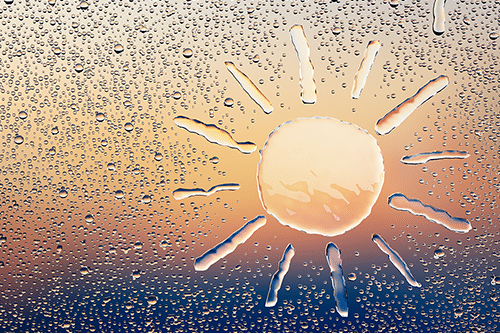
Diploma in Culinary Skills: Master Essential Cooking Skills online
By NextGen Learning
Diploma in Culinary Skills: Master Essential Cooking Skills online Course Overview The Diploma in Culinary Skills: Master Essential Cooking Skills course offers an in-depth exploration of fundamental cooking techniques, focusing on building essential skills for a successful career in the culinary arts. This course covers a range of cooking methods, knife skills, food preparation techniques, and plating styles, all designed to help learners develop a comprehensive understanding of cooking. Whether you're an aspiring chef or someone looking to enhance your culinary expertise, this course provides the perfect foundation for mastering cooking skills. Upon completion, learners will be able to demonstrate proficiency in various cooking methods, prepare a variety of dishes with confidence, and understand key culinary principles. Course Description The Diploma in Culinary Skills: Master Essential Cooking Skills online course takes learners through a structured series of modules that cover essential cooking skills, including knife handling, cooking techniques, flavour balancing, and presentation. Students will also learn about kitchen organisation, cooking tools, and understanding the science behind cooking processes. This course is designed to help learners refine their abilities in preparing a wide range of dishes, from basic to more complex recipes. The course includes clear, step-by-step instructions to ensure a comprehensive learning experience. By the end of the course, learners will have gained valuable skills that can be applied in a variety of culinary environments, whether at home or professionally. Diploma in Culinary Skills: Master Essential Cooking Skills online Curriculum: Module 01: Introduction to Culinary Skills Module 02: Knife Skills and Kitchen Organisation Module 03: Cooking Techniques and Methods Module 04: Balancing Flavours and Seasoning Module 05: Plating and Presentation Techniques Module 06: Advanced Cooking Techniques Module 07: Understanding Ingredients and Food Pairings Module 08: Health and Safety in the Kitchen Module 09: Recipe Creation and Menu Design Module 10: Preparing for a Culinary Career (See full curriculum) Who is this course for? Individuals seeking to pursue a career in the culinary industry. Professionals aiming to enhance their cooking skills and knowledge. Beginners with an interest in learning the art of cooking. Home cooks looking to improve their culinary abilities. Career Path Chef Sous Chef Catering Manager Restaurant Manager Food Stylist Kitchen Assistant Recipe Developer

Singing lesson
By Gadd Music Vocal Studio
Gadd Music Vocal Studio Your Rock \ Pop singing teacher

Microsoft PowerPoint for Office 365 (Desktop or Online) - Part 1 ( v1.1)
By Nexus Human
Duration 1 Days 6 CPD hours This course is intended for This course is designed for students who wish to gain a foundational understanding of PowerPoint that is necessary to create and develop engaging multimedia presentations. Overview In this course, you will create and deliver an engaging PowerPoint presentation. You will: Identify the basic features and functions of PowerPoint. Develop a PowerPoint presentation. Perform text formatting. Add and arrange graphical elements. Modify graphical elements. Prepare to deliver your presentation. How do you grab and maintain an audience's focus when you're asked to present important information? By being clear, organized, and engaging. And, that is exactly what Microsoft© PowerPoint© can help you do.Today's audiences are tech savvy, accustomed to high-impact multimedia content, and stretched for time. By learning how to use the vast array of features and functionality contained within PowerPoint, you will gain the ability to organize your content, enhance it with high-impact visuals, and deliver it with a punch. In this course, you will use PowerPoint to begin creating engaging, dynamic multimedia presentations.Note: Most Office users perform the majority of their daily tasks using the desktop version of the Office software, so that is the focus of this training. The course material will also enable you to access and effectively utilize many web-based resources provided with your Microsoft 365 subscription. This includes brief coverage of key skills for using PowerPoint for the Web and OneDrive. Helpful notes throughout the material alert you to cases where the online version of the application may function differently from the primary, desktop version.This course may be a useful component in your preparation for the Microsoft PowerPoint (Microsoft 365 Apps and Office 2019): Exam MO-300 certification exam. Lesson 1: Getting Started with PowerPoint Topic A: Navigate the PowerPoint Environment Topic B: View and Navigate a Presentation Topic C: Create and Save a Basic Presentation Topic D: Navigate in PowerPoint for the Web Topic E: Use PowerPoint Help Lesson 2: Developing a PowerPoint Presentation Topic A: Create Presentations Topic B: Edit Text Topic C: Work with Slides Topic D: Design a Presentation Lesson 3: Formatting Text Topic A: Format Characters Topic B: Format Paragraphs Lesson 4: Adding and Arranging Graphical Elements Topic A: Insert Images Topic B: Insert Shapes Topic C: Create SmartArt Topic D: Insert Stock Media, Icons, and 3D Models Topic E: Size, Group, and Arrange Objects Lesson 5: Modifying Graphical Elements Topic A: Format Images Topic B: Format Shapes Topic C: Customize SmartArt Topic D: Format Icons Topic E: Format 3D Models Topic F: Animate Objects Lesson 6: Preparing to Deliver Your Presentation Topic A: Review Your Presentation Topic B: Apply Transitions Topic C: Print or Export a Presentation Topic D: Deliver Your Presentation Additional course details: Nexus Humans Microsoft PowerPoint for Office 365 (Desktop or Online) - Part 1 ( v1.1) training program is a workshop that presents an invigorating mix of sessions, lessons, and masterclasses meticulously crafted to propel your learning expedition forward. This immersive bootcamp-style experience boasts interactive lectures, hands-on labs, and collaborative hackathons, all strategically designed to fortify fundamental concepts. Guided by seasoned coaches, each session offers priceless insights and practical skills crucial for honing your expertise. Whether you're stepping into the realm of professional skills or a seasoned professional, this comprehensive course ensures you're equipped with the knowledge and prowess necessary for success. While we feel this is the best course for the Microsoft PowerPoint for Office 365 (Desktop or Online) - Part 1 ( v1.1) course and one of our Top 10 we encourage you to read the course outline to make sure it is the right content for you. Additionally, private sessions, closed classes or dedicated events are available both live online and at our training centres in Dublin and London, as well as at your offices anywhere in the UK, Ireland or across EMEA.

ESOL - Intensive Immersion in English Course (modular) - Online Tuition
5.0(8)By GLA Tutors Home or Online
Course Duration: 8 weeks (40 sessions) Course Objectives: By the end of this course, participants will: 1. Communicate effectively and confidently in English in various contexts. 2. Expand vocabulary and improve grammar usage. 3. Develop listening skills to understand a variety of accents and speech patterns. 4. Enhance reading comprehension skills for different types of texts. 5. Write accurately and coherently for different purposes. Course Outline: Week 1: Introduction and Assessment - Introduction to course objectives, expectations, and immersion techniques - Assessing participants' current English proficiency levels - Establishing individual learning goals and expectations Week 2: Speaking and Listening Skills - Developing conversational skills through role-plays, pair work, and group discussions - Listening activities to improve comprehension of different accents and speech speeds - Pronunciation drills and practice for accurate and fluent speech Week 3: Vocabulary Expansion - Building a wide range of vocabulary through contextualised exercises and activities - Strategies for effective vocabulary acquisition and retention - Vocabulary practice in various themes and topics Week 4: Grammar Review and Practice - Reviewing essential grammar structures and rules - Practice exercises and activities for applying grammar rules in context - Error correction and clarification of common grammar mistakes Week 5: Reading Comprehension - Developing reading skills through authentic texts, articles, and short stories - Strategies for improving reading speed and comprehension - Identifying main ideas, supporting details, and inferred meanings Week 6: Writing Skills - Improving writing skills for different purposes: emails, letters, reports, etc. - Practice exercises for organizing ideas, structuring paragraphs, and coherent writing - Peer editing and feedback for enhancing writing proficiency Week 7: Real-Life Simulations - Simulating real-life situations such as job interviews, meetings, and social interactions - Role-plays and interactive activities for practical application of language skills - Building confidence and fluency in using English in authentic contexts Week 8: Review and Final Evaluation - Reviewing course content and addressing individual needs - Comprehensive review exercises for all language skills - Final evaluation and feedback session Note: This syllabus serves as a guideline and can be customised based on the specific needs, interests, and proficiency levels of the participants. The course may also include cultural immersion activities and field trips to enhance the language learning experience. You can opt in and out of different modules.

ESOL - English for Specific Purposes (ESP) (modular) - Online Tuition
5.0(8)By GLA Tutors Home or Online
This English for Specific Purposes (ESP) tutoring course is designed to cater to the specific language needs of adult learners in their professional or academic fields. Participants will focus on developing their communication skills in English within their specific area of expertise. Through targeted lessons, practical exercises, and industry-specific materials, learners will enhance their ability to effectively communicate in English within their professional or academic contexts. Course Duration: 10 weeks (40 sessions) Course Objectives: By the end of this course, participants will: 1. Communicate confidently and effectively in English within their specific field. 2. Expand industry-specific vocabulary and terminology. 3. Develop listening skills to understand specialised language and accents. 4. Enhance reading comprehension skills for professional or academic texts. 5. Write accurately and coherently for specific purposes within their field. Course Outline: Week 1: Introduction and Needs Analysis - Introduction to course objectives, expectations, and ESP methodology - Conducting a needs analysis to identify participants' specific language requirements - Establishing individual learning goals and expectations within their field of expertise Week 2: Speaking Skills for Specific Purposes - Developing effective oral communication skills for professional or academic contexts - Practicing role-plays, presentations, and discussions within participants' fields - Enhancing fluency and confidence in expressing ideas and opinions Week 3: Listening Skills for Specific Purposes - Developing listening skills to understand specialised language, accents, and speech patterns - Authentic listening materials related to participants' field of expertise - Strategies for effective note-taking and comprehension of specialised content Week 4: Vocabulary Expansion within Participants' Field - Expanding industry-specific vocabulary and terminology - Exercises and activities to reinforce and practice specialized vocabulary - Incorporating technical terms and jargon into spoken and written communication Week 5: Reading Comprehension for Professional/Academic Texts - Developing reading skills for professional or academic texts within participants' fields - Strategies for skimming, scanning, and understanding complex texts - Identifying main ideas, supporting details, and summarizing key information Week 6: Writing Skills for Specific Purposes - Improving writing skills for specific purposes within participants' field - Practice exercises for writing reports, proposals, academic papers, etc. - Enhancing clarity, coherence, and professional tone in written communication Week 7: Presentation and Public Speaking Skills - Developing effective presentation skills within participants' field - Techniques for organizing content, engaging the audience, and delivering impactful presentations - Practice sessions with feedback and guidance Week 8: Negotiation and Business Communication Skills - Enhancing negotiation and business communication skills for professional contexts - Role-plays and practical exercises for effective communication in meetings, negotiations, etc. - Polishing language and strategies for successful business interactions Week 9: Cross-Cultural Communication - Understanding cultural nuances and adapting communication styles within participants' field - Developing intercultural communication skills for international professional contexts - Practicing effective communication in multicultural environments Week 10: Review and Final Evaluation - Reviewing course content and addressing individual needs - Comprehensive review exercises for all language skills within participants' field - Final evaluation and feedback session Note: This syllabus serves as a guideline and can be customised based on the specific needs, interests, and proficiency levels of the participants. The course may also include guest speakers or industry-specific field trips to provide further immersion and practical application of language skills.
