- Professional Development
- Medicine & Nursing
- Arts & Crafts
- Health & Wellbeing
- Personal Development
2189 Courses delivered Live Online
Learning Git and GitHub
By Nexus Human
Duration 2 Days 12 CPD hours This course is intended for This course is designed for developers who want to learn about Git and GitHub. Overview Upon completion of this course, participants will be able to: ? Install and run Git ? Describe basic concepts of Git version control ? Work on multiple branches ? Optimize merging and fixing merge conflicts ? Create and manage GitHub repositories ? Collaborate using GitHub This hands-on course teaches participants how to integrate Git and GitHub into their daily command-line workflow. Git operations, customizations of Git functionality, and how to connect to Git via Eclipse are covered as well. Introduction Introduction to Version Control Systems The Birth of Git and Why Git? What is GitHub? GitHub Repository Concepts Getting Started With Git Installing and Running Git The Git command Line Configuration Files Creating your First Git Repository Staging Area Git Commit Viewing History Creating Aliases and Shortcuts Hands-on Lab Session Getting Started with GitHub Creating and Configuring a Repository in GitHub Uploading your Repository to GitHub Understand Repository?s Main Page Using the README Hands-on Lab Session File Management in Git Locally The Index File Classifications in Git Rename a File Delete a File Ignore Files using .gitignore File Hands-on Lab Session Collaboration on Pull Requests Cloning and Forking Repositories Creating a Pull Request Collaborating a Pull Request Merging on a Pull Request Working with Branches Hands-on Lab Session Integrating GitHub with Eclipse Introducing EGit Plugin Configuring GitHub in Eclipse Working with Eclipse Hands-on Lab Session Reviewing and Configuring a Project on GitHub Configuring a Repository Adding Collaborators Creating Organizations Managing Teams Introducing Issues Merging, Rebasing and Resolving Conflicts Merging Branches Git diff and Commit Ranges Working with Merge Conflicts Merge Strategies Introduction to Rebasing Rebasing Branches Reverting and Fixing Bad Commits Hands-on Lab Session Additional course details: Nexus Humans Learning Git and GitHub training program is a workshop that presents an invigorating mix of sessions, lessons, and masterclasses meticulously crafted to propel your learning expedition forward. This immersive bootcamp-style experience boasts interactive lectures, hands-on labs, and collaborative hackathons, all strategically designed to fortify fundamental concepts. Guided by seasoned coaches, each session offers priceless insights and practical skills crucial for honing your expertise. Whether you're stepping into the realm of professional skills or a seasoned professional, this comprehensive course ensures you're equipped with the knowledge and prowess necessary for success. While we feel this is the best course for the Learning Git and GitHub course and one of our Top 10 we encourage you to read the course outline to make sure it is the right content for you. Additionally, private sessions, closed classes or dedicated events are available both live online and at our training centres in Dublin and London, as well as at your offices anywhere in the UK, Ireland or across EMEA.

Symantec Data Center Security - Server Advanced 6.0
By Nexus Human
Duration 3 Days 18 CPD hours This course is intended for This course is for information technology professionals, security professionals, network, system managers and administrators tasked with installing, configuring and maintaining Symantec Data Center Security: Server Advanced. Overview At the completion of the course, you will be able to: Describe the major components of Symantec Data Center Security: Server Advanced and how they communicate. Install the management server, console and agent. Define, manage and create assets, policies, events and configurations. Understand policy creation and editing in depth. course is an introduction to implementing and managing a Symantec Data Center Security: Server Advanced 6.0 deployment. Introduction Course Overview The Classroom Lab Environment Introduction to Security Risks and Risk Security Risks Security Risk Management Managing and Protecting Systems Corporate Security Policies and Security Assessments Host-Based Computer Security Issues SDCS:Server Advanced Overview SDCS: Server Advanced Component Overview Policy Types and Platforms Management Console Overview Agent User Interface Overview DEMO of Management Console Installation and Deployment Planning the Installation Deploying SDCS:SA for High Availability Scalability Installing the Management Server Installing the Management Console Installing a Windows Agent Installing a UNIX Agent LAB: Install Manager and Agents Configuring Assets Asset and Agent Overview Viewing Agents and Assets Managing Agents Managing Agents on Assets LAB: Create Asset Groups LAB: Examine Agent Interface Policy Overview Policies Defined Prevention Policy Overview Process Sets Resource Access Policy Options Detection Policy Overview IDS Capabilities Rules Collectors Policy Management Workspace User Interface on Agent Example Use Cases LAB: Paper Based Scenarios LAB: What type of security strategy should be used? Detailed Prevention Policies Policy Editor Policy Structure Global Policy Options Service Options Program Options Policy Processing Order Network Rules File Rules Registry Rules Process Sets Predefined Policies LAB: Deploy Strict policy LAB: Examine Functionality Advanced Prevention Profiling Applications Customizing Predefined Policies LAB: Modify Policy Previously Deployed LAB: Re-examine Functionality LAB: Preparing for Policy deployment LAB: Best Practice - Covering Basics LAB: Further Enhance Strict Policy LAB: Create Custom Process Set LAB :Secure an FTP Server LAB: Troubleshoot Policy/pset Assignment Using CLI Detection Policies Detection Policies Structure Collectors Rules Predefined Detection Policies Creating a Detection Policy Using the Template Policy LAB: Deploy Baseline Policy LAB: Create Custom Policy Event Management Events Defined Viewing Events Reports and Queries Overview Creating Queries and Reports Creating Alerts LAB: View Monitor Types and Search Events LAB: Create Real Time Monitor Agent Management and Troubleshooting Configurations Defined Creating and Editing Configurations Common Parameters Prevention Settings Detection Settings Analyzing Agent Log Files Diagnostic Policies Local Agent Tool ? sisipsconfig LAB: Create Custom Configurations LAB: Implement Bulk Logging LAB: Disable Prevention on Agent Using CLI LAB: Use Diagnostic Policy to Gather Logs LAB: Troubleshoot a Policy System Management Managing Users and Roles Server Security Viewing and Managing Server Settings Viewing and Managing Database Settings Viewing and Managing Tomcat Settings LAB: Create a New User LAB: View System Settings

Complete Swing Trading Training
By NextGen Learning
Course Overview: This comprehensive course offers learners a thorough understanding of swing trading, combining foundational knowledge with advanced techniques to succeed in the financial markets. It covers the principles of technical analysis, swing trading strategies, and market analysis, providing a complete framework for effective trading. By the end of the course, learners will be equipped to make informed decisions, understand market trends, and implement strategies with confidence. This course is ideal for individuals seeking to develop a solid understanding of swing trading, whether they are new to the field or looking to refine their existing skills. Course Description: In this course, learners will explore key swing trading concepts, including chart reading, market trends, and risk management techniques. Topics such as technical indicators, trading strategies, and timing the market will be covered in depth. Learners will develop a structured approach to market analysis and learn how to make informed decisions. The course is designed to provide a well-rounded understanding of swing trading, from basic theory to advanced strategies, enabling participants to confidently navigate the financial markets and make sound trading decisions. Course Modules: Module 01: Introduction Module 02: Intro to Swing Trading Module 03: Technical Analysis 101 Module 04: Swing Trading Strategy & Analysis (See full curriculum) Who is this course for? Individuals seeking to understand swing trading fundamentals. Professionals aiming to enhance their trading strategies and market analysis skills. Beginners with an interest in financial markets and trading. Anyone wanting to gain a deeper understanding of technical analysis and trading strategies. Career Path Swing Trader Technical Analyst Investment Advisor Market Researcher Financial Analyst

Basic Adobe Photoshop
By NextGen Learning
Course Overview: The "Basic Adobe Photoshop" course offers an in-depth introduction to the essential tools and techniques needed to get started with Adobe Photoshop. Learners will develop foundational skills in image editing, design creation, and text modification. The course aims to empower individuals with the knowledge necessary to work effectively with Photoshop, opening the door to numerous creative possibilities. By the end of the course, participants will be able to create, edit, and enhance images, offering valuable expertise applicable across various industries. Course Description: This course covers a range of key topics essential for beginners looking to master Adobe Photoshop. The modules explore shortcuts and brush techniques, managing and working with layers, portrait editing, watermarking, and text modification. Learners will gain an understanding of how to navigate Photoshop’s interface and how to apply common image adjustments. Emphasis is placed on developing a solid understanding of the software's features, with a focus on improving efficiency and enhancing creativity. Through interactive learning, learners will be equipped to create visually appealing designs and edited images that meet industry standards. Course Modules: Module 01: Shortcuts & the Brush Module 02: Layers Module 03: Modify Your Portrait Module 04: Watermark & Figures Module 05: Modify Your Text (See full curriculum) Who is this course for? Individuals seeking to learn the fundamentals of Adobe Photoshop. Professionals aiming to enhance their graphic design skills. Beginners with an interest in digital design or image editing. Aspiring photographers or visual artists looking to improve their image-editing abilities. Career Path Graphic Designer Digital Content Creator Social Media Manager Photographer Marketing and Branding Specialist

F2900 IBM Case Manager Essentials (V5.3.2)
By Nexus Human
Duration 1 Days 6 CPD hours This course is intended for This course is for solution architects, solution designers, administrators, product managers, or anyone who needs to learn the essentials of IBM Case Manager. Overview Describe the users of IBM Case Manager Identify components of IBM Case Manager Create and process a case Search for a case Review a case Add annotations and comments to a case Split a case Explore and identify the structure of a solution Add a custom task Add a quick task Identify IBM Case Manager integration options This course is an introduction to IBM Case Manager, concepts, functions, and architecture. Participants use an IBM Case Manager system to practice the skills that are required by case workers to process cases and create runtime tasks. Introduction to IBM Case Manager Describe the uses of IBM Case Manager Identify components of IBM Case Manager Create and process a case Identify a case List the components of a case type Describe the IBM Case Manager Client Add a case and process a work item Review a case Search for a case Review a case Add annotations and comments to a case Split a case Structure of a solution Describe IBM Case Manager solutions and their assets Identify IBM Case Manager environments Explore the IBM Case Manager Builder Step Designer Add runtime tasks Add a custom task Add a quick task IBM Case Manager integration options Identify IBM Case Manager integration options

Air Cabin Crew Online Diploma Course
By NextGen Learning
Air Cabin Crew Online Diploma Course Course Overview: The Air Cabin Crew Online Diploma Course provides a comprehensive introduction to the vital roles and responsibilities of cabin crew members. Covering key areas of aviation, including airline operations, regulatory standards, and emergency protocols, this course prepares learners for a dynamic career in the airline industry. With an emphasis on communication, safety, and customer service, students will develop essential skills needed for success in the fast-paced environment of air travel. Upon completion, learners will gain a thorough understanding of cabin crew duties and industry expectations, ensuring they are well-equipped for both the recruitment process and on-the-job requirements. Course Description: This course delves into the essential aspects of being an air cabin crew member, from understanding different airline structures to mastering the regulations that govern air travel. It covers the practicalities of a cabin crew career, such as recruitment preparation, interview techniques, and training procedures. Learners will also explore the layout of commercial aircraft, crew resource management, emergency protocols, medical first aid, and personal grooming expectations. The course offers a detailed exploration of communication skills necessary for passenger interaction, alongside the critical knowledge of aviation-related terminology, weather conditions, and safety procedures. By the end of the course, learners will have the knowledge and confidence to pursue a career in aviation. Air Cabin Crew Online Diploma Course Curriculum: Module 01: Introduction to Aircraft Cabin Crew Module 02: Understanding Different Types of Airlines Module 03: Role of Regulatory Bodies and Trade Associations Module 04: Things to Know about a Cabin Crew Life Module 05: Advantages and Disadvantages of a Cabin Crew Career Module 06: Recruitment Preparation for Pursuing a Cabin Crew Career Module 07: Cabin Crew Interview Formats Module 08: Training Procedures Module 09: Aviation Abbreviation and Airport Codes Module 10: The Layout of a Commercial Aircraft Module 11: Cabin Familiarisation for a Cabin Crew Module 12: Departments of Airlines and their Interconnection with Cabin Crew Module 13: Knowledge of Currencies, 24 Hour Clock and Phonetic Alphabet Module 14: Basic Knowledge of Weather Regarding Aviation Module 15: Duties of a Cabin Crew Module 16: Communication with the Passenger Module 17: Aircraft Galley Module 18: Emergency Evacuation System Module 19: Tackling the Event of a Fire Module 20: Medical First Aid Module 21: Personal Grooming of Cabin Crew Module 22: Cabin Crew Fatigue Management Module 23: Crew Resource Management (See full curriculum) Who is this course for? Individuals seeking to pursue a career as cabin crew. Professionals aiming to develop their career in the aviation industry. Beginners with an interest in aviation or airline operations. Those aspiring to work in customer service within the air travel sector. Career Path: Cabin Crew Member Flight Attendant In-Flight Supervisor Airline Customer Service Representative Aviation Safety Coordinator

Diploma in Health and Social Care Level 3
By NextGen Learning
Diploma in Health and Social Care Level 3 Course Overview The Diploma in Health and Social Care Level 3 offers a comprehensive introduction to the field, equipping learners with the essential skills and knowledge required to work effectively in health and social care environments. This course covers a wide range of topics, from communication strategies to understanding professional standards, safeguarding, and risk management. It is designed for those who wish to build a career in this rewarding sector, providing them with the practical insights and knowledge needed to make a positive impact on the lives of others. By completing this course, learners will gain the expertise to support vulnerable individuals, promote equality and diversity, and contribute to a high standard of care and safety in various healthcare settings. Course Description This course delves into the fundamental aspects of working in health and social care, including the roles, rights, and responsibilities of a healthcare worker. Learners will explore communication techniques, ethical issues, and the legal and professional standards that underpin effective practice. The course also examines how to promote equality, diversity, and rights within the workplace, along with safeguarding principles to protect vulnerable individuals. In addition, it covers important health and safety protocols, risk management strategies, and the essential duties of caregivers and healthcare professionals. This qualification will provide learners with a well-rounded understanding of the industry, preparing them to make informed decisions and take on various responsibilities within the sector. Learners will also have the opportunity to reflect on their development and enhance their critical thinking and decision-making abilities in care-related contexts. Diploma in Health and Social Care Level 3 Curriculum: Module 01: Introduction to Health and Social Care Module 02: Communication and its Relevance Module 03: Rights and Responsibilities as a Health and Social Care Worker Module 04: Role as A Caregiver and Healthcare Professional Module 05: Working in Health and Social Care; Promoting Equality, Diversity and Rights Module 06: Important Principles and Policies in Health and Social Care Work Module 07: Understanding Legal, Professional Standards of Practice and Ethical Aspects of Health Care Part – 1 Module 08: Understanding Legal, Professional Standards of Practice and Ethical Aspects of Health Care Part – 2 Module 09: Safeguarding Vulnerable Individuals Module 10: Health and Safety Responsibilities Module 11: Risk Management in Health and Social Care (See full curriculum) Who is this course for? Individuals seeking to work in health and social care. Professionals aiming to advance their careers in healthcare settings. Beginners with an interest in health, care, and social services. Those seeking to understand and support the rights of vulnerable individuals. Career Path Caregiver Healthcare Assistant Social Care Worker Health and Safety Officer Care Coordinator Safeguarding Officer Risk Management Specialist Equality and Diversity Officer

Dyslexia Awareness
By NextGen Learning
Course Overview: This Dyslexia Awareness course provides a comprehensive understanding of dyslexia, focusing on its impact, challenges, and effective support strategies. Designed for individuals and professionals alike, this course addresses dyslexia from multiple angles, including educational settings and cognitive theories. By the end of the course, learners will be equipped with essential knowledge to support those with dyslexia, identify potential barriers, and create inclusive learning environments. This course is ideal for anyone seeking to expand their understanding of dyslexia and its implications in various sectors. Course Description: The course covers a broad range of topics, including the definition of dyslexia, its connection with other learning difficulties, and its presence in educational contexts. Learners will explore cognitive theories, such as the phonological processing difficulties that underpin dyslexia, and delve into legal rights and accommodations for dyslexics. The modules guide learners through effective approaches for identifying and supporting individuals with dyslexia in both academic and professional settings. Upon completion, participants will gain valuable insights into enhancing accessibility and inclusion for dyslexic individuals in various environments. Course Modules: Module 01: Introduction to Dyslexia Module 02: Dyslexia and Learning Difficulties Module 03: Dyslexia in the School Module 04: Cognitive Approaches in Dyslexia Module 05: The Legal Rights of Dyslexics (See full curriculum) Who is this course for? Individuals seeking to understand dyslexia and its impact Professionals aiming to enhance their knowledge in supporting dyslexic individuals Beginners with an interest in inclusive education and learning difficulties Anyone working with individuals affected by learning differences Career Path: Special Education Teacher Educational Psychologist Learning Support Assistant Disability Support Coordinator Inclusion Officer Education Consultant
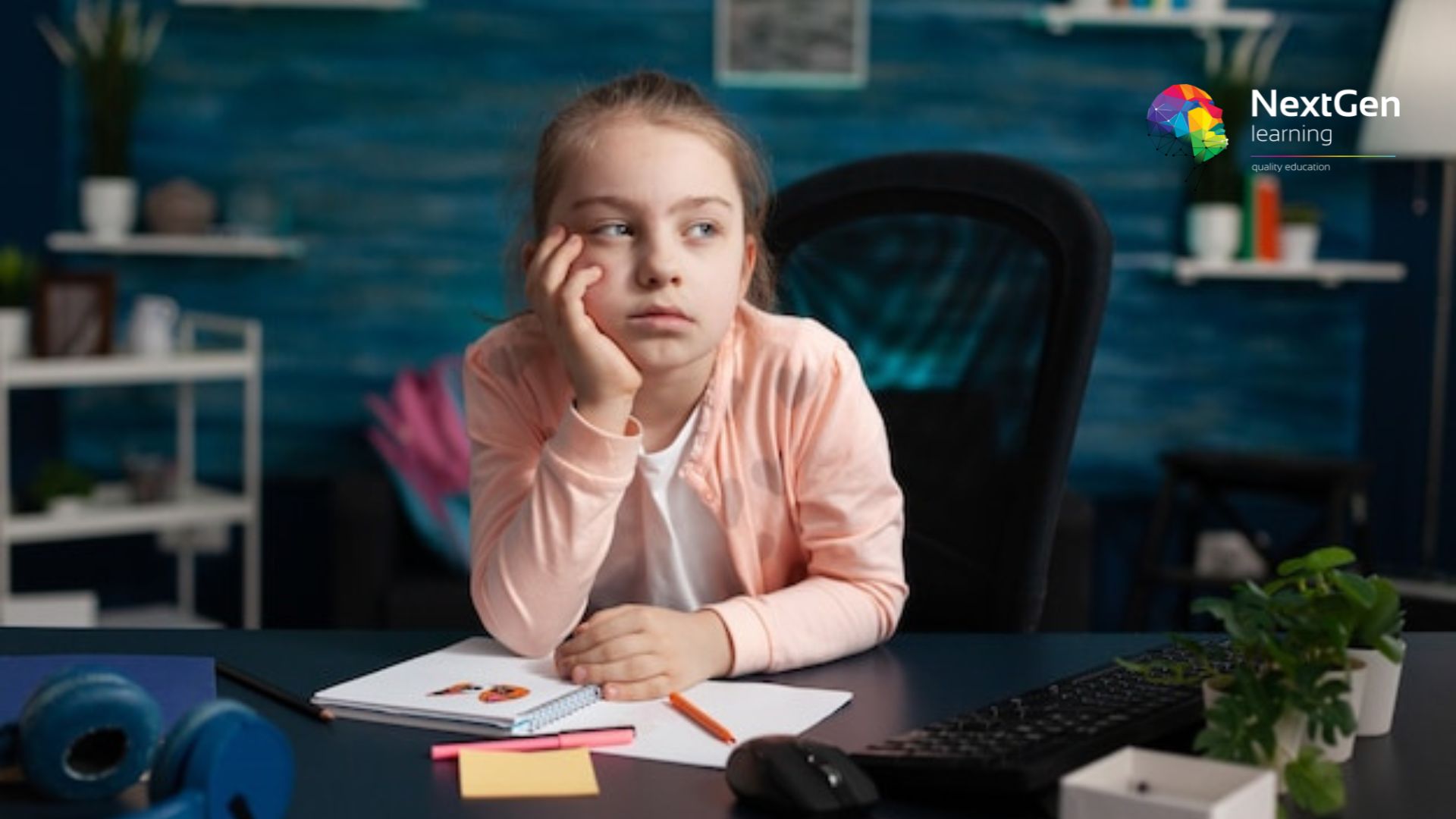
Cookery: Bread Making & Baking
By NextGen Learning
Course Overview This comprehensive "Cookery: Bread Making & Baking" course introduces learners to the art of baking bread, focusing on key techniques and essential knowledge. Participants will explore various methods of bread production, from traditional techniques to modern approaches like sourdough. This course offers practical insights into the baking process, providing a thorough understanding of ingredients, equipment, and timing. By the end of the course, learners will have gained the skills necessary to create a variety of bread, enabling them to experiment with different flavours and textures in their baking endeavours. Course Description In this course, learners will be introduced to the fundamentals of bread making, beginning with an overview of the different types of bread. Key topics include essential baking equipment, ingredients, and the science behind fermentation. Participants will explore techniques such as creating a sourdough starter, using straight dough methods, and crafting an array of bread recipes. The course will also cover methods for adjusting recipes and perfecting the texture and flavour of each loaf. By the end, learners will have mastered the foundational skills needed to bake bread of various styles, enhancing their culinary capabilities and confidence in the kitchen. Course Modules Module 01: Introduction to Bread Making Module 02: Equipment Module 03: Basics of Baking Module 04: Basic Techniques Module 05: Make Your Own Sourdough Module 06: Making Bread Using Straight Dough Module 07: More Recipes (See full curriculum) Who is this course for? Individuals seeking to master bread making. Professionals aiming to enhance their culinary skills. Beginners with an interest in baking and cookery. Aspiring home bakers looking to diversify their skills. Career Path Baker Pastry Chef Cookery Instructor Artisan Bread Producer Food Production Specialist

Data Warehousing on AWS
By Nexus Human
Duration 3 Days 18 CPD hours This course is intended for This course is intended for: Database architects Database administrators Database developers Data analysts and scientists Overview This course is designed to teach you how to: Discuss the core concepts of data warehousing, and the intersection between data warehousing and big data solutions Launch an Amazon Redshift cluster and use the components, features, and functionality to implement a data warehouse in the cloud Use other AWS data and analytic services, such as Amazon DynamoDB, Amazon EMR, Amazon Kinesis, and Amazon S3, to contribute to the data warehousing solution Architect the data warehouse Identify performance issues, optimize queries, and tune the database for better performance Use Amazon Redshift Spectrum to analyze data directly from an Amazon S3 bucket Use Amazon QuickSight to perform data analysis and visualization tasks against the data warehouse Data Warehousing on AWS introduces you to concepts, strategies, and best practices for designing a cloud-based data warehousing solution using Amazon Redshift, the petabyte-scale data warehouse in AWS. This course demonstrates how to collect, store, and prepare data for the data warehouse by using other AWS services such as Amazon DynamoDB, Amazon EMR, Amazon Kinesis, and Amazon S3. Additionally, this course demonstrates how to use Amazon QuickSight to perform analysis on your data Module 1: Introduction to Data Warehousing Relational databases Data warehousing concepts The intersection of data warehousing and big data Overview of data management in AWS Hands-on lab 1: Introduction to Amazon Redshift Module 2: Introduction to Amazon Redshift Conceptual overview Real-world use cases Hands-on lab 2: Launching an Amazon Redshift cluster Module 3: Launching clusters Building the cluster Connecting to the cluster Controlling access Database security Load data Hands-on lab 3: Optimizing database schemas Module 4: Designing the database schema Schemas and data types Columnar compression Data distribution styles Data sorting methods Module 5: Identifying data sources Data sources overview Amazon S3 Amazon DynamoDB Amazon EMR Amazon Kinesis Data Firehose AWS Lambda Database Loader for Amazon Redshift Hands-on lab 4: Loading real-time data into an Amazon Redshift database Module 6: Loading data Preparing Data Loading data using COPY Data Warehousing on AWS AWS Classroom Training Concurrent write operations Troubleshooting load issues Hands-on lab 5: Loading data with the COPY command Module 7: Writing queries and tuning for performance Amazon Redshift SQL User-Defined Functions (UDFs) Factors that affect query performance The EXPLAIN command and query plans Workload Management (WLM) Hands-on lab 6: Configuring workload management Module 8: Amazon Redshift Spectrum Amazon Redshift Spectrum Configuring data for Amazon Redshift Spectrum Amazon Redshift Spectrum Queries Hands-on lab 7: Using Amazon Redshift Spectrum Module 9: Maintaining clusters Audit logging Performance monitoring Events and notifications Lab 8: Auditing and monitoring clusters Resizing clusters Backing up and restoring clusters Resource tagging and limits and constraints Hands-on lab 9: Backing up, restoring and resizing clusters Module 10: Analyzing and visualizing data Power of visualizations Building dashboards Amazon QuickSight editions and feature
