- Professional Development
- Medicine & Nursing
- Arts & Crafts
- Health & Wellbeing
- Personal Development
1104 Courses delivered Live Online
DevSecOps Foundation (DSOF)?
By Nexus Human
Duration 2 Days 12 CPD hours This course is intended for The target audience for the DevSecOps Foundation course are professionals including: Anyone involved or interested in learning about DevSecOps strategies and automation Anyone involved in Continuous Delivery toolchain architectures Compliance Team Business managers Delivery Staff DevOps Engineers IT Managers IT Security Professionals, Practitioners, and Managers Maintenance and support staff Managed Service Providers Project & Product Managers Quality Assurance Teams Release Managers Scrum Masters Site Reliability Engineers Software Engineers Testers Overview You will learn: The purpose, benefits, concepts, and vocabulary of DevSecOps How DevOps security practices differ from other security approaches Business-driven security strategies and Best Practices Understanding and applying data and security sciences Integrating corporate stakeholders into DevSecOps Practices Enhancing communication between Dev, Sec, and Ops teams How DevSecOps roles fit with a DevOps culture and organization In this course, students will gain a solid understanding of how DevSecOps provides business value, enhancing your business opportunities, and improving corporate value. The core DevSecOps principles taught can support an organizational transformation, increase productivity, reduce risk, and optimize resource usage. This course explains how DevOps security practices differ from other approaches then delivers the education needed to apply changes to your organization. Participants learn the purpose, benefits, concepts, vocabulary and applications of DevSecOps. Most importantly, students learn how DevSecOps roles fit with a DevOps culture and organization. At the course?s end, participants will understand ?security as code? to make security and compliance value consumable as a service. This course prepares you for the DevSecOps Foundation (DSOF) certification. Realizing DevSecOps Outcomes Origins of DevOps Evolution of DevSecOps CALMS The Three Ways Defining the Cyberthreat Landscape What is the Cyber Threat Landscape? What is the threat? What do we protect from? What do we protect, and why? How do I talk to security? Building a Responsive DevSecOps Model Demonstrate Model Technical, business and human outcomes What?s being measured? Gating and thresholding Integrating DevSecOps Stakeholders The DevSecOps State of Mind The DevSecOps Stakeholders What?s at stake for who? Participating in the DevSecOps model Establishing DevSecOps Best Practices Start where you are Integrating people, process and technology and governance DevSecOps operating model Communication practices and boundaries Focusing on outcomes Best Practices to get Started The Three Ways Identifying target states Value stream-centric thinking DevOps Pipelines and Continuous Compliance The goal of a DevOps pipeline Why continuous compliance is important Archetypes and reference architectures Coordinating DevOps Pipeline construction DevSecOps tool categories, types and examples Learning Using Outcomes Security Training Options Training as Policy Experiential Learning Cross-Skilling The DevSecOps Collective Body of Knowledge Preparing for the DevSecOps Foundation certification exam Additional course details: Nexus Humans DevSecOps Foundation (DevOps Institute) training program is a workshop that presents an invigorating mix of sessions, lessons, and masterclasses meticulously crafted to propel your learning expedition forward. This immersive bootcamp-style experience boasts interactive lectures, hands-on labs, and collaborative hackathons, all strategically designed to fortify fundamental concepts. Guided by seasoned coaches, each session offers priceless insights and practical skills crucial for honing your expertise. Whether you're stepping into the realm of professional skills or a seasoned professional, this comprehensive course ensures you're equipped with the knowledge and prowess necessary for success. While we feel this is the best course for the DevSecOps Foundation (DevOps Institute) course and one of our Top 10 we encourage you to read the course outline to make sure it is the right content for you. Additionally, private sessions, closed classes or dedicated events are available both live online and at our training centres in Dublin and London, as well as at your offices anywhere in the UK, Ireland or across EMEA.

55348 Administering Microsoft Endpoint Configuration Manager
By Nexus Human
Duration 5 Days 30 CPD hours This course is intended for This course is for experienced information technology (IT) professionals, typically described as Enterprise Desktop Administrators (EDAs). These EDAs deploy, manage, and maintain PCs, devices, and applications across medium, large, and enterprise organizations. A significant portion of this audience uses, or intends to use, the latest release of Configuration Manager to manage and deploy PCs, devices, and applications. Overview Describe the features Configuration Manager and Intune include, and explain how you can use these features to manage PCs and mobile devices in an enterprise environment. Analyze data by using queries and reports. Prepare a management infrastructure, including configuring boundaries, boundary groups, and resource discovery, and integrating mobile-device management with Intune. Deploy and manage the Configuration Manager client. Configure, manage, and monitor hardware and software inventory, and use Asset Intelligence and software metering. Identify and configure the most appropriate method to distribute and manage content used for deployments. Distribute, deploy, and monitor applications for managed users and systems. Maintain software updates for PCs that Configuration Manager manages. Implement Endpoint Protection for managed PCs. Configure an operating-system deployment strategy by using Configuration Manager. Manage and maintain a Configuration Manager site. This five-day course describes how to use Configuration Manager and its associated site systems to efficiently manage network resources. In this five-day course, you will learn day-to-day management tasks, including how to manage applications, client health, hardware and software inventory, operating system deployment, and software updates by using Configuration Manager. You also will learn how to optimize Endpoint Protection, manage compliance, and create management queries and reports. Although this course and the associated labs are written for Microsoft Endpoint Configuration Manager and Windows 11, the skills taught will also be backwards compatible with previous editions of System Center Configuration Manager and Windows 10. Prerequisites Networking fundamentals, including common networking protocols, topologies, hardware, media, routing, switching, and addressing. Active Directory Domain Services (AD DS) principles and fundamentals of AD DS management. Installation, configuration, and troubleshooting for Windows-based personal computers. Basic concepts of public key infrastructure (PKI) security. Basic understanding of scripting and Windows PowerShell syntax. Basic understanding of Windows Server roles and services. Basic understanding of the configuration options for iOS and Android Mobile device platforms. 1 - Managing computers and mobile devices in the enterprise Overview of systems management by using enterprise management solutions Overview of the Configuration Manager architecture Overview of the Configuration Manager administrative tools Tools for monitoring and troubleshooting a Configuration Manager site 2 - Analyzing data using queries, reports, and CMPivot Introduction to queries Configuring SQL Server Reporting Services Analyzing the real-time state of a device by using CMPivot 3 - Preparing the Configuration Manager management infrastructure Configuring site boundaries and boundary groups Configuring resource discovery Organizing resources using device and user collections 4 - Deploying and managing the Configuration Manager client Overview of the Configuration Manager client Deploying the Configuration Manager client Configuring and monitoring client status Managing client settings and performing management operations 5 - Managing inventory for PCs and applications Overview of inventory collection Configuring hardware and software inventory Managing inventory collection Configuring software metering Configuring and managing Asset Intelligence 6 - Distributing and managing content used for deployments Preparing the infrastructure for content management Distributing and managing content on distribution points 7 - Deploying and managing applications Overview of application management Creating applications Deploying applications Managing applications Deploying and managing Windows apps 8 - Maintaining software updates for managed PCs The software updates process Preparing a Configuration Manager site for software updates Managing software updates Configuring automatic deployment rules Monitoring and troubleshooting software updates Enabling third-party updates 9 - Implementing Defender Protection for managed PCs Overview of Endpoint Protection in Configuration Manager Configuring, deploying, and monitoring Endpoint Protection policies Configuring and deploying advanced threat policies 10 - Managing compliance and secure data access Overview of Compliance Settings Configuring compliance settings Viewing compliance results Managing resource and data access 11 - Managing operating system deployment An overview of operating system deployment Preparing a site for operating system deployment Deploying an operating system Managing Windows as a service 12 - Managing and maintaining a Configuration Manager site Configuring role-based administration Configuring Remote Tools Overview of Configuration Manager site maintenance and Management Insights Backing up and recovering a Configuration Manager site Updating the Configuration Manager infrastructure 13 - What?s new in Microsoft Endpoint Configuration Manager Whats new in Microsoft Endpoint Manager covering each semi annual release Additional course details: Nexus Humans 55348: Administering Microsoft Endpoint Configuration Manager training program is a workshop that presents an invigorating mix of sessions, lessons, and masterclasses meticulously crafted to propel your learning expedition forward. This immersive bootcamp-style experience boasts interactive lectures, hands-on labs, and collaborative hackathons, all strategically designed to fortify fundamental concepts. Guided by seasoned coaches, each session offers priceless insights and practical skills crucial for honing your expertise. Whether you're stepping into the realm of professional skills or a seasoned professional, this comprehensive course ensures you're equipped with the knowledge and prowess necessary for success. While we feel this is the best course for the 55348: Administering Microsoft Endpoint Configuration Manager course and one of our Top 10 we encourage you to read the course outline to make sure it is the right content for you. Additionally, private sessions, closed classes or dedicated events are available both live online and at our training centres in Dublin and London, as well as at your offices anywhere in the UK, Ireland or across EMEA.

SOLUTION CIRCLES
By Inclusive Solutions
A Solution Circle is a 30 minute creative Problem Solving Process for getting unstuck…Ideal for busy people! lt was designed by Marsha Forest & Jack Pearpoint. This is a short and powerful tool. It is effective in getting “unstuck” from a problem in life or work. Solution Circles are tools of “community capacity”. It assumes and demonstrates that nearby people – in any community or work place have the capacity to help – if asked. It requires a person to ASK – not an easy thing in our culture of privacy and “do it alone”. This tool puts all the values we espouse into practice and demonstrates that TOGETHER WE’RE BETTER. Course Category Problem Solving Description A Solution Circle is a 30 minute creative Problem Solving Process for getting unstuck…Ideal for busy people! lt was designed by Marsha Forest & Jack Pearpoint. This is a short and powerful tool. It is effective in getting “unstuck” from a problem in life or work. Solution Circles are tools of “community capacity”. It assumes and demonstrates that nearby people – in any community or work place have the capacity to help – if asked. It requires a person to ASK – not an easy thing in our culture of privacy and “do it alone”. This tool puts all the values we espouse into practice and demonstrates that TOGETHER WE’RE BETTER. In this training you will learn how to set up and facilitate Solution Circles Learning Objectives For participants to learn how to facilitate a Solution Circle For participants to understand the underlying rationale and ethos of this way of working For participants to learn the power of team work and problem solving when including challenging individuals Who Is It For? Team Around the Child agencies Parents and Professional working together Families Multi Agency Teams Social workers CAMHS teams Year Managers Primary and secondary staff teams Early Years and School based Practitioners Heads and Deputies SENDCOs Advanced Skills Teachers Primary and secondary teachers Local Authority Support Services Course Content This can be introduced in a twilight, half day or even a full day workshop with individualised coaching. We will provide background context for this approach and will directly model the process with real live issues facing participants. So bring your most challenging concerns to this training. The course answers the questions: What to when you are stuck Can we find an alternative to permanent exclusion or special unit or school placement? Struggling with a child for whom praise is ineffective? Feeling isolated in your responses to a child’s needs? Worried about where your instinctive reactions are leading you? Cannot seem to get any consensus view of a young person’s behaviour/needs amongst all the family and professionals involved – is everyone pulling in different directions? We will cover: Setting the tone Background and detailed teaching of process Inclusion values underpinning this work Graphic and process facilitation skills Processes modelled and opportunities to try process out with coaching Practical setting up of insights and solutions circles Lessons learned
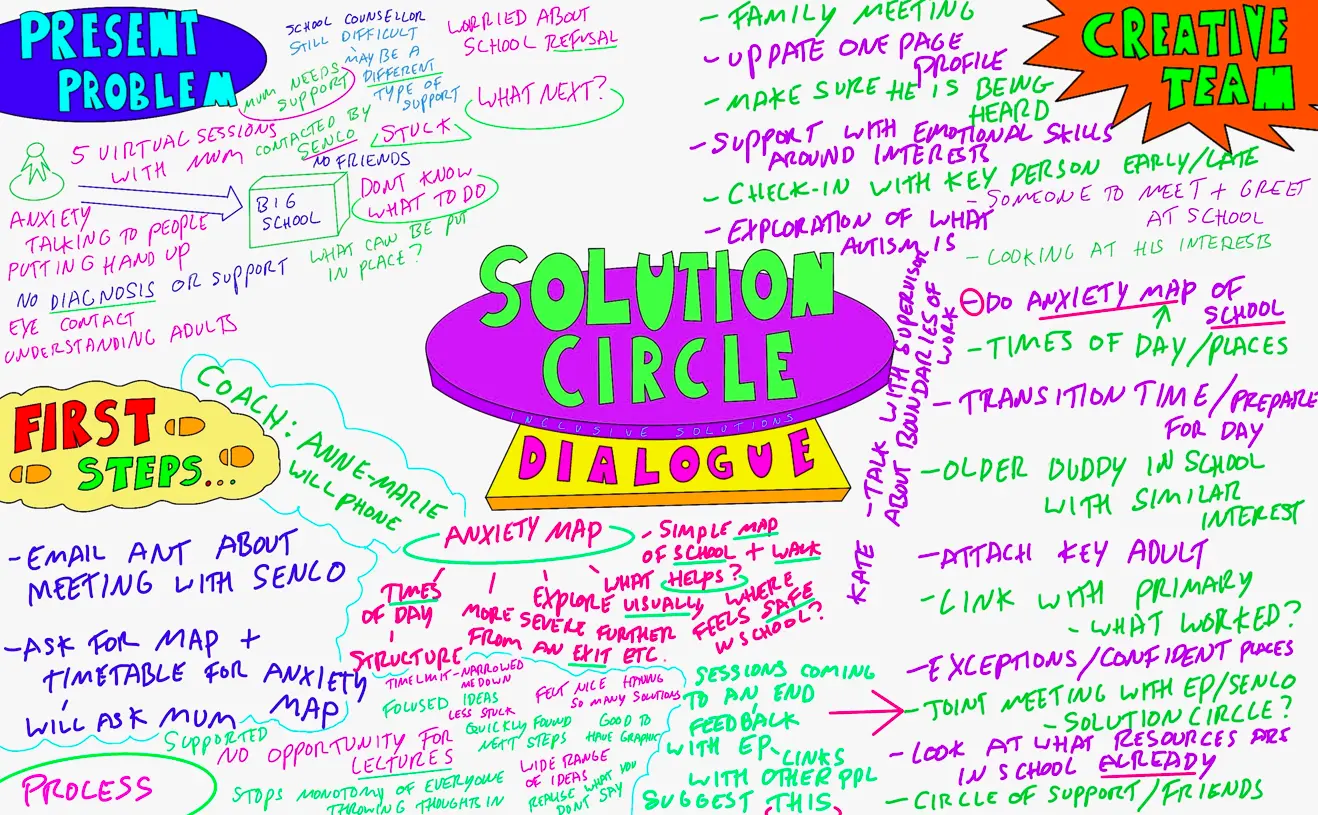
Handling Difficult Conversations
By Mpi Learning - Professional Learning And Development Provider
This session is for anyone who is faced with a difficult situation at work which would benefit from having a positive and mutually beneficial resolution.

Negotiation Skills
By Mpi Learning - Professional Learning And Development Provider
This highly practical workshop will help you become a more effective negotiator and learn the skills that master negotiators use.

CompTIA Cloud+
By Nexus Human
Duration 5 Days 30 CPD hours This course is intended for This course is designed for IT professionals who wish to develop cloud computing skills to enable them to move IT workloads to the cloud and integrate products and services from different providers and industries. Their focus is to ensure that cloud deployments are secure, that automation and orchestration are used effectively to bring business value from the cloud, and that costs are controlled through effective management of cloud vendors. This course is also designed for students who are preparing to take the CompTIA Cloud+ certification exam CV0-003, or who plan to use Cloud+ as the foundation for more advanced cloud certifications or career roles. Overview In this course, you will deploy, test, secure, manage, optimize, and troubleshoot a cloud solution. You will: - Prepare to deploy cloud solutions - Deploy a pilot project - Test a pilot project deployment - Design a secure network for cloud deployment - Determine CPU and memory sizing for cloud deployments - Determine storage requirements for cloud deployments - Plan Identity and Access Management for cloud deployments - Analyze workload characteristics to ensure successful migration to the cloud - Secure systems to meet access requirements - Maintain cloud systems - Implement backup, restore, and business continuity measures - Analyze cloud systems for required performance - Analyze cloud systems for anomalies and growth forecasting - Troubleshoot deployment, capacity, automation, and orchestration issues - Troubleshoot connectivity issues - Troubleshoot security issues In this course, you will learn how to implement, maintain, and deliver cloud technologies including network, storage, and virtualization technologies to create cloud solutions. 1 - PREPARING TO DEPLOY CLOUD SOLUTIONS Describe Interaction of Cloud Components and Services Describe Interaction of Non-cloud Components and Services Evaluate Existing Components and Services for Cloud Deployment Evaluate Automation and Orchestration Options Prepare for Cloud Deployment 2 - DEPLOYING A PILOT PROJECT Manage Change in a Pilot Project Execute Cloud Deployment Workflow Complete Post-Deployment Configuration 3 - TESTING PILOT PROJECT DEPLOYMENTS Identify Cloud Service Components for Testing Test for High Availability and Accessibility Perform Deployment Load Testing Analyze Test Results 4 - DESIGNING A SECURE AND COMPLIANT CLOUD INFRASTRUCTURE Design Cloud Infrastructure for Security Determine Organizational Compliance Needs 5 - DESIGNING AND IMPLEMENTING A SECURE CLOUD ENVIRONMENT Design Virtual Network for Cloud Deployment Determine Network Access Requirements Secure Networks for Cloud Interaction Manage Cloud Component Security Implement Security Technologies 6 - PLANNING IDENTITY AND ACCESS MANAGEMENT FOR CLOUD DEPLOYMENTS Determine Identity Management and Authentication Technologies Plan Account Management Policies for the Network and Systems Control Access to Cloud Objects Provision Accounts 7 - DETERMINING CPU AND MEMORY SIZING FOR CLOUD DEPLOYMENTS Determine CPU Size for Cloud Deployment Determine Memory Size for Cloud Deployment 8 - DETERMINING STORAGE REQUIREMENTS FOR CLOUD DEPLOYMENTS Determine Storage Technology Requirements Select Storage Options for Deployment Determine Storage Access and Provisioning Requirements Determine Storage Security Options 9 - ANALYZING WORKLOAD CHARACTERISTICS TO ENSURE SUCCESSFUL MIGRATION Determine the Type of Cloud Deployment to Perform Manage Virtual Machine and Container Migration Manage Network, Storage, and Data Migration 10 - MAINTAINING CLOUD SYSTEMS Patch Cloud Systems Design and Implement Automation and Orchestration for Maintenance 11 - IMPLEMENTING BACKUP, RESTORE, DISASTER RECOVERY, AND BUSINESS CONTINUITY MEASURES Back Up and Restore Cloud Data Implement Disaster Recovery Plans Implement Business Continuity Plans 12 - ANALYZING CLOUD SYSTEMS FOR PERFORMANCE Monitor Cloud Systems to Measure Performance Optimize Cloud Systems to Meet Performance Criteria 13 - ANALYZING CLOUD SYSTEMS FOR ANOMALIES AND GROWTH FORECASTING Monitor for Anomalies and Resource Needs Plan for Capacity Create Reports on Cloud System Metrics 14 - TROUBLESHOOTING DEPLOYMENT, CAPACITY, AUTOMATION, AND ORCHESTRATION ISSUES Troubleshoot Deployment Issues Troubleshoot Capacity Issues Troubleshoot Automation and Orchestration Issues 15 - TROUBLESHOOTING CONNECTIVITY ISSUES Identify Connectivity Issues Troubleshoot Connectivity Issues 16 - TROUBLESHOOTING SECURITY ISSUES Troubleshoot Identity and Access Issues Troubleshoot Attacks Troubleshoot Other Security Issues Additional course details: Nexus Humans CompTIA Cloud Plus Certification (Exam CV0-003) training program is a workshop that presents an invigorating mix of sessions, lessons, and masterclasses meticulously crafted to propel your learning expedition forward. This immersive bootcamp-style experience boasts interactive lectures, hands-on labs, and collaborative hackathons, all strategically designed to fortify fundamental concepts. Guided by seasoned coaches, each session offers priceless insights and practical skills crucial for honing your expertise. Whether you're stepping into the realm of professional skills or a seasoned professional, this comprehensive course ensures you're equipped with the knowledge and prowess necessary for success. While we feel this is the best course for the CompTIA Cloud Plus Certification (Exam CV0-003) course and one of our Top 10 we encourage you to read the course outline to make sure it is the right content for you. Additionally, private sessions, closed classes or dedicated events are available both live online and at our training centres in Dublin and London, as well as at your offices anywhere in the UK, Ireland or across EMEA.

Recovering Troubled Projects: Virtual In-House Training
By IIL Europe Ltd
Recovering Troubled Projects: Virtual In-House Training Despite our best intentions, many of the projects that organizations undertake either don't achieve their intended business results or end in complete failure. Most seasoned project managers have had their share of experiences with difficult or troubled projects and unless they are careful, they will encounter more. This workshop does not focus on 'failed' projects but rather on those projects which without appropriate intervention would be headed for failure. Failed projects are those beyond help and which should be terminated. Here we focus on projects that are salvageable. It is an exercise-driven, no-nonsense, professional practice-focused workshop positioning the participant to immediately apply the tools and lessons learned in the classroom. The workshop employs the use of both illustrative and practical/working case studies. Illustrative case studies will examine insights from real-world troubled projects. Participants will be asked to bring descriptions of their own examples of troubled projects on which they're currently working or on which they have worked in the past. A number of these will be used as the basis for the practical/working case studies. The approach builds on and complements the disciplines addressed in Project Management Institute's PMBOK® Guide and also addresses issues that arise when managing projects in a complex environment. What You Will Learn You will learn to: Recognize the value of a structured project recovery process Explain the reasons most projects fail Analyze the causes of a project's troubles Construct a negotiation process to use with key stakeholders Apply an effective strategy to planning the recovery effort Manage, evaluate, and adjust the ongoing recovery effort Foundation Concepts Recognizing a troubled project Defining the project recovery process The Reasons Projects Fail Putting failure in perspective Reviewing management issues Analyzing planning issues Exploring complexity issues Assess the Project Stabilizing the project Determining preliminary Go / No-Go Conducting a detailed recovery assessment Negotiate the Recovery Reviewing the basics of negotiation Setting reasonable expectations Obtaining appropriate PM authority Securing key stakeholder support Plan the Recovery Planning for recoveries Rebuilding the project team Reshaping the project plan Managing parallel activities Planning for change management Implement and Adjust the Project Implementing project recoveries Facilitating change Enabling continuous learning Fostering the project team Sustaining stakeholder engagement

Tableau Desktop - Part 2
By Nexus Human
Duration 2 Days 12 CPD hours This course is intended for This course is designed for professionals in a variety of job roles who are currently using Tableau to perform numerical or general data analysis, visualization, and reporting. They need to provide data visualizations from multiple data sources, or combine data to show comparisons, manipulate data through calculations, create interactive visualizations, or create visualizations that showcase insights from statistical analysis. This course is also designed for students who plan to obtain Tableau Desktop Certified Associate certification, which requires candidates to pass the Tableau Desktop Certified Associate exam. Overview Blend data multiple sources. Join data. Access data in PDFs. Refine visualizations with sets and parameters. Analyze data with calculations. Visualize data with advanced calculations. Perform statistical analysis and forecasting. Create geographic visualizations. Get answers with Ask and Explain The advent of cloud computing and storage has ushered in the era of "big data." With the abundance of computational power and storage, organizations and employees with many different roles and responsibilities can benefit from analyzing data to find timely insights and gain competitive advantage. Data-backed visualizations allow anyone to explore, analyze, and report insights and trends from data. Tableau© software is designed for this purpose. Tableau was built to connect to a wide range of data sources and allows users to quickly create visualizations of connected data to gain insights, show trends, and create reports. Beyond the fundamental capabilities of creating data driven visualizations, Tableau allows users to manipulate data with calculations to show insights, make visualizations interactive, and perform statistical analysis. This gives users the ability to create and share data driven insights with peers, executives, and clients. Prerequisites Tableau Desktop: Part 1 Lesson 1: Blending Data from Multiple Sources Topic A: Blend Data Topic B: Refine Blends to Visualize Key Information Lesson 2: Joining Data Topic A: Create Joins Topic B: Troubleshoot Joins Topic C: Merge Data with Unions Lesson 3: Accessing Data in PDFs Topic A: Connect to PDFs Topic B: Clean Up and Organize PDF Data Lesson 4: Refining Visualizations with Sets and Parameters Topic A: Create Sets Topic B: Analyze Data with Sets Topic C: Apply Parameters to Refine Visualizations Topic D: Create Advanced Visualizations Lesson 5: Analyzing Data with Calculations Topic A: Create Calculated Fields to Analyze Data Topic B: Manipulate Data with Functions Topic C: Analyze Data with Table Calculations Lesson 6: Visualizing Data with Advanced Calculations Topic A: Create Groups and Bins with Calculations Topic B: Analyze Data with LOD Expressions Lesson 7: Performing Statistical Analysis and Forecasting Topic A: Perform Statistical Analysis Topic B: Forecast Data Trends Lesson 8: Creating Geographic Visualizations Topic A: Create Maps Topic B: Customize Mapped Data Lesson 9: Getting Answers with Ask and Explain Topic A: Ask Data Topic B: Explain Data Additional course details: Nexus Humans Tableau Desktop - Part 2 training program is a workshop that presents an invigorating mix of sessions, lessons, and masterclasses meticulously crafted to propel your learning expedition forward. This immersive bootcamp-style experience boasts interactive lectures, hands-on labs, and collaborative hackathons, all strategically designed to fortify fundamental concepts. Guided by seasoned coaches, each session offers priceless insights and practical skills crucial for honing your expertise. Whether you're stepping into the realm of professional skills or a seasoned professional, this comprehensive course ensures you're equipped with the knowledge and prowess necessary for success. While we feel this is the best course for the Tableau Desktop - Part 2 course and one of our Top 10 we encourage you to read the course outline to make sure it is the right content for you. Additionally, private sessions, closed classes or dedicated events are available both live online and at our training centres in Dublin and London, as well as at your offices anywhere in the UK, Ireland or across EMEA.

Web Development with HTML5, CSS, and JavaScript
By Nexus Human
Duration 4 Days 24 CPD hours This course is intended for While no prior programming or web development experience is required, target students should have good foundational computer skills. Overview Set up the tools and resources you need to perform Web Development. Create web pages in HTML, constructing valid, well-formed elements, including navigation links, sections, titles, and semantic markup. Enhance HTML content with tables, images, movies, and audio. Apply styles to HTML elements using CSS. Use CSS to format the edges, size, position, and layering of HTML elements. Apply complex style rules using advanced CSS selectors, including pseudo-class selectors, structural selectors, and pseudo-element selectors. Create complex layouts using CSS newspaper style columns, grid layouts, and flexible box layouts. Improve the quality of web content, including adaptability (different displays and devices), searchability, usability, and accessibility. Submit data through URL query strings and web forms for processing by a web application server. Write JavaScript code to make web pages more interactive, perform data processing tasks directly in the browser, and manipulate items in the current web page. Write JavaScript code to iterate through collections of elements in a page to get and set their attributes and add event listener code. Use third-party libraries and frameworks for web front-end development. Modern organizations depend heavily on the web to perform core business operations such as marketing, advertising, and selling products, providing services, and communicating with customers, partner organizations, and employees. Whatever you're creating on the web, HTML, CSS, and JavaScript? likely play an important role. These three languages provide the core toolkit for anyone looking to perform web development work. This course covers the fundamentals of web development using these three languages. Prerequisites This course assumes that students have strong experience working with computers. Previous experience programming in other languages is helpful, but not required for students to benefit from this course. Lesson 1: Setting Up Your Web Development Environment Topic A: Prepare Your Web Platform Topic B: Prepare Your Web Development Tools and Processes Topic C: Monitor the Web Request-Response Cycle Lesson 2: Creating Web Content in HTML Topic A: Create a Basic Web Page Topic B: Provide Navigation Links Between Web Pages Topic C: Improve Web Page Structure and Navigation Lesson 3: Adding Tables and Multimedia Content to a Web Page Topic A: Create a Table Topic B: Embed Images, Movies, and Audio in a Web Page Lesson 4: Applying Styles to Web Content Topic A: Apply Styles to HTML Topic B: Create a Style Sheet Topic C: Use Web Fonts Lesson 5: Controlling Edges, Size, and Position Topic A: Format Element Edges and Corners Topic B: Control an Element's Height and Width Topic C: Control an Element's Position and Layering Topic D: Normalize and Reset Browser CSS Defaults Lesson 6: Applying Complex Style Rules Topic A: Use Advanced Selectors Topic B: Manage User Interface States Topic C: Make Structure Apparent to Users Topic D: Use CSS Pseudo-Element Selectors Lesson 7: Creating Complex Layouts Topic A: Use CSS to Create Newspaper Style Columns Topic B: Use CSS to Create Grid Layouts Topic C: Use CSS to Create Flexible Box Layouts Lesson 8: Improving Web Content Topic A: Adjust the Layout for a Wide Variety of Devices Topic B: Perform Basic Search Engine Optimization Topic C: Test Your Website Lesson 9: Submitting Data to a Web Server for Processing Topic A: Submit Data Through a URL Topic B: Submit Data Through a Web Form Lesson 10: Writing JavaScript Code Topic A: Add JavaScript to a Web Page Topic B: Perform Operations on Data Topic C: Program Repetitive Tasks Topic D: Manipulate DOM Objects Lesson 11: Enumerating and Processing Collections of Elements Topic A: Enumerate Elements Topic B: Attach Events Through Code Lesson 12: Using Third-Party Libraries and Frameworks Topic A: Use a Third-Party JavaScript Library Topic B: Create a Web Page Based on a Third-Party Framework Additional course details: Nexus Humans Web Development with HTML5, CSS, and JavaScript (v1.0) training program is a workshop that presents an invigorating mix of sessions, lessons, and masterclasses meticulously crafted to propel your learning expedition forward. This immersive bootcamp-style experience boasts interactive lectures, hands-on labs, and collaborative hackathons, all strategically designed to fortify fundamental concepts. Guided by seasoned coaches, each session offers priceless insights and practical skills crucial for honing your expertise. Whether you're stepping into the realm of professional skills or a seasoned professional, this comprehensive course ensures you're equipped with the knowledge and prowess necessary for success. While we feel this is the best course for the Web Development with HTML5, CSS, and JavaScript (v1.0) course and one of our Top 10 we encourage you to read the course outline to make sure it is the right content for you. Additionally, private sessions, closed classes or dedicated events are available both live online and at our training centres in Dublin and London, as well as at your offices anywhere in the UK, Ireland or across EMEA.

Ukulele lessons. Do Grades or just for Fun.
By AcousticGuitarTuition.co.uk
Ukulele lessons for Grades or just for Fun.
