- Professional Development
- Medicine & Nursing
- Arts & Crafts
- Health & Wellbeing
- Personal Development
1735 Courses delivered Live Online
Introduction to Premiere Pro CC
By Nexus Human
Duration 3 Days 18 CPD hours This course is intended for Anyone who'd like to learn Adobe Premiere Pro CC Those that plan to take the Adobe Certfied Expert (ACE) exam Overview Introduction to Premiere Pro CC will allow you to learn powerful real-time video and audio editing tools that give you precise control over virtually every aspect of your production. In this three-day course, you?ll get a thorough overview of the interface, tools, features, and production flow for Premiere Pro CC. The course is an ideal combination of instructor-led demonstration and hands-on practice to introduce you to Adobe Premiere Pro software, a revolutionary 64-bit nonlinear video-editing application. You will learn powerful real-time video and audio editing tools that give you precise control over virtually every aspect of your production. Touring Adobe Premiere Pro CC Nonlinear editing in Adobe Premiere Pro Expanding the workflow Touring the Adobe Premiere Pro interface Setting up a Project Setting up a project Setting up a sequence Importing Media Importing assets Working with the Media Browser Importing images The media cache Capturing the videotape Organizing Media The Project panel Working with bins Organizing media with content analysis Monitoring footage Modifying clips Essentials of Video Editing Using the Source Monitor Navigating the Timeline Essential editing commands Working with Clips and Markers Program Monitor controls Controlling resolution Using markers Using Sync Lock and Track Lock Finding gaps in the Timeline Moving clips Extracting and deleting segments Adding Transitions What are transitions? Edit points and handles Adding video transitions Using A/B mode to fine-tune a transition Adding audio transitions Advanced Editing Techniques Four-point editing Retiming clips Replacing clips and footage Nesting sequences Regular trimming Advanced trimming Trimming in the Program Monitor panel Putting Clips in Motion Adjusting the Motion effect Changing clip position, size, and rotation Working with keyframe interpolation Using other motion-related effects Multi-camera Editing The multi-camera process Creating a multi-camera sequence Switching multiple cameras Finalizing multi-camera editing Additional multi-camera editing tips Editing and Mixing Audio Setting up the interface to work with audio Examining audio characteristics Adjusting audio volume Adjusting audio gain Normalizing audio Creating a split edit Adjusting audio levels in a sequence Working with the Audio Mixer Sweetening Sound Sweetening sound with audio effects Adjusting EQ Applying effects in the Audio Mixer Cleaning up noisy audio Adding Video Effects Working with effects Keyframing effects Effects presets Frequently used effects Color Correction and Grading Color-oriented workflow An overview of color-oriented effects Fixing exposure problems Fixing color balance Specials color effects Creating a look Exploring Compositing Techniques What is an alpha channel? Using compositing in your projects Working with the Opacity effect Working with alpha-channel transparencies Color keying a greenscreen shot Using mattes Creating Titles An overview of the Titler window Video typography essentials Creating titles Stylizing text Working with shapes and logos Making text roll and crawl Managing Your Projects The File menu Using the Project Manager Final project managment steps Importing projects or sequences Managing collaboration Managing your hard drives Exporting Frames, Clips, and Sequences Overview of export options Exporting single frames Exporting a master copy Working with Adobe Media Encoder Exchanging with other editing applications Recording to tape Additional course details: Nexus Humans Introduction to Premiere Pro CC training program is a workshop that presents an invigorating mix of sessions, lessons, and masterclasses meticulously crafted to propel your learning expedition forward. This immersive bootcamp-style experience boasts interactive lectures, hands-on labs, and collaborative hackathons, all strategically designed to fortify fundamental concepts. Guided by seasoned coaches, each session offers priceless insights and practical skills crucial for honing your expertise. Whether you're stepping into the realm of professional skills or a seasoned professional, this comprehensive course ensures you're equipped with the knowledge and prowess necessary for success. While we feel this is the best course for the Introduction to Premiere Pro CC course and one of our Top 10 we encourage you to read the course outline to make sure it is the right content for you. Additionally, private sessions, closed classes or dedicated events are available both live online and at our training centres in Dublin and London, as well as at your offices anywhere in the UK, Ireland or across EMEA.

Cisco Designing Cisco Enterprise Networks v1.1 (ENSLD)
By Nexus Human
Duration 5 Days 30 CPD hours This course is intended for Network design engineers Network engineers System administrators Overview After taking this course, you should be able to: Design Enhanced Interior Gateway Routing Protocol (EIGRP) internal routing for the enterprise network Design Open Shortest Path First (OSPF) internal routing for the enterprise network Design Intermediate System to Intermediate System (IS-IS) internal routing for the enterprise network Design a network based on customer requirements Design Border Gateway Protocol (BGP) routing for the enterprise network Describe the different types and uses of Multiprotocol BGP (MP-BGP) address families Describe BGP load sharing Design a BGP network based on customer requirements Decide where the L2/L3 boundary will be in your Campus network and make design decisions Describe Layer 2 design considerations for Enterprise Campus networks Design a LAN network based on customer requirements Describe Layer 3 design considerations in an Enterprise Campus network Examine Cisco SD-Access fundamental concepts Describe Cisco SD-Access Fabric Design Design a Software-Defined Access (SD-Access) Campus Fabric based on customer requirements Design service provider-managed VPNs Design enterprise-managed VPNs Design a resilient WAN Design a resilient WAN network based on customer requirements Examine the Cisco SD-WAN architecture Describe Cisco SD-WAN deployment options Design Cisco SD-WAN redundancy Explain the basic principles of QoS Design Quality of Service (QoS) for the WAN Design QoS for enterprise network based on customer requirements Explain the basic principles of multicast Designing rendezvous point distribution solutions Describe high-level considerations when doing IP addressing design Create an IPv6 addressing plan Plan an IPv6 deployment in an existing enterprise IPv4 network Describe the challenges that you might encounter when transitioning to IPv6 Design an IPv6 addressing plan based on customer requirements Describe Network APIs and protocols Describe Yet Another Next Generation (YANG), Network Configuration Protocol (NETCONF), and Representational State Transfer Configuration Protocol (RESTCONF) The Designing Cisco Enterprise Networks (ENSLD) v1.1 course gives you the knowledge and skills you need to design an enterprise network. This course serves as a deep dive into enterprise network design and expands on the topics covered in the Implementing and Operating Cisco© Enterprise Network Core Technologies (ENCOR) v1.0 course.This course also helps you prepare to take the 300-420 Designing Cisco Enterprise Networks (ENSLD) exam which is part of the CCNP© Enterprise and Cisco Certified Specialist - Enterprise Design certifications. Course Outline Designing EIGRP Routing Designing OSPF Routing Designing IS-IS Routing Design Case Study Activity: Designing Enterprise Connectivity Designing BGP Routing and Redundancy Understanding BGP Address Families and Attributes Design Case Study Activity: Designing an Enterprise Network with BGP Internet Connectivity Designing the Enterprise Campus LAN Designing Layer 2 Campus Design Case Study Activity: Designing an Enterprise Campus LAN Designing Layer 3 Campus Discovering the Cisco SD-Access Architecture Exploring Cisco SD-Access Fabric Design Exploring Cisco SD-Access Site Design Strategy and Considerations Design Case Study Activity: Designing Cisco SD-Access in the Enterprise Designing Service Provider-Managed VPNs Designing Enterprise-Managed VPNs Designing WAN Resiliency Design Case Study Activity: Designing Resilient Enterprise WAN Examining Cisco SD-WAN Architectures Examining Cisco SD-WAN Deployment Design Considerations Designing Cisco SD-WAN Routing and High Availability Design Case Study Activity: Designing Resilient Enterprise Cisco SD-WAN Understanding QoS Designing LAN and WAN QoS Design Case Study Activity: Designing QoS in an Enterprise Network Exploring Multicast with Protocol-Independent Multicast-Sparse Mode (PIM-SM) Designing Rendezvous Point Distribution Solutions Designing an IPv4 Address Plan Exploring IPv6 Deploying IPv6 Design Case Study Activity: Designing an Enterprise IPv6 Network Introducing Network APIs and Protocols Exploring YANG, NETCONF, RESTCONF, and Model-Driven Telemetry Additional course details: Nexus Humans Cisco Designing Cisco Enterprise Networks v1.1 (ENSLD) training program is a workshop that presents an invigorating mix of sessions, lessons, and masterclasses meticulously crafted to propel your learning expedition forward. This immersive bootcamp-style experience boasts interactive lectures, hands-on labs, and collaborative hackathons, all strategically designed to fortify fundamental concepts. Guided by seasoned coaches, each session offers priceless insights and practical skills crucial for honing your expertise. Whether you're stepping into the realm of professional skills or a seasoned professional, this comprehensive course ensures you're equipped with the knowledge and prowess necessary for success. While we feel this is the best course for the Cisco Designing Cisco Enterprise Networks v1.1 (ENSLD) course and one of our Top 10 we encourage you to read the course outline to make sure it is the right content for you. Additionally, private sessions, closed classes or dedicated events are available both live online and at our training centres in Dublin and London, as well as at your offices anywhere in the UK, Ireland or across EMEA.

CIMA CASE STUDY EXAMINATION NOVEMBER 2024
By Citadel Business School
Get ready for an exhilarating journey at Citadel Business School this November 2024! Our CIMA Case Study Exam classes are designed to propel your career forward. Experience dynamic workshops, hands-on case analysis, and expert-led discussions that dive deep into real-world business scenarios. Collaborate with aspiring professionals, honing your critical thinking and strategic decision-making skills. With our tailored resources and personalized support, you’ll be able to tackle any of the CIMA Operational, Management, and Strategic case study exams confidently. Don’t miss this opportunity to elevate your knowledge and join a vibrant community dedicated to your success. Sign up today and transform your future! 4o mini
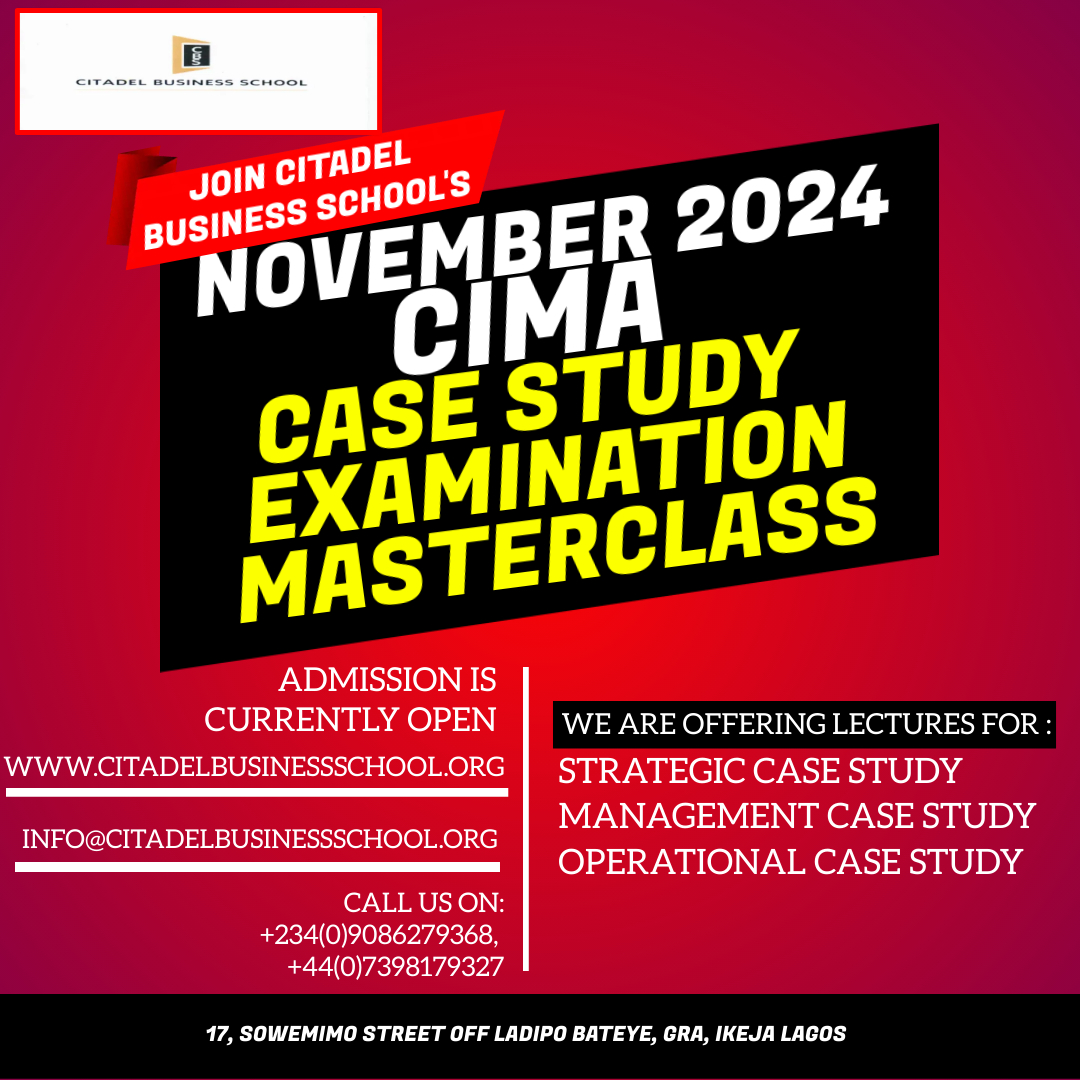
Cisco Configuring BGP on Cisco Routers v4.0 (BGP)
By Nexus Human
Duration 5 Days 30 CPD hours This course is intended for The primary audience for this course is as follows: • This course is intended primarily for network administrators, network engineers, network managers and systems engineers who would like to implement BGP. The secondary audience for this course is as follows: • This course is intended for network designers and project managers. The course is also recommended to all individuals preparing for BGP exam. Overview After completing this course the student should be able to: - Describe how to configure, monitor, and troubleshoot basic BGP to enable interdomain routing in a network scenario with multiple domains - Describe how to use BGP policy controls to influence the BGP route selection process in a network scenario In which you must support connections to multiple ISPs - Describe how to use BGP attributes to influence the route selection process in a network scenario where you must support multiple connections - Describe how to successfully connect the customer network to the Internet in a network scenario in which multiple connections must be implemented - Describe how to configure the service provider network to behave as a transit AS in a typical implementation with multiple BGP connections to other autonomous systems - Enable route reflection as possible solution to BGP scaling issues in a typical service provider network with multiple BGP connections to other autonomous systems - Describe the available BGP tools and features to optimize the scalability of the BGP routing protocol in a typical BGP network This covers the theory of BGP, configuration of BGP on Cisco IOS© routers, detailed troubleshooting information, and hands-on exercises that provide learners with the skills that they need to configure and troubleshoot BGP networks in customer environments. BGP Overview Introducing BGP Understanding BGP Path Attributes Establishing BGP Sessions Processing BGP Routes Configuring Basic BGP Monitoring and Troubleshooting BGP Lab 1-1: Initial Lab Setup Lab 1-2: Configuring Basic BGP BGP Transit Autonomous Systems Working with a Transit AS Interacting with IBGP and EBGP in a Transit AS Forwarding Packets in a Transit AS Configuring a Transit AS Monitoring and Troubleshooting IBGP in a Transit AS Lab 2-1: Configuring a Transit AS Route Selection Using Policy Controls Using Multihomed BGP Networks Employing AS-Path Filters Filtering with Prefix-Lists Using Outbound Route Filtering Applying Route-Maps as BGP Filters Implementing Changes in BGP Policy Lab 3-1: Using Multihomed BGP Networks Lab 3-2: Employing AS-Path Filters Lab 3-3: Filtering with Prefix-Lists Lab 3-4: Implementing Changes in BGP Policy Route Selection Using Attributes Influencing BGP Route Selection with Weights Setting BGP Local Preference Using AS-Path Prepending Understanding BGP Multi-Exit Discriminators Addressing BGP Communities Lab 4-1: Influencing BGP Route Selection with Weights Lab 4-2: Setting BGP Local Preference Lab 4-3: Understanding BGP Multi-Exit Discriminators Lab 4-4: Addressing BGP Communities Customer-to-Provider Connectivity with BGP Understanding Customer-to-Provider Connectivity Requirements Implementing Customer Connectivity Using Static Routing Connecting a Multihomed Customer to a Single Service Provider Connecting a Multihomed Customer to Multiple Service Providers Scaling Service Provider Networks Scaling IGP and BGP in Service Provider Networks Introducing Route Reflectors Designing Networks with Route Reflectors Configuring and Monitoring Route Reflectors Introducing Confederations Configuring and Monitoring Confederations Lab 6-1: Introducing Route Reflectors Lab 6-2: Configuring and Monitoring Confederations Optimizing BGP Scalability Improving BGP Convergence Limiting the Number of Prefixes Received from a BGP Neighbor Implementing BGP Peer Groups Using BGP Route Dampening Lab 7-1: Limiting the Number of Prefixes Received from a BGP Neighbor Lab 7-2: Implementing BGP Peer Groups Lab 7-3: Using BGP Route Dampening Additional course details: Nexus Humans Cisco Configuring BGP on Cisco Routers v4.0 (BGP) training program is a workshop that presents an invigorating mix of sessions, lessons, and masterclasses meticulously crafted to propel your learning expedition forward. This immersive bootcamp-style experience boasts interactive lectures, hands-on labs, and collaborative hackathons, all strategically designed to fortify fundamental concepts. Guided by seasoned coaches, each session offers priceless insights and practical skills crucial for honing your expertise. Whether you're stepping into the realm of professional skills or a seasoned professional, this comprehensive course ensures you're equipped with the knowledge and prowess necessary for success. While we feel this is the best course for the Cisco Configuring BGP on Cisco Routers v4.0 (BGP) course and one of our Top 10 we encourage you to read the course outline to make sure it is the right content for you. Additionally, private sessions, closed classes or dedicated events are available both live online and at our training centres in Dublin and London, as well as at your offices anywhere in the UK, Ireland or across EMEA.

Aruba Mobility Fundamentals, Rev. 20.11
By Nexus Human
Duration 3 Days 18 CPD hours This course is intended for Typical candidates for this course are IT Professionals who deploy small-to-medium scale enterprise network solutions based on Aruba products and technologies. Overview After you successfully complete this course, expect to be able to: Explain how Aruba's wireless networking solutions meet customers' requirements Explain fundamental WLAN technologies, RF concepts, and 802.11 Standards Learn to configure the Mobility Master and Mobility Controller to control access to the Employee and Guest WLAN Control secure access to the WLAN using Aruba Firewall Policies and Roles Recognize and explain Radio Frequency Bands and channels, and the standards used to regulate them Describe the concept of radio frequency coverage and interference and successful implementation and diagnosis of WLAN systems Identify and differentiate antenna technology options to ensure optimal coverage in various deployment scenarios Describe RF power technology including, signal strength, how it is measured and why it is critical in designing wireless networks Learn to configure and optimize Aruba ARM and Client Match and Client Insight features Learn how to perform network monitoring functions and troubleshooting This course teaches the knowledge, skills and practical experience required to set up and configure a basic Aruba WLAN utilizing the OS 8.X architecture and features. Using lecture and labs, this course provides the technical understanding and hands-on experience of configuring a single Mobility Master with one controller and AP Aruba WLAN. Participants will learn how to use Aruba hardware and ArubaOS to install and build a complete, secure controller network with multiple SSIDs. This course provides the underlying material required to prepare candidates for the Aruba Certified Mobility Associate (ACMA) certification exam. WLAN Fundamentals Describes the fundamentals of 802.11, RF frequencies and channels Explain RF Patterns and coverage including SNR Roaming Standards and QOS requirements Mobile First Architecture An introduction to Aruba Products including controller types and modes OS 8.X Architecture and features License types and distribution Mobility Master Mobility Controller Configuration Understanding Groups and Subgroups Different methods to join MC with MM Understanding Hierarchical Configuration Secure WLAN configuration Identifying WLAN requirements such as SSID name, encryption, authentication Explain AP groups structure and profiles Configuration of WLAN using the Mobility Master GUI AP Provisioning Describes the communication between AP and Mobility controller Explain the AP booting sequence and requirements Explores the APs controller discovery mechanisms Explains how to secure AP to controller communication using CPSec Describes AP provisioning and operations WLAN Security Describes the 802.11 discovery, authentication and association Explores the various authentication methods, 802.1x with WPA/WPA2, Mac auth Describes the authentication server communication Explains symmetric vs asymmetric Keys, encryption methods WIPS is described along with rogue discovery and protection Firewall Roles and Policies An introduction into Firewall Roles and policies Explains Aruba?s Identity based Firewall Configuration of Policies and Rules including aliases Explains how to assign Roles to users Dynamic RF Management Explain how ARM calibrates the network selecting channels and power settings Explores OS 8.X Airmatch to calibrate the network How Client Match and ClientInsight match steers clients to better APs Guest Access Introduces Aruba?s solutions for Guest Access and the Captive portal process Configuration of secure guest access using the internal Captive portal The configuration of Captive portal using Clearpass and its benefits Creating a guest provisioning account Troubleshooting guest access Network Monitoring and Troubleshooting Using the MM dashboard to monitor and diagnose client, WLAN and AP issues Traffic analysis using APPrf with filtering capabilities A view of Airwaves capabilities for monitoring and diagnosing client, WLAN and AP issues Additional course details: Nexus Humans Aruba Mobility Fundamentals, Rev. 20.11 training program is a workshop that presents an invigorating mix of sessions, lessons, and masterclasses meticulously crafted to propel your learning expedition forward. This immersive bootcamp-style experience boasts interactive lectures, hands-on labs, and collaborative hackathons, all strategically designed to fortify fundamental concepts. Guided by seasoned coaches, each session offers priceless insights and practical skills crucial for honing your expertise. Whether you're stepping into the realm of professional skills or a seasoned professional, this comprehensive course ensures you're equipped with the knowledge and prowess necessary for success. While we feel this is the best course for the Aruba Mobility Fundamentals, Rev. 20.11 course and one of our Top 10 we encourage you to read the course outline to make sure it is the right content for you. Additionally, private sessions, closed classes or dedicated events are available both live online and at our training centres in Dublin and London, as well as at your offices anywhere in the UK, Ireland or across EMEA.

Salesforce.com - Sales Cloud Administration Essentials
By Nexus Human
Duration 5 Days 30 CPD hours This course is intended for This course is intended for individuals who need to manage instances of Salesforce Sales Cloud©. Target students have Sales Cloud user skills and are often existing Sales, Administrative, or Operations support employees, IT employees who are given the additional responsibilities of Salesforce.com© system administration, or external consultants who have been engaged to provide administrative support for an organization.This course can also be an important component of preparing for the Salesforce Certified Administrator exam for students who are seeking the Salesforce Certified Administrator certification. Overview In this course, students will perform the basic skills required of a typical Salesforce system administrator.Students will:- Describe basic concepts related to Salesforce administration.- Set up an organization.- Manage user accounts.- Implement security controls.- Configure the Salesforce Classic user interface.- Support the Lightning Experience user interface.- Customize pages.- Manage Opportunities.- Implement additional Opportunity features.- Implement data validation and workflows.- Manage Leads.- Manage Accounts.- Manage Contacts.- Manage Campaigns.- Manage Cases.- Manage custom objects.- Manage data.- Configure views, reports, and dashboards.- Integrate and extend Salesforce. In this course, students will identify information about the five native business processes every company can manage using Salesforce, regardless of the License Edition. Students will also gain insight into each of the functional groups of users (Inside Sales, Outside Sales, Marketing, Customer Support, and Management), and they will establish patterns of critical thinking that can help them to ensure that they are indeed taking the right approach and providing the necessary support for each request they receive. Introduction to Salesforce Administration The Salesforce Data Model SMART Administration Principles Setting Up an Organization Manage the Company Profile Configure Organizational Settings Managing User Accounts Create User Accounts Manage Users Implementing Security Controls Salesforce Security Essentials Configure Profiles Establish Organization-Wide Sharing Defaults Configure Roles Create Sharing Rules Perform a Health Check Configuring the Salesforce Classic User Interface Configure User Interface Settings Customize the Home Page in Salesforce Classic Configure Search in Salesforce Classic Supporting the Lightning Experience User Interface Implement Lightning Experience Customize Lightning Experience Home Pages Customizing Pages Create Page Layouts in Salesforce Classic Customize Record Pages in Lightning Experience Introduction to Opportunity Management Opportunity Management Essentials Design and Implement Opportunity Fields Design and Implement Opportunity Stages Design and Implement Opportunity Contact Roles Design and Create Opportunity Record Types Implementing Additional Opportunity Features Implement and Maintain Opportunity Products and Price Books Implement the Similar Opportunities Function Implement Opportunity Teams Create a Big Deal Alert Implementing Data Validation and Workflows Create and Test Validation Rules Create and Test Workflows Managing Leads Lead Management Essentials Design and Implement Lead Fields Design and Implement Custom Lead Sources Design and Implement Web-to-Lead Forms Design and Implement Lead Assignment Rules Managing Accounts Design an Account Management Model Implement an Account Management Model Managing Contacts Design a Contact Management Strategy Implement a Contact Management Strategy Managing Campaigns Prepare for Campaign Management Administer a Campaign Management Strategy Managing Cases Case Management Essentials Design and Implement Case Fields Design and Implement Case Origins Automate Case Management Providing Apps and Custom Objects Supply Apps in Salesforce Classic Supply Apps in Lightning Experience Managing Data Data Management Essentials Import and Update Data Back Up and Restore Data Configuring Views, Reports, and Dashboards Create Views Create and Manage Reports Create and Manage Dashboards Integrating and Extending Salesforce Integrate Salesforce and Outlook Implement Salesforce1 Implement SalesforceA Additional course details: Nexus Humans Salesforce.com - Sales Cloud Administration Essentials training program is a workshop that presents an invigorating mix of sessions, lessons, and masterclasses meticulously crafted to propel your learning expedition forward. This immersive bootcamp-style experience boasts interactive lectures, hands-on labs, and collaborative hackathons, all strategically designed to fortify fundamental concepts. Guided by seasoned coaches, each session offers priceless insights and practical skills crucial for honing your expertise. Whether you're stepping into the realm of professional skills or a seasoned professional, this comprehensive course ensures you're equipped with the knowledge and prowess necessary for success. While we feel this is the best course for the Salesforce.com - Sales Cloud Administration Essentials course and one of our Top 10 we encourage you to read the course outline to make sure it is the right content for you. Additionally, private sessions, closed classes or dedicated events are available both live online and at our training centres in Dublin and London, as well as at your offices anywhere in the UK, Ireland or across EMEA.

[Data Bites for Comms Pros] #5 Using AI for instant actionable insight from difficult data (1 hour BONUS session)
By Alex Waddington
Whetstone Communications and comms2point0 are pleased to bring you the Data Bites series of free webinars. Our aim is to boost interest and levels of data literacy among not-for-profit communicators.
![[Data Bites for Comms Pros] #5 Using AI for instant actionable insight from difficult data (1 hour BONUS session)](https://cademy-images-io.b-cdn.net/96a2bc7f-1dad-4e9d-8836-561e90b80cb1/3cca69e5-1f2d-4a95-a8c4-d9108be712cd/original.png?width=3840)
Administering Team Foundation Server 2017
By Nexus Human
Duration 3 Days 18 CPD hours This course is intended for This course is intended for experienced administrators with a background in either software development or system administration. Team leaders, lead developers, and other accidental Team Foundation Server administrators are also encouraged to take this course. This course will also help a student prepare for the relevant Microsoft certification exam. Overview At course completion, attendees will have had exposure to: - TFS editions and components - Supported topologies and environments - Must-have TFS administration tools - Hardware and software requirements - Required service accounts and permissions - Installing Team Foundation Server - Configuring Team Foundation Server - Managing relevant SQL Server components - Managing relevant SharePoint components - Installing and using Team Explorer - Team project collections and team projects - Using and customizing process templates - TFS licensing and Client Access Licenses - Connecting and using Microsoft Excel & Project - Installing and using Team Explorer Everywhere - Integrating TFS and SharePoint - Using the TFS web portal - Git and TFVC version control systems - Basic and advanced version control workflows - Configuring and using code search - Controlling access to version controlled items - Command-line and third party tools - Configuring automated builds - Deploying and using Visual Studio agents - Configuring agent pools and queues - Creating and queuing automated builds - Configuring Package Management - Configuring Release Management - Creating a release definition - Creating and deploying a release - Strategies for upgrading and migrating to TFS - Integrating TFS with other systems and data - High availability and scalability options - Capacity planning and disaster recovery - Backing up, restoring, and moving TFS data - Managing the data warehouse - Using PowerShell to manage TFS - Customizing Team Foundation Server - Extending Team Foundation Server Provides students with the knowledge and skills to deploy, configure, and manage Microsoft Team Foundation Server 2019 and related software components. Introduction to Team Foundation Server Introduction to Team Foundation Server Editions, components, and configurations Visual Studio Team Services comparison TFS' support of Application Lifecycle Management TFS administrator responsibilities and tasks ?Must-have? tools of a TFS administrator Planning and Deploying TFS Planning the deployment System requirements, software, and accounts Installing and configuring TFS Installing Team Explorer Troubleshooting Configuring TFS Administrator roles and tools Managing team project collections Managing team projects Managing process templates Securing TFS, SharePoint, and SQL Server Renaming and deleting a team project Client Applications TFS Client Access Licenses (CAL) Team Explorer and the web portal Microsoft Excel and Microsoft Project SharePoint project portal Team Explorer Everywhere Command-line and 3rd party tools Version Control Overview of Git and TFVC version control systems Integration with Visual Studio Using TFVC and Git version control Basic and advanced workflows Controlling access to version control Command-line tools and utilities TFS Proxy, MSSCCI Provider, and TFS Sidekicks Building and Releasing Overview of the Visual Studio build system Build agents, agent pools, agent queues Creating and queuing a build Monitoring, and managing a build Securing the build process Running tests as part of the build Overview of Package Management Overview of Release Management Defining, creating, and deploying a release Upgrading, Migrating, and Integrating Upgrading Team Foundation Server In-place vs. migration upgrade Performing post-upgrade tasks Migrating work items Migrating items under version controlled Integrating with Team Foundation Server Custom and 3rd party solutions Advanced Administration Monitoring the health of Team Foundation Server Web-based diagnostic tools Options for scalability and high availability Disaster recovery, backup, and restore Moving Team Foundation Server Managing the data warehouse Using PowerShell to manage TFS Customizing and Extending Customizing vs. extending Customizing a process template Customizing a work item type Creating default work items Creating and using a global list Using Witadmin.exe Using work item templates Creating a custom report Using the REST API to extend Team Foundation Server Additional course details: Nexus Humans Administering Team Foundation Server 2017 training program is a workshop that presents an invigorating mix of sessions, lessons, and masterclasses meticulously crafted to propel your learning expedition forward. This immersive bootcamp-style experience boasts interactive lectures, hands-on labs, and collaborative hackathons, all strategically designed to fortify fundamental concepts. Guided by seasoned coaches, each session offers priceless insights and practical skills crucial for honing your expertise. Whether you're stepping into the realm of professional skills or a seasoned professional, this comprehensive course ensures you're equipped with the knowledge and prowess necessary for success. While we feel this is the best course for the Administering Team Foundation Server 2017 course and one of our Top 10 we encourage you to read the course outline to make sure it is the right content for you. Additionally, private sessions, closed classes or dedicated events are available both live online and at our training centres in Dublin and London, as well as at your offices anywhere in the UK, Ireland or across EMEA.

Blockchain Security Training
By Nexus Human
Duration 3 Days 18 CPD hours This course is intended for Blockchain Architects Blockchain DevelopersApplication Developers Blockchain System AdministratorsNetwork Security Architects Cyber Security ExpertsIT Professionals w/cyber security experience Overview Those who attend the Security for Blockchain Professionals course and pass the exam certification will have a demonstrated knowledge of:Identifying and differentiating between security threats and attacks on a Blockchain network.Blockchain security methods, best practices, risk mitigation, and more.All known (to date) cyber-attack vectors on the Blockchain.Performing Blockchain network security risk analysis.A complete understanding of Blockchain?s inherent security features and risks.An excellent knowledge of best security practices for Blockchain System/Network Administrators.Demonstrating appropriate Blockchain data safeguarding techniques. This course covers all known aspects of Blockchain security that exist in the Blockchain environment today and provides a detailed overview of all Blockchain security issues, including threats, risk mitigation, node security integrity, confidentiality, best security practices, advanced Blockchain security and more. Fundamental Blockchain Security Cryptography for the Blockchain Hash Functions Public Key Cryptography Elliptic Curve Cryptography A Brief Introduction to Blockchain The Blocks The Chains The Network Promises of the Blockchain Blockchain Security Assumptions Digital Signature Security Hash Function Security Limitations of Basic Blockchain Security Public Key Cryptography Review Real-Life Public Key Protection Cryptography and Quantum Computers Lab 1 (Tentative) Finding Hash Function Collisions Reversible hash function Hash function with poor non-locality Hash function with small search space Breaking Public Key Cryptography Brute Forcing a Short Private Key Brute Forcing a Poorly-Chosen Private Key Consensus in the Blockchain Blockchain Consensus and Byzantine Generals Blockchain Networking Review Byzantine Generals Problem Relation to Blockchain Byzantine Fault Tolerance Introduction to Blockchain Consensus Security Blockchain Consensus Breakthrough Proof of Work What is Proof of Work? How does Proof of Work Solve BGP? Proof of Work Security Assumptions Attacking Proof of Work Proof of Stake What is Proof of Stake? How does Proof of Stake Solve BGP? Proof of Stake Security Assumptions Attacking Proof of Stake General Attacks on Blockchain Consensus Other Blockchain Consensus Algorithms Lab 2 (Tentative) Attacking Proof of Work Performing a 51% Attack Performing a Selfish Mining Attack Attacking Proof of Stake Performing a XX% Attack Performing a Long-Range Attack Malleable Transaction Attacks Advanced Blockchain Security Mechanisms Architectural Security Measures Permissioned Blockchains Checkpointing Advanced Cryptographic Solutions Multiparty Signatures Zero-Knowledge Proofs Stealth Addresses Ring Signatures Confidential Transactions Lab 3 (Tentative) Permissioned Blockchains 51% on a Checkpointed Blockchain Data mining on a blockchain with/without stealth addresses Zero-Knowledge Proof Simulation Trying to fake knowledge of a ZKP Module 4: Blockchain for Business Introduction to Ethereum Security What is Ethereum Consensus in Ethereum Smart Contracts in Ethereum Ethereum Security Pros and Cons of Ethereum Blockchains Introduction to Hyperledger Security What is Hyperledger Consensus in Hyperledger Smart Contracts in Hyperledger Hyperledger Security Pros and Cons of Hyperledger Blockchains Introduction to Corda Security What is Corda Consensus in Corda Smart Contracts in Corda Corda Security Pros and Cons of Corda Blockchains Lab 4 Blockchain Risk Assessment What are the Risks of the Blockchain? Information Security Information Sensitivity Data being placed on blockchain Risks of disclosure Regulatory Requirements Data encryption Data control PII protection Blockchain Architectural Design Public and Private Blockchains Open and Permissioned Blockchains Choosing a Blockchain Architecture Lab 5 Exploring public/private open/permissioned blockchains? Basic Blockchain Security Blockchain Architecture User Security Protecting Private Keys Malware Update Node Security Configuring MSPs Network Security Lab 6 (TBD) Smart Contract Security Introduction to Smart Contracts Smart Contract Security Considerations Turing-Complete Lifetime External Software Smart Contract Code Auditing Difficulties Techniques Tools Lab 7 (Tentative) Try a couple of smart contract code auditing tool against different contracts with built-in vulnerabilities Module 8: Security Implementing Business Blockchains Ethereum Best Practices Hyperledger Best Practices Corda Best Practices Lab 8 Network-Level Vulnerabilities and Attacks Introduction to Blockchain Network Attacks 51% Attacks Denial of Service Attacks Eclipse Attacks Routing Attacks Sybil Attacks Lab 9 Perform different network-level attacks System-Level Vulnerabilities and Attacks Introduction to Blockchain System Vulnerabilities The Bitcoin Hack The Verge Hack The EOS Vulnerability Lab 10 Smart Contract Vulnerabilities and Attacks Introduction to Common Smart Contract Vulnerabilities Reentrancy Access Control Arithmetic Unchecked Return Values Denial of Service Bad Randomness Race Conditions Timestamp Dependence Short Addresses Lab 11 Exploiting vulnerable smart contracts Security of Alternative DLT Architectures What Are Alternative DLT Architectures? Introduction to Directed Acyclic Graphs (DAGs) DAGs vs. Blockchains Advantages of DAGs DAG Vulnerabilities and Security Lab 12 Exploring a DAG network

Understanding Cisco Data Center Foundations (DCFNDU) v1.1
By Nexus Human
Duration 5 Days 30 CPD hours This course is intended for Data center administrators Data center engineers Systems engineers Server administrators Network managers Cisco integrators and partners Data center designers Technical solutions architects Network architects Overview After taking this course, you should be able to: Describe the foundations of data center networking Describe Cisco Nexus products and explain the basic Cisco NX-OS functionalities and tools Describe Layer 3 first-hop redundancy Describe Cisco FEX connectivity Describe Ethernet port channels and vPCs Introduce switch virtualization, machine virtualization, and describe network virtualization Compare storage connectivity options in the data center Describe Fibre Channel communication between the initiator server and the target storage Describe Fibre Channel zone types and their uses Describe NPV and NPIV Describe data center Ethernet enhancements that provide a lossless fabric Describe FCoE Describe data center server connectivity Describe Cisco UCS Manager Describe the purpose and advantages of APIs Describe Cisco ACI Describe the basic concepts of cloud computing The Understanding Cisco Data Center Foundations (DCFNDU) v1.1 course helps you prepare for entry-level data center roles. In this course, you will learn the foundational knowledge and skills you need to configure Cisco© data center technologies including networking, virtualization, storage area networking, and unified computing. You will get an introduction to Cisco Application Centric Infrastructure (Cisco ACI), automation and cloud computing. You will get hands-on experience with configuring features on Cisco Nexus Operating System (Cisco NX-OS) and Cisco Unified Computing System (Cisco UCS). This course does not lead directly to a certification exam, but it does cover foundational knowledge that can help you prepare for several CCNP and other professional-level data center courses and exams. Describing the Data Center Network Architectures Cisco Data Center Architecture Overview Three-Tier Network: Core, Aggregation, and Access Spine-and-Leaf Network Two-Tier Storage Network Describing the Cisco Nexus Family and Cisco NX-OS Software Cisco Nexus Data Center Product Overview Cisco NX-OS Software Architecture Cisco NX-OS Software CLI Tools Cisco NX-OS Virtual Routing and Forwarding Describing Layer 3 First-Hop Redundancy Default Gateway Redundancy Hot Standby Router Protocol Virtual Router Redundancy Protocol Gateway Load Balancing Protocol Describing Cisco FEX Server Deployment Models Cisco FEX Technology Cisco FEX Traffic Forwarding Cisco Adapter FEX Describing Port Channels and vPCs Ethernet Port Channels Virtual Port Channels Supported vPC Topologies Describing Switch Virtualization Cisco Nexus Switch Basic Components Virtual Routing and Forwarding Cisco Nexus 7000 VDCs VDC Types VDC Resource Allocation VDC Management Describing Machine Virtualization Virtual Machines Hypervisor VM Manager Describing Network Virtualization Overlay Network Protocols VXLAN Overlay VXLAN BGP EVPN Control Plane VXLAN Data Plane Cisco Nexus 1000VE Series Virtual Switch VMware vSphere Virtual Switches Introducing Basic Data Center Storage Concepts Storage Connectivity Options in the Data Center Fibre Channel Storage Networking VSAN Configuration and Verification Describing Fibre Channel Communication Between the Initiator Server and the Target Storage Fibre Channel Layered Model FLOGI Process Fibre Channel Flow Control Describing Fibre Channel Zone Types and Their Uses Fibre Channel Zoning Zoning Configuration Zoning Management Describing Cisco NPV Mode and NPIV Cisco NPV Mode NPIV Mode Describing Data Center Ethernet Enhancements IEEE Data Center Bridging Priority Flow Control Enhanced Transmission Selection DCBX Protocol Congestion Notification Describing FCoE Cisco Unified Fabric FCoE Architecture FCoE Initialization Protocol FCoE Adapters Describing Cisco UCS Components Physical Cisco UCS Components Cisco Fabric Interconnect Product Overview Cisco IOM Product Overview Cisco UCS Mini Cisco IMC Supervisor Cisco Intersight Describing Cisco UCS Manager Cisco UCS Manager Overview Identity and Resource Pools for Hardware Abstraction Service Profiles and Service Profile Templates Cisco UCS Central Overview Cisco HyperFlex Overview Using APIs Common Programmability Protocols and Methods How to Choose Models and Processes Describing Cisco ACI Cisco ACI Overview Multitier Applications in Cisco ACI Cisco ACI Features VXLAN in Cisco ACI Unicast Traffic in Cisco ACI Multicast Traffic in Cisco ACI Cisco ACI Programmability Common Programming Tools and Orchestration Options Describing Cloud Computing Cloud Computing Overview Cloud Deployment Models Cloud Computing Services Lab outline Explore the Cisco NX-OS CLI Explore Topology Discovery Configure HSRP Configure vPCs Configure VRF Explore the VDC Elements Install ESXi and vCenter Configure VSANs Validate FLOGI and FCNS Configure Zoning Configure Unified Ports on a Cisco Nexus Switch and Implement FCoE Explore the Cisco UCS Server Environment Configure a Cisco UCS Service Profile Configure Cisco NX-OS with APIs Explore the Cisco UCS Manager XML API Management Information Tree Explore Cisco ACI
