- Professional Development
- Medicine & Nursing
- Arts & Crafts
- Health & Wellbeing
- Personal Development
404 Courses delivered Live Online
Microsoft Powerpoint Introduction (live online classes)
By Microsoft Office Training
Course Objectives At the end of this course you will be able to: Identify the components of the PowerPoint interface Create slides Format text on slides Add and modify graphical objects to a presentation Work with tables in a presentation Add charts to a presentation Prepare the SlideShow '1 year email support service Take a look at the consistent excellent feedback from our corporate clients visiting our site ms-officetraining co uk Customer Feedback Very patient Trainer. Happy to adapt course + help with problems on existing presentations. Andrea Lethbridge - CNN ' With more than 20 years experience, we deliver courses on all levels of the Desktop version of Microsoft Office and Office 365; ranging from Beginner, Intermediate, Advanced to the VBA level. Our trainers are Microsoft certified professionals with a proven track record with several years experience in delivering public, one to one, tailored and bespoke courses. Tailored in company training courses: You can choose to run the course exactly as they are outlined by us or we can customise it so that it meets your specific needs. A tailored or bespoke course will follow the standard outline but may be adapted to your specific organisational needs. Getting Started with PowerPoint Identify the Components of the PowerPoint Interface Create a PowerPoint Presentation Accessing Help Choose the right view for the task in PowerPoint Normal view Slide Sorter view Notes Page view Outline view Add, rearrange, and delete slides in PowerPoint Working with Themes Add colour and design to my slides with themes Remove the current slide design (theme) Slide Layout What is a slide layout? Apply or change a slide layout Working with text Add text to a slide Create a new text box Format text Tables Add a table to a slide Format a Table Copy and paste a table from Word Insert an Excel spreadsheet within PowerPoint Edit Cells, Rows and Columns Delete a table Graphics Working with Clipart, and Shapes Selecting objects, shapes, pictures or text boxes Arrange a picture, shape or other object Adding Charts to Your Presentation Create a Chart Format a Chart Insert a Chart from Microsoft Excel Inserting date and slide numbers Add slide numbers to your presentation Hide slide numbers on the title slide Change where the page numbers appear on your slides Start your slide numbering with a specific number Print slides, notes, or handouts Create the Slide Show Record your slide show Preview the recorded slide show Turn slide timings off Set the slide timings manually Add or remove transitions between slides Add Animations to Text and Objects Deliver the Presentation Speakers notes Add speaker notes to your slides View your speaker notes as you deliver your slide show Who is this course for? Who is this course for? This course is designed for end users who are interested in learning the fundamentals needed to create and modify engaging presentations. Requirements Requirements General knowledge of the Windows OS Career path Career path Microsoft Office know-how can instantly increase your job prospects as well as your salary. 80 percent of job openings require spreadsheet and word-processing software skills

Prioritizing Your Time Effectively
By Nexus Human
Duration 2 Days 12 CPD hours This course is intended for Professionals wishing to maximize their productivity and efficiency by investing their time more effectively will benefit from this course. Overview Time Management Prioritization Organization Workflow Productivity Time is limited, so getting the most out of every minute is critical. In this course, students will learn to improve their focus, prioritize tasks, identify and avoid obstacles to staying on track, and develop strategies to get the most out of their time. Students will acquire time management tools and decision-making techniques to help focus on purpose and achieve your goals, balancing the needs of both business and personal life. Private classes on this topic are available. We can address your organization?s issues, time constraints, and save you money, too. Contact us to find out how. 1. Wise Time Management Identifying Time Wasters Applying the 80/20 Rule Utilizing Calendars Creating Rituals 2. Prioritizing Your Time Taking Charge of Your Time Protecting Your Time through Assertiveness 3. Planning Wisely Managing the Power of Your Productivity Journal Finding Hidden Time Chunking, Blocking, and Tackling 4. Organizing Your Workspace Decluttering Managing Workflow Taking Control over Email 5. Tackling Procrastination Knowing Why You Procrastinate Nine Ways to Avoid Procrastination 6. Crisis Management Weathering the Storm Creating and Executing a Plan Applying Lessons Learned 7. Increase Your Productivity Applying Productivity Tools Finding What Works Eliminating the Word \'Should\' Building on Success Additional course details: Nexus Humans Prioritizing Your Time Effectively training program is a workshop that presents an invigorating mix of sessions, lessons, and masterclasses meticulously crafted to propel your learning expedition forward. This immersive bootcamp-style experience boasts interactive lectures, hands-on labs, and collaborative hackathons, all strategically designed to fortify fundamental concepts. Guided by seasoned coaches, each session offers priceless insights and practical skills crucial for honing your expertise. Whether you're stepping into the realm of professional skills or a seasoned professional, this comprehensive course ensures you're equipped with the knowledge and prowess necessary for success. While we feel this is the best course for the Prioritizing Your Time Effectively course and one of our Top 10 we encourage you to read the course outline to make sure it is the right content for you. Additionally, private sessions, closed classes or dedicated events are available both live online and at our training centres in Dublin and London, as well as at your offices anywhere in the UK, Ireland or across EMEA.

The Silence In Between - English Book Club Course - Thursdays from 11th September
5.0(22)By Book Club School
English language book club to use and improve your English. Qualified and experienced British English teacher.
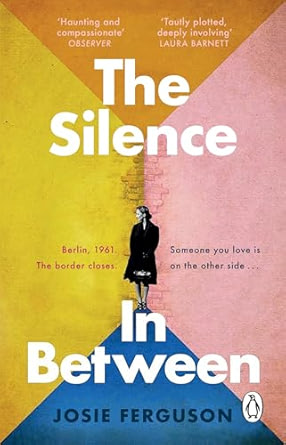
Microsoft Office - MS Word, Excel, Access & PowerPoint
By NextGen Learning
Course Overview This comprehensive Microsoft Office course provides an in-depth understanding of the core Office applications—Word, Excel, PowerPoint, and Access. Designed to develop essential digital skills, it equips learners with the ability to navigate each program with confidence, improving document creation, data management, presentations, and database handling. Covering both foundational and advanced features, the course is ideal for those looking to boost their efficiency in a variety of business and administrative contexts. By the end of the course, learners will have the capability to produce professional documents, organise data in spreadsheets, create impactful presentations, and manage information through databases. This structured training ensures clarity in using Microsoft Office tools to support workplace productivity and enhance employability across multiple sectors. Course Description This course explores the full functionality of Microsoft Word, Excel, PowerPoint, and Access—focusing on both classic and new features of the 2019 versions. Learners will begin with the essentials, such as creating and formatting documents, performing calculations in spreadsheets, and developing effective slide presentations. As the modules progress, learners will delve into more detailed features, including managing lists, inserting graphics, handling data queries, and designing user-friendly reports. The training also includes familiarisation with the interface and workflow improvements in each application, offering structured, sequential guidance. Ideal for office professionals, jobseekers, and administrative staff, the course enhances digital fluency and enables learners to carry out a wide range of clerical and operational tasks using the Microsoft Office suite. Course Modules Module 01: Microsoft Excel 2019 New Features Module 02: Getting Started with Microsoft Excel Module 03: Performing Calculations Module 04: Modifying a Worksheet Module 05: Formatting a Worksheet Module 06: Printing Workbooks Module 07: Managing Workbooks Module 08: Microsoft Word 2019 Module 09: Microsoft Word 2019 New Features Module 10: Getting Started with Word Module 11: Formatting Text and Paragraphs Module 12: Working More Efficiently Module 13: Managing Lists Module 14: Adding Tables Module 15: Inserting Graphic Objects Module 16: Controlling Page Appearance Module 17: Preparing to Publish a Document Module 18: Workbooks - Microsoft Word 2016 (Beginner) Module 19: Microsoft PowerPoint 2019 Module 20: Microsoft PowerPoint 2019 New Features Module 21: PowerPoint Interface Module 22: Presentation Basics Module 23: Formatting Module 24: Inserting Options Module 25: Working with Objects Module 26: Table Module 27: Charts Module 28: Review and Presentation Module 29: Microsoft Access 2019 Module 30: Microsoft Access 2019 New Features Module 31: Introduction to Access Module 32: Modify Data Module 33: Working with Queries Module 34: Access Forms Module 35: Working with Reports (See full curriculum) Who is this course for? Individuals seeking to improve their office software knowledge for employment. Professionals aiming to upgrade their digital skills in a business setting. Beginners with an interest in learning Microsoft Office applications. Jobseekers and administrative workers looking to strengthen their CVs. Career Path Administrative Assistant Data Entry Officer Office Manager Project Coordinator Personal Assistant Executive Support Roles Customer Service Representative Database Administrator (Entry-Level)

The Keeper Of Stories - English Book Club Course - Thursdays from 11th September
5.0(22)By Book Club School
English language book club to use and improve your English. Qualified and experienced British English teacher.
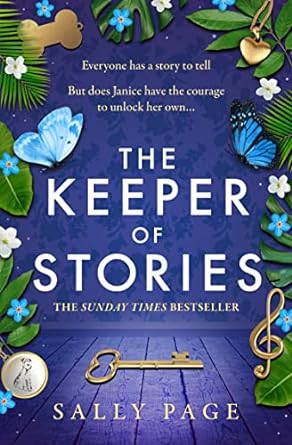
LOOKING FOR: ADULT FICTION, NON-FICTION Amanda Preston has been a literary agent for over 20 years and co-founded LBA in 2005. She won the RNA Literary Agent of the Year award in 2018. She represents commercial and reading group fiction, as well as a range of narrative non-fiction and memoir. She loves working with authors, championing them every step of the way, and works with them and their publishing teams to build them into brand names and award winning and bestselling authors in the UK and internationally. Whether commercial or reading-group, she loves innovative and well-written stories that hook her in from the start and whose voice stays with her. She is looking for novels that demand to be talked about and shared, whatever their genre, and that she is still thinking about days after finishing. She is on the hunt for a high-concept thriller which is character and plot driven, but also has a discussable issue at its heart i.e Elizabeth is Missing by Emma Healey and Girl A by Abigail Dean. She loves thrillers where the location is as integral to the plot as the crime i.e The Dry by Jane Harper and The Sanatorium by Sarah Pearse, and would love a good locked-room thriller but is only looking for fresh and unique ideas in this area. She is also on the hunt for a glorious book club love story that is doing something a bit different and special i.e Lessons in Chemistry by Bonnie Garmus or anything by Taylor Jenkins Reid or Liane Moriarty! Or smart, contemporary, observant romcoms with a very strong emphasis on diverse / own voices. Finally, she would love a historical that vividly brings that period to life as well as having a stunning plot i.e, The Familiars by Stacey Halls and The Doll Factory by Elizabeth MacNeal. Amanda would like you to submit a covering letter, 1 page synopsis and the opening three chapters (max 5,000 words). (In addition to the paid sessions, Amanda is kindly offering one free session for low income/under-represented writers. Please email agent121@iaminprint.co.uk to apply, outlining your case for this option which is offered at the discretion of I Am In Print). By booking you understand you need to conduct an internet connection test with I Am In Print prior to the event. You also agree to email your material in one document to reach I Am In Print by the stated submission deadline and note that I Am In Print take no responsibility for the advice received during your agent meeting. The submission deadline is: Wednesday 1st October 2025 by 12 noon UK BST

Microsoft Project Orange Belt 2016: In-House Training
By IIL Europe Ltd
Microsoft Project Orange Belt® 2016: In-House Training This workshop gives participants a full insight into creating effective schedules using Microsoft® Project 2016, allowing you to estimate, coordinate, budget, staff, and control projects and support other users. This workshop gives participants a full insight into creating effective schedules using Microsoft® Project 2016, allowing you to estimate, coordinate, budget, staff, and control projects and support other users. This workshop provides the eBook Dynamic Scheduling with Microsoft® Project 2013, and is kept up to date with the framework of knowledge outlined by the Project Management Institute's PMBOK® Guide and the Practice Standard for Scheduling. What you Will Learn You'll learn how to: Understand what's new in Project 2016 Explain where Project 2016 fits in the Microsoft® EPM solution Initialize Project 2016 to start project planning Create a well-formed project schedule Understand task types and the schedule formula Assign resources and costs to tasks Analyze resource utilization and optimize the schedule Set a baseline and track progress Create and manage project reports Customize views and fields Apply Earned Value Management Understand the basics of managing multiple projects Getting Started Introductions Course structure Course goals and objectives Concepts of Project Management Getting Started with Project 2016 Project 2016: What's New and General Overview Setting Up a New Project Schedule (templates, options, save, etc.) Setting the Project Calendar Entering Tasks The planning processes Importing tasks (Word, Excel, SharePoint) Synchronizing with SharePoint Tasks List Creating and managing the WBS (include tasks, manually scheduled tasks, summary tasks, milestones, and custom WBS coding) Entering Estimates Tendencies in estimating The rolling wave approach Entering duration and work estimates Types of tasks Entering Dependencies The principle of dynamic scheduling Choosing the right Type of dependency Entering dependencies in Project 2016 Different applications of dependencies Entering Deadlines, Constraints, and Task Calendars Use of deadlines and constraints Entering deadlines and constraints in Project 2016 Entering Resources and Costs Types of resources Entering resources in Project 2016 Calendars and resources Entering costs in Project 2016 Entering Assignments Assignments in a schedule Assignments and task types Entering assignments in Project 2016 Assignments, budgets, and costs Optimizing the Schedule The critical path method (CPM) and the resource critical path (RCP) Resource leveling Optimizing time, cost, and resources in Project 2016 Updating the Schedule The baseline Updating strategies and situations Prepare the status and forecast report in Project 2016 Reporting Using reports Using Visual Reports Formatting and printing in Project 2016 Customizing fields in Project 2016 Earned Value Management (EVM) Overview of EVM Applying EVM with Project 2016 Evaluating the Project Evaluating the project performance Project benefits and results Templates for future projects Summary and Next steps Tools and checklist Best practices checklist Certification options

Level 4 Dental Practice Management
By Cavity Dental Training
Unlock Your Potential as a Dental Practice Manager with Our Level 4 Course The Level 4 Diploma in Dental Practice Management qualification delivered by Cavity Training has been designed as a standalone qualification or as an apprenticeship qualification for anyone wishing to become a qualified practice manager. Candidates are required to be in a work placement in order to be able to commence the qualification. Learn about the Cavity Training Dental Practice Management course This qualification allows candidates to learn, develop and practice the skills required for employment and a career in Dental Practice Management. The content covers all essential areas of Management and is mapped to the GDC Learning Outcomes for Dental Nurses and relevant National Occupational Standards. This qualification is approved by the GDC. This qualification allows candidates to go on to higher level 5 management courses and expand their management career. Fees This course can be completed as an government funded apprenticeship, through Cavity Training, or as a privately funded course for £3500. You can either pay as a lump sum or alternatively, you can split into 12 instalments. Entry requirements The minimum requirements are level 2 in English and Maths. Structure To achieve the Level 4 Diploma in Dental Practice Management, candidates will need to also successfully complete a final online Knowledge Test. This is a 24 month course, with a final end point assessment. Knowledge Our course is delivered via live training webinars with specialist tutors. Skills and Behaviours You will be appointed a designated Assessor, who will coach you through your qualification and complete regular assessments with you to support you to complete your qualification. You will have weekly contact from your Assessor. How we compare with our competitors? Don't just take our word for it, here is what our staff think Bridget I did my course years ago. It was classroom based one night per week. I think I would prefer to be more ‘hands on’ like it is now. Cavity really are a great company to work for. I truly believe that there expertise will ensure the next generation are amazing! Gina I did mine over an apprenticeship but the company my employer used wasn’t great and I didn’t get much support. Although I passed I can only imagine the length that Cavity have gone to to ensure that the students feel supported. As an employee, its super! Enquire Today

10th October Gyamfia Osei #Agent121. Looking for: PICTURE BOOKS / CHAPTER BOOKS / MG / YA / NEW ADULT inc GRAPHIC NOVELS
5.0(3)By I Am In Print
LOOKING FOR: PICTURE BOOKS / CHAPTER BOOKS / MG / YA / NEW ADULT inc GRAPHIC NOVELS Gyamfia Osei joined Andrew Nurnberg Associates (ANA) in 2023 as a Literary Agent in the UK department. She was previously an agent at The Good Literary Agency, where she began building her list of authors. Recent successes include a ‘significant’ 6-figure pre-empt for Busayo Matuluko’s YA debut ‘Til Death, a 5-way auction for Quiet Storm by Kimberly Whittam and the shortlisting of Ebinehita Iyere’s Girlhood, Unfiltered at the 2023 British Book Awards. She was also a Bookseller Rising Star in 2024! At ANA, Gyamfia is focusing on developing the agency’s list of children’s authors, while also representing a bespoke list of commercial adult fiction and narrative non-fiction. In the Children’s space, Gyamfia would love to find contemporary stories that are full of heart and joy-driven books across all genres (think Clare Weze, Kimberly Whittam and Elle McNicoll). Funny middle-grade and YA horror are currently at the top of her list and she is also keen to read more teen projects (think Angus, Thongs and Perfect Snogging and Glow Up Lara Bloom) this year. She is very interested in finding a graphic novel or illustrated project for either MG or YA readers. In the older fiction space, Gyamfia enjoys well-plotted, fast-paced narratives with authentic characters who lodge themselves in her mind long after she’s finished reading (think Sadie, Verity and Girl A). She’s open to a broad range of genres, but would be particularly keen to see romantasy, cosy crime, contemporary romance and tightly plotted domestic noir. Please note that Gyamfia doesn’t consider literary fiction and, in the commercial space, she is not hugely interested in very high fantasy, trauma-focused stories or particularly gruesome horror. In the non-fiction space, she would be happy to consider commercial narrative non-fiction and cultural history projects (think Brit(ish), It’s Not That Radical and Everything I Know About Love). She is very open when it comes to Children’s non-fiction but would be particularly interested to consider unique cookbooks aimed at young chefs, books exploring mental health/wellness and projects that bring the experiences of marginalised children to the forefront. Gyamfia would like you to submit a covering letter, 1 page synopsis and the opening three chapters (max 5,000 words). For picture books please send two texts and a covering letter. For non-fiction please supply a cover letter and proposal with up to 5,000 words of your sample text. Please send EITHER picture books OR another genre, not both in one submission. (In addition to the paid sessions, Gyamfia is kindly offering one free session for low income/under-represented writers. Please email agent121@iaminprint.co.uk to apply, outlining your case for this option which is offered at the discretion of I Am In Print). By booking you understand you need to conduct an internet connection test with I Am In Print prior to the event. You also agree to email your material in one document to reach I Am In Print by the stated submission deadline and note that I Am In Print take no responsibility for the advice received during your agent meeting. The submission deadline is: Wednesday 1st October 2025

