- Professional Development
- Medicine & Nursing
- Arts & Crafts
- Health & Wellbeing
- Personal Development
3013 Courses delivered Live Online
Level 3 Supporting Teaching and Learning in Schools Certificate is a RQF qualification & this course play a major role by working with pupils & supporting teachers. This course has been designed to teach the knowledge required to be a teaching assistant and support children’s learning from birth to nineteen years. The course covers various requirements needed to work as an assistant within schools and how to approach a career in the education sector. ABOUT THIS COURSE: Level 3 Award in Supporting Teaching and Learning is a knowledge only qualification. Experience in the real work environment is not required and the entire course is completed online. Please note that this is a knowledge only Level 3 qualification and does not require any practical assessments. COURSE ASSESSMENT: To pass this course learners must pass 4 assignments. These are completed after navigating through the corresponding lessons and writing your answers to assignment questions. Once these have been read and marked by your personal tutor, feedback and marks are provided to students which contain helpful tips to improve work in future assignments. UNITS COVERED: • Unit 1: Schools and Colleges as Organisations • Unit 2: Support Health and Safety in a Learning Environment • Unit 3: Understand how to Safeguard Children and Young People • Unit 4: Understand How Children and Young People Develop HOW MUCH THIS COURSE COST? Level 3: Award in Supporting Teaching and Learning Course will cost for Distance Learning / Online £249.99 and for class based £349.99. There is no any hidden fess/cost.

Emotional Intelligence Profile & Exploration Session
By Starling
A personalised resilience profile and 60 minute coaching and exploration session for those who want to develop their capacity to adapt positively in an ever changing world.

Fri 10 Oct 2025 - Thanking Supporters
By Hospice Income Generation Network
Sharing & Networking - Thanking supporters Session aimed at all types of fundraiser. THIS SESSION WILL NOT BE RECORDED

FORENSIC ANALYSIS BOOTCAMP
By Behind The Balance Sheet
The Forensic Analysis Bootcamp is an 8-week deep-dive into forensic equity analysis, featuring a 90-minute Zoom workshop each week. The content includes extensive use of real-life case studies and covers stocks spanning a wide range of sectors and regions. You will learn how companies manipulate expenses and inflate profits, how to spot balance sheet issues, weaknesses of the cash flow statement and issues and more.
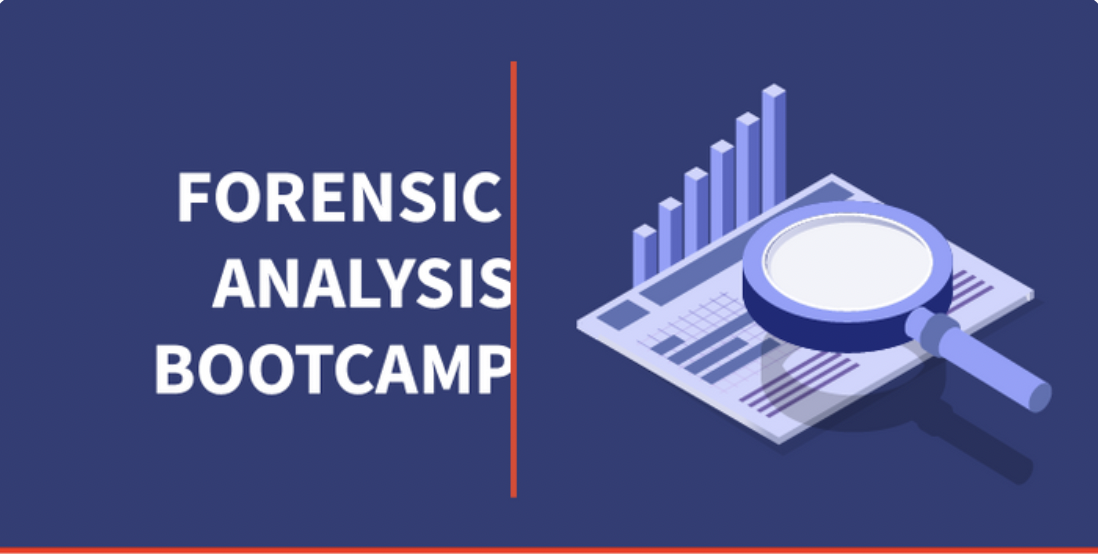
PECS LEVEL 2
By Pyramid Educational Consultants Uk, Ltd.
Prerequisite: PECS Level 1 Training This two-day training focuses on creating lessons and activities to promote communication throughout the day. Beginning with a review of the Pyramid Approach to Education as it relates to PECS, we guide you in refining your PECS implementation and discuss current challenges you have experienced within the six phases. As you acquire teaching strategies on expanding vocabulary and syntax combined with new ideas for materials, we will discuss how to increase communication opportunities for your learner. Throughout the training, you will be provided with presenter demonstrations, video examples and opportunities to role-play. With innovative ideas, increased confidence and renewed enthusiasm, you will leave the PECS Level 2 Training ready to move PECS users to more sophisticated levels of communication. WATCH VIDEO WHAT YOU WILL LEARN Identify the six phases of the PECS protocol Analyse common difficulties with PECS implementation Generate solutions to common challenges with implementing PECS Provide communication opportunities across the day in all activities Implement specific strategies for teaching advanced language concepts WORKSHOP DETAILS Agenda: 9:00 AM - 4:30 PM Registration Time: 8:30 AM - 9:00 AM CPD Points: Continued Professional Development Points CEUs: 7.5 BACB CEUs / 7.5 IBAO CEUs. Satisfactory completion of this course requires participants to be present for the duration of the course and to participate in all student responding activities (e.g. questions, role play, quizzes, and surveys). Tuition Includes: detailed handout with space for note taking, delegate practise bag and certificate of attendance. *Participants are encouraged to bring the PECS Training Manual (Frost and Bondy, 2002) that they received at their PECS Level 1 Training, as this workshop may reference some pages in the manual. This course is certified by the CPD certification service (the leading independent CPD accreditation institution) as conforming to continuing professional development principles. All delegates will receive a certificate of attendance detailing eligible CPD hours which can be used as verifiable documentary evidence when submitting CPD recording forms. Pyramid Educational Consultants is an approved BACB ACE Provider for Learning (Type 2) Continuing Education Credits. The BACB does not warrant, endorse, sponsor, approve, or partner with the event, organisation, or instructor. Pyramid Educational Consultants is an approved IBAO Provider for Continuing Education Credits.

AutoCAD Architecture 1 on 1 Course
By ATL Autocad Training London
Why Choose AutoCAD Architecture 1 on 1 Course? Our courses for AutoCAD and AutoCAD Architecture. AutoCAD conveys design intent through Lines and Circles, AutoCAD Architecture enhances these elements with walls, doors, windows and AEC. Click here for more info: Website When Can I Reserve My Spot? 1 on 1 training and available from Monday to Saturday, 9 am to 7 pm Duration: 16 hours, which you can flexibly book. Training Method: 1-on-1, in-person face-to-face or live online training. AutoCAD Architecture 3D Course Overview: AutoCAD Architecture Introduction Distinguishing AutoCAD Architecture from AutoCAD LT Exploring the User Interface and 3D Viewing Wall Construction and Customization: Adding Walls to the Model Creating Specialized Curtain Walls Modifying Walls for Specific Needs Joining Walls for Complex Structures Incorporating Wall Openings for Doors and Windows Ceiling Plans (Reflected): Establishing Ceiling Grids and Construction Details Customizing Ceiling Grids for Design Consistency Inserting Ceiling Fixtures and Detailed Construction Structural Design and Analysis: Utilizing Structural Elements and Online Resources Constructing Column Grids and Annotating Columns Adjusting Column Grids and Annotations Enhancing Clarity with Column Grid Annotations Stairs: Designing and Customizing Stairs Adding Railings and Detailed Construction Refining Railings and Detailed Construction Floors and Slabs: Creating Floor Slabs with Construction Details Aligning Floor Slabs with Design Specifications Editing Slabs Using Slab Tools and Construction Details Roofs and Roof Detailing: Roof Creation for the Building Designing Roof Slabs for Specific Areas Modifying Roofs and Roof Slabs as Needed Precise Roof Detailing with Roof Slab Tools Annotation: Scaling Detail Drawings and Annotations Incorporating Text, Leaders, and Comments Accurate Dimensioning in AutoCAD Architecture Enhancing Clarity with Various Annotation Tools Equipment and Furnishings: Integrating Interior and Exterior Furnishings Incorporating Blocks and 3D Models for Realism Leveraging Tool Palettes and Autodesk Seek Resources Model Views Ready for Printing PDF: Creating Callouts for Specific Views Designing Elevations, Sections, and Construction Details Modifying Callout Objects for Improved Visualization Implementing Live Sections and Elevations Generating Reports and Managing Project Resources Schedules: Adding Door and Window Labels Editing Label Data for Accuracy Creating Schedules for Efficient Project Management Customizing Schedules to Meet Specific Requirements This comprehensive AutoCAD Architecture 3D course equips participants with the skills needed to create intricate 3D architectural models, implement construction details, and efficiently manage project resources. It empowers participants to produce professional-grade architectural designs using AutoCAD Architecture software." Upon completion of the AutoCAD Architecture 1-on-1 Course, participants will demonstrate proficiency in architectural design using the application. They will have mastered essential techniques, gained expertise in drawing management, refined their model visualization skills, and earned an accredited certificate. This tailored learning experience, coupled with post-course support and practical exercises, will significantly boost career prospects in the field. Download Autocad Architecture Training Choices: Personalized in-person or Live online courses. Tailored courses designed to meet your specific knowledge and project needs. Customized Learning: Adapt the course to match your existing skills and project requirements. Certifications: Instructors certified by Autodesk. AutoCAD Architecture training Certificate of Attendance. Expert Guidance: Learn from Autodesk Certified Instructors with extensive professional experience. Interactive Learning: Engage in practical, hands-on training. Follow step-by-step demonstrations and practice in real-time. Keep your course-created files for future reference. Comprehensive Resources: Receive a detailed training guide for ongoing reference. Earn an e-certificate upon successful course completion. Post-Course Assistance: Access lifetime email support from your instructor. Prerequisites: Basic familiarity with standard AutoCAD or equivalent knowledge. Version Versatility: Training available for any AutoCAD Architecture version to suit your requirements." Thorough Learning Experience: Establish a robust 3ds Max foundation and master vital skills for crafting impressive 3D models and visualizations. Customized Instruction: Benefit from one-on-one guidance provided by seasoned instructors, ensuring focused and tailored learning. Flexible Learning Paths: Select between in-person or live online sessions, granting you the flexibility to learn from any location. Lesson Recordings: Gain access to recorded lessons for future reference, facilitating self-paced review of course content. Ongoing Email Assistance: Access continuous email support from our experts to address any queries or seek clarifications. Complimentary Career Guidance: Receive valuable career advice from industry professionals, assisting you in charting a successful course in the realm of 3D modeling and visualization."

Comprehensive Training for Architects | Interior and Exterior Designers
By ATL Autocad Training London
Who is this course for? The Architecture and Interior Design course is ideal for individuals aiming to master both interior design and architecture. Guided by certified tutors from Autodesk and Adobe, students will gain comprehensive skills in these fields. Click here for more info: Website Duration: 40 hours.1-on-1 Training. In-Person or Live online. When can I book: 9 am - 7 pm (Choose your preferred day and time once a week). Flexible timing with advance booking Course Features: Compatibility: Our training courses are compatible with both Mac and Windows operating systems, ensuring accessibility for all users. Price Assurance: We guarantee the best value for your investment, ensuring competitive pricing for high-quality training. Personalized Training: Benefit from one-on-one training sessions tailored to your specific needs and skill level, ensuring a personalized learning experience. Flexible Scheduling: Enjoy the flexibility to choose your preferred training time and day. Sessions are available seven days a week, from Monday to Sunday, between 9 am and 8 pm, accommodating your busy schedule. Lifetime Support: Receive lifetime email and phone support, ensuring that you have access to assistance even after completing the course. Technical Assistance: Get help with configuring your computer for software installation, ensuring a smooth learning experience without technical hurdles. Referral Discounts: Earn special discounts when you refer a friend to our courses, making learning a rewarding experience for you and your network. Group Training Savings: Avail significant savings on group training courses, encouraging collaborative learning and making education more accessible for groups. When can you schedule this Training Course? Personalized training experience with our flexible 1-on-1 sessions. Design your own timetable by pre-booking a convenient hour of your choice, available from Monday to Saturday between 9 a.m. and 7 p.m. Alternatively, you can call 02077202581 to book over the phone. How long is the training? The course spans 40 hours, which you can divide over as many days as needed to fit your ideal schedule. What's the teaching method? Our sessions are 1-on-1, offered either in-person face to face or live online. You'll receive personalized attention, tailored content, a flexible learning pace, and individual support. Live online 1-on-1 sessions over Zoom are also an option. What will you learn? In this comprehensive training program, you'll gain proficiency in a thoughtfully curated selection of software tools. Option A: AutoCAD (13 hours) SketchUp (10 hours) Vray (6 hours) Photoshop (6 hours) InDesign (5 hours) Additionally, you'll receive free online portfolio design assistance, career growth guidance, and mock interviews to enhance your job market readiness. Option B: AutoCAD (10 hours) 3ds Max (17 hours) Vray (4 hours) Photoshop (5 hours) InDesign (4 hours) Certified trainers in AutoCAD, 3ds Max, SketchUp, and Adobe software will conduct this training program. It caters to beginners, intermediate, and advanced learners, focusing on core skills for creating 2D drawings, plans, sections, elevations, construction details, and 3D visualizations. Our experienced instructors will guide you through essential commands and methodologies for producing precise 2D and 3D drawings. We have developed these CAD courses, utilizing the expertise of our professionals to provide the most efficient and effective instruction. Upon completion, participants will: Master Software Tools: Excel in AutoCAD, SketchUp, Vray, Photoshop, and InDesign for digital design. Advanced Design Skills: Create intricate 2D/3D designs, plans, and visualizations. Project Management: Manage layouts, plotting, and projects efficiently. Realistic Rendering: Produce lifelike visualizations using Vray. Creative Composition: Understand design principles for impactful creations. Portfolio Development: Create a professional online portfolio. Career Readiness: Prepare for job interviews and enhance resumes. Potential Jobs: Architect Interior/Exterior Designer CAD Technician Visualization Specialist Design Consultant Project Manager These skills open doors to varied roles in architecture and design, ensuring career growth and job readiness. Course Features: Compatibility: Our training courses are compatible with both Mac and Windows operating systems, ensuring accessibility for all users. Price Assurance: We guarantee the best value for your investment, ensuring competitive pricing for high-quality training. Personalized Training: Benefit from one-on-one training sessions tailored to your specific needs and skill level, ensuring a personalized learning experience. Flexible Scheduling: Enjoy the flexibility to choose your preferred training time and day. Sessions are available seven days a week, from Monday to Sunday, between 9 am and 8 pm, accommodating your busy schedule. Lifetime Support: Receive lifetime email and phone support, ensuring that you have access to assistance even after completing the course. Technical Assistance: Get help with configuring your computer for software installation, ensuring a smooth learning experience without technical hurdles. Referral Discounts: Earn special discounts when you refer a friend to our courses, making learning a rewarding experience for you and your network. Group Training Savings: Avail significant savings on group training courses, encouraging collaborative learning and making education more accessible for groups. When can you schedule this Training Course? Personalized training experience with our flexible 1-on-1 sessions. Design your own timetable by pre-booking a convenient hour of your choice, available from Monday to Saturday between 9 a.m. and 7 p.m. Alternatively, you can call 02077202581 to book over the phone. How long is the training? The course spans 40 hours, which you can divide over as many days as needed to fit your ideal schedule. What's the teaching method? Our sessions are 1-on-1, offered either in-person face to face or live online. You'll receive personalized attention, tailored content, a flexible learning pace, and individual support. Live online 1-on-1 sessions over Zoom are also an option. What will you learn? In this comprehensive training program, you'll gain proficiency in a thoughtfully curated selection of software tools. Option A: AutoCAD (13 hours) SketchUp (10 hours) Vray (6 hours) Photoshop (6 hours) InDesign (5 hours) Additionally, you'll receive free online portfolio design assistance, career growth guidance, and mock interviews to enhance your job market readiness. Option B: AutoCAD (10 hours) 3ds Max (17 hours) Vray (4 hours) Photoshop (5 hours) InDesign (4 hours) Certified trainers in AutoCAD, 3ds Max, SketchUp, and Adobe software will conduct this training program. It caters to beginners, intermediate, and advanced learners, focusing on core skills for creating 2D drawings, plans, sections, elevations, construction details, and 3D visualizations. Our experienced instructors will guide you through essential commands and methodologies for producing precise 2D and 3D drawings. We have developed these CAD courses, utilizing the expertise of our professionals to provide the most efficient and effective instruction.

Applied Strategic Healthcare Leadership
By HFX Training
Applied Strategic Healthcare Leadership Course An ACHE-Accredited Executive Program | $1,200 USD Sharpen Your Strategic and Financial Leadership in Healthcare This highly interactive program is designed exclusively for executives and fellows of the American College of Healthcare Executives (ACHE) who are ready to elevate their strategic and financial decision-making capabilities through immersive simulation-based learning. Delivered over a series of six engaging Zoom sessions, the Applied Strategic Healthcare Leadership Course equips you with critical tools to drive performance in your healthcare organization while earning 12 ACHE continuing professional education credits. What Makes This Course Unique? Simulation-Based Learning: Leverage the industry-leading Healthcare Hero hospital management simulation, used in top-tier MHA and MBA programs globally. Team-Based Executive Challenge: Work in teams to manage a virtual hospital, facing real-world challenges and dynamic market forces. Experiential Learning: Make executive-level decisions across strategy, operations, and finance in a safe, competitive environment that mirrors the complexities of modern healthcare. Facilitated by Experts: Guided by experienced healthcare and simulation facilitators with deep knowledge of executive leadership and health system strategy. Course Format 6 x 2-hour Zoom sessions (12 contact hours total) The zoom sessions will run weekly from Saturday 11am-1pm Eastern, starting on April 5th Combines strategic and financial management lectures with 8 intensive simulation rounds Practice rounds to build confidence, followed by a competitive live game Final session includes a powerful executive debrief to help you apply insights directly to your organization Key Learning Outcomes By completing this program, you will: ✔ Apply advanced strategy frameworks tailored to healthcare ✔ Strengthen your financial leadership with healthcare-specific KPIs and analysis ✔ Improve team-based executive decision-making under real-world pressure ✔ Learn how to balance mission, margin, and market dynamics ✔ Take home actionable insights to drive performance improvement in your role Who Should Enroll This course is ideal for: ACHE members and fellows seeking executive-level simulation training Healthcare executives responsible for strategy, operations, or finance MHA/MBA graduates looking to sharpen applied skills Leaders preparing for expanded organizational responsibility Program Fee 💲 $1,200 USD (Includes full simulation access, live facilitation, team coaching, and all course materials.) Enroll Now About the Simulation Healthcare Hero is a highly acclaimed hospital management simulation designed to challenge participants with the real-world complexities of running a competitive healthcare system. Trusted by leading universities and executive education programs worldwide. Frequently Asked Questions 1. Who is this course designed for? This program is specifically designed for healthcare executives, ACHE members, and fellows who wish to enhance their strategic, financial, and leadership capabilities through applied learning. It’s also ideal for senior managers preparing for executive roles. 2. How does the Healthcare Hero simulation work? Healthcare Hero is an interactive, web-based hospital management simulation. Working in teams, you will make key decisions across hospital strategy, operations, and finance, while competing against other teams in a dynamic, simulated healthcare market. No prior simulation experience is required—full guidance will be provided. 3. How much time will I need to commit? The program consists of 6 x 2-hour Zoom sessions (12 hours total), spread over several weeks. Between sessions, you may wish to review materials or discuss strategies with your team, but no additional time commitment is required. 4. What topics will be covered? You will explore critical areas such as healthcare strategy, financial management, team leadership, and decision-making under pressure. The course blends applied simulation rounds with lectures on strategic management and financial leadership in healthcare. 5. Will I earn ACHE continuing professional education (CPE) credits? Yes, this program is eligible for 12 ACHE-approved CPE credits, contributing toward your ongoing professional development. 6. Do I need prior experience with simulations? No simulation experience is needed. The first sessions include practice rounds and onboarding to help you get comfortable with the platform and decision-making process. 7. How will teams be formed? Participants will be assigned to teams during the first session to encourage collaboration, peer learning, and networking. Team performance will be key to success in the simulation. 8. What’s included in the course fee? Your $1,200 USD fee includes access to the Healthcare Hero simulation, live facilitation, course materials, team coaching, and participation in all Zoom sessions. 9. Is there a certificate of completion? Yes, participants will receive a certificate of completion after finishing the course and simulation rounds. This can be used to demonstrate CPE credits to ACHE. 10. Can I cancel or transfer my registration? Cancellations are allowed up to 14 days before the course start date for a full refund. Transfers to a future cohort are available subject to availability. Please contact us directly to process cancellations or transfers.

Microsoft Project Introduction (live online classes)
By Microsoft Office Training
Course Objectives At the end of this course you will be able to: Identify the components of the Microsoft Project environment Create a new project plan Create the project schedule Use different views to analyse the project plan Create, allocate and manage resources in a project plan Finalise a project plan Track progress View and report project plan information ' 1 year email support service Customer Feedback Very good course. Learnt a lot. Looking forward to the next level. Alexandra - CIAL ' 1 year email support service Take a closer look at the consistent excellent feedback from our growing corporate clients visiting our site ms-officetraining co uk With more than 20 years experience, we deliver courses on all levels of the Desktop version of Microsoft Office and Office 365; ranging from Beginner, Intermediate, Advanced to the VBA level. Our trainers are Microsoft certified professionals with a proven track record with several years experience in delivering public, one to one, tailored and bespoke courses. Our competitive rates start from £550.00 per day of training Tailored training courses: You can choose to run the course exactly as they are outlined by us or we can customise it so that it meets your specific needs. A tailored or bespoke course will follow the standard outline but may be adapted to your specific organisational needs. Introduction to Microsoft Project Recap on project management concepts Project environment overview The 3 databases: Tasks, Resources and Assignments Different ways of displaying the Project Plan Access Help Creating a Project Plan Create a New Project Plan Project Information Create and apply the project calendar Defining recurring exceptions to the calendar Defining the calendar's work weeks Create the Summary tasks Create the Work Breakdown Structure Task creation and scheduling Exploring the Entry Table and its fields Task editing and the Task Information window Task Durations Defining Milestones Manual Scheduling vs Automatic Scheduling Changing the Task's Calendar Create a split in a Task Create Task Relationships Adding Lag or Lead to a Relationship Identifying the Critical Path Adding Constraints and Deadlines to Tasks Create Recurring Activities Adding Notes and links to Tasks Managing Resources Exploring the Entry Table and its fields Resource editing and the Resource Information window Resource Types Fixed Costs vs Variable Costs Adding Resource Costs Defining when costs accrue Changing the Resource Calendar and Availability Project calendar vs Resource and Task Calendar Assigning Resources to Tasks Effort Driven Scheduling Resolving Resource Overallocation Tracking the Project Progress Setting a Project Baseline Entering Actuals Different ways of viewing the Progress Checking if the Project is on track Viewing and Reporting Project Detail Adding Tasks to the Timeline and sharing it Modifying the Timescale and Zoom level Formatting the Gantt View Filtering and Grouping Tasks Print and Troubleshoot the Gantt View Using built-in Reports in Microsoft Project Who is this course for? Who is this course for? This course is designed for a person who has an understanding of project management concepts, who is responsible for creating and modifying project plans, and who needs a tool to manage these project plans. Requirements Requirements General knowledge of the Windows OS Career path Career path Microsoft Office know-how can instantly increase your job prospects as well as your salary. 80 percent of job openings require spreadsheet and word-processing software skills

Microsoft Project Advanced (live online classes)
By Microsoft Office Training
Course Objectives At the end of this course you will be able to: Manage project costs Consolidate and reuse project plan information Exchange project plan data with other applications Update a project plan Customise Project to meet specific requirements ' 1 year email support service Take a look at the consistent excellent feedback from our corporate clients visiting our site ms-officetraining co uk Customer Feedback Really useful and engaging course. Learnt a lot that will be very beneficial in my job. Trainer was great. Kelly Moreley - TACT Very happy with the course. Worked as a good refresher from what I knew already and enhanced my knowledge further Jenny Price - Acer ' With more than 20 years experience, we deliver courses on all levels of the Desktop version of Microsoft Office and Office 365; ranging from Beginner, Intermediate, Advanced to the VBA level. Our trainers are Microsoft certified professionals with a proven track record with several years experience in delivering public, one to one, tailored and bespoke courses. Our competitive rates start from £550.00 per day of training Tailored training courses: You can choose to run the course exactly as they are outlined by us or we can customise it so that it meets your specific needs. A tailored or bespoke course will follow the standard outline but may be adapted to your specific organisational needs. Exchanging Project Plan Data with Other Applications Import a list of tasks from Outlook Import a Task List from an Excel File Create a Custom Import Map Export Project Plan Cost Data into Excel Save Project Plan Information as a Web Page Updating a Project Plan Enter Task Progress Information View Task Progress Split a Task Reschedule a Task Creating Custom Fields Text fields Lookup fields Calculated fields with the use of formulas and functions Inserting Graphical Indicators Customizing how you look at data Filter Tasks in a Project Plan Create a Custom Table Create a Custom View Copy custom Views and Tables between projects Earned value analysis Understanding Earned Value Fields View Multiple Baselines in a Single Project Tracking progress between interim plans Creating Custom Reports Create a Custom Report Modify a Custom Report's Header and Footer Add a Picture to a Report Modify a Custom Report's Margins Print a Custom Report Re-using Project Plan Information Create a Project Plan Template Create a Custom Combination View Make Custom Views Available to Other Project Plans Share Resources between Projects, Create a Master Project Plan with sub projects Who is this course for? Who is this course for? This course is designed for those that who already have the skills to create and modify project plans and would like to acquire a more in depth and thorough knowledge of more advanced functionalities in project planning and tracking. Requirements Requirements Preferably, delegates would have attended the MS Project Introduction course. Career path Career path Microsoft Office know-how can instantly increase your job prospects as well as your salary. 80 percent of job openings require spreadsheet and word-processing software skills
