- Professional Development
- Medicine & Nursing
- Arts & Crafts
- Health & Wellbeing
- Personal Development
2189 Courses delivered Live Online
Achieving Customer Service Excellence - PROUD Principle® (Online)
By PMR Training and Development Ltd
The PROUD Principle® 1 Day online workshop. An innovative and powerful Customer Service model, providing customer service excellence.

Coaching Skills For Managers
By Happy Human Training
Wanna learn something simple yet so amazing that it's going to blow your mind? Good, because this little workshop's a gem. Join Happy Human Training's Cami Rose as she shares her decades of experience as a counsellor and coach with an introduction to the power of noticing and the crucial role it can play in helping us better manage our day to day stresses, challenges and relationships.

Train the Trainer - CPD Certified Diploma (copy)
By NextGen Learning
Overview In an era of constant learning and upskilling, the demand for efficient trainers is soaring. If you're passionate about sharing your knowledge and inspiring others to achieve their potential, then our Train the Trainer Level 5 QLS Endorsed Diploma course is tailor-made for you. Whether you're a professional trainer, manager, educator, or someone with a wealth of knowledge you wish to impart, becoming an effective trainer is both a rewarding journey and a valued skill. It’s not just about conveying information, it's about motivating, engaging and making a lasting impact on your learners. You’ll delve into the science of learning, discover how to train, and master the art of delivery and feedback with our Train the Trainer Masterclass Diploma. We believe that a great trainer is also a great storyteller, and we provide you with the tools to create compelling narratives that truly resonate with your audience. Perhaps you are a trainer seeking more knowledge in your field, or you aspire to be one. If so, don't waste any more time and have a look at our Train the Trainer course to get the best training from Nextgen Learning. Train the Trainer course is the opportunity to kickstart your exciting career and solidify your comprehensive knowledge. The best way for you to learn the subject thoroughly is through this Train the Trainer course. This Train the Trainer Level 5 QLS Endorsed Diploma course holds a prestigious CPD accreditation & QLS endorsement, symbolising exceptional quality. The materials, brimming with knowledge, are regularly updated, ensuring their relevance. This Train the Trainer course promises not just education but an evolving learning experience. Engage with this extraordinary Train the Trainer curriculum, and prepare to enrich your personal and professional development. So, if you are eager to see yourself in a gratifying career, then enrol in our Train the Trainer course today! What will make you stand out? On completion of this online Train the Trainer Level 5 QLS Endorsed Diploma course, you will gain: CPD QS Accredited After completing the Course, you will get the opportunity to order Accredited Certificate as evidence of your newly acquired abilities. Lifetime access to the whole collection of learning materials. The online test with immediate results You can study and complete the Train the Trainer course at your own pace. Study for the Train the Trainer Diploma course using any internet-connected device, such as a computer, tablet, or mobile device. ***ADDITIONAL GIFT*** Free Course: Leadership & Management Diploma - CPD Accredited Train the Trainer Course Curriculum : Module 01: Introduction and Welcome to Train the Trainer course Module 02: Make Them Feel Safe Before Class Module 03: Start with An Amazing Opener Module 04: Build Credibility and Rapport Qui Module 05: Workbook Assignment (Optional) - Train the Trainer Description The substantial Train the Trainer Diploma course is designed to help you demonstrate the preliminary to in-depth level of learning regarding this topic. Moreover, you will be provided with the most knowledgeable and informative modules for your lifetime by enrolling in this Train the Trainer Diploma course just once. Furthermore, as you proceed through the modules of this course, you will discover the fundamentals of Train the Trainer and explore the key topics. Therefore, reinforce your knowledge and furnish your skills by enrolling in our Train the Trainer course. Take one step closer to achieving your goal. Quality Licence Scheme Endorsed Certificate of Achievement: Upon successful completion of the course, you will be eligible to order QLS Endorsed Hardcopy Certificate titled ‘Diploma in Train the Trainer at QLS Level 5’. £109 GBP for addresses within the UK. Please note that delivery within the UK is free of charge. Please Note: NextGen Learning is a Compliance Central approved resale partner for Quality Licence Scheme Endorsed courses. Who is this course for? Is This Train the Trainer Course the Right Option for You? This Train the Trainer course is recommended for anyone who is interested in learning more about this topic. You'll learn the fundamental ideas and gain a comprehensive understanding of the topic by taking this Train the Trainer course. Career path This Train the Trainer Level 5 QLS Endorsed Diploma course aims to assist you in achieving your career goals. Including the potential careers: Corporate Trainer Training Manager Personal Coach Public Speaker Online Course Instructor Learning and Development Consultant Instructional Designer

Train the Trainer - CPD Certified Diploma
By NextGen Learning
Overview In an era of constant learning and upskilling, the demand for efficient trainers is soaring. If you're passionate about sharing your knowledge and inspiring others to achieve their potential, then our Train the Trainer Level 5 QLS Endorsed Diploma course is tailor-made for you. Whether you're a professional trainer, manager, educator, or someone with a wealth of knowledge you wish to impart, becoming an effective trainer is both a rewarding journey and a valued skill. It’s not just about conveying information, it's about motivating, engaging and making a lasting impact on your learners. You’ll delve into the science of learning, discover how to train, and master the art of delivery and feedback with our Train the Trainer Masterclass Diploma. We believe that a great trainer is also a great storyteller, and we provide you with the tools to create compelling narratives that truly resonate with your audience. Perhaps you are a trainer seeking more knowledge in your field, or you aspire to be one. If so, don't waste any more time and have a look at our Train the Trainer course to get the best training from Nextgen Learning. Train the Trainer course is the opportunity to kickstart your exciting career and solidify your comprehensive knowledge. The best way for you to learn the subject thoroughly is through this Train the Trainer course. This Train the Trainer Level 5 QLS Endorsed Diploma course holds a prestigious CPD accreditation & QLS endorsement, symbolising exceptional quality. The materials, brimming with knowledge, are regularly updated, ensuring their relevance. This Train the Trainer course promises not just education but an evolving learning experience. Engage with this extraordinary Train the Trainer curriculum, and prepare to enrich your personal and professional development. So, if you are eager to see yourself in a gratifying career, then enrol in our Train the Trainer course today! What will make you stand out? On completion of this online Train the Trainer Level 5 QLS Endorsed Diploma course, you will gain: CPD QS Accredited After completing the Course, you will get the opportunity to order Accredited Certificate as evidence of your newly acquired abilities. Lifetime access to the whole collection of learning materials. The online test with immediate results You can study and complete the Train the Trainer course at your own pace. Study for the Train the Trainer Diploma course using any internet-connected device, such as a computer, tablet, or mobile device. ***ADDITIONAL GIFT*** Free Course: Leadership & Management Diploma - CPD Accredited Train the Trainer Course Curriculum : Module 01: Introduction and Welcome to Train the Trainer course Module 02: Make Them Feel Safe Before Class Module 03: Start with An Amazing Opener Module 04: Build Credibility and Rapport Qui Module 05: Workbook Assignment (Optional) - Train the Trainer Description The substantial Train the Trainer Diploma course is designed to help you demonstrate the preliminary to in-depth level of learning regarding this topic. Moreover, you will be provided with the most knowledgeable and informative modules for your lifetime by enrolling in this Train the Trainer Diploma course just once. Furthermore, as you proceed through the modules of this course, you will discover the fundamentals of Train the Trainer and explore the key topics. Therefore, reinforce your knowledge and furnish your skills by enrolling in our Train the Trainer course. Take one step closer to achieving your goal. Quality Licence Scheme Endorsed Certificate of Achievement: Upon successful completion of the course, you will be eligible to order QLS Endorsed Hardcopy Certificate titled ‘Diploma in Train the Trainer at QLS Level 5’. £109 GBP for addresses within the UK. Please note that delivery within the UK is free of charge. Please Note: NextGen Learning is a Compliance Central approved resale partner for Quality Licence Scheme Endorsed courses. Who is this course for? Is This Train the Trainer Course the Right Option for You? This Train the Trainer course is recommended for anyone who is interested in learning more about this topic. You'll learn the fundamental ideas and gain a comprehensive understanding of the topic by taking this Train the Trainer course. Career path This Train the Trainer Level 5 QLS Endorsed Diploma course aims to assist you in achieving your career goals. Including the potential careers: Corporate Trainer Training Manager Personal Coach Public Speaker Online Course Instructor Learning and Development Consultant Instructional Designer

Our courses have been designed by experienced teachers to make getting TEFL qualified as convenient as possible. These online courses are entirely self-paced, meaning you can fit study around your life in a way that works best for you. Throughout the course, you will have the support of your own personal tutor who is with you from beginning to end to mark your work, provide helpful feedback, and answer all your questions. 120-hour Premier Online TEFL Course: 50-hour Online TEFL Course Learn about classroom management, teaching styles and advanced TEFL methodology. Includes units on business English, young learners, and teaching English one-to-one. Study with a personal tutor and meet fellow students on our course forums. 30-hour Online Grammar Course Do not know your irregular verbs from auxiliary verbs? This course will improve your basic grammar and give you the grounding you will need to communicate complicated language rules to a student audience. 20-hour Online Video Course Seeing an English teacher in action is a potent learning tool and really brings the theory to life. Feel free to steal the ideas in these video courses to use in your first lessons. We do not mind! Two 10-hour specialist mini-modules. Two mini-modules designed for specific TEFL jobs, which will help your CV stand out. One 10-hour unit is about teaching online, and the other 10-hour unit will help you teach large classes. Included in the 120-hour Premier Online TEFL Course: Lifetime access to the TEFL Job Centre The TEFL Virtual Educators course doesn’t just train you to teach; it helps you find and be offered great TEFL jobs around the world. From exclusive access to our job vacancies to a lifetime of free TEFL career advice, we’re here to help you kick-start your new career. Internationally recognised TEFL certificate – hard copy & PDF A widely-recognised certificate posted straight to your door which shows your achievements on our course, something you can show to TEFL employers to secure you a job. Personal online TEFL tutor Work through your course with the help of an experienced and qualified TEFL tutor. Throughout the course, you’ll have the same tutor, so you have one point of contact for advice and assistance. Online TEFL Class breakdown Lesson Planning Teaching English Vocabulary Teaching Pronunciation Understanding English Grammar Teaching Receptive Skills: Listening and Reading Teaching Productive Skills: Speaking and Writing Teaching English Grammar Principles of Teaching English as a Foreign Language Materials and Aids for Teaching English/Classroom Management Strategies Using Resources Effectively when Teaching English as a Foreign Language Case Study, CV and Cover Letter, Job Sites and Resources You will explore the latest theories in topics such as second language acquisition and social discourse and have the chance to apply these to your own classroom practice and curriculum development. You will also learn to conduct your own research, compile and analyse qualitative and quantitative data and develop your critical-evaluative skills. These skills will be used on your own research project at the end of the course, as well as in your future career. Core modules: Second Language Acquisition You will focus on the major themes that have emerged from literature on second language learning over the last three decades. You will examine some of the research on the second-language acquisition process, look critically at reports of second-language research, and examine some of the theories which endeavour to interpret research evidence. You will be encouraged to use your own language learning and teaching experience to assess the relative merits of such materials. Discourse in Society You will examine the relationship between language and society and the construction of discourse in various domains. You will explore sociological and sociolinguistic models and theories, such as speech communities, communities of practice and ethnolinguistic vitality, with a particular focus on social variation and stratification across various linguistic levels (phonology, lexicon, syntax). You will explore discourse's notion (or notions) in both its linguistic and wider meaning and its construction in and through society and language use. You will study methods for collecting and transcribing data and discover various linguistic and discourse analysis approaches. These methods and approaches will then be put into context and used in the analysis of the relevant social spheres and domains, such as educational or institutional discourse. Research Methods in Applied Linguistics This module will provide you with an introduction to research methods in preparation for the MA dissertation. It will familiarise you with the basic processes of conducting research, including general methodological approaches as well as research ethics. You will analyse and discuss both qualitative and quantitative data in order to develop your critical-evaluative skills. Materials and Course Design You will explore the factors involved in the design of language courses and teaching materials, reflecting on one possible course design process. You will start with an analysis of the context in which the course will take place, the needs of the learners, and current theories of language and language learning. You will move on to consider how course content can be selected and ordered in a principled way, how assessment relates to course design, and how and when courses should be evaluated. Finally, you will consider the evaluation, adaptation, and creation of course materials. Classroom Theory and Practice You will examine current research on modern classroom operations, exploring key concepts and issues through relevant professional and academic literature. A more practical element will be realised through filmed observation of teachers in practice. You will also be encouraged to reflect on your teaching and learning experience and analyse and discuss your beliefs and attitudes towards learning and teaching. Major Project This module will support you in the preparation and submission of a master’s dissertation, allowing you to explore in-depth a particular topic that reflects your academic interest. Assessment You will show your understanding of theoretical issues and their practical application through a combination of portfolios, classroom observation tasks and critical essays. After completing your final module, you will also research and prepare a 15,000-word dissertation.

Introduction to health and safety - best-practice (In-House)
By The In House Training Company
Health and safety awareness training is mandatory for staff at all levels of an organisation. This is the ideal course to satisfy that requirement - a stimulating 'entry-level' programme explaining how health and safety should be managed in any working environment. The course outlines the basics of health and safety law and how organisations and individuals can become liable for health and safety offences. Roles and responsibilities for health and safety are discussed by reference to the key legislation and the expert trainer will explore with the delegates how these responsibilities are managed in practice in different types of organisation. The principles of risk assessment will be considered and their practical implementation discussed in relation to the management of the various hazards that are likely to be present in a typical workplace. This course will give staff: An understanding of health and safety law, liability and enforcement An explanation of the principles of health and safety management in the workplace and an understanding of who should be responsible for different aspects of health and safety A practical explanation of risk assessment and what constitutes a suitable and sufficient assessment A broad knowledge of the typical hazards in a workplace and how these should be managed 1 Overview of health and safety law Statute and civil law Liability and enforcement Statutory duties Contract law 2 Legislative framework The workplace - extent of responsibility / shared responsibility Relevant legislation 3 Management of Health and Safety Health and Safety at Work etc Act 1974 Management of Health and Safety at Work Regulations 1999 Workplace (Health, Safety and Welfare) Regulations 1992 Accident Reporting (RIDDOR) Consultation with Employees and Safety Committees 4 Risk management within your organisation Business risk management Health and safety risk management The principles of risk assessment Transferring the risk to contractors and third parties 5 Risk assessment exercise - 'Challenge Anneka' 6 Managing the hazards in the workplace Work equipment Lifting equipment Display screens Manual handling Fire Chemicals (COSHH) Personal protective equipment (PPE) 7 Practical exercise - Workplace inspection 8 Questions, discussion and review

Amoung the Trees Art Session for Children and Young People
By Art In The Park
We would love to invite you to Art in the Park's ONLINE ‘Amoung the Trees Art Session for Children and Young People’ for ages 5 and above!
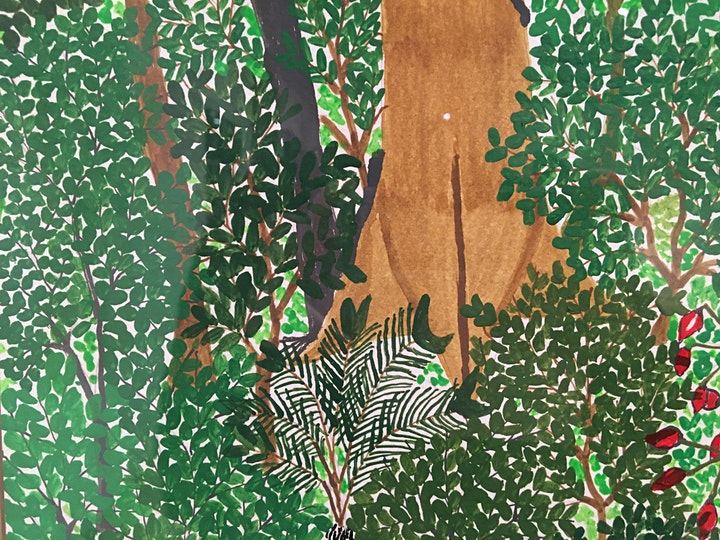
Developing on AWS
By Nexus Human
Duration 3 Days 18 CPD hours This course is intended for This course is intended for: Intermediate software developers Overview In this course, you will learn to: Set up the AWS SDK and developer credentials for Java, C#/.NET, Python, and JavaScript Interact with AWS services and develop solutions by using the AWS SDK Use AWS Identity and Access Management (IAM) for service authentication Use Amazon Simple Storage Service (Amazon S3) and Amazon DynamoDB as data stores Integrate applications and data by using AWS Lambda, Amazon API Gateway, Amazon Simple Queue Service (Amazon SQS), Amazon Simple Notification Service (Amazon SNS), and AWS Step Functions Use Amazon Cognito for user authentication Use Amazon ElastiCache to improve application scalability Leverage the CI/CD pipeline to deploy applications on AWS In this course, you learn how to use the AWS SDK to develop secure and scalable cloud applications using multiple AWS services such as Amazon DynamoDB, Amazon Simple Storage Service, and AWS Lambda. You explore how to interact with AWS using code and learn about key concepts, best practices, and troubleshooting tips. Module 0: Course Overview Agenda Introductions Student resources Module 1: Introduction to AWS Introduction to the AWS Cloud Cloud scenarios Infrastructure overview Introduction to AWS foundation services Module 2: Introduction to Developing on AWS Getting started with developing on AWS Introduction to developer tools Introduction to management tools Module 3: Introduction to AWS Identity and Access Management Shared responsibility model Introduction to IAM Use authentication and authorization Module 4: Introduction to the Lab Environment Introduction to the lab environment Lab 1: Getting started and working with IAM Module 5: Developing Storage Solutions with Amazon Simple Storage Service Overview of AWS storage options Amazon S3 key concepts Best practices Troubleshooting Scenario: Building a complete application Lab 2: Developing storage solutions with Amazon S3 Module 6: Developing Flexible NoSQL Solutions with Amazon DynamoDB Introduction to AWS database options Introduction to Amazon DynamoDB Developing with DynamoDB Best practices Troubleshooting Scenario: Building an end-to-end app Lab 3: Developing flexible NoSQL solutions with Amazon DynamoDB Module 7: Developing Event-Driven Solutions with AWS Lambda What is serverless computing? Introduction to AWS Lambda Key concepts How Lambda works Use cases Best practices Scenario: Build an end-to-end app Module 8: Developing Solutions with Amazon API Gateway Introduction to Amazon API Gateway Developing with API Gateway Best practices Introduction to AWS Serverless Application Model Scenario: Building an end-to-end app Lab 4: Developing event-driven solutions with AWS Lambda Module 9: Developing Solutions with AWS Step Functions Understanding the need for Step Functions Introduction to AWS Step Functions Use cases Module 10: Developing Solutions with Amazon Simple Queue Service and Amazon Simple Notification Service Why use a queueing service? Developing with Amazon Simple Queue Service Developing with Amazon Simple Notification Service Developing with Amazon MQ Lab 5: Developing messaging solutions with Amazon SQS and Amazon SNS Module 11: Caching Information with Amazon ElastiCache Caching overview Caching with Amazon ElastiCache Caching strategies Module 12: Developing Secure Applications Securing your applications Authenticating your applications to AWS Authenticating your customers Scenario: Building an end-to-end app Module 13: Deploying Applications Introduction to DevOps Introduction to deployment and testing strategies Deploying applications with AWS Elastic Beanstalk Scenario: Building an end-to-end app Lab 6: Building an end-to-end app Module 14: Course wrap-up Course overview AWS training courses Certifications Course feedback

