- Professional Development
- Medicine & Nursing
- Arts & Crafts
- Health & Wellbeing
- Personal Development
777 Courses in Sheffield delivered Live Online
LAMDA Exam Online Tuition
By Ludo Tutors
A Warm Welcome to Ludo Tutors Ludo Tutors is an Approved Online LAMDA Examination Centre - so wherever you are in the world, you can access our brilliant LAMDA Tutors and benefit from accredited LAMDA Exams. What are LAMDA Exams? The London Academy of Music and Dramatic Arts (LAMDA) was founded in 1861 and is one of the world's leading conservatoires. LAMDA Exams are examinations in Drama (Acting and Musical Theatre) and Public Speaking, adjudicated by a specialist team from the school. Ludo Tutors is proud to be an Approved Online LAMDA Examination Centre, meaning we not only provide Tutors to prepare for LAMDA Exams, but also coordinate and run online examinations for students located anywhere in the world. Why take LAMDA Exams? LAMDA Exams are world-renowned for helping students develop their spoken English language skills, aiding them in communication techniques and building confidence. It's also a lot of fun! Whether you're looking to improve your spoken English, take some of the fright out of that upcoming class project or present yourself in the best possible manner, Ludo Tutors can help. ONLINE + WORLDWIDE Thanks to the Ludo Tutors e-Learning Platform, you can study for LAMDA Exams with one of our Tutors from anywhere in the world! Why not book a free consultation with our Founder, Martha, to discuss the best course for you? SKILLS BOOST Grow in confidence and improve your communication skills with LAMDA's trusted Drama and Public Speaking Exams. Every year, over 100,000 students take LAMDA Exams for all sorts of reasons. So get involved! UCAS POINTS Did you know that you can boost your UK university application up to 60 points by taking LAMDA Exams? Grades 6 - 8 across two syllabi can be combined to give you the equivalent of an A* at A Level! TOP TUTORS You'll be guided on your LAMDA Exam journey by one of our specially selected Ludo Tutors. All of them are graduates from the UK's top universities and many have been to UK Drama conservatoires, too. They all hold current, Enhanced DBS certificates. How do I take LAMDA Exams? The examinations themselves are booked for you by Ludo Tutors but adjudicated by an independent examiner from the London Academy of Music and Dramatic Arts. Up until the date of your exam, you will work with your LAMDA Exams Tutor, specially selected from our pool of Tutors for their aptitude for teaching Drama and Public Speaking. Over half of our Tutors are Oxbridge graduates and many of our Tutors have also attended the UK's leading Drama schools, so you're in good hands!

This is an informal conversation class best suited for speakers at intermediate level. The class is run by an experienced native speaking teacher. Please book your place a minimum of 24 hours in advance to avoid disappointment and let your teacher know that you are attending.
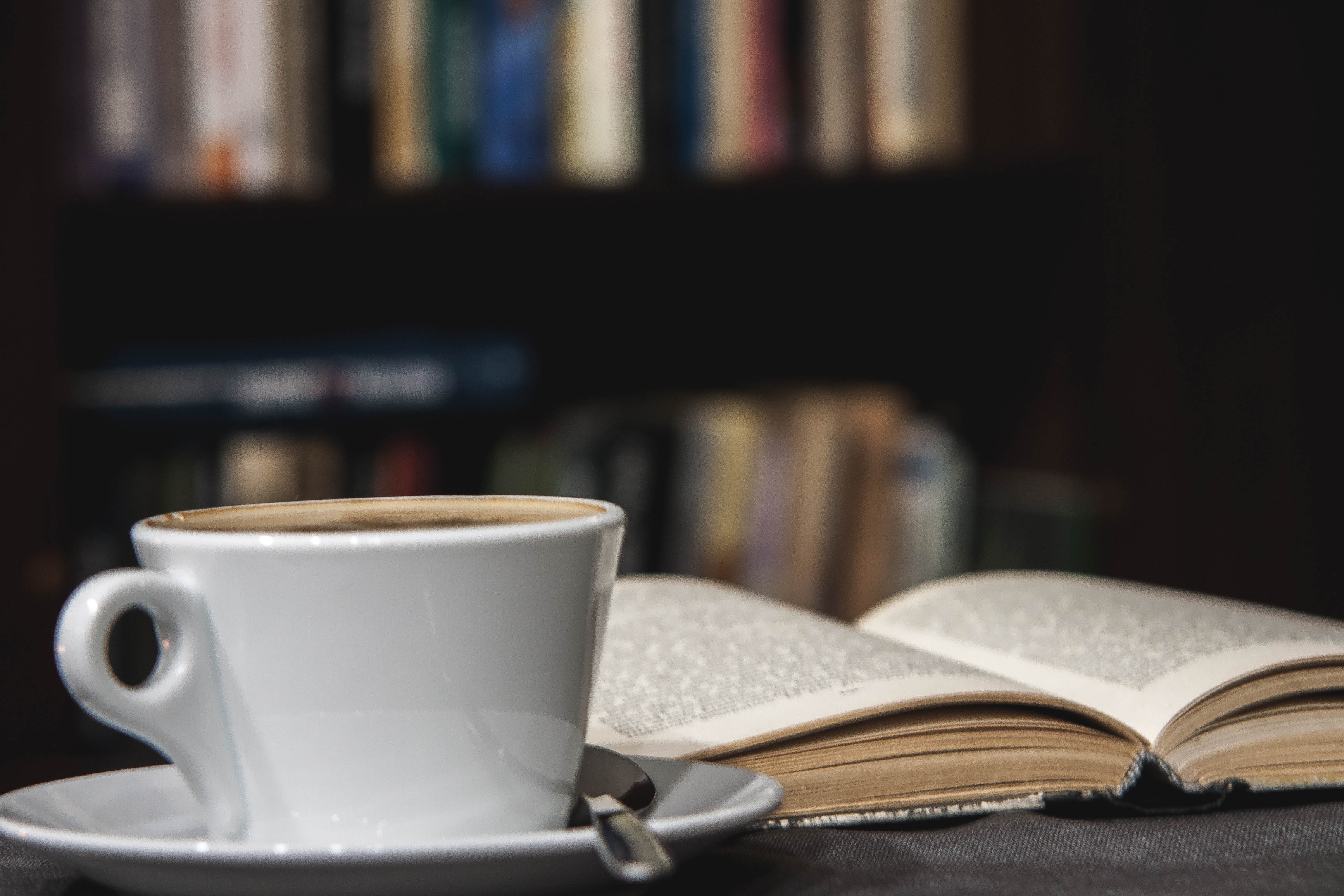
This is an informal conversation class best suited for speakers at intermediate level. The class is run by an experienced native speaking teacher. Please book your place a minimum of 24 hours in advance to avoid disappointment and let your teacher know that you are attending.

Couples Therapy: Neurodiversity and relationships
By Human Givens College
Additional specialist training for those working with couples or helping with relationship issues… Accredited CPD: 4 hours Length: 8.45am–1.00pm (GMT) Fresh, engaging and very, very informative. I learnt things to use in my personal life as well as with the couples I work with Live training delivered online – Join Jennifer Broadley on Thursday 9th May 24 for another jam-packed session live online via Zoom. You will have plenty of opportunities to ask questions. Simply book your place and we will send you email confirmation – your Zoom link will be sent the day before the event. BONUS RECORDING – the training is recorded, in case anyone experiences technical difficulties, so you will also get a recording for 2 weeks afterwards to maximise your learning. Can’t make this date, then please register your interest and we’ll let you know as soon as another date is available. This additional training session gives us more time to look at how neurodiversity can impact relationships In most cases, applying the skills and techniques learned in the Couples Therapy Online Masterclass is all that’s needed to help a couple move forward in their relationship. Sometimes though, some extra focused knowledge of the challenges within specific types of relationship can help a therapist assess more quickly and meaningfully the relationship dynamic, allowing them to more effectively help the couple find a constructive and compassionate way forward. Why take this course Neurodiversity has been given significant media attention recently, which is all hugely positive. As a result though, more people are seeking out information and answers for their questions and personal experiences. As part of that process, they may well seek some counselling or therapy. It’s important then that, as therapists or counsellors, our knowledge, skillset, language and stories stay as up-to-date and relevant as possible to best serve our clients. In this session, we take time to clarify what’s most helpful and identify practical steps that can help. Jennifer's knowledge and experience shone through What will you learn Debunking the myths about neurodiversity – and replacing them instead with newer, more positive and inclusive research-based thinking The value (or not) of a diagnosis – and the possibility of mis-diagnosis The challenges when one or both partners are neurodiverse The most effective tools to support a re-steer back to respect and compatibility What to look out for with right- and left-brain-orientated neurodiversity How best to get mutual emotional needs met when two partners have different priorities, awareness and emotional expectations Having a neuro-divergent child – and how that can impact a relationship (positively and otherwise) Managing expectations – around the speed of change, and the consistency of more-respectful and kinder behaviours after therapy is complete Strategies that could work well with a neuro-divergent partner – and when might we have to get more creative A therapist’s next steps – when they suspect one or both of a couple is neurodivergent. And much more… You will also have the opportunity to ask Jennifer questions and benefit from the discussions resulting from those asked by others. Who is this course suitable for? Anyone working with couples, perhaps as a relationship counsellor or couples therapist, who would like further insights and ideas for helping couples when one or more is neurodivergent Anyone who has previously attended our Couples masterclass 1-day workshop (live or in person) If you already work with couples in your salaried work or private practice and you want to develop more insight into the different ways neurodivergence can impact couples specifically, and relationships generally, then this online training is for you. Please Note This course is not a substitute for therapy. This course has been independently accredited by the internationally recognised CPD Standards Office for 4 hours of CPD training. On completion of this training you’ll receive CPD certificates from the College and the CPD Standards Office.

Cloudera Introduction to Machine Learning with Spark ML and MLlib
By Nexus Human
Duration 1 Days 6 CPD hours This course is intended for Software Engineers Overview The objective of this course is to learn the key language concepts to machine learning, Spark MLlib, and Spark ML. This course will teach you the key language concepts to machine learning, Spark MLlib, and Spark ML. The course includes coverage of collaborative filtering, clustering, classification, algorithms, and data volume. This course will teach you the key language concepts to machine learning, Spark MLlib, and Spark ML. The course includes coverage of collaborative filtering, clustering, classification, algorithms, and data volume.

CompTIA Data+
By Nexus Human
Duration 5 Days 30 CPD hours Overview Mining data Manipulating data Visualizing and reporting data Applying basic statistical methods Analyzing complex datasets while adhering to governance and quality standards throughout the entire data life cycle CompTIA Data+ is an early-career data analytics certification for professionals tasked with developing and promoting data-driven business decision-making. CompTIA Data+ gives you the confidence to bring data analysis to life. As the importance for data analytics grows, more job roles are required to set context and better communicate vital business intelligence. Collecting, analyzing, and reporting on data can drive priorities and lead business decision-making. 1 - Identifying Basic Concepts of Data Schemas Identify Relational and Non-Relational Databases Understand the Way We Use Tables, Primary Keys, and Normalization 2 - Understanding Different Data Systems Describe Types of Data Processing and Storage Systems Explain How Data Changes 3 - Understanding Types and Characteristics of Data Understand Types of Data Break Down the Field Data Types 4 - Comparing and Contrasting Different Data Structures, Formats, and Markup Languages Differentiate between Structured Data and Unstructured Data Recognize Different File Formats Understand the Different Code Languages Used for Data 5 - Explaining Data Integration and Collection Methods Understand the Processes of Extracting, Transforming, and Loading Data Explain API/Web Scraping and Other Collection Methods Collect and Use Public and Publicly-Available Data Use and Collect Survey Data 6 - Identifying Common Reasons for Cleansing and Profiling Data Learn to Profile Data Address Redundant, Duplicated, and Unnecessary Data Work with Missing Value Address Invalid Data Convert Data to Meet Specifications 7 - Executing Different Data Manipulation Techniques Manipulate Field Data and Create Variables Transpose and Append Data Query Data 8 - Explaining Common Techniques for Data Manipulation and Optimization Use Functions to Manipulate Data Use Common Techniques for Query Optimization 9 - Applying Descriptive Statistical Methods Use Measures of Central Tendency Use Measures of Dispersion Use Frequency and Percentages 10 - Describing Key Analysis Techniques Get Started with Analysis Recognize Types of Analysis 11 - Understanding the Use of Different Statistical Methods Understand the Importance of Statistical Tests Break Down the Hypothesis Test Understand Tests and Methods to Determine Relationships Between Variables 12 - Using the Appropriate Type of Visualization Use Basic Visuals Build Advanced Visuals Build Maps with Geographical Data Use Visuals to Tell a Story 13 - Expressing Business Requirements in a Report Format Consider Audience Needs When Developing a Report Describe Data Source Considerations For Reporting Describe Considerations for Delivering Reports and Dashboards Develop Reports or Dashboards Understand Ways to Sort and Filter Data 14 - Designing Components for Reports and Dashboards Design Elements for Reports and Dashboards Utilize Standard Elements Creating a Narrative and Other Written Elements Understand Deployment Considerations 15 - Understand Deployment Considerations Understand How Updates and Timing Affect Reporting Differentiate Between Types of Reports 16 - Summarizing the Importance of Data Governance Define Data Governance Understand Access Requirements and Policies Understand Security Requirements Understand Entity Relationship Requirements 17 - Applying Quality Control to Data Describe Characteristics, Rules, and Metrics of Data Quality Identify Reasons to Quality Check Data and Methods of Data Validation 18 - Explaining Master Data Management Concepts Explain the Basics of Master Data Management Describe Master Data Management Processes Additional course details: Nexus Humans CompTIA Data Plus (DA0-001) training program is a workshop that presents an invigorating mix of sessions, lessons, and masterclasses meticulously crafted to propel your learning expedition forward. This immersive bootcamp-style experience boasts interactive lectures, hands-on labs, and collaborative hackathons, all strategically designed to fortify fundamental concepts. Guided by seasoned coaches, each session offers priceless insights and practical skills crucial for honing your expertise. Whether you're stepping into the realm of professional skills or a seasoned professional, this comprehensive course ensures you're equipped with the knowledge and prowess necessary for success. While we feel this is the best course for the CompTIA Data Plus (DA0-001) course and one of our Top 10 we encourage you to read the course outline to make sure it is the right content for you. Additionally, private sessions, closed classes or dedicated events are available both live online and at our training centres in Dublin and London, as well as at your offices anywhere in the UK, Ireland or across EMEA.

Segunda Sesión de Clase del Curso de Hablar en Inglés (Nivel Básico) en Vivo por Zoom: 40 Minutos
By Instituto Alfa y Omega
El siguiente curso es una especialidad en hablar en inglés. Se trata sobre como hablar en inglés en manera básica.

Advanced Analytics with Python
By Nexus Human
Duration 3 Days 18 CPD hours This course is intended for Before taking this course delegates should already be familiar with basic analytics techniques, comfortable with basic data manipulation tools such as spreadsheets and databases and already familiar with at least one programming language Overview This course teaches delegates who are already familiar with analytics techniques and at least one programming language how to effectively use the programming language for three tasks: data manipulation and preparation, statistical analysis and advanced analytics (including predictive modelling and segmentation). Mastery of these techniques will allow delegates to immediately add value in their work place by extracting valuable insight from company data to allow better, data-driven decisions. Outcomes: After completing the course, delegates will be capable of writing production-ready R code to perform advanced analytics tasks enabling their organisations make better, data-driven decisions. Becoming a world class data analytics practitioner requires mastery of the most sophisticated data analytics tools. These programming languages are some of the most powerful and flexible tools in the data analytics toolkit. Topic 1 Intro to our chosen language Topic 2 Basic programming conventions Topic 3 Data structures Topic 4 Accessing data Topic 5 Descriptive statistics Topic 6 Data visualisation Topic 7 Statistical analysis Topic 8 Advanced data manipulation Topic 9 Advanced analytics ? predictive modelling Topic 10 Advanced analytics ? segmentation

Welcome to GLA Tutors, a pioneering platform for primary school tutoring and SATs preparation. At GLA Tutors, we understand the importance of a strong foundation in primary school subjects and strive to provide comprehensive support to help children excel in their academic journey. Our team of expert tutors is well-versed in the English National Curriculum, which forms the basis of primary school education in the UK. We have carefully analysed the curriculum requirements to ensure that our tutoring services cover all key subjects and align with the learning objectives set by the curriculum. Our provision for tutoring all primary school subjects encompasses a wide range of subjects, including: 1. English: - Reading comprehension - Vocabulary development - Grammar and punctuation - Writing skills 2. Mathematics: - Number and place value - Addition, subtraction, multiplication, and division - Fractions, decimals, and percentages - Geometry and measurement 3. Science: - Investigating scientific phenomena - Understanding the natural world - Conducting experiments and making observations - Developing scientific thinking and inquiry skills 4. History: - Understanding historical events and timelines - Exploring significant figures and civilizations - Analysing primary and secondary sources - Developing historical knowledge and critical thinking skills 5. Geography: - Studying different landscapes and environments - Investigating human and physical geography - Exploring global issues and sustainability - Developing geographical skills and understanding At GLA Tutors, we understand that preparing children for SATs can be a challenging task. Our tutors are well-versed in the SATs format and content, and they provide targeted support to help children excel in their exams. We cover all areas of the SATs, including English (reading, grammar, and writing) and Mathematics, ensuring that children are well-prepared and confident on exam day. Our tutoring sessions are designed to be engaging and interactive, fostering a love for learning and encouraging children to reach their full potential. We use a variety of teaching techniques, including hands-on activities, visual aids, and interactive resources, to make learning enjoyable and effective. With GLA Tutors, you can be assured that your child will receive top-quality tutoring in all primary school subjects and be well-prepared for SATs. Our tutors are committed to providing personalised support, tailoring their teaching methods to meet the unique learning needs of each child. Join us and let us help your child thrive academically and achieve success in their primary school journey and SATs.

