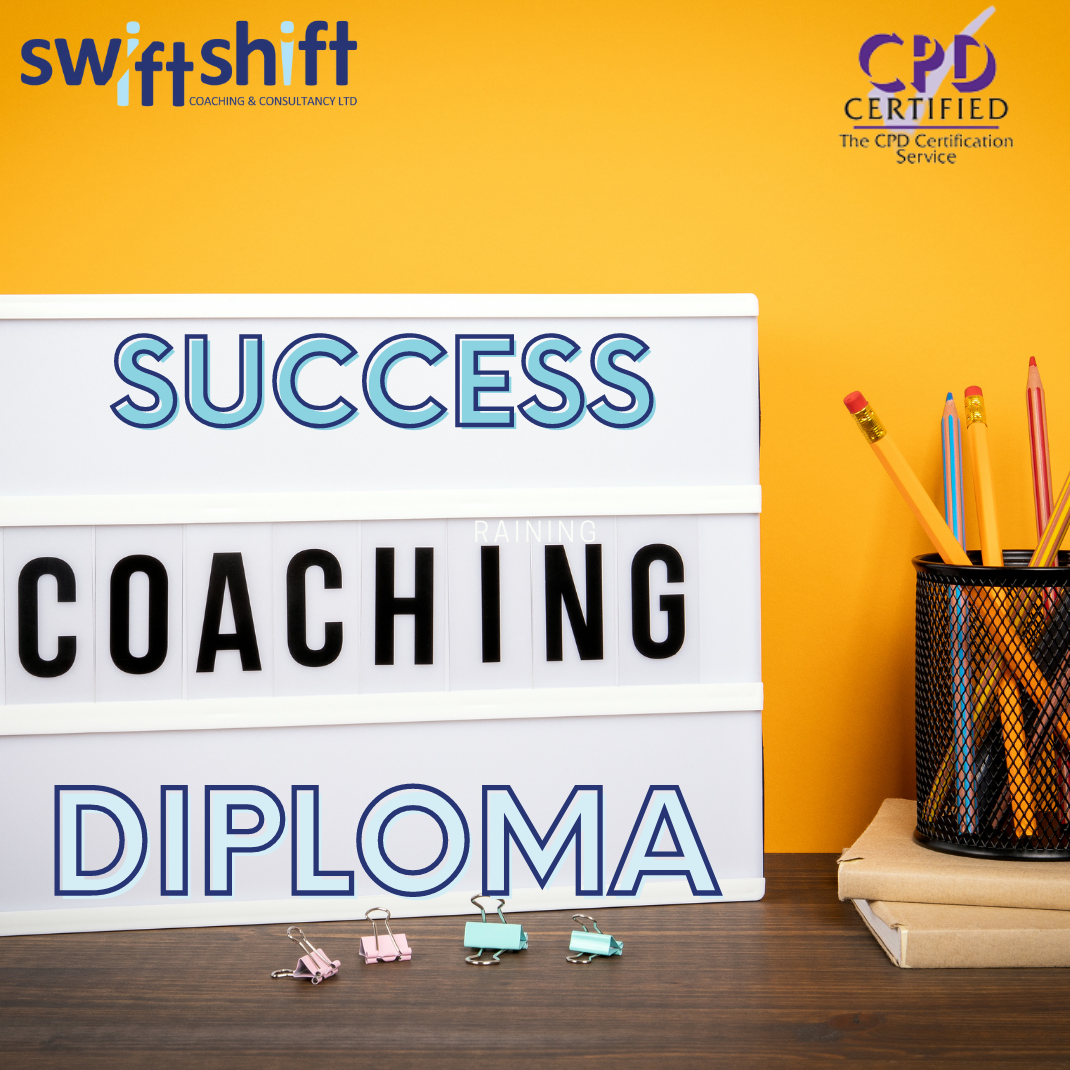- Professional Development
- Medicine & Nursing
- Arts & Crafts
- Health & Wellbeing
- Personal Development
1585 Courses in Sheffield delivered Live Online
Professional Agile Leadership Essentials
By Fractal Training
The Professional Agile Leadership Essentials (PAL-E) is a 2-day hands-on workshop that uses a combination of instruction and hands-on exercises to help managers and other leaders who work directly with agile teams understand how to best support, guide, and coach their teams to improve their agile capabilities. Course Description Professional Agile Leadership Essentials (Scrum.org) Training ONLINE PAL E - Professional Agile Leadership Essentials Agile leadership has a lot to offer businesses today. Organizations have changed a great deal over the years and are no longer the static, structured entities they once were. Agile teams and agile leadership respond to these changes, offering a new way to achieve better results. PAL-E training is designed to help managers, and other leaders, understand how to approach an Agile transformation, and to guide teams to be successful. Agile teams and leadership bring real benefit Agile organisations and teams thrive in unpredictable and changing environments. They are able to improve efficiency and react quickly to changing markets and customer needs. Achieving this is not something that just happens. The transformation to become an agile organisation is profound, requiring senior leaders, managers, and team members to change how they organise themselves and others, alongside how they work and measure results. According to consultancy McKinsey: "the key to a successful Agile transformation is for leaders, particularly senior leaders, to develop substantially new mind-sets and capabilities." Scrum Training is a perfect first step in this. Professional Agile Leadership Essentials training The Professional Agile Leadership Essentials (PAL-E) course is a certified 2-day online workshop for team managers and leaders. It will show managers how to effectively develop, support, and guide agile teams to improve their performance. Agile teams are different from traditional structures. There is much more focus on continuous development and learning, as well as self-organisation. The course provides a foundation for managers' and leaders' roles in creating the conditions for a successful Agile transformation. Through detailed instruction and practical exercises, this course will teach leaders and managers how to form, support, and enhance Agile teams. It will guide them through the business, cultural and behavioural changes that must be made to take full advantages of the possibilities of Agile teams. PAL-E Course contents and key objectives The Professional Agile Leadership Essentials course will provide a solid grounding in the background and importance of agile leadership and how to apply it in leading teams. The main content and learning includes: An understanding of what Agile is, the benefits and impact it can have on business, and the role a manager plays in achieving this. Challenges and techniques of Agile management, and the role management plays in an Agile organisation. How to develop and support Agile teams. How to measure and guide Agile product delivery, and an understanding of core problems in product development. An understanding of how to measure the benefits and impacts of agility in your organisation. Expected Outcomes from a PAL-E workshop PAL-E training highlights how Agile teams perform and the role of leaders and managers in establishing and developing their teams. Agile can help an organisation thrive through a framework that provides a flexible approach to challenges and problem solving. Thje Professional Agile Leadership Essentials course enables you to lead your teams and implement core Agile frameworks that deliver real business benefits. Who Should Attend This Course? Professional Agile Leadership essentials course is designed for leaders and managers in Agile organisations. It is suited to anyone responsible for setting up or establishing Agile techniques and for those managing teams and improving ongoing methods and techniques. After completing the course, participants can obtain industry-recognised certification. This will require passing a rigorous online assessment following the training. There are then plenty more courses that can take you further into Agile techniques. Scrum Master Training, for example, will guide participants through the industry-leading scrum framework for Agile practices. Your Professional Scrum Trainer Meet Jay, founder of Fractal Systems and a dedicated Professional Scrum Trainer. With over 20 years of experience in team and leadership roles, Jay is well-versed in delivering continuous value. His unique teaching approach involves zero PowerPoint and instead relies on engaging, experience-based sessions using techniques from Liberating Structures and Neuro Linguistic Programming. Jay's expertise lies in business transformations, offering training, mentoring, coaching, and consulting to foster success through collaborative efforts. Rapid learning and practical application are the hallmarks of his approach. Jay & the entire Fractal team are invested in your learning journey and are here to support you from start to end, including offering additional valuable support: Free practice assessments for certification success Free resource bundle to master Scrum Free exam revision sheets Free access to an exam simulator Free exam coaching sessions for first-time success Free 1:1 coaching to excel at work Our Clients Our Testimonials

8D612 IBM TRIRIGA Application Platform v3.7
By Nexus Human
Duration 5 Days 30 CPD hours This course is intended for This course is intended for application developers, business analysts, project managers and anyone who needs an introduction to application development in the IBM TRIRIGA Application Platform. Overview After completing this course you should be able to: Perform moderate-level IBM TRIRIGA application customizations by using the Platform Create and modify business objects by using the Data Modeler Create and modify user interfaces by using the Form Builder tool Define lists and classifications Import data by using the Data Integrator Implement business logic with workflows Create reports and queries by using the Report Manager and the IBM TRIRIGA Reporting Dashboard The course provides an introduction to the TRIRIGA Application platform and how to modify the existing TRIRIGA applications and processes or create new ones. The course covers navigation and mechanics of the TRIRIGA Application Platform toolset that is used for creating and modifying objects. Students are also provided background on importing data to TRIRIGA, how to use the Form Builder and the Reporting Dashboard. Course Outline Perform moderate-level IBM TRIRIGA application customizations by using the Platform Create and modify business objects by using the Data Modeler Create and modify user interfaces by using the Form Builder tool Define lists and classifications Import data by using the Data Integrator Implement business logic with workflows Create reports and queries by using the Report Manager and the IBM TRIRIGA Reporting Dashboard Additional course details: Nexus Humans 8D612 IBM TRIRIGA Application Platform v3.7 training program is a workshop that presents an invigorating mix of sessions, lessons, and masterclasses meticulously crafted to propel your learning expedition forward. This immersive bootcamp-style experience boasts interactive lectures, hands-on labs, and collaborative hackathons, all strategically designed to fortify fundamental concepts. Guided by seasoned coaches, each session offers priceless insights and practical skills crucial for honing your expertise. Whether you're stepping into the realm of professional skills or a seasoned professional, this comprehensive course ensures you're equipped with the knowledge and prowess necessary for success. While we feel this is the best course for the 8D612 IBM TRIRIGA Application Platform v3.7 course and one of our Top 10 we encourage you to read the course outline to make sure it is the right content for you. Additionally, private sessions, closed classes or dedicated events are available both live online and at our training centres in Dublin and London, as well as at your offices anywhere in the UK, Ireland or across EMEA.

55242 Microsoft Dynamics 365 Customization and Configuration
By Nexus Human
Duration 3 Days 18 CPD hours This course is intended for This course is intended for Information workers, IT Professionals and Developers. Students should have an existing working knowledge of either Microsoft Dynamics 365 or Microsoft Dynamics CRM. Overview Understand the features and tools that exist in Microsoft Dynamics 365 for Customizers Be aware of integrating complimenting Microsoft products such as SharePoint, Skpe for Business and Exchange Undertake and carry out the initial setup and configuration required in a Microsoft Dynamics 365 deployment Design and configure a comprehensive Security model using the inbuilt tools in Microsoft Dynamics 365 Customize the Dynamics 365 schema by creating custom Entities, Fields and Relationships Design custom Information Forms, Quick View Forms, Quick Create Forms and System Views Create System Charts, Dashboards and Interactive Experience Dashboards Create and manage Business Rules using the Business Rule Designer Plan, design and implement best practice Workflow, Business Process Flows and Custom Actions Be able to apply best practice methodology using Unmanaged and Managed Solutions to deploy Microsoft Dynamics 365 customizations and patches This course provides students with a detailed hands-on experience of setting up, customizing, configuring and maintaining the CRM components of Microsoft Dynamics 365. Attendees of this course will gain an in-depth understanding of the Dynamics 365 security model, learn how to customize the Dynamics 365 framework, create and maintain powerful workflows and business process flows and use solutions to package and deploy customizations across multiple Dynamics 365 environments. The course applies to both Business and Enterprise Editions of Dynamics 365 as well as Online and On-premise deployments. Introduction Getting familiar with the versions of Microsoft Dynamics CRM\365 Get acquainted with the Dynamics 365 framework Review the Dynamics 365 interfaces, devices and apps Understand the tools for Dynamics 365 customizers A brief overview of Solutions Understand the differences between Dynamics 365 organisations and environments Review further reading and resources Set up the lab environment - Acme Enterprises Event Management Solution Initial Setup and Configuration An introduction to Dynamics 365 online setup An introduction to Dynamics 365 on premise setup Review the System Settings area Understand how to configure Auto Save Settings Understand how to configure Format Settings Understand how to configure Email Settings Understand how to configure Skype Integration Understand how to configure SharePoint Integration Security Design and configure Business Units Configure Security Roles Manage Users and Teams Implement Access Teams Configure Hierarchy Security Creating and Managing Entities Introduction to the Dynamics 365 schema Review the different Entity Types Create new Custom Entities Managing Entity Ownership Managing Entity Properties Custom Entity Security Review Entities and Solutions Customizing Fields Introduction to Field Customization Understand the different Field Types Review Field Formats Create a new Field Review Fields and Solutions Implement a Calculated Field Configure Field Level Security Customizing Relationships and Mappings Introduction to Relationships Review the different Relationship Types Create a Relationship Review Relationships and Solutions Understand Relationship Behavior Implement a Hierarchy Relationship Configure Field Mappings Customizing Forms, Views and Visualizations The process to create a new Form Review the different Form types Using the Form Designer Customizing the Main, Quick View and Quick Create Forms Configure Form Security Review the different View types Customizing System Views Customizing System Charts and Dashboards Workflows, Business Process Flows and Custom Actions Introduction to Processes Workflow Business Process Flows Custom Actions Solution Management An introduction to Solution Management How to add and administer components in a Solution The differences between unmanaged and managed Solutions How to export and import a Solution How to set Managed Properties for a Solution What happens when you delete a Solution How to Clone a Solution Patch How to Clone a Solution

LOOKING FOR: ADULT FICTION, NON-FICTION Una is a Rights Agent at Susanna Lea Associates and am starting to build a client list. She grew up in London and graduated from the University of Cambridge with a BA in English in 2021. At university, Una was particularly interested in contemporary West African and South Asian literature. She started as an agent's assistant at SLA London in 2022 and now handles some translation rights and provides support with editorial work and submissions. Una's favourite reads always set her at ease right away and draws her in with impressive and accessible storytelling, memorable characters or an original hook. Una enjoys writing which expands her worldview, makes her laugh out loud or keeps her on her toes with its twists and turns. She welcomes submissions from debut authors and would be keen to read across a wide range of genres and styles. She is looking for literary, upmarket and book club fiction, and is always drawn to stories that explores the challenges and complexities of love and relationships in all its forms —within families, between friends or in romantic relationships. Una loves the way in which familial relationships are dissected in The Wren, The Wren by Anne Enright and the impact of the local community in Small Worlds by Caleb Azumah Nelson. She is always drawn to novels with a strong sense of community, whether they are unified by geography, culture, or in other unexpected ways. Una has always loved reading international and translated fiction and welcomes submissions from authors writing contemporary fiction that engages with cultures and traditions from around the world, such as in voices of the deities in Freshwater by Akwaeke Emezi or the subversive tales of Sayaka Murata. She is not looking for children’s or YA titles, science fiction or high-concept fantasy, but is open to submissions from authors writing in the speculative fiction space, and books with fantastical or otherworldly elements, be that magical realism or supernatural horror, such as Mona Awad's campus novel with a twist, Bunny. Una would also love to read more writing that engages with the natural world and reminds us of the limitations of human understanding. In non-fiction, Una enjoys books that furthers her understanding of wider societal issues — nature and the environment, culture, and little-known history. Her recent non-fiction favourites are Eve by Cat Bohannon, Doppelgänger by Naomi Klein and Unearthed by Claire Ratinon. Una would like you to submit a covering letter, 1 page synopsis and the first three chapters or 5,000 words of your manuscript in a single word document. (In addition to the paid sessions, Una is kindly offering one free session for low income/under-represented writers. Please email agent121@iaminprint.co.uk to apply, outlining your case for this option which is offered at the discretion of I Am In Print). By booking you understand you need to conduct an internet connection test with I Am In Print prior to the event. You also agree to email your material in one document to reach I Am In Print by the stated submission deadline and note that I Am In Print take no responsibility for the advice received during your agent meeting. The submission deadline is: Wednesday 20th August 2025

September 2025 Fundamentals Organisation & Relationship Systems Coaching Training
By CRR UK
CRRUK equips professionals with the concepts, skills and tools to build conscious, intentional relationships, and to coach relationship systems of any size.

Adobe Acobat Pro DC - Advanced
By Nexus Human
Duration 1 Days 6 CPD hours This course is intended for The target students for this course are office professionals with a foundational understanding of Adobe Acrobat Pro DC who want to use the advanced productivity features and the creative features of Acrobat Pro DC. Overview In this course you will create and manage PDF documents.Students will: ?Customize the Acrobat Pro DC workspace.?Create PDFs from technical documents.?Enhance PDF documents.?Create interactive PDF forms.?Finalize PDF files for commercial printing. In this course, students will use Adobe Acrobat Pro DC to convert technical documents to PDF files, enhance PDF documents, create interactive PDF forms, and prepare PDF files for commercial printing. Customizing the Acrobat Pro DC Workspace Customize the Toolbars Create Custom Tool Sets Creating PDFs from Technical Documents Create PDF Documents by Using Autodesk AutoCAD Measure Technical Drawings Create PDF Documents by Using Autodesk AutoCAD Embed Multimedia Enhance PDF Document Accessibility Use Actions Manage the Security of PDF Documents Creating Interactive PDF Forms Create a PDF Form Compile and Manage PDF Form Data Finalizing PDF Files for Commercial Printing Apply Color Management Settings Preview Printed Effects Perform Preflight on a PDF Document Create PDF/X, PDF/A, and PDF/E Compliant Files Create a Composite and Color Separations Export a PDF Document to Other Formats

Pressure Ulcer Prevention & Management
By Prima Cura Training
Learners will be able to demonstrate much improved awareness of pressure sores and understand how they can help positively impact the service users' lives. They will be able to identify the function of the different layers of skin, highlight how and why pressure sores form, understand how they can prevent them and have a better understanding of the dressings, aids, and equipment used.

Learn to craft top-notch videos for your business using your mobile phone in this interactive workshop. Enhance marketing, visibility, and attract more clients through video. All-in-one workshop for diving into the world of business videos. #VideoCreation #BusinessBoost

Ashes of Grace ~ an embodied Samhain ritual REPLAY
By Rikke Brodin
A Samhain ritual to commune with ancestors and to participate with the majestic creativity of shedding and becoming of this season.