- Professional Development
- Medicine & Nursing
- Arts & Crafts
- Health & Wellbeing
- Personal Development
670 Courses in Nottingham delivered Live Online
Excel Power Query and Power Pivot
By Underscore Group
Learn how to work with and connect multiple data sets to effectively analyse and report on data. Course overview Duration: 1 day (6.5 hours) Within Excel you have some powerful features to enable you to connect and analyse multiple data sources. Power Query enables you to import and manipulate your data, Power Pivot enables you to connect multiple data sources and create pivot tables and pivot charts from them. This course is an introduction to Power Query and Power Pivot in Excel to get you started on creating a powerful reporting capability. Knowledge of working with Excel workbooks and relational databases would be an advantage. Objectives By the end of the course you will be able to: Import data from multiple data sources Edit and transform data before importing Add extra columns of data Append data Merge data from other tables Create data models Build data relationships Build Pivot Tables Build Pivot Charts Use Slicers and Timeline Filters Content Importing data Data sources Importing data Transforming data Editing your data Setting data types Removing columns/rows Choosing columns to keep Setting header rows Splitting columns Appending queries Appending data from other tables Adding text Columns from example Custom columns Conditional columns Merge queries Setting up and using merge queries Merging in columns of data Creating a data model The data model Multiple data tables Connecting tables Building relationships Relationship types Building visuals from multiple tables Analysing information using pivot tables Creating and modifying a Pivot Table Recalculating the Pivot Table Filtering the Pivot Table Searching the Pivot Table Drilling down to underlying data Customising field names Changing field formatting Pivot charts, slices and timelines Creating Pivot Charts Adding and using Slicers

Crystal Reports 2016 - Part 1
By Nexus Human
Duration 2 Days 12 CPD hours This course is intended for This course is designed for people who need output from a database. In some cases, database programs have limited reporting tools, or tools that are not accessible. Learners may or may not have programming or SQL experience. Overview In this course, you will connect to a database to extract data and present it as a report. You will: Identify the elements of the Crystal Reports interface. Create and modify a basic report. Use formulas to calculate and filter data. Build a parameterized report. Group report data. Enhance a report. Create a report using data from an Excel workbook. Distribute data. In this course, students will create a basic report by connecting to a database and modifying the report's presentation. 1 - EXPLORING THE CRYSTAL REPORTS INTERFACE Topic A: Explore Crystal Reports Topic B: Use Crystal Reports Help Topic C: Customize Report Settings 2 - WORKING WITH REPORTS Topic A: Create a Report Topic B: Modify a Report Topic C: Display Specific Report Data Topic D: Work with Report Sections 3 - USING FORMULAS IN REPORTS Topic A: Create a Formula Topic B: Edit a Formula Topic C: Filter Data by Using a Formula Topic D: Work with Advanced Formulas and Functions Topic E: Handle Null Values 4 - BUILDING PARAMETERIZED REPORTS Topic A: Create a Parameter Field Topic B: Use a Range Parameter in a Report Topic C: Create a Prompt 5 - GROUPING REPORT DATA Topic A: Group Report Data Topic B: Modify a Group Report Topic C: Group by Using Parameters Topic D: Create a Parameterized Top N Report 6 - ENHANCING A REPORT Topic A: Format a Report Topic B: Insert Objects in a Report Topic C: Suppress Report Sections Topic D: Use Report Templates 7 - CREATING A REPORT FROM EXCEL DATA Topic A: Create a Report Based on Excel Data Topic B: Modify a Report Generated from Excel Data Topic C: Update Data in a Report Based on Excel Data 8 - DISTRIBUTING DATA Topic A: Export Data Topic B: Create Mailing Labels 9 - APPENDIX Appendix A: Setting Up and Configuring Data Sources Appendix B: Using Report Processing Techniques Appendix C: Using Functions in Formulas

Microsoft Excel - Formatting Spreadsheets
By AXIOM Learning Solutions
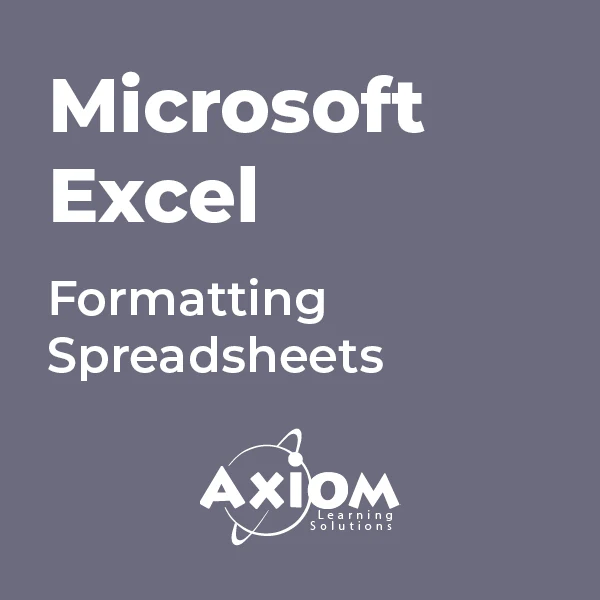
Microsoft Excel - Functions and Formulas
By AXIOM Learning Solutions
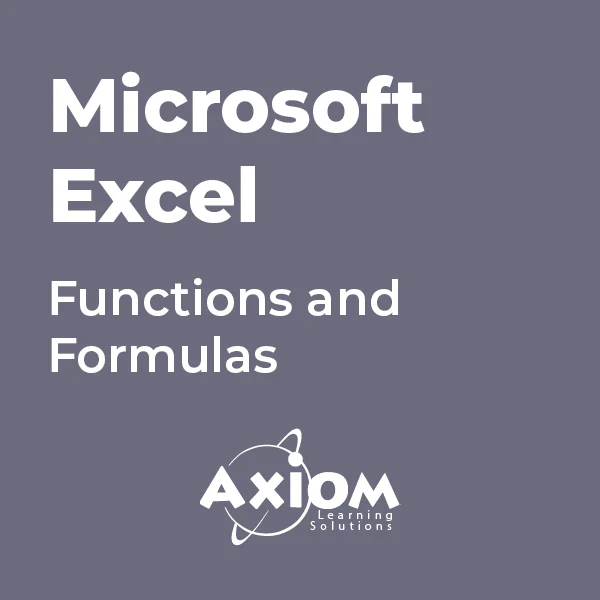
Microsoft Excel - Working with Workbooks
By AXIOM Learning Solutions
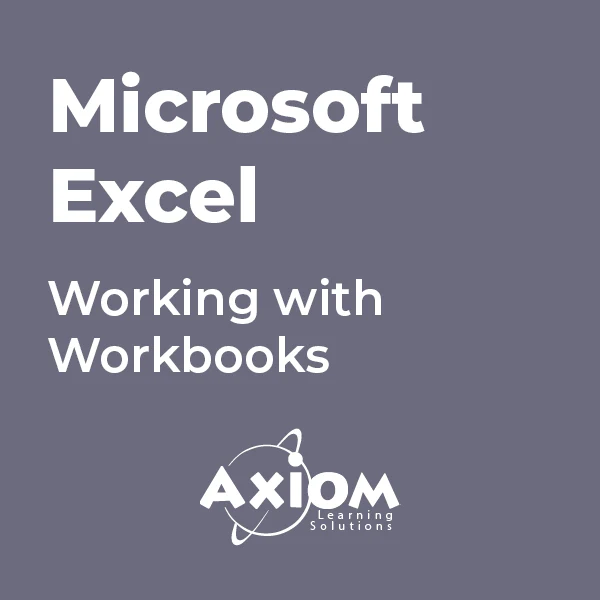
Instructor Rental for Virtual Private Group
By Nexus Human
Duration 3.5 Days 21 CPD hours This course is intended for Intermediate Users of Office 365 and Excel Overview Creating Advanced Formulas Analyzing Data with Logical and Lookup Functions Organizing Worksheet Data with Tables Visualizing Data with Charts Analyzing Data with PivotTables, Slicers, and PivotCharts Inserting Graphics Enhancing Workbooks This course builds upon the foundational Microsoft Office Excel 2016, you create advanced workbooks and worksheets using advanced formulas and organizing your data into tables. Excel Intermediate Learn how to navigate Pivot Tables, (for example, Create a Pivot Table/ add data/ Add calculations); Formulas, Data organization (for example, multiple worksheets) Excel Advanced Data Analysis (for example, sparklines) , Macros (making changes to macros) and Building A Fast Dashboard (PivotCharts, slicers, etc.) Office 365 Training Getting More with OneDrive Office 365 Training When is a Team a Team? Includes Using Video with Audio, Exploring Teams/Navigating among Teams etc.

Complete VBA programming training course description This course helps you extend the capabilities of the entire Office suite using Visual Basic for Applications (VBA). Even if you have no programming experience, you'll be automating routine computing processes quickly using the simple, yet powerful VBA programming language. We start at the beginning to get you acquainted with VBA so you can start recording macros right away. You'll then build upon that foundation to utilize the full capabilities of the language in Word, Excel, Outlook, and PowerPoint. What will you learn Record, write and run macros. Work with VBA Editor. Use the huge library of built-in functions. Create simple dialog boxes and complex forms. Customize Word, Excel, PowerPoint, Outlook, and Access. Program the Office 2016 ribbon. Complete VBA programming training course details Who will benefit: Anyone looking to extend the capabilities of the entire Office suite using VBA. Prerequisites: None. Duration 5 days Complete VBA programming training course contents Macros and getting started in VBA VBA syntax, variables, constants, and enumerations, array variables, finding objects, methods, and properties. Working with VBA 1 VBA syntax, variables, constants, and enumerations, array variables, finding objects, methods, and properties. Decisions, loops and functions Built-in functions, creating your own functions, making decisions in your code, using loops to repeat actions. Using message boxes, input boxes, and dialog boxes Getting user input with message boxes and input boxes, creating simple custom dialog boxes, creating complex forms. Creating effective code Building modular code and using classes, debugging your code and handling errors, building well-behaved code, exploring VBA's security features. Programming the Office applications The Word object model and key objects, working with widely used objects in Word, the Excel object model and key objects, working with widely used objects in Excel, the PowerPoint object, model and key objects, working with shapes and running slide shows, the Outlook object model and key objects, working with events in Outlook, the Access object model and key objects, manipulating the data in an Access database via VBA, accessing one application from another application, programming the Office 2016 ribbon.

TWO SPACES LEFT! 11th August Hannah Todd #Agent121. Looking for: ADULT FICTION
5.0(3)By I Am In Print
LOOKING FOR: ADULT FICTION, SCIENCE FICTION / FANTASY After several years spent within publishing houses Bookouture, Canelo, Avon, One More Chapter and Head of Zeus, Hannah Todd became a Literary Agent at the Madeleine Milburn Literary, TV & Film Agency, before joining Janklow & Nesbit in January 2025. Her clients include Kirsty Greenwood, Charlie Gallagher and Leah Mercer. Hannah is keen to see commercial fiction across the board, but with a particular focus on romance, Science Fiction/Fantasy & mystery novels. She is drawn to books with exemplary characterisation, voice and strength of feeling. But don't let your characterisation overshadow the need for impeccable plot and if you can make her laugh or cry then you're onto a winner! Across the full light-dark spectrum Hannah especially loves SFF that features an unlikely band of heroes, like the Six of Crows series by Leigh Bardugo, Scott Lynch's Gentleman Bastard series, Becky Chambers' The Long Way to a Small Angry Planet, T. Kingfisher's Nettle and Bone,and the cosy themes/settings offered by Heather Fawcett and TJ Klune. Hannah's advice is make sure you have a clear USP and hook: If you are sending your reader to a magical academy, or if we're riding dragons or waving wands, that's great! But what makes your book feel different and fresh? An excellent voice is key, but what else makes your take on these tropes stand out? An example of a phenomenal book that has turned the magical academy trope on its head, with layers of excellent world building, a unique magic system and plot twists galore is The Will of the Many by James Islington. If you have something crafted this beautifully then Hannah wants to see it! Romantasy of varying spice levels, accessible to both romance and fantasy readers, is on Hannah's wishlist. And you can whisk her away with contemporary romance novels, romcoms, sweeping love stories that redefine the genre. Romcoms with great disability rep and LGBTQIA+ stories that focus on the joy of falling in love are high on Hannah's agenda. She particularly loves Emily Henry, Laura Wood and Abby Jiminez. Think more Nicholas Sparks than Sally Rooney, and Bonnie Garmus rather than Gabrielle Zevin. In this space, she is a big fan of Emma Donoghue, Bonnie Garmus and Jojo Moyes. Meet with Hannah to discuss your crime and high-concept thrillers with an unsettling ‘it-could-happen-to-me’ feeling, coupled with a twist that's unseen until its delivery. The book she most wants to find in this space is something like Three Hours by Rosamund Lupton in both its themes (real-world emotional suspense) and its execution. A mystery series that feels like a real 'romp' is something she loves to escape with too. With regards to all genres, Hannah is particularly interested in voices from underrepresented backgrounds: such as writers of colour, indigenous communities, the LGBTQIA+ community, and those with disabilities. Hannah does not the right agent to give advice on: Re-imaginings of the classics Books that feature characters putting on Shakespeare plays! Historical fiction Children's, middle-grade and YA Hannah would like you to submit a covering letter, one page synopsis and the first 5,000 words of your completed manuscript in a single word document. (In addition to the paid sessions, Hannah is kindly offering one free session for low income/under-represented writers. Please email agent121@iaminprint.co.uk to apply, outlining your case for this option which is offered at the discretion of I Am In Print). By booking you understand you need to conduct an internet connection test with I Am In Print prior to the event. You also agree to email your material in one document to reach I Am In Print by the stated submission deadline and note that I Am In Print take no responsibility for the advice received during your agent meeting. The submission deadline is: Monday 4th August 2025


