- Professional Development
- Medicine & Nursing
- Arts & Crafts
- Health & Wellbeing
- Personal Development
502 Courses in Nottingham delivered Live Online
Red Hat JBoss Application Administration I with Exam (AD249)
By Nexus Human
Duration 5 Days 30 CPD hours This course is intended for This course is intended for System administrators who are either new to JBoss or have experience with JBoss Enterprise Application Platform 5. Base experience with system administration on Microsoft Windows, UNIX, or Linux© operating systems. Understanding of hardware and networking. Note: No prior knowledge of Java, scripting, or JBoss Developer Studio is required. Overview Upon successful completion of this course, students will be able to take the Red Hat Certified JBoss Administration (RHCJA) Exam. In this course, you'll discover the best practices for installing and configuring Red Hat© JBoss© Enterprise Application Platform (JBoss EAP) 7. Through hands-on labs, you'll learn the essential, real-world tasks that you need to know as a system administrator to effectively deploy and manage applications on JBoss EAP. This course will help prepare you to take the Red Hat Certified Specialist in Enterprise Application Server Administration exam. 1 - OVERVIEW OF JBOSS ENTERPRISE APPLICATION PLATFORM Learn the concepts and terminology of JBoss© Enterprise Application Platform 6, and install and run a JBoss Enterprise Application Platform instance. 2 - CONFIGURE JBOSS ENTERPRISE APPLICATION PLATFORM IN STANDALONE MODE Understand the directory structure of standalone mode and the standalone.xml configuration file, and deploy an application onto a standalone server. 3 - CONFIGURE JBOSS ENTERPRISE APPLICATION PLATFORM IN DOMAIN MODE Set up a domain, including a domain controller managing multiple host controllers. Also learn how to deploy an application onto a domain. 4 - CONFIGURE SERVERS Define a server group on a host, add servers to a server group, and deploy an application to a server group. 5 - USE THE CLI TOOL Learn how the command-line Interface tool can be used to script administrative tasks. 6 - THE DATASOURCE SUBSYSTEM Understand database connection pools in JBoss Enterprise Application Platform and how to configure the datasource subsystem. Learn how to deploy a Java? Database Connectivity (JDBC) driver and define a datasource. 7 - THE LOGGING SUBSYSTEM Configure the logging subsystem, including configuring the built-in handlers and loggers. 8 - THE MESSAGING SUBSYSTEM Understand JMS and HornetQ, including how to define and configure connection factories and destinations (topics and queues). 9 - THE SECURITY SUBSYSTEM Configure the security subsystem, including securing the management interfaces, securing an application, and securing a JMS destination. Also learn how to define an Lightweight Directory Access Protocol (LDAP) and database security realm. 10 - JVM CONFIGURATION Configure the JVM for both standalone and domain modes. 11 - MIGRATING APPLICATIONS TO JBOSS ENTERPRISE APPLICATION PLATFORM 6 Understand classpath and module dependencies, JPA issues, updating security settings, and other tips on how to migrate an application to JBoss Enterprise Application Platform 6. 12 - THE WEB SUBSYSTEM Configure the HTTP and HTTPS Connectors, set up an SSL connection, and configure an AJP Connector. 13 - INTRODUCTION TO CLUSTERING Set up JBoss Enterprise Application Platform 6 in a cluster in both standalone and domain mode. Additional course details: Nexus Humans Red Hat JBoss Application Administration I with Exam (AD249) training program is a workshop that presents an invigorating mix of sessions, lessons, and masterclasses meticulously crafted to propel your learning expedition forward. This immersive bootcamp-style experience boasts interactive lectures, hands-on labs, and collaborative hackathons, all strategically designed to fortify fundamental concepts. Guided by seasoned coaches, each session offers priceless insights and practical skills crucial for honing your expertise. Whether you're stepping into the realm of professional skills or a seasoned professional, this comprehensive course ensures you're equipped with the knowledge and prowess necessary for success. While we feel this is the best course for the Red Hat JBoss Application Administration I with Exam (AD249) course and one of our Top 10 we encourage you to read the course outline to make sure it is the right content for you. Additionally, private sessions, closed classes or dedicated events are available both live online and at our training centres in Dublin and London, as well as at your offices anywhere in the UK, Ireland or across EMEA.

Teaching & Training Skills
By M&K Update Ltd
The emphasis is on competence, fitness to practice and life-long learning. Underpinning this is that clinical specialists and experts take the lead in teaching and training to develop knowledge and skills. However, not everyone has the tools to teach knowing how to is the key to successful learning, this programme is designed to Train the Trainer.

Red Hat Virtualization (RH318)
By Nexus Human
Duration 5 Days 30 CPD hours This course is intended for Linux system administrators, virtualization administrators, and hybrid infrastructure engineers interested in deploying large-scale virtualization solutions and managing virtual servers in their datacenters, based on the Red Hat Virtualization open virtualization management platform. Overview Configure Red Hat Virtualization Configure networking and storage for use with Red Hat Virtualization Manage user accounts and access to the Red Hat Virtualization environment Install and manage virtual machines in Red Hat Virtualization Use templates for rapid virtual machine deployment Manage virtual machine snapshots and images Migrate virtual machines and explore high-availability options Deploy, configure, manage, and migrate virtual environments Red Hat Virtualization (RH318) teaches you the skills needed to deploy, administer, and operate virtual machines in your organization using Red Hat© Virtualization. Through numerous hands-on exercises, you will demonstrate the ability to deploy and configure the Red Hat Virtualization infrastructure and use it to provision and manage virtual machines. This offering also prepares you for the Red Hat Certified Specialist in Virtualization exam. This course is based on Red Hat Enterprise Virtualization 4.3 and Red Hat Enterprise Linux© 7.6 and 8, as well as Red Hat Hyperconverged Infrastructure for Virtualization 1.6. 1 - Red Hat Virtualization overview Explain the purpose and architecture of Red Hat Virtualization. 2 - Install and configure Red Hat Virtualization Install a minimal Red Hat Virtualization environment and use it to create a virtual machine. 3 - Create and manage datacenters and clusters Organize hypervisors into groups using datacenters and clusters. 4 - Manage user accounts and roles Configure user accounts using a central directory service, then use roles to assign access to resources based on job responsibilities. 5 - Adding physical hosts Add additional Red Hat Virtualization hosts automatically, and move and remove hosts from datacenters as needed. 6 - Scale Red Hat Virtualization infrastructure Add Red Hat Virtualization hosts automatically, configure Red Hat Enterprise Linux hosts when appropriate, and move and remove hosts from data centers as needed. 7 - Manage Red Hat Virtualization networks Separate network traffic into multiple networks on one or more interfaces to improve the performance and security of Red Hat Virtualization. 8 - Manage Red Hat Virtualization storage Create and manage data and ISO storage domains. 9 - Deploy and manage virtual machines Operate virtual machines in the Red Hat Virtualization environment. 10 - Migrate virtual machines Migrate and control automatic migration of virtual machines. 11 - Manage virtual machine images Manage virtual machine snapshots and disk images. 12 - Automating virtual machine deployment Automate deployment of virtual machines by using templates and cloud-init. 13 - Back up and upgrade Red Hat Virtualization Back up, restore, and upgrade the software in a Red Hat Virtualization environment. 14 - Explore high-availability practices Explain procedures to improve the resilience and reliability of Red Hat Virtualization by removing single points of failure and implementing high-availability features. 15 - Perform comprehensive review Demonstrate skills learned in this course by installing and configuring Red Hat Virtualization; using the platform to create and manage virtual machines; and backing up and updating components of Red Hat Virtualization. Additional course details: Nexus Humans Red Hat Virtualization (RH318) training program is a workshop that presents an invigorating mix of sessions, lessons, and masterclasses meticulously crafted to propel your learning expedition forward. This immersive bootcamp-style experience boasts interactive lectures, hands-on labs, and collaborative hackathons, all strategically designed to fortify fundamental concepts. Guided by seasoned coaches, each session offers priceless insights and practical skills crucial for honing your expertise. Whether you're stepping into the realm of professional skills or a seasoned professional, this comprehensive course ensures you're equipped with the knowledge and prowess necessary for success. While we feel this is the best course for the Red Hat Virtualization (RH318) course and one of our Top 10 we encourage you to read the course outline to make sure it is the right content for you. Additionally, private sessions, closed classes or dedicated events are available both live online and at our training centres in Dublin and London, as well as at your offices anywhere in the UK, Ireland or across EMEA.

Red Hat High Availability Clustering (RH436)
By Nexus Human
Duration 5 Days 30 CPD hours This course is intended for Senior Linux system administrators who use high-availability clustering and fault-tolerant shared storage technologies to maximize resiliency of production services. Overview Install and configure a Pacemaker-based high availability cluster. Create and manage highly available services. Troubleshoot common cluster issues. Work with shared storage (iSCSI) and configure multipathing. Implement Logical Volume Manager (LVM) in cluster-aware configurations. Configure GFS2 file systems on storage shared by multiple nodes. Deploy reliable, available critical production services in a high availability cluster In the Red Hat High Availability Clustering (RH436) course, you will learn how to provide highly available network services to a mission-critical enterprise environment through the deployment and management of shared storage and server clusters. Created for senior Linux system administrators, this 4-day course strongly emphasizes lab-based activities. You will set up a cluster of systems running the Pacemaker component of the Red Hat Enterprise Linux High-Availability Add-On, and deploy Linux-based services such as web servers and databases on that cluster. Cluster storage components from the Resilient Storage Add-On are also covered; installations and applications that require multiple cluster nodes can access the same storage simultaneously. This includes Logical Volume Manager (LVM) Shared Volume Groups, Red Hat Global File System 2 (GFS2), and Device-Mapper Multipath. This course is based on Red Hat Enterprise Linux 8.3. Prerequisites Red Hat Certified System Administrator (RHCSA) exam (EX200) and associated courses. Red Hat Cerfitied Engineer (RHCE) exam (EX294) and associated courses. 1 - Creating high availability clusters Create a basic high availability cluster. 2 - Managing cluster nodes and quorum Manage node membership in the cluster and describe how it impacts cluster operation. 3 - Isolating malfunctioning cluster nodes Isolate unresponsive cluster nodes to protect data and recover services and resources after a failure. 4 - Creating and configuring resources Create basic resources and resource groups to provide highly available services. 5 - Troubleshooting high availability clusters Identify, diagnose, and fix cluster issues. 6 - Automating cluster and resource deployment Deploy a new high availability cluster and cluster resources using Ansible automation. 7 - Managing two-node clusters Operate two-node clusters while identifying and avoiding issues specific to a two-node cluster configuration. 8 - Accessing iSCSI storage Configure iSCSI initiators on your servers to access block-based storage devices provided by network storage arrays or Ceph storage clusters. 9 - Accessing storage devices resiliently Configure resilient access to storage devices that have multiple access paths. 10 - Configuring LVM in clusters Select, configure, and manage the correct LVM configuration for use in your cluster. 11 - Providing storage with the GFS2 cluster file system Use the GFS2 cluster file system to simultaneously pProvide tightly coupled shared storage that can be accessed by multiple nodes. 12 - Eliminating single points of failure Identify and eliminate single points of failure in your cluster to decrease risk and increase average service availability. Note: Course outline is subject to change with technology advances and as the nature of the underlying job evolves. For questions or confirmation on a specific objective or topic, please contact a training specialist. Additional course details: Nexus Humans Red Hat High Availability Clustering (RH436) training program is a workshop that presents an invigorating mix of sessions, lessons, and masterclasses meticulously crafted to propel your learning expedition forward. This immersive bootcamp-style experience boasts interactive lectures, hands-on labs, and collaborative hackathons, all strategically designed to fortify fundamental concepts. Guided by seasoned coaches, each session offers priceless insights and practical skills crucial for honing your expertise. Whether you're stepping into the realm of professional skills or a seasoned professional, this comprehensive course ensures you're equipped with the knowledge and prowess necessary for success. While we feel this is the best course for the Red Hat High Availability Clustering (RH436) course and one of our Top 10 we encourage you to read the course outline to make sure it is the right content for you. Additionally, private sessions, closed classes or dedicated events are available both live online and at our training centres in Dublin and London, as well as at your offices anywhere in the UK, Ireland or across EMEA.

Microsoft Office Word 2021: Part 2
By Nexus Human
Duration 1 Days 6 CPD hours This course is intended for This course is designed for students who wish to use Microsoft Word to create and modify complex documents and use tools that allow them to customize those documents. Overview In this course, you will learn to create and modify complex documents and use tools that allow you to customize those documents. You will: Organize content using tables and charts. Customize formats using styles and themes. Insert content using Quick Parts. Use templates to automate document formatting. Control the flow of a document. Simplify and manage long documents. Use mail merge to create letters, envelopes, and labels. After you master the basics of creating, editing, and printing Microsoft© Word documents, you're ready to move on to tackling the more advanced features. In this course, you will work with features such as formats, styles, and templates to create professional documents with a consistent look and feel. You will add visual interest to your documents by using the tables and charts features. Quick Parts and templates provide efficiency and consistency when adding content, and long complex documents can be simplified and managed in Master Documents. Finally, you will use the mail merge feature to automate sending individual letters to customers. Creating professional-looking documents can give you and your organization a competitive edge. Implementing time-saving features such as document templates and automated mailings can help reduce expenses. Mastering these techniques will make you a valued employee in your organization. This course covers Microsoft Office Specialist Program exam objectives to help you prepare for the Word Associate (Office 365 and Office 2021): Exam MO-100 and Word Expert (Office 365 and Office 2021): Exam MO-101 certifications. Organizing Content Using Tables and Charts Topic A: Sort Table Data Topic B: Control Cell Layout Topic C: Perform Calculations in a Table Topic D: Create a Chart Topic E: Add an Excel Table to a Word Document (Optional) Customizing Formats Using Styles and Themes Topic A: Create and Modify Text Styles Topic B: Create Custom List or Table Styles Topic C: Apply Document Themes Inserting Content Using Quick Parts Topic A: Insert Building Blocks Topic B: Create and Modify Building Blocks Topic C: Insert Fields Using Quick Parts Using Templates to Automate Document Formatting Topic A: Create a Document Using a Template Topic B: Create and Modify a Template Topic C: Manage Templates with the Template Organizer Controlling the Flow of a Document Topic A: Control Paragraph Flow Topic B: Insert Section Breaks Topic C: Insert Columns Topic D: Link Text Boxes to Control Text Flow Simplifying and Managing Long Documents Topic A: Insert Blank and Cover Pages Topic B: Insert an Index Topic C: Insert a Table of Contents Topic D: Insert an Ancillary Table Topic E: Manage Outlines Topic F: Create a Master Document Using Mail Merge to Create Letters, Envelopes, and Labels Topic A: Use Mail Merge Topic B: Merge Envelopes and Labels Additional course details: Nexus Humans Microsoft Office Word 2021: Part 2 training program is a workshop that presents an invigorating mix of sessions, lessons, and masterclasses meticulously crafted to propel your learning expedition forward. This immersive bootcamp-style experience boasts interactive lectures, hands-on labs, and collaborative hackathons, all strategically designed to fortify fundamental concepts. Guided by seasoned coaches, each session offers priceless insights and practical skills crucial for honing your expertise. Whether you're stepping into the realm of professional skills or a seasoned professional, this comprehensive course ensures you're equipped with the knowledge and prowess necessary for success. While we feel this is the best course for the Microsoft Office Word 2021: Part 2 course and one of our Top 10 we encourage you to read the course outline to make sure it is the right content for you. Additionally, private sessions, closed classes or dedicated events are available both live online and at our training centres in Dublin and London, as well as at your offices anywhere in the UK, Ireland or across EMEA.

Power BI: Dashboard in a Day
By Nexus Human
Duration 1 Days 6 CPD hours This course is intended for The Power BI in a Day course is designed for beginners and intermediate users of Power BI. Overview #NAME? Students will discover the full capabilities of Power BI in a one-day, hands-on workshop. Please Note: This workshop is primarily self-directed and students will work at their own pace while having access to an instructor for questions. 1 - Accessing & Preparing data Data Set Power BI Desktop Power BI Desktop ? Accessing Data Power BI Desktop ? Data Preparation 2 - Data Modeling and Exploration Power BI Desktop ? Data Modeling and Exploration Power BI Desktop ? Data Exploration Continued References 3 - Data Visualization Power BI Desktop Power BI Desktop ? Data Visualization References 4 - Publishing & Accessing Reports Power BI Desktop ? Creating Mobile View Power BI Service Power BI Service ? Publishing Report Power BI Mobile ? Accessing Report on Mobile Device Power BI Service ? Collaboration and Distribution References 5 - Dashboard and Collaboration Power BI Service Building Dashboard References Additional course details: Nexus Humans Power BI: Dashboard in a Day training program is a workshop that presents an invigorating mix of sessions, lessons, and masterclasses meticulously crafted to propel your learning expedition forward. This immersive bootcamp-style experience boasts interactive lectures, hands-on labs, and collaborative hackathons, all strategically designed to fortify fundamental concepts. Guided by seasoned coaches, each session offers priceless insights and practical skills crucial for honing your expertise. Whether you're stepping into the realm of professional skills or a seasoned professional, this comprehensive course ensures you're equipped with the knowledge and prowess necessary for success. While we feel this is the best course for the Power BI: Dashboard in a Day course and one of our Top 10 we encourage you to read the course outline to make sure it is the right content for you. Additionally, private sessions, closed classes or dedicated events are available both live online and at our training centres in Dublin and London, as well as at your offices anywhere in the UK, Ireland or across EMEA.

PL300 Revision Day (PL300REV)
By Online Productivity Training
OVERVIEW Prerequisites—this is a day of supervised revision for anyone who wishes to take the PL-300 exam so we expect you to have attended a PL-300 course, either taught or on your own, before attending this day of revision. We are happy for attendees to join the course if you have taken the PL-300 with us or with another provider. In the morning we look at questions from the PL-300 exam, grouped by subject area. For each question we show you the correct answer and then explain why that is the correct answer. After lunch everyone tries a practice exam under exam conditions and we finish the day with clarification on the subjects or specific questions that the class is finding hard. The cost of the course includes a free voucher to take the exam, so please don’t buy your own separately. If you do so we cannot reimburse you with the cost of the exam. COURSE BENEFITS: Discover the parts of the course on which to focus most attention Become familiar with the styles and formats of the exam questions Alert yourself to some of the particularly tricky questions Familiarise yourself with the style of the 'case study' question Practice an exam under real exam conditions Get a feel for the time you need to devote to the normal questions and to the case study WHO IS THE COURSE FOR? Power BI report developers who need PL-300 Certification to apply for a job Business Intelligence specialists who wish to enhance their career prospects with a PL-300 Certification Anyone who wishes to maximise their chances of passing the PL-300 Power BI Data Analyst exam COURSE OUTLINE Module 1 Structure Of The Exam Registration for the exam and setup of your workspace The percentage of marks devoted to each subject area Types of questions used in the exam Advised timing for the normal questions and for the case study question Module 2 Individual Exam Question Practice The exam questions are divided into subject areas and for each question… We consider the question and try to answer it We view the answer Where necessary, we look at an in-depth explanation of why that is the correct answer Examine case study questions and how to treat these differently from the normal questions Module 3 Practice Exam Under Exam Conditions Attendees take a practice exam Attendees receive a mark, broken down into subject areas Module 4 Exam Question Practice Focussed On Tricky Areas Together, based on the results of attendees’ exam results we decide which areas on which to focus More practice on individual exam questions using the same style as in Module 2
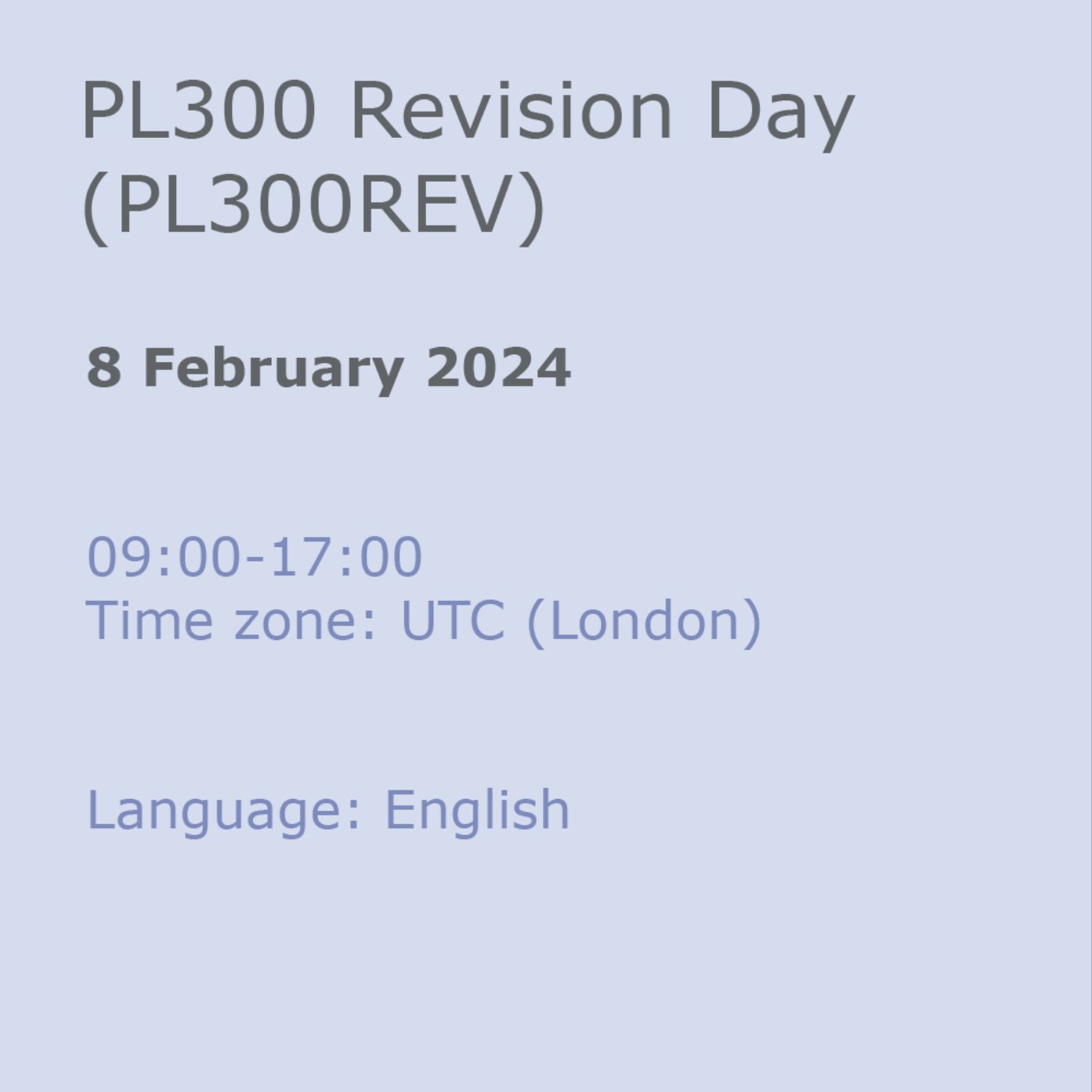
Access to Payroll | Sage Payroll Courses
By Osborne Training
Payroll courses in London | Online Courses | Distance Learning Course Overview: Broken down into practical modules this course is a very popular and well-received introduction to moving from manual payroll to computerised payroll, and it incorporates all the new government requirements for RTI reporting Payroll is a vital role within any organisation. A career in payroll means specialising in a niche field with excellent progression opportunities. What support is available? Free high-quality course materials Tutorial support Highly equipped IT lab Student Discount with NUS card Exam fees and exam booking service Personalised individual study plan Specialist Career Management service State of the Art Virtual Learning Campus Free Sage Payroll Software Duration 6 Weeks Study Options Classroom Based - Osborne Training offers Daytime and Weekend sessions for Payroll Training Course from London campus. Online Live - Osborne Training offers Live Online sessions for Sage Payroll Training Classes through the Virtual Learning Campus. Distance Learning - Self Study with Study Material and access to Online study Material through Virtual Learning Campus. Benefits for Trainees Sage Payroll Qualifications open new doors to exciting careers, as well as extending payroll skills if you are currently employed. State of the Art Virtual Learning Campus Start your own payroll bureau Work in small businesses A payroll career can lead to great things Update your knowledge of Sage payroll Improve your employability prospects A career path into payroll Ideal Continuing Professional Development course Gain a qualification to boost your CV Option to gain IAB accredited qualification Start your training immediately without having to wait for the new term to begin Certification You will receive a certificate from Osborne Training once you finish the course. You have an option to get an IAB Certificate subject to passing the IAB exam or Sage certified exam. Syllabus Advanced processing of the payroll for employees Preparation and use of period end HMRC forms and returns preparation of internal reports Maintaining accuracy, security and data integrity in performing payroll tasks. Deductions - Pension schemes and pension contributions Processing the payroll -complex income tax issues Processing Payroll Giving Scheme Processing Statutory Adoption Pay (SAP) Advanced Income tax implications for company pension schemes Student Loan repayments Processing Holiday Payments Processing Car Benefit on to the Payroll System Attachment of Earnings Orders & Deductions from Earnings Orders Leavers with complex issues Advanced processing of statutory additions and deductions Recovery of statutory additions payments - from HMRC Completing the processing of the payroll Complex Reports and payments due to HMRC Introduction to Auto-enrolment Cost Centre Analysis Advanced, routine and complex payroll tasks Calculation of complex gross pay

Cisco Implementing Cisco Service Provider VPN Services 1.0 (SPVI)
By Nexus Human
Duration 5 Days 30 CPD hours This course is intended for This course is for network professionals who need to learn the techniques to implement, configure, monitor, and support Service Provider VPN solutions based on MPLS backbones. Network administrators Network engineers Network supervisors Network managers Network Operations Center (NOC) personnel Network designers Network architects Channel partners Overview After taking this course, you should be able to: Describe VPN concepts and operation in a Service Provider environment Implement Layer 3 MPLS VPN operations in a Service Provider environment Implement Layer 3 Inter-domain MPLS VPN services traversing multiple Service Providers Implement Layer 3 Multicast MPLS VPN operations in a Service Provider environment Troubleshoot typical issues in Layer 3 MPLS VPN environments Implement Layer 2 VPN operations in a Service Provider environment Troubleshoot Layer 2 VPN issues in a Service Provider network Implement MPLS VPN solutions for IPv6 environments Troubleshoot MPLS VPN solutions for IPv6 environments The Implementing Cisco Service Provider VPN Services (SPVI) 5-day course prepares you to manage end-customer Virtual Private Network (VPN) environments built over a common service provider Multiprotocol Label Switching (MPLS) backbone. You will complete hands-on labs to reinforce MPLS VPN fundamental concepts, benefits, and classification, MPLS components, MPLS control plane and data plane operations, MPLS VPN routing using Virtual Routing and Forwarding (VRF), Layer 2 and Layer 3 MPLS VPNs, IPv6 MPLS VPN implementations, IP Multicast VPNs, and shared services VPNs. The course also covers solutions for deploying MPLS VPN crossing multiple Service Provider domains that improve the use of network bandwidth.The course qualifies for 40 Cisco Continuing Education credits (CE) towards recertification.This course prepares you for the 300-515 Implementing Cisco© Service Provider VPN Services (SPVI) exam. By passing this exam, you earn the Cisco Certified Specialist - Service Provider VPN Services Implementation certification, and you satisfy the concentration exam requirement for the CCNP© Service Provider certification.This course will help you:Gain valuable skills in reinforcing MPLS VPN fundamental concepts, benefits, and classificationsLearn to configure optional paths for traffic to avoid network congestionPrepare to take the 300-515 SPVI exam Introducing VPN Services VPN Fundamentals MPLS VPN Control Plane Operation Troubleshooting MPLS VPN Underlay Troubleshoot Core Interior Gateway Protocol (IGP) Troubleshoot Border Gateway Protocol (BGP) Implementing Layer 3 MPLS VPNs Multiprotocol BGP (MP-BGP) Routing Requirements in MPLS VPNs Provider Edge to Customer Edge (PE-to-CE) Routing Requirements in Layer 3 MPLS VPNs Implementing Layer 3 Interdomain MPLS VPNs Inter-Autonomous System (AS) for Layer 3 MPLS VPNs Content Security and Control (CSC) for Layer 3 MPLS VPNs Implementing Layer 3 Multicast MPLS VPNs Multicast VPN (MVPN) Fundamentals Implement Intranet MVPN Troubleshooting Intra-AS Layer 3 VPNs Troubleshoot PE-CE Connectivity Troubleshoot PE-to-Route Reflecto Implementing Layer 2 VPNs Layer 2 Service Architecture and Carrier Ethernet Services Refresh on Traditional Ethernet LAN (E-LAN), E-Line, and E-Tree Solutions Troubleshooting Layer 2 VPNs Troubleshoot Common Issues for Traditional E-Line, E-LAN, and E-Tree Ethernet Solutions Troubleshoot Common Issues for Ethernet VPN (EVPN) Native, EVPN Virtual Private Wire Service (VPWS), and EVPN Integrated Routing and Bridging (IRB) Solutions Implementing Layer 3 IPv6 MPLS VPNs Classical Solutions for Deploying IPv6 over IPv4 Environments Using 6VPE to Deploy IPv6 Connectivity over MPLS Environment Troubleshooting Layer 3 IPv6 MPLS VPNs Troubleshooting PE-to-PE Connectivity Additional course details: Nexus Humans Cisco Implementing Cisco Service Provider VPN Services 1.0 (SPVI) training program is a workshop that presents an invigorating mix of sessions, lessons, and masterclasses meticulously crafted to propel your learning expedition forward. This immersive bootcamp-style experience boasts interactive lectures, hands-on labs, and collaborative hackathons, all strategically designed to fortify fundamental concepts. Guided by seasoned coaches, each session offers priceless insights and practical skills crucial for honing your expertise. Whether you're stepping into the realm of professional skills or a seasoned professional, this comprehensive course ensures you're equipped with the knowledge and prowess necessary for success. While we feel this is the best course for the Cisco Implementing Cisco Service Provider VPN Services 1.0 (SPVI) course and one of our Top 10 we encourage you to read the course outline to make sure it is the right content for you. Additionally, private sessions, closed classes or dedicated events are available both live online and at our training centres in Dublin and London, as well as at your offices anywhere in the UK, Ireland or across EMEA.

Cisco Designing Cisco Enterprise Networks v1.1 (ENSLD)
By Nexus Human
Duration 5 Days 30 CPD hours This course is intended for Network design engineers Network engineers System administrators Overview After taking this course, you should be able to: Design Enhanced Interior Gateway Routing Protocol (EIGRP) internal routing for the enterprise network Design Open Shortest Path First (OSPF) internal routing for the enterprise network Design Intermediate System to Intermediate System (IS-IS) internal routing for the enterprise network Design a network based on customer requirements Design Border Gateway Protocol (BGP) routing for the enterprise network Describe the different types and uses of Multiprotocol BGP (MP-BGP) address families Describe BGP load sharing Design a BGP network based on customer requirements Decide where the L2/L3 boundary will be in your Campus network and make design decisions Describe Layer 2 design considerations for Enterprise Campus networks Design a LAN network based on customer requirements Describe Layer 3 design considerations in an Enterprise Campus network Examine Cisco SD-Access fundamental concepts Describe Cisco SD-Access Fabric Design Design a Software-Defined Access (SD-Access) Campus Fabric based on customer requirements Design service provider-managed VPNs Design enterprise-managed VPNs Design a resilient WAN Design a resilient WAN network based on customer requirements Examine the Cisco SD-WAN architecture Describe Cisco SD-WAN deployment options Design Cisco SD-WAN redundancy Explain the basic principles of QoS Design Quality of Service (QoS) for the WAN Design QoS for enterprise network based on customer requirements Explain the basic principles of multicast Designing rendezvous point distribution solutions Describe high-level considerations when doing IP addressing design Create an IPv6 addressing plan Plan an IPv6 deployment in an existing enterprise IPv4 network Describe the challenges that you might encounter when transitioning to IPv6 Design an IPv6 addressing plan based on customer requirements Describe Network APIs and protocols Describe Yet Another Next Generation (YANG), Network Configuration Protocol (NETCONF), and Representational State Transfer Configuration Protocol (RESTCONF) The Designing Cisco Enterprise Networks (ENSLD) v1.1 course gives you the knowledge and skills you need to design an enterprise network. This course serves as a deep dive into enterprise network design and expands on the topics covered in the Implementing and Operating Cisco© Enterprise Network Core Technologies (ENCOR) v1.0 course.This course also helps you prepare to take the 300-420 Designing Cisco Enterprise Networks (ENSLD) exam which is part of the CCNP© Enterprise and Cisco Certified Specialist - Enterprise Design certifications. Course Outline Designing EIGRP Routing Designing OSPF Routing Designing IS-IS Routing Design Case Study Activity: Designing Enterprise Connectivity Designing BGP Routing and Redundancy Understanding BGP Address Families and Attributes Design Case Study Activity: Designing an Enterprise Network with BGP Internet Connectivity Designing the Enterprise Campus LAN Designing Layer 2 Campus Design Case Study Activity: Designing an Enterprise Campus LAN Designing Layer 3 Campus Discovering the Cisco SD-Access Architecture Exploring Cisco SD-Access Fabric Design Exploring Cisco SD-Access Site Design Strategy and Considerations Design Case Study Activity: Designing Cisco SD-Access in the Enterprise Designing Service Provider-Managed VPNs Designing Enterprise-Managed VPNs Designing WAN Resiliency Design Case Study Activity: Designing Resilient Enterprise WAN Examining Cisco SD-WAN Architectures Examining Cisco SD-WAN Deployment Design Considerations Designing Cisco SD-WAN Routing and High Availability Design Case Study Activity: Designing Resilient Enterprise Cisco SD-WAN Understanding QoS Designing LAN and WAN QoS Design Case Study Activity: Designing QoS in an Enterprise Network Exploring Multicast with Protocol-Independent Multicast-Sparse Mode (PIM-SM) Designing Rendezvous Point Distribution Solutions Designing an IPv4 Address Plan Exploring IPv6 Deploying IPv6 Design Case Study Activity: Designing an Enterprise IPv6 Network Introducing Network APIs and Protocols Exploring YANG, NETCONF, RESTCONF, and Model-Driven Telemetry Additional course details: Nexus Humans Cisco Designing Cisco Enterprise Networks v1.1 (ENSLD) training program is a workshop that presents an invigorating mix of sessions, lessons, and masterclasses meticulously crafted to propel your learning expedition forward. This immersive bootcamp-style experience boasts interactive lectures, hands-on labs, and collaborative hackathons, all strategically designed to fortify fundamental concepts. Guided by seasoned coaches, each session offers priceless insights and practical skills crucial for honing your expertise. Whether you're stepping into the realm of professional skills or a seasoned professional, this comprehensive course ensures you're equipped with the knowledge and prowess necessary for success. While we feel this is the best course for the Cisco Designing Cisco Enterprise Networks v1.1 (ENSLD) course and one of our Top 10 we encourage you to read the course outline to make sure it is the right content for you. Additionally, private sessions, closed classes or dedicated events are available both live online and at our training centres in Dublin and London, as well as at your offices anywhere in the UK, Ireland or across EMEA.
