- Professional Development
- Medicine & Nursing
- Arts & Crafts
- Health & Wellbeing
- Personal Development
803 Courses in Manchester delivered Live Online
Advanced Diploma in Xero Accounting & Bookkeeping – Level 7
By NextGen Learning
Master Xero accounting & bookkeeping with this CPD-accredited Level 7 course. Gain skills in invoicing, payroll, VAT returns & financial management.
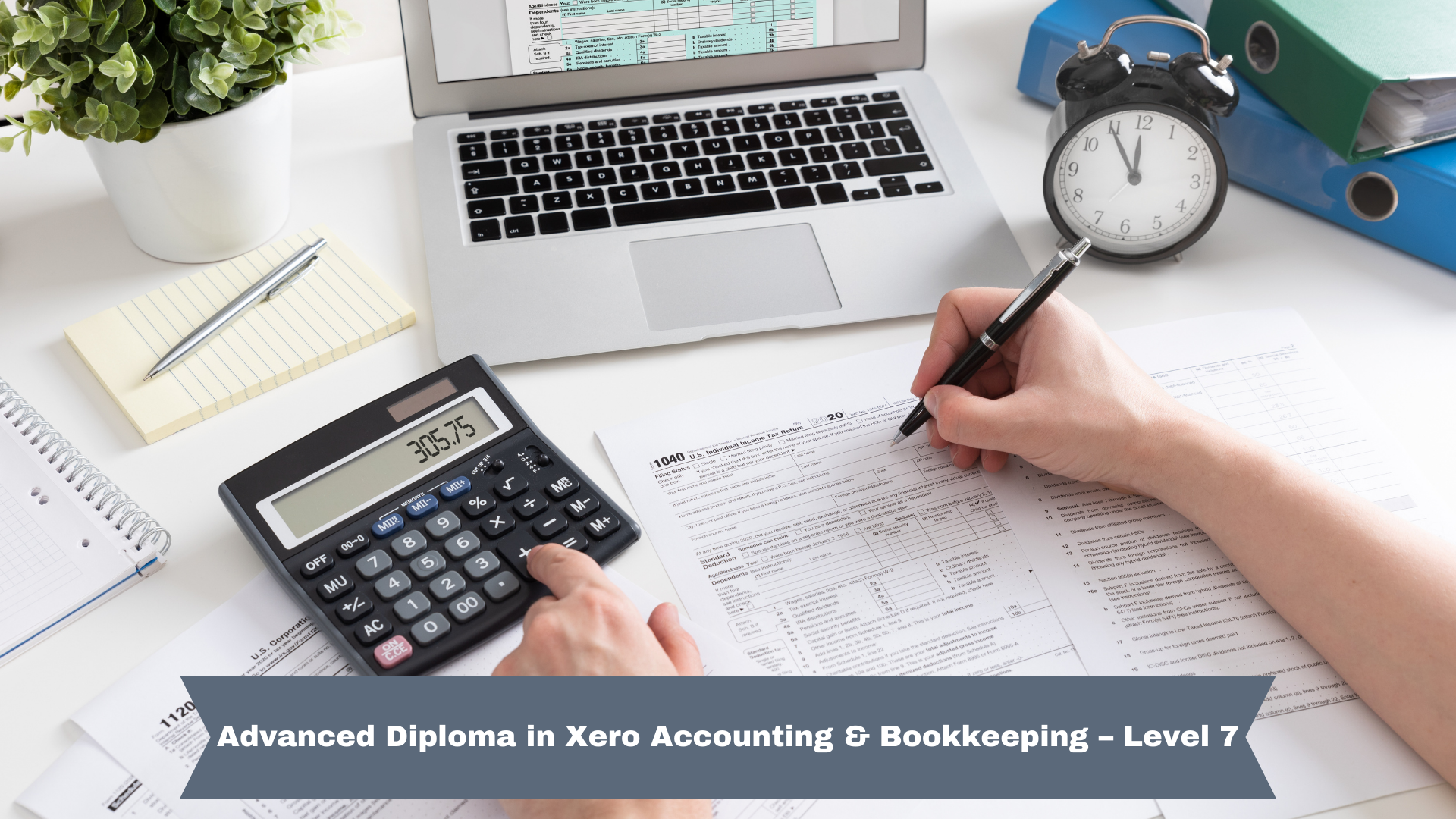
Cisco Understanding Cisco Data Center Foundations v1.1 (DCFNDU)
By Nexus Human
Duration 5 Days 30 CPD hours This course is intended for This course will help you: Prepare for entry-level job roles in the high-demand area of data center environments Prepare for courses that support the Cisco Certified Network Professional Data Center certification exams Gain knowledge and hands-on skills through Cisco's unique combination of lessons and hands-on practice using enterprise-grade Cisco learning technologies, data center equipment, and software Overview After taking this course, you should be able to: Describe the foundations of data center networking Describe Cisco Nexus products and explain the basic Cisco NX-OS functionalities and tools Describe Layer 3 first-hop redundancy Describe Cisco Fabric Extender (FEX) connectivity Describe Ethernet port channels and virtual port channel (VPCs) Introduce switch virtualization, machine virtualization, and network virtualization Compare storage connectivity options in the data center Describe Fibre Channel communication between the initiator server and the target storage Describe Fibre Channel zone types and their uses Describe N-Port Virtualization (NPV) and N-Port Identifier Virtualization (NPIV) Describe data center Ethernet enhancements that provide a lossless fabric Describe Fibre Channel over Ethernet FCoE Describe data center server connectivity Describe Cisco UCS Manager Describe the purpose and advantages of APIs Describe Cisco ACI Describe the basic concepts of cloud computing The Understanding Cisco Data Center Foundations (DCFNDU) v1.0 course helps you prepare for entry-level data center roles. In this course, you will learn the foundational knowledge and skills you need to configure Cisco© data center technologies including: networking, virtualization, storage area networking, and unified computing. You will get an introduction to Cisco Application Centric Infrastructure (Cisco ACI), automation and cloud computing. You will get hands-on experience with configuring features on Cisco Nexus Operating System (Cisco NX-OS) and Cisco Unified Computing System (Cisco UCS). This course also earns you 30 Continuing Education (CE) credits towards recertification. Describing the Data Center Network Architectures Cisco Data Center Architecture Overview Three-Tier Network: Core, Aggregation, and Access Spine-and-Leaf Network Two-Tier Storage Network Describing the Cisco Nexus Family and Cisco NX-OS Software Cisco Nexus Data Center Product Overview Cisco NX-OS Software Architecture Cisco NX-OS Software CLI Tools Cisco NX-OS Virtual Routing and Forwarding Describing Layer 3 First-Hop Redundancy Default Gateway Redundancy Hot Standby Router Protocol Virtual Router Redundancy Protocol Gateway Load Balancing Protocol Describing Cisco FEX Server Deployment Models Cisco FEX Technology Cisco FEX Traffic Forwarding Cisco Adapter FEX Describing Port Channels and VPCs Ethernet Port Channels Virtual Port Channels Supported VPC Topologies Describing Switch Virtualization Cisco Nexus Switch Basic Components Virtual Routing and Forwarding Cisco Nexus 7000 Virtual Device Contexts (VDCs) VDC Types VDC Resource Allocation VDC Management Describing Machine Virtualization Virtual Machines Hypervisor VM Manager Describing Network Virtualization Overlay Network Protocols Virtual Extensible LAN (VXLAN) Overlay VXLAN Border Gateway Protocol (BGP) Ethernet VPN (EVPN) Control Plane VXLAN Data Plane Cisco Nexus 1000VE Series Virtual Switch VMware vSphere Virtual Switches Introducing Basic Data Center Storage Concepts Storage Connectivity Options in the Data Center Fibre Channel Storage Networking Virtual Storage Area Network (VSAN) Configuration and Verification Describing Fibre Channel Communication Between the Initiator Server and the Target Storage Fibre Channel Layered Model Fabric Login (FLOGI) Process Fibre Channel Flow Control Describing Fibre Channel Zone Types and Their Uses Fibre Channel Zoning Zoning Configuration Zoning Management Describing Cisco NPV Mode and NPIV Cisco NPV Mode NPIV Mode Describing Data Center Ethernet Enhancements Institute of Electrical and Electronic Engineers (IEEE) Data Center Bridging Priority Flow Control Enhanced Transmission Selection Data Center Bridging Exchange (DCBX) Protocol Congestion Notification Describing FCoE Cisco Unified Fabric FCoE Architecture FCoE Initialization Protocol FCoE Adapters Describing Cisco UCS Components Physical Cisco UCS Components Cisco Fabric Interconnect Product Overview Cisco I/O Module (IOM) Product Overview Cisco UCS Mini Cisco Integrated Management Controller (IMC) Supervisor Cisco Intersight? Describing Cisco UCS Manager Cisco UCS Manager Overview Identity and Resource Pools for Hardware Abstraction Service Profiles and Service Profile Templates Cisco UCS Central Overview Cisco HyperFlex? Overview Using APIs Common Programmability Protocols and Methods How to Choose Models and Processes Describing Cisco ACI Cisco ACI Overview Multitier Applications in Cisco ACI Cisco ACI Features VXLAN in Cisco ACI Unicast Traffic in Cisco ACI Multicast Traffic in Cisco ACI Cisco ACI Programmability Common Programming Tools and Orchestration Options Describing Cloud Computing Cloud Computing Overview Cloud Deployment Models Cloud Computing Services Additional course details: Nexus Humans Cisco Understanding Cisco Data Center Foundations v1.1 (DCFNDU) training program is a workshop that presents an invigorating mix of sessions, lessons, and masterclasses meticulously crafted to propel your learning expedition forward. This immersive bootcamp-style experience boasts interactive lectures, hands-on labs, and collaborative hackathons, all strategically designed to fortify fundamental concepts. Guided by seasoned coaches, each session offers priceless insights and practical skills crucial for honing your expertise. Whether you're stepping into the realm of professional skills or a seasoned professional, this comprehensive course ensures you're equipped with the knowledge and prowess necessary for success. While we feel this is the best course for the Cisco Understanding Cisco Data Center Foundations v1.1 (DCFNDU) course and one of our Top 10 we encourage you to read the course outline to make sure it is the right content for you. Additionally, private sessions, closed classes or dedicated events are available both live online and at our training centres in Dublin and London, as well as at your offices anywhere in the UK, Ireland or across EMEA.

An exciting 10-week course to build your Spanish skills from scratch. Practical applications for travel & conversation. Enlarge your vocabulary, improve your grammar in a pain-free, step-by-step way, working with a tutor with 10+ years' experience & a small group of learners.

Jan 2025 start: 10-week Spanish course for Absolute Beginners (Level 1)
5.0(25)By Pronounce Languages
An exciting 10-week course to build your Spanish skills from scratch. Practical applications for travel & conversation. Enlarge your vocabulary, improve your grammar in a pain-free, step-by-step way, working with a tutor with 10+ years' experience & a small group of learners.

Oracle 19c Database Administration II (DBA II) (TTOR20619)
By Nexus Human
Duration 5 Days 30 CPD hours This course is intended for This hands-on course is geared for experienced DBAs with basic Oracle 19c skills. Overview This course combines expert lecture, real-world demonstrations and group discussions with machine-based practical labs andexercises. Working in a hands-on learning environment led by our expert facilitator, students will explore: Creating CDBs and Regular PDBs Managing CDBs and PDBs Backup and Duplicate Upgrading and Transporting CDBs and Regular PDBs Backup Strategies and Terminology Restore and Recovery Concepts Using Flashback Technologies Duplicating a Database Installing Grid Infrastructure and Oracle Database Patching Grid Infrastructure and Oracle Database Upgrading to Oracle Grid Infrastructure Using General Overall Database Enhancements Monitoring and Tuning Database Performance Managing Application PDBs Managing Security in Multitenant databases Recovery and Flashback Configuring and Using RMAN Diagnosing Failures Performing Recovery Transporting Data RMAN Troubleshooting and Tuning Creating an Oracle Database by using DBCA Oracle Restart Upgrading the Oracle Database Installing Grid Infrastructure for a Standalone server Using Availability Enhancements Tuning SQL Statements Geared for participants experienced with Oracle 19c DBA essentials Oracle 19c Database Administration II (Oracle DBA II) expands their understanding of Oracle database administration. Throughout the course students will explore coverage of Multitenant (CDB/PDB), database tuning, SQL tuning, and backup and recovery: the skills needed to keep a database running reliably and efficiently. The current release of the database is used for exercises and demonstrations, and the content back-ported as necessary for previous releases. Creating CDBs and Regular PDBs Configure and create a CDB Create a new PDB from the CDB seed Explore the structure of PDBs Manage CDBs and PDBs Manage PDB service names and connections Manage startup, shutdown and availability of CDBs and PDBs Change the different modes and settings of PDBs Evaluate the impact of parameter value changes Performance management in CDBs and PDBs Control CDB and PDB resource usage with the Oracle Resource Manager Backup and Duplicate Perform Backup and Recover CDBs and PDBs Duplicate an active PDB Duplicate a Database Upgrading and Transporting CDBs and Regular PDBs Upgrade an Oracle Database Transport Data Backup Strategies and Terminology Perform Full and Incremental Backups and Recoveries Compress and Encrypt RMAN Backups Use a media manager Create multi-section backups of exceptionally large files Create duplexed backup sets Create archival backups Backup of recovery files Backup non database files Back up ASM meta data Restore and Recovery Concepts Employ the best Oracle Database recovery technology for your failure situation Describe and use Recovery technology for Crash, Complete, and Point-in-time recovery Using Flashback Technologies Configure your Database to support Flashback Perform flashback operations Duplicating a Database Duplicate Databases Install Grid Infrastructure and Oracle Database Install Grid Infrastructure for a Standalone server Install Oracle Database software Patching Grid Infrastructure and Oracle Database Patch Grid Infrastructure and Oracle Database Upgrading to Oracle Grid Infrastructure Upgrade Oracle Grid Infrastructure Using General Overall Database Enhancements Install Oracle Database software Create, Delete and Configure Databases using DBCA Creating CDBs and Regular PDBs Use Miscellaneous 19c New Features Monitoring and Tuning Database Performance Managing Memory Components Understanding the Automatic Workload Repository (AWR) Understanding the Advisory Framework Monitoring Wait Events, Sessions, and Services Managing Metric Thresholds and Alerts Understanding and Using the Performance Tuning Methodology Performing Performance Planning Understanding the Automatic Database Diagnostic Monitor (ADDM) Manage Application PDBs Explain the purpose of application root and application seed Define and create application PDBs Install, upgrade and Patch applications Create and administer Application PDBS Clone PDBs and Application containers Plug and unplug operations with PDBs and application containers Comparing Local Undo Mode and Shared Undo Mode Manage Security in Multitenant databases Manage Security in Multitenant databases Manage PDB lockdown profiles Audit Users in CDBs and PDBs Manage other types of policies in application containers Recovery and Flashback Restore and Recovering Databases with RMAN Perform CDB and PDB flashback Configuring and Using RMAN Configure RMAN and the Database for Recoverability Configure and Using an RMAN recovery catalog Diagnosing Failures Detect and repair database and database block corruption Diagnosing Database Issues Performing Recovery Restore and Recovering Databases with RMAN Perform Non RMAN database recovery Transporting Data Transport Data RMAN Troubleshooting and Tuning Interpret the RMAN message output Diagnose RMAN performance issues Creating an Oracle Database by using DBCA Create, Delete and Configure Databases using DBCA Oracle Restart Configure and use Oracle Restart to manage components Upgrade the Oracle Database Plan for Upgrading an Oracle Database Upgrade an Oracle Database Perform Post-Upgrade tasks Install Grid Infrastructure for a Standalone server Rapid Home Provisioning Using Availability Enhancements Use an RMAN recovery catalog Use Flashback Database Tuning SQL Statements Understanding the Oracle Optimizer Using the SQL Tuning Advisor Managing Optimizer Statistics Using the SQL Access Advisor Understanding the SQL Tuning Process Additional course details: Nexus Humans Oracle 19c Database Administration II (DBA II) (TTOR20619) training program is a workshop that presents an invigorating mix of sessions, lessons, and masterclasses meticulously crafted to propel your learning expedition forward. This immersive bootcamp-style experience boasts interactive lectures, hands-on labs, and collaborative hackathons, all strategically designed to fortify fundamental concepts. Guided by seasoned coaches, each session offers priceless insights and practical skills crucial for honing your expertise. Whether you're stepping into the realm of professional skills or a seasoned professional, this comprehensive course ensures you're equipped with the knowledge and prowess necessary for success. While we feel this is the best course for the Oracle 19c Database Administration II (DBA II) (TTOR20619) course and one of our Top 10 we encourage you to read the course outline to make sure it is the right content for you. Additionally, private sessions, closed classes or dedicated events are available both live online and at our training centres in Dublin and London, as well as at your offices anywhere in the UK, Ireland or across EMEA.

VMware vRealize Operations: Install, Configure, Manage [V8.6]
By Nexus Human
Duration 5 Days 30 CPD hours This course is intended for Experienced system administrators and system integrators Consultants responsible for designing, implementing, and customizing vRealize Operations Overview By the end of the course, you should be able to meet the following objectives: List the vRealize Operations use cases Identify features and benefits of vRealize Operations Determine the vRealize Operations cluster that meets your monitoring requirements Deploy and configure a vRealize Operations cluster Use interface features to assess and troubleshoot operational problems Describe vRealize Operations certificates Create policies to meet the operational needs of your environment Recognize effective ways to optimize performance, capacity, and cost in data centers Troubleshoot and manage problems using workbench, alerts, and predefined dashboards Manage configurations Configure application monitoring using VMware vRealize Operations Cloud Appliance⢠Create custom symptoms and alert definitions, reports, and views Create various custom dashboards using the dashboard creation canvas Configure widgets and widget interactions for dashboards Create super metrics Set up users and user groups for controlled access to your environment Extend the capabilities of vRealize Operations by adding management packs and configuring solutions Monitor the health of the vRealize Operations cluster by using self-monitoring dashboards This course provides you with the knowledge and skills to deploy a VMware vRealize Operations cluster that meets the monitoring requirements of your environment.This course includes advanced capabilities such as customizing alerts, views, reports, and dashboards and explains the deployment and architecture in vRealize Operations. This course explains application monitoring, certificates, policies, capacity and cost concepts, and workload optimization with real-world use cases. This course covers troubleshooting using the workbench, alerts, and predefined dashboards, and how to manage compliance and configurations. This course also covers several management packs. Course Introduction Introduction and course logistics Course objectives Introduction to vRealize Operations List the vRealize Operations use cases Access the vRealize Operations User Interface (UI) vRealize Operations Architecture Identify the functions of components in a vRealize Operations node Identify the types of nodes and their role in a vRealize Operations cluster Outline how high availability is achieved in vRealize Operations List the components required to enable Continuous Availability (CA) Deploying vRealize Operations Design and size a vRealize Operations cluster Deploy a vRealize Operations node Install a vRealize Operations instance Describe different vRealize Operations deployment scenarios vRealize Operations Concepts Identify product UI components Create and use tags to group objects Use a custom group to group objects vRealize Operations Policies and Certificate Management Describe vRealize Operations certificates Create policies for various types of workloads Explain how policy inheritance works Capacity Optimization Define capacity planning terms Explain capacity planning models Assess the overall capacity of a data center and identify optimization recommendations What-If Scenarios and Costing in vRealize Operations Run what-if scenarios for adding workloads to a data center Discuss the types of cost drivers in vRealize Operations Assess the cost of your data center inventory Performance Optimization Introduction to performance optimization Define the business and operational intentions for a data center Automate the process of optimizing and balancing workloads in data centers Report the results of optimization potential Troubleshooting and Managing Configurations Describe the troubleshooting workbench Recognize how to troubleshoot problems by monitoring alerts Use step-by-step workflows to troubleshoot different vSphere objects Assess your environment?s compliance to standards View the configurations of vSphere objects in your environment Operating System and Application Monitoring Describe native service discovery and application monitoring features Configure application monitoring Monitor operating systems and applications by using VMware vRealize© Operations Cloud Appliance? Custom Alerts Create symptom definitions Create recommendations, actions, and notifications Create alert definitions that monitor resource demand in hosts and VMs Build and use custom views in your environment Custom Views and Reports Build and use custom views in your environment Create custom reports for presenting data about your environment Custom Dashboards Create dashboards that use predefined and custom widgets Configure widgets to interact with other widgets and other dashboards Configure the Scoreboard widget to use a metric configuration file Manage dashboards by grouping dashboards and sharing dashboards with users Super Metrics Recognize different types of super metrics Create super metrics and associate them with objects Enable super metrics in policies User Access Control Recognize how users are authorized to access objects Determine privilege priorities when a user has multiple privileges Import users and user groups from an LDAP source Extending and managing a vRealize Operations Deployment Identify available management packs in the VMware Marketplace? Monitor the health of a vRealize Operations cluster Generate a support bundle View vRealize Operations logs and audit reports Perform vRealize Operations cluster management tasks Additional course details:Notes Delivery by TDSynex, Exit Certified and New Horizons an VMware Authorised Training Centre (VATC) Nexus Humans VMware vRealize Operations: Install, Configure, Manage [V8.6] training program is a workshop that presents an invigorating mix of sessions, lessons, and masterclasses meticulously crafted to propel your learning expedition forward. This immersive bootcamp-style experience boasts interactive lectures, hands-on labs, and collaborative hackathons, all strategically designed to fortify fundamental concepts. Guided by seasoned coaches, each session offers priceless insights and practical skills crucial for honing your expertise. Whether you're stepping into the realm of professional skills or a seasoned professional, this comprehensive course ensures you're equipped with the knowledge and prowess necessary for success. While we feel this is the best course for the VMware vRealize Operations: Install, Configure, Manage [V8.6] course and one of our Top 10 we encourage you to read the course outline to make sure it is the right content for you. Additionally, private sessions, closed classes or dedicated events are available both live online and at our training centres in Dublin and London, as well as at your offices anywhere in the UK, Ireland or across EMEA.
![VMware vRealize Operations: Install, Configure, Manage [V8.6]](https://cademy-images-io.b-cdn.net/9dd9d42b-e7b9-4598-8d01-a30d0144ae51/4c81f130-71bf-4635-b7c6-375aff235529/original.png?width=3840)
Functional Maths Mastery – Level 2
By NextGen Learning
Boost your numeracy skills with this CPD-accredited Level 2 Maths course. Master key concepts for career growth, further education, and daily life.
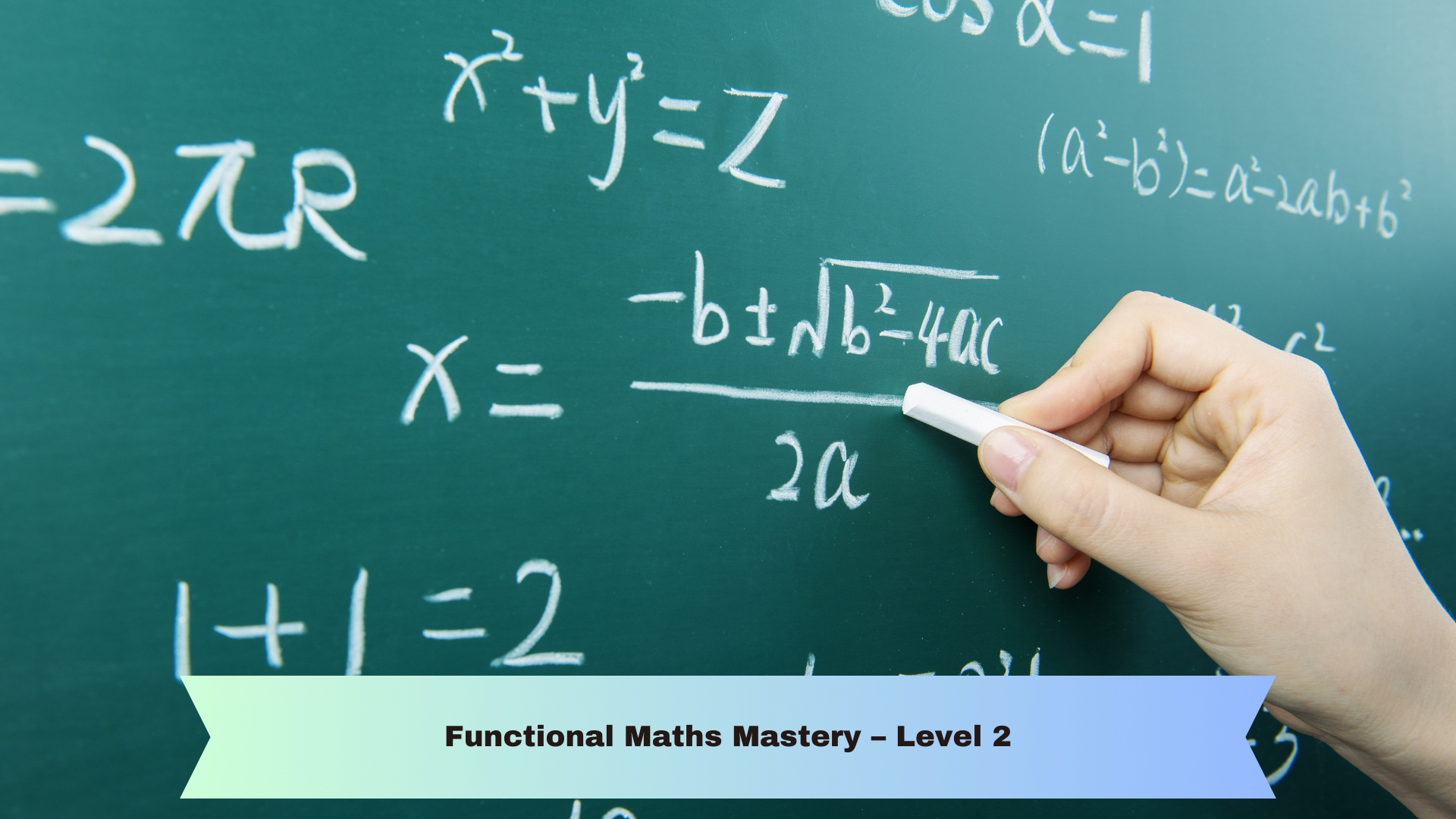
VMware Telco Cloud Automation: Install, Configure, Manage [v1.8]
By Nexus Human
Duration 5 Days 30 CPD hours This course is intended for Telco cloud system administrators and telco network operations engineers Professionals who work with telco or enterprise and data center networks Designers and operations engineers who manage telco workloads Overview By the end of the course, you should be able to meet the following objectives: List VMware Telco Cloud Automation deployment options and procedures Describe the VMware Telco Cloud Automation infrastructure settings Configure Containers as a Service (CaaS) functionality Describe partner integration options and procedures Define zero-touch provisioning and describe infrastructure deployment Instantiate network services and network functions Describe the authorization model of VMware Telco Cloud Automation Define platform life cycle management (LCM) for VMware Telco Cloud Automation Enumerate troubleshooting concepts and day-two operations for VMware Telco Cloud Automation Describe the use of APIs within VMware Telco Cloud Automation List examples of how VMware Telco Cloud Automation can be used in a CICD environment This five-day, hands-on training course provides you with the advanced knowledge, skills, and tools to achieve competency in operating and troubleshooting the VMware Telco Cloud AutomationTM environment. In this course, you are introduced to VMware Telco Cloud Automation infrastructure settings, deployment options, and procedures. You explore Containers as a Service and understand the workflow details of Partner Integration processes. You are introduced to zero-touch provisioning and its importance in VMware Telco Cloud Automation. You onboard and instantiate network functions and network services using hands-on lab exercises. Course Introduction Introductions and course logistics Course objectives VMware Telco Cloud Automation Installation Describe day-zero operations for VMware Telco Cloud Automation Describe the VMware Telco Cloud Automation architecture List the steps to perform VMware Telco Cloud Automation deployment List the steps to perform VMware Telco Cloud Automation control plane integration Describe VMware Telco Cloud Automation control plane scaling Describe the requirements on other applications such as VMware vRealize© Orchestrator? and Harbor Describe where, when, and how to use VMware Telco Cloud Automation tagging Day One Operations: Infrastructure Settings Describe the VMware Telco Cloud Automation infrastructure options Describe VMware Telco Cloud Automation infrastructure requirements Outline the role of virtual infrastructure and TCA Identify the benefits of public versus private infrastructure List the steps to integrate a VM-based virtual infrastructure List the steps to integrate a container-based virtual infrastructure Describe private infrastructure requirements Day One Operations: Containers as a Service Define Containers as a Service (CaaS) List the challenges of CNF deployment without automation Describe the Kubernetes and VMware Tanzu? Kubernetes Grid? architectures Describe supporting technologies like Cluster API List steps to create a Kubernetes cluster template Describe the process for deploying node pools and groups Describe cluster monitoring List CaaS scale options Day One Operations: Partner Integration Describe partner integration and the types of partners Describe Harbor and the various Harbor platforms List the steps to interface with a Harbor platform Compare and contrast specialized VNF managers (S-VNFMs) and generic VNF managers (G-VNFMs) Explain how to add an S-VNFM Define S-VNFM use cases Day One Operations: Zero Touch Provisioning and Infrastructure Deployment Describe zero-touch provisioning List the use cases of zero-touch provisioning List the benefits of zero-touch provisioning Describe the infrastructure requirements of zero-touch provisioning Describe the zero-touch provisioning domains List the steps to deploy an infrastructure using zero-touch provisioning Day One Operations: Network Functions ad Network Services Describe the roles of network services and network functions List the types of descriptors Describe the role of TOSCA Describe the role of onboarding List the steps to onboard network functions and network services Examine the results of the onboarding process List the steps to instantiate network functions and network services Examine the results of the instantiation process Day Two Operations: Authorization Model Explain the resources that can be accessed in vSphere Define the role of a VMware vCenter Server© system in credential management Describe the procedures to create, delete, and modify rules using vCenter Server Explain how to control and verify access to vSphere resources List roles in VMware Telco Cloud Automation Explain the tasks and list the levels of permissions needed in VMware Telco Cloud Automation List all the permissions and filters that can be implemented in VMware Telco Cloud Automation Summarize the role-based access control model of VMware Telco Cloud Automation Day Two Operations: Platform Life Cycle Management Explain the life cycle stages in VMware Telco Cloud Automation control plane Explain the life cycle stages in VMware Telco Cloud Automation Define an upgrade schedule Apply an upgrade schedule to manage life cycle management of the VMware Telco Cloud Automation control plane Apply an upgrade schedule to manage life cycle management of VMware Telco Cloud Automation Describe network function and network service life cycle management events Execute network function and network service healing Set up Network Function and Network Service monitoring Perform Network Function and Network Service termination Day Two Operations: Troubleshooting List the components of the VMware Telco Cloud Automation dashboard Explain the features of fault management in VMware Telco Cloud Automation Explain the features of performance management in VMware Telco Cloud Automation Describe the use of fault management of VMware Telco Cloud Automation for VNFs and CNFs Describe the use of performance management of VMware Telco Cloud Automation for VNFs and CNFs Troubleshoot using tcf_manager, app.log, and web.log Define the procedures to integrate VMware vRealize© Operations Manager? with VMware Telco Cloud Automation Usage of VMware vRealize© Operations? Day Two Operations: API Management Define the VMware Telco Cloud Automation API Explain the API architecture Describe VMware Telco Cloud Automation API use cases Explain how to configure an external REST API Describe how to request security tokens for implementation Explain how to implement commands through external systems using APIs Day Two Operations: Continuous Integration and Continuous Delivery Describe continuous integration and continuous delivery (CICD) List the benefits and challenges of CICD Describe how VMware Telco Cloud Automation can be used in a CICD environment Explore VMware Telco Cloud Automation CICD examples
![VMware Telco Cloud Automation: Install, Configure, Manage [v1.8]](https://cademy-images-io.b-cdn.net/9dd9d42b-e7b9-4598-8d01-a30d0144ae51/4c81f130-71bf-4635-b7c6-375aff235529/original.png?width=3840)
VMware Telco Cloud Automation: Install, Configure, Manage [V2.2]
By Nexus Human
Duration 5 Days 30 CPD hours This course is intended for Telco cloud system administrators and telco network operations engineers Professionals who work with telco or enterprise and data center networks Designers and operations engineers who manage telco workloads Overview By the end of the course, you should be able to meet the following objectives: List VMware Telco Cloud Automation deployment options and procedures Define Infrastructure Automation and describe infrastructure deployment Describe the VMware Telco Cloud Automation infrastructure settings Configure containers as a service functionality Describe partner integration options and procedures Instantiate network services and network functions Describe the authorization model of VMware Telco Cloud Automation Define platform life cycle management (LCM) for VMware Telco Cloud Automation Enumerate troubleshooting concepts and day two operations for VMware Telco Cloud Automation Describe the use of APIs within VMware Telco Cloud Automation List examples of how VMware Telco Cloud Automation can be used in a CICD environment This five-day, hands-on training course provides you with the advanced knowledge, skills, and tools to achieve competency in operating and troubleshooting the VMware Telco Cloud Automation environment. In this course, you are introduced to VMware Telco Cloud Automation infrastructure settings, deployment options and procedures. You will explore containers as a service and understand the workflow details of partner integration processes. You will learn about infrastructure automation and its importance in VMware Telco Cloud Automation. You will onboard and instantiate network functions and network services using hands-on lab exercises.In addition, this course teaches life cycle management workflows as well as several types of technical problems in VMware Telco Cloud Automation, which you will identify, analyze, and solve through a systematic process. Course Introduction Introductions and course logistics Course objectives VMware Telco Cloud Automation Installation Describe day zero operations for VMware Telco Cloud Automation Describe the VMware Telco Cloud Automation architecture List the steps to perform VMware Telco Cloud Automation deployment List the steps to perform VMware Telco Cloud Automation control plane integration Describe VMware Telco Cloud Automation control plane scaling Describe the requirements for other applications such as vRealize Orchestrator and Harbor Describe where, when, and how to use VMware Telco Cloud Automation tagging Day 1 Operations: Infrastructure Automation Describe infrastructure automation List the use cases of infrastructure automation List the benefits of infrastructure automation Describe the infrastructure requirements of infrastructure automation Describe the infrastructure automation domains List the steps to deploy an infrastructure using infrastructure automation Day 1 Operations: Infrastructure Settings Describe the VMware Telco Cloud Automation infrastructure options Describe VMware Telco Cloud Automation infrastructure requirements Outline the role of virtual infrastructure and VMware Telco Cloud Automation Identify the benefits of public and private infrastructures List the steps to integrate a VM-based virtual infrastructure List the steps to integrate a container-based virtual infrastructure Describe private infrastructure requirements Day 1 Operations: Containers as a Service Define containers as a service (CaaS) List the challenges of CNF deployment without automation Describe the Kubernetes and Tanzu Kubernetes Grid architectures List steps to create a Kubernetes cluster template Describe the process for deploying node pools and groups List the steps to support anti-affinity of workload cluster nodes Describe cluster monitoring List CaaS scale options Day 1 Operations: Partner Integration Describe partner integration and the types of partners Describe Harbor and the various Harbor platforms List the steps to interface with a Harbor platform Compare and contrast specialized VNF managers (S-VNFMs) and generic VNF managers (G-VNFMs) Explain how to add an S-VNFM Define S-VNFM use cases List the benefits and challenges of using Airgap Day 1 Operations: Network Functions ad Network Services Describe the roles of network services and network functions List the types of descriptors Describe the role of TOSCA Describe the role of onboarding List the steps to onboard network functions and network services Examine the results of the onboarding process List the steps to instantiate network functions and network services Examine the results of the instantiation process Day 2 Operations: Authorization Model Explain the resources that can be accessed in vSphere Define the role of a vCenter Server system in credential management Define the role of Keycloak in credential management Describe the procedures to create, delete, and modify rules using vCenter Server Explain how to control and verify access to vSphere resources List the roles in VMware Telco Cloud Automation Explain the tasks and list the levels of permissions needed in VMware Telco Cloud Automation List all the permissions and filters that can be implemented in VMware Telco Cloud Automation Day 2 Operations: Life Cycle Management Explain the life cycle stages in VMware Telco Cloud Automation control plane Explain the life cycle stages in VMware Telco Cloud Automation Define an upgrade schedule Apply an upgrade schedule for life cycle management of the VMware Telco Cloud Automation control plane Apply an upgrade schedule for life cycle management in VMware Telco Cloud Automation Describe network function and network service life cycle management events Execute network function and network service healing Perform network function and network service termination Day 2 Operations: Troubleshooting List the components of the VMware Telco Cloud Automation dashboard Explain the features of fault management in VMware Telco Cloud Automation Explain the features of performance management in VMware Telco Cloud Automation Describe the use of fault management of VMware Telco Cloud Automation for VNFs and CNFs Describe the use of performance management of VMware Telco Cloud Automation for VNFs and CNFs Describe the use of CCLI for troubleshooting Define the procedures to integrate vRealize Operations Manager with VMware Telco Cloud Automation Describe how to use vRealize Operations Day Two Operations: API Management Define the VMware Telco Cloud Automation API Explain the API architecture Describe VMware Telco Cloud Automation API use cases Describe how to request security tokens for implementation Explain how to implement commands through external systems using APIs Day Two Operations: Continuous Integration and Continuous Delivery Describe continuous integration and continuous delivery (CICD) List the benefits and challenges of CICD Describe how VMware Telco Cloud Automation can be used in a CICD environment Explore VMware Telco Cloud Automation CICD examples
![VMware Telco Cloud Automation: Install, Configure, Manage [V2.2]](https://cademy-images-io.b-cdn.net/9dd9d42b-e7b9-4598-8d01-a30d0144ae51/4c81f130-71bf-4635-b7c6-375aff235529/original.png?width=3840)
Strategic Project Management – Level 7
By NextGen Learning
Master project leadership, risk management & strategy with this CPD-accredited Level 7 course. Gain globally recognised project management skills.
