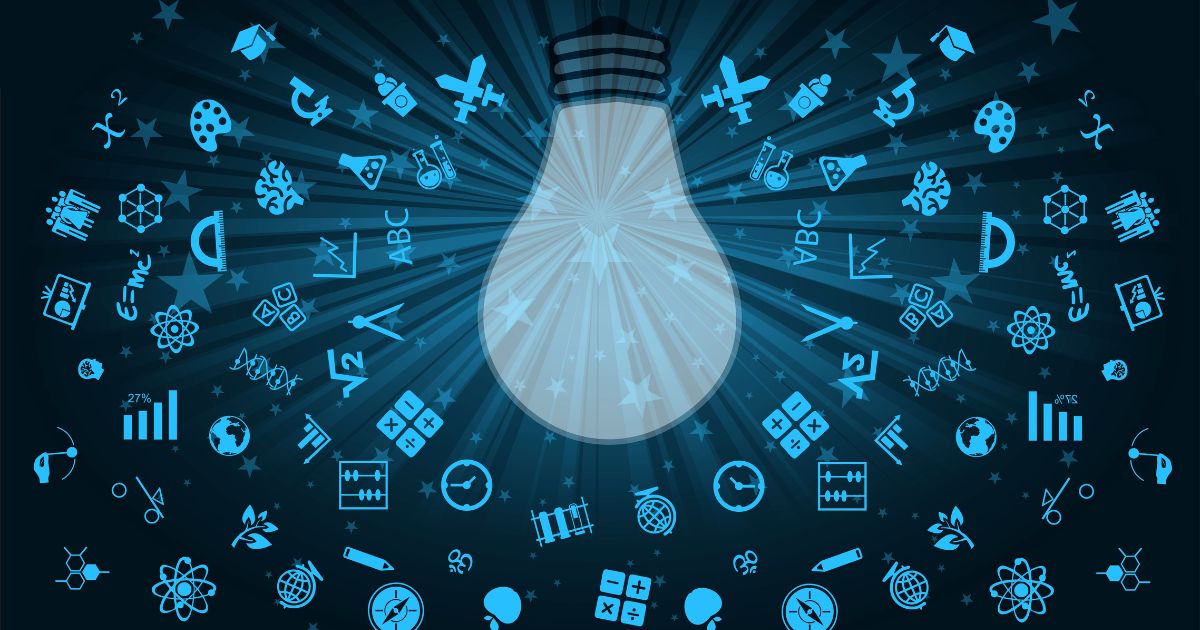- Professional Development
- Medicine & Nursing
- Arts & Crafts
- Health & Wellbeing
- Personal Development
2176 Courses in Manchester delivered Live Online
IMPORT PROCEDURES & DOCUMENTATION
By Export Unlocked Limited
This course covers import documentation and procedures, commercial considerations, the importance of your purchase order, calculating VAT and duty, and how to reduce import customs clearance delays.

Introduction to macOS
By Influential Training
Mac Introduction course,

Java training course description A comprehensive introduction of the Java language and environment. It is important to note that the course will assume that the delegates are already familiar with the C language as this enables more advanced features of the Java language to be covered in the course. The course will also give an overview of areas related to programming in Java. What will you learn Describe the Java architecture. Write Java applets and applications. Debug Java programs. Examine existing code and determine its function. Use multimedia extensions, the awt, multithreading, exceptions within Java Java training course details Who will benefit: Those wishing to program in Java. Prerequisites: Complete C programming Duration 5 days Java training course contents Review of UNIX fundamentals What is Java? What Java is, history of Java, reasons for success. The Java Virtual Machine, Bytecodes, getting up and running with Java, Java resources. Simple Java applications. C features in Java Java data structures, Java flow control, differences from C, arrays, strings and packages. OO features in Java Java classes and objects, inheritance, overloading, packages. Differences from C++. Java applets Applications vs. applets, HTML, the applet tag, applet methods, life cycle, testing and debugging. Multimedia applets Images, sounds, fonts, colours and animation. Java products The JDK in detail, other development environments. Javabeans and JDBC overviews. Abstract Window Toolkit JFC and Swing versus AWT. Event handling (JDK 1.1), GUIs, panels, buttons, lists, scrollbars, text areas, frames⦠Exception handling and multithreading Handling exceptions. Starting, pausing, stopping threads, producers, consumers, monitoring. More standard classes Java file I/O, Streams, The system class. The networking model, java.net classes. Security and Java Types of attack, the security manager, craplets, securing the network. Integrating legacy code with Java

Intro to containers training course description This course looks at the technologies of containers and microservices. The course starts with a look at what containers are, moving onto working with containers. Networking containers and container orchestration is then studied. The course finishes with monitoring containers with Prometheus and other systems. Hands on sessions are used to reinforce the theory rather than teach specific products, although Docker and Kubernetes are used. What will you learn Use containers. Build containers. Orchestrate containers. Evaluate container technologies. Intro to containers training course details Who will benefit: Those wishing to work with containers. Prerequisites: Introduction to virtualization. Duration 2 days Intro to containers training course contents What are containers? Virtualization, VMs, What are containers? What are microservices? Machine containers, application containers. Benefits. Container runtime tools Docker, LXC, Windows containers. Architecture, components. Hands on Installing Docker client and server. Working with containers Docker workflow, Docker images, Docker containers, Dockerfile, Building, running, storing images. Creating containers. Starting, stopping and controlling containers. Public repositories, private registries. Hands on Exploring containers. Microservices What are microservices? Modular architecture, IPC. Hands on Persistence and containers. Networking containers Linking, no networking, host, bridge. The container Network Interface. Hands on Container networking Container orchestration engines Docker swarm: Nodes, services, tasks. Apache Mesos: Mesos master, agents, frameworks. Kubernetes: Kubectl, master node, worker nodes. Openstack: Architecture, containers in OpenStack. Amazon ECS: Architecture, how it works. Hands on Setup and access a Kubernetes cluster. Managing containers Monitoring, logging, collecting metrics, cluster monitoring tools: Heapster. Hands on Using Prometheus with Kubernetes.

Join the Historical Association and the Royal Geographical Society at this special online twilight forum event specifically for primary teachers of history and geography. The theme this time will be climate education and how primary teachers can develop this through their history and geography lessons. With a keynote speaker and workshop sessions from Ailsa Fidler and Emma Espley, plus an opportunity to network and share ideas, this event will support primary teachers to better understand how history and geography can feed into the responsibility of every curriculum subject to educate our young people about the climate crisis and sustainable futures.

Introduction to Data Protection & the GDPR
By Computer Law Training
An introduction to data protection and the GDPR, explaining all the main requirements.
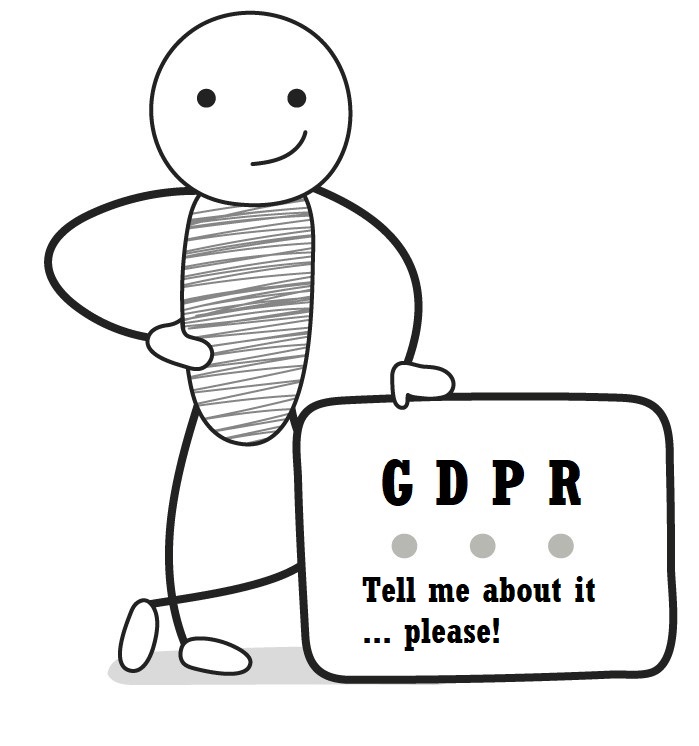
Supervising Your Team Course
By DG Legal
Managing people and teams is consistently the biggest challenge raised by new managers (and even many experienced managers). This short 3-hour course is aimed at introducing new and existing supervisors and managers to key supervisory skills, allowing them to develop their competence as supervisors. The course covers: Understanding your role as a supervisor SRA obligations and competence expectations Setting expectations and effective delegation Monitoring progress and quality Managing performance in difficult situations Top tips for impactful feedback By the end of this course participants will have had an opportunity to consider their current skills; develop new skills; and think about further development needs. Target Audience This online course is aimed at managers, team leaders and other supervisors. Please note that this course does NOT meet the LAA requirements as a Supervisor Course. If you need a Legal Aid Supervisor course, then please check out our 6 hour 30 minutes Supervision & Managing Performance Course. Resources Course notes will be provided to all delegates which may be useful for ongoing reference or cascade training. Please note a recording of the course will not be made available. Speaker Matthew Howgate, Consultant, DG Legal Matt is a non-practising solicitor who has considerable experience in regulatory issues and advising on complex issues of compliance and ethics. He is also an expert in data protection, UK GDPR and on the civil legal aid scheme. Matthew is a lead trainer on and co-developed the LAPG Certificate in Practice Management (a training programme for legal managers and law firm owners) as well as regularly providing training on legal aid Supervision, costs maximisation, data protection and security and on general SRA compliance.

Access Introduction generally navigate through Access Database, get data fast, update data records by entering, update data and delete data. Run available report, use available forms, create simple forms and reports via wizards. This style tuition helps to maximise the value that you get from the day.