- Professional Development
- Medicine & Nursing
- Arts & Crafts
- Health & Wellbeing
- Personal Development
602 Courses in Manchester delivered Live Online
Communication Strategies
By Nexus Human
Duration 1 Days 6 CPD hours For the better part of every day, we are communicating to and with others. Whether it?s the speech you deliver in the boardroom, the level of attention you give your spouse when they are talking to you, or the look you give the cat, it all means something. This workshop will help participants understand the different methods of communication and how to make the most of each of them. 1 - Getting Started Icebreaker Housekeeping Items The Parking Lot Workshop Objectives 2 - The Big Picture What is Communication? How Do We Communicate? Other Factors in Communication 3 - Understanding Communication Barriers An Overview of Common Barriers Language Barriers Cultural Barriers Differences in Time and Place 4 - Paraverbal Communication Skills The Power of Pitch The Truth about Tone The Strength of Speed 5 - Non-Verbal Communication Understanding the Mehrabian Study All About Body Language Interpreting Gestures 6 - Speaking Like a STAR S = Situation T = Task A = Action R = Result Summary 7 - Listening Skills Seven Ways to Listen Better Today Understanding Active Listening Sending Good Signals to Others 8 - Asking Good Questions Open Questions Closed Questions Probing Questions 9 - Appreciative Inquiry The Purpose of AI The Four Stages Examples and Case Studies 10 - Mastering the Art of Conversation Level One: Discussing General Topics Level Two: Sharing Ideas and Perspectives Level Three: Sharing Personal Experiences Our Top Networking Tips 11 - Advanced Communication Skills Understanding Precipitating Factors Establishing Common Ground Using ?I? Messages 12 - Wrapping Up Words from the Wise Review of Parking Lot Lessons Learned Completion of Action Plans and Evaluations Additional course details: Nexus Humans Communication Strategies training program is a workshop that presents an invigorating mix of sessions, lessons, and masterclasses meticulously crafted to propel your learning expedition forward. This immersive bootcamp-style experience boasts interactive lectures, hands-on labs, and collaborative hackathons, all strategically designed to fortify fundamental concepts. Guided by seasoned coaches, each session offers priceless insights and practical skills crucial for honing your expertise. Whether you're stepping into the realm of professional skills or a seasoned professional, this comprehensive course ensures you're equipped with the knowledge and prowess necessary for success. While we feel this is the best course for the Communication Strategies course and one of our Top 10 we encourage you to read the course outline to make sure it is the right content for you. Additionally, private sessions, closed classes or dedicated events are available both live online and at our training centres in Dublin and London, as well as at your offices anywhere in the UK, Ireland or across EMEA.

Unreal Engine Courses London
By Real Animation Works
Face to Face training customised and bespoke. One to One Online or Face to Face

AZ-204T00 Developing Solutions for Microsoft Azure
By Nexus Human
Duration 5 Days 30 CPD hours This course is intended for Students in this course are interested in Azure development or in passing the Microsoft Azure Developer Associate certification exam. This course teaches developers how to create end-to-end solutions in Microsoft Azure. Students will learn how to implement Azure compute solutions, create Azure Functions, implement and manage web apps, develop solutions utilizing Azure storage, implement authentication and authorization, and secure their solutions by using KeyVault and Managed Identities. Students will also learn how to connect to and consume Azure services and third-party services, and include event- and message-based models in their solutions. The course also covers monitoring, troubleshooting, and optimizing Azure solutions. Prerequisites To be successful in this course, learners should have the following: Hands-on experience with Azure IaaS and PaaS solutions, and the Azure Portal. Experience writing in an Azure supported language at the intermediate level. (C#, JavaScript, Python, or Java) Ability to write code to connect and perform operations on, a SQL or NoSQL database product. (SQL Server, Oracle, MongoDB, Cassandra or similar) Experience writing code to handle authentication, authorization, and other security principles at the intermediate level. A general understanding of HTML, the HTTP protocol and REST API interfaces. 1 - Explore Azure App Service Examine Azure App Service Examine Azure App Service plans Deploy to App Service Explore authentication and authorization in App Service Discover App Service networking features 2 - Configure web app settings Configure application settings Configure general settings Configure path mappings Enable diagnostic logging Configure security certificates 3 - Scale apps in Azure App Service Examine autoscale factors Identify autoscale factors Enable autoscale in App Service Explore autoscale best practices 4 - Explore Azure App Service deployment slots Explore staging environments Examine slot swapping Swap deployment slots Route traffic in App Service 5 - Explore Azure Functions Discover Azure Functions Compare Azure Functions hosting options Scale Azure Functions 6 - Develop Azure Functions Explore Azure Functions development Create triggers and bindings Connect functions to Azure services 7 - Explore Azure Blob storage Explore Azure Blob storage Discover Azure Blob storage resource types Explore Azure Storage security features Discover static website hosting in Azure Storage 8 - Manage the Azure Blob storage lifecycle Explore the Azure Blob storage lifecycle Discover Blob storage lifecycle policies Implement Blob storage lifecycle policies Rehydrate blob data from the archive tier 9 - Work with Azure Blob storage Explore Azure Blob storage client library Create a client object Manage container properties and metadata by using .NET Set and retrieve properties and metadata for blob resources by using REST 10 - Explore Azure Cosmos DB Identify key benefits of Azure Cosmos DB Explore the resource hierarchy Explore consistency levels Choose the right consistency level Explore supported APIs Discover request units 11 - Work with Azure Cosmos DB Explore Microsoft .NET SDK v3 for Azure Cosmos DB Create stored procedures Create triggers and user-defined functions Explore change feed in Azure Cosmos DB 12 - Manage container images in Azure Container Registry Discover the Azure Container Registry Explore storage capabilities Build and manage containers with tasks Explore elements of a Dockerfile 13 - Run container images in Azure Container Instances Explore Azure Container Instances Run containerized tasks with restart policies Set environment variables in container instances Mount an Azure file share in Azure Container Instances 14 - Implement Azure Container Apps Explore Azure Container Apps Explore containers in Azure Container Apps Implement authentication and authorization in Azure Container Apps Manage revisions and secrets in Azure Container Apps Explore Dapr integration with Azure Container Apps 15 - Explore the Microsoft identity platform Explore the Microsoft identity platform Explore service principals Discover permissions and consent Discover conditional access 16 - Implement authentication by using the Microsoft Authentication Library Explore the Microsoft Authentication Library Initialize client applications 17 - Implement shared access signatures Discover shared access signatures Choose when to use shared access signatures Explore stored access policies 18 - Explore Microsoft Graph Discover Microsoft Graph Query Microsoft Graph by using REST Query Microsoft Graph by using SDKs Apply best practices to Microsoft Graph 19 - Implement Azure Key Vault Explore Azure Key Vault Discover Azure Key Vault best practices Authenticate to Azure Key Vault 20 - Implement managed identities Explore managed identities Discover the managed identities authentication flow Configure managed identities Acquire an access token 21 - Implement Azure App Configuration Explore the Azure App Configuration service Create paired keys and values Manage application features Secure app configuration data 22 - Explore API Management Discover the API Management service Explore API gateways Explore API Management policies Create advanced policies Secure APIs by using subscriptions Secure APIs by using certificates 23 - Explore Azure Event Grid Explore Azure Event Grid Discover event schemas Explore event delivery durability Control access to events Receive events by using webhooks Filter events 24 - Explore Azure Event Hubs Discover Azure Event Hubs Explore Event Hubs Capture Scale your processing application Control access to events Perform common operations with the Event Hubs client library 25 - Discover Azure message queues Choose a message queue solution Explore Azure Service Bus Discover Service Bus queues, topics, and subscriptions Explore Service Bus message payloads and serialization Explore Azure Queue Storage Create and manage Azure Queue Storage and messages by using .NET 26 - Monitor app performance Explore Application Insights Discover log-based metrics Instrument an app for monitoring Select an availability test Troubleshoot app performance by using Application Map 27 - Develop for Azure Cache for Redis Explore Azure Cache for Redis Configure Azure Cache for Redis Interact with Azure Cache for Redis by using .NET 28 - Develop for storage on CDNs Explore Azure Content Delivery Networks Control cache behavior on Azure Content Delivery Networks Interact with Azure Content Delivery Networks by using .NET

F5 Networks Troubleshooting BIG-IP
By Nexus Human
Duration 2 Days 12 CPD hours This course is intended for This course assumes that you have successfully completed the Administering BIG-IP course, or equivalent, and have hands-on experience working in a production BIG-IP environment for several months. You should have a solid understanding of the environment in which the BIG-IP is deployed. This course is meant for BIG-IP administrators, network engineers, applications engineers, etc., who will be responsible for troubleshooting problems associated with their BIG-IP system. This course gives networking professionals hands-on knowledge of how to troubleshoot a BIG-IP system using a number of troubleshooting techniques as well as troubleshooting and system tools. This course includes lectures, labs, and discussions. Module 1: Setting Up the BIG-IP System Introducing the BIG-IP System Initially Setting Up the BIG-IP System Archiving the BIG-IP System Configuration Module 2: Reviewing Local Traffic Configuration Reviewing Nodes, Pools, and Virtual Servers Reviewing Address Translation Reviewing Routing Assumptions Reviewing Application Health Monitoring Reviewing Traffic Behavior Modification with Profiles Reviewing the TMOS Shell (TMSH) Reviewing Managing BIG-IP Configuration Data Reviewing High Availability (HA) Module 3: Troubleshooting Methodology Step-By-Step Process Step 1: State the Problem Step 2: Specify the Problem Step 3: Map the System Step 4: Develop Possible Causes Step 5: Test Theories Step 6: Iterate Until Root Cause Identified Documenting a Problem Putting Troubleshooting Steps to Use Module 4: Working with F5 Support Leveraging F5 Support Resources AskF5.com DevCentral iHealth Leveraging F5 Labs Working with F5 Technical Support Running End User Diagnostics (EUD) - Hardware Only New Platform Diagnostic Tools Always-On Management (AOM) Subsystem Requesting Return Materials Authorization F5?s Software Version Policy Managing the BIG-IP License for Upgrades Managing BIG-IP Disk Space Upgrading BIG-IP Software Module 5: Troubleshooting ? Bottom to Top Introducing Differences between BIG-IP and LINUX Tools Troubleshooting with Layer 1/Layer 2 Tools Troubleshooting with Layer 2/Layer 3 Tools Troubleshooting with Layer 3 Tools Troubleshooting with LINUX Tools Troubleshooting Memory and CPU Troubleshooting with watch Troubleshooting with Additional tmsh commands Module 6: Troubleshooting Tools tcpdump Wireshark ssldump Fiddler diff KDiff3 cURL Module 7: Using System Logs Configuring Logging Log Files Understanding BIG-IP Daemons Functions Triggering an iRule Deploying and Testing iRules Application Visibility and Reporting Module 8: Troubleshooting Lab Projects Network Configurations for Project Additional course details: Nexus Humans F5 Networks Troubleshooting BIG-IP training program is a workshop that presents an invigorating mix of sessions, lessons, and masterclasses meticulously crafted to propel your learning expedition forward. This immersive bootcamp-style experience boasts interactive lectures, hands-on labs, and collaborative hackathons, all strategically designed to fortify fundamental concepts. Guided by seasoned coaches, each session offers priceless insights and practical skills crucial for honing your expertise. Whether you're stepping into the realm of professional skills or a seasoned professional, this comprehensive course ensures you're equipped with the knowledge and prowess necessary for success. While we feel this is the best course for the F5 Networks Troubleshooting BIG-IP course and one of our Top 10 we encourage you to read the course outline to make sure it is the right content for you. Additionally, private sessions, closed classes or dedicated events are available both live online and at our training centres in Dublin and London, as well as at your offices anywhere in the UK, Ireland or across EMEA.

Fri 17 Oct 2025 - Corporate Fundraising
By Hospice Income Generation Network
Sharing & Networking - Corporate Fundraising Session aimed at corporate fundraisers. THIS SESSION WILL NOT BE RECORDED

10 Soft Skills You Need
By Nexus Human
Duration 1 Days 6 CPD hours This course is intended for This course is intended for individuals who want to develop a core set of soft skill. Overview Upon successful completion of this course, students will be able to better interact and communicate in the workplace. In this course, students will develop a core set of soft skills by managing and looking at the way people interact and seeing things in a new light. 1 - GETTING STARTED Housekeeping Items Pre-Assignment Review Workshop Objectives The Parking Lot Action Plan 2 - WHAT ARE SOFT SKILLS? Definition of Soft Skills Empathy and the Emotional Intelligence Quotient Professionalism Learned vs. Inborn Traits 3 - SOFT SKILL 1: COMMUNICATION Ways We Communicate Improving Non-Verbal Communication Listening Openness and Honesty 4 - SOFT SKILL 2: TEAMWORK Identifying Capabilities Get Into Your Role Learn the Whole Process The Power of Flow 5 - SOFT SKILL 3: PROBLEM SOLVING Define the Problem Generate Alternative Solutions Evaluate the Plans Implementation and Re-evaluation 6 - SOFT SKILL 4: TIME MANAGEMENT The Art of Scheduling Prioritizing Managing Distractions The Multitasking Myth 7 - SOFT SKILL 5 AND 6: ATTITUDE AND WORK ETHIC What Are You Working For? Caring for Others vs. Self Building Trust Work Is Its Own Reward 8 - SOFT SKILL 7: ADAPTABILITY/FLEXIBILITY Getting over the Good Old Days Syndrome Changing to Manage Process Changing to Manage People Showing You're Worth Your Weight in Adaptability 9 - SOFT SKILL 8: SELF-CONFIDENCE Confident Traits Self-Questionnaire Surefire Confidence Building Tactics Build Up Others 10 - SOFT SKILL 9: ABILITY TO LEARN FROM CRITICISM Wow, You Mean I'm Not Perfect? Listen With An Open Mind Analyze and Learn Clear the Air and Don't Hold Any Grudges 11 - SOFT SKILL 10: NETWORKING Redefining Need Identifying Others' Interests Reaching Out When to Back Off 12 - WRAPPING UP Words From The Wise Review Of The Parking Lot Lessons Learned Recommended Reading Completion Of Action Plans And Evaluations Additional course details: Nexus Humans 10 Soft Skills You Need training program is a workshop that presents an invigorating mix of sessions, lessons, and masterclasses meticulously crafted to propel your learning expedition forward. This immersive bootcamp-style experience boasts interactive lectures, hands-on labs, and collaborative hackathons, all strategically designed to fortify fundamental concepts. Guided by seasoned coaches, each session offers priceless insights and practical skills crucial for honing your expertise. Whether you're stepping into the realm of professional skills or a seasoned professional, this comprehensive course ensures you're equipped with the knowledge and prowess necessary for success. While we feel this is the best course for the 10 Soft Skills You Need course and one of our Top 10 we encourage you to read the course outline to make sure it is the right content for you. Additionally, private sessions, closed classes or dedicated events are available both live online and at our training centres in Dublin and London, as well as at your offices anywhere in the UK, Ireland or across EMEA.

#Coffee&Chat for members of the legal profession - 1st Wednesday at 12pm
By Authentically Speaking
These friendly informal sessions started in lockdown 1.0 and are a chance for some informal networking with a supportive group of lawyers, at various stages of their career from student to law firm Managing Director!
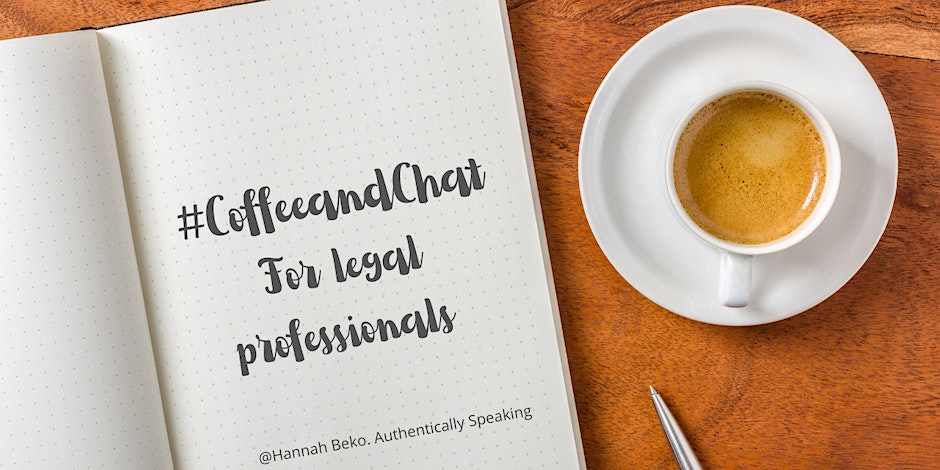
Fri 24 Oct 2025 - Leaders - Q2 Reporting
By Hospice Income Generation Network
Sharing & Networking - Q2 Reporting Session aimed at fundraising leaders: Directors | Heads of | Leads | Managers THIS SESSION WILL NOT BE RECORDED

Managing and Troubleshooting PCs - Part 1
By Nexus Human
Duration 5 Days 30 CPD hours This course is intended for If you are getting ready for a career as an entry-level information technology (IT) professional or personal computer (PC) service technician, the CompTIA© A+© Certification course is the first step in your preparation. Overview In this course, you will install, configure, optimize, troubleshoot, repair, upgrade, and perform preventive maintenance on personal computers, digital devices, and operating systems. You will:Identify the hardware components of personal computers and mobile digital devices.Identify the basic components and functions of operating systems.Identify networking and security fundamentals.Identify the operational procedures that should be followed by professional PC technicians.Install, configure, and troubleshoot display devices.Install and configure peripheral components.Manage system components.Manage data storage.Install and configure Microsoft Windows.Optimize and maintain Microsoft Windows.Work with other operating systems.Identify the hardware and software requirements for client environment configurations.Identify network technologies.Install and configure networking capabilities.Support mobile digital devices.Support printers and multifunction devices.Identify security threats, vulnerabilities, and controls.Implement security controls.Troubleshoot system-wide issues. In this course, you will acquire the essential skills and information you will need to install, upgrade, repair, configure, troubleshoot, optimize, and perform preventative maintenance of basic personal computer hardware and operating systems. Hardware Fundamentals Topic A: Personal Computer Components Topic B: Storage Devices Topic C: Mobile Digital Devices Topic D: Connection Interfaces Operating System Fundamentals Topic A: PC and Mobile Operating Systems Topic B: PC Operating System Tools and Utilities Networking & Security Fundamentals Topic A: Network Types Topic B: Network Components Topic C: Common Network Services Topic D: Cloud Concepts Topic E: Security Fundamentals Safety & Operational Procedures Topic A: Basic Maintenance Tools and Techniques Topic B: Personal and Electrical Safety Topic C: Environmental Safety and Materials Handling Topic D: Professionalism and Communication Topic E: Organizational Policies and Procedures Topic F: Troubleshooting Theory Supporting Display Devices Topic A: Install Display Devices Topic B: Configure Display Devices Topic C: Troubleshoot Video and Display Devices Installing & Configuring Peripheral Components Topic A: Install and Configure Input Devices Topic B: Install and Configure Output Devices Topic C: Install and Configure Input/Output Devices Topic D: Install and Configure Expansion Cards Managing System Components Topic A: Identify Motherboard Components and Features Topic B: Install and Configure CPUs and Cooling Systems Topic C: Install Power Supplies Topic D: Troubleshoot System Components Managing Data Storage Topic A: Identify RAM Types and Features Topic B: Troubleshoot RAM Issues Topic C: Install and Configure Storage Devices Topic D: Configure the System Firmware Topic E: Troubleshoot Hard Drives and RAID Arrays Installing & Configuring Microsoft Windows Topic A: Implement Client-Side Virtualization Topic B: Install Microsoft Windows Topic C: Use Microsoft Windows Topic D: Configure Microsoft Windows Topic E: Upgrade Microsoft Windows Optimizing & Maintaining Microsoft Windows Topic A: Optimize Microsoft Windows Topic B: Back Up and Restore System Data Topic C: Perform Disk Maintenance Topic D: Update Software Working with Other Operating Systems Topic A: The OS X Operating System Topic B: The Linux Operating System Customized Client Enviroments Topic A: Types of Common Business Clients Topic B: Custom Client Environments Networking Technologies Topic A: TCP/IP Properties and Characteristics Topic B: TCP/IP Topic C: Internet Connections Topic D: Ports and Protocols Topic E: Networking Tools Installing & Configuring Networking Capabilities Topic A: Configure Basic Windows Networking Topic B: Configure Network Perimeters Topic C: Using Windows Networking Features Topic D: Install and Configure SOHO Networks Supporting Mobile Digital Devices Topic A: Install and Configure Exterior Laptop Components Topic B: Install and Configure Interior Laptop Components Topic C: Other Mobile Devices Topic D: Mobile Device Accessories and Ports Topic E: Mobile Device Connectivity Topic F: Mobile Device Synchronization Topic G: Troubleshoot Mobile Device Hardware Supporting Printers & Multifunction Devices Topic A: Printer and Multifunction Technologies Topic B: Install and Configure Printers Topic C: Maintain Printers Topic D: Troubleshoot Printers Security Threats, Vulnerabilities, and Controls Topic A: Common Security Threats and Vulnerabilities Topic B: General Security Controls Topic C: Mobile Security Controls Topic D: Data Destruction and Disposal Methods Implementing Security Controls Topic A: Secure Operating Systems Topic B: Secure Workstations Topic C: Secure SOHO Networks Topic D: Secure Mobile Devices Troubleshooting System-Wide Issues Topic A: Troubleshoot PC Operating Systems Topic B: Troubleshoot Mobile Device Operating Systems and Applications Topic C: Troubleshoot Wired and Wireless Networks Topic D: Troubleshoot Common Security Issues

Fri 3 Oct 2025: TikTok: time to get your Gen Z on!
By Hospice Income Generation Network
Training & Networking - TikTok: time to get your Gen Z on! This session is suitable for mid to senior level fundraisers with strategic responsibility, either with or overseeing specialisms in individual giving and social fundraising, and for sole operators covering both comms and fundraising functions for their charities. Synopsis: Z are deemed a mystery to many of us. What are they passionate about? What makes them tick? And most importantly, how can you reach them, and turn them into loyal supporters? In this session, we’ll de-mystify this elusive group of donors, and look at strategies for how charities can and do successfully engage them. And as the name suggests, we’ll of course be looking at one of the world’s fastest growing channels, TikTok - and what your charity can do to add value, demonstrate impact and most importantly of all, inspire action amongst young people. Presented by Rebs Curtis-Moss: For the last fifteen years, Rebs has worked with some of the biggest charities in the UK and Scotland in a range of strategic digital engagement, social media and fundraising roles. Most recently, they’ve worked with the RNLI as Senior Social Media Manager, and with Shelter as their Social Media Manager. They now work as a Consultant, offering a wide range of consultancy, training and content creation services for charities of all sizes.
