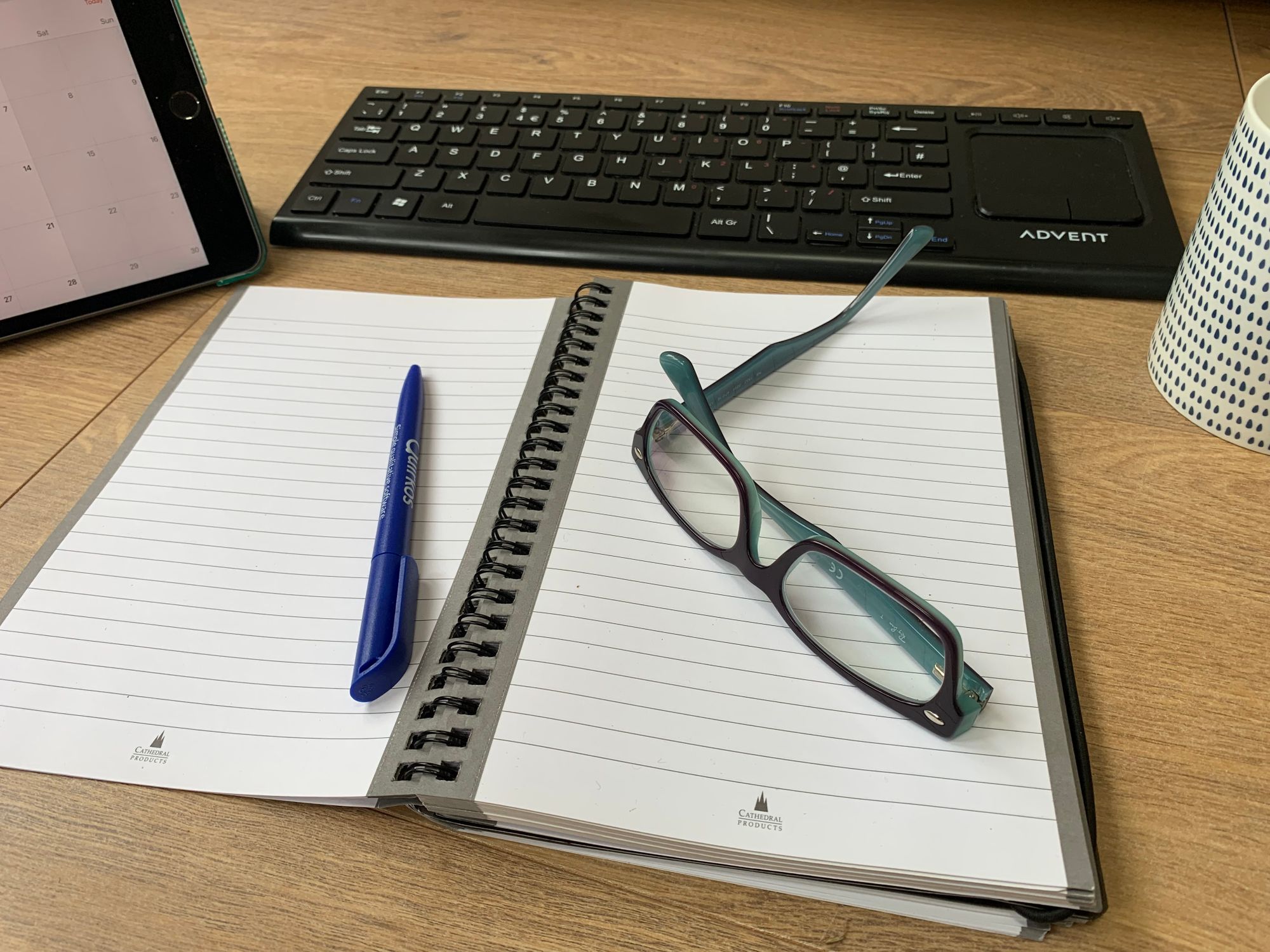- Professional Development
- Medicine & Nursing
- Arts & Crafts
- Health & Wellbeing
- Personal Development
1402 Courses in London delivered Live Online
Data Science for Business Professionals
By Mpi Learning - Professional Learning And Development Provider
The ability to identify and respond to changing trends is a hallmark of a successful business. Whether those trends are related to customers and sales, or to regulatory and industry standards, businesses are wise to keep track of the variables that can affect the bottom line. In today's business landscape, data comes from numerous sources and in diverse forms.

Adobe Captivate 2019 - The Essentials
By Nexus Human
Duration 2 Days 12 CPD hours Overview #NAME? A course that teaches the core Adobe Captivate skills needed to create eLearning courses. 1 - EXPLORING CAPTIVATE Explore a Finished Captivate Project Zoom and Magnify Navigate a Project Explore and Reset the Workspace Preview the Entire Project 2 - NEW PROJECTS & SOFT SKILLS ELEARNING Create a Blank Project Add Images to Placeholders Import Images Use a Smart Shape as a Button Disable Click Sounds 3 - SCREEN RECORDINGS Rehearse a Script Review Recording Settings Review Recording Modes Record Using Multiple Modes Record a Custom Simulation Record a Demonstration that Pans Manually Record the Screen 4 - VIDEO DEMOS Record a Video Demo Add a Video Zoom Add a Video Pan Smooth a Mouse Path and Show Visual Clicks Split a Video Trim a Video Insert a Video Project into a Standard Project Publish a Video Demo 5 - CAPTIONS, STYLES, TIMING, AND ROUND TRIPPING Insert and Edit Text Captions Edit the Default Caption Style Change a Callout Type Used by a Text Caption Control Slide Timing Control Slide Object Timing Check Spelling Align Slide Objects Export Captions to Word Import Captions from Word into Captivate 6 - POINTERS, PATHS, PATHS, BOXES, AND BUTTONS Control Mouse Effects Edit a Mouse Path Clone an Object Style Insert a Highlight Box Insert an Image Button Control Appear After Timing 7 - IMAGES AND VIDEOS Insert, Resize, and Restore an Image Import Images into the Library Resize, Transform, and Align Images Manage Unused Library Assets Create an Image Slideshow Insert a Video Set Video Properties 8 - AUDIO Work with Rollover Captions Import Audio onto a Slide Object Import Background Audio Add a Slide Note Calibrate a Microphone Record Slide Audio Import Audio onto a Slide Edit an Audio File Insert Silence Convert Text-to-Speech 9 - STATES, ANIMATIONS, AND OBJECT EFFECTS Change State Views for a Button Add an Animation to a slide Insert a Text Animation Apply an Effect to a Slide Object Apply a Free Fall Effect to an Object 10 - SOFTWARE SIMULATIONS Hide the Mouse Replace Phrases Insert a Click Box Insert a Text Entry Box 11 - WORKING WITH POWERPOINT Create a Project from a Presentation Edit the Source Presentation Synchronize with Source Rescale a Project 12 - QUIZZING Edit Quizzing Object Styles Set the Quiz Preferences Question Slides Insert Question Slides Edit a Question Slide Compare Submit All to Submit Buttons Insert a Knowledge Check Review a GIFT File Import a GIFT File into a Project Create Question Pools Move Questions to Pools Insert Random Question Slides 13 - PUBLISHING Apply a Skin Edit, Save, and Delete a Skin Name Slides Check Publish Settings and Add a Loading Screen Publish as SWF and PDF Run the HTML5 Tracker Publish as HTML5

JumpStart to Jira for Administrators | Jira Administration (TTDV7540)
By Nexus Human
Duration 2 Days 12 CPD hours This course is intended for This is an introductory-level course for Administrators who are new to Jira (this is NOT for experienced Jira admin or users). Students should have a background in basic administration. Overview This course is approximately 50% hands-on, combining expert lecture, real-world demonstrations and group discussions with machine-based practical labs and exercises. Working in a hands-on learning environment, exploring several practical use cases that provide context as to where and when to use Jira, students will learn about: user management global and project permissions project roles schemes configuration of issue types, workflows, and screens Tracking issues is a critical component of any project management strategy. JIRA provides a web based single repository for creating, tracking and reporting on feature requests, bugs reported, or managing workflow. Geared for administrators new to Jira, JumpStart to Jira for Administrators | Jira Administration is a two-day, hands-on course that explores the most important tasks required to set up Jira, providing students with ample hands-on experience using common administration tasks. This hands-on course enables the Student to administer a JIRA instance and ?learn by doing?. The focus of this course is on Best Practices, and practical skills. Getting started with JIRA Administration JIRA conceptual review Core concepts Terminology Infrastructure JIRA roles Groups vs Roles Overview Project roles Creating a role Project scaling JIRA User management Project Resolution Project status Resolved status Resolution date Schemes Overview Project scope schemes Adding users to schemes Issue type schemes Notification schemes Permission schemes Issue security schemes working with schemes JIRA as a Platform Overview What can be configured Basic JIRA project setup Advanced project setup Workflows Overview Designing a workflow Defining a workflow Implementing a workflow Deploying workflows Workflow events Transitions and sub-tasks Custom Fields Overview Field types Field context Limiting contexts Adding contexts Screens and field configuration Best practices for custom fields User Lifecycle Overview Adding users Adding third-party users Modifying users Deactivating users Remote JIRA Access Overview Emails SQL REST Webhooks XML and RSS Command Line Interface Integrating JIRA with other applications Migrating Data into JIRA Overview Migration steps The CSV importer JIRA cloud migration Summary and Best Practices Looking back at the ?Big Picture? Optional - Jira Certification Prep Review Additional course details: Nexus Humans JumpStart to Jira for Administrators | Jira Administration (TTDV7540) training program is a workshop that presents an invigorating mix of sessions, lessons, and masterclasses meticulously crafted to propel your learning expedition forward. This immersive bootcamp-style experience boasts interactive lectures, hands-on labs, and collaborative hackathons, all strategically designed to fortify fundamental concepts. Guided by seasoned coaches, each session offers priceless insights and practical skills crucial for honing your expertise. Whether you're stepping into the realm of professional skills or a seasoned professional, this comprehensive course ensures you're equipped with the knowledge and prowess necessary for success. While we feel this is the best course for the JumpStart to Jira for Administrators | Jira Administration (TTDV7540) course and one of our Top 10 we encourage you to read the course outline to make sure it is the right content for you. Additionally, private sessions, closed classes or dedicated events are available both live online and at our training centres in Dublin and London, as well as at your offices anywhere in the UK, Ireland or across EMEA.

TP2897 Advanced Jira Workshop Training
By Nexus Human
Duration 1 Days 6 CPD hours In this hands on workshop for Agile Scrum Masters, Release Train Engineers and anyone serving as Jira Administrators, Jira experts will lead you through advanced configuration and customization settings in Jira, from installation through to customized screens, workflows, filters and reports. Jira Administration Adding and managing Users Administering and managing Groups Global Jira Settings Jira layout and interface customization User authentication and security Jira Customization Customization of screens and fields Customization of workflows Project and Board Administration Configuring and managing Projects Configuring and managing Boards Creating and managing Filters JQL Jira Integration Integrating Jira with Atlassian Tools Retrospectives and Documentation in Confluence Code management with Bitbucket Integration management with Bamboo Building a Dashboard with gadgets Jira Plug-ins and Marketplace

SCM230 SAP Supply Network Planning (APO-SNP)
By Nexus Human
Duration 5 Days 30 CPD hours This course is intended for This course is intended for project team members and other key users (persons from special departments) responsible for creating and optimizing a cross location supply plan including production, procurement and distribution plans. In this course, students gain an understanding of how to create cross-location production plans, distribution resource plans, and procurement plans taking into account work center capacities, supplier capacities, and transportation capacities in SAP APO. Course Outline Overview of Supply Chain Planning in SAP SCM (APO), Integration with Demand Planning (DP) and Production Planning (PP/DS) Overview of exchanging master and transaction data with SAP ECC Master data for supply network planning, interchangeability and shelf live Configuring Supply Network Planning and interactive planning using planning books and macros Introduction to the Planner Home Page (EhP 3) Collaborative Supply Planning (supplier and manufacturer exchange data over the Internet) Integrated exception management in the alert monitor Discussions about the different planning methods: Heuristic including capacity leveling, optimization, capable-to-match, and VMI. Standard and advanced Cross-location safety stock planning Deployment: Implementing stock transport requisitions into manageable stock transport orders. Calculating and optimizing short-term replenishment plans for distribution centers and customers Transport Load Builder (TLB): Grouping stock transfers by threshold values for volumes, weight and pallets. Additional course details: Nexus Humans SCM230 SAP Supply Network Planning (APO-SNP) training program is a workshop that presents an invigorating mix of sessions, lessons, and masterclasses meticulously crafted to propel your learning expedition forward. This immersive bootcamp-style experience boasts interactive lectures, hands-on labs, and collaborative hackathons, all strategically designed to fortify fundamental concepts. Guided by seasoned coaches, each session offers priceless insights and practical skills crucial for honing your expertise. Whether you're stepping into the realm of professional skills or a seasoned professional, this comprehensive course ensures you're equipped with the knowledge and prowess necessary for success. While we feel this is the best course for the SCM230 SAP Supply Network Planning (APO-SNP) course and one of our Top 10 we encourage you to read the course outline to make sure it is the right content for you. Additionally, private sessions, closed classes or dedicated events are available both live online and at our training centres in Dublin and London, as well as at your offices anywhere in the UK, Ireland or across EMEA.

SAPTEC Technology Fundamentals for SAP S/4HANA and SAP Business Suite
By Nexus Human
Duration 4 Days 24 CPD hours This course is intended for The primary audience for this course are Technology Consultants, System Administrators, System Architects, Database Administrators, Help Desk/COE Support, and Program/Project Managers. Overview Presentation in detail of the architecture of SAP NetWeaver Application Server (SAP NetWeaver AS).Learn effective techniques for navigating.Receive an overview of the development process in an SAP system landscape In this course, students gain knowledge about the fundamentals of SAP NetWeaver Application Server. SAP Systems Explaining the Key Capabilities of SAP NetWeaver Explaining the Architecture of an SAP System, Application Server (AS) ABAP and Application Server (AS) Java Navigation Basics Navigating with SAP Graphical User Interface (GUI) for Windows in AS ABAP Systems Navigating with a Browser in AS Java Systems System Core Explaining AS ABAP and AS Java System Architecture Identifying the Processes of an AS ABAP System Processing User Requests in AS ABAP Using Additional Processes of an AS ABAP System Explaining the Processes of an AS Java System Software Development in SAP Systems Outlining the Data Structure of an AS ABAP System Managing Transports in the ABAP Environment Explaining ABAP Workbench Tools Developing and Transporting an ABAP Repository Object Developing Applications in AS Java Developing Applications in Eclipse for ABAP Communication and Integration Technologies Describing Communication with Remote Function Call-Based (RFC) Technology Describing the Basics of Web Services Describing OData in SAP Gateway Application Lifecycle Management (ALM) Explaining Application Lifecycle Management (ALM) Describing the Installation of an SAP System Describing the Maintenance of an SAP System SAP Portfolio Overview Identifying the Platform, Database, and User Experience in the SAP Technology Portfolio Outlining Additional Components of the SAP Technology Portfolio Identifying the Components of the SAP Applications Portfolio SAP User Interfaces Accessing AS ABAP Systems with SAP GUI Accessing SAP Systems Using Other User Interfaces Additional Information Sources Accessing the SAP Service Marketplace (SMP) Accessing the SAP Community Network (SCN)

Beginner to Intermediate 3ds Max Training Program
By ATL Autocad Training London
Who is this course for? Beginner to Intermediate 3ds Max Training Program. Learn 3D modeling with our in-depth 3ds Max training program. Beginners to intermediate learners, this course is led by certified instructors and industry professionals. Learn 3D modeling, animation, and visualization. In-person or live online sessions. Click here for more info: Website Duration: 20 hours Method: 1-on-1 Personalized Attention. Schedule: Design your own schedule, hours of your choice, offered Mon to Sat from 9 am to 7 pm. 3ds Max and Vray Basic to Intermediate Training Course - 20 Hours Course Outline: Module 1: Introduction to 3ds Max (2 hours) Familiarizing with the 3ds Max interface and navigation Understanding the workspace setup for efficient workflow Mastering object creation, modification, and manipulation Exploring the basics of scene organization and management Module 2: 3D Modeling in 3ds Max (4 hours) Creating primitive and complex shapes using standard tools Utilizing modifiers for advanced modeling techniques Mastering spline modeling for precision and creativity Combining multiple objects for seamless compositions Module 3: Texture Mapping and Material Creation (4 hours) Understanding UVW mapping and texture coordinates Applying materials and shaders for realistic surfaces Utilizing Vray materials for enhanced visual effects Customizing materials for unique and captivating designs Module 4: Lighting and Rendering with Vray (4 hours) Implementing Vray lights for various lighting setups Exploring Vray's global illumination for realism Configuring render settings for high-quality output Fine-tuning the rendering process for efficiency and speed Module 5: Animation and Camera Techniques (4 hours) Setting up animation keyframes for dynamic motion Utilizing cameras for captivating viewpoints and perspectives Creating smooth camera animations and walkthroughs Incorporating animated objects to bring scenes to life Module 6: Scene Optimization and Advanced Features (2 hours) Streamlining scene organization for better workflow Leveraging Vray proxies for optimized performance Exploring advanced Vray features for stunning effects Using Vray render elements for post-processing control Module 7: Project Work and Review (2 hours) Applying the learned skills in hands-on projects Reviewing and refining the projects with instructor guidance Consolidating knowledge and addressing any remaining queries Course Requirements: A computer with 3ds Max and Vray installed (trial versions available on Autodesk and Chaos Group websites) Basic familiarity with 3D modeling concepts is beneficial but not mandatory Enthusiasm for learning 3ds Max and Vray to create impressive 3D models, visualizations, and animations By the end of the 3ds Max and Vray Basic to Intermediate Training Course, participants will be able to: Navigate and utilize the 3ds Max interface with ease for efficient 3D modeling and scene management. Create a variety of 3D models using different techniques, including primitive shapes, modifiers, and spline modeling. Apply textures and materials to their models, utilizing Vray materials for enhanced visual effects. Set up lighting and render scenes using Vray, understanding global illumination for realistic renders. Animate objects and cameras, producing dynamic and engaging animations within their 3D scenes. Optimize scenes and use advanced Vray features, like proxies and render elements, for improved performance and post-processing control. Apply the learned skills to hands-on projects, gaining practical experience in creating captivating 3D models and animations. Review and refine their projects, receiving instructor guidance and feedback to enhance their work. Gain confidence in using 3ds Max and Vray, allowing them to continue exploring and advancing their 3D modeling and rendering skills independently. Showcase their newfound abilities through an impressive portfolio of 3D models and animations, ready to take on new creative challenges in various industries. Skills Acquired: Mastering Fundamental 3D Modeling Techniques in 3ds Max Developing Texturing and Material Application Skills Understanding Lighting and Rendering Fundamentals Grasping Animation Basics and Keyframe Animation Gaining Proficiency in Scene Composition and Camera Setup Career Opportunities: Entry-Level 3D Modeler Junior 3D Animator Texturing and Lighting Assistant CAD Designer in Architectural Firms Product Visualization Artist in Marketing Agencies Upon completing our 3ds Max Beginner Course, students will acquire foundational 3D modeling and animation skills, opening doors to entry-level positions in various industries, including animation studios, architectural firms, and marketing agencies. Personalized Guidance: Expert trainers cater to your unique learning needs through tailored one-on-one coaching. Hands-On Learning: Engage in practical demonstrations, reinforcing skills applicable to industries like design, gaming, and film. Comprehensive Resources: Access a Certificate of Attendance and detailed training guides for continuous reference. Interactive Sessions: Interact live with tutors, receiving valuable feedback and access to recorded sessions. Flexible Options: Choose between online or in-person sessions, fitting your schedule and preferences. Value and Support: Enjoy competitive rates, discounts for referrals, and lifetime assistance via email and phone. Smooth Start: Receive assistance with software installation, ensuring a seamless learning experience.

SCM630 SAP Warehouse Management
By Nexus Human
Duration 5 Days 30 CPD hours This course is intended for Project team members & consultants Overview Set up organizational structures in Warehouse ManagementConfigure control of pick, putaway, and stock transfer activities at master data and Customizing levelIntegrate Warehouse Management into other logistics applications in SAP ERP In this course, students will set up organizational structures in the Warehouse Management System and configure control of pick, put-away, and stock transfer activities at the master data and customizing level. Course Outline Organizational units and master data in Warehouse Management Configuration of the interface between Inventory Management and Warehouse Management Batch management and quality management in the warehouse Delivery processes using Warehouse Management Staging components for production from the warehouse Configuring the warehouse activity monitor as a control instrument Inventory at storage bin level Case study: setting up a new warehouse Additional course details: Nexus Humans SCM630 SAP Warehouse Management training program is a workshop that presents an invigorating mix of sessions, lessons, and masterclasses meticulously crafted to propel your learning expedition forward. This immersive bootcamp-style experience boasts interactive lectures, hands-on labs, and collaborative hackathons, all strategically designed to fortify fundamental concepts. Guided by seasoned coaches, each session offers priceless insights and practical skills crucial for honing your expertise. Whether you're stepping into the realm of professional skills or a seasoned professional, this comprehensive course ensures you're equipped with the knowledge and prowess necessary for success. While we feel this is the best course for the SCM630 SAP Warehouse Management course and one of our Top 10 we encourage you to read the course outline to make sure it is the right content for you. Additionally, private sessions, closed classes or dedicated events are available both live online and at our training centres in Dublin and London, as well as at your offices anywhere in the UK, Ireland or across EMEA.

Photoshop Basic to Essentials Training Course One-to-One
By Real Animation Works
PHOTOSHOP ONE DAY COURSE ONE TO ONE LIFETIME EMAIL SUPPORT.