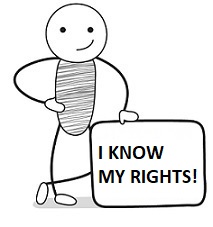- Professional Development
- Medicine & Nursing
- Arts & Crafts
- Health & Wellbeing
- Personal Development
1538 Courses in London delivered Live Online
Access to HE – Level 3 Social Science
By Step Into Learning
There is no such thing as a typical Access to HE student. Our Access to HE Diplomas are taken by students of all ages and backgrounds. Courses are designed, in particular, for people who have been out of education for some time, especially those who left school with too few qualifications to be able to go straight to university.

Access to HE Diploma (Healthcare Professions)
By Egraduate College
Access to Nursing and Healthcare Professions. Regulated by QAA. Widely accepted by UK universities.

Broadband access training course description ADSL is a broadband technology providing fast Internet access (amongst other applications) over existing telephone lines. This course covers an overview of the DSL family, what ADSL is through to how ADSL works. What will you learn Describe what ADSL is. Describe how ADSL works. Describe the ADSL architecture. Recognise the limitations of ADSL. List the elements required for an ADSL installation. Broadband access training course details Who will benefit: Network engineers and anyone who will be working with ADSL. Prerequisites: Intro to data communications & networking Duration 2 days Broadband access training course contents What is ADSL? Broadband definitions, OSI layer 1, ADSL services, WANS. ADSL features: always on, point to point, Asymmetric, speeds. ADSL benefits, xDSL family, standards, history, example DSL forum documents. ADSL architecture The big picture, The PSTN and telephones, Digital and analogue, PSTN and modems, ADSL vs. modem speeds, Block 1: Customer premises, Block 2: The last mile, Block 3: The exchange, Block 4: the core network. Customer premises Splitters, micro filters, splitter architectures, Splitterless ADSL, ADSL modems, USB, ADSL routers. The local loop ADSL PHY, Some basics, ADSL margins, speed implications, distances, RADSL, Line testing, whoosh tests, line coding, multiple channels, FDM, echo cancellation, Modulation: AM, FM, PM, QAM, QAM constellations, DMT, CAP, Framing, Superframes, fast data mode, interleaved mode, RADSL revisited. The exchange Local exchange ADSL items, DSLAMs, ADSL racks, Contention. The core network The role of the core network, ATM, ATM VPI/VCI, ATM cells, ATM layers, AAL5, RAS, Home gateways. ADSL and the higher layers Layer 2 choices, PPPoA, PPP, CHAP, Layer 4 and above, ADSL and ATM. Installing and configuring ADSL Choosing providers, line activation, hardware requirements, Configuring layer 1 and layer 2, Configuring IP. Summary ITU ADSL standards

Access to HE – Level 3 Health & Social Care
By Step Into Learning
Access to HE courses provide a good foundation in the knowledge and skills required for studying at university level, so that students are confident and well prepared when they go on to higher education.

SC-300T00 Microsoft Identity and Access Administrator
By Nexus Human
Duration 4 Days 24 CPD hours This course is intended for This course is for the Identity and Access Administrators who are planning to take the associated certification exam, or who are performing identity and access administration tasks in their day-to-day job. This course would also be helpful to an administrator or engineer that wants to specialize in providing identity solutions and access management systems for Azure-based solutions; playing an integral role in protecting an organization. The Microsoft Identity and Access Administrator course explores how to design, implement, and operate an organization?s identity and access management systems by using Microsoft Entra ID. Learn to manage tasks such as providing secure authentication and authorization access to enterprise applications. You will also learn to provide seamless experiences and self-service management capabilities for all users. Finally, learn to create adaptive access and governance of your identity and access management solutions ensuring you can troubleshoot, monitor, and report on your environment. The Identity and Access Administrator may be a single individual or a member of a larger team. Learn how this role collaborates with many other roles in the organization to drive strategic identity projects. The end goal is to provide you knowledge to modernize identity solutions, to implement hybrid identity solutions, and to implement identity governance. Prerequisites SC-900T00: Microsoft Security, Compliance, and Identity Fundamentals AZ-104T00 - Microsoft Azure Administrator 1 - Explore identity in Microsoft Entra ID Explain the identity landscape Explore zero trust with identity Discuss identity as a control plane Explore why we have identity Define identity administration Contrast decentralized identity with central identity systems Discuss identity management solutions Explain Microsoft Entra Business to Business Compare Microsoft identity providers Define identity licensing Explore authentication Discuss authorization Explain auditing in identity 2 - Implement initial configuration of Microsoft Entra ID Configure company brand Configure and manage Microsoft Entra roles Configure delegation by using administrative units Analyze Microsoft Entra role permissions Configure and manage custom domains Configure tenant-wide setting 3 - Create, configure, and manage identities Create, configure, and manage users Create, configure, and manage groups Configure and manage device registration Manage licenses Create custom security attributes Explore automatic user creation 4 - Implement and manage external identities Describe guest access and Business to Business accounts Manage external collaboration Invite external users - individually and in bulk Demo - manage guest users in Microsoft Entra ID Manage external user accounts in Microsoft Entra ID Manage external users in Microsoft 365 workloads Implement and manage Microsoft Entra Verified ID Configure identity providers Implement cross-tenant access controls 5 - Implement and manage hybrid identity Plan, design, and implement Microsoft Entra Connect Implement manage password hash synchronization (PHS) Implement manage pass-through authentication (PTA) Demo - Manage pass-through authentication and seamless single sign-on (SSO) Implement and manage federation Trouble-shoot synchronization errors Implement Microsoft Entra Connect Health Manage Microsoft Entra Health 6 - Secure Microsoft Entra users with multifactor authentication What is Microsoft Entra multifactor authentication? Plan your multifactor authentication deployment Configure multi-factor authentication methods 7 - Manage user authentication Administer FIDO2 and passwordless authentication methods Explore Authenticator app and OATH tokens Implement an authentication solution based on Windows Hello for Business Deploy and manage password protection Configure smart lockout thresholds Implement Kerberos and certificate-based authentication in Microsoft Entra ID Configure Microsoft Entra user authentication for virtual machines 8 - Plan, implement, and administer Conditional Access Plan security defaults Plan Conditional Access policies Implement Conditional Access policy controls and assignments Test and troubleshoot Conditional Access policies Implement application controls Implement session management Implement continuous access evaluation 9 - Manage Microsoft Entra Identity Protection Review identity protection basics Implement and manage user risk policy Monitor, investigate, and remediate elevated risky users Implement security for workload identities Explore Microsoft Defender for Identity 10 - Implement access management for Azure resources Assign Azure roles Configure custom Azure roles Create and configure managed identities Access Azure resources with managed identities Analyze Azure role permissions Configure Azure Key Vault RBAC policies Retrieve objects from Azure Key Vault Explore Microsoft Entra Permissions Management 11 - Plan and design the integration of enterprise apps for SSO Discover apps by using Microsoft Defender for Cloud Apps and Active Directory Federation Services app report Configure connectors to apps Design and implement app management roles Configure preintegrated gallery SaaS apps Implement and manage policies for OAuth apps 12 - Implement and monitor the integration of enterprise apps for SSO Implement token customizations Implement and configure consent settings Integrate on-premises apps with Microsoft Entra application proxy Integrate custom SaaS apps for single sign-on Implement application-based user provisioning Monitor and audit access to Microsoft Entra integrated enterprise applications Create and manage application collections 13 - Implement app registration Plan your line of business application registration strategy Implement application registration Register an application Configure permission for an application Grant tenant-wide admin consent to applications Implement application authorization Manage and monitor application by using app governance 14 - Plan and implement entitlement management Define access packages Configure entitlement management Configure and manage connected organizations Review per-user entitlements 15 - Plan, implement, and manage access review Plan for access reviews Create access reviews for groups and apps Create and configure access review programs Monitor access review findings Automate access review management tasks Configure recurring access reviews 16 - Plan and implement privileged access Define a privileged access strategy for administrative users Configure Privileged Identity Management for Azure resources Plan and configure Privileged Access Groups Analyze Privileged Identity Management audit history and reports Create and manage emergency access accounts 17 - Monitor and maintain Microsoft Entra ID Analyze and investigate sign-in logs to troubleshoot access issues Review and monitor Microsoft Entra audit logs Export logs to third-party security information and event management system Analyze Microsoft Entra workbooks and reporting Monitor security posture with Identity Secure Score

LOOKING FOR: ADULT FICTION, SCIENCE FICTION / FANTASY After several years spent within publishing houses Bookouture, Canelo, Avon, One More Chapter and Head of Zeus, Hannah Todd became a Literary Agent at the Madeleine Milburn Literary, TV & Film Agency, before joining Janklow & Nesbit in January 2025. Her clients include Kirsty Greenwood, Charlie Gallagher and Leah Mercer. Hannah is keen to see commercial fiction across the board, but with a particular focus on romance, Science Fiction/Fantasy & mystery novels. She is drawn to books with exemplary characterisation, voice and strength of feeling. But don't let your characterisation overshadow the need for impeccable plot and if you can make her laugh or cry then you're onto a winner! Across the full light-dark spectrum Hannah especially loves SFF that features an unlikely band of heroes, like the Six of Crows series by Leigh Bardugo, Scott Lynch's Gentleman Bastard series, Becky Chambers' The Long Way to a Small Angry Planet, T. Kingfisher's Nettle and Bone,and the cosy themes/settings offered by Heather Fawcett and TJ Klune. Hannah's advice is make sure you have a clear USP and hook: If you are sending your reader to a magical academy, or if we're riding dragons or waving wands, that's great! But what makes your book feel different and fresh? An excellent voice is key, but what else makes your take on these tropes stand out? An example of a phenomenal book that has turned the magical academy trope on its head, with layers of excellent world building, a unique magic system and plot twists galore is The Will of the Many by James Islington. If you have something crafted this beautifully then Hannah wants to see it! Romantasy of varying spice levels, accessible to both romance and fantasy readers, is on Hannah's wishlist. And you can whisk her away with contemporary romance novels, romcoms, sweeping love stories that redefine the genre. Romcoms with great disability rep and LGBTQIA+ stories that focus on the joy of falling in love are high on Hannah's agenda. She particularly loves Emily Henry, Laura Wood and Abby Jiminez. Think more Nicholas Sparks than Sally Rooney, and Bonnie Garmus rather than Gabrielle Zevin. In this space, she is a big fan of Emma Donoghue, Bonnie Garmus and Jojo Moyes. Meet with Hannah to discuss your crime and high-concept thrillers with an unsettling ‘it-could-happen-to-me’ feeling, coupled with a twist that's unseen until its delivery. The book she most wants to find in this space is something like Three Hours by Rosamund Lupton in both its themes (real-world emotional suspense) and its execution. A mystery series that feels like a real 'romp' is something she loves to escape with too. With regards to all genres, Hannah is particularly interested in voices from underrepresented backgrounds: such as writers of colour, indigenous communities, the LGBTQIA+ community, and those with disabilities. Hannah does not the right agent to give advice on: Re-imaginings of the classics Books that feature characters putting on Shakespeare plays! Historical fiction Children's, middle-grade and YA Hannah would like you to submit a covering letter, one page synopsis and the first 5,000 words of your completed manuscript in a single word document. (In addition to the paid sessions, Hannah is kindly offering one free session for low income/under-represented writers. Please email agent121@iaminprint.co.uk to apply, outlining your case for this option which is offered at the discretion of I Am In Print). By booking you understand you need to conduct an internet connection test with I Am In Print prior to the event. You also agree to email your material in one document to reach I Am In Print by the stated submission deadline and note that I Am In Print take no responsibility for the advice received during your agent meeting. The submission deadline is: Monday 4th August 2025

Crystal Reports 2016 - Part 1
By Nexus Human
Duration 2 Days 12 CPD hours This course is intended for This course is designed for people who need output from a database. In some cases, database programs have limited reporting tools, or tools that are not accessible. Learners may or may not have programming or SQL experience. Overview In this course, you will connect to a database to extract data and present it as a report. You will: Identify the elements of the Crystal Reports interface. Create and modify a basic report. Use formulas to calculate and filter data. Build a parameterized report. Group report data. Enhance a report. Create a report using data from an Excel workbook. Distribute data. In this course, students will create a basic report by connecting to a database and modifying the report's presentation. 1 - EXPLORING THE CRYSTAL REPORTS INTERFACE Topic A: Explore Crystal Reports Topic B: Use Crystal Reports Help Topic C: Customize Report Settings 2 - WORKING WITH REPORTS Topic A: Create a Report Topic B: Modify a Report Topic C: Display Specific Report Data Topic D: Work with Report Sections 3 - USING FORMULAS IN REPORTS Topic A: Create a Formula Topic B: Edit a Formula Topic C: Filter Data by Using a Formula Topic D: Work with Advanced Formulas and Functions Topic E: Handle Null Values 4 - BUILDING PARAMETERIZED REPORTS Topic A: Create a Parameter Field Topic B: Use a Range Parameter in a Report Topic C: Create a Prompt 5 - GROUPING REPORT DATA Topic A: Group Report Data Topic B: Modify a Group Report Topic C: Group by Using Parameters Topic D: Create a Parameterized Top N Report 6 - ENHANCING A REPORT Topic A: Format a Report Topic B: Insert Objects in a Report Topic C: Suppress Report Sections Topic D: Use Report Templates 7 - CREATING A REPORT FROM EXCEL DATA Topic A: Create a Report Based on Excel Data Topic B: Modify a Report Generated from Excel Data Topic C: Update Data in a Report Based on Excel Data 8 - DISTRIBUTING DATA Topic A: Export Data Topic B: Create Mailing Labels 9 - APPENDIX Appendix A: Setting Up and Configuring Data Sources Appendix B: Using Report Processing Techniques Appendix C: Using Functions in Formulas

Crystal Reports 2016 - Part 2
By Nexus Human
Duration 2 Days 12 CPD hours This course is intended for This course is designed for people who know how to create basic list and group reports and need to create reports that include subreports, cross-tabs, advanced formulas, and charts based on more than one data series. They may also need to build tools that make it easier for other people to create reports. They may or may not have programming and/or SQL experience. Overview In this course, you will create complex reports using tools in Crystal Reports 2016. You will: Create automatic and manual running totals. Work with cross-tab reports. Add subreports. Create drill-downs in a report. Use SQL statements in report processing. Create complex formulas. Add charts to reports. Enhance report functionality. In this course, students will create complex reports & data sources using the tools in Crystal Reports 2016. Students will not only create more complex reports including sub-reports and cross-tabs, but will also increase their speed and efficiency. 1 - CREATING RUNNING TOTALS Topic A: Create a Running Total Field Topic B: Modify a Running Total Field Topic C: Create a Manual Running Total 2 - WORKING WITH CROSS-TABS Topic A: Create a Cross-Tab Report Topic B: Format a Cross-Tab Report Topic C: Create Groups in Cross-Tab Reports 3 - ADDING SUBREPORTS Topic A: Insert a Subreport Topic B: Edit a Subreport Topic C: Share Variables 4 - CREATING DRILL-DOWNS IN A REPORT Topic A: Create a Drill-Down Topic B: Create Headings for Drill-Down Data 5 - USING SQL STATEMENTS IN REPORT PROCESSING Topic A: Create a Report Using SQL Queries Topic B: Summarize Report Data Topic C: Create Joins Using SQL Topic D: Create Subqueries Topic E: Create an SQL Expression Field 6 - CREATING COMPLEX FORMULAS Topic A: Work with Loops Topic B: Work with Arrays 7 - ADDING CHARTS TO REPORTS Topic A: Create Charts Topic B: Create a Chart with Drill-Down Topic C: Create a Top N Chart Topic D: Create a Cross-Tab Chart Topic E: Create Charts for Grouped Data Topic F: Format a Chart Topic G: Create a Chart Template 8 - ENHANCING REPORT FUNCTIONALITY Topic A: Organize Data Based on a Hierarchy Topic B: Create a Dynamic Image Topic C: Create a Report Alert Topic D: Create a Geographic Map 9 - APPENDIX Appendix A: Managing Reports Appendix B: Processing Data on the Server Appendix C: Detecting and Fixing Problems

Subject Access Requests - How to Manage Data Subject Rights
By Computer Law Training
How to handle Subject Access Requests and other Data Subject Rights.